Exploring Dayforce Workforce Management Solutions
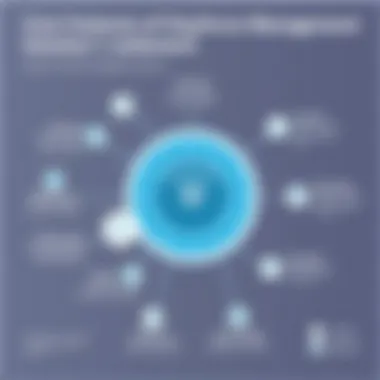

Intro
In today's fast-paced business environment, effective workforce management is not just a luxury—it's a necessity. With a myriad of employee-related tasks such as scheduling, payroll management, and compliance, organizations often find themselves in a tangled web of complexities. This is where Dayforce Workforce Management comes into play. Designed to bridge the gap between different aspects of human resources, this platform takes the guesswork out of managing a dynamic workforce.
What makes Dayforce stand out? It's more than just a tool; it delivers a comprehensive solution that addresses a multitude of challenges faced by HR professionals and business leaders alike. This article will delve into the key features, capabilities, performance metrics, and user experience associated with Dayforce. By the end of this exploration, you’ll gain a thorough understanding of how this innovative system can streamline workforce management tasks while enhancing overall efficiency and compliance.
Let’s embark on this journey, shall we? Understanding the intricate workings of Dayforce will surely sharpen your insights into effective employee management strategies.
Features and Capabilities
Overview of Key Features
Dayforce boasts an impressive array of functionalities that cater to the diverse needs of organizations. Here are some of the standout features:
- Centralized Employee Data: Dayforce allows all employee information to live in one place, making it easy to retrieve critical data without hunting through different systems.
- Real-time Analytics: With analytical tools that offer insights on workforce performance, businesses can make data-driven decisions promptly.
- Payroll Processing: The platform streamlines payroll management, ensuring timely and accurate payments while adapting to changes in regulations.
- Time Tracking: Automated time and attendance tracking eliminates the need for manual entry, reducing errors and increasing accountability.
These features converge to create a seamless experience for HR professionals, empowering them to focus on strategic tasks rather than mundane administrative duties.
User Interface and Experience
Navigating a workforce management tool can sometimes feel like trying to find your way through a maze. However, Dayforce prioritizes user experience with an intuitive interface. The dashboard provides a clear overview of tasks, deadlines, and worker performance. Users can customize views according to their specific needs, which helps in navigating easily between payroll, scheduling, and analytics sections.
Moreover, the mobile access feature means that HR managers are not tied to their desks; they can make decisions on-the-go, staying agile in an ever-changing work environment.
Performance and Reliability
Speed and Efficiency
In the world of workforce management, speed is vital. Dayforce is built to perform efficiently, which is crucial when managing a large workforce. Employees can clock in and out within seconds, and the processing of payroll is typically completed faster than with traditional systems. This speedy functionality is enhanced by cloud integration, which allows for real-time updates across all devices.
Downtime and Support
One cannot overlook the importance of reliable support in software solutions. Dayforce claims a solid support structure that includes both self-help resources and dedicated assistance from trained professionals. A review of its historical uptime indicates a level of reliability that is essential for organizations that operate constantly. Businesses can rest assured that should any issues arise, help is just a click away.
Foreword to Dayforce Workforce Management


Understanding Workforce Management, particularly through platforms like Dayforce, is increasingly important in today’s organizations. As companies evolve, they require efficient systems to manage their human resources, payroll, and analytics. Dayforce stands out due to its comprehensive capabilities that provide optimized solutions regardless of organizational size.
The platform effectively integrates various functions such as employee management, payroll calculation, and attendance tracking. By streamlining these processes, businesses can focus on growth rather than getting tangled in administrative tasks. Given the modern challenges like fluctuating workforce demands and strict compliance regulations, tools like Dayforce offer essential support.
Definition and Purpose
Dayforce is a cloud-based workforce management system designed to support organizations in managing their employees effectively. Its purpose transcends basic payroll processing; it aims to create a centralized hub for all workforce-related activities. This ensures that all data, from recruitment to performance management, can be accessed and managed in real time.
The core advantages of Dayforce are many. Primarily, it provides seamless integration of HR tasks, allowing businesses to cut down on errors and improve workforce productivity. Additionally, its user-friendly interface enhances the overall experience for HR staff and employees alike. In essence, the platform not only simplifies but also enhances overall managerial strategies.
Historical Context
The history of workforce management software is as interesting as it is complex. It began gaining traction in the late 20th century, responding to the growing need for businesses to handle employee data more efficiently. Early systems were often cumbersome, requiring extensive manual input which left room for errors.
As technology advanced, these systems evolved. The introduction of cloud computing revolutionized workforce management. Dayforce emerged in this dynamic landscape, leveraging cloud technology to offer real-time data access and analytics. This marked a shift where organizations could now make informed decisions promptly.
Over the years, as businesses adapted to the digital age, they sought tools that addressed not only payroll but also compliance, performance tracking, and employee engagement. Today, Dayforce embodies these needs, providing a platform that is robust and responsive to the demands of modern workplaces.
Core Features of Dayforce
Understanding the integral components of Dayforce’s workforce management makes it clear why it is a go-to solution for many businesses today. Core features like human resources management, payroll processing, time tracking, and data analytics not only enhance efficiency but also foster a smoother workplace environment.
Human Resources Management
Recruitment
Recruitment is the lifeblood of creating a dynamic workforce. Dayforce streamlines this process with tools that not just attract talent but also helps align new hires with company culture right from the start. A standout characteristic is its integrated candidate tracking system, which keeps all applicant data in one place. This means hiring managers can quickly sift through applications without losing track of details. Also, it enables collaborative interviewing where team feedback is gathered seamlessly. However, some might find that the features come with a learning curve for both managers and candidates.
Employee Onboarding
Next comes Employee Onboarding, a critical stage where potential employees transform into engaged team members. Dayforce simplifies onboarding by offering customizable workflows tailored to specific roles or departments. This ensures that new hires have a structured introduction to their positions. One notable feature is the electronic documentation, reducing paperwork and environmental impact. Although beneficial, some users have noted that without sufficient orientation, employees might feel overwhelmed by the amount of information presented.
Performance Management
Performance Management in Dayforce goes beyond just annual reviews. It offers ongoing feedback mechanisms and goal-setting frameworks to keep employees on track. The continuous performance review feature is particularly compelling. It allows managers to conduct regular check-ins, fostering a culture of accountability and real-time development. But, on the flip side, it could overwhelm employees if not balanced with constructive feedback and support.
Payroll Processing


Automated Payroll Calculations
Automated Payroll Calculations is a game-changer in eliminating human errors associated with payroll. Calculation automation ensures that payroll is processed quickly and accurately, reflecting employee hours, bonuses, and deductions without a hitch. This is crucial as inaccuracies can lead to employee dissatisfaction and compliance issues. While streamlined and efficient, there might be some initial integration challenges with existing financial systems.
Compliance with Tax Regulations
Staying compliant with ever-changing tax regulations can be daunting. Dayforce tackles this by automatically updating tax rules and ensuring that payroll aligns with regional compliance needs. The feature not only reduces the risk of costly misunderstandings, but it also helps businesses maintain a good standing with regulatory bodies. Although undeniably a strength, businesses must still keep a close eye for any discrepancies given that software can falter during software updates or transitions.
Time and Attendance Tracking
Scheduling Tools
With Scheduling Tools, Dayforce emphasizes flexibility and responsiveness. Managers can easily create shifts based on workforce demand, avoiding overstaffing or underutilization. The user-friendly interface enables quick adjustments and notifications, which is imperative in industries where demands can change on the spot. However, employees may feel they lack autonomy if managers frequently adjust their schedules.
Real-time Attendance Monitoring
The real-time attendance monitoring feature enhances accountability. It allows for instant tracking of when employees clock in or out, offering insights that can drive operational decisions. This feature also helps in addressing absenteeism issues. However, it does also come with a concern over privacy; employees might feel an increased pressure knowing their movements are constantly observed.
Data Analytics and Reporting
Custom Report Generation
Custom Report Generation within Dayforce provides businesses the ability to tailor reports to their specific needs. This means organizations can focus on relevant data points that matter most for strategic planning. The ease to extract insights streamlines decision-making processes. Yet, creating overly complex reports can lead to misunderstandings unless there’s a clear objective in mind.
Predictive Analytics
Predictive Analytics is the crown jewel of data functionalities in Dayforce. It allows businesses to forecast trends and identify potential issues before they become problematic. The integration of historical data with current trends helps in crafting a workforce strategy backed by actionable insights. However, leaders must be cautious as reliance on predictive models can sometimes overshadow the human judgment essential in decision-making.
Integration Capabilities
Understanding the integration capabilities of Dayforce Workforce Management is crucial for businesses looking to optimize their operations. Integration is not merely about connecting systems; it's about creating a seamless flow of information across various platforms, which can significantly enhance efficiency and decision-making. The ability to integrate with third-party software and use APIs for custom solutions ensures that organizations can tailor the Dayforce system to fit their unique needs.
Integrations play a pivotal role in ensuring that data from multiple applications communicates with each other. For instance, if a company uses specialized software for recruitment or time management, integrating these systems with Dayforce means that HR teams can work with real-time data without entering information multiple times. This connectivity not only saves time but also reduces the risk of errors that can arise from manual data entry.
Moreover, businesses often encounter challenges when dealing with different data formats or workflows. A robust integration framework can help unify these disparate systems, making the overall management process smoother.


Third-Party Software Integration
Integrating third-party software with Dayforce offers a range of benefits to organizations. One of the primary advantages is that it allows businesses to continue using familiar tools while enhancing functionality. For example, integration with applicant tracking systems or learning management systems can create a more comprehensive HR experience.
- Better Data Synchronization: As data changes in one system, it can automatically reflect in others, making information accessible and up to date across platforms.
- Enhanced Operational Efficiency: Employees spend less time toggling between multiple systems, leading to improved productivity.
- Scalability: As businesses grow, their systems need to expand, and integrated software allows for easy upgrades and additional features without complete overhauls.
However, integrating third-party tools is not without its challenges. Companies must consider compatibility issues and the potential need for middleware solutions to facilitate communication between the systems. Organizations should also ensure that they choose integrations that are stable and supported to avoid performance hiccups down the road.
APIs and Custom Solutions
APIs, or Application Programming Interfaces, are heartbeats of modern software integration. They allow different applications to communicate with each other by transmitting data effectively. In the context of Dayforce, APIs can empower organizations to create tailored solutions that meet their specific needs.
- Flexibility: Companies can develop custom applications that draw on Dayforce's data, enabling functionality that aligns perfectly with their operational requirements.
- Real-Time Data Access: Businesses can obtain up-to-the-minute information from various systems, facilitating timely decision-making.
- Cost-Effective Solutions: Rather than investing heavily in proprietary systems, companies can utilize existing infrastructure, modifying it with APIs to serve their purposes.
Though the allure of APIs offers substantial benefits, they also come with their own set of complexities. Organizations must have a clear understanding of their technical requirements and the potential need for skilled developers to create robust connections.
"Integrating Dayforce with third-party tools and custom solutions is not just a technical exercise but a strategic move that can redefine workforce management."
Overall, understanding and leveraging integration capabilities within Dayforce Workforce Management can catalyze profound changes in how organizations operate, enhancing not only efficiency but also the quality of data-driven insights available for decision-making.
User Experience and Interface Design
User experience (UX) and interface design play a pivotal role in the effectiveness and adoption of Dayforce Workforce Management. When examining software solutions, a well-structured user interface (UI) not only enhances usability but significantly affects employee engagement and productivity. An intuitive design can bridge the gap between complex functionalities and user comprehension, ensuring tools are not just accessible but also functional.
Among the specific elements that contribute to a superior user experience is the alignment of the interface with user expectations and workflows. Since each organization has unique processes, the flexibility of Dayforce's UI allows for customization, accommodating various business models and individual user preferences. This adaptability not only simplifies navigation but also reduces the cognitive load, making it easier for employees to engage with the platform.
Additionally, implementing best practices in UX design, such as clear visual hierarchies, seamless workflows, and responsiveness, paves the way for faster adoption rates across teams. There’s an age-old adage in the tech world—"you can't put a square peg in a round hole"—and this rings especially true when it comes to user interfaces. When software aligns with how users think and act, the results are palpable: less frustration, fewer support tickets, and higher overall satisfaction.
Overall, the impact of user experience in Dayforce cannot be overstated; it’s a foundation for all other functionalities.
User-Friendly Dashboard
A user-friendly dashboard acts as the command center within Dayforce, providing essential insights at a glance. Imagine stepping into your office and finding all the information you need for the day readily available on one screen. The dashboard serves this very purpose. It consolidates data from HR management, payroll, time tracking, and analytics into a visually engaging yet straightforward interface.
The design ethos behind Dayforce's dashboard includes:
- Customizability: Users can tailor their dashboard to prioritize the KPIs most relevant to their roles. For instance, a payroll manager might want quick access to payroll summaries, while a HR coordinator may prioritize recruitment stats.
- Interactive Widgets: These dynamic components allow users to manipulate data directly on the dashboard, pinpointing trends or anomalies quickly without diving deep into reports.
- Visual Appeal: Utilizing graphs and charts transforms data from mere numbers into visually digestible segments. This not only makes it easier to interpret information but also enhances retention.
Dashboard Components
- Real-time payroll data
- Employee dashboards linked to performance tracking
- Notifications of upcoming deadlines (e.g., payroll submissions)







