Exploring the Canvas Online Platform: A Comprehensive Review


Intro
The emergence of online learning platforms has transformed education in recent years. Among these, Canvas has gained significant traction. It is known for its unique blend of features that cater to a variety of users, including educators, students, and institutions. As digital learning continues to evolve, understanding such platforms becomes essential. This article looks at Canvas, highlighting its capabilities, usability, and efficacy across different applications. Our examination draws from both user experiences and expert opinions, delivering a holistic view of what Canvas offers.
Features and Capabilities
Overview of Key Features
Canvas provides a suite of tools designed to make online education intuitive and effective. Some core features include:
- Course Management: Allows educators to create, manage, and customize courses effortlessly.
- Collaboration Tools: Enables real-time communication through discussions and group projects.
- Assessment and Grading: Offers various assessment types, including quizzes, assignments, and peer reviews.
- Mobile Accessibility: Grants access to learning material via mobile devices, enhancing flexibility for users.
These functionalities focus on enhancing the learning experience. They ensure both students and educators have the resources needed for optimal interaction and engagement.
User Interface and Experience
The user interface of Canvas stands out for its clarity and ease of navigation. Users report a straightforward design that minimizes the learning curve. The dashboard organizes courses and materials effectively, presenting important notifications prominently.
Moreover, Canvas adopts responsive design principles, promoting consistency across devices. Regardless of screen size, users can engage with content without difficulty. Global navigation menus and shortcuts streamline access further, catering to those who prefer efficiency.
Performance and Reliability
Speed and Efficiency
Performance is critical for any online platform. According to user feedback, Canvas maintains a solid performance, with most users experiencing quick load times. The seamless integration of multimedia content contributes positively to this speed, whether users are accessing text, video, or interactive elements.
Downtime and Support
Reliability extends beyond just speed. Canvas has a reputation for minimal downtime, ensuring users can access their courses when needed. However, like any platform, occasional issues may arise. Canvas offers a variety of support options, including a knowledge base, video tutorials, and responsive customer service, which help users resolve issues promptly.
"A well-functioning platform like Canvas not only increases user satisfaction but also enhances the overall learning experience."
Through its powerful features, intuitive design, and reliable performance, Canvas positions itself as a compelling option for online education. As more institutions adopt digital learning strategies, the insights gathered here could inform key decisions regarding the implementation of Canvas within educational environments.
Intro to Canvas
The topic of this section is critical as it sets the stage for understanding the broader implications of the Canvas platform in the online learning space. Canvas is more than just a digital tool; it acts as a hub for educational interaction and resource management. In this fast-paced digital age, the need for efficient and effective platforms cannot be overstated.
Canvas addresses this need by providing an integrated solution that supports various learning modalities. Its significance lies in its adaptability. With an increasing number of institutions leaning towards online learning, knowing how Canvas operates and what it offers is essential for educators, students, and administrators.
Overview of the Online Learning Landscape
The online learning landscape is diverse and continually evolving. In recent years, there has been a noticeable shift towards incorporating technology in education. Institutions are exploring various platforms that can enhance learning experiences and improve outcomes.
Several factors contribute to this transformation:
- Increased accessibility to technology for both educators and students
- The growing demand for flexible learning opportunities
- The necessity for interactive and engaging course content
Many educational institutions now view online platforms as essential components of their teaching strategy. By utilizing tools like Canvas, they can facilitate communication, manage educational content, and provide assessments efficiently.
The Evolution of Digital Learning Platforms
Understanding the evolution of digital learning platforms provides context for Canvas's current standing in the market. Initially, education was predominantly classroom-based, limiting access for many. However, as technology advanced, several platforms emerged, aiming to expand access to education and improve the overall learning experience.
The journey of digital platforms includes:
- The rise of Learning Management Systems (LMS): Early adopters, like Blackboard, paved the way for systematic online teaching.
- The introduction of user-centric design: Modern platforms focus on user-friendly interfaces, making it easier for users to navigate and engage with content.
- Integration capabilities: As the need for compatibility with third-party tools increased, platforms like Canvas sprung up, offering a more cohesive experience.
In light of these developments, Canvas has emerged as a leader. Its rich feature set positions it as an effective solution for the complexities of contemporary education, catering to a wide array of learning preferences.
Understanding Canvas as a Platform
Understanding Canvas as a platform is crucial in analyzing its effectiveness in enhancing digital learning environments. Canvas stands out due to its holistic approach to online education. This section will examine its core features, the variety of learning modalities it supports, and the implications for educators, students, and institutions. With its user-centric design and innovative tools, Canvas has become a significant player in the realm of e-learning.
Core Features of Canvas
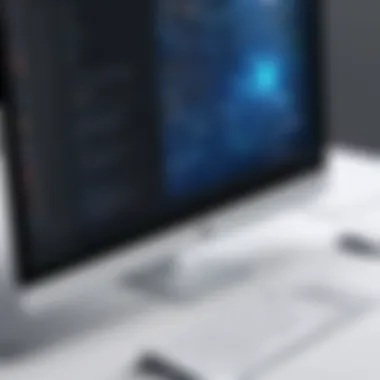

User-friendly Interface
The user-friendly interface of Canvas is a prominent aspect that significantly impacts user experience. Intuitive navigation ensures that users, regardless of their tech-savvy, can easily access tools and materials. This ease of access is essential for both educators and students, as it minimizes the learning curve associated with new platforms. One notable characteristic is the dashboard, which presents an overview of courses and activities clearly.
The unique feature of this interface is its customization options. Users can personalize their dashboards to prioritize what matters most to them. This flexibility enhances efficiency in finding tasks or materials. Although some users may find the initial setup daunting, the long-term benefits of a tailored experience outweigh the initial challenges. Overall, the user-friendly interface is a beneficial choice that fosters a positive learning environment.
Course Creation Tools
Course Creation Tools in Canvas represent another key characteristic of the platform. These tools are designed to assist educators in developing comprehensive courses without extensive technical knowledge. The platform offers a diverse range of templates that can be easily modified to suit individual course needs.
A unique feature is the integrated multimedia support, which allows easy incorporation of videos, quizzes, and interactive activities. This capability ensures more engaging learning experiences, which can lead to better information retention among students. However, some users might struggle with the depth of options available, which may lead to overwhelm. Nevertheless, the overall functionality provided by Course Creation Tools is often seen as highly advantageous for both instructors and students.
Assessment Capabilities
Assessment Capabilities are vital to understanding Canvas's efficacy in fostering learning. The platform includes a variety of tools for assessments, making it efficient for educators to evaluate student performance. These capabilities encompass quizzes, assignments, and grading rubrics, all integrated within the interface.
An essential characteristic is the real-time feedback option. This feature allows educators to provide immediate comments and grades, enhancing the learning process. It can be particularly useful in formative assessments to guide students through their learning journey. A potential downside is the learning curve associated with using these tools, especially for those not familiar with digital assessment. However, the benefits of streamlined assessments and detailed analytics make this a valuable component of the platform.
Supported Learning Modalities
Blended Learning
Blended Learning is a pivotal component that Canvas effectively supports. This instructional approach combines traditional face-to-face teaching with online components. Instructors can enhance their lessons through online resources, allowing for more interactive and personalized education.
A hallmark of blended learning on Canvas is its flexibility. Educators can adjust schedules and content delivery based on the needs of their students. This approach is beneficial for accommodating various learning styles and paces. However, challenges may arise in balancing online and in-person activities effectively.
Fully Online Courses
Fully Online Courses are another modality well-supported by Canvas. These courses rely entirely on digital interaction, making them ideal for distance learning. The platform is equipped with comprehensive tools that facilitate the management of fully online classes.
The key characteristic of this setup is its accessibility. Students can engage with course materials at their convenience, a notable advantage for those balancing other commitments. One unique feature is the asynchronous learning model, allowing learners to progress through courses on their timeline. It does present challenges in fostering community among students, but forums and discussions are available to mitigate this issue.
Hybrid Models
Hybrid Models blend various learning formats, combining online and face-to-face instruction to create a versatile learning experience. Canvas supports this model by offering powerful tools for creating dynamic courses that transition smoothly between online and in-person settings.
The hybrid model's flexibility is a major benefit. Educators can customize their approach and adapt to changes in student needs or external circumstances. The unique advantage of Canvas in this context is its comprehensive analytics, which help teachers monitor engagement and performance across different modalities. One downside, however, can be the complexity in managing both formats, demanding more effort from educators to coordinate effectively.
User Experience Insights
User experience is a crucial component in evaluating any digital platform, and Canvas is no exception. Understanding how users interact with Canvas can reveal its strengths and highlight areas that may require improvement. This section focuses on the experiences of both educators and students, shedding light on features that enhance or detract from the overall learning experience.
Praise from Educators
Educators have expressed a range of positive experiences when using Canvas. The interface is often praised for its clarity and intuitive design. Features like the course creation tools allow instructors to quickly build courses with minimal hassle. Many appreciate the customizability Canvas provides. They can tailor the content to fit various teaching styles and course objectives.
Furthermore, the assessment capabilities of Canvas are lauded. Educators can create quizzes, assignments, and discussions that are easy to manage and grade. This functionality makes it simple for instructors to track student progress and identify those who might need additional support. Also, the integration with third-party grading tools aids in streamlining administrative tasks.
"Canvas empowers me to engage my students more effectively through its versatile tools and user-friendly setup."
– A high school science teacher
Feedback from Students
From the students' perspective, the feedback on Canvas is generally favorable. Many students find the platform easy to navigate. The straightforward layout helps them locate course materials without difficulty. Access to resources and assignments is not only simple but also centralized, reducing the time spent looking for pertinent information.
Additionally, students appreciate features that promote collaboration. Discussions forums and group projects cultivate a sense of community, allowing peers to connect formally and informally. However, some students have noted challenges in adapting to the platform, particularly during initial use. Despite this, most agree that once acclimatized, the learning experience becomes smoother.
Integration and Compatibility
The success of any online learning platform relies heavily on its ability to integrate with other tools and systems. In the context of Canvas, this aspect is crucial for several reasons. First, seamless integration enhances the overall functionality of the platform, allowing users to merge various applications and resources into a unified experience. Second, compatibility with multiple devices ensures that users have access to Canvas regardless of their location or preferred device. This flexibility is especially important in today’s diverse educational environments, where users require access to learning materials at any time.
Integration is particularly significant for educational institutions that use various tools to facilitate teaching and learning. Canvas provides users with options to connect with third-party applications, fostering a customized learning environment. This capability not only improves the user experience but also makes it easier for educators to implement innovative learning strategies.
Moreover, the ability to incorporate different tools is an essential consideration for both instructors and students. Instructors can utilize specialized applications for assessments, collaboration, or communication, enhancing their teaching methods. Students benefit from the variety of tools available, which can aid in their learning process.
Integration with Third-Party Tools


Canvas's ability to integrate with multiple third-party tools distinguishes it from other platforms. Users can easily connect external applications like Zoom, Google Drive, and Dropbox. Such integrations empower educators to streamline their workflows. For instance, teachers can schedule virtual classes through Zoom while managing course materials stored on Google Drive. This connectivity simplifies administrative tasks, allowing educators to focus on their teaching efforts in a more efficient manner.
The integration with learning tools such as Turnitin also highlights how Canvas supports diverse instructional needs. This compatibility allows for advanced plagiarism detection and management, which is essential for maintaining academic integrity. Furthermore, the open API provided by Canvas offers developers the opportunity to create custom integrations tailored to their specific institutional needs.
Mobile and Desktop Compatibility
Canvas's compatibility across different devices is another strong point of the platform. Both mobile and desktop versions are designed to provide extensive access to course materials and functionalities.
The Canvas mobile app, available for both iOS and Android, ensures that students can engage with their courses on-the-go. The app provides features such as assignment submission, grading checks, and announcements, allowing students to remain informed and responsible for their learning. This level of accessibility is critical in a fast-paced academic setting where time management is essential.
On the other hand, the desktop experience offers a more comprehensive interface. Educators often prefer desktop use for its versatility, as they can easily navigate different features, manage courses, and create detailed assessments. The responsive design of Canvas ensures that the user experience remains consistent across devices, reducing the learning curve for both students and instructors.
Canvas and Educational Institutions
The integration of Canvas into educational institutions marks a significant shift in how learning experiences are crafted and delivered. This section will explore the profound impact of Canvas on both university-level and K-12 educational systems, investigating how this platform fosters a more efficient and engaging educational environment. Recognizing the role that Canvas plays in modern education is essential for educators, administrators, and students alike.
Adoption Among Universities
Universities are increasingly adopting Canvas as their preferred learning management system. One key reason is its highly customizable interface, which enables institutions to tailor the platform to their specific needs. In the competitive landscape of higher education, having a flexible platform helps universities deliver enhanced learning experiences.
Canvas offers an array of features that facilitate communication, resource sharing, and assessment management. It supports various content formats, which appeals to a diverse student body. Furthermore, the analytical tools embedded within Canvas provide educators with insights into student performance, enabling targeted interventions when necessary.
"Canvas assists educational institutions in not just delivering content but enhancing the overall learning ecosystem."
Many universities also benefit from the integration of external tools such as Zoom and Google Drive, creating a smooth transition between different types of media and resources. This integration fosters collaboration among students and instructors, which is critical for achieving learning outcomes.
Implementation in K-12 Settings
K-12 education has also seen a notable rise in the implementation of Canvas. In primary and secondary education, the transition to digital learning environments can be complex due to varying levels of digital literacy among students. However, Canvas simplifies this transition by providing an intuitive interface that caters to younger users.
Educators in K-12 settings have expressed that Canvas not only enhances classroom engagement but also improves parental involvement. With features such as progress tracking and grade visibility, parents can more actively participate in their child's education.
Moreover, Canvas allows for a unified platform that educators can utilize to deliver lesson plans, feedback, and supplementary resources. This holistic approach supports differentiated instruction, addressing the unique learning needs of each student.
Cost Analysis
Cost analysis is a crucial part of evaluating any online platform, including Canvas. Understanding the financial implications for both institutions and students helps inform decision-making. This section examines the various pricing models and their affordability, allowing users to assess the value of Canvas in relation to their budgetary limitations and educational goals.
Pricing Models for Institutions
Canvas offers a variety of pricing models tailored to meet the needs of different educational institutions. Generally, institutions can choose between several subscription plans based on size, usage, and specific requirements.
- Per-student pricing: This model charges each institution based on the number of enrolled students. This allows smaller institutions to manage costs more effectively.
- Institution-wide licenses: Larger universities may opt for an all-encompassing license, granting access to an unlimited number of students and courses.
- Custom plans: Some institutions can negotiate specific terms and pricing based on their unique needs and expected usage levels. This flexibility makes Canvas an attractive option for various organization types.
A clear understanding of these models is essential for institutions as they assess their budgets.
Affordability for Students
The affordability of Canvas is an important factor for students, especially considering the financial burdens often associated with higher education. Canvas, generally, does not charge students directly for access. Once institutions pay for their licenses, students are typically allowed to use the platform at no extra cost.
However, there can be some indirect costs associated with using Canvas:
- Course materials: Some courses may require additional textbooks or resources, leading to increased expenses.
- Technology requirements: Students may need specific devices or internet access to fully utilize the platform's capabilities.
By examining the affordability structure, students can better understand their financial commitments while using Canvas. Overall, Canvas aims to provide an accessible learning environment while ensuring high-quality educational experiences.
"The true value of any learning management system lies in its ability to provide a supportive and efficient learning environment without imposing excessive costs on users."
Challenges and Limitations
Understanding the challenges and limitations of the Canvas online platform is crucial for educators, students, and institutions alike. While Canvas offers robust features and adaptability, there are inherent issues that can affect user experience and its overall effectiveness in various learning environments. Identifying these obstacles enables users to make informed decisions about their educational tools and strategies. Below, we explore two significant areas of concern: technical limitations and user adoption barriers.
Technical Limitations
One of the prominent challenges with Canvas is related to its technical limitations. These limitations can stem from a range of factors, including platform stability, speed, and compatibility with other systems. Users have occasionally reported issues such as slow loading times, especially during peak usage hours. This can be frustrating, particularly for educators trying to deliver engaging content without interruption.


Another technical challenge involves integration capabilities. While Canvas does integrate with many third-party tools, not all integrations are seamless. Users may face complications connecting with certain educational technologies, which can hinder the flow of a course or reduce overall functionality. Moreover, some features may not work as intended across various devices, which can create inconsistencies in user experience. Technical limitations like these can impede the learning process and discourage users from fully utilizing the platform.
User Adoption Barriers
Adoption barriers present a significant hurdle for the effective use of Canvas, especially in institutional settings. A common issue is the variance in digital literacy among users. Not all students and educators possess the same level of comfort with technology. Hence, those with limited experience may find the platform overwhelming, which can lead to disengagement.
Additionally, resistance to change can also pose a challenge. Institutions transitioning from traditional learning methods or previous digital platforms may face pushback from staff and students alike. This reluctance can slow down the training process and affect the overall implementation of Canvas. Effective communication and training are essential to overcome these barriers. Institutions need to strategize their adoption approach to ensure that all users are supported during the transition.
"Understanding the challenges of any platform is as crucial as knowing its benefits, as it allows users to better prepare for effective implementation."
The Future of Canvas
The future of Canvas is pivotal not only for its ongoing development but also for the broader context of digital learning environments. As educational institutions evolve, so too must the tools they employ. Canvas, being one of the leading online platforms, must adapt to meet emerging needs and expectations. The landscape of remote education is continuously changing, and Canvas has the potential to be at the forefront of this transformation.
Emerging Trends in Digital Learning
Several significant trends are shaping the future of digital learning. These trends reflect changes in technology, pedagogy, and student expectations. First, the use of artificial intelligence in education is increasing. Tools that analyze student performance and provide tailored resources could be integrated into Canvas. This would enhance personalized learning, making education more efficient.
Second, there is a growing emphasis on mobile learning. As smartphones and tablets become dominant devices, platforms like Canvas must ensure they offer fully functional mobile versions. This adaptability can engage more learners by allowing access from anywhere.
Finally, collaborative learning is essential. As job markets demand teamwork skills, Canvas can facilitate real-time collaborations through integrated communication tools and group work features. This trend points to a future where online learning platforms become more interactive and engaging, benefitting students and educators alike.
Potential Enhancements and Upgrades
To remain relevant, Canvas has a few potential enhancements and upgrades on the horizon. One area is user interface improvements to streamline navigation. Simplifying the experience can further reduce the learning curve for new users.
Another focus could be on expanding integration capabilities with other educational tools. These integrations will allow institutions to create a comprehensive ecosystem tailored to their requirements. For example, enhanced partnerships with assessment tools, interactive content providers, and analytics platforms could provide richer learning experiences.
Additionally, Canvas should consider data analytics advancements. By enhancing its ability to analyze student data, it can provide educators with deeper insights into learning patterns. This can significantly improve educational outcomes and shape course delivery negatively.
Finale
In this section, we draw together the arguments and insights presented throughout this article. The conclusion serves as a vital segment, offering a synthesis of the strengths and weaknesses of the Canvas online platform.
Summarizing the Key Points
Canvas demonstrates a variety of features that elevate it as a formidable platform for online education. Key points to highlight include:
- User-Friendly Interface: Users appreciate its intuitive design, which simplifies navigation and course management.
- Rich Course Creation Tools: Educators can create engaging content using a multitude of multimedia elements, promoting varied learning experiences.
- Versatile Learning Modalities: The flexibility provided allows institutions to adapt Canvas for blended, online, or hybrid models seamlessly.
- Integration Capabilities: Canvas offers compatibility with a wide range of third-party tools, enhancing its functionality and user experience.
- Community Support: Active forums and academic literature provide valuable information that helps users optimize their use of the platform.
These elements interact with each other to create a holistic digital learning experience that is customizable to the needs of institutions and learners.
Final Thoughts on Canvas' Role in Education
The Canvas platform holds a significant role in reshaping education as we know it. As digital learning proliferates, Canvas stands out by supporting a dynamic environment conducive to both teaching and learning. Its capabilities enable educators to deliver more personalized and engaging learning experiences.
However, it is crucial to acknowledge the challenges noted earlier. Adoption barriers among some educators and institutions may influence the potential impact of Canvas. Continuous feedback and improvements will play a crucial role in addressing these challenges and expanding Canvas' reach in the educational sector.
In summary, with its strengths and ongoing developments, Canvas is poised to remain a leading choice for educational institutions aiming to leverage digital platforms effectively. The journey ahead involves navigating challenges and optimizing resources for a transformative learning experience.
Resources for Further Research
The topic of resources for further research is significant in the context of this article. It provides a pathway for readers who wish to explore the Canvas platform deeper. Understanding the wider implications of digital learning environments enriches the educational journey. Providing these resources enhances the reader's ability to make informed decisions regarding the use of Canvas. This section discusses various avenues for research, focusing on academic journals and community forums, both critically valuable in this digital age.
Academic Journals and Articles
Academic journals and articles serve as a vital source of information for comprehending the Canvas platform's intricacies. These resources bring to light research studies, case analyses, and theoretical frameworks that illustrate the platform’s application in educational settings. Some key benefits of relying on academic resources include:
- Credibility: Peer-reviewed journals ensure that the information is reliable and well-founded.
- Depth: Academic articles often provide in-depth analyses and statistical evidence that can enhance understanding.
- Updates on Trends: Journals frequently publish the latest findings in educational technology which helps educators and institutions stay current.
To explore academic articles related to Canvas, consider Searching platforms like JSTOR, Google Scholar, and ERIC. These platforms hold extensive collections of peer-reviewed work that examine the platform's impact on various learning outcomes and effectiveness across disciplines.
User Community and Support Forums
In addition to academic resources, user community and support forums offer practical insights from actual users of the Canvas platform. Engaging with these communities can provide benefits such as:
- Real-world Experiences: Users share their successes and challenges, offering firsthand knowledge that may not be present in academic articles.
- Problem-solving: Forums often provide solutions to common issues and can offer tips on optimizing use.
- Networking Opportunities: Engaging with a community can help build connections among educators, developers, and students, fostering collaboration.
Key platforms include the Canvas Community on reddit.com and the official Canvas Community Forum. These environments allow users to ask questions, exchange resources, and offer insights relevant to their experiences with the Canvas platform.
Engaging with both academic literature and user communities provides a comprehensive view into the operational dynamics and user experiences of the Canvas platform.







