Exploring CAD Software: Historical Context and Usage


Intro
In the fast-paced world of design, Computer-Aided Design (CAD) software stands as a cornerstone for creativity and precision. By marrying technology with artistry, CAD has revolutionized the way professionals and aspiring designers approach their projects. This article embarks on a journey through the multiple facets of CAD software, offering insights into its essential features, capabilities, and applications across various fields.
A solid grounding in CAD is no longer just beneficial—it's practically mandatory for those looking to make their mark in today’s competitive landscape. Whether it’s architects designing awe-inspiring structures or engineers crafting intricate machinery, CAD tools play a crucial role in translating ideas into detailed blueprints.
With each passing year, new advancements emerge, making it imperative for users to stay informed and adaptable. This guide aims to equip readers from different backgrounds—software developers, IT professionals, and students alike—with the knowledge required to successfully navigate the evolving world of CAD technology.
Let’s dive into the key features and capabilities of these indispensable tools, laying a solid foundation for a richer understanding of their practical applications.
Understanding CAD Software
Computer-Aided Design (CAD) software plays a pivotal role in modern design processes, as it streamlines the journey from concept to creation. Understanding the nuances of CAD software is crucial for anyone involved in design, engineering, architecture, or even art. The significance of CAD lies in its ability to enhance accuracy, improve productivity, and facilitate collaboration among various stakeholders. With diverse functionalities catering to different industries, CAD systems help transform ideas into tangible products while nurturing innovation.
Definition of CAD Software
In the simplest terms, CAD software is a tool that aids in the creation, modification, analysis, and optimization of designs. Unlike traditional methods of drawing, CAD enables users to create detailed 2D and 3D visual models of their projects. This encompasses a wide range of functionalities such as drafting, rendering, and simulating. It's like having a digital blueprint at your fingertips, which allows for precision and speed in the design workflow.
CAD software often integrates features that enable designers to work on a variety of projects, from architectural layouts to mechanical components. Each of these tools serves a multitude of purposes, making CAD indispensable across disciplines. For instance, architects might use CAD tools to create—you guessed it—architectural designs, while engineers could apply these same tools to mechanical structures. This versatility is what solidifies the position of CAD as a cornerstone in design practices today.
Historical Development
The history of CAD software is a fascinating journey that reflects the evolution of technology itself. It all began in the late 1950s when early pioneers, like Ivan Sutherland, introduced rudimentary systems, such as Sketchpad. Sketchpad marked a significant leap, enabling users to interact with graphical interfaces and manipulate shapes on a screen—an astonishing concept at the time.
As technology advanced, particularly during the 1980s and 1990s, CAD systems evolved to include more sophisticated features and user-friendly interfaces. Products like AutoCAD, which hit the market in 1982, revolutionized the field, allowing countless professionals to transition from manual drafting to computer-assisted methods. Such advancements paved the way for the integration of 3D modeling capabilities, which offered designers a comprehensive view of their projects.
Today, we see an array of CAD software options tailored to specific industries. They possess features that not only enhance design capabilities but also offer simulation, visualization, and even collaboration tools. The march of innovation has not slowed, as ongoing developments delve into artificial intelligence and cloud-based solutions, literally redefining how designers work. Understanding this historical backdrop enriches one's perspective on current CAD applications and future possibilities.
"The evolution of CAD software is a testament to how technology can reshape traditional practices, providing limitless possibilities for design creativity."
In summary, grasping the foundational elements of CAD software—its definition and historical development—sets the stage for a deeper exploration of its core functions and applications. Each layer of understanding builds a more robust framework, preparing users to harness CAD's full potential in their respective fields.
Core Functions of CAD Software
The core functions of CAD software are, in many ways, its heartbeat. Understanding these functions is crucial for anyone who delves into the world of Computer-Aided Design. These applications aren’t mere tools; they are comprehensive ecosystems that facilitate a range of creative and technical tasks. For professionals and students alike, knowing the core functions can make or break project success.
CAD software was built on the foundation of enhancing productivity and precision. Professionals are able to transform vague ideas into detailed graphics that can be manipulated, annotated, and refined. Aspects such as 3D modeling capabilities and 2D drafting features help in catering to different needs and preferences across industries. Likewise, visualization and rendering functions allow stakeholders to grasp the final product even before it is physically made, which is invaluable in decision-making processes.
Here’s a breakdown of the core functions that many CAD users will encounter:
- 3D Modeling Capabilities: Create intricate and spatial designs easily.
- 2D Drafting Features: Generate blueprints and technical drawings with precision.
- Visualization and Rendering: Turn models into visually appealing presentations.
- Simulation and Analysis: Ensure designs meet required standards and specifications.
Each of these functions contributes to a more efficient workflow, ultimately promoting innovation. While there may be slight learning curves associated with each functionality, the benefits far outweigh the initial hurdles. Let’s unpack each of these features in the following subsections.
3D Modeling Capabilities
The possibility of creating three-dimensional models is one of the most significant advancements brought by CAD software. Think of it as taking a sketch and adding depth. With 3D modeling capabilities, designers can navigate spaces in a realistic manner, which offers clarity and perspective that flat designs often lack.
Imagine an architect crafting a virtual representation of a building before it’s even on paper. In this digital realm, users can manipulate shapes, play with textures, and visualize lighting conditions. This interactive design process allows for experimentations that would be costly or nearly impossible in the physical world. Importantly, the software often supports various file formats, making it easier to share and collaborate with other design tools.
2D Drafting Features
While 3D modeling might steal the show, 2D drafting features have their own set of advantages that remain indispensable in many fields. Traditional blueprints, schematics, and technical drawings are often still the cornerstone of engineering and architectural design.
In this realm, the precision and clarity CAD offers are unmatched. You can create detailed layouts with the aid of various tools like layers, grids, and templates. Whether you’re working on electrical circuit designs or plumbing layouts, 2D drafting ensures that essential details aren’t overlooked. It’s also particularly beneficial for documentation purposes, as these drawings serve a vital role in construction and manufacturing guidelines.
Visualization and Rendering
The effectiveness of a design is often assessed not merely by its functionality but by its visual appeal. This is where visualization and rendering come into play. CAD software offers sophisticated rendering options that breathe life into models by applying realistic materials, colors, and lighting.
Aesthetics matter. Whether a designer is aiming for a product look that speaks of luxury or durability, effective rendering depicts how these qualities can be achieved. This is important not only for internal assessments but also for client presentations, where first impressions count. The ability to visualize a concept can drastically sway stakeholders, making this function not just practical, but vital for effective communication.
Simulation and Analysis
With increased complexity in designs comes the need for assurance that those designs will perform as expected in the real world. This is where simulation and analysis capabilities prove their worth. CAD software can simulate real-world conditions, from the stress a material can endure to how aerodynamics affects a vehicle's design.
Through these simulations, designers can identify potential problems early in the development phase, allowing for adjustments before any physical prototypes are made. In a way, it’s like having a crystal ball for predicting a design’s performance and mitigating risks associated with design flaws, which can be a game changer, especially in fields like aerospace or automotive engineering.
"Simulation is the future—if you can’t visualize it performing, how can you trust it will perform?"
Types of CAD Software
When it comes to Computer-Aided Design (CAD) software, understanding the variety of types is essential. Each type offers unique tools and features designed to meet specific industry demands. This section aims to break down the different categories of CAD software, providing insight into their functionality and importance. Knowing these distinctions can aid users in selecting the right tools for their projects, thereby enhancing productivity and effectiveness in design tasks.
General-Purpose CAD


General-purpose CAD software serves a broad spectrum of applications across multiple industries. These programs are built to handle various design tasks ranging from simple sketches to complex models. Their flexibility is one of their most significant advantages, allowing users from different sectors to adapt the software to their specific needs. For instance, tools like AutoCAD dominate this space, providing users with a solid starting point that can be customized further.
This type of software is particularly useful for projects that don't neatly fit into a specialized category, offering a wide array of functionality, including 2D drafting and 3D modeling. It often includes built-in libraries, which can save users considerable time and energy. However, it might not always provide the deep functionality required for highly specialized tasks.
Specialized CAD Software
Architectural CAD
Architectural CAD software, as the name suggests, focuses on the needs of architects and construction professionals. Programs like Revit and ArchiCAD cater specifically to the unique requirements of building design and documentation. These tools enable architects to create detailed floor plans, elevation drawings, and even 3D models, facilitating a comprehensive approach to building information modeling (BIM).
A key characteristic of Architectural CAD is its intelligent modeling capabilities. This allows for real-time changes that automatically adjust related elements. For example, modifying a wall length will update the associated floor plan and elevation views without requiring manual adjustments. This feature makes it an advantageous choice in the architectural community because it streamlines workload and minimizes errors, enhancing overall accuracy.
But like anything, it has its downsides. The complexity of the software can be daunting for new users, demanding a steep learning curve.
Mechanical CAD
Mechanical CAD software, such as SolidWorks or CATIA, is tailored for designing machinery and mechanical components. These tools are equipped with specific features, like simulation and analysis capabilities, which allow engineers to test their designs comprehensively before any physical prototypes are made. This aspect saves both time and resources in the development phase.
The main benefit of Mechanical CAD is its focus on precision and functionality, enabling users to conduct detailed analysis of stresses, strains, and other performance metrics. The ability to create parametric models—where changes to one part automatically propagate to related parts—greatly enhances productivity and accuracy.
However, this kind of software can often require substantial computing power. Users may find themselves needing robust hardware to run advanced simulations or 3D models seamlessly.
Electrical CAD
Electrical CAD software like EPLAN and AutoCAD Electrical is engineered for designing electrical systems. These tools provide the necessary support for tasks such as creating wiring diagrams and schematics. One key aspect of Electrical CAD is its ability to manage both software and hardware designs efficiently.
A standout feature of Electrical CAD is its extensive libraries of electrical components. This can significantly speed up the design process. Users can quickly insert components into their drawings without needing to create each item from scratch.
Nonetheless, the transition from general-purpose CAD to Electrical CAD can be a leap for many. Users must become acquainted with electrical standards and practices, which may require additional training and study.
Cloud-Based CAD Solutions
Cloud-based CAD solutions are becoming increasingly popular due to their accessibility and collaborative capabilities. Software like Onshape and Fusion 360 permits designers to work on their projects from any location via internet connectivity. Users can share their designs quickly with team members, enabling synchronous collaboration that was not possible in traditional CAD software models.
Moreover, these kinds of tools often include features like version control and automatic backup, enhancing security and reducing the risk of loss associated with local storage. This can be particularly beneficial in large teams where multiple stakeholders need to access and edit designs.
However, a downside can be the dependency on internet connectivity. Also, some might worry about the security of their intellectual property when using cloud services, which makes it vital to choose a trusted platform.
"The fundamental choice of CAD software can significantly impact the quality and efficiency of design projects. Understanding the distinctions between the various types is crucial for making informed decisions."
In summary, each type of CAD software caters to specific needs within different industries. Selecting the appropriate one can streamline workflows and ensure higher quality outcomes. As technology continues to evolve, staying informed on these options allows professionals to leverage CAD tools effectively.
Applications of CAD Software
The use of Computer-Aided Design (CAD) software extends beyond mere drafting; it is instrumental across various sectors. This section discusses how CAD applications play a pivotal role in enhancing design processes, facilitating communication, and streamlining production. Understanding these applications is essential not only for professionals directly involved in design but also for those in managerial and logistical roles, as they impact overall project execution.
Architecture and Construction
In the realm of architecture and construction, CAD software is a game changer. It allows architects to create highly detailed blueprints and 3D models, which bring their visions to life. Tools such as AutoCAD and Revit provide features like layers and dynamic blocks, enabling more organized project management.
The ability to visualize a project in 3D before it even breaks ground can save significant time and money. Changing design elements becomes easy; one can simply alter the digital model rather than having to redraw entire sections by hand. For complex structures, software also allows simulations to evaluate how the design will perform under various conditions, such as wind load or seismic activity.
Moreover, collaboration tools embedded in CAD applications make it easier for different teams such as engineers, contractors, and architects to communicate effectively. This minimizes miscommunication which is often a thorn in the side of construction projects.
Manufacturing and Engineering
In manufacturing and engineering, CAD serves as a critical component in product development and production management. Its application can lead to better product longevity and functionality. Using CAD software such as SolidWorks or CATIA, engineers can model components in intricate detail, allowing for highly accurate simulations of the assembly process.
The benefits also extend to the prototyping phase. For instance, 3D printing technology combined with CAD applications enables engineers to produce prototypes rapidly and assess the form, fit, and function of the design. This cycle of design and testing promotes innovation and allows for quick iterations — important in environments where product lifecycles are short. Furthermore, leveraging CAD can lead to significant cost reductions in material usage, since precision in the design often translates to less waste during manufacturing.
Product Design and Prototyping
Product design and prototyping are heavily reliant on CAD software for conceptualizing and refining goods before they reach the market. Designers utilize software like Fusion 360 or SketchUp to create detailed models that incorporate function and aesthetics seamlessly. The user-friendly interfaces of these tools can be beneficial even to those who aren't particularly tech-savvy.
With the advent of virtual prototyping and the ability to produce photorealistic renderings, designers can test how products might perform in real-world scenarios. For example, before launching a new consumer product, a designer can create a model that showcases not just how it looks but also how it functions. This capability reduces the likelihood of expensive errors once the product goes into production.
Animation and Game Design
In today’s digital age, the animation and gaming industries have found profound applications for CAD software. Tools like Blender and Autodesk Maya utilize CAD principles to create stunning visuals and interactive experiences. From character modeling to environment design, the layouts and animations can be crafted with remarkable precision thanks to the robust functionality of CAD software.
Moreover, CAD software helps in scripting and automating tasks, making the life of animators and game designers considerably easier. With procedural generation techniques, designers can create vast landscapes or intricate environments without laborious manual design work.
In summary, CAD software is not just about drawing in two dimensions; it's a versatile tool that shapes various industries by promoting efficiency, precision, and creativity. As industries continue to evolve, CAD applications will remain a cornerstone of design and production practices.
Benefits of Using CAD Software
Understanding the benefits of CAD software is vital for anyone involved in design and drafting. This section shines a light on how adopting these tools can reshape workflows, enhance outcomes, and lead to significant improvements across various dimensions of a project. In a world moving towards digitization, knowing what CAD can offer is essential for making informed decisions.


Improved Accuracy and Precision
One of the most compelling reasons to consider CAD software is the unparalleled level of accuracy it provides. Human error can occur, especially in complex designs. However, with CAD tools, measurements and designs are created with mathematical precision.
The benefits of exact calculations and modeling extend beyond just eliminating mistakes. For instance, a slight deviation in a mechanical part can lead to costly failures in assembly. By using CAD, specifications are reliable, resulting in a smoother production process. The ability to tweak designs easily also means that iterations can be achieved swiftly.
Not only does this save time, but it also enhances the quality of the final product, offering peace of mind to engineers and designers alike.
Enhanced Productivity
When it comes to productivity in design, CAD software cuts through the clutter. It automates repetitive tasks, which can substantially free up time for more critical thinking and creativity. Features such as libraries of standard components, templates, and design automation means users spend less time on mundane details and more on innovation.
Furthermore, speed isn't just a matter of human efficiency. CAD allows for faster rendering of models and simulations, leading to quicker project timelines. Effectively, this software integrates many tasks like drafting, modeling, and visualizing without requiring the user to switch contexts repeatedly.
A survey from software developers noted that professionals using CAD tools reported a productivity increase of up to 30%, underscoring the impactful role of technology in contemporary design practices.
Streamlined Collaboration
In today's interconnected landscape, collaboration is key. CAD software addresses this with features that allow multiple users to work on a project simultaneously. Cloud-based solutions enhance this even further by retaining versions and ensuring access no matter where the team is located.
This collaborative angle means feedback can be gathered in real-time, which fosters a culture of continuous improvement. For instance, an architect and a civil engineer can update designs in one shared model, which reduces misunderstandings and helps maintain project alignment.
"Collaboration is not just about working together; it’s about optimizing solutions in real-time. CAD does exactly that."
Cost-Efficiency
Investing in CAD software may appear daunting at first glance due to the costs involved. But in reality, the return on investment can be substantial. With better accuracy, enhanced productivity, and streamlined collaboration, companies often find that projects are completed faster. This not only cuts down on labor costs but also minimizes material wastage.
Moreover, simulations can test designs before physical prototypes are created. Imagine designing a new product that can be fully tested in a virtual environment before a single piece of material is cut. This step alone can save thousands of dollars.
In the long run, businesses that utilize CAD often see lower operational costs while enabling their teams to innovate without the looming pressures tied to expensive errors and delays.
By appreciating these benefits, software developers, IT professionals, and students alike can position themselves better within an increasingly competitive market. CAD tools serve as more than just applications—they enable a mindset of precision, efficiency, and collaboration.
Key Features to Look For
When diving into the world of CAD software, pinpointing the right features can make or break a project. The software's capabilities will have a direct impact on your productivity, creativity, and ultimately, the quality of your designs. Understanding which features align best with your needs can streamline your design process. Here’s a close look at the core areas you should consider:
User Interface and Experience
A clean and intuitive user interface can be a game changer. It allows users to focus on their design rather than fumbling through complex navigation. A well-structured interface means that essential tools are easy to find, allowing users to put their thoughts onto the digital canvas without delays.
Elements like customizable toolbars and straightforward shortcuts cater to personal preferences, which is crucial for enhancing productivity. If the software's interface feels clunky or confusing, it can lead to frustration and slow down even the most efficient designers. Therefore, opting for an interface that feels user-friendly can truly honor your creative workflow.
"A smooth interface can elevate creativity to new heights."
Compatibility and Integration
In today’s tech-driven environment, compatibility is no longer just a plus; it's a necessity. The ability of CAD software to seamlessly integrate with other tools or software platforms can save time and effort. For instance, if you frequently use 3D printing, then ensuring the CAD software you choose can directly export files to your printer is vital. Similarly, being able to integrate with structural analysis tools can streamline your workflow and improve overall efficiency.
Moreover, if your work involves collaborative projects, look for software that plays well with others, allowing team members to work on various aspects of a design without hindrances. Cross-compatibility with other file formats enhances versatility, making your designs adaptable across various platforms.
Support and Community Resources
Having a solid support system can be invaluable during your CAD adventures. Whether you're troubleshooting a technical glitch, or you’re looking for tips on enhancing your designs, a responsive helpdesk is worth its weight in gold. Furthermore, the presence of a vibrant community—be it on forums like Reddit or social platforms like Facebook—can offer a treasure trove of insights from seasoned professionals and newbies alike.
Beyond just troubleshooting, active community resources can provide inspiration, tutorials, and shared experiences that can illuminate new design pathways. Engaging with a community, combined with robust support options, can provide a safety net for those times when self-learning runs dry.
In summary, when evaluating CAD software, focus on these features: the user interface's intuitiveness, compatibility for integration with other tools, and the extent of support and community engagement. These elements will not only aid in enhancing your work but also ensure that you don't feel like you're alone on your design journey.
Choosing the Right CAD Software
When it comes to tapping into the power of CAD software, making the right choice isn't just a matter of picking some shiny package off the shelf. Choosing the right CAD software significantly influences the workflows, productivity, and ultimately the outcome of your projects. There are myriad options available, each catering to different needs and levels of expertise. Thus, it is essential to be methodical in your selection process.
Assessing Project Requirements
Before diving into any software features, you should first take a hard look at the specific requirements of your projects. What type of designs or analyses are you planning to undertake? Is it architectural renderings, mechanical component models, or maybe intricate electrical schemes? Each discipline has unique needs.
- Types of Designs: For example, if you’re working on an architectural project, you might need robust rendering options. On the other hand, mechanical designs might require more simulation capabilities.
- Team Collaboration: Consider whether project collaboration is crucial. Some software solutions offer cloud capabilities facilitating real-time sharing and reviewing, which can be a game changer for teams.
This process is not simply about jotting down features; it’s about understanding how these features align with both current and future projects, setting the stage for growing your capabilities.
Budget Considerations
Let’s face it; not all of us have deep pockets. Budgeting is often one of the most critical factors when selecting CAD software. You want to strike a balance between getting your money’s worth and ensuring you have all the tools you need.
- Initial Outlay vs. Long-Term Costs: Some products might appear relatively inexpensive initially but could have hidden fees like subscription renewals, training costs, or additional module purchases. Think about how much your software could cost you over time.
- Free vs. Paid Solutions: While free tools can be useful, they often lack the extensive features and support found in paid options. Hence, consider investing in established solutions like Autodesk AutoCAD or SolidWorks, which provide extensive capabilities and support despite their higher price tags.
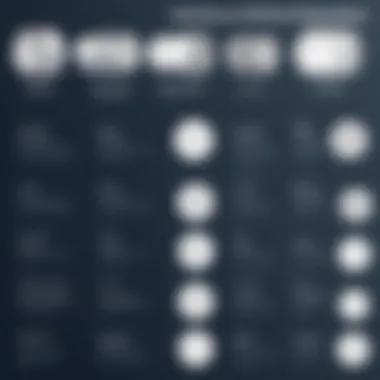

Trial Versions and Demos
One foolproof way to gauge if a CAD software fits your needs is to utilize trial versions or demos. Most reputable software developers offer this option, allowing you to kick the tires before making any commitments.
- Hands-On Experience: Engaging with a trial version provides invaluable insights. You can truly understand the user interface, which is especially vital if ease of use is a priority.
- Feedback from Colleagues: Encourage your team to test alongside you. Different perspectives can help identify strengths or weaknesses you might overlook.
Challenges Associated with CAD Software
Addressing the challenges associated with CAD software is essential in understanding the broader context of its usage and potential in various fields. It offers a clear perspective on what users might face, ranging from technical difficulties to human elements in the design process. Identifying these challenges not only helps in mitigating them but also prepares users—whether they're seasoned professionals or college students—on how to navigate through or overcome obstacles conducive to drafting and designing efficiently.
Learning Curve and Complexity
The learning curve is one of the significant hurdles for new users venturing into the world of CAD software. The complexity of CAD systems often means that beginners might feel overwhelmed initially. Learning to navigate the intricate user interfaces and mastering various functionalities requires both time and practice. Users often learn through trial and error, which can be frustrating. For instance, while drafting a simple object may seem straightforward, mastering features like parametric modeling or assembly constraints is a different ball game.
To illustrate, a first-time user of Autodesk AutoCAD might find themselves spending considerable hours just familiarizing themselves with the toolbar, trying to understand commands like "extrude" or "cut" and how they interplay with the basic elements of design. It's crucial for institutions offering CAD training to integrate gradual learning methodologies into their programs. A solid learning pathway can bridge the gap, making users feel more at ease with the software's complex landscape.
Hardware and Software Requirements
The hardware and software requirements needed for CAD applications can pose significant issues for users. Many CAD tools demand robust computing systems, raising the bar for what is needed for smooth operation. Students or smaller companies might be on a tight budget, making it difficult to invest in high-performance computers that can adequately manage large models or complex simulations without lag.
For instance, using solidworks or Rhino ideally requires a PC with a powerful GPU and sufficient RAM, specifically more than 16GB in most cases. Failure to meet these specifications can lead to frustrating experiences where designs lag or even crash during critical moments. It's advantageous for users to do proper research on the requirements of their chosen software and tailor their purchasing decisions accordingly. Plus, as technology advances, hardware specifications can quickly become obsolete. Keeping an eye on trends can give users a competitive edge.
Data Management Issues
Data management presents another challenge distinct to CAD software environments. As projects grow in scale, organizing digital assets becomes increasingly important but often cumbersome. Users need to maintain a well-structured directory system to avoid chaos. For example, dealing with multiple versions of a design can lead to confusion—should they still be working on rev 1.0, or is it time to switch to rev 2.3?
Additionally, managing collaboration data can be pretty tricky, especially when working in teams. Users might find themselves in a situation where files get overwritten or lost, leading to a frustrating scramble to salvage progress. Implementing a version control system helps, but many users either overlook this or don't possess the requisite tools for proper execution. Proper data management practices, including regular backups, can safeguard against these issues and promote smoother workflows.
"Understanding the unique challenges associated with CAD software is just as vital as becoming proficient in its application. Knowledge of potential pitfalls equips users with strategies to deal with them effectively."
In summary, recognizing and addressing the complexities surrounding CAD tools is crucial. Navigating the steep learning curve, investing in appropriate hardware, and adopting proper data management techniques are all integral parts of leveraging the full potential of CAD software in various applications.
Future Trends in CAD Technology
As CAD software continues to evolve, it is essential to stay ahead of the curve. Keeping track of emerging trends can set professionals apart in a world where innovation drives competition. Understanding these trends allows developers, engineers, and designers to leverage new functionalities, ensuring increased productivity and more impactful designs.
Artificial Intelligence Integration
Integrating Artificial Intelligence (AI) into CAD software is shaking the foundations of how design work is approached. Think of AI as your overly smart assistant, effortlessly analyzing complex data to identify patterns and trends that might take a human days to notice. With capabilities such as automated design suggestions, intelligent error detection, and predictive modeling, AI is not just an enhancement; it’s a game-changer.
Notably, AI algorithms can learn from previous designs, storing vast amounts of information and using it to inform future projects. This allows for a more streamlined process, where basic design tasks can run in the background, freeing up designers to focus on more creative pursuits.
The benefits are clear:
- Faster design iterations
- Improved accuracy through error detection
- Personalized design experiences based on user preferences
As companies become increasingly data-driven, those who employ AI-enhanced CAD tools position themselves as front-runners in innovation. However, adopting AI systems can require significant investment and training for personnel to fully harness this technology.
"Incorporating AI into CAD software not only boosts efficiency but also enhances creativity, allowing designers to push boundaries in ways previously thought impossible."
Augmented and Virtual Reality
In another corner of the future landscape, Augmented Reality (AR) and Virtual Reality (VR) are reshaping our conception of design interaction. Imagine stepping into a space that isn’t yet built. With AR and VR capabilities integrated into CAD tools, you can visualize and experience designs in real-time. This means potential changes can be made on-the-fly, dramatically reducing the back and forth associated with traditional methods.
AR overlays digital images on the real world, enabling designers and clients alike to see a project as it would appear in its actual environment. VR takes it a step further, immersing users in a fully virtual space that lets them navigate and manipulate designs in a 3D environment.
Here are a few enticing aspects of incorporating AR and VR into CAD software:
- Enhanced client engagement through immersive visuals
- Reduced physical prototypes and mock-ups, leading to cost savings
- Improved collaboration among teams on the same virtual platform
However, just like AI, the technology requires investment in hardware and training. For firms willing to leap forward, the potential payoff is immense, transforming how designs are visualized and communicated.
In summary, the future trends of AI integration, AR, and VR in CAD software are already influencing the landscape of design. Staying abreast of these innovations will help professionals remain competitive and create designs that are as cutting-edge as the technology that supports them.
Epilogue
The section aimed at wrapping up the discussion of CAD software serves as an essential touchstone. Basically, it distills all the insights and knowledge that have been amassed throughout the article. The importance of this conclusion lies not only in summarizing the main points but also in framing the broader context in which CAD software operates. Understanding CAD isn’t just for those knee-deep in design; it impacts industries ranging from architecture to engineering and is increasingly relevant in fields like animation and game development.
Summarizing the key points allows the readers, whether they're professionals or students, to take away the most significant aspects of the topic.
Summary of Key Points
- CAD’s Evolution: A historical perspective shows how CAD started from rudimentary design tools and evolved into the multi-functional platforms used today. This highlights the necessity for ongoing adaptation to new technologies and industry demands.
- Core Functions: The capacity for 3D modeling, 2D drafting, and simulation underscores CAD software's versatility in design. Knowing these functions helps users select the software that best suits their needs.
- Applications and Benefits: Real-world applications showcase the tangible benefits CAD delivers—enhanced accuracy, improved productivity, and streamlined collaboration. This is pivotal for businesses that rely on cutting-edge technology to maintain a competitive edge.
- Future Trends: Noticing shifts like Artificial Intelligence in CAD tools will prove useful for anyone looking to future-proof their skills and knowledge in this space.
Final Thoughts on CAD Software
Ultimately, the discourse on CAD software underscores its pivotal role in the design and engineering landscape. As industries continue to evolve, so too does the software that supports them. It isn’t just about knowing how to use CAD software; it’s about understanding its implications for practicality, efficiency, and innovation.
For those stepping into this domain, it’s crucial to remain curious and adaptable. The capacity to learn and grow with new CAD technologies is more relevant than ever. Much like any tool, its efficacy hinges not only on its capabilities but also on how well an individual can leverage those capabilities. CAD software is a gateway—open it wisely, and it can lead to remarkable opportunities.
"The ability to simplify means to eliminate the unnecessary so that the necessary may speak." – Hans Hofmann.
By synthesizing information from this article and staying abreast of developments in CAD, readers are equipped to navigate their paths efficiently and successfully.







