Exploring the Burp Testing Tool: An In-Depth Analysis


Intro
Web application security has gained immense importance in today's digital landscape. As more organizations move their systems online, the potential vulnerabilities increase. The Burp Testing Tool has emerged as an essential resource for addressing these concerns. This article aims to provide a thorough exploration of Burp Suite, detailing its features, functionality, and best practices.
The Burp Testing Tool is designed for both novices and seasoned professionals. It enables users to identify and mitigate security flaws in web applications. With a blend of automated and manual testing capabilities, it has become a staple in the security testing toolbox. Understanding how to use Burp Suite effectively can elevate the security posture of any organization.
Features and Capabilities
Overview of Key Features
Burp Suite comes with a plethora of features aimed at enhancing security testing. Some of the notable ones include:
- Intercepting Proxy: This is the core component that allows users to intercept and modify traffic between their browser and the target application. It enables detailed analysis of requests and responses.
- Scanner: The automated scanner quickly identifies common vulnerabilities. It conducts a comprehensive analysis against the application's responses to find potential security weaknesses.
- Spider: The spider function crawls the web application to map its structure. This feature is vital for understanding the application’s layout and locating potential targets for testing.
- Intruder: This tool allows for automated attacks such as brute-forcing and fuzz testing. It can be used to submit numerous requests with various payloads to pinpoint security flaws.
- Repeater: Users can edit and resend individual HTTP requests. This feature allows for fine-tuned testing of specific parts of an application.
These features empower security professionals to conduct thorough assessments of web applications, making Burp Suite a comprehensive solution.
User Interface and Experience
The user interface of Burp Suite is designed with usability in mind. Even those new to web application security can navigate it with relative ease. The dashboard displays important tools and settings clearly, promoting a smooth workflow.
Arranging and organizing various tasks is straightforward. Users can access suites of tools in a single window, minimizing the need to switch between multiple applications. Moreover, Burp Suite allows customization, letting users tailor the experience to their preferences.
Burp Suite also provides a variety of settings to accommodate different testing scenarios. This flexibility enhances the experience, allowing users to focus on their tasks without unnecessary distractions.
Performance and Reliability
Speed and Efficiency
When it comes to performance, Burp Suite is both efficient and responsive. The scanner can quickly evaluate large amounts of data, assisting in timely vulnerability assessments. Users appreciate how Burp Suite strikes a balance between thoroughness and speed, enabling multiple tests without excessive wait times.
Downtime and Support
Burp Suite is known for its stable performance. Downtime is minimal, ensuring that security teams can rely on the tool during critical testing moments. The support provided by the developers is also notable. Users can find ample resources in the form of documentation, tutorials, and community forums. This support network significantly eases the learning curve associated with the tool.
"Using Burp Suite has streamlined our vulnerabilities testing lifecycle significantly. We feel more prepared to tackle any threats that arise."
Overall, Burp Suite offers a mix of powerful features with user-friendly interfaces, making it an indispensable component of any professional's toolkit in the field of web application security.
Intro to Burp Testing Tool
Burp Testing Tool serves as a fundamental resource in the realm of web application security. This introduction emphasizes its significance for professionals engaged in information technology and software development. Understanding Burp Suite is essential for any security testing initiative, as it provides a comprehensive environment for identifying vulnerabilities within web applications. The tool's structured approach allows users to assess security flaws effectively and efficiently.
Definition and Purpose
Burp Suite is a popular web application security testing tool developed by PortSwigger. Its primary purpose is to assist security professionals, developers, and penetration testers in identifying and exploiting web application vulnerabilities. The tool offers features that enable users to perform various tasks, including monitoring traffic, intercepting requests, and scanning for security issues. This makes it invaluable in the ongoing battle against cyber threats. By integrating these functionalities within a single suite, Burp Suite streamlines the security assessment process, reducing the effort and time required to secure applications.
In web security assessments, the tool helps to uncover issues such as SQL injection, cross-site scripting, and other critical vulnerabilities. The ability to manipulate and analyze HTTP/S traffic uniquely positions Burp Suite as an essential asset in the toolkit of any security professional. Its extensive capabilities allow for a comprehensive examination of how a web application interacts with clients, which is crucial for fostering a secure environment for users.
Historical Context
Burp Suite has evolved significantly since its release in 2003. Initially starting as a simple proxy tool, it has progressively integrated more advanced features in response to the changing landscape of web application security. The developers have continually adapted the software to address new threats and user needs.
In its earlier days, Burp Suite attracted attention primarily among ethical hackers and security researchers. As cyber-attacks became more prevalent, the need for effective security tools also increased. In this context, Burp Suite's growth is a reflection of the broader trends in cybersecurity, where awareness and proactive measures are crucial.
With the rise of automated testing and the growing complexity of web applications, Burp Suite has expanded its functionality. Today, it includes features like automated scanners, advanced crawling capabilities, and integrations with other security tools. This transformation highlights its importance in the modern security landscape and showcases its dedication to enhancing the user experience in finding and addressing security vulnerabilities.
Key Features of Burp Suite
Burp Suite is a comprehensive security testing framework for web applications. The significance of its features arises from the necessity to identify and exploit vulnerabilities in web applications effectively. This part of the article elaborates on the key features that make Burp Suite a preferred choice among security professionals, software developers, and students alike.
Interception
Interception is one of the cornerstone functionalities of Burp Suite. It allows users to capture and modify HTTP/S traffic between a client and a server. This feature is crucial for understanding data exchanges and identifying issues like security misconfigurations. Users can analyze requests and responses in real time, giving insights into how applications behave under various conditions.
Interception enables security testers to manipulate parameters and headers. This manipulation helps in testing for SQL injection, cross-site scripting, and other common vulnerabilities. The benefits of such functionalities are apparent:
- Real-time Monitoring: Capture live data exchanges to analyze security elements interactively.
- Test Modification: Adjust requests easily to assess application resilience.
- User Training: Educators can demonstrate vulnerabilities by showing practical examples via intercepted traffic.
Spidering
The spidering feature in Burp Suite automates the process of crawling web applications, mapping out the various pages and functionalities available. This allows users to discover hidden endpoints, links, and forms that manual testing might overlook. Spidering works by making requests to the application and indexing the responses, resulting in a comprehensive view of the application’s layout and potential entry points for attacks.
Some critical aspects include:
- Automated Discovery: Facilitates thorough engagement with the application’s surfaces with minimal user input.
- Link Resolution: Finds links through forms and inputs that may lead to uncovered vulnerabilities.
- Exhaustive Analysis: Complements manual testing, ensuring no stone is left unturned.
Scanning
Scanning is an automated process that identifies vulnerabilities within the application. Utilizing both active and passive scanning techniques, Burp Suite evaluates web applications for known vulnerabilities based on an extensive library of existing threats. This function aids in reducing the time required to pinpoint security issues drastically.
The scanning feature has noteworthy benefits:
- Efficiency: Scanning can cover large applications quickly, identifying numerous vulnerabilities systematically.
- Customizability: Users can tailor scans to focus on specific concerns or areas of the application, enhancing target precision.
- Reporting: In-depth analysis can be generated, documenting vulnerabilities to assist in remediation efforts.
Intruder
The Intruder function is a powerful tool that allows testers to automate custom attacks on web applications. This component is essential for performing tasks like brute force attacks, parameter manipulation, and fuzz testing. By sending a series of modified requests, users can identify authentication flaws or data entry vulnerabilities.
Advantages of the Intruder feature include:
- Flexibility: Users can define payload sets and types of attacks, tailoring the tool to specific needs of the test.
- Support for Multiple Techniques: Various attack strategies can be employed easily.
- Follow-up Analysis: Results can be assessed systematically, improving response strategies.
In summary, the key features of Burp Suite—Interception, Spidering, Scanning, and Intruder—provide a multifaceted approach to web application security testing. They enhance detection capabilities, streamline analysis, and ultimately reinforce the security of web applications. Understanding these elements is critical for effective use of the Burp Testing Tool.
"Security is a process, not a product."
The comprehensive functionalities of Burp Suite position it as an invaluable asset in any cybersecurity toolkit.
The Architecture of Burp Suite
Understanding the architecture of Burp Suite is crucial for effectively utilizing its capabilities in web application testing. The structure of Burp Suite allows it to perform various tasks seamlessly, making it a preferred choice among professionals in cybersecurity. This section examines the components and user interface of Burp Suite, shedding light on their roles and advantages.
Components Overview
Burp Suite consists of several integrated components that work together to provide a comprehensive testing environment. Each component serves a specific purpose, enhancing the tool’s overall functionality. Good understanding of these components can greatly improve user experience and effectiveness.
- Proxy: The heart of Burp Suite, the proxy intercepts all traffic between the user’s browser and the target application. This feature allows testers to manipulate requests and responses, providing insight into security vulnerabilities.
- Spider: The spider component automates the process of crawling a web application to discover its pages and functionalities. It systematically maps the application, allowing for thorough testing of more than just the homepage.
- Scanner: Burp Suite’s scanner is vital as it detects vulnerabilities in web applications. This component automates various scanning techniques, identifying common issues that could lead to security breaches.
- Intruder: This feature is used for more advanced attacks. The intruder can be configured to automate custom attacks, such as SQL injection or brute-forcing credentials, making it a flexible tool in the tester’s arsenal.


Understanding these components allows users to navigate the complexities of Burp Suite more effectively, ensuring a smooth workflow.
User Interface
The user interface of Burp Suite is designed to be intuitive yet powerful. Effective navigation through the interface is essential for maximizing productivity during testing sessions. Each section of the UI is carefully crafted to provide access to the various tools and features.
On launching Burp Suite, users are greeted with a well-structured dashboard that shows relevant information about the current project. Here are some notable aspects of the user interface:
- Tabs: Burp Suite employs a tabbed interface, allowing users to switch between different functions easily. Users can access the proxy, scanner, and intruder within a single workspace, minimizing the need to navigate multiple screens.
- Contextual Menus: Right-click options provide quick access to common tasks without cluttering the interface with buttons. This makes operations quicker and more efficient for users who are familiar with the suite.
- Filter Options: Users can apply filters to view specific traffic data. This is particularly useful when dealing with large amounts of intercepted data, allowing for quicker analysis and targeted testing.
In summary, the architecture of Burp Suite is built around its components and user interface, providing a robust platform for web application security testing. Familiarity with these elements significantly boosts a user’s ability to identify vulnerabilities effectively.
Installation and Setup
The installation and setup of Burp Suite is a fundamental aspect that ensures users can effectively leverage its capabilities. Without a proper installation, none of the advanced features can be utilized, which would limit the tool's potential in web application security testing. Therefore, it is essential to understand both the system requirements necessary for optimal functioning and the installation process itself.
System Requirements
To run Burp Suite efficiently, it is important to meet the specific system requirements. Below are the key components necessary:
- Operating System: Burp Suite is compatible with several operating systems, including Windows, macOS, and Linux. Users should ensure they have a recent version of one of these systems installed.
- RAM: At minimum, 4 GB of RAM is required; however, 8 GB or more is recommended for better performance during extensive testing sessions.
- CPU: A modern multicore processor will support faster operation and processing of web requests.
- Java: Burp Suite runs on Java, and it is crucial to have Java version 8 or newer installed on your machine.
Inadequate system resources can lead to performance throttling, making the testing process inefficient.
Installation Process
After confirming that the system meets the required specifications, users can proceed with the installation of Burp Suite. Below are the steps to follow for a smooth installation:
- Download the Installer: Navigate to the official PortSwigger website and download the appropriate installer for your OS.
- Initiate Installation: Open the downloaded file. For Windows, this will typically be an executable (.exe) file, while for macOS, it may be a disk image (.dmg).
- Follow Prompts: The installer will guide you through a series of prompts. Accept the license agreement and choose the installation directory. It is advisable to stick with the default settings unless there is a specific requirement.
- Install Dependencies: If Java is not already installed, the installer may prompt for its installation. Follow the instructions to complete this step.
- Launch the Application: Upon successful installation, you can launch Burp Suite. A welcome screen may appear, prompting for your settings. Configure as per your needs.
Proper installation is critical. Issues during setup can hinder performance and limit functionality.
Common Use Cases
Understanding common use cases for Burp Suite is crucial for maximizing its potential in security assessments. This section outlines practical applications of the tool. Web application testing and API testing stand out as particularly significant areas for deployment. Each use case not only demonstrates the versatility of Burp Suite, but also highlights the importance of targeted testing to uncover vulnerabilities.
Web Application Testing
Web application testing is the most prominent use case for Burp Suite. Given the prevalence of web apps in today’s digital landscape, ensuring their security is paramount. Burp Suite provides a range of features tailored to this task. Key functionalities include intercepting traffic, spidering, and scanning.
- Intercepting Traffic: Burp Suite allows testers to capture and modify web traffic between the client and server. This capability is essential for examining request and response data in real-time. Users can identify vulnerabilities such as cross-site scripting or SQL injection during this process.
- Automated Scanning: The scanning feature enables users to automate the testing of known vulnerabilities. This saves time and enhances coverage. Testers can schedule scans, receive detailed reports, and address critical issues promptly.
- Manual Penetration Testing: While automation is valuable, manual testing cannot be overlooked. Burp Suite supports manual intervention, enabling experienced testers to probe deeper into application logic and workflows. This balance of automated and manual testing ensures a comprehensive security evaluation.
These methods contribute to a thorough understanding of web application security, allowing organizations to proactively address vulnerabilities.
API Testing
API testing has gained prominence with the rise of service-oriented architectures. APIs often serve as gateways for data exchange between systems, making them attractive targets for malicious actors. Burp Suite provides specific tools for testing APIs effectively.
- Capturing API Calls: Burp’s proxy feature can be used to capture and analyze API calls. This is critical as API endpoints can have unique security concerns that differ from web applications.
- Data Validation Testing: Testers can use Burp Suite to check how effectively an API validates input data. Issues like improper input handling can lead to security loopholes. Therefore, comprehensive testing here is vital.
- Rate Limiting and Authentication Testing: Burp Suite allows for testing rate limits set by APIs, preventing abuse. Testing the authentication mechanisms of APIs ensures sensitive data remains protected against unauthorized access.
Both web application and API testing cases highlight the significance of using Burp Suite as a versatile security assessment tool. By understanding these common use cases, users can tailor their approach according to the specific needs of their environment, ensuring comprehensive security evaluations.
Integrating Burp Suite with Other Tools
Integrating Burp Suite with other tools enhances its functionalities, making it a more formidable weapon in the arsenal of web application security. When used in conjunction with complementary security tools, Burp Suite can streamline the testing process and increase efficiency. The goal is to create a comprehensive testing environment where various tools work harmoniously.
Complementary Security Tools
Several tools can be integrated with Burp Suite to maximize its effectiveness. These tools include static application security testing (SAST) tools, dynamic application security testing (DAST) tools, and various vulnerability assessment frameworks. Here are some notable tools:
- OWASP ZAP: This is an open-source web application security scanner that can be used alongside Burp Suite. While Burp focuses on active testing, ZAP can complement this with its passive scanning capabilities.
- Nessus: Nessus provides network vulnerability assessments and can identify system weaknesses that Burp can then test for web-related exploits.
- Postman: Used primarily for API testing, Postman can validate the functionality of API endpoints, which can be further tested using Burp's advanced scanning features.
Integrating these tools allows for a more rounded approach to security assessments. Security professionals can leverage different strengths of each tool and enhance their overall testing strategy. This ultimately leads to more thorough vulnerability assessments and quicker resolutions of security issues.
Automation and Scripting
Automation is becoming an essential aspect of security testing. Integrating Burp Suite with automation frameworks can greatly improve efficiencies. By scripting certain tasks, users reduce the room for human error and improve consistency across tests.
- Python & Burp API: Python can be used effectively to script automated testing processes. The Burp Suite API allows users to develop custom tools and scripts that perform specific tasks such as automated scanning or reporting.
- CI/CD Pipelines: Integrating Burp into the CI/CD pipeline ensures that security testing becomes a part of the development process. Automated tests can run regularly and flag issues early in development, reducing costs and time.
Utilizing automation through scripting does require some initial setup and technical know-how. However, once in place, it saves valuable time and resources. It allows security professionals to focus on assessing vulnerabilities rather than spending time on repetitive tasks.
Integrating Burp Suite with other tools not only amplifies its effectiveness but also streamlines the process of security assessments, which is vital in today's fast-paced tech environment.
Best Practices for Effective Use
Using the Burp Testing Tool can significantly improve web application security if applied correctly. Adhering to best practices is essential to harness the full potential of this tool while minimizing the risk of errors or misconfigurations. These practices not only enhance the effectiveness of testing but also ensure that activities align with ethical standards. Knowing how to configure the tool and maintaining a strong focus on ethics allows users to conduct thorough assessments.
Configuration Tips
Configuring Burp Suite properly is vital for optimal functionality. Here are essential tips to consider:
- Proxy Configuration: Ensure that the browser you are using is set to route traffic through Burp's proxy. This step is crucial for capturing HTTP requests. As a standard practice, use localhost to make sure the traffic is correctly intercepted.
- Site Scope: Define your target application's scope in the "Target" tab. This scope helps avoid scanning unnecessary domains or endpoints and reduces the chance of accidental intrusions into unauthorized areas.
- Customizing Intruder Settings: When using the Intruder tool, tailor the attack settings based on the target application’s characteristics. Adjust payloads and positions to maximize effectiveness while minimizing detection.
- Session Handling: Proper session handling is key when testing applications that require authentication. Use Burp's session handling rules to automate the login process. This feature saves time and ensures that all requests maintain a valid session.
- Regular Updates: Keep Burp Suite updated to leverage the latest features and security improvements. New updates often introduce useful functionalities that enhance the testing process.
Implementing these configuration tips will streamline the testing process and help avoid common issues that can arise from poor setup.
Maintaining Ethical Standards
Ethics are a crucial aspect of security testing, especially when working with tools like Burp Suite. Here are some key points to consider:
- Obtain Permission: Always secure permission from the application owner before conducting any tests. Unauthorized testing can lead to legal ramifications or damage to relationships with clients.
- Data Handling: Be mindful of the data you encounter during testing. Sensitive user information must be treated with extreme caution. Ensure proper practices for data handling to avoid leaks or breaches.
- Reporting Findings: Communicate results transparently with stakeholders. Provide a clear report that outlines the vulnerabilities discovered and recommendations for mitigation. Transparency builds trust and shows professional integrity.
- Test Within Scope: Conduct only authorized tests within the defined scope. Going beyond this can lead to unintended consequences. Respect the boundaries set by the application's owners.
- Compliance with Laws: Familiarize yourself with local laws regarding ethical hacking and security assessments. Compliance with these regulations safeguards against potential legal issues.
"Ethical standards are not just guidelines; they are the foundation of trust in the cybersecurity community."
Incorporating these ethical considerations enhances your reputation as a well-informed security professional. Balancing effective tool usage with ethical practice ensures a responsible approach to web application security testing.
Challenges in Using Burp Suite
Using Burp Suite effectively involves navigating various challenges. Identifying and addressing these challenges is essential for achieving optimal results in web application security testing. Since Burp Suite is a highly sophisticated tool, its complexity can sometimes overwhelm users, leading to mistakes or incomplete tests. Understanding these challenges can enhance user performance and ensure comprehensive testing.
Common Pitfalls
When utilizing Burp Suite, users may encounter several common pitfalls. One significant pitfall is failing to configure the tool correctly before starting tests. For example, if the proxy settings are not adjusted appropriately, the application traffic may not be captured. This can lead to gaps in testing coverage. Another frequent error is overlooking specific features that can streamline the testing process, such as the scanner settings. Some users start scanning without fine-tuning these settings, resulting in missed vulnerabilities or unnecessary alerts.
Users also occasionally neglect to review the logs generated by Burp Suite. Ignoring these logs can result in missing critical information about the application's behavior or security issues.
"Proper configuration and consistent log review are necessary for effective use of Burp Suite."


Performance Considerations
Performance is another crucial element to consider when employing Burp Suite. The tool's effectiveness depends largely on resource allocation and system capabilities. Running Burp Suite on an underpowered machine can lead to sluggish performance, causing delays in data processing and analysis. Users should take care to ensure their hardware meets the software requirements for optimal performance.
Additionally, the complexity of web applications being tested can impact performance. Testing a large-scale application with numerous endpoints might strain resources, making it essential to prioritize targets and customize scan settings accordingly. Balancing thorough testing with performance efficiency is key.
Case Studies and Real-World Applications
Understanding the real-world applications of the Burp Testing Tool is essential for grasping its value in cybersecurity. Organizations and educational institutions employ Burp Suite to identify vulnerabilities, ensuring digital assets are secure. This section will elaborate on specific case studies that highlight the versatility and effectiveness of the tool in various environments.
Business Implementations
Businesses in diverse sectors have integrated Burp Suite into their security protocols. For instance, a prominent e-commerce platform utilized Burp Suite to enhance its web application security. The team employed the tool to conduct comprehensive scans and identify SQL injection vulnerabilities, which could have been exploited by malicious actors.
The benefits of implementing Burp Suite in such contexts include:
- Increased Security: Identifying and fixing security vulnerabilities before they can be exploited.
- Efficiency: Automating tests that would otherwise be manual, saving valuable time.
- Cost Savings: Preventing potential breaches can lead to substantial savings regarding legal fees, remediation, and damage control.
In another example, a financial institution integrated Burp Suite to test their online banking portal. By doing this, they could improve their user authentication processes and ensure encrypted data transmission, which are vital in protecting sensitive information.
Educational Insights
The educational sector also benefits from Burp Suite. Many universities include the tool in their cybersecurity curriculum. Students learn how to use it effectively to analyze web applications. Utilizing real-world scenarios, educators guide students on identifying and mitigating vulnerabilities.
This hands-on approach helps students to:
- Acquire Practical Skills: Gaining experience with a tool widely used in the industry prepares students for future employment.
- Understand Theoretical Concepts: The application of theory to practice, such as web security principles, is reinforced when students use Burp Suite.
- Participate in Competitions: Many ethical hacking competitions use Burp Suite, providing students with a platform to apply their knowledge in a competitive environment.
These case studies demonstrate the diverse applications of Burp Suite in business and education. The insights gained from both sectors contribute to the continuous evolution and adoption of this tool in various practical contexts. Using Burp Suite not only enhances security but also equips future leaders in cybersecurity.
Future Trends in Security Testing
The field of security testing is continuously evolving due to advancements in technology and the evolving threat landscape. Understanding future trends in security testing is critical for professionals who aim to stay ahead in safeguarding web applications. As technology progresses, so do the techniques and tools utilized by both attackers and defenders. Therefore, getting acquainted with emerging trends is not just beneficial; it is essential.
Emerging Technologies
Emerging technologies play a significant role in shaping the future of security testing. With the rise of artificial intelligence (AI) and machine learning (ML), security testing environments are increasingly becoming automated. This automation enhances the efficiency of identifying vulnerabilities in web applications. AI can analyze vast amounts of data to detect patterns that suggest potential threats, enabling quicker responses.
New tools are integrating AI capabilities to provide predictive analysis. They can forecast potential vulnerabilities based on historical data and current trends. This advancement means that organizations can proactively address risks before they culminate in breaches.
Additionally, the adoption of Internet of Things (IoT) devices is increasing. This shift necessitates more comprehensive testing strategies. Security testing must evolve to address the unique vulnerabilities present in interconnected systems. Traditional methods may not suffice when considering the vast array of devices that can be attacked.
The Evolving Landscape of Cybersecurity
The cybersecurity landscape is continually changing, influenced by various factors such as technological advancements, regulatory changes, and evolving attack methodologies. Organizations are now required to shift from reactive to proactive security measures. This transition signifies a move beyond merely identifying vulnerabilities after an attack occurs and focusing on incorporating secure practices from the beginning of the development cycle.
Moreover, stringent regulations are increasingly governing data protection and privacy. Compliance with frameworks such as the General Data Protection Regulation (GDPR) or the Health Insurance Portability and Accountability Act (HIPAA) adds complexity to security testing processes. This complexity demands that security professionals are not only knowledgeable about testing tools but also about the legal implications and industry standards.
"To remain relevant, companies must embrace a culture of continuous security testing and improvement."
Practices like DevSecOps, which integrates security into the DevOps process, are gaining momentum. This method ensures that security is not an afterthought but a fundamental aspect of software development. Continuous integration and continuous deployment (CI/CD) pipelines now incorporate security testing at every stage, further embedding security considerations into the development lifecycle.
Understanding these future trends equips IT professionals and developers with the awareness needed to adapt to the shifting cybersecurity dynamics. Adjusting to these changes can lead to more robust security practices and a well-prepared defense strategy against evolving threats.
The End
The conclusion serves as the synthesis point of the entire discussion on the Burp Testing Tool, emphasizing its significance in the landscape of web application security. This tool, known for its robust features and user-friendly interface, has become essential for security professionals and developers alike. Its capabilities in interception, scanning, and intruder functions allow users to comprehensively assess application vulnerabilities.
Summary of Insights
Throughout the article, we analyzed the diverse functionalities that Burp Suite offers. The key takeaways include:
- Interception of Data: One of the core strengths is the ability to intercept requests and responses, enabling thorough examination before they reach the server. This is vital for security assessments.
- Automated Scanning: Automated tools help in identifying weaknesses quickly, saving time and improving efficiency in testing.
- Complementary Tools: Integrating Burp Suite with other security solutions enhances its capabilities, making it even more powerful in practical applications.
In essence, learners and practitioners gain a holistic view of how to implement Burp Suite effectively in various scenarios.
Final Considerations
As we move forward, embracing continuous learning about security tools like Burp Suite becomes key. User testimonials highlighted both satisfaction with the tool's performance and areas where improvements are needed. Future updates will likely address these concerns while introducing new functions. A commitment to ethical practices remains paramount; responsible usage ensures that testing does not cross legal boundaries.
Resources for Further Learning
In the realm of cybersecurity, continuous learning is essential. For professionals utilizing Burp Testing Tool, having access to effective resources can significantly enhance one’s capabilities. The presence of both structured literature and hands-on training materials fortifies the understanding of this complex tool.
Engagement with these resources facilitates a deeper grasp of security concepts and practical applications, thus empowering users to tackle real-world scenarios effectively. Moreover, such resources can aid in keeping up with updates, best practices, and new vulnerabilities as they emerge in the cybersecurity landscape.
Books and Publications
Books and publications stand as foundational elements for any learner aiming to master Burp Suite and associated practices. Academic texts and industry-specific literature provide detailed insights and reference materials. They often cover historical development, theoretical underpinnings, and methodologies for effective use of the Burp Testing Tool.
Some notable texts include:
- "The Web Application Hacker's Handbook" by Dafydd Stuttard and Marcus Pinto. This book delves into the intricacies of web application security and features detailed tutorials on using Burp Suite.
- "Burp Suite Cookbook" by Ted Johnston. It offers practical step-by-step guides focusing on integrating Burp Suite with various security testing techniques.
- "Web Security Testing Cookbook" by Pradeep Gohil. This publication explores several testing strategies and makes extensive use of Burp Suite in its case studies.
These resources provide a strong theoretical background and practical tips that benefit novices and experienced users alike.
Online Courses and Tutorials
In addition to books, online courses and tutorials serve as valuable assets for learning Burp Suite. They cater to diverse learning styles, combining visual aids, hands-on exercises, and expert guidance. Courses available on platforms such as Coursera, Udemy, and LinkedIn Learning often feature modules centered on specific tools like Burp Suite.
Beneficial courses frequently cover:
- Tactical use of Burp for web application penetration testing.
- API security and testing methodologies applicable with Burp Suite.
- Simulation exercises allowing users to practice vulnerability analysis in a controlled environment.
Many vendors and community members also offer webinars and free resources, which can supplement the learning experience. For example, OWASP frequently updates its training resources that focus on current trends in penetration testing.
Utilizing these educational tools creates not just awareness but actionable skills to apply directly in security assessments.
Community and Support for Users
In the realm of web application security testing, community engagement and support are essential. They offer users a platform to share experiences, troubleshoot issues, and stay updated on the latest trends and features. The Burp Suite user community serves as a valuable resource where users can exchange tips, best practices, and advice.
One of the primary benefits of an active community is the availability of diverse perspectives. Users come from various backgrounds—ranging from beginners to seasoned professionals—and their collective knowledge can help others navigate complex challenges. This collaborative environment fosters learning and skill development, which is particularly beneficial for new users of the tool.
Moreover, participation in forums and discussions can enhance one’s understanding of the nuances of Burp Suite. It allows users to discover unique use cases and innovative ways to integrate Burp Suite into their security workflows. Engaging with this community cultivates a sense of belonging among users, as they can relate to shared experiences and common pitfalls.
In this section, we will delve into two crucial aspects of community and support for Burp Suite users: user forums and discussions, as well as technical support options.
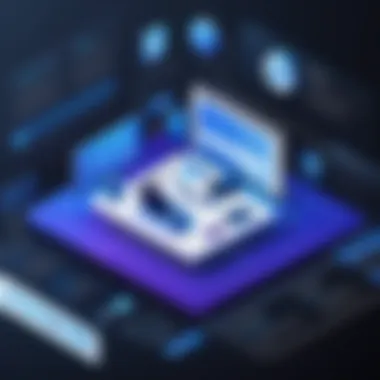

User Forums and Discussions
User forums provide an open space for Burp Suite enthusiasts to congregate. Sites like Reddit see numerous threads dedicated to specific problems or features of the tool. Users can post questions, seek advice, or provide solutions based on their experiences.
The advantages of forums are significant:
- Real-Time Help: Users receive prompt assistance from members who may have faced similar issues.
- Resource Sharing: Community members often share scripts, plugins, and configurations that enhance the Burp Suite experience.
- Best Practices: Through discussions, users can learn about effective methodologies, reducing mistakes in their testing processes.
In addition, these forums can be an excellent means for product feedback. Users can suggest improvements, report bugs, and discuss upcoming features. Being part of these conversations helps shape the future of the tool, ensuring it meets user needs better over time.
Technical Support Options
While community forums are valuable, official technical support remains critical. PortSwigger, the creator of Burp Suite, offers formal support channels to assist users with their technical challenges. This support is especially crucial for organizations that rely on Burp Suite for mission-critical applications.
The technical support options include:
- Documentation: Comprehensive guides and FAQs available on the PortSwigger website serve as first points of contact for troubleshooting. Users can often find solutions to common problems through these resources.
- Email Support: For more complex inquiries, users can contact the support team via email. This allows for personalized assistance, where specific user issues can be addressed in detail.
- Knowledge Base: PortSwigger maintains a knowledge base that features case studies, tutorials, and troubleshooting steps. Accessing this information can save time, providing immediate solutions for common issues.
In summary, community engagement and support for users of the Burp Testing Tool are invaluable. From forums that enhance collaborative learning to formal technical support that ensures effective use of the tool, a robust support system is essential for maximizing the benefits of Burp Suite in web application security testing.
"Connecting with the user community is instrumental for continuous learning and improvement."
By being involved in both aspects, users can ensure they stay informed and competent in their testing efforts.
Compliance and Regulatory Considerations
Compliance and regulatory considerations play a vital role in the effective utilization of the Burp Testing Tool. Understanding these factors is essential for web application security professionals who seek to abide by legal and ethical standards while conducting their assessments. Compliance ensures that testing activities align with pertinent regulations, which may vary by region and industry. For instance, data protection laws such as the General Data Protection Regulation (GDPR) in Europe impose strict requirements on how personal data is handled and secured, impacting how security testing is performed. Here, we will delve into specific structures and standards that govern ethical hacking and security assessments.
Legal Frameworks
Legal frameworks establish the rules within which security audits and assessments must operate. Various regulations exist globally, focusing on data protection, privacy, and security.
Some of the notable laws include:
- GDPR: This regulation impacts any entity handling data of EU citizens. It emphasizes the importance of data protection and may require organizations to conduct regular security assessments.
- Health Insurance Portability and Accountability Act (HIPAA): In the healthcare sector, HIPAA regulates how personal health information is managed and mandates security measures for safeguarding sensitive data.
- Payment Card Industry Data Security Standard (PCI DSS): For businesses that handle credit card transactions, PCI DSS outlines specific security controls to protect cardholder data, requiring regular penetration tests.
Compliance with these laws is not just a legal obligation; it fosters trust. Demonstrating adherence to recognized standards reassures clients and stakeholders of an organization's commitment to security. Failure to comply can result in significant legal penalties, including fines and legal action. Thus, having a robust strategy for compliance when using Burp Suite is crucial for protecting both the organization and its clients.
Ethical Hacking Standards
Ethical hacking embodies the act of probing systems for vulnerabilities with permission. It is vital to understand ethical standards governing this practice. Organizations may develop ethical hacking policies that align with frameworks like the National Institute of Standards and Technology (NIST) or the International Organization for Standardization (ISO).
These standards guide:
- Authorization: Always obtain written consent from stakeholders before conducting any security testing. This mitigates legal risks and clarifies testing parameters.
- Scope definition: Clearly outline which systems or applications are in-scope for testing. This reduces ambiguity and focuses efforts where they are needed most.
- Reporting: Ethical standards often require detailed reporting of findings to management and stakeholders. Transparency aids in understanding risks and deciding on remediation steps.
"Ethical considerations play an integral role in ensuring that security assessments lead to constructive outcomes rather than escalating vulnerabilities further."
Following these ethical hacking standards not only ensures compliance but also contributes to building a responsible security culture within organizations. It is crucial for professionals in the field to be aware of both local laws and ethical standards to ensure their testing practices remain legitimate and effective.
Comparative Analysis with Other Testing Tools
In the realm of web application security testing, understanding the comparative performance and functionality of various tools is essential for practitioners. This section focuses on the need for a comparative analysis, especially regarding Burp Suite and its competitors. Such analysis helps users make informed decisions based on specific features, ease of use, and overall effectiveness of different tools.
Strengths and Weaknesses
Burp Suite is widely recognized for its robust features and usability. One of its strengths is the comprehensive set of tools that includes an interceptor, scanner, and intruder, which enables a wide variety of testing methods. Furthermore, its user-friendly interface allows users, even those with limited expertise, to navigate through its options effectively.
However, what works for Burp Suite may not suit every user’s needs. Some common weaknesses include its steep learning curve for advanced features and high memory usage, especially when handling large web applications. Compared to tools like OWASP ZAP, which is open-source and thus free, Burp Suite can be viewed as less accessible for smaller teams or startups with limited budgets.
"Comprehensive analysis of multiple tools gives testers the ability to choose based on their specific requirements, considering both price and functionality."
Market Trends
The landscape of web application security tools is continuously evolving. Recent trends indicate a shift towards more integrated solutions that combine static and dynamic analysis in a single platform. Tools like Acunetix and Netsparker are gaining traction by providing seamless integration capabilities, focusing on automation to streamline security assessments.
Moreover, with the rise of DevOps practices, there is increased emphasis on Continuous Security Integration. Testing tools are adapting to this trend, enabling practitioners to incorporate security checks directly into CI/CD pipelines. This integration minimizes the friction between development and security, improving overall software quality and resilience.
User Testimonials and Experiences
User testimonials and experiences offer invaluable insights into any tool's effectiveness, especially one as prominent as Burp Suite in the realm of web application security testing. These perspectives can guide both novice users seeking understanding and experienced professionals fine-tuning their skills. Feedback shared by the user community provides a window into real-world applications, highlighting what works well and areas for enhancement in Burp Suite.
Testimonials help demystify the tool's functionalities, revealing practical benefits not always covered in formal documentation. Users often articulate how specific features of Burp Suite have enabled them to uncover vulnerabilities more efficiently or improve their testing strategies. The importance of such user-expressed validation cannot be overstated.
Moreover, analysis of user experiences illustrates not only the strengths but also the limitations of the tool. This balanced view informs potential users, setting their expectations appropriately. By understanding experiences from users' perspectives, it becomes easier to align the tool’s capabilities with individual project requirements.
Positive Feedback
Positive feedback from users often clusters around several key areas that underscore Burp Suite's efficacy. For many, its interception capabilities stand out as a primary feature. Users appreciate how Burp can seamlessly capture and modify web traffic, allowing for deeper analysis of data exchanges. Additionally, many praise the user-friendly interface that supports both beginners and seasoned testers. Its customizable dashboards and report generation features simplify process visualization and enhance user engagement.
In many testimonials, users highlight the comprehensive scanning capabilities of Burp Suite, which automatically identifies vulnerabilities across complex applications. The tool's efficiency in detecting issues ensures that security professionals can allocate their time effectively, focusing on remediation rather than repetitive tasks. Users frequently mention how this capability helps them maintain a high standard of security within their applications.
Furthermore, users often express appreciation for the community and support resources available. From active forums to detailed documentation, the resources provided can significantly enhance the learning curve for new users. The collaborative nature of this community facilitates knowledge sharing, allowing users to exchange tips or learn from one another’s experiences.
Areas for Improvement
While positive feedback dominates, users also touch on several areas where Burp Suite could improve. One common point of contention is the pricing model. Some users find the cost of the professional version prohibitive, particularly for smaller teams or startups. This discussion raises important considerations about accessibility in the security testing space.
Another area for enhancement mentioned in user experiences is the initial setup process. New users often report challenges during installation or configuration, indicating a steep learning curve versus competitors. Simplifying onboarding and providing clearer guidance would greatly benefit those less familiar with security tools.
Users have also noted that while the tool is robust, it can be resource-intensive. On systems with lower specifications, users sometimes experience slowdowns. Addressing performance optimization could broaden Burp Suite's appeal, making it more conducive for users operating in resource-constrained environments.
Overall, user testimonials shed light on a collective understanding of Burp Suite's effectiveness and hints at actionable directions for future updates. By listening to users, developers can ensure that Burp Suite not only remains a leading tool in cybersecurity testing but also evolves to meet the dynamic needs of its users.
Updates and the Future of Burp Suite
The world of web application security is constantly evolving. Tools like Burp Suite must adapt to new threats, vulnerabilities, and user demands. This section focuses on the critical aspect of updates and future features of Burp Suite, emphasizing their impact on the tool's effectiveness in addressing security concerns. Regular updates not only enhance functionalities but also ensure compliance with the latest security practices. They are vital for maintaining user trust and relevance in a competitive market.
Recent Releases
Burp Suite has undergone several significant updates in recent times. Each new release introduces improvements and bug fixes that enhance the user experience and efficiency of the tool. Some notable enhancements in recent releases include:
- Improved Scanning Algorithms: The latest versions feature refined scanning techniques that increase accuracy and speed. Users can identify vulnerabilities more effectively than before.
- Enhanced User Interface: Recent updates have focused on making the interface more intuitive. This helps both new and experienced users navigate features more quickly.
- Integration with External Tools: The ability to connect with other security frameworks has been expanded, making it easier to incorporate Burp Suite into existing workflows.
These updates are not merely cosmetic. They represent an ongoing commitment to providing users with a robust platform for web application security testing.
Planned Features
Looking to the future, Burp Suite developers have outlined several planned features aimed at enhancing its capabilities. The anticipation surrounding these features is palpable among the user community. Some of the promising updates include:
- AI-Driven Vulnerability Detection: Future releases may incorporate artificial intelligence to identify vulnerabilities more effectively. This could help in prioritizing threats based on potential impact.
- Increased Customization Options: Users have expressed a desire for more customized settings and configurations. Planned updates aim to address this by enabling more personalization in the testing environment.
- Expanded API Support: Enhancements in API capabilities are expected, allowing for better integration with continuous integration and deployment pipelines.
Staying abreast of these planned features and updates is vital for users aiming to maximize the capabilities of Burp Suite in their security assessments.







