An In-Depth Look at Aha Project Management Software
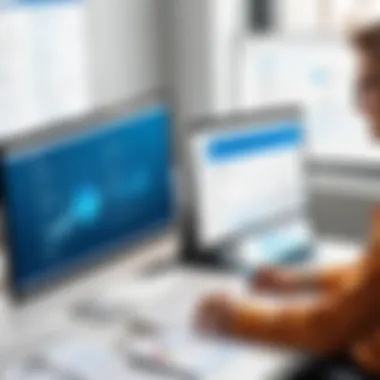

Intro
In an age where effective project management is crucial for success, Aha project management software offers a variety of tools to streamline workflows. This software serves multiple demographics, from seasoned business professionals to casual users. Understanding its features, utilities, and user experiences can illuminate how it can enhance project organization and collaboration. Moreover, delving into Aha's integration capabilities and evaluating it against other project management solutions will aid users in making informed choices regarding their project management needs.
Features and Capabilities
Aha project management software is characterized by a robust set of features designed to facilitate project tracking and team collaboration.
Overview of Key Features
Aha incorporates essential components that are invaluable for project success. Key features include:
- Roadmapping: Aha allows users to create visual roadmaps that outline project timelines and milestones.
- Idea Management: Teams can gather and prioritize ideas that contribute to strategic planning.
- Reporting Tools: Comprehensive reporting options help track progress and performance metrics.
- Collaboration Tools: The platform supports team interactions through comments and shared documents, enhancing real-time communication.
- Integration: Aha connects with software like Slack and Jira, creating seamless workflows with tools teams already use.
User Interface and Experience
The user interface of Aha is designed with clarity. Users often commend the simplicity and intuitiveness of the layout. Navigating through features feels effortless, contributing to user adoption and satisfaction. Aha also provides templates which help users get started quickly, minimizing the learning curve.
Performance and Reliability
Understanding how well Aha performs under various conditions is vital for potential users.
Speed and Efficiency
Aha is known for its efficient performance even with large projects. Users report quick loading times and responsiveness. This efficiency is particularly beneficial during meetings when teams must access real-time data without delays.
Downtime and Support
Aha has shown reliability with minimal downtime reported. The support team is responsive, addressing issues swiftly. Users appreciate the availability of resources such as documentation and community forums, which provide solutions for common queries.
"Aha's streamlined interface allows us to focus on project goals rather than struggling with software."
In summary, Aha project management software possesses valuable features that cater to both complex project demands and basic organizational needs. It demonstrates strong performance, making it a worthy contender for teams searching for effective project management solutions.
Prologue to Aha Project Management Software
Aha Project Management Software is essential for teams aiming to enhance productivity and streamline workflow. Understanding this software can prove invaluable for professionals who require precise project management capabilities. As organizations explore ways to optimize collaboration, Aha offers a robust platform that combines various functionalities.
One notable benefit of Aha is its comprehensive feature set. It provides tools for roadmapping, task management, and reporting. These features work together to ensure teams can create clear plans and monitor progress effectively. Furthermore, Aha’s intuitive interface simplifies navigation, allowing users to focus on their work rather than getting bogged down in software complexities.
Considerations about Aha include its alignment with different project management methodologies. Agile teams, for example, can benefit from its flexibility, which supports iterative and incremental project delivery. This adaptability makes Aha appealing across different sectors, including IT and Business.
Moreover, understanding user feedback about Aha contributes to a well-rounded view of the software. Users often highlight how its features help tackle real-world project challenges. This user experience can guide potential clients in making informed decisions about whether to adopt this tool.
"Aha is not just a tool; it’s a partner in project success."
In summary, delving into Aha Project Management Software equips professionals with insights that can enhance project execution and team collaboration. Its varied features and user-friendly design reflect the needs of today’s dynamic work environments, making it a strong candidate for those in search of effective project management solutions.
Key Features of Aha Software
In the realm of project management, the selection of software can significantly affect team performance and project outcomes. Aha Project Management Software distinguishes itself with a set of innovative features designed to facilitate effective project planning, execution, and monitoring. These key features provide essential tools that cater to the needs of software developers, IT professionals, and students alike, offering a blend of usability and functionality that enhances productivity. By understanding Aha’s capabilities, users can make a more informed decision about whether it suits their specific project management needs.
Roadmapping Tools
Aha’s roadmapping tools are at the core of its project visualization capabilities. These tools enable teams to create strategic roadmaps with clear timelines and deliverables. Users can define product goals and outline steps necessary to achieve them. The interface is user-friendly, allowing even those new to project management to understand and navigate easily. Additionally, integrating customer feedback into these roadmaps fosters alignment between project teams and organizational objectives. This alignment is crucial for project success.
- Strategic Alignment: Helps teams connect their roadmaps with company goals.
- Flexible Views: Users can choose between various visualizations, such as timelines and Gantt charts, making it easier to present information to stakeholders.
Task Management
Task management is another significant feature in Aha that simplifies the assignment and tracking of tasks within projects. Users can break down projects into smaller, manageable tasks, assigning responsibilities to team members with due dates. The task board functionality provides an overview of all tasks at a glance, making it simple to identify bottlenecks or areas needing attention. This clear structure not only enhances accountability but also boosts team productivity.
- Task Assignment: Streamlined process for distributing tasks among team members.
- Deadline Tracking: Keep teams informed of approaching deadlines to ensure timely project delivery.
Collaboration Features
Collaboration tools are vital in today's remote working environment. Aha facilitates collaboration through integrated communication options that allow team members to discuss project updates and access resources without leaving the platform. This means that teams can easily work together, share documents, and provide feedback in real-time. It creates a sense of unity, enhancing teamwork even when members are geographically dispersed.


"Aha enables teams to stay connected and engaged through its comprehensive collaboration features."
- Real-time Updates: Keep all team members informed about project changes.
- Commenting System: Allows team members to leave remarks on specific tasks or roadmap items, fostering clear communication.
Reporting and Analytics
Reporting and analytics tools within Aha empower users to measure project performance effectively. Users can compile data from various aspects of their projects to generate insightful reports. This feature is invaluable for understanding how well projects are aligning with initial goals and timelines. Customized dashboards help visualize data trends, enabling better decision-making based on evidence rather than assumptions.
- Customizable Reports: Generate reports that can be tailored to specific metrics relevant to your project.
- Data Visualization: Turn raw data into easily digestible graphics, aiding in analysis and presentation.
User Experience with Aha Software
User experience is a critical aspect of project management software. Aha is designed with the user in mind, making it essential to evaluate how it caters to various user needs. A well-rounded user experience can significantly impact productivity, collaboration, and overall project success. By understanding Aha's approach to user experience, we can appreciate its suitability for different demographic groups, including software developers, IT professionals, and students.
Ease of Use
Aha project management software prides itself on being user-friendly. The interface is clean and intuitive, enabling users to navigate through features without extensive training. New users can quickly become familiar with its functionalities, which is crucial for teams that need to implement projects swiftly. The dashboard's layout allows users to see important updates and progress at a glance. Therefore, the design minimizes the time spent on learning curves, prioritizing action over confusion.
Moreover, the organization of tools, such as roadmapping and task management features, supports efficient project workflows. Users can easily switch between tasks while maintaining visibility on overall goals. This ease of use translates to higher satisfaction among team members, enhancing collaboration and communication across different levels of complexity within projects.
Customer Support and Resources
Aha understands the value of strong customer support. Users can access a wealth of resources to assist with any challenges they encounter. The software offers a detailed help center that includes articles, video tutorials, and community forums. These resources empower users to solve common issues independently. For more complex queries, responsive customer support is available to assist users through chat or email.
Additionally, Aha provides onboarding sessions and webinars which ensure that teams can adopt the software effectively. This emphasis on support not only reduces frustration but also fosters a proactive user environment. Continuous engagement with resources keeps users informed about new features, ensuring they leverage the full potential of the platform.
Mobile Experience
In today's fast-paced world, mobile accessibility is key for many users. Aha's mobile app maintains the core functionality of its desktop counterpart, which means users can manage projects on the go. With a responsive design, the mobile interface allows for smooth navigation and management of tasks, providing flexibility for teams working remotely or those frequently traveling.
The mobile app includes essential features, such as task updates and notifications. This keeps users connected and informed in real-time, which can significantly impact project timelines and collaboration efforts. As a result, the mobile experience complements the overall user experience of Aha, making it a versatile tool for various working scenarios.
"User experience extends beyond just usability. It encompasses all aspects of the user’s interaction with the product, making it essential for successful project management."
In summary, the user experience with Aha software is thoughtfully designed to facilitate easy navigation, robust customer support, and effective mobile access. This approach positions Aha as a strong candidate for professionals looking to improve efficiency and productivity in their project management endeavors.
Pricing Plans and Options
Understanding the pricing plans and options of Aha project management software is vital for organizations considering its adoption. Selecting a software tool is a significant investment, and comprehending the pricing structure helps users make informed decisions. One must evaluate both immediate and long-term costs against the features offered. This evaluation ensures that businesses can derive maximum value from their investment while aligning it with their project management needs.
Subscription Tiers
Aha provides various subscription tiers designed to cater to different user requirements. Each tier comes with a distinct set of features. The primary subscription options typically include:
- Essentials: This basic tier meets the needs of small teams seeking a straightforward project management tool. It includes essential features such as task tracking and basic reporting.
- Premium: The premium tier offers more advanced features like strategic roadmapping and enhanced collaboration tools. It is suitable for teams looking for more comprehensive management capabilities.
- Enterprise: This tier is tailored for larger organizations requiring robust integrations, customized workflows, and advanced security features.
Organizations must assess their size, project complexity, and collaboration need when choosing the right tier. The flexibility allows teams to upgrade as their needs grow and change over time.
Cost-Benefit Analysis
When evaluating the cost of Aha, a cost-benefit analysis is essential. It involves comparing the pricing tiers against the unique advantages that Aha can provide. While the subscription cost might seem significant upfront, several benefits can justify the investment:
- Increased Efficiency: Aha enhances project visibility and team collaboration. This increase in efficiency can lead to faster project completion and resource optimization.
- Feature-Rich Environment: Benefits from features like reporting and analytics can help in making data-driven decisions which can save time and money in the long run.
- Improved Team Coordination: Effective collaboration tools can minimize misunderstandings and miscommunications, resulting in smoother project execution.
- Scalability: As teams grow and project complexity increases, the ability to shift to a higher subscription tier allows organizations to scale seamlessly.
A careful review of these factors helps businesses to determine whether the benefits outweigh the costs they incur. While making the decision, aligning project management goals with software capabilities remains crucial.
"Understanding the pricing and subscription structure helps organizations forecast project management costs effectively and choose the right tool based on their specific needs."
Integration Capabilities
Integration capabilities are crucial in today’s project management landscape. Tools such as Aha need to connect seamlessly with other software applications to provide users with an efficient workflow. These integrations enhance productivity, facilitate data sharing, and reduce the time spent on manual tasks. Moreover, they allow teams to use their preferred tools alongside Aha, eliminating the need to switch between multiple platforms.
Integrations help align different functions within an organization. For instance, by linking project management software with communication tools, teams can instantly update each other about project developments. Such integrations ensure teams stay informed and maintain clarity on tasks and objectives. They also help mitigate the risk of security issues by using trusted software connections.
Considerations for integration are equally important. When choosing a project management tool like Aha, users must evaluate which other systems they rely on. Assessing compatibility and the ease of connecting various applications can significantly impact overall satisfaction and effectiveness. A robust integration capability ultimately leads to better project outcomes and team collaboration.
Popular Software Integrations


Aha offers numerous integrations with popular software that users frequently employ. These include tools like Slack, GitHub, Google Drive, and JIRA. Each of these integrations presents unique benefits:
- Slack: Provides real-time communication, which helps team members stay updated.
- GitHub: Links software development tasks with project management, crucial for tech teams.
- Google Drive: Facilitates sharing and collaborating on documents directly.
- JIRA: Connects project management with agile methodologies, ideal for software development teams.
These integrations not only enhance functionality but also allow users to pull relevant data into Aha without switching platforms. This streamlining amplifies efficiency, particularly for teams managing numerous projects simultaneously.
API Functions
API functions are vital for advanced users who require tailored solutions. Aha’s API allows developers to create custom integrations based on specific needs. Through this feature, teams can automate processes or synchronize data flows between Aha and other applications seamlessly.
With Aha’s API, users can:
- Create and manage projects programmatically.
- Import and export data as needed.
- Customize workflows to fit unique organizational processes.
This flexibility is especially valuable for larger organizations or those with complex project requirements. Integrating these APIs can also lead to improved operational efficiencies, as repetitive tasks can be automated, freeing team members to focus on strategic initiatives instead.
"The integration of Aha with existing tools is not just an enhancement; it is an essential component for teams looking to maximize their productivity and efficiency."
Comparison with Other Project Management Tools
Understanding how Aha compares with other project management tools is critical for users to make informed decisions. In a saturated market, project management software varies significantly in features, usability, and pricing. This section addresses these differences succinctly, helping readers discern the unique advantages and potential drawbacks of Aha in relation to competitors like Trello, Asana, and Jira. Knowing these comparisons not only aids in finding the best fit for specific project needs but also highlights how Aha might stand out as a preferred choice for some organizations.
Aha vs. Trello
Aha and Trello serve different purposes despite both being effective in project management. Trello is known for its straightforward Kanban-style board system. This simplicity makes it a favored tool for casual users or small teams managing less complex projects. On the other hand, Aha specializes in comprehensive roadmapping and strategic planning, making it suitable for larger teams working on more detailed projects.
- Task Complexity: Trello thrives on low to medium complexity tasks, whereas Aha caters to complex project frameworks that require extensive planning.
- Feature Set: Aha offers advanced features like pathways, strategic goals, and integrations catering toward higher-level project oversight, which Trello does not.
- Usage Limitations: Trello users may feel constrained as projects grow, while Aha provides scalability for larger organizations.
Sttiill, Trello could be seen as a more user-friendly option for those who do not require deep functionality.
Aha vs. Asana
When contrasting Aha with Asana, both platforms aim to facilitate team collaboration, but their approaches differ significantly. Asana is built for managing workflows and tasks, allowing teams to track projects through task assignments, due dates, and reminders.
- Project Structure: Aha focuses on structuring projects around long-term goals, making it better for strategic planning. In contrast, Asana's strength lies in daily task management.
- Interface and Usability: Asana is widely recognized for its intuitive and clean interface. In comparison, Aha may have a steeper learning curve because of its breadth of features, primarily suited for detailed project oversight.
- Target Audiences: Asana typically serves teams looking for straightforward task management, whereas Aha appeals to teams that deal with intricate project scopes requiring detailed planning.
Aha vs. Jira
Jira, on the other hand, is primarily known for its application in software development projects. Creating a comparison between Aha and Jira involves acknowledging their distinct strengths.
- Development Focus: Jira excels in tracking development tasks, incorporating Agile methodologies, and is heavily used by development teams. Aha supports product management and strategic planning, thus offering a higher-level perspective.
- Reporting and Analytics: Both Aha and Jira provide strong reporting capabilities. However, Aha emphasizes strategic insights, whereas Jira focuses more on Agile metrics and performance indicators for development teams.
- Integration Flexibility: Aha's integrations facilitate a connection to higher-level business objectives. In contrast, Jira's integrations lean heavily toward technical tools to support software development.
A well-informed decision regarding project management tools can greatly enhance team productivity, thus, understanding the nuances between Aha and other tools is essential for optimizing workflow.
In summary, the choice between Aha, Trello, Asana, and Jira hinges on the specific needs of the projects at hand. By weighing these factors, users can select a tool that aligns best with their organizational goals, ensuring effective project management.
Real-world Case Studies
Real-world case studies are crucial in illustrating the practicality of Aha project management software. They provide tangible examples of how the software is implemented in various environments and the subsequent effects on project outcomes. Analyzing these implementations allows potential users to understand not only the benefits of the tool but also the challenges that may arise in real-life scenarios. Successful case studies depict effective strategies in utilizing Aha features, while the lessons learned reveal areas for improvement and adaptation.
These studies emphasize the importance of context in project management. Different organizations have unique requirements and workflows, which can influence how software is deployed. Thus, observing a range of case studies helps demonstrate how Aha can be tailored to fit diverse needs. The insights drawn from these examples serve as valuable guidance for organizations considering Aha as their project management solution.
Successful Implementations
Successful implementations of Aha project management software showcase remarkable shifts in how teams collaborate and execute projects. For instance, companies in the tech sector often adopt Aha for its robust roadmapping tools. This helps with aligning product development cycles with team goals. One example involves a mid-sized software development firm that adopted Aha to streamline its project workflows. By centralizing their planning and task assignments within the platform, the firm was able to reduce the time spent on resource allocation by nearly 30%.
Another case involves a marketing agency that leveraged Aha's collaboration features to enhance transparency and communication among team members. Prior to using Aha, this agency often faced hurdles in coordinating tasks. However, with Aha, they were able to visualize their project timelines effectively, which improved not only project visibility but also team accountability.
Lessons Learned
The lessons learned from various implementations of Aha software reveal critical insights about project management dynamics. One consistent theme is the necessity of training and adaptation time for team members. Although Aha is user-friendly, the adjustment period can vary across different teams. Recognizing this, organizations often benefit from investing in training sessions to ensure that all users can navigate the software fluently.
Moreover, teams found that integrating Aha with existing tools was pivotal. While Aha offers a wide array of features, the seamless integration with tools like Slack or GitHub can enhance its effectiveness. Teams learned that initial setup planning is essential to avoid disruption in existing workflows.
Finally, feedback loops play an integral role in adapting the usage of Aha. Implementing a cyclical review process to assess the software's impact helps identify areas needing adjustment and supports ongoing improvement.
Advantages of Using Aha


Understanding the advantages of Aha project management software is crucial for professionals seeking an efficient tool for their workflows. Aha offers several benefits that can greatly enhance productivity and collaboration among teams. This section delves into the specific features of Aha that contribute to successful project management and highlights its unique capabilities.
Improved Team Collaboration
Aha's design is tailored to foster improved team collaboration. One of the main strengths lies in its ability to centralize communication around projects. Team members can leave comments directly on tasks, which reduces the chances of miscommunication.
Moreover, Aha offers various collaboration tools that allow for real-time updates. With features like shared roadmaps and tasks assignments, everyone stays informed about their responsibilities. This transparency ensures that team members understand the project’s progress and can adjust their actions accordingly. The result is a more cohesive team dynamic where collaboration is actively encouraged.
Enhanced Project Visibility
Another significant advantage of Aha is enhanced project visibility. This software provides detailed dashboards that give both team members and stakeholders clear insights into project statuses. Users can view timelines, progress, and key metrics at a glance. This visualization is essential for making informed decisions and for identifying potential bottlenecks early in the project lifecycle.
Additionally, Aha’s reporting features help in tracking performance and outcomes. Customized reports can be generated to evaluate team effectiveness and project alignment with strategic goals. Such visibility empowers users to act quickly when adjustments are needed and maintains alignment with the overall project vision.
Potential Drawbacks of Aha Software
When considering any project management software, understanding its potential drawbacks is crucial. Although Aha offers a variety of features, it is equally important to recognize aspects that may not fully meet user expectations. This section will address two primary drawbacks: the learning curve associated with the software and the cost concerns that may arise.
Learning Curve
Aha's feature-rich interface can be a double-edged sword. New users often face challenges when navigating its numerous functionalities. Unlike simpler tools, Aha requires time to explore and learn, particularly for those not familiar with project management software. The complexity may deter some users initially, as they struggle to understand how to best utilize the features available to them.
To assist users during the onboarding process, Aha provides various resources, including tutorials and documentation. However, the adequacy of these materials varies among individual users. Some may find these resources helpful, while others may feel that they need more hands-on guidance to acclimate. This difference in experience can be a frustrating barrier for teams looking to implement the software quickly.
Ultimately, investing time in training is essential for maximizing the benefits of Aha. Companies should be prepared to allocate resources toward educating their teams to overcome this initial learning curve.
Cost Concerns
Cost is another significant factor that can influence the decision to adopt Aha. While the software offers various pricing tiers to accommodate different budgets, the cumulative expense may still be a concern for smaller companies or startups.
Aha's pricing structure can be viewed as premium compared to some of its competitors. Organizations must consider whether the features justify the investment. For some, the functionalities provided might exceed their needs, leading to wasted resources.
Furthermore, pricing can become complicated with additional features or integrations, creating unexpected expenses. Limitations in trial periods for some of the plans can also hinder potential users from experimenting with the software before committing financially.
For businesses operating on tighter budgets, evaluating the cost-benefit ratio is vital. Careful analysis of Aha’s features in relation to specific project requirements can help ensure that the expenditure aligns with overall business goals.
"Organizations must weigh the investment in Aha against the potential returns in improved project management efficiency."
Future of Aha Software
The future of Aha project management software holds significant results for businesses and teams aiming for efficiency and collaboration. As organizations continually adapt to new challenges, the tools they use must evolve as well. Aha's roadmap reflects a commitment to address growing needs such as enhanced integration, increased customization, and more robust analytical capabilities. Understanding the future developments of Aha can help professionals anticipate changes that may improve their workflows and decision-making processes.
Upcoming Features
Aha is known for its proactive approach to software development. Many upcoming features have been announced or are under consideration based on user feedback and industry trends.
- Enhanced Integrations: Users expect more tools to work seamlessly with Aha. Future updates may include new integrations with software like Slack, Azure DevOps, and others, streamlining communication and productivity.
- AI-Driven Insights: The potential application of artificial intelligence could transform how Aha analyzes project data, providing users with actionable insights to optimize their project strategies.
- User Interface Improvements: There is always feedback regarding ease of use. Upcoming enhancements might focus on simplifying navigation, enabling even inexperienced users to adapt quickly.
- Custom Workflow Options: Aha aims to give teams more flexibility. Future versions may allow broader customization of workflows, enabling teams to tailor Aha to their unique processes.
These features could greatly enhance user experience, helping teams to function more effectively in dynamic environments.
Market Positioning
The market positioning of Aha has been strategic, aiming to target various segments of users from startups to established enterprises. The continuous development of features and services aligns with broader market demands.
- Competitiveness: Aha positions itself among top-tier project management solutions like Jira and Trello by focusing on innovation. Users should watch how these enhancements will keep Aha competitive in a crowded market.
- User Base Growth: With the proposed features, Aha might attract a more diverse range of users. The inclusion of features catering to specific sectors can open doors to new client bases.
- Thought Leadership: Aha's commitment to user engagement and continuous improvement signals to the market its intention to lead in project management technology. Future webinars, forums, and thought pieces could cement this position further.
By anticipating market changes, Aha's strategic positioning could result in sustained growth and relevance within the industry. Understanding these developments can give insights into how Aha will continue to be a vital tool for project management.
The End
The conclusion serves a vital role in summarizing the insights found throughout the article, particularly in discussing Aha project management software. It encapsulates the key points made in prior sections and provides a coherent overview for readers. This is particularly important for those who may have encountered the extensive details earlier. Having a section that distills the essence ensures that the core messages resonate long after the document is read.
Understanding Aha’s capabilities is crucial for individuals and organizations looking to improve project management processes. Through various features such as roadmapping tools and collaboration functionalities, Aha presents itself as a strong candidate for professionals seeking to enhance productivity in their teams. Furthermore, analyzing user experiences and evaluating potential drawbacks provides an honest perspective, allowing readers to make informed decisions.
Summary of Insights
In summary, Aha offers a comprehensive suite of features aimed at facilitating efficient project management. Key insights from this article include:
- User-centric design: Aha prioritizes user experience, making it adaptable for both seasoned professionals and newcomers.
- Diverse tools: With tools for roadmapping, task management, and detailed analytics, stakeholders can customize their approach to project oversight.
- Integration capability: The seamless integrations with other popular tools enhance its utility, making workflows smoother.
- Real-world applicability: Practical case studies demonstrate how organizations have improved their project management efforts, providing relatable context.
These insights illustrate how Aha is equipped to meet the demands of contemporary project management.
Final Thoughts on Aha
Ultimately, evaluating all factors presented in this article can help potential users decide whether Aha aligns with their organizational needs. Engaging with Aha's platform may very well lead to enhancements in productivity and project outcomes.







