Deep Dive into Adobe Campaign Manager Features
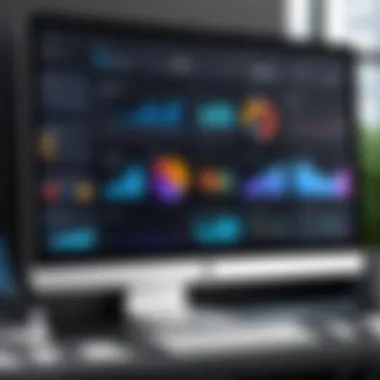

Intro
Navigating the vast landscape of digital marketing can feel like finding your way through a maze, with every twist and turn presenting new challenges and opportunities. For professionals in the field, mastering the right tools is essential to stand out. One such powerful instrument is Adobe Campaign Manager, a platform designed to elevate marketing efforts through streamlined processes and innovative features.
With the ever-increasing demand for personalized customer engagement, Adobe Campaign Manager provides a robust solution catering to both seasoned marketers and newcomers alike. This article aims to peel back the layers of this sophisticated platform, delving into its functionalities, practical benefits, and real-world applications. Whether you're a software developer or an IT professional, this deep dive will equip you with a comprehensive understanding of how to wield Adobe Campaign Manager effectively.
Features and Capabilities
Overview of Key Features
Adobe Campaign Manager comes packed with a laundry list of features that address various marketing needs. Its capabilities range from automation of email campaigns to detailed customer segmentation, allowing marketers to tailor their messages to specific audience segments. Key features include:
- Customer Profiles: Keep track of detailed customer data, ensuring that every interaction is relevant and personalized.
- Multi-channel Campaign Management: Manage campaigns across email, social, web, and mobile in a unified manner.
- Automation Workflows: Set up automated actions that trigger based on user behaviors, driving engagement without manual effort.
- Analytics and Reporting: Gain insights into campaign performance, helping fine-tune strategies for future success.
These tools, when used together, can create a seamless customer journey that enhances engagement and retention, making it an invaluable asset in any digital marketer's toolkit.
User Interface and Experience
The user interface of Adobe Campaign Manager strikes a balance between sophistication and usability. It’s clear that thoughtful design principles have been integrated, which ensures that even those who aren't tech-savvy can navigate through its functionalities without feeling overwhelmed.
- Dashboard: Users are greeted with an intuitive dashboard that offers an instant overview of ongoing campaigns and performance metrics.
- Drag-and-drop Editor: Crafting emails or landing pages can be as simple as dragging elements into the design area, making modifications a breeze.
- Mobile Responsiveness: Given the prevalence of mobile device usage, the platform offers responsive designs that ensure optimal viewing across devices.
In a world where first impressions count, a good user experience can mean the difference between a successful campaign and one that falls flat.
Performance and Reliability
Speed and Efficiency
In fast-paced marketing environments, speed is of the essence. Adobe Campaign Manager excels in this regard, processing large datasets swiftly. With the ability to manage campaigns across multiple channels simultaneously, it ensures that marketing teams are not bogged down by inefficiency. This results in campaigns that not only launch quickly but also reach audiences in near-real time, capitalizing on immediate opportunities.
Downtime and Support
No one wants to face downtime, especially during critical campaign periods. Adobe Campaign Manager boasts a strong reputation for reliability, minimizing outages and ensuring uptime as much as possible. When issues do arise, the support team is known for being responsive and helpful. This accessibility can significantly ease the minds of marketers, allowing them to focus on crafting compelling campaigns rather than worrying about technical hassles.
"In the dynamic realm of digital marketing, ensuring reliability can be a game changer, empowering teams to act swiftly and efficiently."
Understanding Adobe Campaign Manager
Adobe Campaign Manager plays a pivotal role in the digital marketing landscape. By providing marketers with powerful tools to manage and optimize their campaigns, it paves the way for more effective customer engagement. To comprehend its significance, one must consider what this platform brings to the table, especially in today’s fast-paced and highly competitive market.
The value of understanding Adobe Campaign Manager lies not only in its functionality but also in the strategic advantages it offers. Marketers can create targeted, well-coordinated marketing strategies that span multiple channels. This multifaceted approach increases touchpoints with potential customers, allowing businesses to deliver relevant messages at the right time. In essence, knowing how to harness the full potential of this tool can significantly enhance the overall effectiveness of marketing efforts, ultimately driving better results.
What is Adobe Campaign Manager?
Adobe Campaign Manager is a comprehensive marketing platform within the Adobe Experience Cloud. It allows businesses to deliver personalized campaigns across various channels. These include email, social media, web, and mobile. Think of it as a digital hub for campaigns, where everything is centralized. This means marketers can track customer interactions and preferences. Coupling this insight with rich data analytics, they develop strategies that resonate with their audience. The ultimate goal is to drive conversions and ensure customer satisfaction.
Key Features Overview
Multi-channel Campaign Management
Multi-channel Campaign Management is a key aspect of Adobe Campaign Manager offering. It enables users to manage campaigns across different platforms seamlessly. By synchronizing messages across channels, marketers can maintain a consistent brand identity. This consistency is crucial in building trust with customers. One standout characteristic is its ability to orchestrate complex campaigns involving different communication touchpoints in a single workflow. A unique advantage here is the capacity to analyze the performance metrics of each channel effortlessly, allowing for informed adjustments in real-time.
Personalization Capabilities
Personalization is another hallmark of Adobe Campaign Manager. It allows businesses to tailor messages based on individual customer behaviors and preferences. This capability ensures that messaging feels relevant and engaging, which is increasingly what customers expect. The primary benefit of personalization lies in its ability to enhance customer relationships. Specialized features like dynamic content and automated workflows mean marketers can send timely messages based on user action. However, one might argue that excessive reliance on automation could risk losing the human touch in communications.
Data Management and Integration
Data Management and Integration is an essential component within Adobe Campaign Manager. This feature simplifies the aggregation of customer data from various sources, allowing marketers to gain a holistic view of their audience. Adobe excels in integration; it works fluently with other Adobe products and third-party systems. Its ability to combine multiple data streams is not only beneficial for campaign targeting but also propels data-driven decision-making. Yet, a potential downside to consider is the complexity involved in setting up these integrations accurately.
Analytics and Reporting Tools
Analytics and Reporting Tools are where Adobe Campaign Manager truly shines. Marketers can track campaign performance in real-time, offering valuable insights for continual improvement. These tools facilitate the measurement of key performance indicators (KPIs). They enable users to visualize data through easy-to-understand dashboards. The critical aspect here is the sophistication of the analytics. They build a clear understanding of which strategies work, and which don’t. On the flip side, some users may find the extensive data overwhelming at first.


"Understanding the nuances of Adobe Campaign Manager is as essential for marketers as knowing their audience. It’s all about making connections that matter."
By focusing on these key features, businesses can utilize Adobe Campaign Manager to its full potential. It’s not just about running campaigns; it’s about crafting meaningful customer engagements that stand out.
The Role of Adobe Campaign Manager in Digital Marketing
In the ever-evolving landscape of digital marketing, the role of Adobe Campaign Manager cannot be overstated. This platform acts as a cornerstone for many marketing teams aiming to boost their strategies and engage customers in a meaningful way. With its robust capabilities, Adobe Campaign Manager enables organizations to orchestrate highly-targeted campaigns that resonate with consumers. Moreover, it provides tools essential for nurturing strong relationships with customers, ultimately fostering brand loyalty and driving results.
Impact on Customer Engagement
Customer engagement is the lifeblood of any successful marketing initiative. Adobe Campaign Manager facilitates this engagement through its multi-channel capabilities, allowing marketers to connect with their audience across various platforms. Gone are the days when brands could rely solely on email newsletters or social media posts. Today’s consumers expect personalized experiences that cater to their preferences.
With Adobe Campaign Manager, users can segment audiences with pinpoint accuracy. Marketers can harness data—such as demographics and past interactions—to tailor content and offers that speak directly to individual interests. For instance, if a user has shown interest in outdoor activities, sending targeted promotions for hiking gear or travel packages can significantly elevate engagement levels.
But it’s not just about targeted promotions; it’s also about the timing and channel. Adobe Campaign Manager allows for automating campaign sequences that deliver the right message at the right moment. This dynamic approach can convert casual browser into loyal customers. More importantly, this personalized touch fosters a connection between the brand and the user, making customers feel valued and understood.
"Personalization is not about bombarding consumers with messages. It's about creating a dialogue that resonates with their unique needs and preferences."
Enhancing Brand Loyalty
Building brand loyalty is no small feat, yet Adobe Campaign Manager offers tools that can turn everyday users into devoted advocates. One essential factor contributing to loyalty is consistency in communication. By streamlining the messaging process across different channels—be it email, social media, or mobile notifications—brands send a clear signal to their customers: they are committed to nurturing the relationship.
Additionally, Adobe Campaign Manager assists businesses in delivering exclusive offers to repeat customers, enhancing the feeling of being part of an exclusive club. When customers receive personalized discounts or loyalty rewards, it affirms their choice and encourages ongoing patronage.
Moreover, by analyzing customer response data and campaign performance, brands can adapt their strategies to better meet expectations. For example, if data highlights that a certain product brings in repeat business, perhaps it's wise to create targeted campaigns around that item. Evaluating these insights not only allows brands to fine-tune their offerings but also demonstrates a commitment to continuous improvement—a vital aspect of fostering long-term loyalty.
Using Adobe Campaign Manager means tapping into a treasure trove of analytics that reveal what customers genuinely value. Ultimately, a brand that listens and adapts to its audience will forge deeper connections and, in turn, enhance customer loyalty.
Technical Specifications of Adobe Campaign Manager
Understanding the technical specifications of Adobe Campaign Manager is crucial for organizations looking to optimize their marketing efforts. This section will explore the system requirements necessary to run the software effectively. Additionally, it will delve into how well it integrates with other Adobe products, emphasizing the benefits this interoperability brings to marketing teams.
System Requirements
For Adobe Campaign Manager to operate at its full potential, it is imperative to ensure that the system meets specific hardware and software requirements. Running the platform on inadequate hardware or outdated software can lead to sluggish performance and, ultimately, a frustrating user experience. Here are the main technical requirements that need to be considered:
- Operating System: Adobe Campaign Manager is compatible with Windows and Linux operating systems. Maintaining an up-to-date system will enhance functionality and security.
- RAM: A minimum of 8 GB of RAM is advisable, although 16 GB or more can dramatically improve performance, especially for data-heavy campaigns.
- Processor: A multi-core CPU is recommended to efficiently handle simultaneous processes.
- Database Server: Adobe Campaign Manager typically requires a robust database server, such as Oracle or SQL Server, to ensure data integrity and speed in data retrieval.
- Disk Space: A minimum of 500 GB free disk space is necessary, as high-volume campaigns can generate a substantial amount of data.
- Network Requirements: A stable internet connection is crucial. A bandwidth of at least 10 Mbps is typically suggested for smoother operation.
In essence, ensuring adherence to these requirements is not just about functioning; it’s about laying down the foundation for a seamless marketing experience.
Compatibility with Other Adobe Products
One of the standout features of Adobe Campaign Manager is its ability to work in tandem with other Adobe products. For marketers, this means enhanced collaboration and efficiency in executing campaigns. The integration capabilities allow for a cohesive ecosystem where data flows seamlessly between applications, which can significantly enhance the overall marketing strategy.
Some critical integrations include:
- Adobe Analytics: This integration provides insight into campaign performance. Marketers can easily track user engagement metrics across channels, allowing for data-driven decision-making.
- Adobe Experience Manager: When these tools are combined, it facilitates personalized content delivery, ensuring messages resonate well with target audiences.
- Adobe Target: Coupling this product with Adobe Campaign Manager enables advanced A/B testing and personalized experiences based on user behavior, driving conversions.
- Adobe Creative Cloud: Visual content can be easily created and managed, saving time and ensuring that branding is consistent across campaigns.
These integrations not only expand the functionality of Adobe Campaign Manager but also enable marketers to harness the full power of Adobe's suite of products. This interconnectedness reflects a broader trend in digital marketing—where having a unified strategy across various tools can greatly enhance customer engagement and ultimately drive business success.
"The ability to integrate Adobe Campaign Manager with other Adobe products transforms it from just a marketing tool into a powerful ecosystem that drives complete customer journeys."
User Experience with Adobe Campaign Manager
Assessing the user experience with Adobe Campaign Manager is critical for understanding how this tool interacts with its audience. User experience, often abbreviated as UX, envelops the overall satisfaction a user achieves while navigating any system. For marketers, particularly those utilizing Adobe Campaign Manager, a seamless and intuitive experience can mean the difference between a successful campaign and just another run-of-the-mill operation.
When talking about user experience, several elements come into play. The layout, navigation, and accessibility of critical features contribute significantly to how efficiently users can manage their campaigns. With the right design, users can save precious time and avoid unnecessary frustration. Clear labeling of functions and obvious pathways to accomplish tasks enhance engagement and productivity, enabling marketers to connect with their audiences effectively.
User Interface Analysis
The user interface (UI) of Adobe Campaign Manager is designed with user-friendliness in mind. It emphasizes a clean design, providing a dashboard that gives users immediate access to essential tools and features. For instance, the home page typically presents a snapshot of ongoing campaigns, facilitating quick assessments and adjustments. This overview is vital for users to gather insights without digging through several layers of menus.
Beyond just aesthetics, functionality plays a central role in the UI. The drag-and-drop features allow users to create campaigns with ease, catering to both tech-savvy individuals and those who may find technology a bit intimidating. Labels are straightforward, helping to reduce the learning curve associated with digital marketing tasks. This clarity is indeed a boon for new users as it minimizes the time spent on familiarization.
Feedback from Users


User feedback often outlines the strengths and weaknesses experienced while using Adobe Campaign Manager. Most of this feedback has a tendency to highlight crucial aspects that impact overall user satisfaction.
Strengths Identified
Many users appreciate the robust analytics capabilities of Adobe Campaign Manager. This feature allows for in-depth tracking of campaign performance, which is invaluable. The ability to analyze data helps marketers tailor their strategies and enhance their understanding of audience behavior. Moreover, users frequently mention the intuitive nature of campaign creation, which can streamline processes significantly, leading to quicker launch times and reduced errors.
Another strength is the integration capability of the platform with other Adobe products. This allows users to create cohesive and comprehensive marketing strategies easily. For example, linking Adobe Campaign Manager with Adobe Experience Cloud can amplify results significantly.
Common Challenges Faced
Despite its advantages, users have also reported challenges when using Adobe Campaign Manager. A primary concern revolves around the initial learning curve associated with the tool. For users unfamiliar with similar software, this can create some barriers to entry and slow down the implementation process.
Another issue noted is related to the cost implications. For small businesses or individual marketers, the expense associated with utilizing Adobe Campaign Manager can be a hefty investment. While the features offered tend to justify the cost for larger enterprises, smaller teams might find themselves hesitant if the price does not align with their budgets.
To sum it up, user experience with Adobe Campaign Manager encapsulates a mixed bag. Those who navigate its features seamlessly tend to find advantages that outweigh the challenges. Yet, as new users embark on their journey, understanding both the platform’s strengths and its hurdles will certainly prove beneficial.
Integrating Adobe Campaign Manager with Other Systems
Integrating Adobe Campaign Manager with other systems is not just a technical necessity; it serves as the backbone for a robust digital marketing ecosystem. This interconnectedness allows businesses to harness the full potential of their marketing strategies, enabling better data utilization and customer engagement. Companies that take advantage of these integrations often find themselves a step ahead in today’s competitive landscape.
By seamlessly connecting Adobe Campaign Manager with various platforms, organizations can significantly enhance their marketing capabilities. This integration supports major business functions such as customer relationship management (CRM), data analytics, and automated marketing workflows. Consequently, businesses can achieve a more unified approach, consolidating information from numerous sources to form a cohesive view of consumer patterns and preferences.
Key considerations when integrating Adobe Campaign Manager include:
- Data Consistency: Maintaining data integrity across systems is vital. Ensuring that customer information is synchronized and up-to-date can improve the effectiveness of campaigns.
- Streamlined Processes: Automating tasks through integrations can save substantial time and resources. This can include automating email campaigns or adjusting targeting parameters based on real-time data.
- Enhanced Personalization: With comprehensive access to customer data, marketing teams can create more tailored and relevant communications for their audiences.
API Capabilities
Adobe Campaign Manager's capabilities are significantly amplified by its API (Application Programming Interface). The API allows teams of developers to build custom integrations that align with their unique business needs. This is where the magic happens; raw data turns into actionable insights, providing power to create personalized marketing strategies.
Some noteworthy features of the API include:
- Data Retrieval: Easily pull user data from Adobe Campaign Manager and integrate it with other systems, allowing for a two-way flow of information.
- Campaign Management: Developers can trigger campaigns programmatically, enabling them to automate marketing actions based on user behavior.
- Custom Reporting: Create tailored reports that consolidate data from various platforms, giving businesses a holistic view of their customer engagement patterns.
Integrating through the API means that companies can adapt quickly to changing market demands. If marketing strategies need to pivot, the API allows the necessary adjustments without disrupting ongoing operations. Thus, the agility provided by these capabilities can't be overstated.
Third-party Application Compatibility
The true strength of Adobe Campaign Manager lies in its ability to work hand-in-hand with a wide range of third-party applications. Compatibility with various platforms can vastly improve operational efficiency by filling specific gaps within the marketing stack. Here are some vital elements to keep in mind when considering third-party compatibility:
- CRM Systems: Integrating tools like Salesforce or HubSpot can provide deeper insights into customer interactions, enhancing lead nurturing and customer relationship management.
- Analytics Platforms: Connecting Adobe Analytics or Google Analytics helps businesses gain better visibility into their marketing efforts. Various data points can be analyzed to refine campaigns and achieve better ROI.
- E-commerce Platforms: For e-commerce companies, linking platforms like Shopify or Magento can help in sending targeted offers based on customer purchase behavior.
Utilizing these third-party applications allows for increased flexibility and customization. Marketers can tap into the best tools available in the market, ensuring that they have the right resources at their fingertips to drive effective campaigns.
In summary, integrating Adobe Campaign Manager with other systems is essential for modern digital marketing. The benefits of improved data management, consistency, and overall campaign effectiveness cannot be overlooked in today's ever-evolving landscape.
Best Practices for Utilization
Understanding best practices for using Adobe Campaign Manager is crucial for those immersed in the complexities of digital marketing. A well-structured strategy can lead to increased efficiency, better engagement, and, ultimately, improved conversion rates. By honing in on effective techniques, marketers can navigate the often tumultuous waters of customer interactions more smoothly.
Effective Campaign Planning
Effective campaign planning forms the backbone of any successful marketing strategy. First off, defining clear objectives sets the tone for what the campaign aims to achieve. Whether it’s boosting brand awareness, generating leads, or enhancing customer retention, objectives should be SMART: Specific, Measurable, Achievable, Relevant, and Time-bound.
In the planning phase, developing an audience persona—an archetype of the ideal customer—can provide invaluable insights. Knowing who the campaign targets allows marketers to tailor messages that resonate effectively. This can include demographic information, online behavior, and preferences. It’s like steering a ship with a well-drawn treasure map instead of wandering in the dark.
Furthermore, utilizing Adobe Campaign Manager’s capabilities to segment the audience can help in crafting personalized messages. Campaign scheduling and timeline creation are equally important; timing plays a significant role in engagement. Using automated workflows for recurring tasks invalidates some mundane operations, freeing up time for strategic thinking.
Leveraging Data for Targeting
Data has increasingly become the oil in the engine of digital marketing. Leveraging data in Adobe Campaign Manager offers a multitude of advantages. Firstly, real-time data helps to identify trends and preferences, allowing marketers to adjust strategies on the fly. By segmenting audiences based on past interactions or behavioral patterns, marketers can create targeted campaigns that hit home harder than a well-aimed dart.
Additionally, employing A/B testing on various campaign elements—like subject lines, content formats, and send times—can yield insights on audience responses. This testing provides a feedback loop where data drives decisions, resulting in more effective campaigns.
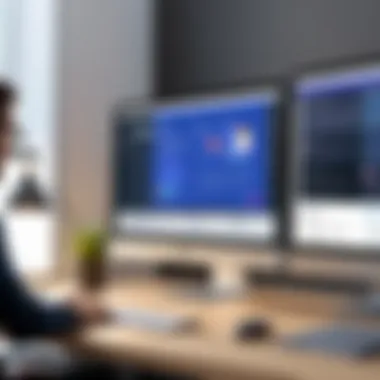

Utilizing analytics tools provided within the Adobe ecosystem allows marketers to gain valuable insights into what worked and what didn’t. The mantra of ‘test, learn, and optimize’ should resound in marketers’ minds. Following this iterative process can uplift the overall impact and efficacy of their campaigns, leading to better ROI.
Continuous Improvement through Analytics
In a world where digital landscapes shift like sand, continuous improvement isn't just a luxury—it’s an absolute necessity. Adobe Campaign Manager is equipped with robust analytics tools that help marketers track performance in real time. Key metrics such as open rates, click-through rates, and conversion rates should be closely monitored to gauge success.
Notably, deriving insights from these metrics is where the magic happens. Understanding what metrics correlate with campaign success can inform future strategies. For instance, if a particular email campaign achieves higher open rates on weekends, it might warrant a shift in scheduling for future initiatives.
The concept of continuous improvement also advocates for learning from failures. If a campaign does not perform as anticipated, digging deeper into analytics can uncover hidden issues. Was the message misaligned with the audience's interests? Did the timing miss the mark? Each campaign is a learning opportunity, shaping the next endeavor with newfound wisdom.
"In marketing, what gets measured gets managed. Continuous improvement brings clarity to a landscape fraught with uncertainty."
Challenges and Limitations
While Adobe Campaign Manager stands out as a formidable tool for digital marketing, it surely does not come without its share of challenges and limitations. Understanding these aspects is crucial, particularly for IT professionals and developers who anticipate integrating this software into broader marketing strategies. Recognizing these potential issues not only allows marketers to be prepared but also aids them in navigating the complex landscape of digital marketing solutions.
Learning Curve for New Users
One of the first hurdles that new users encounter with Adobe Campaign Manager is the steep learning curve. This platform is rich in features and functionalities, from multi-channel campaign management to detailed analytics. While its robust nature provides a wealth of options for campaign optimization, it can be overwhelming for those just starting out.
- Navigational Challenges: Users may find the interface complex, especially when trying to locate specific tools or features. The dashboard offers many options, which, while powerful, can create a sense of confusion. Beginners might spend significant time scrolling through menus, rather than focusing on campaign execution.
- Training and Resources Required: Adobe offers documentation and support, but figuring out which resources to leverage can be tricky. Users often need to undergo training sessions to grasp the basics and become proficient in utilizing the tools effectively. For many, this entails investing time, and sometimes money, into training programs or tutorials.
"Adopting a new tool is like learning to ride a bike for the first time; it takes practice, and there will be falls along the way."
As a result, organizations need to allocate adequate time for onboarding new users. Unless tackled properly, this learning curve can slow down campaign execution and impact marketing performance negatively.
Cost Considerations
Beyond technical challenges, cost remains a pivotal factor when considering Adobe Campaign Manager as part of a marketing strategy. While the platform promises substantial gains in efficiency and effectiveness, it is essential to weigh these benefits against the financial costs involved.
- Subscription Models: Adobe Campaign Manager utilizes a subscription-based pricing model, which can vary based on several factors, including the number of users, the scale of operations, and additional features. For small to mid-sized companies, these ongoing costs might stretch their marketing budgets significantly.
- Hidden Costs: There may also be unexpected expenses related to integration with other systems, training and support for new staff, and maintaining data quality. These hidden costs can quickly inflate the overall expenditure associated with the platform. Organizations need to perform thorough budgeting and forecasting to accommodate these potential expenses.
- Comparative Analysis: It's worth mentioning that other tools in the market may offer similar functionalities at a lower price point. This reality prompts businesses to critically assess whether the investment in Adobe Campaign Manager aligns with their specific goals and needs.
Future Directions and Developments
In the ever-evolving landscape of digital marketing, understanding the future directions and developments around tools like Adobe Campaign Manager stands crucial. Marketers and developers alike need to grasp how these evolutions can enhance campaign effectiveness and overall engagement. Anticipating upcoming trends allows organizations to adapt and maintain a competitive edge in their marketing strategies.
Predictions for Digital Marketing Trends
Looking toward the horizon, several trends seem to be shaping the future of digital marketing, particularly for platforms like Adobe Campaign Manager.
- Greater Automation: Marketing automation is expected to become even more advanced. As artificial intelligence continues its march forward, processes that once required human oversight might increasingly be handled by sophisticated algorithms. This could allow for quicker adjustments to campaigns based on real-time data insights.
- Personalization at Scale: Personalization remains a key player in customer engagement. Future developments may introduce more robust methods for segmenting audiences, enabling marketers to send hyper-targeted messages. Predictions suggest we might see algorithms for managing a multitude of customer personas, responding dynamically based on user behavior.
- Data Privacy and Compliance: With rising concerns around data privacy, tools will likely need to incorporate stronger compliance features. Changes in regulations, such as GDPR or CCPA, will necessitate that marketing platforms, including Adobe Campaign Manager, refine how they collect and manage customer data.
- Cross-Channel Integration: The demand for seamless customer journeys indicates a future where integration with various platforms becomes vital. Organizations will likely need to ensure that tools can operate fluidly across channels like email, social media, and even SMS. Adobe Campaign Manager must evolve to facilitate this holistic experience.
- Visual and Voice Search Optimization: As technology changes, the way customers search for products and information does, too. Optimizing for visual and voice search will become increasingly important, thereby influencing how content is created and distributed.
The shifting sands of this digital environment mean those who don't adapt risk being left behind.
"Change is the only constant in life", and in digital marketing, this adage rings especially true. To thrive, it is essential that one remains agile and informed.
Improvements in Adobe Campaign Manager
As organizations look to enhance their marketing capabilities, there are some key areas where improvements can be foreshadowed in Adobe Campaign Manager. Each enhancement may contribute significantly to its overall functionality and user satisfaction.
- User-Friendly Interface: Making tools easier to use often spurs better adoption rates among marketing teams. Future developments may focus on simplifying complex functionalities, ensuring that even new users can navigate the system without feeling overwhelmed.
- Enhanced Integration with AI Tools: Adobe Campaign Manager could benefit from more profound AI integration, allowing marketers to utilize predictive analytics for better decision-making. This might include smarter recommendations for campaign timing, audience targeting, and content suggestions.
- Improved Reporting Tools: Users are generally seeking more intuitive dashboard experiences. Enhancing the reporting capabilities with more visual representations and simplified metrics could help users derive meaningful insights quickly.
- Expansion of Third-Party Integrations: Companies today use various tools, from customer relationship management to advanced analytics platforms. Expanding the ecosystem of integrations will help marketers streamline their efforts and maximize the value derived from their campaigns.
- Responsive Support and Resources: Offering stronger training resources or responsive support systems could greatly aid users in navigating challenges. This would not only enhance user experience but could also strengthen community ties among users who rely on Adobe Campaign Manager.
In summary, as digital marketing trends continue to develop, so too must the tools powering them. Staying updated on these changes, especially around Adobe Campaign Manager, will be an invaluable asset for any professional engaged in this fast-paced arena.
End
The conclusion serves as a vital component of this article, encapsulating the essence of what Adobe Campaign Manager brings to the table. Reflecting on the intertwined roles of digital marketing strategies today, it becomes clear that having a robust platform is no longer an option but rather a necessity for businesses aiming a head in this fast-paced environment. The ability to personalize customer experiences can set a brand apart from its competitors, and Adobe Campaign Manager enables this personalization effectively.
Summary of Key Points
- Adobe Campaign Manager's Core Functionality: The platform provides a multi-channel campaign management system that integrates seamlessly with various marketing tools.
- User Experience and Feedback: Both strength and weaknesses discussed; while many users appreciate its capabilities, they also face challenges such as its learning curve and complexity.
- Integration Flexibility: The ability to connect easily with other Adobe products and external applications is a highlight, allowing for a more holistic approach to digital marketing efforts.
- Best Practices for Effective Use: Emphasizing the significance of planning and leveraging data, businesses can harness the full potential of the platform.
- Future Directions: Insights into how Adobe Campaign Manager is set to evolve, accommodating shifting trends in digital marketing.
Final Thoughts on Adobe Campaign Manager
In the constantly changing world of digital marketing, Adobe Campaign Manager emerges as a significant tool for professionals. It not only provides core functionalities that enhance targeting and engagement but also encourages marketers to think strategically about their campaigns. As businesses continue to adapt to new technological developments, embracing such a comprehensive solution can lead to better customer interactions and, ultimately, drive improved business outcomes.
As you navigate the marketing landscape, consider Adobe Campaign Manager not just as a tool, but as a key partner that can support your efforts in creating more meaningful connections with your audience. Remember, effective marketing goes beyond mere data; it's about interpreting that data to tell a compelling story that resonates with customers.
"The greatest tool in marketing not only allows you to understand data but to connect to the human side of it."
Embrace this platform as an ally as you delve into the complexities of modern marketing.







