Exploring Adobe After Effects: Features and Benefits
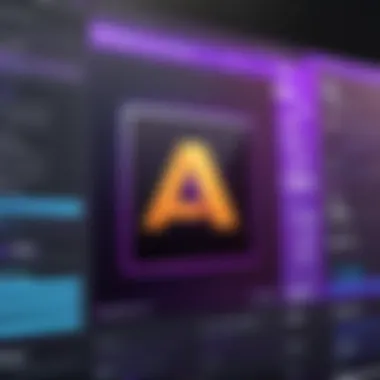

Intro
As we navigate through the evolving landscape of digital content creation, Adobe After Effects stands out as a cornerstone for those involved in video production, animation, and visual effects. With a robust toolkit designed for creativity and precision, it offers a vast array of features suitable for both seasoned professionals and emerging storytellers alike. Understanding the functionalities and the essence of this powerful software can become a game-changer for anyone looking to elevate their projects. This guide will provide insights into what makes Adobe After Effects a top choice and how to harness its potential effectively.
Features and Capabilities
Overview of Key Features
Adobe After Effects packs a punch with its extensive features that cater to various aspects of motion graphics and visual effects. Key highlights include:
- Comprehensive Animation Tools: After Effects allows users to create intricate animations using keyframes, expressions, and presets. This level of control means that every movement can be finely tuned to exact specifications.
- Layer-Based Compositions: Working with layers is a breeze. Each element—be it video, image, or text—exists on its own layer, enabling seamless editing and manipulation without disrupting other components.
- Visual Effects Suite: The bundled effects and presets provide ready-to-go solutions for color correction, aging filters, and distortion effects. New users can quickly get the hang of things without feeling overwhelmed by advanced techniques.
- Integration with Other Adobe Software: One of the standout features is its compatibility with Adobe’s other applications, like Premiere Pro and Photoshop. This integration eases the workflow for users who are familiar with the Adobe ecosystem.
User Interface and Experience
Navigating through After Effects might feel like learning to ride a bike—with a bit of practice, it becomes second nature. The user interface is designed with an adaptability factor, allowing users to customize their workspace per their needs. Some noteworthy elements include:
- Timeline Panel: Central to the editing process, it visually represents animation sequences and allows real-time adjustments.
- Effects and Presets Panel: A treasure trove for enhancing projects with just a few clicks. It’s like having a magic wand that transforms the ordinary into the extraordinary.
- Preview Options: Previewing your work in real time is a game-changer, enabling quick assessments of how elements come together without the need for constant rendering.
In summation, After Effects caters to users of varying skill levels through its intuitive design and comprehensive features. The ability to create visually arresting projects has never been more accessible.
Performance and Reliability
Speed and Efficiency
In the fast-paced world of content creation, speed is of the essence. Adobe After Effects does not disappoint on this front. With its smart rendering capabilities and optimized GPU acceleration, tasks that once took hours can now be completed in a fraction of the time. The dynamic link between After Effects and Premiere Pro minimizes time wasted in exporting and importing files.
Downtime and Support
While software hiccups are not uncommon for any complex program, Adobe provides a supportive infrastructure for troubleshooting. From an extensive help community on forums like Reddit to official documentation on their website, users are rarely left in the lurch. Regular updates also ensure that the software stays relevant and performs with minimal downtime.
"Understanding the tools at your disposal in Adobe After Effects can transform your creative process, enhancing both productivity and quality."
Overall, Adobe After Effects remains a stellar choice in the realm of video production and animation. Its blend of features, user experience, performance, and support form a comprehensive offering that frequently meets and exceeds professional standards.
Understanding the Basics of Adobe After Effects
Understanding the fundamentals of Adobe After Effects is crucial for anyone stepping into the world of digital motion graphics, animation, or visual effects. The software serves as a backbone for creating engaging visuals, and its wide array of tools can seem overwhelming at first. Knowing its purpose, functionalities, and historical context can empower users to navigate this software with confidence. Moreover, an awareness of these basics sets the stage for deeper learning and exploration of more advanced techniques in the later sections.
Definition and Purpose
Adobe After Effects is a powerful software application used primarily for creating motion graphics and special effects in the post-production phase of filmmaking and video making. To put it plainly, it allows users to animate, alter, and compose multimedia content. Think of it as a digital canvas where animations come to life. It can be utilized in various scenarios, such as creating title sequences for films, animating logos for branding, or adding visual flair to social media content. Its versatility is one of its strongest suits; whether you're putting together a professional trailer or a fun video for friends, After Effects can make it happen.
In essence, After Effects is built not just for visually enhancing videos, but also for rendering complex animations that might take countless hours if done manually. This makes it indispensable for creative professionals who aim for high-quality production values. Users engage with a wide range of effects and creative possibilities, from basic text animations to intricate particle simulations. Thus, it stands as a crucial element in any content creator's toolkit, ensuring projects not only have depth but also capture attention from the audience.
Historical Context
Adobe After Effects was born in 1993, crafted by the company CoSA and later acquired by Adobe Systems. Initially designed for compositing films, it has undergone significant evolution over the decades. The introduction of the Creative Cloud model in 2012, where users subscribe instead of purchasing a one-time license, marked a watershed moment. This change allowed Adobe to roll out continuous updates and improvements, keeping the software at the cutting edge of technology.
Over the years, After Effects has kept pace with advancements in digital media. It has integrated various features such as 3D rendering capabilities and enhanced plugins, further elevating its potential in video production. The emergence of online tutorials and community forums has spurred a thriving ecosystem around After Effects, making it more accessible to newcomers while keeping seasoned users constantly challenged. Today, it remains a red-hot favorite among video professionals, educators, and casual creators alike.
"Adobe After Effects is more than just software; it's a passport to the world of cinematic creativity."
Understanding these foundational aspects enables users to appreciate the software not only as a tool but as a platform that thrives on creativity, collaboration, and constant development. Once grasped, providing this overview places the reader in a prime position to explore the myriad features and applications that follow.
Core Features of Adobe After Effects Package
Understanding the core features of Adobe After Effects is essential for anyone looking to harness its full potential. The software is not just a tool for filmmakers or graphic designers; it offers a plethora of utilities that can elevate creative work across various industries. From robust compositing capabilities to intricate animation tools, each feature plays a pivotal role in shaping how users interact with and produce video content. These functionalities are what help set After Effects apart from other video editing software, making them integral for users ranging from seasoned professionals to eager beginners.
Compositing Capabilities
Compositing is at the heart of what makes After Effects a powerhouse in video creation. It allows users to layer different elements to create complex scenes. Whether you're blending live-action footage with animated graphics or just layering multiple video clips, the possibilities are practically endless. The software supports various blending modes, giving users the power to alter how layers interact with one another based on visual needs. By effectively using masks, users can isolate specific areas of a scene, enabling them to apply effects selectively.


Moreover, the ability to work with 3D layers adds another dimension—literally—to compositing tasks. Users can create environments where elements move in two or three dimensions, enhancing the viewing experience. This becomes particularly useful in industries such as film and gaming, where immersion is key. As a cherry on top, the built-in rendering engine of After Effects ensures these compositions maintain their quality, no matter how intricate they might be.
Keyframing Techniques
Keyframing is another cornerstone of After Effects functionality. This technique allows users to specify start and end values for animation properties, creating smooth transitions between them. Unlike simplistic editing software, After Effects gives users the ability to fine-tune every aspect of their animations, from position to opacity and scale. Each keyframe precisely defines a moment in time, and with the right adjustments, stunning visuals can come to life.
Working with keyframes means you're not just relying on preset animations; you're constructing movements that reflect your unique vision. For instance, animating a logo to appear as if it were being revealed under a curtain can add a professional touch to any project. Moreover, employing the concept of ease-in and ease-out affects how fast or slow an animation transitions. This adds a layer of realism that can captivate an audience. Essentially, mastery of keyframing techniques separates amateur work from professional craftsmanship.
Visual Effects Library
One of the standout features of After Effects is its extensive visual effects library, which houses an array of effects to manipulate footage creatively. From simulating weather changes to creating stunning fire or explosion effects, the library offers tools that can aid in bringing any vision to fruition. For instance, using effects like the "Glow" or "Gaussian Blur" can drastically change the mood of a scene, enhancing its emotional weight.
But the library doesn’t just stop at effects—it also provides pre-built templates that can save significant time for busy professionals. By modifying these templates, users can quickly produce attractive sequences without starting from scratch. This enables projects to maintain a professional look without compromising deadlines. Therefore, the visual effects library not only expands creative horizons but also streamlines the editing process itself.
Animation Tools
Animation is what truly brings static elements to life within After Effects. The suite provides a range of animation tools suited for various levels of expertise. Beginners can rely on simple position keyframes, while seasoned experts can delve into puppetry, expressions, and advanced rigging techniques. The Puppet Tool, for instance, uses mesh manipulation to create fluid animation for characters or objects as though they were physically moving.
Expressions, on the other hand, add a level of sophistication by allowing users to control properties dynamically through code. While this might sound daunting, expressions can also simplify repetitive tasks, making animations more efficient. For those who want to enhance their visual storytelling, creating motion graphics or infographics using these tools can deliver enormous impact.
Applications of Adobe After Effects in Different Industries
Adobe After Effects isn't just a tool; it's a catalyst for creativity. Its power spans across various industries, enabling professionals and amateurs alike to bring their visions to life in striking ways. Understanding how After Effects finds its place in diverse fields is crucial for anyone looking to leverage its capabilities. This section explores practical applications across film, advertising, education, and events, showcasing how specific features can enhance creativity and engagement.
Film and Television Production
In film and television, Adobe After Effects stands as an indispensable asset. The software's robust compositing capabilities allow editors to seamlessly integrate visual effects that amplify storytelling. For instance, when crafting an action sequence, editors can layer explosions, enhance backgrounds, and fine-tune lighting to build a sense of drama.
Furthermore, the advanced keyframing options facilitate smooth transitions and animations, keeping audiences glued to their screens. Techniques such as motion tracking and rotoscoping offer flexibility that traditional methods don't match. A perfect example is the use of visual effects in popular shows like "Game of Thrones," where landscapes and epic battles often blend the real and the fantastical.
"After Effects is like the secret sauce that makes extraordinary visuals happen on screen."
Advertising and Marketing
The realm of advertising has seen a substantial revolution thanks to Adobe After Effects. In marketing campaigns, motion graphics can captivate audiences far more effectively than static images. Brands are using dynamic visuals to tell their stories, create memorable experiences, and engage customers.
Consider a brand launching a new product. A well-edited promotional video utilizing After Effects can highlight product features dynamically, showing not just how it works, but why it’s essential for consumers. Animated infographics, often crafted in After Effects, simplify complex data into digestible formats, making the information more appealing and easier to understand.
- Key advantages include:
- Enhanced brand imagery through engaging visuals
- Increased viewer retention with eye-catching animations
- Opportunities for tailored and targeted content across platforms
Educational Content Creation
Educational content is benefitting from Adobe After Effects in unprecedented ways. As online learning and digital classrooms gain traction, educators are designing interactive and visually striking lessons. After Effects can transform a simple lecture into an engaging multimedia presentation that captures students' attention.
For example, educators can use After Effects to create animated diagrams or explainer videos that illustrate complex concepts, making the learning experience both enjoyable and informative. This approach not only enhances comprehension but also keeps learners more engaged. A teacher can easily transform a boring slide deck into an animated video that vividly explains the principles of physics or history's intricate timelines.
Event and Multimedia Presentations
In the fast-paced environment of events and presentations, the appeal of Adobe After Effects shines brightly. Event planners and presenters use the software to craft visually captivating displays that add an extra layer of professionalism and flair to their work. Whether it's a corporate launch, a wedding, or a music festival, incorporating animations can turn an ordinary presentation into a breathtaking experience.
- Examples include:
- Title sequences that establish the event's theme
- Transition slides that maintain interest between key segments
- Interactive multimedia displays that engage live audiences
The beauty of Adobe After Effects is that it allows a single creator to affect a large audience. The integration of tailored content enhances the overall atmosphere and leaves a lasting impression on attendees.
Understanding the varied applications of Adobe After Effects underlines its universal appeal. Regardless of the industry, leveraging its features effectively can lead to higher engagement, more effective communication, and ultimately, greater success in achieving creative goals.
Advantages of Using Adobe After Effects


Adobe After Effects stands tall among motion graphics and visual effects tools, offering a slew of advantages for users across various industries. It isn't just a suite of features but a bridge connecting creativity with technical capability. Whether you are a seasoned professional or just stepping into the realm of video production, the benefits of using After Effects can profoundly impact your projects, workflows, and creative outcomes.
Integration With Other Adobe Products
One of the standout features of Adobe After Effects is its seamless integration with other Adobe products. This interoperability allows users to streamline their processes significantly. For example, imagine you are working on a project in Adobe Premiere Pro. You can easily send your clips to After Effects for further manipulation, and once your effects are completed, those changes reflect in Premiere without a fuss.
This synergy between programs such as Photoshop, Illustrator, and Audition means that assets created in these tools can be imported into your After Effects projects with minimal effort. So, whether it’s tweaking a graphic in Photoshop or layering in a sound effect from Audition, everything can come together in a cohesive manner. This creates a smooth workflow that can save time and reduce the chances of errors.
High Degree of Customization
Flexibility and customization are the name of the game when it comes to Adobe After Effects. Users can tailor every aspect of their projects, from animations to color palettes. The vast array of plugins available—like those from Red Giant or Video Copilot—opens up endless possibilities for unique effects that fit your specific vision.
Customization goes beyond just salvaging a project; it allows you to mold your work to fit brand guidelines or creative identities. Additionally, the use of expressions and scripts can automate repetitive tasks, boosting efficiency while maintaining that personal touch. This degree of control is crucial for professionals aiming to deliver precise results, matching client needs or creative aspirations.
User Community and Resource Availability
The After Effects user community is a treasure trove of knowledge and support. A quick glance at forums like Reddit or Adobe forums will show you a vibrant group of creators eager to share tips, tutorials, and feedback. This collaborative spirit elevates the learning experience—be it through showcasing techniques, solving issues, or simply finding inspiration for new projects.
Moreover, the availability of extensive online resources, including Adobe's official tutorials and third-party courses, means that learning After Effects—whether you’re a beginner or looking to sharpen your skills—has never been more accessible. There are endless hours of video tutorials, forums, and articles dedicated to everything from basic functions to advanced coding techniques. This community support and wealth of resources can make all the difference when tackling challenges or pushing your skills further.
Engaging with a community not only enhances your learning curve but can also lead to networking opportunities and collaborations that may catalyze your creative career.
Overall, Adobe After Effects delivers more than just a professional edge; it provides a comprehensive environment that fosters creativity, growth, and collaboration. Understanding these advantages can guide users to harness After Effects effectively, enabling them to create captivating content that resonates with audiences.
Comparative Analysis of Adobe After Effects Packages
In the realm of digital motion graphics and visual effects, the Adobe After Effects package stands out as a prominent tool embraced by various industries. Given the diverse nature of users—from freelance artists to large-scale production studios—understanding the differences in Adobe After Effects packages is not just useful; it's essential. This section provides a detailed analysis of the available subscription plans and the choice between standalone versus bundled options. The approach to comparing these packages is to equip users with the knowledge they need to make informed decisions based on their specific needs and budget constraints.
Different Subscription Plans
Adobe offers a variety of subscription plans, tailored to serve the unique requirements of different kinds of creatives and professionals. Here are the most common options:
- Single App Subscription: This plan focuses on just Adobe After Effects, allowing users to access all features of the software without investing in the entire Creative Cloud suite. Ideal for those primarily engaged in motion graphics and visual effects.
- Creative Cloud All Apps: This plan provides access to the full suite of Adobe applications, including Premiere Pro, Photoshop, and Illustrator, in addition to After Effects. It's a solid choice for professionals who require a cohesive workflow across various platforms, especially in multimedia projects.
- Educational Plans: Adobe offers discounted prices for students and educators, making it more accessible for those in learning institutions to grasp the art of motion graphics and video editing.
- Team and Enterprise Plans: Tailored for larger organizations, these plans enable collaboration among multiple users while providing advanced administrative tools for managing licenses and assets.
Choosing the right subscription plan hinges on factors like the nature of the work, the necessity of additional applications, and the budget available. Each plan presents its own perks, and weighing these benefits against individual needs can illuminate the best choice.
Standalone vs. Bundled Options
When contemplating whether to go for a standalone license of Adobe After Effects or to choose it as part of a bundled package, the decision is multifaceted. Here are some critical points to consider:
- Cost Efficiency: Standalone options can be attractive for those who only need After Effects. However, bundling with other Adobe apps often results in savings. If you're already using, say, Photoshop or Illustrator, then the All Apps plan becomes economically sensible.
- Feature Access: With standalone After Effects, the user gets all essential functionalities, but bundling might offer additional features found in other apps. Users can leverage cross-application efficiencies—such as using After Effects with Adobe Premiere for enhanced video editing.
- Updates and Support: Adobe tends to push updates and provide customer support more effectively in bundled plans. Plus, the integration of applications can streamline processes, thus enhancing productivity.
In summary, deciding between standalone and bundled options comes down to evaluating individual requirements and anticipating future needs. It's about more than just choosing a software package; it's about setting the pace for your creative journey in the digital world.
"Investing in the right tools can transform not just projects, but careers."
Learning Curve and User Experience
The learning curve for any software can significantly influence how efficiently a user can translate their creativity into real-world applications. When it comes to Adobe After Effects, the journey starts with a mix of excitement and trepidation for many. As a powerful tool for video editing and motion graphics, its complexities can be daunting. However, understanding the user experience can demystify this process.
Adobe After Effects is not just a software; it’s a platform that can transform ideas into stunning visuals. Getting accustomed to its functionalities and inner workings can allow users to capitalize on its robust framework. Therefore, tackling its learning curve effectively can lead to high returns on investment in terms of creativity and productivity.
Beginner-Friendly Resources
For those just dipping their toes into the waters of Adobe After Effects, numerous resources are available designed to ease the onboarding experience. From official tutorials to community forums, these tools are indispensable for learners.
- Adobe Help Center: The official Adobe website offers a plethora of documentation and video tutorials that cover everything from the basics to advanced features.
You can access it here. - YouTube Channels: Channels like School of Motion and Motion Design School provide step-by-step guides that visually demonstrate essential techniques. Visual learning can sometimes bridge the gap between theory and application more effectively.
- Online Course Platforms: Websites such as Udemy and Coursera host an array of courses tailored to different skill levels. Whether you prefer structured learning or piecing together knowledge through various modules, there are options fit for everyone.
- Reddit Communities: Subreddits like r/AfterEffects can be gold mines for practical advice, troubleshooting tips, and even project feedback. Engaging with others can help soothe frustrations and propel learning.
The importance of using these beginner-friendly resources cannot be understated. They not only facilitate skill acquisition but also nurture a supportive environment for experimenting with one’s craft.
Advanced Techniques for Professionals


Once users feel somewhat comfortable weaving through After Effects, leaning into more advanced techniques can elevate their production quality. Knowledge of intricate animations and effects often separates novice users from seasoned professionals.
- Expressions: Utilizing expressions can automate animations, significantly reducing the time spent on manual keyframing. Learning to write expressions might seem technical, but they can add a layer of sophistication to projects with less effort.
- 3D Layering: The ability to manipulate 3D layers allows for extraordinary depth in animations. Familiarizing oneself with 3D cameras and lights can turn a standard composition into a breathtaking visual feast.
- Advanced Compositing: Diving deeper into compositing techniques can enable professionals to create striking visual effects by integrating multiple layers with finesse. Understanding aspects like blending modes and masks can truly refine the art of combination.
- Render Styles: Mastering different render settings can save time while delivering the desired output quality. Knowing when to optimize settings for faster results versus quality can create a more efficient workflow.
As one ventures into the realm of advanced techniques, the creativity that can be unlocked is extraordinary. However, it can be a bit tricky. The key is to experiment and not shy away from failing along the way. Knowing when to utilize these sophisticated features can differentiate mere good work from truly exceptional creations.
Best Practices for Using Adobe After Effects
Employing best practices when using Adobe After Effects is crucial for maximizing efficiency and enhancing creative output. This software, though powerful, can become overwhelming if not navigated properly. Understanding these practices allows users to streamline their workflows, ensuring projects are organized and managed effectively while also facilitating a smoother user experience. By embedding these strategies into daily use, creators can save time, reduce errors, and improve the overall quality of their work.
Project Organization Tips
One of the foundational elements of a successful project in Adobe After Effects lies in proper organization. Here are some key tips:
- Consistent Naming Conventions: Utilize a clear, logical naming system for your compositions, layers, and assets. This way, you'll easily find what you need without sifting through a chaotic hierarchy.
- Folder Structure: Create a folder structure within Adobe After Effects that mimics the organization on your computer. For instance, separate assets such as graphics, audio, and videos into distinct folders, enabling quicker access.
- Labels and Color Coding: Use Adobe’s labeling system to assign different colors to layers based on their types or functions. This visual cue can significantly simplify your workflow when working with complex compositions.
- Composition and Pre-Compositions: Break down large projects into smaller, manageable compositions. Pre-compositions can help in isolating effects or animations, making it easier to focus on specific parts of your project without losing sight of the whole.
"A organized project saves time and headaches. It’s like having a tidy workspace; everything is where you need it."
By staying organized, you create a controlled environment that fosters creativity. It can also help in collaboration with others, as they can quickly grasp the layout of the project.
Efficient Workflow Strategies
In the realm of video and animation, time is of the essence. Enhancing your workflow with smart strategies can lead to remarkable improvements:
- Keyboard Shortcuts: Familiarize yourself with the vast library of keyboard shortcuts available in After Effects. This practice can drastically reduce the time spent navigating the interface and executing commands.
- Use of Templates: Don’t reinvent the wheel for every project. By utilizing template projects, you can ensure consistent styles while saving precious time. Explore platforms where you can find high-quality templates suited to various project types.
- Render Settings Optimizations: Before exporting your final product, take the time to tweak render settings. Understand the differences between formats like H.264, QuickTime, or image sequences. Tailoring your output for specific platforms can enhance quality without unnecessary file bloat.
- Regular Backups: Frequent saving and backups can prevent dreaded loss of work. Use tools or scripts that automate backup processes, ensuring that your project’s evolution is securely recorded at every stage.
From employing keyboard shortcuts to optimally organizing your assets, leveraging these best practices aids in creating an efficient working environment. It empowers users to focus more on their creative process rather than getting lost in the complexities of the software, ultimately elevating the quality of their final output.
Common Challenges Users Face
Navigating the vibrant but complex world of Adobe After Effects can feel akin to trying to drink from a fire hose. It's a powerful tool brimming with potential, but it doesn't come without its share of obstacles. Many users, whether they're just stepping into the realm of motion graphics or are seasoned pros, often encounter similar hurdles. Recognizing and addressing common challenges is crucial, not only to foster creativity but also to enhance efficiency and productivity. This section aims to empower readers by pinpointing these challenges and illustrating practical solutions.
Technical Issues and Solutions
Technical glitches tend to rear their ugly heads at the most inconvenient times. From crashes to rendering errors, these challenges can stifle workflow. Below are several common technical issues that users encounter along with potential solutions:
- Crashes on Render: This crop up when After Effects is pushed hard. It's prudent to check memory settings and clear cache regularly to mitigate this. Users might also want to explore using proxies for heavy compositions.
- Slow Performance: A sluggish system can lead to frustration. Optimizing your computer's performance can help. For instance, allocating more RAM to After Effects in preferences could enhance its efficiency considerably.
- File Compatibility: Sometimes, files from other software may not import correctly. It’s useful to double-check the formats or export in a commonly accepted format like QuickTime or JPEG sequences.
- Plugin Conflicts: Third-party plugins are fantastic for adding effects but can introduce instability. Regular updates of both After Effects and plugins can alleviate many issues.
Addressing these technical conundrums is about creating a seamless production environment. By preparing to face these challenges head-on, users can maintain a steady flow of creativity.
Creative Blocks and How to Overcome Them
Even the most seasoned creatives hit a wall sometimes. Creative blocks can be daunting, often making one feel trapped in an unyielding cycle. However, understanding various strategies to overcome these barriers can reinvigorate one’s creative flow. Here are a few approaches:
- Take Breaks: Sometimes stepping away for a bit can work wonders. A fresh perspective often leads to new ideas.
- Seek Inspiration: Browsing through platforms like Behance or Pinterest might spark new ideas by seeing what others are creating. A simple change of scenery can also help ignite inspiration.
- Experiment and Play: It might sound counterintuitive, but playing around with effects or even attempting to recreate someone else's project can jumpstart creativity. It lowers the stakes and allows for exploration.
- Collaborate with Peers: Engaging with other creatives offers fresh viewpoints. Teaming up to brainstorm ideas can open up channels of communication and imagination.
- Set Small Goals: Instead of aiming for a grand final piece, work on smaller bits. This method reduces anxiety and builds momentum.
It's crucial not to underestimate the psychological aspect of using creative software. The mental burden can be heavy, but breaking tasks down and focusing on the process rather than the product can alleviate that pressure.
In summary, users encounter a variety of challenges while utilizing Adobe After Effects. Understanding both the technical issues and creative blocks, as well as addressing them with practical solutions, can lead to a smoother and more enjoyable user experience. Whether you're troubleshooting software hitches or reigniting your creative spark, these insights aim to arm you with the knowledge required to effectively navigate your After Effects journey.
Future of Adobe After Effects
The future of Adobe After Effects holds significant importance in this guide as it addresses the evolving landscape of video editing and animation. With rapid technological advancements and shifting user needs, staying abreast of what’s coming next in this realm is crucial for professionals and enthusiasts alike. Understanding these aspects can shape how users employ this software, positioning them at the forefront of creativity and innovation in visual media.
Trends in Video Editing and Animation
Video editing and animation aren’t static disciplines. They evolve alongside advancements in technology and shifting user preferences. Here are some notable trends to watch things that might change how After Effects is used:
- Increased Use of AI and Machine Learning: Automation is becoming a big player. For instance, Adobe has integrated AI-driven features like Adobe Sensei, which assist in tasks like object selection and scene editing, liberating users from monotonous work.
- Virtual and Augmented Reality (VR/AR): With the rise of VR and AR, users are finding creative ways to incorporate these aspects into their projects. After Effects is likely to enhance its capabilities to cater to this immersive experience.
- Real-Time Collaboration: As remote working becomes more common, tools that enable real-time sharing and editing of projects are gaining traction. Future releases might focus more on collaborative features.
- Integration of 3D Elements: The horizontal growth of 3D content in the realm of storytelling is undeniable. Expect to see deeper integration of 3D modeling and animation tools, offering users the ability to create more immersive environments.
"Staying on top of these trends is akin to surfing; one must ride the wave before it crashes."
Potential Developments and Innovations
Looking further down the pipeline, several developments are shaping up which might greatly enhance the Adobe After Effects experience:
- Enhanced Rendering Engines: As technology advances, the demand for shorter rendering times and higher quality continues to grow. Adobe may introduce improved engines optimized for performance.
- Expanded Plugin Ecosystem: The After Effects community is vibrant, creating plugins that extend functionalities. The potential exists for Adobe to formalize and enhance support for these creators, fostering a robust marketplace.
- Cloud-Based Tools: With the power of cloud computing, future versions of After Effects might focus on leveraging cloud resources for better performance, storage, and collaboration opportunities.
- Learning AI: Just as AI aids in editing today, it could evolve to offer personalized learning experiences based on how an individual user interacts with the software. Training modules could adapt in real-time to the user’s skill level, providing tailored learning paths.
With these anticipated changes, Adobe After Effects is set to remain a cornerstone software in the fields of motion graphics, visual effects, and comprehensive video production. Keeping an eye on these elements will ensure users not only adapt but also thrive in the creative endeavors that lie ahead.







