Dynatrace vs New Relic: A Detailed Comparison


Intro
In the fast-paced realm of application performance monitoring, two names often pop up in discussions: Dynatrace and New Relic. These platforms have carved a niche for themselves, empowering businesses to keep a pulse on their software applications. As organizations grow ever more dependent on technology, understanding the ins and outs of these tools becomes crucial. This article seeks to shine a light on both Dynatrace and New Relic, comparing their features and performance, and ultimately aiding in the decision-making process for IT professionals and developers alike.
Having the right monitoring solution can mean the difference between seamless performance and a tech nightmare. It’s not just about finding a tool; it’s about finding the right fit for your specific needs. In the content that follows, we’ll explore various aspects, from core functionalities to user satisfaction, ensuring a comprehensive understanding of what each platform brings to the table.
Features and Capabilities
Overview of Key Features
When you think about application performance monitoring, having a robust set of features is non-negotiable. Dynatrace boasts advanced capabilities like AI-driven insights, which can predict issues before they escalate, making it a standout in the crowded marketplace. In contrast, New Relic offers powerful real-time analytics, enabling users to get immediate feedback on performance metrics, which is invaluable for agile environments.
- Dynatrace:
- New Relic:
- AI-rooted problem detection
- Full-stack monitoring capabilities (applications, infrastructure, and user experience)
- Deep code-level visibility
- Instant data visualization tools
- A broad range of integrations with various services and platforms
- Real-time performance dashboards
The choice between these two solutions often comes down to specific use cases. For example, if a business is heavily focused on user experience and application delivery, Dynatrace might provide the depth needed. Conversely, companies looking for immediate analysis might find New Relic's offerings more aligned with their needs.
User Interface and Experience
User interface plays a pivotal role in how effectively a tool can be utilized. Both Dynatrace and New Relic have invested in creating interfaces that streamline workflows, yet their approaches differ.
Dynatrace uses a centralized dashboard that integrates all aspects of performance monitoring, from backend metrics to frontend user interactions. Users can drill down into specific details with ease, which reduces the time spent searching for critical information.
On the flip side, New Relic’s user experience is built around flexibility. It allows users to customize dashboards to a greater extent, catering to multi-dimensional analysis needs. Still, this flexibility requires a learning curve for those who are unfamiliar with its architecture.
"A tool’s effectiveness is just as much about its usability as it is about its features."
Performance and Reliability
Speed and Efficiency
Both Dynatrace and New Relic are designed to deliver fast and efficient performance monitoring, but there are nuances that set them apart. Dynatrace tends to excel in environments that require detailed insights into complex dependencies. Its AI capabilities can identify performance dips at alarming speeds, thus enabling proactive optimization measures.
New Relic, while robust, may have slight delays in data processing during high traffic periods. However, its user-friendly interface allows for quick navigation through various metrics, maintaining efficiency even under pressure.
Downtime and Support
When it comes to reliability, savvy users know to look past the marketing glitz. Dynatrace has earned a reputation for robust support, with a dedicated team available to troubleshoot issues as they arise. In fact, they've been consistent in their uptime, a metric that no business can afford to overlook.
New Relic also provides solid support, and some users appreciate its community-driven forums where shared experiences can lead to unexpected solutions. However, issues may arise if one requires immediate assistance, as response times can vary.
Prolusion to Application Performance Monitoring
In today’s fast-paced digital world, where applications play a pivotal role in business operations, understanding application performance monitoring (APM) has become immensely important. It allows companies to ensure their applications run smoothly, meet user expectations, and ultimately drive business success. APM provides a bird's eye view of applications in real-time, presenting the necessary data that stakeholders need to identify bottlenecks, user experience issues, and system anomalies before they spiral into major problems.
When diving into APM, one might wonder: why should businesses invest in monitoring tools? This article will shed light on essential discussions surrounding APM, particularly as it compares Dynatrace and New Relic, two of the leading players in this arena. By equipping oneself with the right knowledge of application performance, organizations can make informed decisions that align their technical capabilities with business objectives.
Understanding Application Performance Monitoring
At its core, Application Performance Monitoring refers to the processes and tools used to ensure applications are performing as they should. APM covers a myriad of activities, such as tracking the response times of applications, uptime monitoring, and even user interactions with the app. APM solutions typically analyze metrics that provide insights into the health of an application, including CPU usage, memory consumption, and error counts. Using these insights, IT teams can pinpoint performance issues, evaluate usage trends, and improve the overall user experience.
It's essential to think about how various components of APM affect an organization. From software application developers to end-users, the implications are vast and extend throughout the entire enterprise ecosystem. When developers stay ahead of application performance, they can provide quality updates and minimize downtimes. By contrast, users experience seamless interactions, practically reducing churn.
Importance of Monitoring Software Solutions
The crux of why monitoring software solutions like Dynatrace and New Relic matter lies in their ability to reduce complexities and risks around application performance. Here are some benefits that come with implementing effective monitoring solutions:
- Proactive Issue Resolution: APM tools provide alerts about potential problems, which allows IT teams to address issues before they impact users directly.
- Enhanced User Experience: Understanding how applications perform from the user’s perspective can greatly inform necessary adjustments. Monitoring tools enrich that understanding by translating technical metrics into relatable insights.
- Data-Driven Decisions: With comprehensive data at hand, organizations can make informed decisions on resource allocation, performance improvements, and overall strategy.
Many businesses today operate on a complex web of interconnected applications and services. As frustrating errors and downtime can lead to lost revenue and customer dissatisfaction, the importance of solid monitoring solutions cannot be overstated. In fact, a recent survey indicated that nearly 70% of businesses prioritized application performance as a key to achieving their operational goals.
“When issues arise, it’s no longer acceptable to just fix them. Understanding why they happened is essential for future-proofing.”
By exploring tools that specialize in APM, like Spotify, Dropbox, or even ecommerce giants like Amazon, organizations can grasp the importance of solid monitoring solutions that align with their goals. With the insights provided, they can employ a strategic approach towards application management, ensuring a reliable service offering.
As we delve deeper into Dynatrace and New Relic in the sections to follow, it will become clear how these platforms practically embody the aims and benefits of application performance monitoring.
Overview of Dynatrace
In the context of application performance monitoring, understanding Dynatrace becomes a pivotal point in analyzing the current landscape of technology solutions. As a leader in the field, Dynatrace offers valuable insights into how businesses can enhance their application performance through robust monitoring tools. With its extensive features, this platform strives to ensure that application availability and performance meet user expectations, thus maintaining a positive digital experience.
The approach Dynatrace takes is not merely about tracking performance metrics; it’s about enabling organizations to become proactive in their monitoring strategies. Here, the integration of AI-driven insights, and real user monitoring can serve as one game changer, allowing teams to not just react but also anticipate potential performance issues before they escalate into bigger problems.
History and Evolution
Dynatrace’s journey began in the early days of application performance management, setting it apart in a relatively crowded market. Initially, its offerings focused on traditional monitoring needs, but over time, it adapted to the shift towards cloud-based and microservices architectures. This evolution reflects an understanding of the changing environment that today’s applications operate in. Over the years, the platform has expanded its functionality to include capabilities such as automated root cause analysis and real-user monitoring that are critical to today’s IT professionals. This historical perspective underscores how thoroughly Dynatrace has structured its growth to meet the dynamic requirements of its clientele.
Core Features and Functionalities
Dynatrace boasts several distinguishing features that amplify its position as a prime solution for performance monitoring. Among these, three stand out in particular: Real User Monitoring, Application Insights, and Automated Root Cause Analysis.
Real User Monitoring
Real User Monitoring (RUM) is a fundamental aspect of Dynatrace’s offerings. It provides a detailed view of actual user interaction with applications, enabling businesses to grasp how their digital touchpoints perform in real-time. One key characteristic of RUM is its ability to present live data directly from user experiences, which is crucial for delivering an accurate depiction of application health.
What makes RUM a popular choice is its granular level of detail; it allows for segmentation based on various metrics, such as device type, browser used, and geographic location. This unique feature can help identify performance issues specific to certain user demographics, allowing businesses to tailor their optimization strategies accordingly. However, one drawback could be the resource consumption associated with extensive real-time data tracking, which businesses need to weigh against the benefits.
Application Insights
Application Insights offers comprehensive analytics and reporting features that help developers and IT teams monitor their applications' performance over time. This functionality is crucial in understanding usage patterns, bottlenecks, and overall system health. A defining characteristic of this feature is its deep integration with various programming frameworks, enabling a seamless analysis that merges both user and application performance data.
This is a beneficial feature because it delivers context-rich insights that inform decision-making. Furthermore, Application Insights can utilize predictive analytics to forecast future performance issues based on historical data. However, users must consider that without adequate data governance, the volume of insights can become overwhelming, leading to potential confusion rather than clarity.
Automated Root Cause Analysis
Automated Root Cause Analysis distinguishes Dynatrace from many other monitoring solutions. This feature uses advanced algorithms to pinpoint the source of issues quickly, reducing the time spent on troubleshooting. What stands out about this functionality is its proactive nature; rather than waiting for users to report problems, it autonomously identifies anomalies in application performance.
The significance of this tool lies in its capacity to mitigate downtime and improve incident response times. It makes troubleshooting simpler for teams by providing actionable insights tied to specific issues. Nevertheless, the reliance on automated processes can be a double-edged sword. There can be instances where nuances in performance cannot be fully captured by automation, leaving room for human oversight.
"With automated root cause analysis, Dynatrace enables teams to shift the focus from reactive fixes to proactive solutions."


In summary, the overview of Dynatrace reveals its commitment to addressing the complex demands of modern application performance management. Its historical context, along with its core features, highlights its adaptability and focus on delivering tangible benefits to its user base.
Overview of New Relic
In the realm of application performance monitoring, New Relic stands out as a pivotal player. Understanding this platform gives users insights into how it can be leveraged to optimize digital experiences and back-end performance. New Relic not only provides tools for tracking system performance, but it also offers a holistic view of user interactions, thereby yielding valuable data for improving both application development and operational processes.
Foundation and Development
New Relic was founded in 2008 by Lew Cirne, a veteran in the analytics field. The inception of New Relic came in response to the need for a better way to monitor web applications. At a time when applications were growing increasingly complex, having a reliable monitoring solution was essential. The product evolved steadily, incorporating user feedback and adopting new technologies to improve its offerings.
Notably, New Relic’s journey was characterized by a commitment to innovation, which reflects their desire to stay relevant in a fast-paced technological environment. The early adoption of cloud-based solutions positioned New Relic as a go-to choice among developers and IT professionals.
Key Features and Offerings
The strength of New Relic lies in its diverse range of features that cater to various aspects of application performance monitoring.
Performance Data Visualization
The Performance Data Visualization in New Relic serves as a cornerstone for any monitoring strategy. It offers users an intuitive interface that displays various metrics in real time. This visual approach helps in quickly deciphering the health of applications – understanding system alerts, tracking response time, and monitoring server workloads become a straightforward task.
This feature not only enhances the user experience, but it also enables teams to swiftly act on potential issues. For instance, the dashboard leads users to drill down into specific slow transactions and view related dependencies, which is critical for effective troubleshooting.
However, a unique characteristic of New Relic’s visualization tools is their ability to consolidate data from multiple sources. While it’s highly advantageous, some users might find it overwhelming due to the sheer volume of data presented at once.
APM Capabilities
New Relic’s APM Capabilities are another major draw for businesses aiming to enhance their application reliability. With robust monitoring tools, real-time analytics, and alerting mechanisms, these capabilities help detect performance bottlenecks before they escalate into critical issues. It empowers teams to optimize their application performance for end-users by identifying areas needing improvement.
One significant aspect of these APM capabilities is the support for distributed tracing, allowing tracking across microservices architecture. This feature stands out by correlating app requests with the underlying service calls. Nonetheless, while the benefits are clear, the complexity of setting up distributed tracing initially might deter some teams.
Integrative Tools
Integrative Tools within New Relic provide extensive compatibility with third-party applications, making it a trusted choice for enterprises using diverse software ecosystems. By integrating tools like Slack or Jira, teams can receive alerts or make updates without leaving their project management environment.
Moreover, New Relic’s open-source integrations offer flexibility, allowing organizations to tailor their monitoring setups based on specific needs. The integration ease is something businesses crave because it can eliminate information silos. However, some might criticize the setup process as potentially time-consuming, especially for organizations without dedicated IT staff.
By leveraging New Relic's capabilities, organizations can maintain a proactive approach to application performance, ensuring optimal user experiences and effective resource management.
Feature Comparison
A robust feature comparison between Dynatrace and New Relic serves as the cornerstone of informed decision-making for businesses navigating the landscape of Application Performance Monitoring (APM) tools. Here, we assess not just the basic functionalities but also how those features impact usability, efficiency, and integration within different operational contexts. Understanding the nuances of each platform’s capabilities allows organizations to identify which APM solution aligns best with their specific needs and technical setups.
User Interface and Experience
The user interface (UI) plays a crucial role in steering the overall user experience (UX) when managing application performance. Both Dynatrace and New Relic come with their unique designs and workflows, yet their differences can significantly affect users’ ability to extract actionable insights.
Dynatrace is known for its clean and intuitive dashboard. Its layout often feels more modern, with visual elements that quickly guide users to vital metrics. The AI-driven notifications and alerts streamline workflows, enabling users to focus on problem areas right off the bat. On the other hand, New Relic has a more structured approach to data presentation. While it offers robust data visualization tools, some users find its interface less straightforward when navigating deeply into logs or number-heavy reports.
In general, the testing of both platforms reveals that while Dynatrace allows for immediate data interpretation owing to its design, New Relic might require a bit of a learning curve particularly for those who are novices in APM tools. Therefore, businesses must consider their team's technical skill set when choosing between these platforms, as a platform perceived as user-friendly for one organization may not have the same reception in another.
Deployment and Integration Options
The ease with which software can be deployed and integrated into existing systems is often a make-or-break factor when choosing APM solutions. Dynatrace commonly boasts a straightforward, hassle-free deployment process. It can be hosted both on-premises and in the cloud, which gives flexibility to organizations that might limit cloud operations due to compliance or security issues.
In contrast, New Relic also supports various deployment methods but tends to emphasize cloud-based solutions more prominently. Users looking at New Relic can often find their initial load times faster in a cloud environment, which can be a crucial factor for rapidly scaling teams.
Integration capabilities are another strong suit of both platforms. Dynatrace allows integration with third-party tools to extend its functionality—whether it’s for ticketing systems like Jira or cloud providers such as AWS. New Relic offers a variety of APIs and plugins that enable seamless connectivity with many operational tools, making it attractive to teams that use a wide range of applications in their workflows.
Organizations should weigh their existing environment and future plans when considering deployment and integration options since the choice will likely influence day-to-day operations.
Customization and Scalability
Customization and scalability are significant attributes to consider. Businesses vary wildly in size and complexity, and the ability of an APM tool to adapt to these changes is paramount.
Dynatrace shines in its adaptation capabilities. It allows users to tailor alerts and dashboards to meet specific project needs, ensuring that the metrics most relevant to them stand out. Its scalability is impressive, with seamless transitions from small deployments to enterprise scenarios, which is beneficial for companies anticipating growth.
Conversely, New Relic also provides notable customization features but they tend to emphasize predefined dashboards and templates. For companies seeking specific configurations or unique monitoring needs, they may find New Relic somewhat restrictive compared to Dynatrace. However, for general setups, New Relic’s framework may suffice and render less complexity for teams.
This leads to a significant point of reflection: while New Relic might toggle toward simplicity and ease-of-use for many, Dynatrace offers a more adaptable environment that can indeed scale with oil-shot effectiveness. Businesses therefore must consider what they prioritize in customization and scalability to choose the right fitting solution.
Pricing Structures
Understanding the pricing structures of Dynatrace and New Relic is pivotal for anyone considering these software solutions. Pricing influences not only initial investment but also ongoing budget considerations and scalability as businesses grow. Organizations must weigh the features offered against their respective costs to determine which platform aligns best with their financial capabilities and functional requirements.
When examining pricing structures, several key elements emerge:
- Transparency: Clear and accessible pricing details allow potential customers to make informed decisions.
- Flexibility: Options for customization according to usage requirements are crucial for businesses with varying needs.
- Scalability: The chosen solution should accommodate future growth without significant financial strain.
By delving into these considerations, companies can avoid the common pitfall of overspending on features that may not serve their core business functions.
Dynatrace Pricing Model
Dynatrace employs a pricing model that's based on various factors including the number of hosts, monitoring capabilities, and specific functional requirements of the client.
The pricing mechanism can be broken down generally into tiers:
- Full-stack monitoring license which covers all features intended for comprehensive monitoring.
- Digital experience monitoring which focuses more on user interaction metrics.
- Infrastructure monitoring for those needing a robust service focused on servers and databases more than front-end metrics.
This tiered approach offers flexibility, but it's essential for potential clients to analyze which plan aligns with their operational demands. Additionally, Dynatrace’s pricing can often be seen as premium, reflecting the advanced capabilities they provide.
New Relic Pricing Strategy
New Relic utilizes a different pricing strategy that emphasizes usage-based charges, making it appealing to businesses with fluctuating demands. The organization provides a basic free tier, accommodating users just starting with application performance monitoring. Their paid tiers often break down into:
- Standard plan which covers essential APM features.
- Pro plan that introduces more advanced monitoring features and analytics capabilities.
- Enterprise plan for larger teams with a need for extensive data analytics and support.
This structure means clients pay for what they use, which can be a double-edged sword—cost-efficient for lighter usage but potentially expensive as usage scales up.
Clients should carefully consider their monitoring needs to avoid incurring unexpected costs. In short, while both Dynatrace and New Relic provide different approaches to pricing, understanding these models is key in selecting the right tool that aligns with not just the current requirements but future needs too.
Performance and Reliability
The realms of performance and reliability are crucial when it comes to application monitoring. Think of it as the backbone of a well-oiled machine; without it, everything can fall apart at the seams. In the context of Dynatrace and New Relic, performance measures how well an application responds to user actions, while reliability reflects its consistency in available service. Businesses depend on software solutions that not only promise performance but deliver it consistently.

In application performance monitoring, poor performance can lead to significant negative experiences for users. This is where insights provided by monitoring tools can prove invaluable. Performance is gauged through various metrics, which together create a holistic view of an application's efficiency.
Moreover, reliability is not just about uptime; it involves understanding failures or bottlenecks that may undermine an application's functionality. When businesses use tools that provide thorough performance metrics, they can swiftly identify pain points and rectify issues proactively, ensuring that the user experience remains intact.
Key Indicators of Performance
When diving into performance monitoring, several key indicators emerge as critical metrics that users should consider. Here are some prime examples:
- Response Time: This refers to the time taken for an application to respond to a user request. A swift response can significantly enhance user satisfaction, while delays can drive users away.
- Throughput: It measures the number of transactions processed in a specific timeframe. Higher throughput often translates to better performance, especially for applications with high usage.
- Error Rates: Tracking the frequency and nature of errors is essential. A high error rate can indicate underlying problems which, if not addressed, could lead to bigger issues down the line.
- Resource Utilization: This indicates how efficiently the application uses server resources like CPU and memory. Efficient utilization can prevent sluggishness and crashes during peak loads.
These indicators use data and analytics to provide insights. Taking action based on these metrics can propel an organization toward improved user satisfaction and operational efficiency.
Uptime and Reliability Assessment
When assessing uptime and reliability, both Dynatrace and New Relic users often look toward several factors that contribute significantly to maintaining service quality. Consider these aspects:
- Service Level Agreements (SLAs): Companies often have SLAs in place that outline expected uptime percentages. Evaluating adherence to these agreements gives insight into the reliability of the monitoring tool.
- Redundancy Protocols: Robust systems generally have built-in redundancy to prevent failures. Investigating whether the tools provide backup systems or failover methods can be vital during outages.
- Monitoring Alerts: An effective monitoring tool should provide real-time alerts for system anomalies. The sooner issues are flagged, the quicker they can be resolved, minimizing downtime.
- Historical Data Analysis: Reviewing historical reliability data offers insights on trends over time. Frequent downtimes at certain times may suggest underlying capacity issues or maintenance needs.
"In the poker game of technology, performance and reliability are your best cards—they ensure you play to win rather than fold under pressure."
Ultimately, equipping teams with actionable data around performance and reliability allows for better decision-making, ensuring that applications not only meet users’ immediate needs but also anticipate future demands. Organizations gain the ability to assess their applications continuously, paving the way for smoother operations and happier end-users.
User Feedback and Reviews
User feedback and reviews stand tall as a cornerstone in the assessment of software solutions, especially in the realm of application performance monitoring like Dynatrace and New Relic. These insights reflect the lived experiences of real users, providing an unfiltered lens through which potential adopters can gauge the practicality, reliability, and overall satisfaction associated with a platform.
When diving into user experiences, several specific elements come to the fore. Firstly, feedback often highlights strengths and weaknesses that may not surface in official documentation or controlled demonstrations. For instance, while a product may boast powerful features, users might point out steep learning curves or cumbersome interfaces. This kind of real-world information is invaluable.
Another benefit of examining user reviews lies in the identification of common pitfalls. Often, users share their struggles and frustrations, allowing others to steer clear of similar hampered experiences. Moreover, patterns in feedback can reveal trends over time; a previously stellar tool may show signs of instability, or once complex features could become user-friendly after updates. It's this evolving narrative of user interaction that can directly influence purchasing decisions.
Considerations regarding the source of feedback cannot be overstated either. User reviews from diverse platforms, whether it’s through forums like Reddit or professional networks on Facebook, can yield differing perspectives. Collecting a broad sample helps to form a well-rounded analysis, rather than relying solely on pristine testimonials from the product's website.
"User feedback acts as a compass, directing new users away from potential missteps and towards success in their software journeys."
In summary, delving into user feedback and reviews not only aids in understanding how Dynatrace and New Relic stack up against each other but also offers critical insights that can influence decisions. This exploration will not only educate readers but will also help them to anchor their expectations based on the experiences of those already navigating the waters with these software tools.
Dynatrace User Experiences
When it comes to Dynatrace, user experiences cover a wide spectrum, from praise for its sophisticated AI-driven analytics to concerns about pricing and learning complexity. Many users commend its real user monitoring capabilities, stating that it provides deep insight into application performance and user experience. With its detailed dashboards, users have indicated that troubleshooting becomes a much more manageable task.
However, not all feedback is overwhelmingly positive. A significant number of users express frustration regarding the initial setup phase. The interface might be feature-rich, but some users have shared experiences of feeling overwhelmed by the array of options available. For technical teams who already have a lot on their plates, this can be a point of contention.
Moreover, some reviews point out that while the product has a steep learning curve, once understood, the benefits outweigh the initial hurdles. Users have noted that once they mastered the platform, troubleshooting and performance optimization tasks became significantly less time-consuming. This suggests that while there might be a bumpy road at the outset, the destination often proves worthy of the effort.
New Relic User Insights
Moving onto New Relic, the user landscape is equally nuanced. Many users sing praises about the platform's performance data visualization, which is regarded as one of its strongest suits. With intuitive graphs and real-time data feeds, IT teams have reported easier identification of performance bottlenecks and quicker response times to issues.
On the flip side, some users lament that certain features can feel a bit limited in scope compared to what they find in competing tools like Dynatrace. The APM capabilities are appreciated, yet there are voices that argue they fall short in specific scenarios without additional integrations.
Another common thread in user insights revolves around customer support. Users on various forums have shared that while New Relic's support is often helpful, response times can vary. Some users recount situations where urgent issues took longer to resolve than expected, prompting discussions around the need for improved customer service infrastructure.
In summation, user feedback for both Dynatrace and New Relic showcases a blend of robust features and occasional frustrations. Monitoring these experiences is crucial for any developer or IT professional looking to leverage application performance management solutions effectively. Readers can glean significant insights into what they might expect when taking the plunge into either of these platforms.
Use Cases and Industry Applications
Understanding the use cases and industry applications of Dynatrace and New Relic is crucial for any organization looking to enhance their application performance monitoring strategy. This section delves into the different contexts in which these tools can be effectively applied. Recognizing the specific scenarios where each software excels helps professionals make more informed decisions.
Importance of Use Cases
Every piece of monitoring software has its own strengths that appeal to various industries or applications. For instance, e-commerce businesses may prioritize real-time performance and scalability over all else, while healthcare organizations might focus on uptime and reliability. Identifying these clear scenarios can aid businesses in parsing through the clutter of features and finding what best aligns with their operational objectives.
Benefits of Understanding Use Cases
- Tailored Solutions: Knowing the specific use cases can lead to tailored applications of the tools, which in turn maximizes the benefits.
- Informed Decision Making: Businesses can invest their time and resources more wisely when they understand which platform to use for their unique needs.
- Optimization: Certain industries may require optimization for performance metrics that are not universally required. Recognizing this ahead of time can prevent costly errors in deployment.
Considerations for Use Cases
When examining the use cases for both Dynatrace and New Relic, organizations must consider:
- Industry Trends: How does the monitoring tool accommodate the evolving needs within your specific sector?
- Performance Metrics: What KPIs are most relevant to your business goals, and how can these platforms help track them?
- Scalability Needs: As your organization grows, will the tool still be effective at managing performance?
In the next sections, we will further dissect practical applications through case studies of Dynatrace and New Relic.
Case Studies: Dynatrace
Dynatrace has successfully cemented its place across various industries, with notable implementations leading to significant improvements in performance monitoring. For example, a large retail chain adopted Dynatrace to monitor its e-commerce platform during peak shopping seasons. Here’s how it benefited them:
- Dynamic User Monitoring: Dynatrace’s Real User Monitoring allowed the retailer to analyze user experiences in real time, identifying slow load times that could deter sales.
- Root Cause Analysis: With automated root cause analysis, the support team could quickly pinpoint issues, saving valuable troubleshooting time during high-stake sales events.
- Scalability: As the retailer expanded its online offerings, Dynatrace’s scalability proved crucial, effectively handling increased traffic without performance dips.
Case Studies: New Relic
On the other hand, New Relic shines in cloud-native environments. A prominent startup in the financial technology sector turned to New Relic to gain insights into its complex microservices architecture. Their experience illustrates:
- APM Capabilities: With New Relic’s APM, the startup was able to visualize service dependencies, which made it easier to identify bottlenecks in their operations.
- Data Visualization: Performance data became much more digestible, allowing for quicker decision-making when it came to optimizing their deployments.
- Integrative Tools: New Relic’s ability to integrate with various DevOps tools facilitated a seamless developmental environment, helping the startup adapt to rapid changes effectively.
"Selecting the right performance tool can define the difference between success and setbacks, especially in high-pressure markets."
In summary, use cases are pivotal for understanding the adaptability of Dynatrace and New Relic within different industries. Through real-world scenarios, organizations can gauge which tool aligns best with their performance monitoring needs.
Integration Capabilities
Integration capabilities are pivotal in today’s software landscape. They can determine how well a monitoring tool interacts with existing systems, which is critical for seamless operation. Often, the effectiveness of monitoring solutions like Dynatrace and New Relic rests significantly on their ability to integrate with other tools and platforms.
When considering adoption, businesses should evaluate how well a monitoring tool can blend into their current ecosystem. The right integrations can unlock additional functionalities, streamline workflow, and enhance overall productivity. Companies can save a ton of time and resources if monitoring tools can automatically pull data from other sources, instead of requiring manual input.
Beyond mere convenience, strong integration capabilities can also lead to significant cost savings. By automating data analysis or reporting, teams can reduce the time spent on repetitive tasks. Plus, better integration means improved visibility across various functions, allowing for quicker troubleshooting and more informed decision-making.
Third-party Integrations for Dynatrace
Dynatrace offers a comprehensive network of third-party integrations, which can be a game changer in application performance monitoring. Its architecture is designed for a broad spectrum of environments, allowing it to play nice with various tools. Here are some notable integrations:
- Cloud Platforms: Dynatrace integrates seamlessly with services like AWS, Azure, and Google Cloud. This means users can monitor their cloud-hosted applications without breaking a sweat.
- Collaboration Tools: Integration with platforms like Slack and Microsoft Teams expands Dynatrace’s functionality. Alerts can be sent directly to team channels, thus empowering faster responses to any anomalies.
- ITSM Systems: Connecting with tools such as ServiceNow or JIRA allows for the integration of monitoring insights into project management workflows.


These integrations not only enhance usage but also broaden the scope of monitoring. Having the ability to post incidents directly to a helpdesk system means teams can address problems before they spiral out of control.
Third-party Integrations for New Relic
New Relic stands on its own when it comes to robust integration options. Its open architecture encourages collaboration across several platforms. Users benefit greatly from the ability to connect New Relic with diverse tools, enhancing visibility and simplifying management in complex environments. Here are some key integrations:
- Version Control Systems: With integrations into GitHub and GitLab, developers can access performance data linked to specific commits. This connection can directly impact debugging processes and facilitate swift iteration.
- Data Visualization Tools: By linking with platforms like Tableau and Grafana, New Relic users can create enhanced visual reports, providing deeper insights into application performance.
- Incident Management Tools: With integration to OpsGenie and PagerDuty, teams can ensure that alerts are not only generated but actioned out efficiently.
New Relic’s approach empowers teams to tailor their monitoring setup to their unique needs. This capacity to connect with a variety of tools reflects a commitment to adaptability in monitoring procedures.
"Integration capabilities can be the heart and soul of a monitoring solution—without them, even the best tools may struggle to deliver their full potential."
In summary, evaluating the integration capabilities of Dynatrace and New Relic is essential. Knowing which tools can enhance monitoring efficiency helps organizations tailor their tech stack and achieve optimal performance.
Industry Adoption Trends
In the ever-evolving world of technology, industry adoption trends play a vital role in shaping and directing the preferences of businesses when it comes to application performance monitoring. The trends offer invaluable insights into how software solutions like Dynatrace and New Relic align their offerings with the real-world needs of organizations. This section sheds light on specific elements that underscore the importance of understanding these trends, focusing on their benefits and various considerations that businesses must keep in mind.
Several factors are interwoven with industry adoption trends:
- Market Demand: The rising demand for efficient application performance monitoring tools is a reflection of businesses’ ongoing quest to optimize their operations.
- Technological Advancements: Quick shifts in technology often compel companies to adapt. Keeping up with trends ensures that businesses don't miss out on cutting-edge features.
- Competitive Landscape: Knowing how competitors are adopting technologies can aid in forming strategies and ensuring that a business remains relevant.
By keeping an eye on industry adoption trends, organizations benefit in several ways:
- Informed Decision-Making: Understanding the prevailing trends allows decision-makers to choose solutions that offer longevity and sustainability.
- User Experience Enhancement: Trends often reveal what features users prioritize, enabling software providers to refine their offerings and improve user satisfaction.
- Future-Proofing Investments: Investing in technologies that align with emerging trends helps businesses remain agile in the face of changes in the marketplace.
Consideration of these aspects not only solidifies a company’s position but also enables a better grasp of how Dynatrace and New Relic are faring in this dynamic field.
Market Position of Dynatrace
Dynatrace has made significant inroads into the application performance monitoring landscape. With a distinct focus on automated monitoring, its robust platform has found favor among various industries, ranging from retail to finance. One of the standout factors for Dynatrace’s market position is its capability to provide real-time insights.
Performance Indicators: According to a survey from industry analysts, Dynatrace is often praised for its unique approach to automatic root cause analysis, which saves IT teams countless hours in troubleshooting, leading to quicker resolution of issues.
The continuous rollout of features, particularly around AI-driven capabilities, strengthens Dynatrace’s stance, allowing users to enhance operational efficiency. As the demand for tailored monitoring solutions grows, Dynatrace’s ability to adapt and scale effectively places it in a strong position.
Market Position of New Relic
On the other hand, New Relic has built a reputation synonymous with comprehensive performance analytics. It strikes a chord with developers and IT teams who value detailed performance data visualization. Its user-centric approach allows for a better understanding of application behavior, a necessary component in the digital-first environment many organizations find themselves navigating.
Competitive Edge: Notably, New Relic has been lauded for its swift integration capabilities with third-party tools, a feature that resonates strongly with enterprises striving for flexibility in their monitoring solutions. The predictive analytics offered by New Relic enables businesses to be proactive rather than reactive, which can drastically alter maintenance protocols and ultimately lead to enhanced user satisfaction.
Over time, New Relic has maintained a consistent market presence, utilizing strategic partnerships to bolster its competitive edge. This allows it to cater to a diverse array of customers, further enhancing its market position.
"Successful adoption of monitoring tools often dictates the agility with which a company can respond to technical challenges. Understanding market positioning aids in navigating that landscape."
In summary, acknowledging the market positions of Dynatrace and New Relic within the context of industry adoption trends arms businesses with the knowledge required to make educated choices in a crowded field. By aligning their strategies with these insights, organizations set themselves up for greater success in application performance monitoring.
Strengths and Weaknesses
In the realm of application performance monitoring, understanding the strengths and weaknesses of various tools is not just a matter of preference; it is vital for steering businesses toward effective solutions. A thorough analysis of Dynatrace and New Relic highlights unique features and drawbacks that can greatly influence user choice. The strength of a software solution often lies in its ability to cater to specific needs, while its weaknesses may reveal gaps that could hinder efficiency. By examining these elements, users can make educated decisions that align with their organizational goals. A balanced view allows for a deeper grasp of capabilities, ultimately leading to smarter investments in monitoring technology.
Advantages of Using Dynatrace
Dynatrace comes to the table with several compelling benefits that resonate with users across various sectors. Notably, its automated monitoring capabilities set it apart, making it a robust choice for organizations aiming to simplify their processes. The solution automatically detects application changes, which reduces the manual effort required in monitoring.
Some specific advantages include:
- Comprehensive observability: Dynatrace provides deep tracking not only of application metrics but also of user interactions, offering a more holistic view of performance.
- AI-driven insights: With its advanced AI systems, Dynatrace helps identify patterns and anomalies that might go unnoticed, thus enabling proactive resolutions.
- Fast deployment: Installation is generally hassle-free, allowing businesses to see results quickly without extensive configurations.
These advantages cater to organizations looking to maximize efficiency without overburdening their teams.
Disadvantages of Dynatrace
Despite its strengths, Dynatrace isn't without drawbacks. One of the notable concerns is its pricing structure, which some users find to be on the higher side compared to alternatives. This could be a deal-breaker for smaller businesses with limited budgets. Additionally, while the tool offers powerful insights, the depth may come at the cost of usability for less technically savvy users.
A few other disadvantages are:
- Steep learning curve: New users might find it challenging to navigate through its features fully and utilize them effectively initially.
- Resource-intensive: Dynatrace can consume significant system resources, which might impact overall performance if users aren't careful with configurations.
These limitations prompt organizations to carefully evaluate their resources and needs before making a commitment.
Advantages of Using New Relic
New Relic stands out in the market for its user-friendly interface and a plethora of features that make it appealing not just for seasoned tech professionals but also for newcomers. Its focus on integration makes it easy to incorporate with other software, enhancing its usability.
Some of its distinct advantages are:
- Rich visualization tools: New Relic transforms data analysis into a visually engaging experience, making it easier to spot trends.
- Flexible pricing options: It offers various tiers that can cater to different business sizes, making it more accessible for small to mid-sized companies.
- Highly customizable dashboards: Users have the freedom to tailor their monitoring spaces to fit their specific requirements, optimizing their experience in tracking performance.
These advantages make New Relic a promising option for organizations looking for adaptable solutions without sacrificing depth.
Disadvantages of New Relic
While New Relic has an array of strengths, it also presents certain limitations. Cost can escalate as businesses scale and require additional features, which can become a bit of an unexpected strain on budgets. Moreover, despite its user-friendly design, some of New Relic’s advanced features may still confuse users unfamiliar with deeper analytics.
Further downsides include:
- Occasional data inaccuracies: Some users have reported issues with data reflection, which can lead to misinterpretations if not checked thoroughly.
- Limited alerts configurations: When it comes to alert settings, some find New Relic falls short in options, which could lessen monitoring effectiveness.
It's essential for potential users to weigh these disadvantages against their specific needs before settling on this solution.
The choice between Dynatrace and New Relic hinges on understanding both platforms' attributes, with a keen eye on their particular strengths and weaknesses. Businesses must align their needs with the right tools for optimum performance and efficiency.
Final Thoughts
In wrapping up our comparative analysis of Dynatrace and New Relic, it is essential to reflect on what this discussion truly signifies for businesses and professionals alike. Application performance monitoring (APM) is more than just keeping an eye on how applications are functioning. It's about ensuring that an organization’s performance is optimal and that its goals are met efficiently. The insights provided in this article distill two powerful solutions—Dynatrace and New Relic—each with distinct characteristics, and the choice between them could be a substantial factor for the success of software strategies.
Choosing the Right Solution
Determining the most suitable application performance monitoring tool depends on several critical elements. Consider not only the immediate needs but also future growth trajectories. Dynatrace tends to shine in environments demanding robust automation and advanced analytical capabilities, while New Relic is popular for its simplicity and intuitive interface. Factors to ponder include:
- Budget Constraints: Assess how each platform’s pricing will fit into your overall financial strategy.
- Team Expertise: Evaluate your team's familiarity with each tool. Some solutions might require a steeper learning curve.
- Integration Needs: Identify how each service integrates with your existing tech stack. It's crucial to ensure that they will play nice with other systems already in place.
- Support and Community: The level of community support and vendor responsiveness can significantly influence your experience with either solution.
Ultimately, the right choice rests on aligning the capabilities of each platform with the unique operational demands and growth aspirations of an organization. A hands-on trial for both solutions could also provide valuable clarity.
Future Trends in Application Monitoring
Looking to the horizon, the future of application performance monitoring appears rich in innovation and adaptation. With growing complexity in software environments driven by microservices and cloud-native architectures, monitoring tools must evolve accordingly. Here are some emerging trends to keep an eye on:
- AI-Driven Insights: The use of artificial intelligence in APM will likely become more pronounced, enabling predictive analytics that forewarns issues before they disrupt services.
- Real-Time Monitoring: As businesses become more reliant on real-time analytics, tools that can offer instant insights will be crucial. This real-time approach helps teams respond swiftly to any application anomalies.
- User-Centric Focus: Enhancing user experience will remain paramount. Monitoring tools may increasingly focus on end-user performance to deliver insights that guide improvements.
- Greater Integration Capabilities: With increasing reliance on diverse tech stacks, integrations with various tools will command attention, allowing seamless data flow across platforms.







