Comparative Costs of DocuSign vs Adobe Sign


Intro
In today’s digital landscape, e-signature solutions have become essential for both businesses and individual users. The efficiency and convenience they offer are undeniable. Two major players in this field are DocuSign and Adobe Sign. Although both platforms serve a similar purpose, their cost structures differ significantly. This analysis aims to shed light on their pricing models, functionalities, and how they align with various user requirements. In making a choice between DocuSign and Adobe Sign, understanding the financial implications is crucial.
Features and Capabilities
Overview of Key Features
Both DocuSign and Adobe Sign come equipped with a wide range of features aimed at enhancing the user experience. These include essential functionalities such as document signing, tracking, and management. However, the specific features each platform offers can influence cost.
DocuSign:
- Template Creation: Users can create reusable templates for frequently used documents. This speeds up the signing process significantly.
- Integration Options: DocuSign integrates with various applications like Salesforce and Google Drive, allowing for a seamless workflow.
- Mobile Capability: The mobile app enables users to sign documents on the go, providing flexibility.
Adobe Sign:
- Ecosystem Integration: Being part of the Adobe suite, it works well with tools like Adobe Acrobat and Adobe Photoshop.
- Customization: Users have the ability to customize branding on their documents, providing a more professional touch.
- AI Assistance: Adobe Sign employs AI to assist in automation, reducing the manual effort needed for repetitive tasks.
User Interface and Experience
Both platforms have user-friendly interfaces, although their approaches vary.
DocuSign’s UI is simple and easy to navigate. It focuses on delivering clear instructions to guide users through the signing process. However, newcomers may find some advanced functionalities hidden within multiple menus.
Adobe Sign, in contrast, offers a more visually driven experience. Users familiar with Adobe’s software may find it more intuitive because it leverages its established design principles. The layout is structured, minimizing the learning curve for new users.
"Understanding the features of each platform enables users to assess which aligns best with their operational needs."
Performance and Reliability
Speed and Efficiency
Efficiency is an important consideration in e-signature solutions. Both DocuSign and Adobe Sign boast rapid document processing times, but actual performance can vary based on factors such as platform load and internet speed.
DocuSign is known for its swift completion rates. Users frequently report that documents are processed in minutes. This can be critical for businesses operating under tight deadlines.
Adobe Sign also performs well, but some users mention a slight delay during peak usage times. That can affect the signing flow when multiple documents are being handled.
Downtime and Support
No platform is immune to disruptions, but the way they handle downtime is crucial.
DocuSign maintains a robust support system. Their service includes 24/7 customer support and extensive online resources to tackle common issues.
Adobe Sign offers similar support, but some users may find the response times slower, especially during high-demand periods. Their documentation provides detailed guidance, which users might find helpful in resolving routine problems independently.
In summary, both platforms offer strong feature sets and reliable performance. However, their varying strengths may appeal to different audiences depending on specific needs and budget restrictions.
Prelims to E-Signature Solutions
The landscape of business transactions has evolved significantly over the past several years. Electronic signature solutions have emerged as essential tools for many organizations. These solutions provide the ability to sign documents digitally, which streamlines the workflow and saves time. Understanding the role and functionality of e-signatures is crucial for companies looking to modernize their processes and remain competitive.
E-signatures are not just a convenience; they are becoming a necessity in the fast-paced digital environment. With the rise of remote work and global collaboration, the ability to sign documents without needing physical presence has become critical. Businesses that adapt to these tools can respond quicker to client needs and close deals faster.
There are numerous factors to consider when selecting an e-signature solution, from basic functionality to advanced features. As organizations evaluate different options, they need to understand not only the costs involved but also how these tools integrate with existing systems. This understanding can affect productivity and overall satisfaction with the chosen platform. Thus, this article provides an in-depth comparative analysis between DocuSign and Adobe Sign, focusing specifically on their cost structures, features, and user experiences.
This article will reveal how these two leading e-signature solutions differ, providing clarity to help individuals and companies make informed decisions based on their unique needs and constraints. By understanding the costs and benefits associated with these tools, stakeholders can select the best fit for their operational requirements.
Understanding E-Signatures
Electronic signatures, or e-signatures, allow individuals to sign documents digitally. This technology employs encryption to ensure authenticity and legally bound agreements. E-signatures are recognized by various regulations worldwide, making them a secure alternative to traditional signatures.


These signatures can be applied to a wide range of documents, from contracts to invoices. The process typically involves a few clicks, making it more efficient than printing, signing, and scanning paper documents. With e-signatures, tracking the status of documents becomes much easier, reducing the time spent on administrative tasks.
Moreover, e-signatures significantly reduce the ecological footprint of businesses. By eliminating the need for paper, organizations contribute positively to environmental sustainability while also cutting down on storage costs and resource usage.
The Importance of Choosing the Right Tool
Selecting the appropriate e-signature solution is vital for any organization. The wrong choice can lead to wasted resources, reduced productivity, and potential compliance issues. Understanding features, security measures, and integrations is essential in this decision-making process.
Each platform offers distinct advantages. For instance, some prioritize user-friendly interfaces, while others may cater to businesses that require advanced security protocols. Choosing a tool that aligns with the specific needs of your organization can enhance overall efficiency and user satisfaction.
When evaluating options, consider looking into:
- Scalability: Can the tool accommodate your organization's growth?
- Compliance: Does it meet legal standards specific to your industry?
- Customer Support: Is assistance readily available in case issues arise?
By carefully considering these factors, businesses can ensure they select an e-signature solution that not only meets their present needs but also adapts to future demands. The correct tool can lead to smoother operations and improved client relationships.
Overview of DocuSign
The overview of DocuSign is essential to this article as it sets the foundation for understanding one of the leading e-signature solutions in the market. Businesses and individuals are increasingly reliant on efficient document handling processes. DocuSign excels in providing this with a clear structure of services and features A comprehensive examination of DocuSign allows users to appreciate its capabilities, ensuring that they make informed choices regarding e-signature solutions based on their unique needs.
Features of DocuSign
DocuSign boasts a myriad of features designed to enhance the process of signing documents electronically. Some notable features include:
- Cloud Storage: Enables users to store signed documents securely in the cloud, accessible from anywhere.
- Mobile App: Users can sign and send documents using their mobile devices, providing flexibility.
- Integration Capabilities: DocuSign integrates seamlessly with numerous productivity tools like Salesforce, Google Drive, and Microsoft 365.
- Templates and Workflows: It allows users to create templates for frequent documents, expediting the signing process.
These features make DocuSign a popular choice among businesses, as they contribute to more streamlined workflows and improved productivity.
User Experience with DocuSign
User experience is a vital aspect that influences the decision-making process when selecting an e-signature platform. DocuSign is known for its intuitive interface, simplifying the complexity that normally accompanies document signing. The platform offers a guided experience for users, which is especially beneficial for individuals who may not be tech-savvy.
Moreover, the customer support provided by DocuSign enhances user satisfaction, offering resources like knowledge bases and live support. Research and feedback from users suggest that the overall ease of use is a strong point, allowing for quick onboarding for new users.
Cost Structure of DocuSign
Understanding the cost structure of DocuSign is crucial for businesses assessing affordability and budget alignment. The cost is typically divided into three key segments, offering flexibility depending on organizational needs.
Subscription Plans
Subscription plans are at the core of DocuSign’s pricing structure. They provide users with a range of options tailored to different levels of usage and feature requirements. The basic plan offers essential e-signature services, which is adequate for small businesses. Higher-tier plans allow for an increased number of users and advanced functionalities, making them ideal for larger firms.
These plans are a popular choice because they provide predictable monthly costs, facilitating budgeting. A unique aspect of this approach is that it can be tailored, ensuring organizations only pay for what they need, potentially leading to cost savings.
Pay-Per-Use Options
Pay-per-use options cater to users who prefer flexibility over a commitment to a subscription. This aspect is significant for smaller businesses or occasional users who do not wish to engage in long-term contracts. With pay-per-use, organizations can pay for each document signed, allowing precise control over costs.
While beneficial for its flexibility, this model can become costly for users who frequently engage in document signing. Hence, it is essential for these users to calculate potential costs to understand if this option is suitable.
Additional Fees
Additional fees can arise based on specific choices within DocuSign services. For example, users may incur costs for advanced authentication measures or custom branding options. Understanding these fees is important, as they can impact the overall pricing landscape significantly.
These additional fees offer customization and enhanced security but can also add unexpected costs if not anticipated. Users should carefully review the associated fees before diving into a contract to mitigate any financial surprises.
Overview of Adobe Sign
Adobe Sign offers a modern approach to electronic signature solutions. In this article, understanding Adobe Sign’s role is crucial for a comprehensive evaluation alongside DocuSign. Adobe Sign integrates seamlessly into various workflows, providing businesses with a reliable tool that caters to their needs. It focuses on security, compliance, and user-friendliness, making it a strong candidate for those exploring e-signature solutions.
Features of Adobe Sign


Adobe Sign boasts an array of robust features that facilitate the e-signature process. One of the primary elements is its integration capabilities. Users can connect Adobe Sign with popular platforms like Microsoft 365, Salesforce, and Dropbox. This cross-platform compatibility ensures that documents can be sent and signed effortlessly. Additionally, Adobe Sign offers advanced document tracking, allowing users to monitor the status of sent documents in real-time, enhancing transparency and efficiency.
Security is another cornerstone of Adobe Sign. It employs AES-256 encryption and adheres to stringent compliance standards like GDPR and HIPAA, reassuring businesses about the safety of their sensitive data.
User Experience with Adobe Sign
The user experience with Adobe Sign is generally positive. The interface is intuitive and designed for ease of use. Navigation through the dashboard is straightforward, allowing users to manage their documents without confusion. Adobe Sign also implements mobile accessibility, enabling users to sign documents on-the-go through mobile applications for iOS and Android. This flexibility is key for professionals who need to handle documents outside the typical office environment.
Moreover, the platform offers customizable templates that save time for users, particularly those who deal with repetitive document types frequently. Overall, the user experience emphasizes efficiency and practicality, which are essential for busy professionals.
Cost Structure of Adobe Sign
Subscription Plans
Adobe Sign's subscription plans are structured to cater to different user needs. These plans usually provide a range of functionalities, depending on the tier selected. For example, the Small Business plan offers essential features suitable for startups and small teams. Conversely, the Enterprise plan includes advanced security features and deeper integrations needed by larger organizations. The tiered plans promote scalability, allowing growing businesses to upgrade seamlessly as their needs evolve.
A significant aspect of the subscription plans is the monthly billing option, which offers flexibility for users hesitant to commit to long-term contracts. This can be particularly appealing for companies with fluctuating demands. However, long-term users may benefit from annual plans, which often come with reduced rates.
Pay-Per-Use Options
The Pay-Per-Use options in Adobe Sign allow businesses to pay only for what they utilize. This is highly beneficial for organizations that do not require extensive e-signature capabilities on a regular basis.
The key characteristic of this model is its cost-effectiveness. Businesses can manage expenses better, paying strictly for each document they send for signing. However, a potential drawback is that costs can accumulate quickly for businesses that have high-volume signing needs. Thus, this option is more suited for infrequent users or those who want to test the service before committing to a subscription plan.
Additional Fees
In addition to the standard subscription costs, Adobe Sign's pricing structure may include additional fees. These can arise from extra features such as advanced authentication methods or premium integrations. Understanding these potential extra costs is crucial for users to avoid unexpected expenses.
While these fees are often justified by the enhanced functionalities they enable, they can add complexity to the overall budgeting for e-signature solutions. Businesses must consider these when plotting out expenditures related to document management solutions.
"Being aware of extra costs is essential for informed financial planning."
In summary, Adobe Sign's cost structure reflects a blend of flexibility and suitability for various users. Analyzing these aspects carefully is key to selecting an e-signature solution that aligns with business needs.
Side-by-Side Cost Comparison
Cost is a critical factor when evaluating e-signature solutions like DocuSign and Adobe Sign. Each platform presents diverse pricing structures that can significantly impact budgeting, especially for small and medium-sized enterprises. By conducting a side-by-side cost comparison, users can quickly identify the most suitable option based on their specific needs. This comparison focuses not just on the sticker price, but also on the overall value offered by each service, considering user experience and the features included in each plan.
Furthermore, understanding how each platform's pricing aligns with user requirements enhances decision-making. It's useful to find what can be perceived as more cost-effective in the long run when the quality of service is included. Here we will delve deeper into the different plans available and what each brings to the table.
Basic Plans Analysis
Both DocuSign and Adobe Sign offer basic plans designed to cater to individual users and small businesses. These plans usually focus on essential features that allow users to send, sign, and manage documents electronically.
- DocuSign offers a Personal Plan that allows users to send up to five documents monthly, making it an option for light users. The standard pricing for this plan is competitive, but it lacks features such as advanced authentication and payment collection, which are crucial for more intensive document management needs.
- Adobe Sign has a similar Individual plan, allowing users to manage a limited number of documents per month. While this plan provides integration with Adobe Acrobat and allows document tracking, the monthly cost is often higher than DocuSign’s equivalent, despite the limited features.
The comparison should take into account that both services may charge extra fees for additional documents or advanced features. Consequently, while comparing basic plans, those hidden costs can be pivotal for users looking for transparency in pricing.
Enterprise Solutions Overview
For larger organizations, enterprise solutions from both providers offer more robust features and flexibility. These plans cater to high-volume users and typically include advanced security measures, integrations, and customizable workflows.
- DocuSign has an Advanced Solutions package that provides extensive customization options and additional features like automated workflows and enhanced support. The pricing is tiered, dependent on features and user count, which means businesses may pay more for what they need.
- Adobe Sign offers a similar Enterprise solution, which includes seamless integration with existing Adobe products and other third-party applications. Its pricing can fluctuate based on the number of users and specific feature needs, making it necessary for businesses to evaluate what they require closely.
Both platforms often provide discounts for annual commitments, which may lower the overall cost significantly compared to month-to-month subscriptions. It's essential that businesses engage in discussions with each provider to understand the total cost of ownership over time, considering potential volume pricing and additional features that could enhance productivity.
Additional Cost Considerations
When evaluating the costs associated with e-signature solutions like DocuSign and Adobe Sign, it's essential to go beyond the surface pricing. Often, businesses encounter additional charges that are not immediately apparent in the initial pricing structures. Understanding these additional costs can significantly affect the overall budget and financial decision-making.
A thorough analysis of hidden fees, integration costs, and the need for support training is crucial. These factors can add complexity and variation to the total expense of deploying an e-signature platform within an organization. Thus, recognizing these elements can lead to better-informed, strategic decisions that align with a business's financial goals and usage requirements.
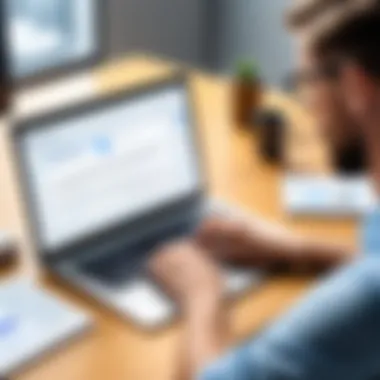

Hidden Costs
Hidden costs can loom large when implementing an e-signature solution. These are often overlooked at first glance and can substantially impact the total cost of ownership. Common examples include:
- Transaction Fees: Providers may charge fees for each signature obtained, especially for pay-per-use plans.
- Storage Costs: Some platforms impose fees for additional cloud storage of signed documents. This could result in significant costs, particularly if your business deals with a high volume of transactions.
- Customization Fees: Customizing workflows or user interfaces may incur extra charges, which aren't included in basic packages.
According to industry reports, up to 30% of total software expenses correspond to these hidden or ancillary costs. Therefore, it is prudent to carefully review all terms and conditions that accompany the advertised prices.
Integrations and Add-ons
Integrations with existing systems can be a double-edged sword. While they enhance functionality, they can also lead to unforeseen expenses. Many organizations rely on tools such as Salesforce, Microsoft 365, or Google Workspace for their daily operations.
- Add-ons: Certain functionalities may be locked behind additional payments. For instance, advanced reporting, API access, and specific compliance features often come with extra costs.
- Integration Costs: Both Adobe Sign and DocuSign offer various integrations, but implementing these may require additional investment. Integration services can be charged by the hour or as a fixed rate, depending on the complexity.
- Maintenance: Post-integration, there may be ongoing costs associated with maintaining the integrative systems.
Establishing clear budgets that include possible future integrations is advisable to avoid unexpected financial burdens.
Support and Training Costs
Support and training costs should also be factored into your calculations when using e-signature tools. Many businesses may find that simply purchasing a license does not guarantee user familiarity or efficient usage of the software.
- User Training: Organizations might need to invest in comprehensive training sessions for their teams. This is particularly true for larger teams or for those unfamiliar with digital tools.
- Customer Support: Depending on the chosen plan, access to advanced customer support options may come at an extra charge. Businesses should evaluate the necessity of ongoing support for troubleshooting or other assistance.
Well-structured training programs not only improve efficiency but also can minimize long-term support expenses. Therefore, adequate budgeting for these factors could prevent potential disruptions in service or employee productivity.
"Hidden costs often make or break the budget for software solutions. Being proactive in accounting for these expenses can lead to improved financial outcomes."
Evaluating Your Needs
The decision to implement an e-signature solution is often driven by specific business requirements. Evaluating your needs is crucial to ensure that the chosen platform aligns with your operational goals and budget constraints. Both DocuSign and Adobe Sign present extensive features that cater to various use cases. However, without understanding your unique needs, you risk selecting a tool that either overserves or underserves your requirements.
Identifying the critical factors—such as document volume and required features—can significantly impact your overall cost efficiency. Investing time to assess these needs can provide clarity in making a choice that enhances productivity and streamlines workflow. In particular, two main elements should be carefully evaluated: assessing document volume and feature requirements.
Assessing Document Volume
Document volume refers to the quantity of agreements your organization handles within a specific timeframe. Understanding this metric helps in determining which pricing model is more economical.
- High Volume Users: If your business frequently handles a large number of documents, a subscription model might be more beneficial. DocuSign offers flexible plans tailored for high-volume users, while Adobe Sign has similar options that allow for bulk signing.
- Occasional Users: For organizations with occasional signing needs, pay-per-use options may be more cost-effective. Evaluating the average number of documents you anticipate processing will help ascertain the best approach.
Moreover, calculating the costs associated with peak periods where document volume spikes can avoid unexpected expenses. Overall, assessing document volume is essential to tailor the right e-signature solution for your operations without incurring unnecessary costs.
Feature Requirements for Your Business
Every business has specific feature requirements that cater to its operational procedures. Understanding these requirements is necessary to evaluate whether DocuSign or Adobe Sign suffices.
- Basic Features: Consider essential features such as user-friendly interfaces, mobile accessibility, and compliance with regulations. Both platforms offer robust features, but the level of usability can vary.
- Advanced Features: If your organization needs additional tools like advanced reporting or workflow integration, it’s vital to determine which platform provides these. Comparing functionalities is essential to identify which platform meets the demands of your daily operations.
- Scalability: As your organization grows, your needs for e-signatures might evolve. Anticipating future requirements can save time and money when selecting a platform.
Ultimately, a precise understanding of your feature requirements informs a decision that could significantly influence operational efficiency and overall user satisfaction.
Culmination
The conclusion of this article serves as the capstone to the comparative analysis of DocuSign and Adobe Sign, elucidating the critical points presented earlier while emphasizing the significance of informed decision-making. When assessing e-signature solutions, organizations must prioritize their unique requirements amid evolving technological landscapes. The considerations highlighted in this piece are not merely anecdotal. They reflect a rigorous assessment of costs versus benefits, thus enabling more strategic choices for users.
Understanding the varying costs, features, and potential hidden fees associated with DocuSign and Adobe Sign equips users with the insight necessary for determining which platform aligns best with their operational needs. Additionally, as businesses increasingly turn to digital workflows, the adaptability and scalability of these tools become essential factors for long-term success.
Final Recommendations
- Evaluate Needs: Users should start by auditing their current document management practices to clearly define the volume of documents and signature requirements.
- Consider Features: Focus on which specific features can bolster productivity, such as integrations with existing software or mobile functionality.
- Analyze Costs: Look closely at both initial and ongoing costs. Hidden fees should not derail your budget plans.
- Test Before Committing: Take advantage of free trials offered by both platforms. This hands-on experience provides invaluable insights into user interface and functionality.
Ultimately, the choice between DocuSign and Adobe Sign will depend on individual user circumstances. By navigating the cost structures and comprehending operational implications, one can achieve a well-rounded understanding of each solution’s value.
Future Trends in E-Signatures
The future of e-signatures points towards increased automation and integration, enhancing user experiences significantly. Key trends to monitor include:
- Enhanced AI Integration: Expect systems to increasingly utilize artificial intelligence to streamline workflows.
- Regulatory Compliance: As laws around digital signatures evolve, platforms will need to ensure compliance is maintained, adapting to new regulations effectively.
- Mobile Functionality: As remote work becomes the norm, e-signature solutions will enhance their mobile capabilities, providing seamless experiences across various devices.
- Blockchain Technology: The possible incorporation of blockchain offers potential for heightened security and transparency in document signing.
"In the era of digital transformation, selecting an e-signature tool is not only about cost but strategic alignment with organizational goals."
As developers, IT professionals, and students analyze these shifts, staying informed about the capabilities and characteristics of e-signature solutions will be imperative. By understanding these trends, users can not only make better decisions today but also prepare their organizations for tomorrow’s digital requirements.







