Top Dental Practice Management Software Insights
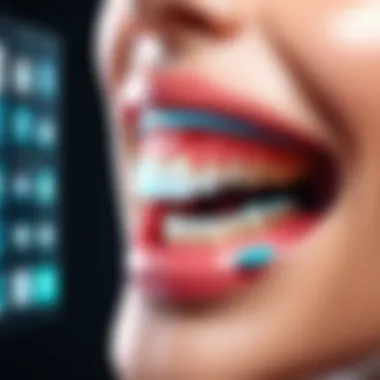

Intro
The landscape of dental practice management is continuously evolving, demanding that practitioners adapt to new technologies to manage their operations efficiently. This overview delves into the leading dental practice management software available, emphasizing their features, costs, and support structures. Such software tools are essential for streamlining daily workflows, managing patient data, and maintaining financial accuracy. Understanding what these platforms offer can significantly impact the effectiveness of a dental practice.
This guide aims to provide a nuanced understanding of each software's capabilities, allowing practitioners to make informed decisions tailormade to their practice's needs. A focus will be placed on usability, integration capabilities, and how these factors relate to practice size and type.
Features and Capabilities
Effective dental practice management software includes a variety of features tailored to enhance operational efficiency. This section describes the key capacities of such software, providing insights that practitioners find useful when assessing potential tools.
Overview of Key Features
The core features of dental practice management software typically encompass:
- Appointment Scheduling: Enables easy management of patient appointments, reducing scheduling errors.
- Patient Records Management: Maintains comprehensive records, including treatment histories and billing information, which are accessible at any time.
- Billing and Invoicing: Streamlines the billing process, supports insurance claims, and provides robust financial reporting tools.
- Reporting and Analytics: Offers insights into practice performance, from productivity metrics to patient retention rates.
- Communication Tools: Facilitates communication with patients via reminders, confirmations, and follow-up notifications.
These features play a crucial role in enhancing practice efficiency and patient satisfaction.
User Interface and Experience
User interface (UI) and user experience (UX) are paramount when evaluating software suitability. A clean, intuitive UI can ensure that dental professionals easily navigate the software without extensive training. Typical design aspects that contribute to positive UX include:
- Simple Navigation: Information should be easily accessible without excessive clicks.
- Customizable Dashboards: Users may appreciate the ability to tailor their workspace to fit personal preferences and commonly used functions.
- Mobile Compatibility: The capacity to access software through mobile devices is increasingly important, catering to professionals on the move.
When practitioners can easily engage with the software, their productivity often increases.
Performance and Reliability
The performance of dental practice management software is vital. Not only does it need to perform well under regular use, but it must also provide reliable support when issues arise.
Speed and Efficiency
An efficient software solution should function swiftly, particularly during peak hours of operation. Slow response times can frustrate staff and hinder patient interactions. Optimal speed enhances workflow and patient throughput, allowing practices to serve more patients without compromising care quality.
Downtime and Support
No software solution is entirely immune to Downtime. Hence, evaluating the support offered by the software provider is crucial. Key points to consider include:
- Response time for issues: How quickly the support team can address problems.
- Availability of resources: Such as FAQs, user manuals, and training for new users.
- Updates and Maintenance: Regular updates ensure that the software adapts to regulatory changes and technological advancements.
By ensuring robust support and minimizing downtime, practices can maintain operational continuity and high levels of patient care.
Understanding these features and the overall performance of dental practice management software provides valuable insight. It equips practitioners with the knowledge they need to choose a solution that not only meets their current needs but also supports future growth.
Prologue to Dental Practice Management Software
Dental practice management software (DPMS) is a crucial component in the modern dental industry. It serves as the backbone of dental operations, enhancing the efficiency of practices and improving the patient experience. In this article, we will delve into various aspects of dental practice management software, discussing its features, benefits, and importance in today’s dental landscape. The relevance of this topic cannot be overstated, as the right software can lead to streamlined operations and better practice management.
Definition and Purpose
Dental practice management software is designed to assist dental professionals in managing their practices more effectively. It encompasses a variety of functionalities including appointment scheduling, patient records management, billing, and insurance processing.
In basic terms, the purpose of this software lies in automating and simplifying the numerous tasks involved in running a dental practice. By facilitating administrative processes, this software allows dental practitioners to focus more on patient care rather than getting bogged down by paperwork.
Importance in Modern Dentistry
The importance of dental practice management software in modern dentistry extends beyond mere convenience.
- Efficiency: It allows dental offices to operate more efficiently, minimizing the time spent on routine tasks.
- Patient Care: Effective management translates to better patient experiences, as practitioners can maintain accurate records and streamline appointment scheduling.
- Financial Management: Accurate billing and insurance processing are facilitated, helping practices to maintain healthy cash flow.
- Compliance: Current software solutions help dental offices comply with regulations regarding patient data and privacy.
"Having the right dental practice management software is not just a luxury; it is a necessity for thriving in a competitive environment."
Key Features of Dental Practice Management Software
Dental practice management software is crucial for expanding the efficiency of dental practices. It serves various functions that enhance operational workflows and boost patient satisfaction. Understanding the key features of this software provides insight into its overall significance. Healthcare providers should prioritize features that facilitate streamlined operations. Notably, these features are highly regarded for saving time, improving accuracy, and ensuring compliance with regulations. This section focuses on five pivotal features: appointment scheduling, patient records management, billing and insurance processing, reporting and analytics, and inventory management. Each element plays an integral role in the effective functioning of a dental practice.
Appointment Scheduling
Appointment scheduling is one of the core functionalities found in dental practice management software. It allows dental practices to manage patient bookings efficiently. Through an intuitive interface, staff can quickly schedule, reschedule, or cancel appointments.
The feature often includes automated reminders for patients. This can decrease no-show rates and improve patient attendance. Additionally, the system can handle complex scheduling needs such as managing multiple providers and different treatment types. Therefore, effective appointment scheduling is essential to enhance patient flow and overall productivity.
Patient Records Management
Managing patient records is pertinent for any dental practice. The software allows for seamless storage, retrieval, and updating of patient information. This centralization of records ensures that dental practitioners have all relevant data at their fingertips.
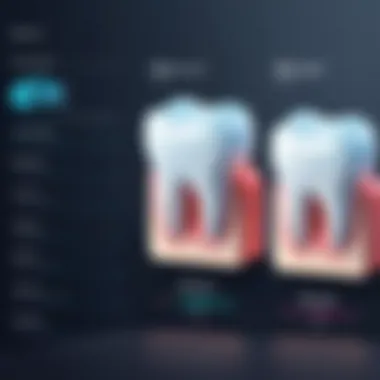

With features like secure data storage and easy access, patient records management not only improves workflow but also enhances patient safety. Compliance with health regulations is facilitated through stringent data protection measures. Finding relevant information about a patient's history becomes quick and efficient, fostering better treatment outcomes.
Billing and Insurance Processing
Billing and insurance processing is another significant feature of dental practice management software. It simplifies the invoicing process and manages insurance claims more effectively. The software usually integrates directly with various insurance carriers, streamlining communication.
Automatic calculations minimize errors and help staff handle billing inquiries swiftly. Having these tools in place means that practices can see improved cash flow and faster payment cycles. Hence, proper billing and insurance features prevent financial bottlenecks and ensure that practices remain viable in a competitive environment.
Reporting and Analytics
Reporting and analytics tools within dental practice management software provide vital insights into practice performance. These features enable dental professionals to evaluate key performance indicators such as patient volumes and revenue trends.
Through customized reports, practices can identify areas needing improvement. Data-driven decisions lead to better strategic planning and resource allocation. Therefore, it is vital for practice owners to leverage these analytics to drive growth.
Inventory Management
Finally, effective inventory management features play a pivotal role in dental practice operations. This allows practices to track dental supplies and materials. Knowing what is in stock prevents interruptions in patient care.
The software can automate inventory alerts when supplies run low, allowing for timely reordering. Efficient inventory management also helps control costs and maximize resource utilization. Thus, it is a necessary feature for maintaining operational efficiency.
The key features of dental practice management software collectively enhance the operational capabilities of any dental practice. Thus, understanding these elements equips practitioners with the necessary tools to make informed decisions.
Top Dental Practice Management Software Solutions
In the evolving landscape of dentistry, the right software solutions play a pivotal role in enhancing operational efficiency and ensuring patient satisfaction. This section delves into popular dental practice management software options, examining their unique attributes, usability, and cost frameworks.
Software A Overview
Key Features
Software A attracts attention for its comprehensive suite of tools tailored to various practice needs. Functions like automated appointment reminders and real-time reporting stand out. These features streamline workflow and reduce no-show rates. An important characteristic of Software A is its integrated billing system, which minimizes errors and speeds up collections.
One unique feature is its patient engagement module. This allows practices to foster communication through personalized messages. The advantage here is clear: improved patient relationships can lead to better retention and satisfaction. However, this functionality may require some initial training for staff.
User Experience
The user experience of Software A is designed with simplicity in mind. The dashboard provides a clear view of daily operations, which enhances navigation. Its user-friendly interface is often praised by dental practitioners. Particularly, its mobile application helps dentists manage their schedules on the go, which is a beneficial characteristic in today's fast-paced environment.
However, some users report a learning curve during the initial setup. This could deter those unfamiliar with such technology. Despite this, positive feedback often highlights customer support as responsive and helpful.
Pricing Structure
Software A adopts a subscription model, which is common in the industry. The pricing structure includes tiered plans based on feature access, making it scalable for growth.
A distinctive aspect is its transparent pricing policy, which excludes hidden fees, thus promoting better budgeting for dental practices. Some might find the higher tiers cost-prohibitive, but the return on investment can justify the expense for larger practices.
Software B Overview
Key Features
Software B is notable for its robust data security features. In an age where patient information is crucial, this software prioritizes data protection above all. Additionally, its integrated clinical tools facilitate better treatment planning. This comprehensive approach promotes a holistic view of patient care.
The standout feature is its customizability. Practices can tailor the software to fit their specific needs. This is beneficial for practices of varying specialties, although it may require additional setup time.
User Experience
Users often commend Software B for its intuitive layout. The learning curve is relatively low, enabling staff to adapt quickly. Key characteristic of the user experience includes a customizable dashboard that can be adjusted based on daily needs.
A potential downside is that some advanced features may be less user-friendly. This can present difficulties for those seeking quick access to information without navigating complex menus.
Pricing Structure
The pricing structure for Software B is competitive within the market. It offers essential features at lower tiers, appealing to emerging practices. However, advanced modules can accumulate costs quickly, which is worth considering for practices on a tight budget. This mix of affordability and functionality makes it a popular choice among small to medium practices.
Software Overview
Key Features
Software C provides a unique approach to patient management with its CRM capabilities. These tools enhance patient follow-up and engagement. Innovations such as online booking are crucial in today's digital age, aiding patient retention.
An attractive characteristic is its telehealth feature, enabling remote consultations. This has gained importance especially during the pandemic, providing an advantage over competitors that lack such functionality.
User Experience
Software C is often described as straightforward to navigate. Users report satisfaction with the layout, which separates tasks intuitively. The emphasis on quick access to patient information improves operational efficiency.


Some users have noted occasional bugs in the mobile version. This inconsistency can affect the usability for dentists who practice on-the-go. Despite this, it remains a thoughtful solution for practices seeking digital transformation.
Pricing Structure
The pricing model for Software C is subscription-based and includes various tiers. Each tier enhances access to features that align with practice size and requirements. This model is beneficial for many practices, as it allows flexibility.
However, it is essential to assess the necessity of advanced features, as they come with notable additional costs. Understanding how each feature contributes to practice success is essential before committing.
Software Overview
Key Features
Software D emphasizes its solid reporting capabilities as a key feature. Analytics tools help practices understand patient trends and financial metrics. This aspect can significantly bolster decision-making processes.
The software also includes an inventory management system. This is particularly favorable for practices that sell products, allowing them to maintain stock levels efficiently without manual tracking.
User Experience
Users highlight the efficiency of Software D's interface. It organizes information in a way that is easy to access, promoting greater productivity.
However, the advanced features might overwhelm some users. For practices that prioritize simplicity, this could be a consideration.
Pricing Structure
Pricing for Software D is structured into a basic plan with optional add-ons. This allows practices to customize their expenditure according to budgetary constraints. One benefit is the ability to only pay for the features that are absolutely necessary, ensuring cost-effectiveness.
Nonetheless, if businesses opt for multiple add-ons, expenses can rise quickly. This might limit some practices from fully utilizing available features due to cost concerns.
Software E Overview
Key Features
The standout feature of Software E is its focus on seamless integration. It connects effortlessly with other existing systems, which is invaluable for practices already using various software solutions. Integration capabilities enhance overall operational fluidity.
This software also leads the way in customer relationship management. By supporting personalized communications, it helps practices maintain patient engagement effectively.
User Experience
The user experience promises ease of use across all levels of staff. User feedback indicates satisfaction with training resources that accompany the software, making onboarding smoother.
However, some users mention sporadic technical issues during high usage times. While these do not happen frequently, they can disrupt daily operations.
Pricing Structure
Software E typically follows a freemium model, allowing users to explore various features before fully subscribing. This approach attracts practices hesitant to invest heavily upfront.
While the initial costs may seem low, advanced features come at a premium. Therefore, practices should weigh the costs against the anticipated value to maximize financial benefits.
Evaluating Software Usability
In the context of dental practice management software, evaluating usability is crucial. Usability impacts the efficiency and satisfaction of both dental staff and patients. A user-friendly interface allows practitioners to navigate the software easily, ensuring tasks are completed without unnecessary delays. On the contrary, poorly designed software can lead to frustration and decreased productivity. Therefore, understanding usability is essential for optimizing operational workflows.
User Interface Considerations
The user interface (UI) serves as the primary interaction point for the user. A well-designed UI helps users complete tasks with minimal effort, which is especially important in high-pressure environments like dental practices. Key aspects include:
- Simplicity: The interface should avoid clutter, enabling users to focus on essential tasks. Complicated layouts can confuse users and slow down their work.
- Consistency: A consistent design across different features enhances familiarity. Users can adapt faster, reducing the learning curve associated with new software.
- Accessibility: Important features must be easy to find. The use of clear icons and labels aids quick recognition and functionality.
- Feedback Mechanisms: Effective user feedback, such as notifications or confirmations, can help users understand the results of their actions, fostering a seamless user experience.
Focusing on these elements can significantly improve user satisfaction and increase productivity in the dental practice.
Customer Support and Training
Customer support and training are vital components of software usability evaluation. When practitioners adopt new software, they often require guidance to maximize its benefits. Support should include:
- Comprehensive Training Programs: New users will need detailed training sessions that cover all functionalities. Training should cater to all skill levels in the dental practice.
- Accessible Support Channels: Immediate assistance through multiple channels, such as phone, email, or live chat, is necessary. This approach ensures users can get help whenever they encounter issues.
- Regular Updates and Resources: Users benefit greatly from ongoing access to resources, including updated manuals and video tutorials. Keeping users informed about new features helps them adapt and utilize the software effectively.
A robust support and training program not only facilitates a smooth transition but also encourages continual engagement with the software, resulting in improved practice management.
Investing in user-friendly software with strong customer support can lead to enhanced productivity and practice growth.
Integration Capabilities
Integration capabilities in dental practice management software are crucial for ensuring that various systems within a practice work seamlessly together. Effective integration allows dental practitioners to have a unified view of operations, streamlining procedures and enhancing productivity. When considering software, understanding its integration potential can significantly affect the overall efficiency of a dental practice.
Compatibility with Other Software


The compatibility of dental practice management software with other systems is pivotal. Many dental practices make use of multiple applications for various functions such as accounting, patient relationship management, and digital imaging. For example, if the practice uses QuickBooks for accounting, the practice management software needs to integrate smoothly with it.
Features to consider when evaluating compatibility include:
- API availability: A software that offers an Application Programming Interface (API) allows different programs to communicate with one another effectively.
- Third-party integrations: Some dental software solutions come with pre-built integrations for popular applications.
- Customization options: A highly customizable platform can adapt to fit the existing tools used by a practice, reducing the learning curve.
Failing to consider compatibility can lead to data silos, where information is trapped in one application and cannot be accessed by others, thus hindering workflow and decision-making.
Data Migration Processes
Data migration is another essential aspect of integration capabilities in dental practice management software. Migration refers to transferring data from one system to another, which can occur during the initial setup or when upgrading to a new system. The process should be efficient to minimize disruptions in practice operations.
Important considerations regarding data migration include:
- Data integrity: It is vital that all patient records, billing information, and other critical data are transferred accurately. Any errors can lead to significant issues in service delivery.
- Support during transition: When migrating from an older system, having robust customer support can facilitate a smoother transition. Training staff on the new system and providing sufficient resources during this phase is essential.
- Tools and resources: Some software solutions offer built-in migration tools or resources to ease the process. Prior knowledge of these resources can help save time and reduce complexity.
Effective data migration processes ensure that the transition to new software is as seamless as possible, retaining essential information that drives practice performance.
By addressing these integration elements, dental practices can maximize their software's potential, leading to improved service delivery and operational efficiency.
Cost Analysis
In the landscape of dental practice management software, understanding the costs involved is crucial. Cost analysis helps practitioners and managers weigh the pros and cons of various software options. This analysis considers not only the initial pricing but also long-term expenses such as maintenance and upgrades. Without a thorough cost evaluation, a dental practice may end up overextending its budget or, worse, investing in software that does not meet its needs.
Evaluating costs involves examining both licensing fees and payment structures as well as potential return on investments. This can provide clarity on the financial implications of software choices and enable practices to make informed decisions that align with their financial goals.
Current Trends in Dental Practice Management Software
In the fast-evolving field of dentistry, it is crucial for practitioners to stay informed about the trends shaping dental practice management software. Embracing these trends can enhance operational efficiency and improve patient care. Understanding current developments may assist practices in choosing the right tools to stay competitive and meet the demands of modern dentistry.
Cloud-Based Solutions
Cloud-based software is increasingly becoming the norm in dental practice management. This approach allows practices to access their data remotely, facilitating better flexibility and scalability.
Some benefits of cloud-based solutions include:
- Remote Access: Professionals can manage appointments and patient records from any device with internet access.
- Data Security: Most providers implement advanced security measures to protect sensitive information.
- Automatic Updates: The software is maintained and updated by the service provider, ensuring practices always use the latest features.
These solutions are often more cost-effective and eliminate the need for extensive on-site infrastructure. Many small to medium practices find that this model fits their needs without heavy financial burdens.
AI Integration
Artificial intelligence is beginning to play a vital role in dental practice management software. AI can enhance various aspects of dental practices, from administrative tasks to clinical decision-making.
Some notable AI applications include:
- Predictive Analytics: AI algorithms can analyze patient data to help predict future treatment needs.
- Automation of Routine Tasks: Tasks such as appointment scheduling or billing can be automated, allowing staff to focus on higher-level roles.
- Enhanced Patient Screening: AI can assist in evaluating patient health records and identifying potential issues.
Integrating AI can help practices operate more efficiently and provide more personalized services.
Telehealth Capabilities
The recent global health challenges have accelerated the adoption of telehealth services in dentistry. Many dental practice management systems now include features that support virtual consultations.
Key aspects of telehealth capabilities include:
- Convenient Care Options: Patients can receive consultations without the need to visit the practice in person, saving time and removing location barriers.
- Increased Patient Engagement: Practices can engage patients through virtual platforms, allowing for follow-ups and care adjustments at a distance.
- Cost Efficiency: Telehealth can reduce overhead costs and improve patient access to dental care.
As patients become more comfortable with telehealth, practices must adapt to meet these expectations.
The landscape of dental practice management software is shifting, necessitating awareness of the latest trends to maintain a competitive edge.
Finale and Recommendations
In the rapidly evolving landscape of dental practice management, making informed decisions about software solutions is critical. This article examined various products, their features, and how they can enhance the efficiency of dental practices. The importance of the conclusion and recommendations section lies in its ability to distill complex information into actionable insights. Practitioners and managers can leverage this to streamline their operations, improve patient experiences, and enhance financial returns.
Summary of Key Insights
Understanding the landscape of dental practice management software involves recognizing a few key insights:
- Integration and Usability: It's vital for software to seamlessly integrate with existing systems. Usability is equally important. A user-friendly interface can significantly reduce training time and enhance staff productivity.
- Cost vs. Value: While licenses can vary greatly, it’s essential to evaluate software based on its features and the value it provides. An expensive product may not necessarily fulfill all your needs.
- Trends in Software: Keeping an eye on trends such as cloud storage, AI integration, and telehealth capabilities is equally crucial. These innovations are changing how practices operate and interact with patients.
By synthesizing these points, dental professionals can better assess their needs and select a software solution that aligns with their objectives.
Choosing the Right Software for Your Practice
Selecting the right dental practice management software requires careful consideration of various factors:
- Practice Size: Larger practices may need software that supports multiple users and complex management features, while smaller practices might prioritize affordability and ease of use.
- Specific Features: Identify which features are crucial for your practice. For instance, if you have high patient turnover, emphasis should be on appointment scheduling and billing functionalities.
- Reviews and Recommendations: Consulting peer reviews and recommendations from trusted sources can provide insight that is not captured in promotional materials.
- Trial Periods: Whenever possible, take advantage of trial periods to test software before committing to a purchase.
In essence, the right software will enhance efficiency, support team collaboration, and ultimately improve patient care in a dental practice.







