Discovering Datawatch Monarch Alternatives for BI
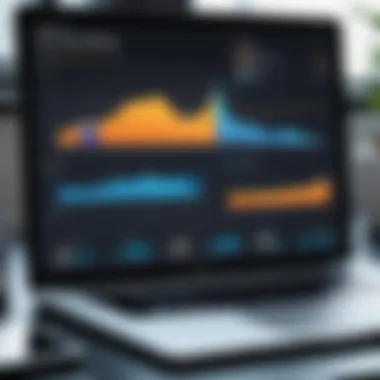

Intro
As organizations increasingly depend on data for decision-making, the need for effective data preparation and visualization tools becomes paramount. Datawatch Monarch has long been a significant player in this sector. However, the landscape of data analytics is dynamic, prompting professionals to seek alternatives that may better fit their specific needs. This article aims to explore various options available, dissecting features and capabilities to help IT professionals, students, and software developers make informed choices.
Features and Capabilities
Overview of Key Features
When considering alternatives to Datawatch Monarch, the features offered by competing solutions are essential to evaluate. Many tools provide functionalities such as:
- Data Integration: The capability to connect with multiple data sources, ranging from simple CSV files to complex databases like Oracle and SQL Server.
- Data Cleansing: Features that allow users to filter and clean data, ensuring accuracy and relevance in reports.
- Visualization Options: Varied chart and graph types to present data understandably, aiding in effective communication of insights.
- Collaboration Tools: Some platforms offer shared workspaces or integrations with software like Microsoft Teams, enhancing team-oriented efforts.
User Interface and Experience
A user-friendly interface is a critical aspect distinguishing one tool from another. Alternatives to Datawatch Monarch may vary widely in terms of intuitiveness:
- Drag and Drop Features: Many modern tools employ a drag-and-drop interface that simplifies data manipulation, making it accessible to users who may not have a technical background.
- Customizable Dashboards: Providing users with the ability to tailor their workspace to fit their preferences can enhance productivity and user satisfaction.
- Responsive Design: With the increase in remote work, platforms that support various devices ensure flexibility and convenience for users.
Performance and Reliability
Speed and Efficiency
In today's fast-paced business environment, a tool's performance is critical. Decisions need to be made quickly, and data preparation requires tools that can process large data sets effectively. Solutions such as Tableau or Qlik Sense often outperform due to their optimized algorithms. Quick load times and seamless integration with existing systems are indicators of a high-performing tool.
Downtime and Support
No tool is free from issues, yet the level of support can determine user satisfaction. Reliable alternatives must offer:
- Help Desks: Access to trained personnel for troubleshooting and guidance.
- Documentation: Comprehensive manuals and FAQs that aid users in navigating challenges.
- Community Engagement: Platforms like Reddit and forum discussions contribute to a lively support ecosystem, where users can share solutions and experiences.
*"The effectiveness of a data tool often hinges on the quality of user support and community interaction. Without proper assistance, even the most advanced tools may fall short of their potential."
In summary, evaluating alternatives to Datawatch Monarch involves examining more than just features. Organizations must consider how these tools integrate into their existing workflows and how they align with their specific needs in data preparation and visualization. The options available are diverse, and by understanding the strengths and weaknesses of each, professionals can make choices that will enhance their data analysis capabilities.*
Intro
Why Consider Alternatives?
Datawatch Monarch, while powerful, is not without its limitations. Users look for tools that can integrate seamlessly into existing systems, offer enhanced features, and provide a more intuitive user experience. Evaluating alternatives can lead to discovering solutions that better meet specific business needs.
- Flexibility: Alternatives often provide diverse functionalities, accommodating a wider range of data types and sources.
- Cost Efficiency: Some alternatives may offer more competitive pricing models, which can lead to significant cost savings for companies.
- Scalability: Organizations need tools that can grow with them. Alternatives might offer better scalability options for expanding data environments.
Considerations for Evaluation
When exploring alternatives, professionals must consider several factors. Functionality and features must align with the organization’s data processing requirements. User experience is also vital, as a complex interface can hinder productivity. Finally, integration capabilities with existing systems must be assessed to ensure a smooth transition.
"Navigating the landscape of data analytics tools requires a thorough understanding of both your current challenges and the potential solutions that can address them."
By diving into alternatives to Datawatch Monarch, organizations can equip themselves with tools designed for today’s fast-paced data environments. Readers can expect insights into leading alternatives, their features, and how well they fit into various industry applications. Through this exploration, a clearer picture of the strengths and weaknesses of competing products will emerge, enabling informed decision-making for all stakeholders involved.
Understanding Datawatch Monarch
Understanding Datawatch Monarch is essential for organizations that rely on data visualization and analytics in business intelligence environments. This tool can prepare and analyze data from diverse sources, creating visually compelling reports. It is crucial to grasp its functionalities and applications as it enables better decision-making and enhances data understanding.
The sophisticated nature of Monarch allows users to perform intricate data transformations without deep technical expertise. It merges data preparation and visualization processes into a single platform, thus optimizing workflows. This integration can save time and resources, making it an attractive option for businesses looking to leverage data effectively.
However, amidst its advantages, there are still notable considerations for businesses evaluating Monarch as their primary tool for data management. Understanding its specific features, best use cases, and limitations will guide organizations in making informed choices, setting the stage to explore alternatives that may suit their unique needs.
Overview of Features
Datawatch Monarch offers a diverse range of features aimed at enhancing data utilization. Some essential elements include:
- Data connectivity: It supports integration with multiple data sources, such as databases, spreadsheets, and web services.
- Data transformation: Users can cleanse, merge, and reshape data seamlessly without extensive coding knowledge.
- Reporting tools: The application provides built-in reporting capabilities that allow for the creation of polished visualizations and outputs.
- Scheduled automation: Tasks can be automated to run at specified intervals, ensuring reports are up-to-date without manual intervention.
Such features establish Monarch as a capable tool in the landscape of business intelligence solutions, offering significant benefits for data analysts and decision-makers.
Use Cases in Business Intelligence
In real-world settings, the use of Datawatch Monarch spans various business intelligence scenarios. Noteworthy applications include:
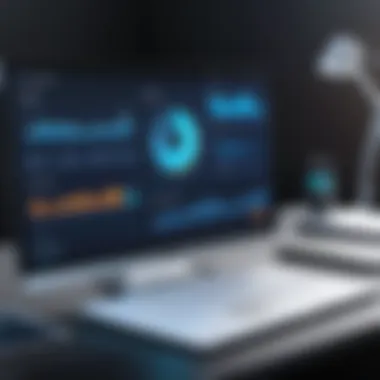

- Financial reporting: Organizations often use Monarch to compile and analyze financial data from multiple sources, aiding in accurate and timely reporting.
- Marketing analytics: Companies leverage Monarch to assess customer data, campaign performance, and market trends effectively.
- Operational performance: It can analyze operational data, helping businesses identify inefficiencies and areas for improvement.
Through these applications, businesses can bolster their decision-making processes and extract greater insights from their data.
Limitations of Datawatch Monarch
Despite its numerous strengths, Datawatch Monarch is not without its challenges. Some limitations to be aware of include:
- Learning curve: While it simplifies many processes, new users may require training to become proficient, especially if unfamiliar with data manipulation concepts.
- Cost considerations: Licensing and potential hidden costs for advanced features can be barriers for some organizations, particularly smaller firms.
- Integration issues: Although it connects with various data sources, certain proprietary systems may present integration difficulties or require additional customization.
Addressing these limitations is crucial in determining whether Monarch aligns with an organization's specific objectives and data strategy.
Criteria for Evaluating Alternatives
Evaluating alternatives to Datawatch Monarch is an essential process for organizations aiming to improve their data analytics capabilities. The criteria used will guide decisions on what tool best meets the specific needs of a business. A thorough understanding of these criteria enables a well-informed selection, ensuring efficiency and productivity in data preparation and visualization tasks.
When exploring alternatives, it is crucial to consider several key elements that can significantly impact the effectiveness of a data tool. Each criterion brings its own set of benefits and considerations, ultimately shaping the decision-making process.
Functionality and Features
First and foremost, functionality and features are critical in evaluating tools. Business intelligence platforms often present a wide array of functionality that can either enrich or limit the user experience. Key aspects to review include:
- Data integration capabilities
- Data visualization tools
- Reporting features
- Automation options
Organizations must determine which of these features align with their objectives. For example, a company focused on generating real-time dashboards may prioritize advanced visualization tools over basic data integration.
User Experience and Interface
The user experience directly influences team adoption of new software. An intuitive interface can facilitate smoother onboarding and improve overall productivity. Organizations should evaluate:
- Ease of navigation
- Clarity of the design
- Accessibility of help resources
If a tool is complex or difficult to use, it may hinder productivity rather than enhance it. A well-organized interface that supports quick learning can lead to a more engaged and skilled team.
Integration with Existing Systems
Lastly, integration with existing systems is vital. Most businesses use multiple platforms for daily operations. If a new tool cannot seamlessly integrate with current systems, it may cause disruptions. It is important to assess:
- Compatibility with existing software
- Data migration processes
- Support for APIs or connectors
A tool that interoperates well with other systems will create a smoother workflow. Ensuring that software can easily connect with other business tools will save time and reduce frustration in the long run.
By prioritizing the evaluation criteria of functionality, user experience, and integration, organizations will set themselves up for success with their new data analytics tools.”
In summary, understanding the criteria for evaluating alternatives to Datawatch Monarch is fundamental. It enables organizations to choose tools that are not only effective but also enhance their overall data management and analysis capabilities.
Top Alternatives to Datawatch Monarch
In the current landscape of data analytics, organizations constantly seek tools that can effectively handle data preparation and visualization. As Datawatch Monarch has its unique advantages, alternatives may offer different features and usability enhancements. Identifying top alternatives is crucial for companies aiming to enhance their analytics functionalities. This section highlights leading options available in the market, focusing on their distinct benefits, unique features, and considerations for implementation.
Tableau
Overview of Features
Tableau stands out with its intuitive interface and robust data visualization capabilities. It allows users to create interactive dashboards and reports without extensive coding knowledge. One significant aspect of Tableau is its ability to connect to various data sources seamlessly, which makes data integration straightforward. The drag-and-drop functionality is a key characteristic, appealing to both technical and non-technical users. Its unique feature of real-time data connection enables businesses to make timely informed decisions based on current data insights.
Pros and Cons
When evaluating Tableau, it is important to consider the pros and cons. One of the main advantages is its rich visualization options, which can enhance reporting quality. However, the price point can be a substantial disadvantage for smaller companies. Additionally, Tableau requires regular updates and maintenance, which may pose a challenge for organizations with limited IT resources. Balancing these aspects is essential for choosing the right tool according to specific business requirements.
Typical Use Cases
Tableau is typically deployed in industries such as finance, healthcare, and education, where analyzing large datasets is vital. Organizations utilize it for regulatory compliance reporting, operational analytics, and sales performance tracking. The strong community support also aids users in leveraging best practices. However, companies should weigh these use cases against their unique data-related needs before implementation.
Microsoft Power BI
Key Characteristics


Microsoft Power BI is known for its integration with existing Microsoft tools, making it an appealing choice for businesses already using software like Excel or SharePoint. It provides advanced analytics capabilities and a user-friendly interface, which enhances productivity. An important aspect is Power BI's ability to handle various data types and sources efficiently. This adaptability is a reason it is favored among organizations looking to centralize their analytics efforts.
Advantages and Disadvantages
One of the key benefits of Power BI is its cost-effectiveness. Compared to other tools, it offers a free version with substantial functionalities. On the downside, some users report limitations regarding data volume handling, particularly in the free version. Organizations should assess their data volume needs before choosing Power BI, to ensure they are not adversely impacted by these limitations.
Industry Applications
Power BI is popular across various sectors such as retail, finance, and marketing. Businesses commonly use it for customer analysis, sales forecasting, and marketing campaign assessments. This versatility adds to its attractiveness. However, companies should ensure their industry-specific analytics requirements can be met by Power BI's functionality.
Qlik Sense
Core Features
Qlik Sense is designed for self-service data exploration, allowing users to create their own reports and dashboards. Its associative data model is a standout feature, enabling users to see connections across different data sources. This characteristic provides context to data exploration, enhancing decision-making processes. Qlik Sense offers effective tools for collaboration and sharing insights among teams, which strengthens its role as a collective analytics tool.
Strengths and Weaknesses
The main strength of Qlik Sense is its powerful data connection capabilities, which allow seamless integration with various data formats. However, the initial learning curve can be steep for new users, which may deter some organizations. Balancing the immediate learning needs against the long-term benefits of Qlik Sense is crucial when considering its implementation.
User Scenarios
Qlik Sense is often used in industries that rely heavily on data analytics, such as healthcare and financial services. Users commonly leverage it for performance tracking, data discovery, and building analytical applications. It's essential for potential adopters to evaluate these typical user scenarios against their specific operational contexts.
TIBCO Spotfire
Functionality Overview
TIBCO Spotfire is recognized for its analytical capabilities and ease of use. It offers a wide range of visualization options and analytical functions tailored for advanced analytics. Data processing and blending functionalities are key characteristics that help users handle complex datasets effectively. Additionally, Spotfire supports predictive analytics, providing organizations with insights into future trends and behaviors.
Evaluating Pros and Cons
While TIBCO Spotfire offers valuable features, notable advantages include its strong analytical support and predictive modeling functionalities. Conversely, it may lack the community support and resources available for other tools, which can be a disadvantage. Organizations should weigh these factors while considering Spotfire as an option for their analytics needs.
Common Business Applications
Spotfire is commonly employed in industries such as manufacturing, energy, and life sciences. Users typically utilize it for operational monitoring, compliance reporting, and research analytics. Each company needs to evaluate whether Spotfire aligns with their specific application requirements.
Domo
Features and Capabilities
Domo is a cloud-based platform that emphasizes data connectivity and real-time reporting. It integrates with various cloud applications, making it beneficial for organizations looking to centralize their data from multiple sources. A standout feature of Domo is its business dashboard display which provides dynamic insights on business performance. This capability makes Domo a valuable tool for both executives and analysts.
Benefits and Pitfalls
The main benefit of Domo is its user-friendly interface, which reduces the barrier to entry for non-technical users. However, it presents a significant cost, making it less accessible for smaller organizations. Before committing, businesses should assess the return on investment based on their own analytics capacities and objectives.
Use Case Scenarios
Domo is utilized across various sectors for data-driven decision-making. It is common in finance for performance tracking, in retail for customer engagement analytics, and in manufacturing for supply chain management. As with other tools, companies need to consider whether Domo’s capabilities fit their particular use case needs.
Comparison Matrix of Alternatives
The comparison matrix serves as a vital tool in evaluating the alternatives to Datawatch Monarch. In the context of data analytics and visualization, it offers numerous advantages that help professionals make informed decisions. Understanding these alternatives is critical in today’s data-centric environment, where organizations need to leverage the right tools for their specific needs.
Importance of the Comparison Matrix
A comparison matrix systematically lays out the different features, functionality, and benefits of each alternative. This approach allows for quick assessments across various parameters like ease of use, cost, and integration capabilities. The significance of this comparison cannot be overstated for several reasons:
- Clarity in Evaluation: Users can easily discern how each tool stacks up against others in similar categories.
- Time Efficiency: Instead of sifting through multiple reviews and lengthy documents, users can capture essential information in one view.
- Holistic Insights: A matrix encompasses both qualitative and quantitative aspects, providing a more rounded perspective on each option.
- Strategic Decision-Making: When considering budget constraints and project timelines, a visual comparison helps prioritize needs and justifies selections.
Key Elements of the Matrix
To create a comprehensive comparison matrix, several key elements should be included:


- Functionality: This includes the core capabilities of each tool, such as data connectivity, analysis options, and visualization features.
- User Experience: Evaluating how intuitive and user-friendly the interface is can significantly enhance productivity and adoption rates.
- Pricing Models: Clear comparisons on cost structures help organizations align tools with their financial resources.
- Integration Potential: Knowledge of how well each product can integrate with existing systems and datasets is crucial.
- Support and Community: Understanding the level of customer support and the engagement of user communities can inform installation and troubleshooting experiences.
Considerations in Using the Matrix
While the comparison matrix offers numerous benefits, users should be mindful of certain considerations when employing it. For instance, preferences may vary based on industry or specific use cases. Additionally, the very nature of software can quickly converge, making some features appear similar. Hence:
- Stay Updated: Regular updates to the matrix are essential as new products arise and existing ones evolve.
- Focus on Specific Needs: Customize the matrix parameters that reflect your organization's objectives.
- Engage with Peers: Feedback from peer reviews and case studies can provide insights not visible in a straightforward comparison.
"The value of a comparison matrix lies not just in listing features, but in providing a strategic framework for selecting tools that truly meet organizational goals."
In summary, a well-constructed comparison matrix for alternatives to Datawatch Monarch is crucial for effective decision-making in data analytics. It equips professionals with a structured landscape of choices, fostering informed selections that cater to specific business needs.
User Feedback and Case Studies
When looking at alternatives, users' testimonials and case studies offer the following key benefits:
- Practical insights: They reveal how tools are utilized in various business environments, shedding light on unique challenges faced by users.
- Comparative context: By analyzing feedback side-by-side, potential users can more easily assess the strengths and weaknesses of different solutions.
- Realistic expectations: Case studies often illustrate actual outcomes, helping organizations to set realistic goals when implementing new tools.
In addition, evaluating user feedback can expose common pitfalls in tools, fostering informed decisions that mitigate the risk of underperformance.
Gathering User Insights
Gathering user insights involves collecting and analyzing feedback from actual users of data analytics tools. Different methods can be employed, ranging from surveys to focus groups. User reviews on platforms like Reddit and Twitter can also serve as rich sources of information. Key aspects to focus on include the usability of the interface, the functionality provided, and the support available for troubleshooting.
It is important to ask targeted questions such as:
- What specific problems do the users typically solve with the tool?
- How intuitive is the user interface?
- Are there any integration issues with existing systems?
This process can lead to a more informed overall view of how the alternative tools can meet the real needs of potential users.
Analyzing Industry Case Studies
Analyzing industry case studies helps to contextualize user feedback within the broader landscape of data analytics. These case studies usually provide a detailed account of how specific businesses have utilized a tool, outlining both the challenges faced and the outcomes achieved.
Some elements to focus on include:
- Implementation process: How smoothly was the tool integrated into existing workflows? What were the major hurdles?
- Return on investment (ROI): Have companies seen a measurable improvement in efficiency or data processing speed?
- User satisfaction: Did users report high satisfaction levels post-implementation, or were there notable dissatisfactions?
Understanding these aspects can help inform potential users about what to expect in terms of dedication and resource allocation when transitioning to new data solutions. A thorough analysis serves not just as an evaluation of individual tools, but as a means to understand industry trends and requirements that reflect the evolving landscape of data analytics.
Future Trends in Data Analytics Tools
As organizations increasingly rely on data-driven decisions, understanding future trends in data analytics tools becomes essential. This section aims to highlight emerging technologies and shifts in user needs that could impact the choices businesses make regarding their analytics software. Staying informed about these trends can help organizations better prepare for the evolving landscape of data analytics.
Emerging Technologies
Emerging technologies play a pivotal role in shaping the future of data analytics tools. Companies are exploring advanced methods to handle and analyze vast quantities of data. Some key technologies to watch include:
- Artificial Intelligence and Machine Learning: These technologies provide powerful tools for automating data analysis processes and generating insights quickly. With AI, analytics tools can uncover patterns and trends that may not be apparent through traditional methods.
- Natural Language Processing (NLP): NLP aims to improve user interactions with analytics tools by allowing users to query data using everyday language. This capability can make data manipulation more accessible, especially for non-technical stakeholders.
- Cloud Computing: The shift towards cloud-based analytics allows for scalability and collaboration. It helps organizations access and process data from anywhere, which can be crucial for global operations.
- Real-Time Data Processing: The ability to analyze data as it flows in enables organizations to make timely decisions. This will be especially critical in industries where reaction time could determine success or failure.
"Organizations that do not adapt to emerging technologies risk losing their competitive edge in the rapidly evolving data landscape."
These technologies will not only enhance the capabilities of existing analytics tools but also present new challenges in data governance and security.
Predicted Shifts in User Needs
The needs of users in the data analytics landscape are continually evolving. As businesses grow and change, users expect more from their analytics tools. Some predicted shifts include:
- Demand for Greater Usability: As the data landscape becomes more complex, users are looking for intuitive interfaces. A key focus will be minimizing the learning curve associated with analytics tools, enabling users to extract insights without extensive training.
- Integration Capabilities: Users will increasingly prioritize tools that can seamlessly integrate with existing systems. This trend emphasizes the need for data consistency and accuracy across various platforms.
- Focus on Data Privacy and Ethics: As data regulations become stricter worldwide, users will demand analytics tools that prioritize compliance and ethical data use. Understanding who has access to data and ensuring its protection will become essential components of any analytics strategy.
- Customization and Flexibility: Users expect tools that can be tailored to their specific business needs. This flexibility allows organizations to adapt their analytics to unique requirements and scales as they grow.
The End
In the complex landscape of data analytics, the choice of a suitable tool is a critical decision for any organization. This article articulates the various alternatives to Datawatch Monarch, emphasizing their unique features and benefits. The conclusion serves to solidify the understanding gained throughout the discussion, highlighting several key points.
Importance of Evaluating Alternatives
Evaluating alternatives is not solely about finding a substitute but understanding the evolving requirements within the data domain. Organizations must assess criteria like functionality, user-experience, and integration capability. These elements play pivotal roles in ensuring that the selected tool meets both present and future analytic demands.
Benefits of Diverse Options
Each alternative discussed presents distinct advantages and may cater to different business needs. For instance, Tableau offers robust visualization features, while Microsoft Power BI integrates seamlessly with existing Microsoft products. This variety allows businesses the flexibility to select the tool that aligns with their specific goals.
The dynamic nature of business intelligence trends also necessitates a forward-thinking approach. As analytics tools evolve, organizations must stay abreast of emerging technologies and predicted shifts in user needs. This awareness enables better planning and resource allocation in data projects.
"Choosing the right analytics tool can enhance data-driven decision-making, ultimately fostering growth and efficiency within an organization."
Considerations for Implementation
When transitioning to a new data tool, organizations should consider user training and adaptibility of the chosen solution. The human element is vital; ensuring teams are equipped to utilize the full capabilities of the tool is essential for success. Additionally, ongoing support and updates from the software provider play roles in maximizing tool efficiency and relevance over time.







