Exploring Datadog APM: A Comprehensive Overview


Intro
Navigating the intricate waters of application performance monitoring, professionals in today’s tech landscape recognize the growing importance of observability. In a world where applications become increasingly sophisticated, tools like Datadog’s Application Performance Monitoring (APM) have emerged as essential allies. This guide delves into how Datadog APM offers a multifaceted approach to enhancing application performance, showcasing both its robust functionalities and the real-world benefits.
The need for monitoring applications is no longer discretionary; it’s integral. With continuous deployment cycles, high user expectations, and an expanding ecosystem of microservices, having insight into application performance can be the difference between success and fumbling. Datadog APM comes with a slew of features designed to cater to a variety of performance-related challenges. As we journey through this analysis, professionals will discover not only the core aspects of Datadog APM but also some best practices for maximizing its effectiveness.
Features and Capabilities
Datadog APM boasts an impressive array of features tailored to meet the dynamic needs of software development and operational excellence. Let’s break down the core functionalities that make it a standout choice.
Overview of Key Features
- Real-Time Performance Monitoring: Datadog APM provides users with real-time insights, allowing teams to monitor the performance of applications as they happen. This immediacy facilitates rapid troubleshooting and enhances response times across the board.
- Distributed Tracing: Understanding the flow of requests through distributed systems is no easy feat. Datadog’s distributed tracing feature makes it possible to track requests across various services, pinpointing any bottlenecks along the way.
- Error Tracking: Keeping tabs on errors is crucial for maintaining application health. Datadog APM includes error tracking capabilities that help teams identify and address issues before they become larger problems. Users can drill down into specific error reports, enhancing the debugging process.
- Customizable Dashboards: The platform offers the ability to create tailored dashboards that focus on metrics most relevant to your team's objectives. Visually representing data enables analysts to see trends and anomalies at a glance.
User Interface and Experience
The interface of Datadog APM is intuitive, making it accessible even for those who might not be deeply technical. Essential elements are neatly organized, allowing users to transition between monitoring and analysis without a steep learning curve. There are interactive graphs and charts that not only display data but also allow for user interaction, such as drilling down into specific metrics. This is particularly beneficial in fast-paced environments where time is of the essence.
"A well-designed user interface often serves as a first step toward effective application monitoring. If users can navigate easily, they are more likely to utilize the full spectrum of available tools."
Performance and Reliability
When investing in an APM solution, performance and reliability are paramount. Datadog APM excels in these domains as we will explore.
Speed and Efficiency
Speed is critical in performance monitoring. Nobody wants to wait ages for their system to crunch data. Datadog APM shines with its low-latency data processing capabilities. Users experience swift response times when making queries or loading dashboards, allowing for real-time decision-making that is crucial for maintaining optimal application performance.
Downtime and Support
Downtime is an inevitable ally in of tech. However, how teams respond to it sets them apart. Datadog offers robust support options, from comprehensive documentation to community forums on platforms like Reddit and dedicated customer service. Users can find answers to common questions or share experiences with fellow IT professionals, ensuring that they are always a step ahead in mitigating potential issues.
In summary, Datadog APM stands out for its features, user experience, performance, and reliability, making it a worthwhile option for organizations seeking effective application monitoring solutions.
Preamble to Datadog APM
In today’s technology landscape, where the demand for high-performing applications continues to surge, having a robust Application Performance Monitoring (APM) solution is not just a luxury but a necessity. Datadog APM emerges as a vital tool for IT professionals, software developers, and organizations striving to keep their applications performing at peak efficiency. This section intends to delve into the significance of Datadog APM in managing application performance and its broader implications for organizations.
The Emergence of Application Performance Monitoring
Historically, application performance was often an afterthought, with many teams focusing primarily on functionality rather than efficiency. However, as applications grow more complex—think of microservices and cloud-native architectures—the ability to monitor and optimize performance becomes critical. The onset of APM tools revolutionized this space, allowing professionals to visualize how applications behave, diagnose issues in real-time, and ultimately build better software.
With a surge in users, latency, or crashes can lead to customer dissatisfaction and revenue loss. Datadog APM shines by offering a comprehensive overview of the health of your applications. As teams race against the clock to outpace competitors, having insights into performance bottlenecks isn’t just beneficial; it’s mission-critical.
Overview of Datadog
Datadog is not merely an APM tool; it’s a holistic observability platform designed to give organizations a clearer picture of their system's health. Founded in 2010, Datadog has established itself as a leader in the field, providing a suite of monitoring capabilities across not only applications but also infrastructure and logs in real-time.
One of the standout features of Datadog is its user-friendly interface, making the once-daunting task of monitoring applications feel manageable. The platform facilitates the integration of countless tools, from cloud services to CI/CD pipelines, making it a versatile choice for teams of various sizes.
Below are some key aspects that define Datadog:
- Unified View: Datadog consolidates data from various sources into a single dashboard, providing a complete view of system health and performance metrics.
- Customizable Alerts: The ability to set specific alerting conditions ensures that teams can respond promptly to issues before they escalate.
- Flexibility and Scalability: Whether you’re managing a handful of applications or an enterprise-level system, Datadog adapts seamlessly to any environment.
This powerful observability tool not only enhances visibility into application performance but also fosters a culture of continuous improvement within development teams. Understanding Datadog APM is essential for leveraging its capabilities to their full potential, ensuring that applications not only meet but exceed user expectations.
Key Features of Datadog APM
Understanding the key features of Datadog's Application Performance Monitoring (APM) is crucial for any organization keen on enhancing its application performance and reliability. These features not only provide real-time insights into application behavior but also support proactive decision-making, ultimately leading to improved user satisfaction. In this section, we will delve into the four core functionalities that make Datadog APM an indispensable tool for developers, system administrators, and IT professionals alike.
Distributed Tracing
Distributed tracing allows users to track requests as they flow through various services, which is fundamental in a microservices architecture. Imagine you have a complex application with multiple microservices – a hiccup in any one of those can lead to significant performance degradation. With distributed tracing, you can pinpoint exactly where the delay occurred, whether that’s in service A or service B.
For instance, consider a user logging into an e-commerce platform. \ If their request hops through user authentication, payment processing, inventory checks, and finally through delivery estimation, knowing where in this chain the lag occurs allows developers to fix issues more rapidly.
Not only does it improve troubleshooting, but it also enhances the overall efficiency of application development by providing visibility into bottlenecks. By utilizing Datadog’s distributed tracing, teams can refine their code, improve response times, and deliver features that delight end-users.
Performance Metrics Collection
Performance metrics collection is the bedrock of application monitoring, providing vital stats on application health and performance. Datadog APM aggregates key performance indicators like response times, throughput, and error rates. These metrics help in understanding how the application behaves under various loads and can inform capacity planning and performance optimization.
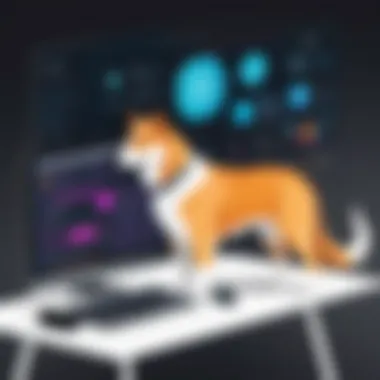

By enabling teams to set key performance indicators (KPIs), Datadog provides a structured way to assess application performance. High traffic spikes or unusually high response times can be flagged immediately, allowing for agile management of resources. It’s like having a dashboard that alerts you when the tires are running low on air before that inevitable flat tire happens.
Moreover, users can visualize these metrics over time, aiding in trend analysis. Proper metrics collection can prove invaluable during incidents, allowing teams to look back at historical data and understand root causes.
Error Tracking and Analytics
Error tracking and analytics play a pivotal role in maintaining application integrity and user satisfaction. With Datadog’s error tracking capabilities, developers receive real-time notifications the moment an error is detected, accompanied by full stack traces. This is essential, as it reduces the mean time to resolution (MTTR) significantly.
For example, if an application throws a 500 error during user registration, teams can instantly know why and where it happened without having to dig through logs for hours. The analytics dashboard can group similar errors and provide insights on their frequency, helping to prioritize fixes based on impact.
Additionally, understanding the context behind the errors – such as user location, time, or specific actions taken – can provide insights into systemic issues. Error rates can be monitored closely, enabling teams to set thresholds and proactively address issues before they impact a wider audience.
Service Map Visualization
A service map serves as a visual representation of how different components of an application interact. Datadog's service map visualization feature constructs a comprehensive map showcasing the various services and their interdependencies in real time. This visualization can act like a traffic report, showing where congestion may be occurring in your system.
Finding out which service is under heavy load or which one has a high error rate is as easy as looking at a colored map. For instance, if the payment processing service shows a red warning, it signals the need for immediate attention.
This clear, visual depiction of services works wonders for incident response and for onboarding new team members. Rather than trying to navigate the complex spaghetti of microservices, teams can quickly understand connections and dependencies, allowing for a more organized approach to performance management.
In summary, the key features of Datadog APM weave together to create a powerful suite that ensures applications not only run smoothly but also evolve responsively to user needs and performance demands.
Benefits of Using Datadog APM
Datadog APM unlocks a treasure trove of benefits that are critical for organizations aiming to enhance their software performance and reliability. In today's fast-paced digital landscape, applications must not only meet user expectations but also operate seamlessly across varied environments. The advantages of using Datadog APM are multifaceted, focusing on three principal elements: increased application visibility, enhanced incident response, and improved performance management. Each of these components plays a pivotal role in ensuring that applications are running optimally, contributing to overall business success.
Enhanced Application Visibility
Visibility is paramount when it comes to monitoring application performance. Datadog APM provides comprehensive insights into the health of applications, allowing developers and IT professionals to see under the hood of their technology stack. This level of insight enables teams to understand how various services interact, and identify potential bottlenecks or performance degradation that may not be apparent at first glance.
Here are some key aspects of enhanced visibility offered by Datadog APM:
- Real-time Data Access: Users can access real-time performance data, crucial for diagnosing issues on-the-fly and ensuring that any potential problems can be swiftly addressed.
- Detailed Tracing: Every request can be traced across the entire system, giving teams a holistic view of application performance as it moves through various services.
- Custom Dashboards: It offers the flexibility to build custom dashboards tailored to specific needs, enabling the monitoring of key metrics that matter most to the user.
This level of application visibility ensures that problems can be spotted before they escalate into significant issues, allowing teams to maintain a smooth user experience and deliver continuous software improvements.
Improved Incident Response
In the ever-connected world of applications, incident response can make or break user satisfaction. Datadog APM equips professionals with the tools necessary to respond to incidents quickly and effectively.
The immediacy of information and the historical data access provided by Datadog APM contribute to:
- Rapid Identification: Problems can be pinpointed rapidly, often down to the line of code that is causing the issue. This level of granularity helps in resolving incidents quicker.*
- Automated Alerts: By setting up alerts based on predefined conditions, teams can be notified about anomalies, allowing them to take preventive measures before users are affected.
- Team Collaboration: Enhanced visibility promotes better communication among team members, as everyone can access the same data and understand the context of an incident.
Consequently, faster incident resolution not only preserves user satisfaction but also helps maintain a positive reputation for the organization in a competitive landscape.
Streamlined Performance Management
Performance management should be a continuous process, not a one-time task. With Datadog APM, organizations can proactively manage the performance of their applications through a range of integrated functionalities.
Here’s how Datadog APM streamlines performance management:
- Performance Benchmarks: By establishing benchmarks, teams can gauge current performance against historical data, allowing for informed decision-making related to optimization strategies.
- Resource Optimization: Insights provided help in understanding resource utilization patterns, which could lead to better allocation of computing resources.
- Long-term Analysis: Historical data analysis enables teams to identify trends and make adjustments based on past performance, setting the stage for continuous improvement.
Ending
The benefits of using Datadog APM extend beyond mere monitoring. They lay the groundwork for robust application performance that aligns with business goals. Enhanced visibility, rapid incident response, and streamlined performance management are integral to maintaining high-quality user experiences and operational excellence.
"Performing performance management without the right tools is like sailing without a compass; chance is your only navigator."
In a landscape where user expectations are continually rising, leveraging the powers of Datadog APM can provide a significant edge, ensuring that organizations not only meet but exceed those expectations in their technology endeavors.
Technical Overview of Datadog APM
Understanding the technical aspects of Datadog APM is crucial for maximizing its potential. This section elaborates on the architectural framework and data flow models that underpin Datadog's application performance monitoring capabilities. It also delves into the installation and configuration processes, which are vital for effective implementation in diverse environments. The insights provided here will help IT professionals, developers, and students alike grasp how to integrate Datadog into their existing workflows to optimize performance and enhance observability.
Architecture and Data Flow
In understanding Datadog APM's architecture, one cannot overlook its emphasis on scalability and flexibility. The architecture follows a microservices model, allowing for seamless integration with various application components. At the core, it employs a distributed architecture that separates the data collection layer from the analytics and visualization components. This separation is critical since it means that data can be processed and visualized independently, making the APM tool resilient and efficient.
The data flow in Datadog APM can be summed up in three main stages:
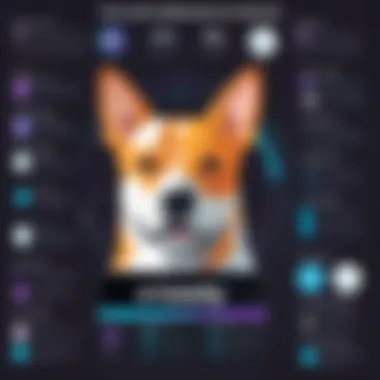

- Data Collection: The Datadog agent collects performance metrics from the application and its environment, ensuring that relevant data is captured in real-time. This collection can be customized for specific use cases, allowing users to focus on what matters most.
- Data Aggregation: After collection, the data is sent to Datadog's cloud platform, where it's aggregated and stored. The aggregation process ensures data reliability and enhances the speed of subsequent queries.
- Data Visualization: Finally, the curated data is transformed into visual formats within the Datadog dashboard. Users are presented with insightful visual cues, facilitating quick decision-making processes related to application performance improvements.
"A strong architectural foundation not only ensures reliability but also enhances operational efficiency when monitoring applications at scale."
Agent Installation and Configuration
Installing the Datadog agent marks the first step towards harnessing its powerful APM capabilities. The agent is essentially a lightweight process that runs on your servers or in your containers and collects metrics on a continuous basis. This installation can be executed across various environments, including cloud and on-premise.
The setup process begins with the following steps:
- Download the Agent: Access the Datadog website to download the appropriate agent version for your environment. Make sure to choose the right one according to your operating system.
- Install the Agent: Depending on your system, installation methods can vary. For instance, using package managers like APT or YUM on Linux-based systems is a common approach. You may sometimes run into a few quirks during the process, so it’s advisable to refer to Datadog's official installation documentation for specific commands.
- Configure the Agent: Post-installation, configuring the agent is essential. You can do this via a configuration file that allows you to specify necessary parameters, such as the service name, environment, and certain tag configurations that will help in filtering and organizing your metrics effectively.
- Validate Installation: It’s pivotal to ensure that the agent is running correctly and communicating with the Datadog platform. There are diagnostic commands available that can confirm the successful collection and transmission of metrics.
In summary, the architecture and data flow of Datadog APM illustrate its robust capabilities. The agent installation and configuration process, while seemingly straightforward, require attention to detail to ensure optimal functionality. A thorough understanding of these technical elements equips users with the knowledge to leverage Datadog's full potential in enhancing application performance.
Integration Capabilities
In today’s fast-paced tech landscape, integration capabilities stand as a cornerstone of effective application performance monitoring. For Datadog APM, this translates into seamless connectivity with a plethora of tools and platforms essential for developers and IT professionals. If you want to harness the full potential of Datadog, understanding these capabilities is crucial. Integrations enhance the monitoring process, providing more visibility and control over the performance of applications.
Compatibility with Cloud Platforms
Datadog APM shines when it comes to compatibility with leading cloud platforms. It works well with providers like Amazon Web Services, Google Cloud Platform, and Microsoft Azure. This is significant because many organizations operate in multi-cloud environments nowadays. The ability to monitor applications across assorted clouds with a single solution simplifies operations and reduces the chance for oversight.
This compatibility allows for automatic discovery of cloud services, providing a clear view of application performance without micromanaging every component.
Consider that an organization using AWS might have services like EC2 for compute resources or S3 for storage. These services can be monitored in real time through Datadog, making it simple to track latency, errors, and throughput. The integration pulls data from these platforms into Datadog’s dashboard, giving teams a holistic view that can pinpoint not only where performance lags but also attribute it to specific cloud services. Here, it is vital that configurations are checked thoroughly to ensure they match the requirements of the cloud architecture.
Integration with Development Tools
An essential aspect of Datadog APM's appeal is its integration with popular development tools. This is vital for enhancing developer workflows. Tools like GitHub, Jira, and Slack can be effortlessly linked to Datadog, allowing for efficient communication and quick incident resolution.
By syncing with GitHub, for instance, developers can track the performance of applications concerning specific commits or pull requests. This clarity fosters a sense of accountability and improves the debugging process. Moreover, when an issue arises, Slack integrations facilitate immediate notifications, ensuring that response times are minimized.
Here’s a brief rundown of notable integrations:
- GitHub: Link code changes to performance results.
- Jira: Manage performance-related tickets efficiently.
- Slack: Instant alerts and discussions around application health.
Each integration serves a specific purpose, addressing different needs within the application lifecycles and enhancing collaborative efforts among teams. Combined, these connections support a more cohesive environment where performance metrics inform development decisions in real time.
"In this realm, every second counts. Every integration snips delays and improves response times. The ability to see data from various tools in a single view is invaluable."
Understanding and leveraging these integration capabilities is not merely beneficial; it’s a necessity for those looking to maintain competitive edge in robust application performance management.
Case Studies and Use Cases
When it comes to Application Performance Monitoring, the practical application of theory often speaks louder than words. This section delves into case studies and use cases that exemplify the impact of Datadog APM. By examining how different industries benefit from implementing this tool, we can glean actionable insights and demonstrate the versatility of Datadog APM. These use cases not only highlight specific functionalities but also underscore essential considerations for professionals looking to enhance application performance.
E-commerce Applications
In the fast-paced world of e-commerce, performance issues can lead to significant revenue loss and tarnish a brand's reputation. A prominent online retailer recently integrated Datadog APM to combat frequent slowdowns during peak shopping hours.
After deploying the tool, they utilized distributed tracing features to monitor user interactions across various services, gaining insight into latency bottlenecks in real time. This enabled the team to pinpoint specific functions that were delaying page loads and causing high abandonment rates in the shopping cart.
Results:
- Reduced Latency: By optimizing the underperforming services, the site experienced a decrease in load time by roughly 30%.
- Increased Conversions: The improvements led to a 15% increase in completed transactions during busy sales events.
- Better Customer Insights: Enhanced visibility allowed the business to make data-driven decisions about their site's layout and performance enhancements.
This e-commerce case study demonstrates the critical advantage of Datadog APM; understanding real user journeys enhances application visibility, thereby positively influencing conversion rates.
Microservices Architecture
The shift towards microservices architecture has revolutionized how applications are built and deployed. However, with multiple independent services interacting, keeping tabs on performance becomes complex. A large tech firm faced challenges with service communication delays and monitoring across their microservices environment. They turned to Datadog APM for insights.
Implementing Datadog allowed them to visualize the dependencies of their microservices and utilize service map visualization features, showcasing how services connect and operate. This insight was crucial for identifying which microservices were slowing down the overall application performance.
Highlights:
- Optimized Communication: By addressing delays in service calls, they improved inter-service communication speeds by approximately 40%.
- Error Reduction: The team was able to track and analyze errors more efficiently, leading to a drop in error rates by about 25%.
- Scalable Monitoring: As they expanded their microservices, Datadog’s integration capabilities ensured consistent performance monitoring without the hassle of additional setup.
This case illustrates how Datadog APM not only facilitates real-time monitoring but also accommodates the growing complexities of application architecture, making it an indispensable tool.
"Effective monitoring can mean the difference between a thriving application and one that flounders. Datadog APM provides the clarity needed to make informed decisions about performance management."
By analyzing these case studies, it becomes apparent that whether in e-commerce or microservices, the adoption of Datadog APM can lead to meaningful improvements in application performance, customer satisfaction, and operational efficiency.
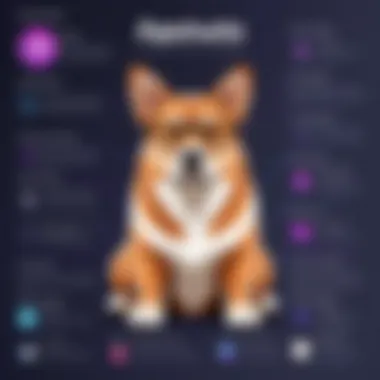

Best Practices for Implementing Datadog APM
In any endeavor involving Application Performance Monitoring, employing a set of best practices is crucial for maximizing efficiency and effectiveness. When it comes to Datadog APM, these practices not only aid in harnessing the tool's full potential but also ensure you get actionable insights that truly matter. This section will delve into optimizing trace collection and setting up alerting conditions—two vital aspects that can significantly influence how your organization interacts with the performance data of its applications.
Optimizing Trace Collection
To begin with, optimizing trace collection is about gathering the right data without drowning in a sea of irrelevant information. The objective is to focus the monitoring effort on the most critical transactions that impact users. Here are a few practical tips:
- Identify Key Transactions: Not all transactions carry equal weight. Identify and prioritize the transactions that directly impact user experience.
- Adjust Sample Rates: Configure sampling rates for traces judiciously. Depending on application load, it may be wise to reduce the sample rate during peak times while increasing it at off-peak periods.
- Use Contextual Tags: Tags can provide important context to the traces. For instance, tagging transactions by user id or session can help drill down into specific issues effectively.
"Knowing what to monitor is half the battle; the other half is doing it efficiently."
- Collaborate with Other Teams: Good communication between development and operations will result in well-defined thresholds for what constitutes a performance issue, ensuring that collected traces genuinely reflect vital areas of concern.
Taking these steps toward optimized trace collection creates a cleaner, more manageable dataset that is easier to analyze and act upon. A well-tuned collection strategy allows for maintaining performance without compromising user experience.
Setting Up Alerting Conditions
Setting up alerting conditions correctly is what brings the monitoring strategy full circle. It's about ensuring that the right people are notified promptly when performance dips or issues arise. Here are a few guidelines to bear in mind:
- Define Clear Thresholds: Establish precise thresholds for performance metrics based on historical data. Ambiguous thresholds can lead to alert fatigue, where team members become desensitized to alarms.
- Escalation Policies are Key: Determine how alerts will escalate if not acknowledged within a certain timeframe. This guarantees that no issue will slip through the cracks.
- Integrate with Communication Channels: Make sure alerts are sent through channels familiar to your team, whether it be email, Slack, or any other preferred communication tool.
- Continuously Review and Adapt: Regularly revisit alert conditions. As systems evolve, so should your alert strategies. Keep in mind what services are growing and changing and adjust accordingly.
This proactive stance on setting alerts allows teams to catch issues when they are small, before they can escalate and seriously affect user experience. In today's fast-paced development world, early detection is often the lifeblood of operational success.
Completing the implementation of Datadog APM with these practices positions your team to leverage the tool effectively. By knowing what to monitor and how to react when issues arise, organizations can take a confident approach to optimize their applications and enhance overall performance.
Comparative Analysis with Other Solutions
In the rapidly changing landscape of application performance monitoring, distinguishing yourself from the competition is crucial. The comparative analysis of Datadog APM against other solutions provides insights not just for developers but for decision-makers in IT. Knowing how Datadog stacks up can guide you to make prudent software choices that align with your application needs. This examination can clarify where Datadog excels, such as its integration capabilities and real-time performance metrics.
Datadog APM vs. Competitors
When talking about performance monitoring tools, names like New Relic, AppDynamics, and Dynatrace often come up. Each has its strengths and weaknesses, and knowing these can save time, resources, and headaches in the future. Here are some areas to consider:
- User Experience and Intuitiveness: Datadog provides a clean and user-friendly interface. New Relic has been criticized for being cluttered, which can deter users.
- Integrations: Datadog has a vast ecosystem. It integrates with cloud providers like AWS and Azure seamlessly, whereas AppDynamics often lags in integrating with newer tools and platforms.
- Pricing Structure: Datadog offers a flexible pricing model that can adapt to small start-ups and large enterprises alike. On the other hand, competitors like Dynatrace are often seen as more expensive.
- Performance Data Collection: Datadog shines with its capabilities in real-time data collection and alerting. In contrast, some competitors may struggle, particularly under heavy loads.
- Community and Support Resources: Datadog boasts an active user community and comprehensive documentation. Forums, including Reddit and dedicated help pages, offer a treasure trove of shared knowledge.
Many developers find it helpful to gather insights from shared experiences to tackle similar challenges in their own projects. This communal spirit fosters troubleshooting and learning.
Key Takeaways
With this comparison in hand, the understanding grows stronger around why certain tools may be more suitable than others for your specific environment. While each solution has unique offerings, Datadog's balance of user experience, integration capabilities, and value for money make it a compelling choice for companies looking to bolster their application performance monitoring strategy.
In the end, the choice between Datadog APM and its competitors boils down to assessing your organization’s specific needs and resources.
By keeping these comparisons in mind, software developers, IT professionals, and students alike can make informed decisions that enhance their application's performance and operational efficiency.
Future Trends in Application Performance Monitoring
In today’s fast-paced digital landscape, application performance monitoring (APM) has become pivotal for organizations aiming to deliver seamless user experiences. Keeping an eye on future trends in APM is essential for professionals looking to stay ahead. With rapid advancements in technology, several key elements are emerging that can transform the way applications are monitored and optimized.
The Role of AI and Automation
Artificial Intelligence (AI) and automation are increasingly taking center stage in the APM field. These technologies offer numerous benefits that can make monitoring more efficient and responsive. Let’s delve deeper into how AI is reshaping the APM landscape:
- Real-time Data Analysis: AI algorithms can quickly analyze vast amounts of data, identifying patterns and anomalies faster than human technicians. This means problems can be flagged before they impact end users, ultimately improving overall performance.
- Predictive Analytics: With the help of machine learning, APM tools can not just react but also anticipate issues. For example, if a particular service experiences a slowdown during peak traffic, AI can suggest optimizations to preemptively alleviate pressure on the system.
- Automated Remediation: Automation can streamline the troubleshooting process. When AI detects an issue, it can potentially initiate corrective actions on its own, reducing downtime and manual interventions.
"Integrating AI into APM is about working smarter, not harder. It's like having a watchful guardian that’s always on call—making those late-night support calls less frequent."
This shift toward AI not only enhances the accuracy of monitoring but also allows developers and IT teams to focus on strategic tasks instead of being bogged down by repetitive problem-solving.
Evolving User Expectations
As technology evolves, so do user expectations. Today's users are more discerning and have higher demands when it comes to application performance. Some key elements to consider include:
- Demand for Speed: Users expect applications to load quickly and run efficiently. Slow performance can lead to dissatisfaction and potentially drive users away. Therefore, APM solutions need to not only identify latency issues but also provide insights for improvement.
- Personalized Experiences: The trend is shifting towards personalized user experiences. APM tools that include user behavior tracking can help developers understand what features are most utilized and how performance varies based on individual use cases. This information is invaluable for tailoring applications to meet users' needs.
- Greater Transparency: Users want to understand how applications work behind the scenes. APM solutions that offer transparency into system status and performance can foster trust, allowing users to have confidence in the applications they rely on.
The End
As we wrap up this detailed exploration of Datadog APM, it's crucial to recognize the substantial advantages it brings to the table for both developers and IT professionals. This tool is more than a mere monitoring solution; it offers a comprehensive approach to application performance management that can transform how teams perceive and resolve issues within their applications.
In the fast-paced world of technology, where a second's delay can impact user experience and engagement, having a robust APM solution like Datadog is essential. It not only provides clarity in the murky waters of application performance but also arms teams with the tools needed to diagnose and fix problems quickly. Integrating features like distributed tracing, performance metrics collection, and error tracking, Datadog encapsulates the essence of modern application monitoring.
A noteworthy element to consider is the value of visibility. Datadog's service map visualization feature stands out, offering teams a clear picture of how various services interact. This capability can be a game changer, especially in complex microservices architectures where blind spots can lead to significant issues.
Why This Matters
It’s not just about finding faults; it’s about enhancing overall application performance. With improvements in incident response and performance management, teams can shift their focus from firefighting to proactive monitoring and optimization. By customizing alert conditions and optimizing trace collection, businesses can align their operational goals with user expectations, ultimately leading to better user satisfaction and retention.







