Exploring Data Loss Prevention in Windows 10


Intro
Data Loss Prevention (DLP) is no longer just an option; it’s a necessity in today’s digital landscape. Windows 10 offers a robust framework for protecting sensitive data from unauthorized access and accidental exposure. This article provides an in-depth review of DLP features in Windows 10, exploring how these tools can be integrated into regular workflows for enhanced security.
Understanding DLP in this context not only empowers IT professionals and developers but also equips students and users with the knowledge needed to navigate complex security environments.
Features and Capabilities
Overview of Key Features
Windows 10 includes several built-in DLP features aimed at preventing data leaks. These features focus on identifying, monitoring, and protecting sensitive information. Some of the primary capabilities include:
- Predefined Policies: Windows 10 offers templates that allow organizations to create policies based on regulatory requirements such as HIPAA or GDPR.
- Custom Policies: Users can customize policies to align with specific organizational needs, thereby increasing control over sensitive data.
- Data Classification: Sensitive information can be automatically classified, ensuring stricter controls based on the data’s sensitivity level.
- Monitoring Tools: The built-in tools allow for real-time monitoring of data usage, helping administrators track and manage potential data leaks effectively.
User Interface and Experience
The user interface for managing DLP settings in Windows 10 is designed to be intuitive. Administrators can access DLP settings through the Windows Security app, allowing for easy navigation and configuration. Users find that straightforward design reduces the learning curve, making it easier to implement protections without extensive training.
In addition to user-friendly settings, visual cues guide actions and clarify policy definitions. This promotes better awareness of security measures applied to networks and files.
Performance and Reliability
Speed and Efficiency
When it comes to performance, DLP solutions can sometimes introduce lag in data processing. However, Windows 10 makes strides to optimize efficiency by maintaining document and application performance. Studies suggest that properly configured DLP policies yield minimal impact on system speed, highlighting the value of thorough initial setups.
Downtime and Support
Reliability is an essential aspect of DLP systems. Windows 10’s DLP features generally exhibit resilience and low downtime, which is crucial for mission-critical applications. Microsoft provides comprehensive support and updates regularly, addressing vulnerabilities swiftly. In the event of an issue, users can rely on community forums and official documentation for assistance, including resources such as Wikipedia and Britannica.
Effective DLP solutions not only protect data but also streamline operations, minimizing disruptions in day-to-day activities.
Considerations such as regular audits and policy evaluations further strengthen the DLP capabilities in Windows 10, ensuring that organizations adapt to evolving security needs.
Preface to Data Loss Prevention
Data Loss Prevention (DLP) plays a crucial role in ensuring the safety of sensitive information within organizations. As data breaches increase in frequency and complexity, adopting robust DLP strategies is no longer optional. Companies must protect their intellectual property, customer information, and compliance-related content to maintain trust and avoid significant financial and reputational damages.
In the context of Windows 10, DLP offers a range of features specifically designed to safeguard data from unauthorized access and leaks. This operating system is widely used in corporate and individual settings, making its DLP capabilities vital for securing information across various environments.
Key Elements of DLP
- Data Discovery: Identifying where sensitive data resides within systems is the first step in any DLP strategy. This can include local files, cloud storage, and network drives.
- Data Protection: Once data is identified, policies can be put in place to enforce security measures, such as encryption and restricted access.
- Monitoring and Management: Continuous monitoring of data access and usage ensures that any anomalies can be addressed before a breach occurs.
The benefits of implementing DLP in Windows 10 are significant. First, it helps meet regulatory compliance requirements, such as GDPR or HIPAA, which mandate the protection of personal data. Second, DLP minimizes the risk of data loss due to user errors or malicious actions. Lastly, having a solid DLP framework fosters a culture of security within organizations, emphasizing the value of data protection among employees.
However, organizations must consider several factors when implementing DLP. Employee training, for instance, is essential to ensure that all staff understand and comply with DLP policies. Additionally, organizations must carefully balance security needs with user experience to ensure productivity does not suffer due to overly restrictive measures.
DLP in Windows 10 represents a strategic approach to protecting data in today’s digital landscape. With its powerful features and capabilities, understanding DLP allows organizations to safeguard their assets effectively.
Understanding DLP in the Context of Windows
Data Loss Prevention (DLP) is critical in today's digitally driven landscape, especially within Windows 10 systems. The need to secure sensitive information is paramount for organizations and individuals alike. Data breaches can lead to severe consequences, including financial loss and damaged reputations. Therefore, understanding DLP in the context of Windows 10 is essential for implementing effective security measures.
The Windows 10 operating system provides robust features and capabilities to manage data loss prevention. One of the primary benefits of DLP is its ability to minimize risks associated with unauthorized access and accidental sharing of sensitive data. Sensitive data can include anything from client information to intellectual property, and proper DLP measures help protect these assets.
DLP in Windows 10 operates through various configurations that allow organizations to tailor their data protection strategies. This customization is vital in addressing unique risks associated with different industries, such as finance, education, or healthcare. Each of these sectors has distinct regulatory compliance requirements, and DLP solutions must align with these legal frameworks.
Considerations surrounding DLP also encompass the balance between security and usability. While it is important to protect data, overly restrictive DLP policies can hinder productivity and frustrate users. Therefore, finding the right balance is essential for successful implementation.
It is important to remember that DLP is not just a technical solution but also involves user awareness. Understanding the reasons behind DLP policies can motivate users to comply with data protection efforts.
Moreover, the integration of DLP into Windows 10 comes with advantages such as automatic data classification and policy enforcement capabilities. Windows 10 allows IT administrators to define policies that automate the monitoring and control of sensitive data, making it easier to ensure that data handling practices adhere to organizational standards. This automation leads to less manual oversight, reducing the potential for human error in data management.
In summary, understanding DLP in the context of Windows 10 reveals its vital role in safeguarding sensitive information. Combining technical measures with a focus on user compliance can deliver a comprehensive data protection strategy. Ensuring the proper implementation of these solutions is critical for achieving effective data loss prevention.
Key Features of DLP in Windows
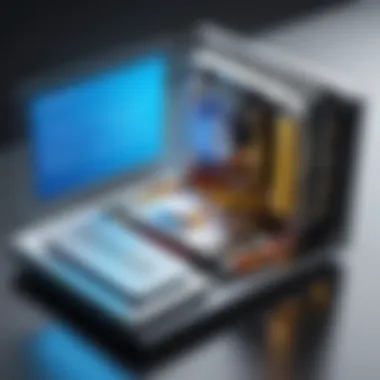

Data Loss Prevention (DLP) is a critical component of any data security strategy, particularly within Windows 10 environments. DLP offers a set of features that help organizations manage and protect sensitive information. Understanding these key features is vital because they collectively enhance data security and mitigate risks associated with unauthorized access or data breaches. The importance of DLP in Windows 10 lies in its ability to provide organizations with tools and policies that not only safeguard data but also promote compliance with regulatory requirements.
One of the major benefits of DLP features is that they create a structured approach to handling sensitive information. This structure helps ensure that critical data is not mishandled, either inadvertently or maliciously. By incorporating DLP into Windows 10, organizations can better control the flow of sensitive data and gain insights into how that data is used across devices and applications. Below, we will explore specific key features of DLP within this operating system.
Data Classification
Data classification is one of the foundational aspects of DLP in Windows 10. It enables organizations to categorize their data based on sensitivity levels. This can include classifications such as "Public," "Internal," and "Confidential." Implementing robust data classification mechanisms allows organizations to tailor their security measures according to the data's sensitivity. For example, confidential information might be subjected to stricter access controls and encryption measures.
- Benefits of Data Classification:
- Improved Compliance: Helps meet legal and regulatory requirements.
- Resource Allocation: Focuses security resources on the most sensitive data.
- Enhanced Visibility: Provides insights into where sensitive data is stored and how it is managed.
Efficient data classification usually involves automated tools that scan files and metadata to determine their type. Users can also manually label information, assurance that important data is adequately protected.
Policy Enforcement
Policy enforcement is another crucial feature of DLP in Windows 10. It allows organizations to create and enforce specific policies related to data protection. These policies define rules for data usage, sharing, and storage based on the data classification. For example, a policy may restrict the ability to share confidential documents via email or cloud storage.
Enforcing policies prevents users from making errors that can compromise sensitive data. The following elements are often involved:
- Conditions: These are criteria that must be met for a policy to take effect, such as the type of file or the user's location.
- Actions: These define the response if a policy condition is met. Actions can include alerting the user, blocking access, or encrypting the data.
The implementation of policy enforcement enhances not only security but also accountability within the organization. It reduces risks by clearly stating what is permissible regarding data use.
User Notifications
User notifications serve as an integral part of DLP in the Windows 10 environment. They inform users when their actions may lead to a potential data breach or violate established policies. This feature is significant because it raises awareness about data security among employees, helping to promote a culture of compliance and vigilance.
Effective user notifications can include:
- Warnings: Alerts that something may be amiss or that a document is classified as sensitive.
- Guidance: Recommendations on how to handle sensitive information appropriately.
- Reminders: Notifications to ensure users follow correct protocols when accessing or sharing sensitive data.
By providing immediate feedback, users become more cautious and informed about their interactions with sensitive data, thus enhancing overall data protection strategies for the organization.
Configuring DLP Policies
Configuring Data Loss Prevention (DLP) policies is vital in ensuring that sensitive data remains secure within Windows 10 environments. Establishing these policies allows organizations to create a structured approach to handling and safeguarding data. It can prevent unauthorized access and mitigate the risk of data breaches. DLP policies not only protect data at rest but also actively monitor and control data in motion. This is crucial for companies that manage sensitive information, such as financial records or personal data of clients and employees.
Accessing DLP Settings
To configure DLP policies, one must first access the DLP settings in Windows 10. This can usually be done through the Microsoft Endpoint Manager admin center. Here, you will find options to manage DLP configurations effectively. Once in the admin center, navigate to the data loss prevention section. This interface provides a user-friendly way to initiate setups and modify existing policies. Make sure to have the appropriate administrative access to successfully make these adjustments.
Creating Effective Policies
Creating effective DLP policies is essential for maximizing data protection. Good policies must be well-defined and thorough.
Defining Conditions
Defining conditions is a crucial step in establishing DLP policies. This aspect allows organizations to specify the circumstances under which data should be monitored or restricted. For instance, conditions can include types of sensitive information, such as Social Security numbers or credit card details. The primary characteristic of this feature is its ability to set clear parameters for triggering DLP actions.
A beneficial choice for companies is to align conditions with regulatory requirements. This ensures compliance with laws such as GDPR or HIPAA. The unique feature of defining conditions is its granularity, allowing different thresholds for monitoring based on data types or user roles. However, care must be taken to avoid overly broad conditions that could lead to unnecessary alerts or data bottlenecks.
Setting Actions
Setting actions is another critical area that complements defining conditions. This part of policy creation determines what occurs when a defined condition is met. Actions can range from sending notifications to blocking file transfers or encrypting sensitive data. The key characteristic of setting actions lies in its flexibility—organizations can tailor responses based on their security needs.
This feature is beneficial as it provides control over how to respond to potential data loss incidents. The unique aspect of setting actions is the ability to customize responses, making it possible to adapt to different scenarios rapidly. However, a disadvantage could arise if actions are too stringent, potentially disrupting legitimate business processes.
Testing Policies
Testing policies is essential for ensuring that DLP measures function as intended. This process involves simulating various scenarios to see how the DLP policies react under specific conditions. A key characteristic of testing policies is its contribution to fine-tuning the overall system. Effective testing allows adjustments to be made before full deployment, leading to a more robust data protection strategy.
This feature is beneficial since it helps to identify any false positives or system performance impacts before they affect users. The unique feature of policy testing is its role in preventing issues post-implementation. However, excessive testing could lead to delays in policy rollout, which may hamper urgent data protection efforts.
Implementing Policy Templates
Implementing policy templates can simplify the configuration process. These templates provide predefined rules that can be customized to meet specific needs. By using templates, organizations can ensure that best practices in data protection are applied consistently. This approach reduces the time and resources needed to create new policies from scratch. Templates can serve as a solid foundation, which can be tailored to fit unique requirements based on an organization’s structure and data handling practices.
Real-World Applications of DLP


In today’s digital landscape, Data Loss Prevention (DLP) solutions play a critical role across various sectors. The applications of DLP extend beyond mere compliance; they provide tangible benefits that safeguard sensitive information. Understanding these real-world applications highlights not only their relevance but also the necessity of implementing DLP in various environments. This section will explore the significance of DLP in corporate settings, educational institutions, and the healthcare sector, reflecting on specific elements and considerations pertinent to each sector.
Corporate Environments
DLP is especially valuable in corporate environments, where safeguarding proprietary information is crucial. Companies must protect intellectual property, customer data, and other sensitive information from being accidentally shared or maliciously leaked.
- Data Classification: Organizations can utilize DLP mechanisms to categorize sensitive data, determining which information requires specific protections. This classification helps to enforce tailored policies based on the data's sensitivity level.
- Policy Enforcement: DLP solutions can implement stricter data handling policies across the enterprise. Such policies could range from restricting file sharing to preventing the transfer of sensitive information through unsecured channels.
- User Notifications: In cases where a user attempts to breach these policies, effective DLP systems will notify the user in real-time. This reinforces proper data handling practices and serves as a deterrent against potential violations.
Educational Institutions
Educational institutions face unique challenges regarding data loss prevention. With the vast amounts of personal information, such as student records and research data, keeping this information secure is essential.
- Security Awareness: Students and staff must be educated on data security practices. DLP can provide training modules to illustrate the risks associated with mishandling sensitive data.
- Protecting Research Data: In addition to student information, educational institutions handle a wealth of research data that needs safeguarding. DLP prevents unauthorized distribution of this data, preserving the integrity of academic work and institutional reputation.
- Regulatory Compliance: Many educational institutions must comply with regulations, such as FERPA in the United States. DLP tools help ensure that data policies adhere to these requirements, enabling institutions to avoid potential penalties.
Healthcare Sector
The healthcare sector is another field where DLP plays a significant role. Here, the protection of patient data is not just a regulatory requirement but also a moral obligation.
- Patient Confidentiality: With stringent laws like HIPAA in the United States, enforcing DLP policies is critical for maintaining patient confidentiality. Healthcare organizations must ensure that protected health information (PHI) does not get exposed or mishandled.
- Data Integrity: DLP can help maintain the integrity of patient records by preventing unauthorized access and modifications. This function supports better patient outcomes and fosters trust in the healthcare system.
- Incident Response: In the event of a data breach, DLP tools can assist in identifying the source and extent of the breach. This capability allows healthcare organizations to respond swiftly, minimizing damage and potential fallout.
"Data Loss Prevention is not just about avoiding breaches; it's about fostering a culture of awareness and responsibility in data handling across all levels of an organization."
The applications of DLP in real-world scenarios reveal its far-reaching importance across different sectors. By implementing comprehensive DLP strategies, organizations ranging from corporations to educational institutions and healthcare facilities can effectively mitigate risks, enhance compliance, and protect sensitive data.
Challenges in Implementing DLP
Data Loss Prevention (DLP) is essential for safeguarding sensitive information, especially in the modern workplace. However, implementing DLP policies isn’t without its challenges. Understanding these challenges is crucial for effective deployment and ongoing management. By acknowledging the obstacles, organizations can prepare better solutions, ensuring their data is protected without disrupting operations.
User Compliance
One of the most significant hurdles in deploying DLP solutions is ensuring user compliance. Employees often perceive data protection measures as restrictions on their work. This perception can lead them to bypass or ignore DLP protocols, which undermines the effectiveness of the whole system.
To foster compliance, organizations should prioritize communication. Employees need to understand the importance of DLP and how it protects both the company and their personal employment security. Regular training sessions can aid in clarifying the objectives of DLP. Moreover, organizations should consider gathering feedback from users regarding the usability of DLP tools. User-friendly interfaces and clear notifications can shift attitudes towards compliance.
System Performance Impacts
Another challenge is the potential impact of DLP solutions on system performance. As organizations monitor and manage data flow, they may encounter reduced system responsiveness. This situation can frustrate users and lead to decreased productivity, especially in environments with limited resources.
To mitigate performance issues, organizations can opt for DLP solutions that integrate smoothly with existing systems. In addition, conducting thorough assessments before implementation helps identify critical resources that need adjustments. Configuring DLP tools to operate in a less intrusive manner may also support performance retention.
Data Privacy Concerns
While data protection is the main aim of DLP, it can inadvertently raise data privacy issues. Employees rightfully expect a level of privacy in their work-related communications. If DLP monitoring extends into personal areas, it can erode trust and create a hostile workplace atmosphere.
Organizations should establish clear policies that define the scope of monitoring. Transparency about what data is monitored and why is critical. Engaging legal and privacy experts at the initial stages can ensure that DLP measures comply with relevant laws and regulations. A balanced approach that respects individual privacy while maintaining data security is vital for long-term success in any DLP strategy.
Best Practices for DLP Management
Data Loss Prevention (DLP) is a critical component in maintaining the security of sensitive information within Windows 10. Managing DLP effectively involves implementing best practices that not only protect data but also streamline processes. This section will examine several best practices, their significance, and considerations for effective DLP management.
Regular Policy Review
It is essential to conduct regular reviews of DLP policies to ensure they remain relevant and aligned with organizational needs. Organizations often change over time, whether through restructuring, mergers, or new regulatory standards. Reviewing policies periodically allows administrators to adjust for these changes, enhance protection measures, and remove unnecessary restrictions that could hinder productivity.
- Key Benefits of Policy Review:
- Adaptation to evolving security threats.
- Compliance with new regulations.
- Improved user experience by minimizing unnecessary barriers.
Documenting review findings and updating policies based on real-world performance ensures that the DLP strategy is effectively mitigating risks without imposing undue constraints on users.
Training and Awareness Programs
Training is a cornerstone of effective DLP management. Users are often the first line of defense against data breaches. By educating employees and stakeholders about DLP policies and procedures, organizations empower them to protect sensitive information actively. This training should cover potential risks, the importance of data security, and how to follow company policies effectively.
- Elements of Effective Training:
- Regularly scheduled training sessions and workshops.
- Practical demonstrations of how to handle sensitive data.
- Clear communication of consequences for non-compliance.


A well-informed workforce is less likely to inadvertently expose data to risk, thus reducing the likelihood of data loss incidents.
Leveraging User Feedback
User feedback plays a vital role in refining DLP policies and practices. Employees who interact with DLP measures can provide insights into the effectiveness and usability of the policies in place. Listening to their suggestions or complaints helps identify any potential shortcomings in the current DLP framework.
- Approaches to Gather Feedback:
- Anonymous surveys to gauge user experience.
- Regular focus group discussions capturing varied perspectives.
- Open-door policies encouraging direct communication with management.
Utilizing feedback loops allows organizations to evolve their DLP strategies, enhancing user compliance and overall data protection measures in Windows 10.
"Regular engagement with end-users is key to a successful DLP implementation. They are the ones on the front lines, and their insights can lead to significant improvements."
Evaluating DLP Solutions for Windows
Evaluating DLP solutions for Windows 10 is a crucial aspect of ensuring effective data protection strategies. The growing complexity and volume of data in today’s digital world make choosing the right DLP solution vital for organizations. Without the right evaluation, businesses may face significant risks, such as data breaches, compliance violations, and reputational damage. This section analyzes various DLP solutions and enables informed decision-making regarding data security implementations specific to Windows 10.
Third-Party DLP Solutions
When considering DLP solutions for Windows 10, third-party providers offer diverse functionalities that can complement built-in features. Common third-party DLP solutions include Forcepoint Data Loss Prevention, Digital Guardian, and Symantec Data Loss Prevention. Each of these platforms brings unique approaches to data protection.
- Flexibility and Customization: Third-party solutions tend to allow for greater flexibility and customization compared to native Windows 10 features. This can be beneficial for adapting policies to meet specific organizational needs.
- Integration Capabilities: Many of these solutions integrate seamlessly with existing IT infrastructure and applications, enabling organizations to deploy DLP measures without significant disruption.
- Advanced Analytics and Reporting: Third-party DLP solutions generally come with enhanced analytics and reporting features. These capabilities help track data movements and user behavior more effectively, allowing for timely interventions.
However, organizations should thoroughly evaluate features, costs, and support options when exploring third-party solutions. Not every organization will require the same functionalities, so customized assessments are essential.
Cost vs Benefit Analysis
When considering DLP solutions, performing a cost versus benefit analysis is crucial. Understanding how the costs align with the advantages of implementing a DLP solution can help in making an informed choice.
- Initial and Ongoing Costs: Analyze the total cost of ownership, including licensing fees, maintenance, and potential training expenses. Different providers have various pricing models, so ensure a clear understanding of what's included.
- Potential Savings: Evaluate potential cost savings gained from preventing data breaches, such as avoiding legal fees, regulatory fines, and loss of customer trust. Assessing the impact of data loss on potential revenue is also important.
- Operational Efficiency: Determine whether the implementation of a DLP solution could lead to improved operational efficiencies. This could be through reduced incident response times or minimized data management overhead.
Ultimately, the evaluation should not only focus on numerical data but also consider qualitative benefits, like meeting compliance requirements and enhancing customer trust.
"Investing in the right DLP solution is not just a regulatory requirement; it is a proactive measure towards safeguarding valuable assets."
By conducting a thorough evaluation of both third-party options and a detailed cost-benefit analysis, organizations can make strategic decisions aligned with their goals and needs.
Future of Data Loss Prevention in Windows
The evolution of Data Loss Prevention (DLP) in Windows 10 is a critical topic as organizations and individuals rely more heavily on digital platforms. Data DLP is not merely a protective mechanism; it is foundational in safeguarding sensitive information from breaches and leaks in an increasingly digital landscape. The advancements in DLP technologies not only offer enhanced security measures but also adapt to emerging threats, making them essential for future readiness.
Importance of DLP Evolution
As organizations develop and pursue digital transformation strategies, the role of DLP becomes even more significant. The integration of machine learning and artificial intelligence into DLP solutions enables them to learn from patterns and detect unusual data behaviors. This progressive capability can preemptively identify potential security breaches, thus allowing IT professionals to respond promptly.
Benefits of Future DLP Solutions
The benefits of advanced DLP systems in Windows 10 can be summarized as follows:
- Increased Automation: Automated responses to potential threats reduce the burden on IT teams and speed up incident resolution.
- Enhanced Customization: Tailored policies for various departments ensure that each area of the business is protected according to its specific needs.
- Improved User Experience: Modern DLP implements user-friendly features that educate and guide users, rather than obstructing their workflow.
- Scalability: Solutions designed for growth accommodate increasing data volumes without sacrificing effectiveness.
Considerations for Implementation
When planning for future DLP strategies, several considerations should guide the decision-making process:
- Integration with Existing Systems: Ensure that DLP solutions work efficiently with current IT infrastructures to minimize disruption.
- Compliance with Regulations: As regulations evolve, DLP must keep pace. Addressing compliance in real-time is essential for avoiding fines and managing legal risks.
- User Training: Education programs focused on DLP features can foster a culture of awareness and compliance among employees.
"The future of DLP in Windows 10 is not just about preventing data loss, but about empowering users and organizations to manage their data securely and efficiently."
Epilogue
Finale
The importance of Data Loss Prevention (DLP) in Windows 10 cannot be overstated. It serves as a critical component in safeguarding sensitive information from unauthorized access and potential breaches. In an age where data is a valuable asset, organizations must implement robust DLP strategies to maintain their integrity and protect user privacy.
First, effective DLP policies help prevent data leaks that can have serious repercussions for businesses. When sensitive data is exposed, it can lead to financial loss and damage to reputation. By utilizing DLP tools available in Windows 10, organizations can establish rules around data handling and ensure compliance with regulations, which is particularly important in regulated industries like finance and healthcare.
Second, DLP helps to empower users by educating them on data management best practices. Awareness programs that highlight the significance of data protection allow employees to recognize the role they play in maintaining security. When users are informed about how to handle sensitive data, the likelihood of accidental exposure decreases significantly.
Moreover, regular review and adjustment of DLP policies is essential. Windows 10 provides the flexibility to modify existing policies and adapt them to changing environments. This adaptability ensures that organizations stay ahead of emerging threats and maintain high standards of data security.
There are also considerations surrounding user compliance. For DLP to be effective, employees must understand and abide by the policies in place. Therefore, it’s crucial for organizations to foster a culture of compliance. Training sessions and accessible resources can be instrumental in achieving this goal, bridging the gap between policy creation and practical application.
In summary, implementing a strong DLP framework in Windows 10 is a proactive measure that enhances data security, promotes compliance, and educates users. The benefits are substantial, making DLP a necessary investment for any organization operating in today’s digital landscape. By focusing on both technology and the human element, businesses can better protect their valuable data assets from potential losses.







