How to Create a Powtoon: A Step-by-Step Guide


Intro
Creating engaging visual content is crucial in today's digital landscape. Powtoon provides a powerful platform for users to develop animated presentations that capture audience attention. This guide aims to unravel the steps involved in harnessing the full potential of Powtoon, catering to a spectrum of users, from educators to corporate professionals. The article provides clarity on each aspect of the software, ensuring both beginners and seasoned users can tap into its features and functionalities.
Features and Capabilities
Powtoon offers a range of features that streamline the process of creating animations. Understanding these aspects can significantly enhance user experience and output.
Overview of Key Features
- Variety of Templates: Powtoon boasts an extensive library of templates catering to different themes, including corporate, educational, and personal presentations.
- Customizable Characters: Users can personalize characters to fit the narrative of their presentations, allowing for a unique touch.
- Animation Effects: A suite of animation effects enhances storytelling, making it easier to convey complex information fluidly.
- Export Options: The platform allows users to export their creations in various formats, making it versatile for multiple applications.
User Interface and Experience
The user interface of Powtoon is designed with usability in mind. New users can find their way around the platform with relative ease. The drag-and-drop functionality simplifies the creation process, while the layout intuitively guides users through their projects. Furthermore, the availability of tutorials and tips aids those who may need extra assistance.
"Understanding the layout and usability of Powtoon can drastically improve the animation creation experience."
Performance and Reliability
When assessing any software tool, performance and reliability hold great significance. Powtoon aims to meet these expectations effectively.
Speed and Efficiency
Powtoon is known for its impressive rendering speed. Users can create animations in a timely manner, which is essential for those working under tight deadlines. The software is built to handle multiple projects at once, enhancing workflow efficiency.
Downtime and Support
In terms of downtime, Powtoon generally offers a reliable service. However, like any online platform, users may occasionally experience interruptions. Nevertheless, Powtoon has a supportive team that can be reached for assistance.
Understanding Powtoon
Understanding Powtoon is crucial for users seeking to leverage this animated presentation software effectively. This section explores the definition, purpose, and essential features that distinguish Powtoon from other presentation tools.
An in-depth comprehension of Powtoon allows users to craft animations that effectively communicate their messages. The tailored approach of Powtoon meets various needs, making it a versatile tool for educators, corporate trainers, and individuals aimed at enhancing presentations with engaging visual content.
Definition and Purpose
Powtoon is a cloud-based animation software designed to create animated presentations and videos without needing advanced design skills. Its primary purpose is to aid users in creating visually compelling content that simplifies complex ideas or information. The user interface is designed to be intuitive, allowing newcomers and seasoned presenters to express their creativity effortlessly.
The versatile nature of Powtoon caters to various applications, such as educational content, marketing campaigns, or internal corporate communication. By implementing animations, users can increase engagement and retention of information, which is vital in today's information-heavy environment.
Key Features
Powtoon’s features are integral to its success and user satisfaction. A few standout components contribute significantly to its effectiveness as a presentation tool.
Templates
Templates highlight the ease of use that Powtoon offers. They serve as a foundation for users to build their animations quickly. These pre-designed layouts enable users to maintain professional aesthetics without starting from scratch. The primary characteristic of Powtoon templates is their diversity—ranging from educational themes to corporate styles. This variety ensures that users can find a template that aligns closely with their content’s context and audience.
A unique aspect of Powtoon templates is their customization flexibility. Users can easily alter text, images, and colors to fit their brand or message. However, while templates are beneficial for speed and consistency, they can sometimes limit personalization, as extensive modifications may affect the initial design intent.
Animation Styles
Animation styles in Powtoon are crucial for adding dynamism to presentations. The software features various styles, such as character animations, motion graphics, and infographic-style visuals. The key benefit of these animation styles is their ability to adapt to different content types and contexts, enhancing the storytelling aspect of the presentation.
One of the unique features of Powtoon’s animation styles is the range of customizable character animations. Users can select different personas and expressions, allowing for a more tailored and relatable narrative. However, the challenge lies in ensuring that animations align with the overall message; overuse or misalignment can distract rather than engage the audience.
Integration Options
Integration options in Powtoon further enhance the user experience. Powtoon allows integration with popular platforms such as YouTube, Google Drive, and social media like Facebook. This connectivity is significant as it streamlines the process of sharing content and expanding its reach across different audiences.
A notable feature of these integration options is the ability to export in various formats, catering to different usage scenarios. For example, users can create video formats suitable for online distribution. However, while these integrations are robust, users must also be mindful of potential compatibility issues based on individual platform requirements.
In summary, understanding Powtoon’s structure, purpose, and features equips users with the knowledge necessary to maximize their effectiveness in creating animations. Armed with this information, users can navigate the software with confidence, leading to enhanced engagement and communication success.
Getting Started with Powtoon
Beginning your journey with Powtoon holds significant importance in mastering this animation tool. Gaining familiarity with its functionalities sets the foundation for effective usage. Proper understanding of initial steps helps to harness the full potential of this versatile software, which is vital whether you aim to create an entertaining video or a compelling business presentation.
Creating an Account
Registration Process
Creating an account on Powtoon is the first step to utilize its features. This process is straightforward. You have the option to register using your email or connect through platforms like Facebook or Google. The simplicity of the registration process is a key characteristic that makes it accessible for anyone. This low barrier to entry allows users to dive directly into the creative process.
Additionally, the instant account activation means you can start working on your projects right away, making it a beneficial choice for users. However, it is also important to note that some users may prefer more thorough onboarding instructions. The ability to quickly access tools once registered is very advantageous for urgent projects, but a lack of detailed guidance during registration can lead to initial confusion for new users.
Choosing a Subscription Plan
Selecting a subscription plan involves important considerations. Powtoon offers a free tier, allowing individuals to experiment without financial commitment. This plan is appealing for students or beginners exploring the capabilities of the software. As users advance, they might consider the paid plans that offer additional features such as higher quality exports and access to premium templates. These plans enhance the overall experience for serious users.
The distinctive feature of these subscription plans is tiered access. Depending on your needs, you can choose a plan that suits your requirements best. However, the downside is that some features are locked behind the paywall, which can be limiting for users who do not wish to upgrade.


Navigating the Interface
Dashboard Overview
Understanding the dashboard is crucial as it serves as the central hub for your projects. The dashboard is user-friendly, showing recent projects prominently. This allows you to easily pick up from where you left off. Moreover, clear categories in the dashboard help in organizing various types of works efficiently.
A major advantage of the dashboard is its intuitive layout, which includes visible access to templates, tools, and navigation options. For new users, this means less time spent searching for functionalities, enabling a focus on content creation. However, the richness of features might overwhelm some individuals if they dive in without preliminary knowledge.
Toolbars and Menus
The toolbars and menus within Powtoon provide users with access to essential tools needed for production. These include options for animations, objects, and backgrounds. Each toolbar is designed with clarity in mind, aiding in a seamless workflow.
A standout characteristic of the toolbars is their responsive design. As you create, options appear contextually, which enhances the user experience. Although it is a popular choice for users wanting efficiency, newcomers may take time to fully understand all available options, which can impede their progress temporarily.
Crafting Your First Powtoon
Creating your first Powtoon is an essential step in utilizing this powerful tool for animations and presentations. This process not only allows you to see your ideas come to life but also gives you insight into the software’s capabilities. A well-crafted Powtoon can effectively communicate messages, engage audiences, and enhance learning. Understanding how to navigate the foundational aspects of this process is crucial for any user aiming to harness the potential of this platform.
Selecting a Template
Choosing the Right Format
Choosing the right format is a fundamental aspect of crafting your Powtoon. It sets the stage for your presentation or project. Different formats are suited to specific purposes, whether it is for educational content, promotional material, or personal storytelling. Each format carries its own unique characteristics, influencing how viewers perceive your message.
The benefit of selecting the appropriate format cannot be understated. For example, educational templates often include organized sections to facilitate information delivery. Conversely, marketing formats might prioritize visuals that capture attention quickly. Understanding these differences is key to making informed decisions about your project.
One unique feature to note is the adaptability of Powtoon’s formats. Users can marry various design elements to suit their needs, although it can sometimes create confusion for those who haven’t fully grasped the software. It is essential, therefore, to keep in mind the ultimate goal of your Powtoon.
Customizing Template Elements
Customizing template elements allows you to infuse your personality or brand into the Powtoon. This aspect enables a deeper connection with the audience by making the content more relatable. The ability to alter colors, fonts, and other visuals makes it a favorable choice for users who aim to create a distinctive identity through their work.
The key characteristic of customizing elements is the freedom it offers. You don’t have to stick with the preset elements; you can adjust them as needed. This flexibility is often seen as a significant advantage, as it fosters creativity while maintaining a professional output.
However, it’s crucial to strike a balance. Over-customization might lead to inconsistencies that detract from the polished look of your Powtoon. Therefore, always consider how the changes align with the overall message of your project.
Adding Text and Visual Content
Inserting Text Blocks
Inserting text blocks is another key component of crafting your Powtoon. Clear and concise text enhances the communication of your ideas, serving as a guide for your audience. Typically, it is where users convey the core message of their animation.
Text blocks not only support visual elements but also improve the clarity of your presentation. They allow you to emphasize important points and make information digestible. Another beneficial aspect is the variety of font options available, which can contribute to the overall aesthetic you are aiming for.
Care must be taken, however, to maintain readability. Text that is too small or too complex can fail to engage the audience effectively. The challenge lies in balance; ensure your text complements rather than overpowers the visual aspects of the Powtoon.
Adding Images and Video Clips
Adding images and video clips enriches your Powtoon. It introduces dynamic content that can capture and retain audience attention. Visuals are proven to assist memory retention and understanding, making their inclusion critical for effective presentations.
The versatility of adding multimedia allows users to tailor their Powtoon in various ways. You can use stock images or upload personal ones, making it a popular choice for users needing personalized content. Effective integration of these elements can significantly raise the quality and relatability of your project.
Yet, consider file types and sizes when incorporating images and clips. Large files might slow down the performance or affect the smoothness of animations. Therefore, optimizing the audio-visual components before finalizing the project is necessary for optimal results.
Essential takeaway: Crafting your first Powtoon requires thoughtful selection and customization of templates, alongside strategic use of text and visuals. These elements work together to produce an engaging finished product that can effectively communicate your intended message.
Utilizing Animation and Effects
Animation and effects play a crucial role in Powtoon presentations by engaging the audience and conveying messages effectively. The use of animation captures attention and enhances the narrative, making it a vital aspect of any Powtoon project. By incorporating animated elements, users can bring static visuals to life, create dynamic storytelling, and maintain viewer interest. This section explores how to implement animation features and apply transition effects, ensuring your presentations resonate with your target audience.
Implementing Animation Features
Animating Objects
Animating objects refers to the process of adding movement to elements in your Powtoon, like characters, text, and shapes. This feature is important for making content visually appealing and engaging. The key characteristic of animating objects is the ability to infuse personality and energy into presentations. A well-animated object can convey emotions or reactions, which is essential when trying to connect with your audience.
One notable aspect of animating objects in Powtoon is the variety of animation styles available. You can choose from entrance, exit, and emphasis effects. Each style serves a purpose. For instance, entrance effects introduce an object gradually, building anticipation. Exit effects remove an object smoothly, which helps maintain the flow of your presentation. While these features are beneficial, users must use them cautiously. Overuse of animation can distract from the core message.
Adjusting Timing and Sequence
Adjusting timing and sequence refers to controlling the pace at which animations occur in your Powtoon. This capability is crucial as it impacts the overall storytelling and viewer comprehension. The ability to fine-tune timing and sequence allows you to synchronize animations with audio, ensuring that visual and audio elements complement each other effectively.
The key characteristic of this feature lies in its flexibility and precision. Being able to set specific durations for animations enhances the narrative's rhythm. For example, slowing down certain animations may induce a dramatic effect, while speeding them up can create urgency. One potential disadvantage is that it may require a good understanding of pacing and timing for optimal results.
Applying Transition Effects
Transition effects are essential for creating smooth shifts between scenes or slides in your Powtoon. These effects help maintain coherence and provide a seamless experience for the viewer. The careful use of transition styles can enhance the overall professionalism of the presentation.
Choosing Transition Styles
Choosing transition styles involves selecting the right effect to move between different segments of your presentation. This can significantly affect how content is perceived. A common choice is a fade transition, which creates a subtle change. Other options include wipe, slide, or zoom effects. The unique feature of transition styles is that they can vary in intensity and impact. Simple transitions may keep the focus on the content, while more elaborate transitions can add flair and excitement. However, excessive use of elaborate transitions may lead to viewer distraction.
Timing Transitions Effectively
Timing transitions effectively is about determining when and how quickly transitions occur within your Powtoon. This contributes to the viewer's understanding and engagement. Timing is critical; if transitions are too quick, the audience may miss key information. Alternatively, too slow of a transition can lead to disengagement.
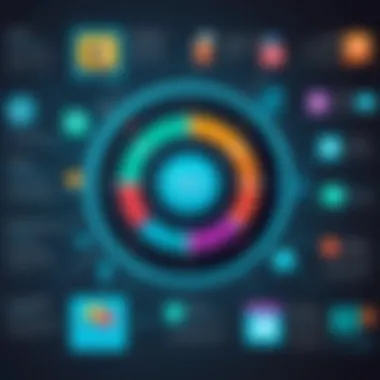

The key characteristic of timing transitions is that it allows for better pacing. You can link transitions with other visual or audio elements, producing a synchronized effect that enhances the overall presentation experience. It is essential, however, to strike a balance. If transitions take too long, they can alter pacing unnecessarily, which may detract from the intended message.
"Animations and transitions, when used correctly, can elevate the impact of your Powtoon, ensuring your messages are both memorable and clear."
When utilizing animation and effects in Powtoon, understanding these features allows for a more polished and engaging presentation. Mastery in these areas will significantly enhance the impact of the final product.
Audio and Voiceover Integration
Audio and voiceover integration is a crucial aspect of creating engaging Powtoons. The right audio elements can significantly enhance the viewing experience, making the animation more immersive and informative. When planning your Powtoon, consider the impact of audio on your overall message. It adds a layer of emotion and clarity that text and visuals alone may not fully convey. Properly executed, audio can help reinforce the content, maintain viewer interest, and ensure clearer communication.
Adding Background Music
Adding background music sets the tone for your presentation. Music can evoke emotion and help maintain viewer attention throughout the animation. Choose music that aligns with the theme of your Powtoon. For example, a training video may benefit from upbeat and motivational background music, whereas a more serious topic may require something more subdued.
Here are a few tips to effectively incorporate background music:
- Select the Right Genre: Consider what kind of feel you want to give your audience.
- Adjust Volume Levels: Ensure that the background music does not overpower the voiceover or sound effects.
- Licensing: Always make sure to use royalty-free music or track that you have permission to use to avoid copyright issues.
Incorporating Voice Narration
Voice narrations help to personalize your Powtoon. They allow you to communicate directly with your audience, adding a human touch to the content. A well-recorded voiceover can clarify your points and guide viewers through the presentation more effectively than text alone.
Recording Voiceovers
Recording voiceovers involves several key characteristics. Clarity is essential, as a high-quality recording will enhance comprehension. Using a good microphone is a beneficial choice for ensuring clear sound. Additionally, consider your vocal delivery; a steady pace and an engaging tone are critical.
Unique features of this process include the opportunity to perform retakes. This flexibility allows creators to ensure quality. However, achieving professional sound may require additional equipment and skills, which can be a disadvantage for some users. Overall, investing time in this step is worthwhile for the final output.
Synchronizing Audio with Visuals
Synchronizing audio with visuals is vital for a cohesive viewing experience. This process helps ensure that the narration aligns with animations and transitions, enhancing the storytelling aspect of your Powtoon. It's a beneficial choice as it maintains the audience's attention and conveys information more effectively.
One unique feature here is the ability to use video editing tools within Powtoon. This allows for precise timing adjustments. The downside is that this may require some learning time, particularly for new users. However, mastering this aspect significantly improves the overall quality of the Powtoon.
Previewing and Publishing Your Powtoon
The stage of previewing and publishing Powtoons is crucial. It allows creators to see their work in action and ensure everything functions as intended before sharing it. A well-executed preview can help catch errors or inconsistencies, which might detract from your final product. Additionally, publishing options provide different avenues for sharing your work. This gives users the flexibility to choose how they wish to disseminate their creations to a broader audience.
Previewing Your Animation
Previewing an animation is about assessing the flow and coherence of the work. This process is vital as it includes the final review checks and making necessary adjustments to ensure everything is just right.
Final Review Checks
Final review checks focus on the overall quality of the Powtoon. This step involves playing your animation in real time to notice any issues that were not apparent during the construction phase. The key characteristic of these checks is thoroughness. It ensures that all elements, including text, visuals, and animations, are functioning correctly. Leaving this step unattended can result in glaring mistakes that could undermine your message.
One unique feature is the ability to focus on specific frames. By doing this, you can isolate and inspect particular sections to confirm they align with your original vision.
The advantages of final review checks are clear. They help in ensuring professionalism and clarity in the animation. However, one potential disadvantage is the time required. Conducting thorough checks may extend your timeline, but it is often worthwhile.
Making Adjustments
Making adjustments follows the review checks and is essential for enhancing your Powtoon. This step can involve minor tweaks or more substantial changes based on what was observed during the preview. The main characteristic of this process is its adaptability. You can modify the timing, reposition elements, or even replace content as needed. This flexibility is advantageous as it allows you to refine your work based on feedback or personal insights.
A unique aspect of adjustments is the editing capability for animations themselves. Sometimes, slight alterations in motion can profoundly affect the overall impact. Thus, the adjustments provide distinct advantages, such as improved user engagement.
However, frequent adjustments can lead to indecision. Striking a balance between refinement and finalization is key to a successful output.
Publishing Options
Once you feel satisfied with your creation, the next step is publishing it. Powtoon offers varied publishing options that cater to different needs.
Downloading Formats
Downloading formats are essential for users who want offline access to their Powtoon. This capability allows creators to save their animations in various formats suitable for presentations, video uploads, or archival purposes. A significant advantage of downloading is the versatility it provides. You can export your Powtoon in formats like MP4 or PDF, adapting to the specific requirements of the target medium.
What sets this feature apart is the ease of access to different devices. Once downloaded, your animation can be shared or presented without relying on internet connectivity. However, a drawback might be the potential loss of interactive elements when converting to certain formats. Therefore, consideration should be given to how you intend to use your Powtoon.
Sharing on Social Media
Sharing on social media is a modern way to distribute your Powtoon widely. This option allows rapid dissemination of your work across platforms like Facebook or Twitter. Its primary advantage lies in reaching a broad audience quickly, provided you have established connections in those networks.
The unique feature here is the ability to share directly from the Powtoon platform, simplifying the distribution process. Conversely, a disadvantage could be the need to customize your content for different social media formats. How your Powtoon is received on each platform can vary widely.
Using these strategies, you can ensure your Powtoon reaches the audience most relevant to your objectives.
Advanced Powtoon Features
The advanced features of Powtoon serve as an essential element for users aiming to elevate their animated projects. They provide tools that enhance creativity and collaboration, which are vital in today’s digital landscape. By incorporating these features, users can create richer, more engaging content that meets various professional and personal objectives. Understanding these functionalities can lead to improved workflows and better results in presentation quality.
Collaboration Tools
Team Collaboration Features
Team collaboration features in Powtoon allow multiple users to work on the same project simultaneously. This capability is crucial for companies and educational settings where feedback and quick iterations are necessary. The key characteristic of this feature is the real-time editing capability. This enables teams to brainstorm and make immediate adjustments based on collective input. Such collaboration can lead to a more dynamic and polished final product.


A unique aspect of the collaboration tools is the ability to assign different roles to team members. This ensures that everyone can focus on their strengths, whether it be scripting, designing, or animating. However, a potential disadvantage can arise when communication between team members lacks clarity, leading to confusion over responsibilities.
Feedback and Revision Process
The feedback and revision process in Powtoon enhances the overall quality of the final product. This feature allows team members to leave comments and suggestions directly on the Powtoon slide. This system promotes a more structured approach to revisions than traditional methods. The significant advantage of this process is that it consolidates feedback in one location, making it easier to track changes and updates.
One downside can be that too much feedback from different team members may lead to conflicting suggestions. It's essential to manage the feedback to ensure a consistent vision throughout the project. Ultimately, a well-handled feedback process can significantly improve the quality and effectiveness of the animations created.
Using Custom Graphics
Creating Unique Visuals
Creating unique visuals is a powerful feature of Powtoon that helps users stand out. This aspect allows for enhanced customization, enabling the incorporation of visuals that align with specific branding or thematic elements. The key characteristic here is the flexibility offered by Powtoon in modifying standard templates or creating entirely new graphics from scratch. This adaptability leads to unique presentations tailored to the audience.
A significant advantage of utilizing custom graphics is the potential for better audience engagement. When a presentation has original visuals, it captures attention more effectively than stock images. However, creating unique graphics can be time-consuming and may require design skills that not all users possess.
Uploading Personal Assets
Uploading personal assets is another remarkable feature of Powtoon. This option allows users to incorporate images, videos, and audio files from their own libraries into their presentations. The primary benefit of this feature is the ability to create a more personal touch to the animation. Using personal assets can enhance storytelling and make content more relatable to the audience.
A key consideration when uploading personal assets is file compatibility. Users must ensure that their files meet Powtoon’s criteria to avoid technical challenges during the upload process. The flexibility of incorporating personal materials can cause delays if users face issues with their files. Despite this, the ability to integrate personal assets significantly enriches the storytelling experience, making it a valuable feature for users aiming for an authentic presentation.
Common Challenges and Solutions
Creating a Powtoon can sometimes present various challenges. Understanding these common obstacles and knowing how to tackle them is fundamnetal for users who want a smooth experience. This section highlights key challenges that users may encounter when using Powtoon, and provides practical solutions, ensuring they can create effective animations without significant interruptions.
Technical Issues
Troubleshooting Common Problems
One of the primary areas users struggle with is technical problems. These can range from software bugs to connectivity issues. Troubleshooting common problems is crucial for maintaining workflow. When a user encounters a glitch, knowing potential fixes allows for quick actions. Many users appreciate intuitive guides that address frequent issues, making this topic essential for our article. Users can save time and energy by applying straightforward solutions.
Some key problems include:
- Audio not syncing: Check audio settings and ensure files are compatible.
- Slow rendering times: This may happen if the system lacks adequate resources.
- Export errors: Various formats may present issues depending on device compatibility.
The unique feature of troubleshooting lies in the community-driven support. Many users share solutions on platforms like Reddit, providing a dynamic and evolving database of fixes.
System Requirements
Understanding system requirements is essential before diving into Powtoon. Users must ensure their hardware and software meet minimum specifications for optimal performance. This information can prevent frustrating experiences resulting from incompatibility. Powtoon recommends specific operating systems and browser versions that enhance functionality.
The key characteristic here is clarity. Having a proper understanding of system needs helps users avoid potential pitfalls. Not meeting these requirements can lead to:
- Poor performance
- Frequent crashes
- Inability to access specific features
In this article, we stress the importance of checking system specifications. The benefit of this approach is straightforward—users can prepare their environments accordingly.
Design Consistency
Maintaining Design Standards
Design consistency is another significant aspect of creating engaging Powtoons. Users often struggle with maintaining a cohesive visual identity across slides. Establishing and adhering to design standards enhances professional appeal. This could include consistent color palettes, font choices, and layout structures.
Highlighting this topic is critical because it influences audience engagement. A unified design captures attention and conveys messages effectively. Prospective viewers may disengage from presentations lacking visual harmony. Utilizing Powtoon’s templates can be a beneficial step for users who need assistance in maintaining standards.
The unique advantage of following design guidelines lies in their ability to simplify decision-making. Users save time by having clear rules to follow, which can enhance the overall production quality.
Tips for Cohesion
Maintaining cohesion in presentations goes beyond design standards. Tips for cohesion encompass using a consistent narrative voice, visual themes, and pacing. These factors contribute significantly to audience comprehension and retention. Users can strengthen their presentations by considering the overall message and ensuring each element aligns with it.
One of the main features of cohesion is strategic planning. By planning how slides transition and connecting visual elements, users can create a seamless experience.
Here are some tips for achieving cohesion in Powtoons:
- Select a recurring theme: Use similar styles, colors, or animations throughout.
- Create a storyline: A clear narrative guides viewers through the content.
- Balance elements: Text should complement visuals rather than overshadow them.
In this article, discussing tips for cohesion highlights how effective presentations require careful orchestration. It empowers users to think critically about every aspect of their designs.
Epilogue
In this article, we have delved into the many facets of creating effective Powtoons. The process is not merely about crafting animations but about effectively communicating ideas and narratives through visual storytelling. Understanding how to harness Powtoon’s potential can significantly enhance presentations, whether for educational, business, or personal use.
Recap of Key Steps
To conclude, here is a succinct summary of the key steps involved in creating a Powtoon:
- Getting Started: Begin by signing up for an account on Powtoon and familiarizing yourself with the interface.
- Crafting Your Animation: Select templates or start from scratch, adding text and visual content to build your narrative.
- Utilizing Effects: Make your presentation engaging by adding animations and transitions, making your message clearer.
- Audio Integration: Incorporate background music and voiceovers to further enhance viewer engagement.
- Finalization: Preview your creation, make necessary adjustments, and choose a suitable publishing option.
By adhering to these steps, users can effectively develop a compelling Powtoon that resonates with their intended audience.
Final Remarks on Creating Effective Powtoons
Creating a successful Powtoon is about technical skill as well as understanding your audience. It is crucial to maintain design consistency, focus on clarity of message, and ensure that elements complement each other rather than distract. Additionally, keep in mind the objectives of your animation and tailor the content accordingly.
In essence, the key to creating an impactful Powtoon lies in thoughtful planning and execution. Successful collaborations and the use of custom graphics can also significantly elevate the quality of your animation.
To truly excel, consider seeking feedback during the design process. This allows for revisions that can strengthen your presentation. Ultimately, this guide serves not just as a step-by-step instruction but as a resource to encourage thoughtful and effective use of Powtoon, empowering you to tell your story through animated visuals.
Remember: Clarity and engagement should always be your primary goals when creating any Powtoon.







