How to Effectively Contact Google Cloud Platform Support
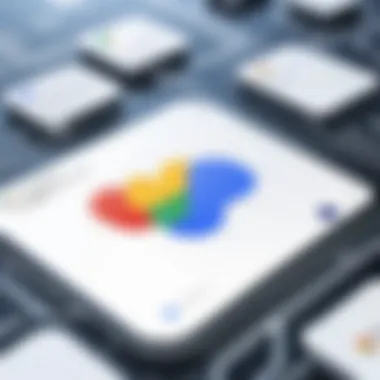

Intro
Navigating the world of cloud computing presents unique challenges, especially when you need assistance from service providers like Google Cloud Platform (GCP). With a myriad of services offered, users often encounter situations where they require support or guidance. The methods to contact GCP can vary significantly depending on the user's specific needs and level of expertise. In this article, we will explore these communication channels, aiming to simplify the process and enhance the efficiency of support interaction. By understanding the landscape of GCP customer support options, users from various backgrounds—whether they are casual users, software developers, or IT professionals—can equip themselves with strategies to resolve issues effectively.
Features and Capabilities
Overview of Key Features
Google Cloud Platform is known for its robust suite of features, which includes a broad range of services such as computing, storage, data analytics, and machine learning. While this variety offers immense flexibility, it can also be overwhelming for users seeking help. Here are some notable features:
- Compute Engine: Virtual machines and other compute services, tailored for different workloads.
- Cloud Storage: Scalable storage options that support various data types.
- BigQuery: An analytics platform for big data that allows for fast SQL queries.
Understanding these features is critical when reaching out for support, as it helps set user expectations accordingly. Users should clearly articulate which feature they need help with, thus streamlining the support process.
User Interface and Experience
The user interface of GCP is designed with intuitiveness in mind, but complexity can arise with advanced features. Users can navigate to the support section within the GCP Console, which provides access to documentation and support options. A clear understanding of the layout and functionalities can significantly reduce frustration when assistance is needed. For many, utilizing the search functionality effectively is key to finding relevant help documents or forums where similar issues have been resolved.
Performance and Reliability
Speed and Efficiency
The responsiveness of support services can vary based on the issue's urgency and the user's service level agreement. Google provides different tiers of support plans, each offering varying response times. For example, users on a basic plan may experience slower response rates compared to those on a premium plan. To maximize efficiency, users should clearly describe the problem, including any error messages or steps already taken to troubleshoot. This precision can expedite the resolution process.
Downtime and Support
Like any service, GCP experiences occasional downtime. Staying informed about service statuses can aid users in understanding whether their issues stem from outages. Google provides a real-time status dashboard to monitor the performance of its services. When downtime occurs, utilizing community forums and support articles can provide immediate insights or workarounds.
"Understanding the available support channels and how to navigate them is crucial for effective problem resolution on Google Cloud Platform."
End
To establish effective communication with Google Cloud Platform, it is essential to leverage the available resources thoughtfully. By understanding the features and capabilities, performance, and reliability aspects, users can engage more productively with customer support. Whether you are a student learning about cloud technologies or a professional in IT seeking solutions, grasping these fundamentals can enhance your ability to resolve issues swiftly and efficiently.
Prelims to Google Cloud Platform
The Google Cloud Platform (GCP) is a suite of cloud computing services that runs on the same infrastructure that Google uses for its end-user products. Understanding GCP is essential for anyone engaging with its services, as it impacts their ability to utilize these tools effectively. This article aims to demystify the complexities tied to contacting Google Cloud support, from recognizing specific user needs to exploring available support options and community resources.
By grasping the fundamentals of Google Cloud Platform and its various features, users can better navigate the extensive services it offers. GCP encompasses numerous solutions, including data storage, machine learning, and networking services. Each of these segments provides distinct advantages, such as streamlined workflows, cost management, and scalability for businesses of all sizes.
In this context, reliable support plays a pivotal role in optimizing the user experience. Users can encounter challenges ranging from minor configuration issues to major outages. Thus, understanding not only how to access support but also when to seek it becomes vital for maximizing productivity.
For professionals in IT and software development, mastering these elements of GCP can lead to improved operational efficiency and enhanced project outcomes. All this outlines why the focus of this article is crucial for anyone involved in the diverse ecosystem of Google Cloud services.
Overview of Google Cloud Services
Google Cloud Services encompass a wide range of functionalities tailored to meet various needs. Some primary services include:
- Compute Services such as Google Compute Engine, allowing users to run virtual machines.
- Storage Solutions through Google Cloud Storage, designed for high reliability and scalability.
- Big Data Tools, including Google BigQuery, which enables fast SQL queries and analysis.
- Machine Learning frameworks like TensorFlow, facilitating advanced analytics and AI implementations.
These services illustrate GCP's commitment to providing a robust infrastructure aimed at supporting modern technological demands. With these capabilities, users can address both immediate and long-term needs.
The Importance of Reliable Support
In any cloud-based environment, support structures significantly affect user satisfaction and performance. Reliable customer support helps resolve issues quickly and restores continuity in critical workflows. As users engage with GCP, understanding the support mechanisms is key.
Factors contributing to this importance include:
- Minimizing Downtime: Quick resolutions can lead to less disruption in application performance, resulting in steadier operations.
- Empowerment: Well-rounded support enhances self-service capabilities, allowing users to maximize efficiency without external intervention.
- Trust Building: Reliability breeds user confidence. When individuals know they can rely on support, they are more likely to explore GCP services fully.
"Having accessible and responsive support can make the difference between success and failure in cloud computing ventures."
The benefits are compelling. Organizations can ensure smoother operations and leverage GCP to its full potential when dependable support complements technological solutions.
Identifying Your Support Needs
Identifying your support needs is a fundamental step in engaging effectively with Google Cloud Platform. This section helps clarify the different types of assistance users might require. Recognizing whether you are a casual user, a student, or an IT professional shapes your approach to problem-solving and support interactions.
Understanding your specific requirements can enhance the efficiency of your queries and make your communication more direct. When users can articulate their needs, they often receive more relevant and streamlined solutions. This clarity saves time and minimizes frustration.
Moreover, identifying the scope of your issues contributes to optimizing the support experience. A well-defined problem allows support staff to assess the urgency and complexity, which can lead to swifter resolutions. It is crucial to consider whether you need immediate answers or detailed guidance for advanced tasks.
Casual Users vs. IT Professionals
The divide between casual users and IT professionals is significant in terms of support needs and expectations. Casual users may seek guidance on basic functionalities of Google Cloud, often requiring simplified explanations. They might need assistance with initial setup, navigating interfaces, or troubleshooting common issues.
For instance, a casual user might require help with creating a project in Google Cloud Console. Their queries could revolve around step-by-step instructions, which can be resolved through support documentation or FAQs.


In contrast, IT professionals often handle more complex situations. They might be looking for resources on optimizing cloud architecture, implementing security best practices, or integrating systems. These users typically possess a higher level of technical knowledge and therefore need support that addresses specific issues, such as performance tuning or advanced configurations.
Challenges faced by IT teams vary, requiring a different approach to support. Professionals may need quicker access to technical documentation or direct support from engineers who understand intricate system designs and have the expertise to provide concise, actionable solutions.
Specific Issues and Complex Requests
Specific issues and complex requests represent another layer of support identification. It’s important to distinguish between general queries and more intricate problems. A simple request, like resetting credentials or adjusting billing, can often be resolved through self-service options. However, more complex situations, such as data migrations or security breaches, require detailed communication and possibly escalation through support channels.
Articulating the context for these requests is essential. Providing relevant background information—such as error messages, timestamps, and the steps followed before the issue occurred—can significantly expedite the resolution process. Users should also consider the urgency of their requests, as this impacts response times and prioritization.
Expanding on this idea, complex requests might involve multiple systems or components within Google Cloud services, leading to complications in resolution. Having a clear understanding of how your system architecture interacts can help support teams diagnose issues more effectively. As such, users must document relevant information to assist in addressing these complexities promptly.
Ways to Contact Google Cloud Support
Understanding the ways to contact Google Cloud Support is crucial for users navigating the complex landscape of cloud services. Reliable support can significantly enhance the user experience. It ensures that issues are resolved quickly, helping individuals and businesses to maintain productivity. The various methods of support also reflect the diverse needs of their user base, from casual users to IT professionals. Each method carries its own advantages and considerations worth examining.
Support Ticket System
The support ticket system offers a structured way to request assistance. Users can submit a ticket through the Google Cloud console, detailing their issues or questions. This method allows for thorough documentation of problems, ensuring that all necessary information is available for support teams.
Benefits of using the support ticket system include:
- Batch processing: Tickets can be prioritized and addressed based on severity.
- Archiving: Provides a record for future reference, allowing users to track the history of communications.
- Response tracking: Users can follow up on their tickets to ensure timely resolutions.
It is important to submit a well-written ticket, including specific error messages and relevant details about the account or service in question. This helps to reduce back-and-forth communication and speeds up the resolution process.
Live Chat Options
Google Cloud also provides live chat support, which can be a quicker way to get answers. Users can engage in real-time conversations with support representatives, allowing for immediate feedback and solution suggestions. This option is favored by those who prefer concise interactions over lengthy emails or waiting for a ticket response.
The advantages of live chat support include:
- Immediate interaction: Obtain solutions in real time without delays.
- Clarifications: Users can ask follow-up questions on the spot.
- Guided instructions: Representatives can provide step-by-step advice instantaneously.
While live chat is valuable, it is essential to have a stable internet connection to prevent interruptions.
Phone Support Availability
For urgent issues, phone support remains a reliable option. Google Cloud offers phone support during specified hours, allowing users to speak directly with representatives. This method can be particularly effective for complex problems needing detailed explanations.
Benefits of phone support include:
- Direct communication: Provides a chance for immediate dialogue, which can help explain complicated issues.
- Personal touch: Talking to a real person can reduce frustration compared to auto-generated responses.
- Priority resolution: Some service levels provide quicker escalation through phone support.
However, users may experience long wait times depending on demand. Preparedness with information related to the issue at hand can enhance the effectiveness of the call.
Email Communication
Email communication offers another solution for support inquiries. Users can draft detailed messages to explain issues without time constraints.
The strengths of email support include:
- Thoughtful communication: Users can formulate their explanations carefully.
- Attachment capability: Users can include screenshots and documents that illustrate their problems.
- Documentation: An email trail creates a record of all communications.
However, email responses can be slower compared to other methods. It may take time to receive feedback, so this may not be the best choice for urgent issues.
In summary, each method of contacting Google Cloud Support has its pros and cons. Understanding these options allows users to choose the best way to address their needs. This knowledge can lead to greater efficiency and less frustration when support is required.
Navigating Google Cloud Documentation
Navigating Google Cloud documentation is crucial for users who wish to optimize their experience with the platform. Google Cloud offers a vast array of services, each equipped with its own set of features and functions. Understanding this documentation can enhance troubleshooting efforts and ensure better utilization of available resources. Documentation serves as a roadmap, guiding users through configurations, best practices, and common challenges.
Users often have specific questions or issues related to their projects, and extensive documentation can provide immediate insights. The time spent learning how to navigate this material pays off in the form of increased efficiency and reduced frustration. Ultimately, clear documentation empowers users to find tailored solutions, fostering independence rather than continuous reliance on support.
Finding Relevant Guides
When searching for relevant guides within Google Cloud documentation, it is essential to start with a clear understanding of what you need. Start by navigating to the Google Cloud documentation main page. There, categories are outlined to help direct users to the specific content they may require.
Utilizing the search bar effectively is vital. Choosing specific keywords related to your issue will yield more precise results. For example, search terms like "bigquery data transfer" will provide detailed information instead of a generic result. Additionally, the use of filters can help narrow down information based on your services or products in use.
Consider bookmarking frequently used pages or guides. This provides quick access when needed. Engaging with documentation regularly not only helps users familiarize themselves with resources; it also makes it easier to find answers quickly and confidently.
Utilizing Answers to Common Questionss for Quick Solutions
The Frequently Asked Questions (FAQ) section in Google Cloud documentation is a valuable resource for users seeking quick solutions. This segment is designed to address common issues promptly, providing answers that are straightforward and easy to understand. Browsing through the FAQs can often resolve queries without the need for extensive digging through more in-depth articles.
It's beneficial to be mindful of the types of questions posted in the FAQ section. Many queries revolve around common problems or setups. Often, solutions in FAQs are written based on user experiences, ensuring that the answers are relevant and to the point.


Users might also discover insights into troubleshooting techniques that may not be explicitly documented elsewhere. Finding specific topics in the FAQ can sometimes lead to a deeper understanding of the features and how they integrate within the larger context of Google Cloud services.
"Utilizing the FAQ section can save you valuable time, allowing for a more efficient workflow."
Community Support and Forums
Community support and forums play a significant role in enhancing the user experience with Google Cloud Platform. They serve as a vital resource for both casual users and IT professionals, providing a space for collaboration and knowledge sharing. Users can benefit from the insights of others who have faced similar challenges, making the learning curve less steep.
Accessing community resources can also save time. Instead of waiting for official support responses, users often find solutions faster by browsing community discussions or posting their questions. This immediacy fosters a sense of camaraderie among users, promoting a collaborative environment that is beneficial for all.
When engaging with these forums, users should consider the nature of the advice shared. While many contributions are well-informed, it's essential to verify suggestions against official documentation or consult with Google support when needed. The community can sometimes provide alternative perspectives that may not be readily available through official channels.
"Communities allow users to share their stories, enabling a deep understanding of products and services through real experiences."
In summary, community support and forums are valuable for self-directed learning and problem-solving. Users gain access to a collective intelligence that grows with each shared experience.
Engaging with Online Communities
Participating in online communities related to Google Cloud can significantly enhance user knowledge and skills. Forums such as Reddit and Facebook Groups enable users to interact, ask questions, and share experiences that can lead to quicker resolutions for various issues. Engaging actively in these spaces also helps build a network of professionals and peers within the cloud computing domain.
To make the best of these interactions, users can take the following approaches:
- Join relevant forums: Look for groups that focus specifically on Google Cloud Platform or broader cloud technology topics.
- Participate regularly: Frequent engagement helps in staying updated with emerging trends and solutions.
- Share your knowledge: Contributing back by answering questions can solidify your own understanding.
By building a reputation as a knowledgeable contributor, users can sometimes receive more in-depth advice in return for their efforts.
Leveraging User Experiences
User experiences shared in forums can be invaluable, especially when navigating complex cloud solutions. Many seasoned users offer insights into practical applications, real-world implementations, and troubleshooting techniques that aren’t always documented by Google. Understanding these first-hand experiences can help clarify nuances that general documentation may overlook.
When leveraging these experiences, consider the following:
- Identify common challenges: Many users discuss similar issues; identifying these can highlight prevalent problems and potential solutions.
- Analyze the context: Ensure that the situations discussed relate closely to your own environment, as cloud configurations can vary significantly.
- Ask for clarification: Don’t hesitate to reach out within the discussions for further details on a user’s personal experience.
By synthesizing insights from a diverse array of users, professionals can make more informed decisions, effectively reducing potential issues down the line.
Service Level Agreements and Expectations
Service Level Agreements (SLAs) are crucial components within Google Cloud Platform. They outline expectations that users can have regarding the performance and support provided by Google. Knowing these terms helps users navigate the complexities of cloud services. SLAs set measurable standards for response times, uptime guarantees, and support availability. This understanding allows both casual and professional users to manage their operations effectively while relying on Google Cloud.
Understanding SLA Terms
A Service Level Agreement generally encompasses several key areas. First, it defines the uptime percentage guarantee. For instance, Google Cloud might promise 99.9% uptime. This means, in a given time frame, the service may only be unavailable for a few hours. Such assurances are important for businesses that rely on consistent access to their cloud services.
Another critical aspect of SLAs is response time commitments. These are the timelines within which Google will react to problems. A shorter response time often correlates with a higher level of support service, which is vital for resolving issues quickly.
Furthermore, it’s also essential to examine the ticket prioritization system utilized within SLAs. Different levels might be assigned to various incidents based on their severity. This system helps both users and Google prioritize how to manage and address issues.
Response Times and Resolution Metrics
Response times and resolution metrics in SLAs provide important benchmarks. They indicate how quickly issues will be acknowledged and resolved. For example, Google Cloud might categorize incidents as critical, high, medium, or low. Depending on the category, the SLA could specify maximum response times of minutes or hours.
The resolution metrics further clarify the expected turnaround. What does it mean in practice? If a user submits a ticket for an urgent issue, the SLA could detail that the issue will be resolved within two hours. Understanding these metrics is vital for effectively planning your cloud operations.
In summary, comprehending SLA terms and response times helps users manage expectations. It is a foundation for a transparent relationship between users and Google. Users can make informed decisions based on SLAs, ensuring a productive cloud experience.
Best Practices for Crafting Support Requests
When reaching out for support, particularly with a complex service like Google Cloud Platform, how you communicate your issue can greatly affect the efficiency and success of your request. Effective support requests streamline the process, leading to faster resolutions. By following best practices in crafting these requests, you can help Google’s support team understand your problem quickly, enabling them to provide accurate solutions more efficiently.
Clear and Concise Descriptions
A clear and concise description is essential for any support request. It sets the stage for the support team to grasp the problem without unnecessary confusion. When articulating your issue, aim to pinpoint the exact nature and scope of your problem. Avoid vague language. Instead, focus on specific details that outline the symptoms of the issue.
For example, instead of saying, "My application is not working," you could articulate, "My web application returns a 404 error when trying to access the user dashboard after the latest deployment."
- Keep your description short. Ideal requests are typically a few sentences long.
- Use bullet points to highlight critical facts, such as:
- Steps taken before encountering the issue
- Any error messages received
- The environment in which you are working (e.g., development, testing, or production)
Additionally, clarity is enhanced by proper grammar and spelling. Use a grammar checker if necessary. This attention to detail can significantly impact how your request is perceived.
Providing Relevant Context
Providing context within your support request is equally important. Context helps the support team understand the full picture surrounding your issue. It's the backdrop that informs them about your situation, making it easier to tailor their assistance to your specific needs.
Include information such as:


- The timeline of events leading to the issue
- Configuration settings relevant to your service
- Any recent changes made to your environment or application
For instance, if a service was working before but suddenly stopped, mention the changes made in between. Effective context may look like this: "The application was running smoothly until last Thursday when I updated the API key. After that, I started receiving authorization errors."
Moreover, don't forget to mention the urgency of your situation. If your issue is related to a critical service outage, state clearly that you require urgent assistance. This can help prioritize your request in the support queue.
"Effective communication is an investment in resolution speed; it reduces back-and-forth and expedites help."
By adhering to these best practices in support requests, you’ll likely find the experience more efficient and satisfying. You are establishing a dialogue that focuses on problem solving and resolution without getting lost in ambiguity.
Follow-Up and Communication Etiquette
In the context of navigating support for Google Cloud Platform, the practice of follow-up and communication etiquette holds significant relevance. Effective communication can enhance the quality of support interactions, ensuring that user queries are resolved in a timely manner. Furthermore, an appropriate follow-up can indicate to Google support representatives that the issue is important, potentially expediting the response time and resolution process.
Moreover, maintaining clear lines of communication fosters a more collaborative relationship between users and support staff. This cooperation can lead to better understanding and opportunities for feedback, helping to improve future service.
When to Follow Up
Knowing the right moments to follow up after submitting a support request is critical. Following up too quickly may be perceived as impatience, while waiting too long can lead to potential oversight of the inquiry. A general rule of thumb is to wait at least 24 to 48 hours for a response, depending on the complexity of the issue.
Instances that warrant a follow-up include:
- No Response: If no acknowledgment was received after your initial request.
- Urgent Issues: If the matter is time-sensitive, following up sooner is justifiable.
- Incomplete Information: If the initial response provided is unclear or lacking detail, a follow-up can seek clarification.
Typically, a polite email or message reiterating your original inquiry, while expressing appreciation for their efforts, serves well as a follow-up.
Maintaining Professionalism
Professionalism in communication is essential when interacting with Google Cloud Platform support services. Users may encounter different representatives, each with varying workloads and priorities. Demonstrating respect and professionalism encourages a constructive dialogue.
Ways to maintain professionalism include:
- Clear Communication: Use simple and straightforward language to articulate your concerns. Avoid jargon unless necessary.
- Be Courteous: Acknowledge the representative’s time and efforts, even if the service did not meet expectations initially.
- Stay Calm: If frustrated, it’s important to remain composed. Emotional responses can cloud judgment and hinder effective communication.
To emphasize this point:
"In every interaction with support, professionalism not only reflects on you but can influence the overall responsiveness of the service team."
Ultimately, prioritizing follow-up etiquette and maintaining professionalism can lead to a more effective support experience. Practicing these principles allows users to navigate challenges more smoothly, enhancing satisfaction with the Google Cloud Platform's support services.
Exploring Additional Google Cloud Resources
Accessing Google Cloud resources is crucial for maximizing the platform's offerings. Beyond basic support, additional resources empower users with knowledge and tools to effectively leverage Google Cloud services. This section covers educational materials and webinars, providing a comprehensive guide to enhance user engagement with Google Cloud Platform.
Educational Materials and Tutorials
Google Cloud Platform presents a wealth of educational materials and tutorials designed to assist users regardless of their familiarity or expertise level. These resources provide an in-depth understanding of various services, features, and best practices.
Importance of Educational Materials:
- Self-paced Learning: Users can explore tutorials at their own pace, which caters to various learning styles.
- Focused Learning Paths: Specific tutorials are available for different roles, from software developers to IT managers, allowing targeted skill development.
- Practical Application: Many tutorials include hands-on exercises, which facilitate practical understanding and application of concepts.
Incorporating educational materials not only fosters independence but also encourages best practices in utilizing the platform. Accessing these resources can significantly shorten the learning curve associated with complex services.
Webinars and Training Sessions
Participating in Google Cloud webinars and training sessions can enrich the user's knowledge base. These live or recorded sessions feature insights from experts and practical demonstrations of tools and services available within Google Cloud.
Benefits of Webinars and Training Sessions:
- Expert Insights: Users gain access to industry experts who share their experiences, tips, and strategies.
- Interactive Learning: Many webinars allow for Q&A sessions, providing immediate clarification of doubts and fostering a deeper understanding.
- Networking Opportunities: Engaging in these sessions can help users connect with peers and professionals, enhancing their understanding through shared experiences.
"Continuous learning is an essential component of leveraging cloud services effectively."
Together, these additional resources not only enhance the knowledge pool but also contribute to a more effective utilization of Google Cloud services in daily operations.
Epilogue and Key Takeaways
The conclusion of this article highlights the critical insights regarding contacting Google Cloud Platform. It serves as a synthesis of the various strategies, considerations, and nuances that users must keep in mind when seeking support. Understanding how to effectively engage with Google’s support system is paramount for both casual users and IT professionals. The demand for prompt and efficient support can only be fulfilled when users know their available options and how to articulate their inquiries clearly.
Summarizing Effective Contact Strategies
An effective contact strategy involves a combination of understanding, patience, and clarity. Here are several key strategies to consider:
- Utilize Official Channels: Rely on Google’s established support tickets, live chat features, and phone support for direct assistance.
- Document Your Issues: Collect detailed information regarding the problems you encounter. This can include error messages and screenshots. Clarity can expedite the support process.
- Leverage Community Support: Engaging in forums like Reddit can provide additional insights from other users who faced similar issues.
- Follow the Documentation: Before reaching out, ensure to explore the Google Cloud documentation. Often, issues are addressed within the relevant guides.
By employing these strategies, users can enhance their chances of a timely and effective resolution to their queries.
Preparing for Future Interactions
To maintain a positive relationship with Google Cloud support, users should consider the following steps for future interactions:
- Keep Records: Always maintain notes of your previous support interactions, including reference numbers and contacts. This helps in continuity during follow-ups.
- Stay Updated: Regularly check for updates or changes in Google’s support policies or documentation to remain informed about new resources or options available.
- Be Proactive: Anticipate possible questions that support staff may ask. Being prepared can significantly streamline the communication process.
In summary, the effectiveness of contacting Google Cloud support is predicated on a proactive approach, clear communication, and leveraging available resources. By reflecting on these strategies and preparing for future interactions, users can ensure that they receive the assistance they need when navigating the complexities of the Google Cloud Platform.







