Collaboration Workspace Software Guide
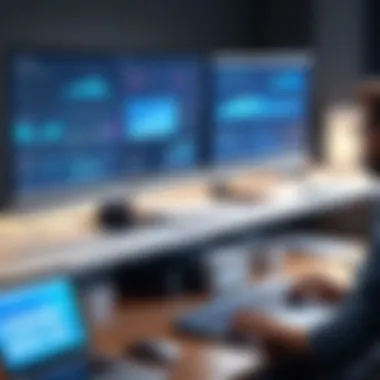

Intro
In the fast-evolving landscape of work environments, collaboration workspace software plays a crucial role. This software not only facilitates communication among team members but also enhances productivity and streamlines processes. With the shift towards remote work and hybrid models, the significance of these tools becomes even more pronounced.
Collaboration workspace software serves as a central hub where individuals or teams can share ideas, documents, and feedback in real time. The goal is to create a seamless interaction flow that cultivates creativity and efficiency. The rest of this guide will examine the vital aspects of these platforms, including features, performance, and how to make the right choice based on specific needs.
Features and Capabilities
Overview of Key Features
When selecting collaboration workspace software, it is vital to understand the features that truly enhance collaboration. Some of the most significant functionalities include:
- Document Sharing: Easy sharing of files fosters a more collaborative environment where team members can access and modify documents.
- Real-Time Editing: This feature allows multiple users to work on the same document simultaneously, making updates instantly visible.
- Task Management: Many platforms include tools for assigning tasks, setting deadlines, and tracking progress.
- Integration with Other Tools: Compatibility with other software, like Slack or Trello, can significantly increase efficiency by reducing the number of tools team members must switch between.
- Communication Options: These range from chat functions to video conferencing, accommodating various communication preferences.
Establishing a balance among these features ensures that the chosen software meets the needs of the team effectively.
User Interface and Experience
User experience is paramount in collaboration software. An intuitive user interface encourages team members to adopt the tool faster. Key aspects of user interface design to consider are:
- Simplicity: A clean layout allows users to navigate without confusion.
- Responsiveness: The software should function well across devices, ensuring access from desktops, tablets, and smartphones.
- Customization Options: Flexibility in modifying dashboards or tools allows users to tailor their experience.
Good design simplifies workflows and supports user engagement, encouraging teams to make the most out of the collaboration software.
Performance and Reliability
Speed and Efficiency
Another critical factor in selecting collaboration workspace software is performance. Users expect quick loading times for documents, smooth real-time updates, and efficient project management capabilities. Lagging software can lead to frustration and decreased productivity. Also, platforms that prioritize optimization for various network conditions tend to enhance user experience significantly.
Downtime and Support
Reliability is essential for any collaboration tool. Users need assurances that the software will be available when needed. Considerations include:
- Service Reliability: Reviewing uptime statistics provided by the software vendor can offer insight into their reliability.
- Customer Support: An accessible support system is vital, particularly during unexpected software issues. Options like live chat, email, or even forums may be valuable.
Investigating these facets helps ensure that the software will support uninterrupted collaboration even during critical periods.
Important Note: When making a decision, consider your team's specific needs and the scale of usage to choose the most suitable collaboration workspace software.
Prelims to Collaboration Workspace Software
In the rapidly evolving landscape of work, collaboration workspace software emerges as a vital component for enhancing teamwork and productivity. This software addresses a crucial need for effective communication and seamless interaction among team members, regardless of their physical locations. As remote work becomes increasingly prevalent, understanding this software's features and benefits is essential for optimizing workflows and fostering collaboration.
Definition of Collaboration Workspace Software
Collaboration workspace software refers to digital tools designed to facilitate interaction, communication, and collaboration among individuals or teams. This software typically consolidates various functionalities such as messaging, file sharing, project management, and video conferencing into a single platform. The primary purpose of collaboration workspace software is to streamline processes and enhance collective productivity by breaking down traditional barriers to communication and resource sharing.
These tools often provide centralized access to information, enabling team members to collaborate in real-time, regardless of their geographical location. Essential features include chat functions, shared calendars, document storage, and integration capabilities with other applications.
Historical Context and Evolution
The genesis of collaboration workspace software can be traced back to the need for improved communication within organizations. In the past, tools such as emails and bulletin boards were the primary means of sharing information. However, they often fell short regarding efficiency and real-time collaboration.
As technology advanced, so too did the expectations of the workforce. The introduction of platforms like Skype and Google Drive marked a significant shift, paving the way for a new era of collaboration. The rise of cloud computing allowed for scalable and flexible solutions, permitting remote teams to work together as if they were co-located.
In recent years, the focus has shifted toward creating all-in-one solutions. Companies sought to integrate multiple functionalities into a single platform, resulting in a more cohesive user experience. As remote work became a necessity during global disruptions, the adoption of collaboration workspace software surged, highlighting its necessity in supporting effective teamwork.
The evolution of such tools continues today, driven by the need for greater connectivity and efficiency in an increasingly digital world. Understanding this context helps appreciate the role of collaboration workspace software in modern work environments.
Importance of Collaboration in Modern Work Environments
In today’s fast-paced and technology-driven landscape, effective collaboration is no longer optional; it is a necessity. The importance of collaboration within modern work environments directly impacts not only productivity but also innovation, employee satisfaction, and organizational culture. As teams grow more diverse and work structures become increasingly flexible, the tools and methodologies we use to support collaboration are critical.
Shifting Dynamics of Workplaces


The dynamics of workplaces have undergone significant change over recent years. Traditional hierarchical structures are evolving into more fluid and collaborative models. Remote work has become commonplace, with many organizations adopting hybrid approaches that combine in-office and remote employees.
This shift necessitates the need for tools that foster effective communication and collaboration. Teams can be spread across various locations and time zones, making it crucial to have systems in place that support seamless interactions. With collaboration workspace software, geographical barriers diminish, and teams can work together in real-time, regardless of their physical locations.
Utilizing applications such as Microsoft Teams, Slack, or Google Workspace enables employees to share information, delegate tasks, and brainstorm ideas efficiently. The effectiveness of these platforms reflects in the way they adapt to the changing needs of teams, enhancing flexibility and responsiveness.
Benefits of Enhanced Collaboration
Enhanced collaboration brings with it numerous benefits that can redefine any organization’s success metrics. Notably, these benefits include:
- Improved Communication: Effective communication channels through collaboration tools eliminate misunderstandings and foster openness in sharing ideas.
- Increased Productivity: When teams can easily connect and collaborate, they can complete tasks more efficiently, leading to higher productivity levels.
- Innovation Boost: Collaborative environments encourage brainstorming and the free exchange of ideas, often generating innovative solutions to complex problems.
- Stronger Relationships: Regular interaction among team members builds trust and camaraderie, which are vital for fostering a positive workplace culture.
“The strength of a team is each individual member. The strength of each member is the team.”
The ability to collaborate easily translates directly to greater employee satisfaction. Workers who feel connected to their peers are more likely to engage with their work and remain committed to their organization. Overall, the focus on collaboration is not just about enhancing current workflows but about structuring the workplace for sustained growth and adaptability.
Key Features of Collaboration Workspace Software
The effectiveness of collaboration workspace software relies heavily on its design and features. Understanding these features is crucial for professionals and students who aim to optimize their teamwork efficiency. This part will highlight significant elements, benefits, and considerations when evaluating this type of software.
Real-Time Communication Tools
Real-time communication is essential for prompt decision-making and maintaining team cohesion. Tools such as video conferencing, instant messaging, and voice calling facilitate instant contact among team members. Microsoft Teams and Slack are prime examples of platforms that provide these features. They allow users to discuss projects in real-time, addressing issues as they arise, thus reducing delays.
The inclusion of features like emojis and file sharing within these communication tools makes interactions more dynamic and less formal. This can enhance team bonding and ensure that discussions remain engaging. Effective communication tools also incorporate search functionality, enabling users to locate past conversations easily.
File Sharing and Document Collaboration
File sharing is a cornerstone of collaboration software. Users must access, share, and edit documents seamlessly. Platforms like Google Workspace and Dropbox offer robust file sharing capabilities, allowing multiple users to edit documents simultaneously. This real-time collaboration minimizes version control issues that often arise when managing documents across different platforms.
Effective document collaboration tools often include version history features, enabling users to see changes made by others and revert to previous versions if necessary. Such functions lead to better accountability and clarity in team projects. Additionally, secure file sharing options provide confidence in data protection while collaborating on sensitive documents.
Task Management and Workflow Automation
Task management is vital to ensure that projects remain on schedule. Collaboration workspace software typically includes built-in task management systems, allowing users to create, assign, and track tasks. Tools like Asana and Trello excel in this area, providing visual boards and lists to manage workload.
Automation features add significant value by reducing repetitive tasks. For instance, users can automate notifications for upcoming deadlines or reminders for overdue tasks. This automation not only saves time but also mitigates the risk of tasks slipping through the cracks.
Integration with Other Software Solutions
Integration capabilities are also crucial for a comprehensive workspace. Collaboration software should not exist in isolation; instead, it should connect with other essential tools used by teams. For example, integration with project management software or customer relationship management systems allows data to flow seamlessly between applications.
Effective software solutions can integrate with platforms like Jira for project tracking or Mailchimp for email campaigns. This ability to work smoothly with other tools helps teams maximize their efficiency and productivity, allowing for a more cohesive work environment.
"The right collaboration tools streamline workflows and enhance team productivity across all sectors of work."
When choosing collaboration workspace software, ensure it provides these key features. Understanding how these elements contribute to team dynamics is essential for professionals seeking to maximize their collaborative efforts.
Evaluation Criteria for Collaboration Workspace Software
Choosing the right collaboration workspace software is paramount for any organization aiming to enhance productivity and streamline communication. The evaluation criteria focus on specific elements that can significantly impact a team’s ability to work effectively. Understanding these criteria allows businesses to select a tool that meets their needs and addresses potential concerns.
User Interface and Experience
The user interface is often the first aspect users encounter. A clean, intuitive design fosters ease of use and encourages adoption. When software is difficult to navigate, even the most advanced features may go underutilized.
An user-friendly experience includes functionality such as drag-and-drop features, easy access to documents, and responsive design. Training time and costs can be significantly reduced when users can navigate the software quickly.
Key elements for consideration include:
- Clarity of design: Clear visual cues help in understanding functionalities.
- Accessibility: Ability for all team members to contribute without barriers.
- Customization options: Personalize the workspace to suit individual preferences.
Scalability and Flexibility
As organizations grow, their software must adapt accordingly. Scalability refers to the software's ability to accommodate increasing numbers of users, features, or projects. Flexibility relates to how well it integrates with other tools and processes already in place.
Investing in software that lacks scalability can limit your organization’s growth potential. A software that allows businesses to add or remove features easily will remain useful over time. Considerations here might include:


- Number of users supported: Can you easily add or remove users as needed?
- Feature expansion: Is it easy to add components or upgrades?
- Software integration: Does it work well with tools currently in use?
Security Features
In an increasingly digital world, the importance of security cannot be overstated. Data breaches can severely damage an organization's reputation and operational efficiency. Collaboration software must have robust security protocols to protect sensitive information.
Essential security features to examine include:
- Data encryption: Ensure data is secure both in transit and at rest.
- User permissions: Control access levels for different users to safeguard sensitive data.
- Regular updates: Frequent security updates protect against emerging threats.
Cost Considerations
While functionality is crucial, the overall cost of the software is also a critical factor. Businesses must assess their budgets carefully and determine the return on investment from any software purchase. A cheaper solution may have hidden costs that can add up over time, such as additional charges for user licenses or upgrades.
Factors to consider in cost evaluations consist of:
- Subscription vs. one-time payment: Understand which model aligns with your financial strategy.
- Cost per user: Evaluate whether the pricing scale is reasonable as the number of users increases.
- Total cost of ownership: Include training, support, and implementation costs in your evaluation.
"The choice of workspace software can shape the future of collaboration in any organization."
Popular Collaboration Workspace Software Solutions
In the landscape of modern work environments, the presence of effective collaboration workspace software has become indispensable. The importance of exploring popular collaboration workspace software solutions lies in understanding how they enhance productivity, communication, and overall teamwork. Each of these software options offers unique features that cater to diverse organizational needs, making it essential to choose the right tool.
Utilizing well-known platforms not only simplifies workflow but also promotes alignment within teams. This section will delve into some leading software solutions, emphasizing their core functionalities, benefits, and considerations for potential users.
Microsoft Teams
Microsoft Teams is a comprehensive collaboration platform that integrates with Microsoft 365. It provides robust features for real-time communication, including chat and video conferencing, which facilitate remote and in-person collaboration. Users value the seamless integration with other Microsoft services, such as Word and Excel, making document sharing and editing straightforward.
Key Benefits:
- Integration with Microsoft tools
- Advanced security features
- Large capacity for file storage
Considering these advantages, Microsoft Teams is particularly effective for organizations already utilizing the Microsoft ecosystem, ensuring a smooth transition to collaborative work.
Slack
Slack is known for its user-friendly interface and versatility. The software enables communication through channels, allowing teams to organize discussions around projects or topics. Slack integrates with numerous third-party applications, enhancing its functionality significantly.
Key Benefits:
- Extensive integrations with third-party apps
- Customizable notifications
- User-friendly navigation
Slack's flexibility supports various workflows and encourages team engagement, making it a suitable choice for diverse industries and teams.
Google Workspace
Google Workspace combines productivity and collaboration tools efficiently. With applications like Google Docs, Sheets, and Drive, teams can co-create documents in real-time. The cloud-based nature allows for easy access across devices and locations.
Key Benefits:
- Real-time collaboration capabilities
- Cloud storage for easy access
- Collaboration-focused features
Organizations benefit from the ease of use and safety provided by Google’s robust security measures. Google Workspace is ideal for teams prioritizing collaborative document creation and management.
Trello
Trello functions primarily as a project management tool. Its card-based system allows teams to visualize projects and tasks efficiently. Each board can host various lists and cards, representing tasks and their stages.
Key Benefits:
- Visual task management
- Customizable workflows
- Integration with other tools like Slack and Google Drive
Trello's simplicity promotes swift understanding and adoption by teams, making project tracking intuitive and effective.
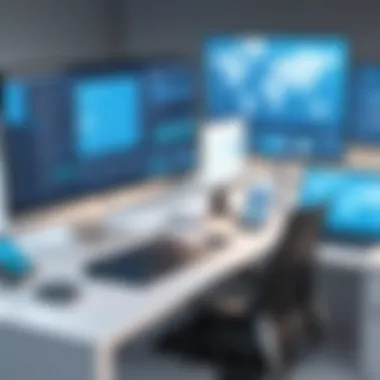

Asana
Asana is another project management solution that helps teams organize their work. It provides features like task assignments, progress tracking, and timeline visualizations. Organizations can structure their workflow with customizable project views that suit their process.
Key Benefits:
- Task dependencies and timelines
- Project tracking and reporting features
- Integration with a wide range of applications
Asana's strength lies in its ability to manage complex projects while maintaining clarity for all team members, thus enhancing overall project efficiency.
These popular collaboration workspace software solutions offer various functionalities suited to different organizational needs. Choosing the right platform is vital to fostering an environment conducive to effective teamwork, communication, and project management.
Real-World Applications Across Sectors
Collaboration workspace software has grown beyond the realm of theoretical application and is now integral to numerous sectors. By enhancing communication and streamlining processes, these tools create significant benefits for various industries. Understanding how these software solutions manifest in real-world applications is essential. It not only highlights their versatility but also illuminates their necessity in today’s rapidly changing work environment.
Use in Corporate Environments
In corporate sectors, collaboration workspace software is fundamental. Organizations leverage tools like Microsoft Teams and Slack to strengthen teamwork and improve productivity. These applications allow for seamless communication, whether through instant messaging or video conferencing. Often, they incorporate file sharing that keeps everyone on the same page.
An important benefit is the increased accessibility of information. Employees can collaborate from any location, facilitating flexible work arrangements. This flexibility can lead to enhanced employee satisfaction and retention. In addition, the automation of routine tasks through these platforms allows teams to focus on more strategic initiatives, improving overall performance.
Applications in Education
Education is another area experiencing a dramatic shift due to collaboration software. Platforms such as Google Workspace foster essential communication between teachers, students, and parents. For educators, this software offers tools to manage assignments and share resources in real time.
Students benefit from the ability to work together on projects, regardless of their physical location. Virtual classrooms can engage learners in interactive discussions, promoting a deeper understanding of the subject matter. Therefore, collaboration software becomes a vital element in enhancing the educational experience, making learning more accessible and inclusive.
Non-Profit Organizations and Collaboration Tools
Non-profit organizations also find immense value in collaboration workspace software. These tools aid in project management and communication among dispersed teams. For example, Asana helps organizations track their projects and deadlines, ensuring transparency and accountability. This is critical for non-profits that often operate with limited resources.
Moreover, collaboration tools enable enhanced fundraising efforts. They facilitate communication across multiple teams, streamlining the process of reaching out to donors. As a result, these organizations can focus their efforts on their missions rather than getting bogged down in logistical challenges.
"Collaboration workspace software is not just a convenience; it is a necessity across various sectors, supporting diverse functionalities and promoting synergy among teams."
Future Trends in Collaboration Workspace Software
In the context of collaboration workspace software, understanding future trends is crucial. The fast-paced evolution of technology continuously reshapes how teams communicate, collaborate, and execute projects. Recognizing these trends equips organizations to embrace changes effectively, thus enhancing productivity and engagement among team members. As we look forward, three key developments are influencing the landscape: the rise of AI-driven collaboration tools, integration of virtual and augmented reality, and the ongoing shift towards remote work and global teams.
Rise of AI-driven Collaboration Tools
Artificial Intelligence (AI) is increasingly pervasive in the workplace. Collaboration tools infused with AI can automate repetitive tasks and provide insightful data analysis. These tools enhance decision-making processes by leveraging historical data and machine learning algorithms. For example, AI can prioritize tasks based on deadlines and team member input, ensuring that urgent work does not get overlooked. Moreover, chatbots can be invaluable, responding to common queries quickly and efficiently. The impact of such technologies is profound, as they reduce the cognitive load on workers while streamlining communication and project management.
Integration of Virtual and Augmented Reality
Virtual and augmented reality (VR and AR) are no longer confined to gaming. They are emerging as significant elements in collaboration workspace software. These technologies offer immersive experiences that can transform how teams interact and train. VR allows team members to meet in a simulated environment, which can replicate a physical office or even unique landscapes. Meanwhile, AR can be used to superimpose information onto real-world environments, facilitating product design and remote assistance. As remote work becomes commonplace, these immersive tools provide a compelling way for teams to collaborate despite physical distances.
Remote Work and Global Teams
The trend of remote work has accelerated exponentially. As a result, organizations need software solutions that cater to global teams. The tools must support various time zones and languages to ensure effective collaboration. Some robust platforms are already integrating features that facilitate seamless interactions between remote workers. For instance, automatic timezone adjustment features and multilingual support can enhance communication among diverse teams. Furthermore, organizations must also pay close attention to cyber security measures to protect sensitive information, which becomes even more critical in a global context.
"As technology progresses, organizations should stay ahead of the curve by embracing tools that facilitate collaboration in an evolving workspace."
Culmination and Recommendations
The conclusion serves a pivotal role in wrapping up the key observations made throughout the article on collaboration workspace software. It is essential to synthesize insights gathered from various sections, influencing readers to reflect on the significance of collaboration tools in their workspaces. Modern work demands a high level of agility and adaptability. Thus, the choice of the right collaboration software can greatly impact productivity and team dynamics.
Collaboration workspace software fosters not only communication but also drives innovation and efficiency. Properly utilized tools mitigate misunderstandings and streamline workflows, which are crucial in today’s fast-paced environment. Therefore, summarizing key points reinforces the value of such software and enhances the readers' understanding of their options.
Moreover, recommendations guide potential users through the complexities of selecting suitable software. This ensures that the decision-making process is informed by both their specific needs and the evolving technological landscape. A thoughtful approach to these decisions can yield substantial benefits, encouraging teams to collaborate more effectively.
Summary of Key Points
- Importance of Collaboration: Collaboration workspace software has emerged as an essential tool for modern-day teams.
- Comprehensive Features: Factors like real-time communication, task automation, and integration capabilities can help enhance overall productivity.
- Evaluation Criteria: Users must consider interface usability, scalability, security, and cost when choosing a solution.
- Applications Across Sectors: Different industries demonstrate the versatility of collaboration tools concerning their unique operational needs.
Guidelines for Selecting the Right Tool
Selecting the ideal collaboration tool involves several critical steps:
- Assess Team Needs: Identify specific needs based on the team's size, projects, and communication expectations.
- Evaluate Features: Look for essential functionalities, such as video conferencing, file sharing, and task management compatibility.
- Prioritize User Experience: A user-friendly interface can significantly enhance adoption among team members.
- Examine Integration Options: Ensure that the software can seamlessly connect with existing tools used within the organization.
- Consider Security Measures: Protect sensitive data by considering tools with robust security protocols.
- Review Pricing Models: Understand pricing structures to find a solution that fits within budget constraints while meeting requirements.
By following these guidelines, users can navigate the choices available and select a collaboration tool that aligns with their objectives, ultimately enhancing teamwork and output.







