CircleCI Continuous Deployment: A Complete Guide

Intro
As software development continues to evolve, tools that enhance efficiency and streamline processes become crucial. Continuous Deployment (CD) has gained momentum in recent years, enabling teams to deliver software updates more quickly and reliably. CircleCI stands out as a robust platform in this domain, offering features that facilitate seamless integration and deployment.
Understanding how CircleCI operates is essential for developers and IT professionals. This guide dives into the core principles behind CircleCI, showcasing its unique advantages while equipping you with practical insights on implementation. The key here is efficiency—both in terms of speed and reliability—and this article seeks to illuminate paths that lead to optimizing your deployment workflows.
Features and Capabilities
Overview of Key Features
CircleCI strikes the right chord with its myriad features crafted for modern development teams. Some of the noteworthy highlights include:
- Integrations: From GitHub to Docker, CircleCI seamlessly integrates with numerous services, helping you to create a smooth tech stack.
- Customizable Workflows: The ability to define custom pipelines allows teams to tailor their deployment process according to project needs.
- Version Control: Change management is simplified with support for semantic versioning, ensuring that every deployment is accounted for.
- Performance Monitoring: Built-in analysis tools provide insights into build performance, identifying bottlenecks or failures quickly.
These features collectively set CircleCI apart, offering an ecosystem that many find favorable in balancing innovation and reliability.
User Interface and Experience
Navigating the CircleCI user interface is akin to walking into a well-organized workspace. The dashboard is intuitive and user-friendly, designed to offer insights at a glance. Key elements of the user experience include:
- Visual Build Logs: Developers can easily track build progress, view logs in real-time, and drill down into failures or errors without wrestling with complex command lines.
- Clear Documentation: CircleCI’s documentation is robust, guiding users through setup and common tasks, making it easier for novices and seasoned developers alike.
- Collaboration Tools: With options for commenting and sharing build statuses, teams can maintain open lines of communication, reducing the chances of misunderstandings.
If you are keen on improving deployment processes, understanding the interface and features offered by CircleCI can save time and improve collaboration within your team.
Performance and Reliability
Speed and Efficiency
One of the defining aspects of CircleCI is its speed. With efficient caching strategies and the option to run jobs in parallel, teams can significantly reduce the time spent waiting for builds. The elastic scaling feature allows CircleCI to adjust resources dynamically, depending on the project demands. This capability leads to faster feedback cycles, which are crucial in agile environments where getting features out quickly is key.
Downtime and Support
While no platform can promise 100% uptime, CircleCI performs admirably with minimal downtime. Regular maintenance windows are communicated in advance, and any incidents are quickly addressed. Additionally, support avenues like community forums and dedicated customer service ensure that help is just around the corner when challenges arise.
"Incorporating a tool like CircleCI can change the way teams approach software delivery, combining speed with thoroughness."
Understanding Continuous Deployment
In the fast-paced world of software development, where market demands shift like quicksand, understanding continuous deployment is absolutely essential. This approach not only streamlines the process of releasing software but also allows teams to react to user feedback and issues promptly. A project can’t afford to have deployment hiccups because it often leads to lost users or disappointed stakeholders. Continuous deployment embraces a culture of automation, providing a safety net through which code changes can seamlessly transition from development to production.
Defining Continuous Deployment
Continuous deployment refers to the automated process that allows code changes to be deployed to production automatically after going through the required tests. It's a natural evolution from continuous integration, where the code is merged often, but stops short of actually deploying those changes. Think of continuous deployment as a relay race; every runner (developer) must complete their leg with minimal fuss before passing the baton (the code) to the next.
In practical terms, a typical workflow might involve committing code to a repository, following which automated tests will kick in to verify the code’s integrity. If everything sails smoothly, the code is then deployed to the production environment without requiring manual intervention. This means your software updates are immediately available to end users, firmly placing you ahead of the competition.
Importance of Deployment Automation
The importance of deploying automation cannot be overstated. In today's software timelines, where releases are frequent, teams cannot afford to rely on manual processes which are time-consuming and prone to human error. Automating deployment helps maintain consistency and code quality across environments. Here are some key benefits of deployment automation:
- Speed: Automated deployment dramatically reduces the time it takes to go from development to production. What might have taken days can be accomplished in hours, thus speeding up iteration cycles.
- Reduced Risk: Human errors during deployment can lead to catastrophic failures. Automating this process minimizes such risks, ensuring that all steps are executed accurately every time.
- Greater Testing Coverage: Automated deployment facilitates thorough testing procedures that can be executed in a consistent manner. The more tests run, the more confidence developers have that code changes won’t break existing functionality.
- Enhanced Collaboration: With deployment tasks automated, developers can focus on what they do best: writing code. This aligns teams towards a common goal, fostering a collaborative work environment.
"Deployment automation is not just about technology; it’s about adopting a mindset of agility and responsiveness."
Understanding continuous deployment is thus vital for any modern development team. As this practice becomes more ingrained within organizations, one can expect more robust software delivery models to emerge.
Overview of CircleCI
In today’s fast-paced tech landscape, where change is the only constant, software delivery processes have to keep up. This is where CircleCI comes into play. It is a continuous integration and delivery platform that automates the software development lifecycle, allowing teams to focus on what matters: building great products. Understanding CircleCI is vital as it provides a deeper insight into maintaining agility in code deployments, reducing friction, and ultimately enhancing the software development experience.
CircleCI's architecture and operational efficiency make it a go-to choice among software developers and IT professionals. The platform offers a seamless environment where both small startups and large enterprises can manage their continuous deployment pipelines effectively.
Platform Features
CircleCI is packed with features tailored to meet the demands of developers. Here’s a closer look:
- Fast Builds: CircleCI uses container technology, which allows it to spin up instances quickly. This speed helps with faster feedback on code changes, ensuring that developers can test builds without prolonged wait times.
- Powerful Configurations: Users can customize workflows with YAML syntax for a more precise control over build steps. This configuration flexibility allows teams to utilize complex deployment strategies without much hassle.
- Configurable Environments: Each job can run in a container that mimics the production environment, enabling developers to catch issues before they hit live systems. This mirrors real-world conditions closely, minimizing deployment surprises.
- Test Parallelization: CircleCI allows developers to run tests in parallel, effectively cutting down the time needed to validate code changes. This accelerates the continuous deployment pipeline, as multiple tests can occur simultaneously.
- Docker Support: With built-in support for Docker, developers can create and manage containers directly within their workflows. This makes containerized applications easy to deploy and scale, enhancing deployment strategies.
The depth of these features positions CircleCI as a leader in deployment automation. Teams that leverage these capabilities can streamline their processes and reduce the workload associated with managing deployments.
Integration Capabilities
Another standout aspect of CircleCI is its extensive integration capabilities. It can connect with various tools and platforms, allowing for a more cohesive workflow:
- Version Control Systems: CircleCI seamlessly integrates with popular version control systems like GitHub and Bitbucket. This integration is crucial as it facilitates automatic triggering of builds upon code changes, keeping the development loop efficient.
- Deployment Targets: CircleCI doesn’t stop at testing; it extends its integrations to various deployment targets like AWS, Google Cloud, and Heroku. This flexibility means developers are not locked into a single environment, allowing them to choose what’s best suited for their applications.
- Collaboration Tools: Teams can also link CircleCI with collaboration tools such as Slack and Microsoft Teams. This enables real-time notifications about build statuses and deployments, enhancing team communication.
- Third-party Services: Beyond basic integrations, CircleCI supports connecting to services like Sentry for error tracking and New Relic for performance monitoring, making it easier to handle post-deployment concerns.
The breadth of these integration options is a major draw for teams looking to adopt CircleCI, as it creates an interconnected workflow that touches all aspects of software development and deployment. This interconnectedness is essential in reducing manual interventions, which are prone to errors and delays.
"Automation is no longer a luxury in software development; it's a necessity to thrive in the digital age."
Setting Up CircleCI for Deployment
Setting up CircleCI for deployment is a crucial step in harnessing the full potential of continuous deployment practices. This phase ensures your project, once configured, can leverage the automation capabilities that CircleCI offers. The emphasis here isn't just on getting the service up and running but also on strategically thinking about how it can fit within your existing workflow while enhancing development efficiency. By configuring CircleCI correctly, development teams can avoid pitfalls, streamline their processes, and ultimately deliver software faster and with greater reliability.
Creating a CircleCI Account
To get the ball rolling, the first thing you need to do is create a CircleCI account. The process is straightforward, but a few considerations ensure you're starting on the right foot.
- Sign Up Options: You can sign up using your Google account or GitHub account, which simplifies the onboarding process. This is particularly useful since CircleCI will often integrate seamlessly with repository management tools directly associated with these accounts.
- Plan Selection: CircleCI offers different tiers including free trials and paid plans. Deciding on the right plan from the get-go can save confusion down the line. The free plan is often sufficient to get started, but evaluate your team’s anticipated usage to avoid unwarranted disruptions.
- Initial Preferences: After signing up, take a moment to set your preferences. Choose your preferred programming languages and integrations. This preliminary step can help tailor your CircleCI dashboard to show relevant features based on your specific needs.
"A well-structured start is half the battle won."
Configuring a Project
Once your account is ready, the next step is configuring a project. This may seem like a mundane task, but it’s a pivotal stage that sets the foundation for deployment success. Here are the steps and considerations:
- Connecting Repositories: CircleCI enables you to connect various VCS (Version Control Systems) such as GitHub or Bitbucket. During project configuration, choose the repository housing your code. This step is essential, as it allows CircleCI to monitor changes in your code base and respond accordingly.
- Defining Build Settings: Next, you'll need to define how CircleCI should build and test your code. Here, you’ll often use a file to specify workflows, jobs, and steps involved in the build process. Keeping the build scripts clear and manageable helps in better maintenance later on.
- Environment Variables: Don’t overlook the importance of environment variables, especially in larger projects. This allows you to manage sensitive information, like API keys, without hardcoding them into your code. Securely configuring these variables can enhance your application's security.
- Testing Setup: Initiating tests early in your workflow configuration can prove beneficial. CircleCI permits setting up testing jobs that run alongside your build jobs. Early detection of issues can mean the difference between a smooth deployment and a headache later on.
By following these steps, configuring CircleCI not only simplifies the deployment pipeline but also sets realistic expectations for development teams. A solid start means less firefighting down the line, allowing teams to focus on writing robust code instead of battling with deployment issues.
Core Components of CircleCI
Understanding the core components of CircleCI is fundamental for anyone aiming to harness the full potential of this continuous deployment tool. These components not only facilitate a streamlined workflow but also enhance efficiency across various stages of software deployment. By grasping these elements, you can better configure your CircleCI setup, which in turn can significantly improve your deployment strategies.
Workflows Explained
In CircleCI, workflows serve as a blueprint for organizing jobs and managing the sequence of processes in your deployment pipeline. Think of a workflow as a conductor in an orchestra, ensuring each instrument plays in harmony. By enabling parallel executions of tasks, workflows allow you to optimize your CI/CD processes effectively. This capability is crucial for teams that need speed without sacrificing reliability.
Key Benefits of Workflows:
- Parallelism: Workflows allow multiple jobs to run concurrently, drastically cutting down total execution time. This is particularly useful for large codebases with multiple teams working on different segments of the project.
- Conditional Logic: You can define dependencies between jobs. For instance, certain jobs may only execute after others successfully complete. This feature helps maintain a structured and orderly flow in complex deployment scenarios.
- Ease of Maintenance: With workflows, modifications are easier to implement as you can isolate changes to specific jobs without affecting the entire pipeline.


One common pattern seen in workflows is using a matrix strategy to test code across multiple environments or configurations. This not only provides assurance of code compatibility but also helps in identifying issues earlier in the development cycle.
Jobs and Steps
Jobs in CircleCI represent individual tasks that run in a particular environment. Each job can have multiple steps, which are essentially the commands or scripts executed sequentially within that job. Understanding how to structure jobs and steps is critical for achieving efficient automation.
Components of a Job:
- Environment Configuration: Each job can be configured to run in various environments, such as different programming languages or tools, by specifying the appropriate Docker image or executor.
- Dependencies: Jobs often require specific tools or libraries to function. CircleCI allows you to define these dependencies conveniently in your configuration.
- Steps: These are the actions performed within a job. A job can include various steps like checking out code, installing dependencies, running tests, or deploying to production.
Example of a Simple Job:
With structured jobs and steps, you can build a holistic view of your CI/CD process, easily invoking automatic deployments after successful builds. This careful control is particularly valuable in a fast-paced development environment where rapid delivery is essential.
"Effective use of workflows and jobs can lead to smoother deploys and better team collaborations never underestimate the power of automating your process."
In essence, mastering the core components of CircleCI—workflows, jobs, and steps—allows you to streamline your continuous deployment strategy, ultimately shortening development cycles and increasing the quality of your releases. As your projects grow, investing time to understand and optimize these elements can yield substantial returns in workflow efficiency and reliability.
Creating a Continuous Deployment Pipeline
Creating a Continuous Deployment Pipeline is like putting together the pieces of a puzzle. Each piece, whether it’s testing, staging, or deployment, plays a crucial role in the overall picture. The goal is to automate the deployment process, so developers can release their code confidently and quickly. This practice not only accelerates the development cycle but also enhances the quality of the software.
When building this pipeline, it’s important to recognize the specific elements that contribute to its success. First off, clear communication between various stages is key. For example, a change in code must seamlessly trigger a series of automated tests. If one of those tests fails, the pipeline should halt, allowing developers to address the issue before it escalates into a more significant problem.
Moreover, the benefits that come from deploying a well-structured pipeline are manifold:
- Faster Release Cycles: With automation, the time taken to deploy new features diminishes. This means a quicker turnaround for users, which is invaluable in today’s fast-paced market.
- Increased Reliability: Automated testing ensures that new code doesn’t break existing functionality, fostering a stable environment for developers and users alike.
- Enhanced Collaboration: Teams can work simultaneously on different aspects of the project without stepping on each other’s toes, leading to better productivity overall.
Considerations are essential as well. For instance, how you design your pipeline will impact its efficiency. Paying attention to tools, configurations, and integrations can make or break the process. Make sure you assess the tools that fit your needs, along with ensuring that they provide clear visibility into the deployment process.
"A well-designed pipeline is not just about pushing code faster; it’s about pushing better code."
Pipeline Configuration YAML
YAML, which stands for YAML Ain't Markup Language, plays a central role in configuring your deployment pipeline in CircleCI. When setting up your pipeline, you'll often write configuration files in YAML format. It’s simple enough to read and understand, yet powerful enough to handle complex configurations.
The CircleCI configuration file, named , defines the structure and behavior of your pipeline. This is where you specify every job, step, and workflow necessary for the deployment process. Below is an example of a simple configuration:
In this YAML example, you can see how jobs and workflows are defined, making it clear how each process interconnects. You can easily expand this file to add tests, notifications, or deploy commands, tailoring it to fit your exact needs. Since YAML files can get lengthy, it's a good practice to comment on sections to clarify their purpose for future reference.
Ultimately, mastering YAML for CircleCI configurations enables you to unlock the full potential of your deployment pipeline.
Using CircleCI Orbs
CircleCI Orbs are reusable packages of CircleCI configuration. They allow you to share and use configurations across projects, simplifying the process of building, testing, and deploying applications. Think of them as the building blocks of your CI/CD workflow, making it much easier and quicker to get things rolling.
Their significance cannot be underestimated. By leveraging Orbs, you can:
- Streamline Configuration: Why write repetitive configuration for every project? Orbs allow you to use standardized configurations that can be easily updated.
- Enhance Collaboration: Community-developed Orbs mean that you can benefit from best practices shared by other developers.
- Save Time: Many common tasks, like deploying to AWS or Docker, can be done more quickly using existing Orbs rather than starting from square one.
To use an Orb, you simply import it into your file. Here’s a brief example on how that works:
This simple Orb integration demonstrates how you can manage S3 deployments efficiently. With a rich ecosystem of community-contributed Orbs, the possibilities are vast. CircleCI Orbs can help transform your development workflow, making it tighter, faster, and more efficient without reinventing the wheel.
Integrating with Version Control Systems
In the contemporary landscape of software development, integrating with version control systems (VCS) has become a cornerstone of effective workflow management. This integration is particularly crucial when utilizing CircleCI for continuous deployment, as it streamlines processes and enhances collaboration among team members. By automating the syncing of source code changes with CI/CD cycles, development teams can maintain real-time visibility over their projects and ensure that all changes are captured uniformly.
Connecting a CI/CD tool like CircleCI to a VCS elevates both productivity and efficiency. For example, this integration allows developers to trigger automatic builds and tests whenever new code is pushed, minimizing manual oversight and allowing teams to focus more on coding rather than deployment logistics. Moreover, this practice fosters a culture of continuous collaboration across teams, enabling faster feedback loops and elevating the quality of the software being produced.
Connecting GitHub and Bitbucket
When you think of leading version control systems, GitHub and Bitbucket spring to mind. Each platform offers robust features for managing repositories, and integrating them with CircleCI is a breeze.
- GitHub Integration:
To connect CircleCI with GitHub, it typically involves:The moment you push changes or create pull requests, CircleCI will kick into action, running your predefined jobs and ensuring that everything functions as intended before going live. - Bitbucket Integration:
For Bitbucket, it’s a similar process:This integration takes advantage of Bitbucket's branching and merging capabilities, allowing teams to implement deployment strategies that cater to their needs.
- Signing into CircleCI using your Github account.
- Authorizing CircleCI to access your repositories.
- Selecting the relevant repository you want CircleCI to monitor for changes.
- You log into CircleCI using Bitbucket credentials.
- Grant the necessary permissions for access to your repositories.
- Choose the repository for CircleCI to track.
Moreover, both integrations allow developers to easily pull in version history, use CI configuration files, and streamline their efforts to deploy code efficiently. For instance, teams can maintain development, staging, and production workflows separately, ensuring that any changes are tested thoroughly before affecting the production environment.
Understanding Webhooks
Webhooks are integral to making the interplay between CircleCI and version control systems seamless. They are user-defined HTTP callbacks and enable your systems to communicate in real-time. Here’s how they work:
- Whenever an event occurs, like pushing new code or merging pull requests, the version control system sends a signal to CircleCI via a webhook.
- CircleCI then automatically triggers the corresponding workflows, jobs, or builds based on the configured settings in your project’s .circleci/config.yml file.
This automation reduces the dependency on manual triggers and ensures that development teams can react promptly to changes in the codebase.
"Using webhooks effectively can drastically cut down the time from development to deployment, transforming how teams operate day-to-day."
Benefits of Integrating VCS with CircleCI
- Enhanced Collaboration: Enabling real-time feedback and immediate responses to code changes fosters a culture of innovation.
- Automated Workflows: Enterprises can automate deployments based on conditions set within the CI/CD pipelines.
- Version Control: This integration provides a clear timeline and accountability for changes made to the codebase, which is critical for debugging and audits.
Putting it all together, integrating CircleCI with version control systems like GitHub and Bitbucket prompts smoother workflows. Using webhooks to automate trigger events cuts down on delays, boosts team collaboration, and maintains a clear path for progress through constant deployment cycles.
Testing in the Continuous Deployment Pipeline
Testing in the continuous deployment pipeline is not just a box to check off; it’s the backbone that ensures your software works as intended. Every developer knows the old saying, "a stitch in time saves nine"—this couldn’t be more applicable when it comes to deploying software. Testing at various levels not only identifies potential issues but also builds confidence in the deployment process. If your application is to meet user expectations and maintain a good reputation, robust testing frameworks are crucial.
In a continuous deployment environment, automated testing becomes your best friend. Why? Because manual testing simply can’t keep up with the rapid changes that come with agile development. Automated tests can run as part of your CI/CD pipeline with CircleCI, pinpointing bugs early and often before they snowball into expensive problems. Here are a few key elements and benefits to keep in mind about testing mechanisms:
- Faster Feedback Loops: Automated tests provide quick feedback on software quality. If an error sneaks in, you’re alerted immediately.
- Improved Collaboration: All team members can rely on a dependable testing process, promoting a sense of teamwork and shared responsibility.
- Higher Code Quality: A well-tested codebase enhances maintainability and reduces the chance of introducing bugs in future deployments.
Unit Testing Mechanisms
Unit testing is the first line of defense in maintaining high-quality software. Think of it as a safety net that checks small, isolated pieces of your code to ensure they function as expected. Unit tests focus on individual functions or methods, often comparing outputs against expected results in controlled conditions.
In CircleCI, writing unit tests is straightforward. You can use popular frameworks like JUnit for Java, unittest for Python, or Mocha for JavaScript. Once you’ve configured CircleCI to handle your tests, the process becomes seamless.
- Automation: Automate your unit tests so they're executed every time new code is pushed to the repository. This reduces the risk of serious bugs making it into production.
- Test-Driven Development (TDD): Incorporate TDD techniques where tests are written prior to code. This approach can help define the code’s functionality clearly from the outset.
- Coverage Tools: Incorporate coverage tools to ensure that your tests are hitting all the important parts of your code. Too often, developers may write tests that don’t adequately cover edge cases.
Integration and End-to-End Tests


While unit tests safeguard individual components, integration testing takes a broader approach by ensuring that different modules and services work together harmoniously. This is where problems might arise—two pieces might work in isolation but can clash when combined. In continuous deployment scenarios, integrating components smoothly is paramount.
Similarly, end-to-end tests cover the entire application flow, simulating actual user scenarios. By doing so, they help you catch issues that unit tests may overlook. This is a crucial practice to ensure everything from user login to checkout functions correctly.
Here are a couple of considerations for effective integration and end-to-end testing:
- Thorough Scenarios: Write tests that mimic user behavior. Cover as many paths as you can, such as edge cases and error conditions.
- Focus on Critical Paths: Identify and prioritize the most crucial user journeys in your application for testing. These are the areas that could have a big impact if they fail in production.
- Use Mock Services: When testing external services, use mocks wherever possible to simulate those interactions. This approach speeds up tests and isolates module behaviors.
"Testing is not just about finding bugs; it’s also about ensuring that code behaves as designed, providing quality assurance throughout the development cycle."
Implementing a strong testing strategy in your CircleCI continuous deployment pipeline can mean the difference between success and failure. With unit tests catching bugs early and integration tests ensuring everything works together smoothly, you’ll pave the way for more reliable software releases.
Monitoring and Debugging Deployments
Effective monitoring and debugging are cornerstones of successful deployment strategies, especially when using a robust platform like CircleCI. Without these practices, teams can find themselves flying blind, unable to diagnose issues or, worse yet, unaware of problems until they affect users. The significance of this aspect can’t be stressed enough; as deployment cycles quicken, identifying and rectifying issues promptly is paramount.
When you deploy software, you’re putting your hard work out there, and unforeseen errors can arise. Monitoring provides a bird's eye view into the deployment process, while debugging acts as your toolkit for repairing and optimizing your code. Together, they help ensure that your continuous deployment pipeline operates smoothly and efficiently.
Using CircleCI Insights
CircleCI Insights is an analytics tool that provides a highly visual and informative dashboard of your deployment processes. Not only does it give you visibility into performance metrics, but it also empowers teams with data to make informed decisions.
A few key benefits of leveraging CircleCI Insights include:
- Real-Time Monitoring: You can observe your builds and deployments live, which is crucial when time is of the essence. Any anomalies can often be spotted before they escalate.
- Historical Data: Patterns in build failures or performance can be studied over time, allowing teams to diagnose recurring issues.
- Team Performance Metrics: Insights can reveal how long it takes different projects to build and deploy, helping identify bottlenecks in your workflow.
By adopting CircleCI Insights, teams are not just reacting to issues as they arise; they’re proactively managing their development process, leading to enhancements in both efficiency and quality.
"Monitoring isn't just about looking; it's about understanding what the numbers tell us."
Error Tracking Solutions
Error tracking is equally crucial when working with continuous deployment systems. Errors can creep into any phase of the development lifecycle, and having a dedicated solution in place helps capture these hiccups before they reach end-users. CircleCI doesn’t operate in isolation; it can be integrated with various error tracking tools, allowing for seamless debugging and improved understanding of deployment failures.
Some of the most effective error tracking solutions you might consider integrating include:
- Sentry: This tool offers real-time error tracking and performance monitoring. It captures errors in your applications and gives the context needed to resolve them quickly.
- Rollbar: Rollbar provides automated error tracking and debugging insights for quick fixes, which can be integrated directly into CircleCI workflows.
- Raygun: Raygun offers a comprehensive overview of application health, helping you identify and fix issues seamlessly.
By implementing these error tracking solutions, developers can:
- Reduce downtime caused by unforeseen issues.
- Enhance the debugging process by having detailed reports and insights into errors.
- Maintain higher quality for production deployments, ultimately delivering a better user experience.
Best Practices for CircleCI
For any software development team aiming to improve their deployment process, adhering to best practices when using CircleCI can make all the diference. These practices not only enhance efficiency but also solidify security, making them paramount in today’s fast-paced development environments. The goal is to deploy software that not only reaches users promptly but also functions reliably. In this section, we will break down two vital practices: optimizing build times and maintaining security standards.
Optimizing Build Times
Optimizing build times in CircleCI is essentials for maximizing productivity. When builds run efficiently, the development cycle accelerates, allowing teams to release new features and bug fixes sooner. Here are some effective techniques to speed up build processes:
- Caching Dependencies: Use CircleCI's caching capabilities to store dependencies, which can significantly cut down installation times on repeat builds. By leveraging cached data, your builds can access previous artifacts rather than re-downloading them, which is a time-consuming process.
- Parallel Execution: Implement parallel testing to run multiple jobs concurrently. This drastically reduces the overall time taken for build and test processes. For instance, if one suite takes 10 minutes and another takes 5, running them side by side can halve the total execution time.
- Efficient Job Structure: Organize jobs in a way that prioritizes those that are less resource-intensive. Start with lightweight steps and subsequently handle more complex tasks. This approach can also uncover bottlenecks early in the pipeline, allowing timely optimizations.
"An hour saved is an hour earned; optimizing your build is like finding hidden time in your day."
Maintaining Security Standards
Security should be from the word go in any deployment strategy, and CircleCI offers various features to support maintaining high security standards. Following these best practices can go a long way:
- Environment Variables: Always use CircleCI’s secure environment variables to store sensitive information, like API keys or database passwords. Keeping these out of your codebase is a simple but crucial step to prevent unintentional leaks.
- Dependency Monitoring: Regularly audit and update your dependencies. CircleCI thrives in integration with tools that scan for vulnerabilities within libraries and packages, ensuring you're not caught off-guard with a security flaw that could have been addressed in advance.
- User Access Control: Manage user permissions meticulously. CircleCI allows for roles with specific access rights, which makes it easier to control who can alter configurations or access sensitive data. Ensuring that only authorized personnel have broader access minimizes risks.
By adhering to these best practices within CircleCI, teams can cultivate a robust environment that encourages speedy deployments and safe operations. These approaches ultimately contribute to not just the health of the deployment pipeline but also the overall productivity and security of software development efforts.
Common Challenges with Continuous Deployment
Understanding the common challenges associated with continuous deployment is critical for any organization aiming to improve its deployment processes. The landscape of software development is not without its pitfalls, and recognizing these hurdles can help teams proactively mitigate risks, ensuring smoother transitions from development to production. In this section, we’ll delve deep into two fundamental challenges: handling deployment failures and scaling issues, along with the strategies to overcome them.
Handling Deployment Failures
Deployment failures can be a real headache. They happen when code that seems ready for the big stage faces hiccups in production. The root cause can often be traced back to several factors, such as missing dependencies, lack of appropriate testing, or even configuration mismatches.
To tackle deployment failures effectively, developers should adopt a proactive testing strategy before hitting the deploy button. This includes thorough unit and integration testing. Automated testing tools can highlight problems even before they become runtime issues. Setting up a robust CI/CD pipeline that ensures every change goes through a rigorous testing phase minimizes the risk of failure.
Another crucial aspect is establishing detailed logging and monitoring processes. These practices allow teams to catch errors as they occur and gather insights into the failure's origin. When failures do occur, it's essential to investigate without delay. Conducting a post-mortem analysis helps understand what went wrong and why, preventing similar situations in the future.
"An ounce of prevention is worth a pound of cure." - Benjamin Franklin
List of strategies to handle deployment failures include:
- Implement automated testing: Use tools like Jest or Selenium to run tests automatically.
- Adopt feature toggles: This method allows you to control features in code without deploying new versions.
- Set up rollback processes: Ensure your deployment pipeline includes the ability to revert to a previous version swiftly.
Scaling Issues
Scaling issues often emerge as a team or application grows. There’s a tendency to overlook the infrastructure’s demands as more features are added or user traffic increases. This oversight can lead to performance degradation, increased latency, and an overall unhappy user experience.
A good starting point is to monitor application performance closely. Metrics such as response time, load time, and error rates can pinpoint potential problems before they escalate. Using tools like New Relic or Prometheus can provide real-time insights into how well the system performs under load.
When it comes to scaling, having a microservices architecture can be beneficial. By breaking down applications into smaller, independent services, developers can scale components individually, ensuring that one bottleneck doesn’t cripple the entire system.
Potential solutions to scaling problems include:
- Horizontal scaling: Adding more machines to handle load rather than beefing up current hardware.
- Load balancing: Distributing traffic evenly across servers to prevent overload.
- Caching strategies: Using Redis or Memcached can reduce database loads and speed up response times.
Recognizing and addressing these common challenges in continuous deployment lays the groundwork for a more efficient and resilient software delivery pipeline. It’s all about staying ahead of the curve and being prepared, ensuring that when the time comes to deploy, you can do so with confidence.
Future Trends in Continuous Deployment
In the ever-evolving landscape of software development, keeping an eye on future trends in continuous deployment is not just smart—it's essential. Understanding where the industry is heading can help teams not only stay ahead of the curve but also fine-tune their strategies for efficiency and effectiveness. By anticipating shifts in technology and methods, organizations can adapt more fluidly and address challenges before they escalate. This preparedness translates into faster delivery times and a more reliable deployment process, both of which enhance customer satisfaction.
The Rise of GitOps
GitOps is gaining traction across development teams. At its core, GitOps simplifies operations by treating infrastructure as code. This introduces a level of consistency and version control that's particularly beneficial in a deployment context. Organizations that adopt GitOps can leverage familiar tools like Git to manage all aspects of their deployment pipeline.
Using Git as the single source of truth means every update, whether it's a small tweak or a significant overhaul, can be tracked meticulously. Changes are executed via pull requests, allowing for reviews and approvals that enhance accountability and governance.
Benefits of GitOps include:
- Improved collaboration among teams
- Reduced deployment failures
- Streamlined onboarding of new team members
Given its advantages, GitOps is becoming not only a trend but a standard practice. As companies recognize the importance of agility in software delivery, embracing this approach can serve as a major competitive edge.
Increased Use of Containers


Containers are changing the game in software deployment. Their capacity to package applications along with their dependencies makes them a vital tool in the deployment toolkit. Unlike traditional virtual machines that require considerable resources, containers are lightweight and can run in isolation, which streamlines the deployment process.
With platforms like Docker leading the charge, utilizing containers can lead to:
- Consistent Development Environments:Whether in testing, staging, or production, containers ensure that applications behave identically regardless of where they’re deployed.
- Efficient Resource Utilization: By packing multiple applications in a single host, resources can be allocated more effectively.
- Scalability: Containers can be spun up or down depending on demand, making them perfect for applications that experience variable loads.
"The use of containers in deployment simplifies complex processes while promoting consistency."
As we move forward, the integration of containers with CI/CD tools like CircleCI is likely to become more standard, allowing for seamless automation of the deployment pipeline. This will not only improve the reliability of deployments but also help teams react swiftly to any issues that might arise post-deployment.
Through understanding these evolving trends, development teams can better align their practices with future technologies, facilitating a smoother transition and continued success in the deployment landscape.
Case Studies and Real-World Applications
In the world of modern software development, the practical application of tools like CircleCI shines brightly amid theoretical discussions. Case studies offer invaluable insights, giving a clear picture of how organizations leverage continuous deployment to enhance their operational efficiency. By diving into real-world applications, developers can glean lessons learned, benefit from the successes of others, and potentially avoid pitfalls encountered along the way.
Industry Leaders Using CircleCI
Many industry leaders have made their mark using CircleCI to streamline their deployment processes. Companies such as Spotify and Instacart have adopted this tool to manage complex workflows and facilitate rapid software releases.
- Spotify relies on CircleCI's integration capabilities to deploy features that cater to millions of users daily. Their emphasis on reliability and speed means that any downtime can lead to service disruption for users. With CircleCI, Spotify is able to automate tests and deployments, ensuring that new features are rigorously vetted before going live.
- Instacart, another example, utilizes CircleCI to enable its fast-growing e-commerce platform to scale efficiently. The integration with version control systems such as GitHub allows seamless collaboration among teams, reducing the time to market for new functionalities.
More organizations are embracing these methodologies as they witness the tangible benefits, adopting CircleCI as a foundational element in their CI/CD pipelines.
Successful Deployment Strategies
Learning from successes is as crucial as understanding failures. The most effective deployment strategies gleaned from case studies include leveraging CircleCI orbs and optimizing workflow designs. Here are some successful tactics companies have employed:
- Modular Pipelines: Companies often break down deployment processes into modular segments. This helps in isolating any failures, thus minimizing the impacts on the overall project.
- Feature Toggles: By using feature flags, teams can deploy code without exposing new features to users until they're ready. This mitigates risks since the code is already live, albeit hidden.
- Continuous Feedback Loop: Collecting feedback from automated tests and monitoring tools helps teams to iterate quickly. When developers receive immediate insights on what works and what doesn't, they can pivot before issues become severe.
If you’re looking to adopt these strategies, it’s critical to evaluate how they can fit within your existing structure. Keeping your deployment process flexible ensures that as your team scales, the tools and methods used can adapt efficiently.
"The most successful deployments measure twice and cut once; they don’t just hope for the best but prepare for it."
The advantages of applying these tried-and-true strategies are clear—they not only enhance deployment speed but also foster a culture of collaboration and responsiveness within development teams.
Comparative Analysis: CircleCI vs. Other / Tools
In the ever-evolving landscape of software development, continuous integration and continuous deployment (CI/CD) tools have become essential. Understanding the strengths and weaknesses of these platforms is vital for developers and project managers alike. This section will focus on a comparative analysis between CircleCI and other commonly used CI/CD tools such as Travis CI and Jenkins.
CircleCI vs. Travis
CircleCI and Travis CI are both prominent players in the CI/CD arena. Each has its own nuances that cater to different use cases, so let’s break it down.
Performance and Speed
With CircleCI, performance is often touted as a major strength. Thanks to its parallelism feature, multiple jobs can run simultaneously, reducing build times significantly. In contrast, Travis CI can be a bit slower, primarily due to its linear job queue system. While it offers parallel builds, it may not scale well under heavy loads compared to CircleCI.
Configuration and Ease of Use
Both platforms utilize YAML for configuration, making it familiar for most developers. However, users often find CircleCI’s configuration options more robust, providing greater flexibility in complex workflows. On the other hand, Travis CI’s setup is considered simpler and more straightforward, making it friendly for newcomers.
Integrations and Ecosystem
When it comes to integrations, CircleCI has a broad ecosystem that supports various tools and services. The platform can easily integrate with tools like Docker, Slack, and AWS, among others. Travis CI also offers a good range of integrations, but it lacks some of the flexibility that CircleCI offers in terms of customizability.
Pricing
Pricing models vary between the two. CircleCI can become cost-effective for larger teams due to its competitive plans that focus on usage and performance. Meanwhile, Travis CI offers free builds for public repositories but can become pricey for private ones as the team size increases.
"Choosing the right CI/CD tool can make a significant difference in your development speed and workflow efficiency."
CircleCI vs. Jenkins
Jenkins is often considered the grandfather of CI/CD tools, known for its vast range of plugins and customization options. When you pit CircleCI against Jenkins, you’ll find both sides have their unique advantages and challenges.
Setup and Maintenance
CircleCI is a cloud-hosted solution, which means less maintenance for your team. The user doesn’t have to worry about updates, server performance, or scaling issues. Jenkins, however, is an open-source tool that requires more hands-on management. Setting Jenkins up can be a lengthy process, as it involves configuring servers and plugins.
Scalability
In terms of scalability, CircleCI excels with its built-in support for scaling based on demand, which is especially beneficial for businesses that expect fluctuating workloads. Jenkins has scalability too, via distributed builds, but scaling requires additional setup and management, which might overwhelm teams without dedicated resources.
Community Support
Jenkins has been around for a while and has a large community offering extensive documentation and support. CircleCI's community is growing and is supportive, but in case you are looking for customization or complex problem-solving, Jenkins' larger ecosystem might provide more resources.
Overall, while CircleCI offers powerful and user-friendly features, Jenkins shines in flexibility and control for those who prefer a custom setup. The key is to assess your project's needs and choose accordingly.
In summary, knowing how CircleCI stacks up against Travis CI and Jenkins gives developers and project managers insightful perspectives. Whether you lean toward speed, usability, or control, the choice between these tools will affect how teams deliver software efficiently and reliably.
CircleCI Community and Support
As software developers or IT professionals, one's journey through continuous deployment can often feel like a solitary endeavor. Yet, in the realm of CircleCI, solitude is far from the norm. Community and support play a crucial role in how users navigate this powerful platform. They serve as a lifeline, providing not just a place to gather information, but also an opportunity for collaboration, shared learning, and a means to overcome common hurdles.
Resources and Documentation
CircleCI has established a treasure trove of resources and documentation that can significantly enhance the user experience. Official documentation is where many start. It covers everything from basic configurations to more complex scenarios. The most notable aspects include:
- Getting Started Guides: These offer a clear pathway for neophytes, breaking down how to set up your first CircleCI project seamlessly.
- API References: A comprehensive guide to using CircleCI's robust API, which is essential for integrating advanced functionalities into your projects.
- Example Workflows: Real-world scenarios that illustrate various ways to utilize CI/CD practices effectively. It’s like having a roadmap, especially for developers stepping new into automation.
Moreover, there are community-driven resources, ranging from plugins to scripts, often shared on platforms like GitHub. These additional materials can save hours of work by leveraging the ingenuity of fellow users who faced similar challenges.
Getting Involved: Community Forums
Engagement doesn’t stop at reading documentation. Community forums are vibrant places where users can voice questions, share insights, and offer solutions. Participation in these discussions can be particularly beneficial for several reasons:
- Problem Solving: You are likely not the first to face a particular issue. Engaging in conversations on forums like Reddit can provide immediate help from experienced users.
- Networking: Building connections with other developers can lead to collaboration opportunities or mentorship that might illuminate paths to solutions you hadn’t considered.
- Feedback Loop: Sharing your queries can also help improve the platform. Many community members contribute ideas that CircleCI has integrated into their offerings, reflecting a real-time evolution of tools based on user feedback.
"Participation in the CircleCI community is more than just troubleshooting; it shapes the very tools we use through shared experience."
So, whether you're perusing the official documentation for specific technical needs or diving into community forums to share a cup of knowledge (metaphorically speaking), CircleCI's community and support framework is indispensable. It not only enhances one's understanding and proficiency with the platform but also builds a collaborative spirit among users, fostering an environment where continuous learning is the norm.
Ending
In the realm of software development, drawing a clear line between success and failure often hinges on effective deployment strategies. This article's exploration of CircleCI underlines the significance of robust, automated deployment processes that not only improve speed but also enhance reliability. Continuous deployment, as illuminated in previous sections, is no longer a luxury but a necessity for teams aiming to keep pace with the rapid demands of modern business environments.
Summarizing Key Takeaways
As we reflect on what we’ve discussed, several key points emerge that warrant attention:
- Emphasis on Automation: Automation in deployment processes leads to reduced human error, increases repeatability, and fosters higher quality software releases. CircleCI offers powerful tools that streamline these processes, turning potentially chaotic deployments into structured workflows.
- Integration Flexibility: CircleCI’s ability to work with various version control systems and third-party platforms is a game changer. This flexibility allows teams to adapt CircleCI into their existing workflows with minimal disruption, maintaining continuity in projects.
- Real-Time Monitoring: With integrated monitoring tools, teams can swiftly identify and resolve issues that arise during deployment. This feature enhances transparency, making it easier to maintain the health of applications in production.
- Community and Resources: Engaging with the CircleCI community provides invaluable support. Documentation, forums, and user-generated content can provide solutions to common challenges, ultimately enhancing the skill set of teams.
Final Thoughts on Future Considerations
Looking towards the horizon of continuous deployment, it’s evident that trends such as GitOps and increased utilization of containerization technologies will shape the future landscape. Teams embracing these trends will need to remain agile and continuously assess their deployment strategies.
Adopting these methodologies will not only streamline processes but also create a more responsive environment to changing market demands. As software development steadily evolves, the tools we use—like CircleCI—must also transform. The emphasis now and moving forward is on making deployment seamless, consistent, and above all, reliable. As you consider your future projects and strategies, open yourself to experimenting with these modern practices, for the path to improved deployment is paved with innovation.







