Choosing the Right Norton Product: A Comprehensive Guide


Intro
In an age where digital security is paramount, selecting the right protection tool can be daunting. With many options available, consumers need sound guidance to make informed choices. This guide focuses on Norton products, which range from simple antivirus solutions to comprehensive internet security suites. Understanding the varying features, system compatibilities, and pricing structures is essential for users to match their specific needs with the appropriate Norton offering.
This article aims to dissect the Norton product line, detailing key aspects to consider before making a purchase. It is divided into several sections that address the critical elements necessary for decision-making. By exploring user profiles, the guide seeks to illustrate how different Norton solutions align with specific requirements. Whether you are a casual user, a student, or an IT professional, this comprehensive analysis provides the knowledge needed to choose the suitable Norton product for your digital security needs.
Features and Capabilities
Choosing the right software involves examining its features and capabilities. Norton provides various products designed to cater to different needs and preferences. Here, we will explore the key features that stand out among the Norton offerings and consider how these features translate into user experience.
Overview of Key Features
Norton antivirus products boast a wide range of features that enhance user security. Here are some key offerings:
- Antivirus Protection: At the core, Norton provides robust protection against malware, ransomware, and phishing attacks. This varies in strength depending on the product tier.
- Firewall Options: Advanced users can benefit from built-in firewalls that monitor incoming and outgoing traffic, providing additional layers of security.
- VPN Services: Norton also offers integrated virtual private network services that encrypt internet traffic, ensuring privacy during online activities.
- Cloud Backup: Certain versions include features for data backup, safeguarding important documents against loss.
- Performance Optimization Tools: For users concerned about speed and efficiency, Norton’s optimization tools help maintain system performance.
Each feature caters to different user needs, making it vital to understand what you prioritize in your security suite.
User Interface and Experience
Norton’s user interface is designed to be intuitive and user-friendly. The dashboard presents critical information at a glance, such as system health and security status. Here are important aspects of the user experience:
- Clarity: The clear layout allows users to navigate through various settings, making it easy to customize security according to personal preferences.
- Accessibility: Features are accessible for both novice and advanced users, providing simplified options and detailed settings.
- Feedback Mechanisms: User feedback is integrated into performance updates, ensuring software improvements based on real-world use.
Engagement with Norton’s platform generally remains positive due to these design elements, allowing users to focus on securing their systems instead of navigating complex interfaces.
Performance and Reliability
The performance and reliability of security solutions weigh heavily on their overall effectiveness. Norton delivers consistent results, but it is essential to evaluate specific factors that contribute to reliability.
Speed and Efficiency
One significant concern among users is how security software affects system performance. Norton's antivirus solutions are designed with efficiency in mind. Reviews typically highlight the following:
- Minimal Resource Consumption: Norton products are optimized to run in the background without hogging system resources.
- Fast Scans: The scanning process is notably quick, which minimizes disruptions during routine activities.
Downtime and Support
A reliable product should also offer dependable customer support. Norton excels in this area with the following features:
- 24/7 Customer Support: Users can access help at any time, ensuring queries and issues are addressed promptly.
- Extensive Knowledge Base: The online resource library provides detailed guides and FAQs, assisting users in troubleshooting common issues.
The combination of strong performance metrics and solid support reinforces Norton’s position as a trusted provider in digital security.
"Choosing a security product is not just about price and features, but aligning the solution with your specific needs will yield the best results in safeguarding your digital life."
Prologue to Norton Products
In today’s digital age, choosing the right security software is crucial. With increasing threats from malware, ransomware, and various online vulnerabilities, Norton products have established themselves as a reliable option. This section will unravel the essence of Norton, providing a foundational understanding that will enhance your ability to make an informed decision in the upcoming sections.
Overview of Norton
Norton, a brand of NortonLifeLock, has offered a suite of digital security solutions since its inception. Renowned for its antivirus software, the brand has expanded into a comprehensive range of products designed to protect against diverse online threats. The continuous evolution of cyber threats necessitates ongoing updates to security tools, and Norton actively adapts to these changes.
Their flagship products focus on preventing malware infections and securing privacy while browsing the internet. Users often appreciate the proactive measures that Norton's software employ, such as real-time scanning of downloads and extensive threat databases.
Importance of Choosing the Right Software
Selecting the right software is critical for safeguarding sensitive data and maintaining device performance. A misstep in this process can lead to vulnerabilities that hackers may exploit. It is essential to consider several factors when choosing a Norton product, such as:
- Your specific security needs
- The types of devices you use
- Your budget
- The level of technical expertise among users
Choosing the right Norton product ensures that you receive appropriate protection tailored to your situation. The market is flooded with choices, and each product may cater to different user requirements. By understanding your unique needs, you can navigate through the options available, ultimately selecting the Norton solution that best fits your lifestyle or organization.
"Investing time in choosing the right software can save users from potential data breaches and financial loss."
In summary, this introduction contextualizes the Norton brand within the digital security landscape and underscores the significance of making an informed choice tailored to individual or organizational needs.
Types of Norton Products
In the realm of digital security, the choice of software plays a critical role in maintaining the integrity of your system and safeguarding personal data. This section discusses the various types of Norton products available. Understanding these different solutions is essential for users to effectively match their specific needs and preferences with the appropriate software. Each product category offers distinct capabilities, which can greatly enhance user experience and security effectiveness.
Norton Antivirus Solutions
Norton Antivirus Solutions are foundational tools designed to protect users from a variety of threats such as viruses, malware, and ransomware. This product line caters to the most essential needs of users who primarily seek basic protection for their devices. Key benefits of Norton Antivirus include:
- Real-time protection against malicious software.
- Regular updates to defend against emerging threats.
- Ease of use, allowing even non-technical users to navigate the interface without confusion.
Norton Antivirus serves well for casual internet users who need straightforward virus protection without additional features. However, it might lack in advanced capabilities that are essential for businesses or tech-savvy individuals who require comprehensive security features.
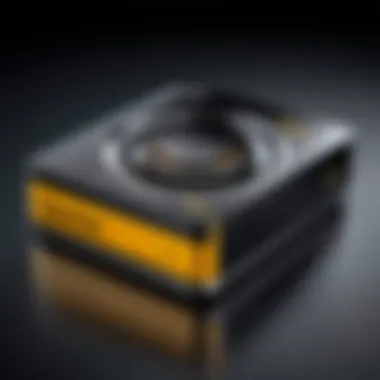

Norton Internet Security
The Norton Internet Security suite expands upon the capabilities of standalone antivirus solutions. This product targets users looking for advanced features that address a broader spectrum of online threats. Key elements include:
- Firewall protection that actively monitors and controls incoming and outgoing network traffic.
- Phishing protection, which helps identify and block harmful websites.
- Identity theft protection to safeguard personal information and enhance online privacy.
Ideal for home users and small businesses, Norton Internet Security protects all aspects of web use. The added coverage provides peace of mind without overwhelming the user with unnecessary complexity.
Norton and its Variants
Norton 360 is a comprehensive security solution that integrates multiple features in a single product. This includes antivirus, firewall, VPN, and performance optimization tools. The variants of Norton 360 allow users to select one that best aligns with their requirements. Notable features consist of:
- Cloud backup to secure and restore files.
- Secure VPN for private browsing.
- Parental controls for monitoring children's online activities.
For users with varying needs, Norton 360 offers flexibility and robust protection, making it an excellent choice for families, frequent travelers, or anyone who desires extensive security features within one package.
Norton Utilities
Norton Utilities is distinct from the other product types, focusing on the enhancement of system performance rather than direct security features. This suite is ideal for users who want to optimize their computer's efficiency. Significantly, it offers:
- System cleanup to remove unnecessary files, thus freeing up disk space.
- Registry optimization to improve system response times.
- Performance monitoring tools that diagnose and resolve issues affecting speed.
While it does not address security directly, Norton Utilities complements other Norton products by ensuring that the system runs smoothly, which is vital for maintaining security measures efficiently.
Understanding these different categories of Norton products can aid in making informed decisions. Each type serves unique user needs and preferences, reinforcing the importance of careful consideration when choosing the right software solution.
Key Features to Consider
Selecting the right Norton product necessitates a careful evaluation of key features. This aspect is crucial as it determines the level of security and usability that a user can expect. With cyber threats evolving, it is vital for users to understand which features hold the most weight for their specific needs. Here are some of the key elements to focus on:
- Protection Level: Assess how effectively the software can safeguard devices against threats.
- Useability: Consider if the features are user-friendly and suit the target audience's familiarity with technology.
- Adaptability: Evaluate how well the software adapts to diverse systems and user environments.
Real-time Threat Protection
Real-time threat protection stands as one of the most significant features of Norton products. This capability continuously monitors the device for potential threats, offering instant responses to identified risks. By stopping malware and other threats before they can compromise your system, it provides a solid layer of defense.
It's crucial for any user, especially those involved in sensitive work, to have this protection enabled at all times. For software developers and IT professionals, the importance of safeguarding code and data cannot be understated. Without real-time protection, the risk of a security breach increases considerably, leading to potential data loss or damage. Product updates frequently enhance this protection, making it vital to stay informed about the latest versions.
Firewall Capabilities
A robust firewall is essential for maintaining the security of your network. Norton's firewall capabilities provide a barrier between your devices and external threats. This feature actively monitors incoming and outgoing data traffic. Users can customize their settings to manage specific connections or applications.
For IT departments, configuring firewall settings to align with corporate security policies is vital. This can prevent unauthorized access while allowing necessary communication. The design of the firewall’s user interface is also important; it must be clear and accessible to ensure even less tech-savvy users are comfortable utilizing it.
VPN Services
Virtual Private Network (VPN) services have become increasingly vital in today's digital environment. These services work to encrypt internet data, protecting users from potential threats, especially when connected to public networks. Norton's VPN provides this essential security, allowing users to browse without the risk of being tracked or hacked.
For professionals in IT and software development, utilizing a VPN when accessing sensitive company data is an important practice. It ensures that information travels securely across the internet, mitigating risks of interception by malicious actors. For many users, this feature can make the difference between a secure and vulnerable connection.
Performance Optimization Tools
Performance optimization tools are essential for maintaining the efficiency of your device. Norton’s products often include features aimed at resolving issues that affect speed and performance, such as disk cleanup tools and system optimizers. These tools work to free up RAM and storage space.
A well-performing device is critical for professionals who rely on their machines for development or operational tasks. Sluggish performance can hinder productivity significantly. By utilizing these optimization tools, users can enjoy quicker loading times and a smoother computing experience. This ultimately leads to a more effective work environment.
Ultimately, a user’s decision to choose a specific Norton product should be highly informed by an understanding of these key features. Each element contributes to creating a secure and efficient digital workspace.
Assessing User Needs
Understanding user needs is fundamental when selecting the right Norton product. This section emphasizes the varying requirements of distinct user groups. Considering these differences allows consumers to find the most effective security solution tailored to their specific circumstances. Evaluating whether you are a home user, business user, or have unique technical abilities can greatly influence the choice of product.
Home Users vs. Business Users
Home users typically seek straightforward security solutions that protect their personal data and devices from common threats. They may prioritize ease of use and affordability, as well as features like parental controls and safe browsing tools.
In contrast, business users often face more complex security challenges. They require robust solutions that can manage multiple devices, provide comprehensive threat protection, and ensure data integrity. This may include features like advanced firewall protection, encrypted communications, and compliance with industry regulations.
For home users, Norton Antivirus Plus or Norton 360 may be suitable options for everyday protection. On the other hand, businesses might benefit from Norton Small Business products, which offer scalable solutions designed for a corporate environment.
Tech-savvy vs. Casual Users
The level of technical expertise significantly shapes the choice of Norton products. Tech-savvy users often seek out advanced features such as detailed configuration options, real-time monitoring, and integration with other security tools. They might explore Norton’s extensive settings to fine-tune their security posture according to their specific needs.
Conversely, casual users may prefer a simpler interface that requires minimal interaction. They benefit from automatic updates and predefined security settings that do not necessitate technical knowledge. These users might find Norton Antivirus or basic Norton Security more user-friendly, providing essential protection without overwhelming complexity.
Corporate Environments and Compliance
In corporate settings, maintaining compliance with various regulations is critical. Businesses must navigate requirements such as data protection laws and industry standards. Thus, selecting a Norton product that ensures compliance becomes imperative. Solutions like Norton 360 Advanced can provide businesses with the necessary encryption tools and the ability to manage employee devices securely, ensuring sensitive data is protected against breaches.
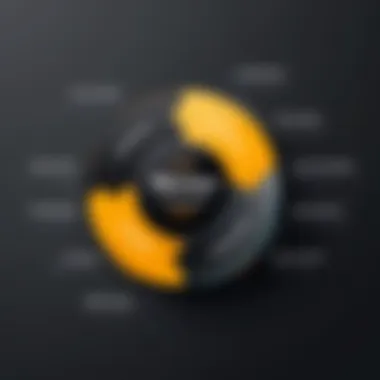

Additionally, assessing the corporate environment includes considering how many users or devices will need protection. Many businesses will benefit from centralized management tools accessible through Norton products.
"Selecting a product tailored to the user's specific environment is key for effective cybersecurity."
In summary, evaluating user needs involves understanding the characteristics of the user group. Whether they are home or business users, tech-savvy or casual users, or working within regulated industries, such distinctions play a crucial role in determining the appropriate Norton product.
Comparative Analysis of Norton Products
In this section, we discuss the comparative analysis of Norton products. This step is crucial for making an informed decision. Users need to understand the differences and similarities among Norton offerings before committing to a purchase. Each product serves distinct user needs, and a detailed comparison can highlight the essential features, advantages, and drawbacks that may influence a buyer's choice.
Price vs. Features
When evaluating Norton products, pricing is an important factor. Consumers often want to know if the cost aligns with the features they receive. Norton offers various pricing tiers, catering to different budgets and requirements. Here are some key points to consider:
- Cost-Effectiveness: Analyzing whether the features justify the price is necessary. For instance, Norton 360 provides comprehensive protection bundled with features like VPN and cloud backup. However, it may be pricey for casual users who just need basic antivirus.
- Feature Set: Some products offer more advanced features than others. Norton Antivirus, while more affordable, lacks the extensive tools of Norton 360. Users should consider their necessities to avoid overspending on features they may not need.
- Discounts and Promotions: Often, vendors provide discounts or bundle deals. It's prudent to compare the current pricing and promotional offers across different platforms to ensure getting the best deal.
User Reviews and Ratings
User reviews and ratings play a significant role in understanding practical use cases of Norton products. These reviews give prospective buyers insights into the actual performance and reliability of various offerings. Important aspects include:
- Experience Sharing: Users often share their journey with the product, revealing strengths and weaknesses that marketing materials might not cover. This can help validate whether a product lives up to its claims.
- Rating Platforms: Checking reviews from multiple platforms like Reddit, Facebook, or tech forums can provide a broader perspective. Ratings can vary based on user experience; hence, a comprehensive view is more impactful.
- Support and Usability: Reviews frequently address customer support responsiveness and overall usability of the software. A product might have superior features but could fall short if users find it complex to use or if support is lacking.
"Understanding the nuances between price, features, and user feedback is integral to making a suitable choice among Norton products."
In summary, the comparative analysis establishes a foundation for decision-making. By examining price in correlation with features, alongside user experiences, buyers can determine which Norton product corresponds to their unique requirements.
System Compatibility Considerations
Choosing the right Norton product extends beyond just features and pricing. System compatibility plays a vital role in determining if the software can function effectively on a user's device. Different operating systems have their own requirements, limitations, and functionalities that can impact performance and user experience. Understanding these elements can save users time and frustration.
Windows vs. macOS
Windows and macOS are the two dominant operating systems in personal and professional environments.
For Windows users, Norton products offer a range of solutions tailored to various versions of the OS, from the older Windows 7 to the latest Windows 11. Windows users benefit from greater customization options and a wider selection of Norton products. This broad compatibility can lead to enhanced protection for users who utilize a suite of applications that may be vulnerable to threats.
In contrast, macOS users may find a more streamlined experience with Norton’s offerings. However, it is important to note that while macOS is traditionally viewed as less susceptible to malware, Norton has developed solutions specifically designed to address threats targeting Apple environments. Consequently, macOS users should ensure they choose a product that caters to their platform’s unique requirements.
Ultimately, operating system compatibility is crucial for ensuring that the Norton product chosen will operate seamlessly on the device without causing issues.
Mobile Device Support
With the increasing use of mobile devices, owning suitable protection for these gadgets is essential. Norton products provide specific offerings targeting both Android and iOS platforms.
For Android users, Norton offers comprehensive malware protection and features such as app privacy scans, which evaluates permissions your installed applications require. This is especially significant as Android's open system can expose users to varied threats. On iOS, while the operating system's architecture is more secure, Norton's mobile solutions still offer valuable features such as web protection and VPN services.
In summary, both platforms need different considerations. Users should evaluate which devices they plan to protect and select Norton products that align with their specifications. When considering software, always check the product details for information on compatibility to avoid purchasing software that won't work effectively on your device.
"The effectiveness of security software largely hinges on its compatibility with the underlying operating system and specific devices."
Overall, keeping compatibility at the forefront of your decision-making process will ensure a smoother user experience and better protection.
Trial and Subscription Models
In the digital age, trial and subscription models have become integral to how software products are accessed and utilized. This section will delve into the significance of these models in relation to Norton products. The flexibility offered by these options allows users to evaluate software before committing to a purchase, thereby minimizing risk.
Free Trials: Pros and Cons
Free trials can provide potential customers with an opportunity to explore Norton’s features before investing money. Here are some pros and cons to consider:
Pros:
- Risk-free Exploration: Users can experience full capabilities without financial commitment.
- Informed Decisions: Trial periods enable users to assess compatibility with their systems and evaluate performance.
- Feature Familiarization: Customers can understand the product’s interface and functionalities before signing up for a full subscription.
Cons:
- Limited Duration: Trials often come with time restrictions, lasting anywhere from a few days to a month. Users might not fully utilize the software during this short period.
- Conversion Pressure: Some users may feel pressured to convert to a paid model quickly, leading to hasty decisions.
- Incomplete Experience: A trial version might lack certain advanced features available in the paid version, leading to a skewed assessment of the product.
Evaluating the balance between these advantages and drawbacks will help users determine if a trial is the right approach for them.
Annual Subscriptions vs. One-Time Purchases
When considering Norton products, users often face a choice between annual subscriptions and one-time purchases. Both options carry distinct advantages and should align with user preferences and needs.
Annual Subscriptions:
- Continuous Updates: With yearly payments, users benefit from the latest features and updates, ensuring their software stays current with security threats.
- Comprehensive Support: Subscribed users typically receive access to customer support, aiding in any troubleshooting or inquiries.
- Lower Initial Cost: Annual plans often have a lower upfront cost, making it easier for users to begin using the software.
One-Time Purchases:
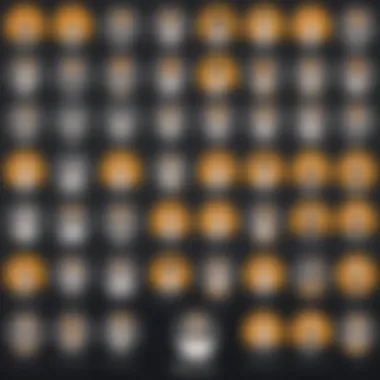

- No Recurring Fees: Paying once means no ongoing costs, which some users may prefer for budgeting purposes.
- Full Ownership: Users own the version they paid for, allowing continued use without additional payment, albeit without future upgrades.
"Choosing between an annual subscription and a one-time compraise largely depends on individual user needs and usage frequency."
Users should weigh their needs against cost structures to make an informed decision that best fits their circumstances.
Norton Customer Support
Norton Customer Support stands as a vital component in the ecosystem of user experience. In the realm of software security, the nuances of installation, troubleshooting, and ongoing assistance are paramount. Choosing Norton products is not merely about the software's features; it also involves understanding the quality and availability of support offered. A solid customer support system can significantly influence user satisfaction and product effectiveness.
When considering a Norton product, the support options available can provide reassurance. Users may face various issues ranging from installation hurdles to complex security concerns. Thus, having access to immediate and informed assistance is crucial. Furthermore, effective customer support can enhance the perception of the brand and foster customer loyalty.
Support Channels
Norton offers multiple channels for users to obtain help. These include:
- Online Help Center: This is the first point of contact for many users. It contains a wealth of articles and guides that address common questions and concerns. Users can search for specific topics and find step-by-step solutions.
- Live Chat: For those who prefer real-time interaction, Norton provides a live chat option. This allows users to connect with support representatives instantly, which can expedite the resolution process.
- Phone Support: Users can also reach out via telephone. This option is often preferred by individuals who need in-depth assistance, as it allows for a richer communication experience.
- Community Forums: The Norton Community Forums serve as a space for users to share experiences and solutions. Engaging with other users can yield alternative strategies and insights, proving beneficial in troubleshooting.
These channels ensure that users can find help in a format they are comfortable with. Having diverse options enhances accessibility, which is critical for maintaining confidence in the product.
Response Times and Effectiveness
Response time and effectiveness are two crucial metrics to assess customer support quality. In an industry where issues can arise unexpectedly, timely responses are essential. A user facing a security issue can find themselves in a precarious situation and require urgent assistance.
- Average Response Time: Generally, users expect a response within minutes. Live chat and phone support tend to offer quicker resolutions compared to email or ticket-based systems, where delays can occur. Understanding these metrics is important for potential users.
- Problem Resolution: The effectiveness of support is gauged by how well problems are resolved. If issues are handled efficiently, it not only alleviates user frustration but also boosts confidence in the product. Norton aims to train its support staff to address a wide array of issues while ensuring clarity in explanations.
"The quality of customer support can significantly impact user satisfaction and the overall perception of the brand."
Making an Informed Choice
Making an informed choice about software products like those offered by Norton is crucial for enhancing digital security and overall user satisfaction. Selecting the right Norton product involves not just understanding the broad range of security features available, but also aligning those features with personal or organizational needs. This helps to ensure that the chosen solution effectively protects against threats, without unnecessary complexity or expenditure.
The implications of a poor choice can be severe. For instance, a basic antivirus subscription might not provide the necessary protections for a small business dealing with sensitive client data. Conversely, an advanced solution may overwhelm a casual user with unnecessary features. Therefore, the focus must be on identifying the essential needs of the user.
Another key element is integrating user profiles into the decision process. Different profiles, whether for casual or business use, come with distinct requirements. In this article, we provide detailed guidance to help various users - whether they are tech-savvy developers or non-technical individuals - navigate their choices effectively.
Benefits of Making an Informed Choice
- Tailored Protection: Get comprehensive security fitting your specific needs.
- Cost Efficiency: Save money by choosing the right product, avoiding unnecessary expenses.
- Enhanced Performance: Improve system speed and functionality by selecting compatible software.
When evaluating options, it is also essential to consider the future. As technology evolves, so do cyber threats. A product that meets today’s requirements may not be adequate tomorrow. Thus, flexibility and scalability in choice are vital for long-term security.
"An informed decision is not simply about the present but also about future readiness in an ever-changing digital landscape.”
Recap of Key Considerations
In making an informed decision regarding Norton products, several considerations need emphasis:
- User Profile: Identify if you are a home user, a business user, or someone who operates in a corporate environment.
- Required Features: Assess what features are essential. For instance, if online banking is common, consider products with robust anti-fraud tools.
- Budget: Take into account the price versus features. Some premium features may not be necessary for every user.
- System Compatibility: Ensure that the product can work smoothly with existing operating systems and devices.
- Customer Support: Review the level of support provided by Norton. Technical assistance can be crucial when issues arise.
By understanding these core areas, users are better equipped to align their choice with their actual needs and expectations.
Final Recommendations Based on User Profiles
Final recommendations must cater to the specific categories of users identified earlier. Here’s a brief summary:
- Casual Users: Norton Antivirus is appropriate for general protection against malware and online threats, providing essential security without overwhelming complexity.
- Tech-savvy Individuals: Consider Norton 360 which offers extensive tools including a VPN, enhanced firewalls, and secure cloud backup. Advanced users will benefit from its robust features that can be tailored to specific needs.
- Small Businesses: Norton Small Business is designed for companies needing to protect multiple devices while managing sensitive information. This includes features such as remote management and backup solutions.
- Corporate Environments: Larger organizations should evaluate Norton’s enterprise solutions that provide comprehensive security protocols compliant with industry regulations.
These recommendations target the varied needs of different users, ensuring everyone finds a Norton product that meets their unique requirements.
Ending
In the realm of cybersecurity, reaching a well-informed conclusion represents more than just an endpoint; it signifies the synthesis of all the elements discussed throughout the article. The decision on which Norton product to choose must consider numerous factors, aligning specific features with user needs, system compatibility, and budget constraints. Each significant aspect plays its role in ensuring that the selected software not only offers protection but also enhances the overall digital experience while minimizing potential threats.
Choosing the right Norton solution carries distinct benefits. First and foremost, proper alignment between the product and user requirements can lead to a more efficient use of resources. A user who opts for Norton 360, for example, benefits from comprehensive features designed for advanced security, as opposed to a basic Norton Antivirus which may leave critical elements unprotected in more complex computing environments. Additionally, the understanding of specific capabilities, such as real-time threat detection and performance optimization, cannot be overstated; they can directly influence both safety and overall system performance.
Furthermore, reflecting on the comparative analysis of options allows users to navigate the often-overwhelming landscape of cybersecurity products. Attention to customer feedback and performance ratings reveals trends that inform future purchases, making it imperative for users to remain engaged with ongoing discourse regarding Norton products. Thus, the conclusion of this article does not merely signify the end of a discussion. Rather, it encourages an ongoing exploration of the evolving threats in the digital space and the solutions Norton offers to counteract them.
"Security is not a product, but a process."
This statement reflects the continual journey that users embark on as they secure their digital environments, aligning their needs with available products.
Summary of Findings
The findings presented in this article indicate that choosing the right Norton product involves a multi-faceted evaluation. Each segment, from types of products to key features, serves as vital components in this decision-making process. Notably, the assessment between home and business solutions highlights varying security needs and budgetary considerations.
Highlights include:
- A diverse range of Norton products caters to varying user profiles.
- Key features such as real-time protection and firewall capabilities are pivotal considerations.
- System compatibility is essential, whether for desktops, laptops, or mobile devices.
- The analysis of subscription models impacts cost-effectiveness for users.
Ultimately, the right Norton product is contextualized within user needs and situational demands, emphasizing the importance of a tailored approach to cybersecurity.
Encouragement for Continual Learning
In the rapidly changing landscape of technology and cyber threats, continual learning emerges as a fundamental necessity. Understanding cybersecurity extends beyond the initial product selection; it requires ongoing engagement with new tools and practices that evolve regularly. Enrolling in online courses, attending webinars, or participating in forums such as Reddit can enhance your understanding of current trends and threats.
Moreover, it is essential for users to keep abreast of updates and new features released in Norton software. These updates not only patch vulnerabilities but often introduce enhanced functionalities designed to combat emerging threats. Therefore, a proactive approach should be adopted in monitoring product news and threat landscapes.







