Understanding the Celigo Salesforce Connector for Seamless Integration


Intro
In the ever-evolving landscape of software integration, efficient communication between systems is paramount. Businesses, especially those that rely on Salesforce for customer relationship management, often seek solutions that streamline their operations. The Celigo Salesforce Connector stands out in this realm, offering a robust integration platform that bridges Celigo's functionalities with Salesforce's extensive capabilities. This integration not only enhances workflow processes but also provides organizations with the tools to manage data more effectively.
This guide navigates through the intricacies of the Celigo Salesforce Connector, breaking down its features, performance, and usability. By exploring its core attributes, configuration nuances, and best practices, we will paint a comprehensive picture of how this integration can serve as a pivotal tool for developers and IT professionals.
Features and Capabilities
Overview of Key Features
The Celigo Salesforce Connector is equipped with several powerful features that facilitate seamless integration. Key among them are:
- Pre-built Integrations: The connector offers ready-to-use templates which cut down on setup time. Users can access a variety of integration options tailored for common use cases, such as syncing contacts and managing leads.
- Real-time Data Synchronization: Changes made in Salesforce can be reflected immediately in Celigo and vice versa. This ensures that users are always working with the most current data.
- Customizable Workflows: Advanced users can tailor integrations to fit their unique business processes. The connector allows for flexibility, enabling modifications as needed.
- Error Handling and Data Validation: The system incorporates mechanisms to manage errors efficiently, minimizing disruptions in operations.
User Interface and Experience
The user interface of the Celigo Salesforce Connector is designed for efficiency and ease of use. Users can easily navigate through various settings and integrations, thanks to a clean layout and intuitive design. Key characteristics include:
- Dashboard Overview: Users can access a centralized dashboard displaying important metrics related to their integrations.
- Step-by-step Wizards: The setup process is simplified with guided wizards that help users configure their integrations without needing deep technical knowledge.
- Comprehensive Documentation: Detailed documentation is readily available, ensuring that users have access to essential information when needed.
Performance and Reliability
Speed and Efficiency
The performance of the Celigo Salesforce Connector is a critical factor for many organizations. It demonstrates impressive speed in processing data and executing integrations. This efficiency is especially crucial for businesses that operate in real-time or have large datasets.
Downtime and Support
Like any cloud-based service, occasional downtime may occur. However, Celigo is committed to maintaining high availability standards. Should issues arise, the support system is responsive and equipped to address user queries swiftly. This reliability fosters trust in the system, allowing users to focus on core business activities.
"Effective integration solutions like the Celigo Salesforce Connector are more than just tools; they are essential components of modern business strategy."
In summation, the Celigo Salesforce Connector offers a comprehensive set of features tailored for varied operational needs while maintaining performance and reliability. As companies continue to rely on integrated systems, understanding these capabilities is essential for optimizing workflows and achieving strategic objectives.
Preface to Celigo Salesforce Connector
In today’s digital landscape, efficient integration between different software systems has become crucial. The Celigo Salesforce Connector serves as a vital tool for businesses that utilize both Celigo and Salesforce, enabling seamless data flow and operational efficiency. Understanding this connector is key to optimizing workflows and maximizing the potential of both platforms.
The integration facilitated by this connector is not just a technical necessity; it brings significant benefits. Organizations can enhance collaboration, improve customer relationship management, and streamline data entries through automated processes. By connecting Celigo with Salesforce, users can reduce manual labor, minimize errors, and achieve better data coherence across their operations.
In this section, we will examine the foundational aspects of both Celigo and Salesforce, before diving into the role of connectors in the software integration landscape. This understanding sets the stage for a deeper exploration of the specific features and operational advantages offered by the Celigo Salesforce Connector.
Overview of Celigo
Celigo provides integration solutions that enable businesses to connect various cloud applications, thereby facilitating the exchange of data across these platforms. Celigo stands out for its user-friendly approach, allowing enterprises to create integrations quickly and efficiently. With numerous pre-built connectors available, users do not need extensive coding skills to establish robust data flows between applications. This simplicity is especially crucial for businesses that demand quick deployment in their technology stacks.
Understanding Salesforce
Salesforce is a leading customer relationship management platform. It empowers organizations to manage customer interactions effectively and analyze customer data. With cloud-based solutions, Salesforce enables access from multiple devices, promoting flexibility and team collaboration. Understanding how Salesforce operates is essential for leveraging its full potential and integrating with tools like Celigo effectively. Companies that adeptly use Salesforce can enhance customer satisfaction and boost their sales processes.
Role of Connectors in Software Integration
Software connectors play an essential role in modern digital ecosystems. They act as bridges between disparate systems, allowing them to communicate and share data seamlessly. The benefits that connectors provide are numerous. For one, they automate manual processes, reducing human error and saving valuable time. Two, they enable real-time data updates, ensuring that businesses have access to the most current information at any given moment. Lastly, connectors can significantly lower the overall cost of integration by offering pre-built solutions, thereby minimizing development time and resource allocation.
Key Features of Celigo Salesforce Connector
The Celigo Salesforce Connector offers a range of features designed to enhance the integration experience for users. Understanding these key features is essential, as they directly influence the efficiency and effectiveness of workflows between Celigo and Salesforce. This section delves into specific elements that make this connector particularly beneficial.
Data Sync Capabilities
Data sync is a fundamental aspect of integrations, ensuring that systems reflect the most up-to-date information. The Celigo Salesforce Connector excels in this area by providing robust data synchronization functionalities. Users can manage bi-directional data flows between Salesforce and Celigo, allowing for the seamless transfer of information.
This capability ensures that data remains consistent across platforms. By employing predefined mappings for key data objects, users can reduce errors caused by manual entry or file transfers. Moreover, scheduled syncs can be configured, which means that data is updated at regular intervals. This reduces the risk of outdated information impacting business decisions.
User-Friendly Interface
A user-friendly interface is critical for the efficient operation of any software tool. Celigo has invested in making its Salesforce Connector intuitive and easy to navigate. Users without extensive technical backgrounds can configure their integrations with minimal guidance.


The dashboard presents essential functions clearly. Users can quickly monitor data flow, troubleshoot issues, and grasp important metrics. Visual representations of integration status help to identify any potential hiccups. This not only enhances user experience but also increases adoption rates across teams within an organization.
Custom Integration Workflows
Tailoring workflows to meet specific organizational needs is a key advantage of the Celigo Salesforce Connector. Users can design custom integration workflows that reflect their business processes. This flexibility allows users to dictate how data is exchanged and ensures it aligns with their operational strategies.
Additionally, users can set conditional rules that dictate which data gets transferred based on various triggers. This means businesses can create sophisticated automated responses. For instance, when specific criteria are met in Salesforce, a corresponding action can be initiated in Celigo or vice versa, enhancing overall efficiency.
Pre-built Integrations
To further facilitate the integration process, the Celigo Salesforce Connector provides a number of pre-built integrations. These integrations cover common use cases, including linking with popular applications such as HubSpot and NetSuite. They streamline initial setup and reduce time spent on configuration.
These pre-built connectors not only save time but also provide proven workflows that many users find beneficial. They come complete with documentation that explains how to implement and modify them as needed. Therefore, even teams with limited integration experience can leverage these tools to quickly enhance their functionalities.
"Investing time to understand the key features of the Celigo Salesforce Connector can transform your integration strategy and lead to significant operational efficiencies."
System Requirements and Compatibility
Understanding system requirements and compatibility is crucial when utilizing the Celigo Salesforce Connector. It defines the technical environment needed to ensure smooth operation and enables users to maximize the effectiveness of this integration tool. Proper consideration of these factors can save time and resources, reducing the potential for conflicts and inefficiencies.
Supported Platforms
The Celigo Salesforce Connector supports several platforms, which enhances its versatility in diverse operational settings. The primary platforms include Salesforce itself along with key business applications such as NetSuite, Oracle ERP Cloud, and Shopify.
Users must confirm that their hardware and software environments are aligned with these platforms. Usually, organizations run these applications on cloud services or on-premises infrastructure. Therefore, it is beneficial to assess whether the current environment meets the specifications before proceeding with integration. If there are existing systems that are not compatible, it may be necessary to consider upgrades or alternative solutions.
Version Compatibility
Version compatibility is another important aspect to consider. The Celigo Salesforce Connector is designed to work best with certain versions of Salesforce and other applications. Compatibility issues can arise if there are discrepancies between the versions of the applications in use.
Before implementing Celigo Salesforce Connector, users should check the documentation or the official Celigo website to identify the supported versions. This ensures that there are no disruptions during data transfer or issues arising during sync processes.
Following are key points regarding version compatibility:
- Ensure that your Salesforce instance is updated to a recommended version for seamless integration.
- Verify if the Celigo Connector requires specific updates in other connected applications.
- Testing in a sandbox environment might be sensible to identify potential issues before going live.
This proactive approach aids in establishing a robust integration workflow.
Setting Up the Celigo Salesforce Connector
Setting up the Celigo Salesforce Connector is a critical step in achieving effective integration between Celigo and Salesforce. This section outlines the various aspects of getting started with the connector, as well as the specific benefits and considerations that users should keep in mind. The seamless collaboration between these two platforms can significantly enhance organizational workflows and drive valuable insights from data.
Accessing the Connector
To begin using the Celigo Salesforce Connector, users must first access the connector through the Celigo Integrator.io platform. This platform acts as a hub where users can manage all integration requirements. Once logged in, navigate to the marketplace section. Here, you can find the Celigo Salesforce Connector listed among other integration tools. Regular updates and patches may enhance functionality, ensuring users have access to the latest features.
Step-by-Step Configuration Process
Configuring the Celigo Salesforce Connector involves several systematic steps. It is essential to follow the instructions closely to ensure a smooth setup. Here’s a straightforward guide to aid your configuration:
- Authentication: Begin by authenticating your Salesforce account. You will need to enter your Salesforce credentials and allow Celigo access to your Salesforce data.
- Select Integration Type: Choose the type of integration you need, whether it is data synchronization or a custom workflow. The options available depend on the business requirements.
- Map Data Fields: This step is crucial as it determines how data will be transferred between systems. Align the fields in Celigo with those in Salesforce to ensure accurate data mapping.
- Set Scheduling Options: Determine how frequently you wish the data sync to occur. Users can select from real-time, hourly, daily, or custom intervals.
- Test the Configuration: After setup, it is vital to test the connection. Use the test run feature to verify that data flows correctly between Celigo and Salesforce without issues.
- Activate the Connector: Once testing is complete and satisfactory, activate the connector. This initiates the data integration workflow.
Troubleshooting Common Setup Issues
Even with careful planning, users may encounter challenges during the setup of the Celigo Salesforce Connector. Addressing common issues swiftly ensures minimum disruption to operations. Here are several frequent problems and their solutions:
- Authentication Errors: If you experience issues logging into Salesforce, ensure that your credentials are correct. Check if there are any access restrictions set in Salesforce that could prevent login.
- Data Mapping Discrepancies: If data is not syncing correctly, review the field mapping. Ensure that both platforms have corresponding fields clearly outlined.
- Slow Syncing Speeds: If integration takes longer than expected, verify your connection settings. Network stability can impact integration performance.
- Empty Data Records: If records appear empty, check the filters applied during the data mapping phase. Ensure that the proper criteria are set to select data for transfer.
"Proper setup and configuration are foundational to harnessing the full potential of the Celigo Salesforce Connector."
Operational Benefits of Using the Connector
The Celigo Salesforce Connector offers several operational benefits that can significantly enhance business efficiency and data management. By streamlining integrations between Celigo and Salesforce, organizations can experience various positive impacts. It is essential for businesses looking to optimize workflows to consider these advantages seriously. This section will explore increased efficiency, improved data accuracy, and real-time data access as key benefits.
Increased Efficiency
One of the primary benefits of the Celigo Salesforce Connector is increased efficiency in data processing. By automating data exchange between Celigo and Salesforce, manual input is greatly minimized. This reduction in manual tasks saves time and labor resources, allowing teams to focus on more critical activities, such as analysis and strategy development.
With automation, businesses can also reduce the risk of errors that occur during data entry. As a result, teams can spend less time on corrections and more time generating value for the organization.


- Automated Data Transfers: The connector automates the process of transferring data between systems.
- Task Minimization: Employees can prioritize high-value tasks instead of repetitive data management.
- Enhanced Collaboration: Teams can collaborate more seamlessly, relying on the same up-to-date information.
Improved Data Accuracy
Data accuracy is crucial for effective business decisions. The Celigo Salesforce Connector enhances data accuracy by ensuring consistency across platforms. When data flows automatically between Salesforce and Celigo, the likelihood of discrepancies decreases.
Lack of accurate data can lead to poor decision-making and hinder strategic initiatives. The connector ensures that the data stored in Salesforce mirrors that in Celigo precisely.
"Accurate, real-time data is vital for informed business decisions."
- Error Reduction: Automation decreases the chances of data entry errors.
- Data Validation: The connector can validate records, ensuring only accurate information is recorded.
- Consistent Reporting: Reports generated using integrated data will reflect reliability and trustworthiness.
Real-Time Data Access
Real-time data access is another significant advantage offered by the Celigo Salesforce Connector. Organizations require up-to-date information to make swift decisions. The connector enables data to be synchronized in real time between both platforms, giving users instant access to relevant data.
This immediate availability enhances responsiveness. Whether it's about sales performance, customer feedback, or other metrics, decision-makers can act quickly based on the most recent data.
- Instant Insights: Teams get access to insights without waiting for batch updates or manual syncing.
- Faster Response Times: Immediate access allows for quicker decision-making in critical situations.
- Data-Driven Decisions: Relying on real-time data fosters more informed and strategic planning.
Best Practices for Managing the Connector
Managing the Celigo Salesforce Connector effectively requires an understanding of best practices that ensure optimal performance and seamless integration. By applying these practices, organizations can enhance the reliability of their integration, maximize data integrity, and facilitate easier troubleshooting. Focused management can also help maintain smooth workflows, increase user satisfaction, and optimize the overall performance of both Celigo and Salesforce systems.
Regular Maintenance
Conducting regular maintenance of the Celigo Salesforce Connector is essential for ensuring its continued functionality and reliability. This involves routinely reviewing the integration settings, updating configurations according to evolving business needs, and checking for any application updates from Celigo or Salesforce. Regular audits can help identify potential weaknesses or issues before they escalate into larger problems.
Perform the following maintenance tasks routinely:
- Check for Updates: Ensure both the Celigo and Salesforce platforms are up to date.
- Review Mapping Configurations: Regularly validate that data mappings continue to align with current business processes.
- Backup Configuration Settings: Create backups of all settings to facilitate recovery from unexpected failures.
- Test Integrations: Conduct periodic tests to confirm that integrations are functioning as expected.
Monitoring Data Flows
Effective monitoring of data flows is a critical best practice for managing the Celigo Salesforce Connector. This process ensures that data transfers between Celigo and Salesforce occur smoothly and without error. Monitoring helps identify anomalies, such as delays or discrepancies in data transmission, allowing for immediate corrective actions.
Key components of effective data flow monitoring include:
- Set Up Alerts: Configure alerts for failed data transfers or unusual data patterns.
- Utilize Dashboards: Make use of dashboards within Celigo to visualize the status of data integrations.
- Analyze Performance Metrics: Regularly review metrics such as the volume of data processed and the time taken for transfers.
- Log Activities: Maintain logs of all data flow activities for auditing and troubleshooting purposes.
User Training and Documentation
User training and proper documentation are paramount for maximizing the usability and effectiveness of the Celigo Salesforce Connector. All users involved in utilizing the connector should have a clear understanding of how it operates and the best practices to follow. This not only enhances productivity but also reduces the likelihood of common errors that can disrupt data flows.
Consider implementing the following strategies for effective training and documentation:
- Create User Guides: Develop comprehensive user manuals that outline the connector's functionalities and best practices.
- Conduct Training Sessions: Offer regular training sessions for both new and existing users.
- Foster a Knowledge Base: Maintain an online resource where users can access documentation, FAQs, and troubleshooting tips.
- Encourage Feedback: Actively seek feedback from users to improve training materials and documentation.
Regular maintenance, monitoring, and training will ensure that the Celigo Salesforce Connector remains an efficient tool for data integration.
These best practices are fundamental in establishing a stable and effective integration environment. By prioritizing maintenance, monitoring, and user education, organizations can significantly enhance their experiences with the Celigo Salesforce Connector.
Challenges and Limitations
In any integration solution, including the Celigo Salesforce Connector, recognizing challenges and limitations is critical. Understanding these hurdles allows users to prepare adequately and mitigate potential issues. Organizations must not only focus on benefits but also consider what could impede efficient integration.
Integration Complexity
Integration complexity is a significant concern for many users. While Celigo provides a user-friendly interface, the underlying architecture can become intricate, especially for large organizations. Various factors contribute to this complexity:
- Multiple Data Sources: Handling data from several origins necessitates a robust structure. Different formats and requirements can complicate the integration process, making proper planning essential.
- Custom Workflows: Designing custom integration workflows adds to the complexity. Tailoring solutions to specific organizational needs may require extensive programming knowledge, affecting implementation time and resources.
- Scalability Issues: As organizations grow, their integration needs will change too. Maintaining performance while scaling can prove challenging. Users must regularly review their systems to adapt effectively to changing requirements.
Potential Data Conflicts
Data conflicts can arise during the integration process. These conflicts often stem from discrepancies in data formats, rules, or updates. Addressing these issues is vital for ensuring data integrity and usability:
- Inconsistent Data Formats: Different systems may use varying formats for the same data types. Without a proper conversion mechanism, conflicts can emerge, leading to confusion and incorrect data representation.
- Duplicate Records: When integrating data from multiple sources, the same record may appear in different places, causing duplicates. Keeping duplicates in check is crucial for maintaining clean data.
- Version Control Issues: If multiple teams are updating data simultaneously, they might unintentionally overwrite each other. This lack of coordination can disrupt workflows, making data reliability questionable.
"The effectiveness of an integration solution relies heavily on the consistency and accuracy of the data involved."
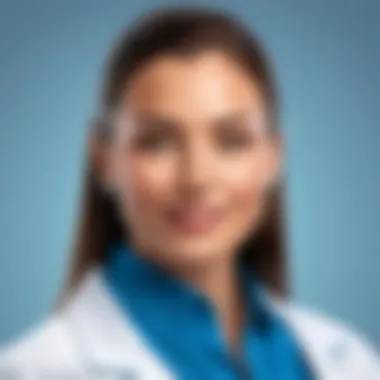

To navigate potential conflicts successfully, organizations should establish strict data governance policies. These policies can guide the management of data integrity, ensuring a smoother integration experience. By addressing these limitations, users can leverage the Celigo Salesforce Connector more effectively in their software ecosystems.
Comparative Analysis with Other Integrators
In the landscape of software integrations, understanding how various connectors perform relative to one another is crucial. This provides context for their respective strengths and weaknesses. The comparative analysis with other integrators sheds light on the adaptability, scalability, and specific use cases of the Celigo Salesforce Connector. As companies aim to optimize their workflows, making an informed choice about integration tools is essential. Through careful consideration of features, user experiences, and industry standards, businesses can ensure better alignment with their operational needs.
Celigo vs. MuleSoft
Celigo and MuleSoft represent two distinct integration approaches, each catering to different aspects of business needs. MuleSoft offers a robust platform geared towards large-scale enterprise integration. Its Enterprise Service Bus (ESB) architecture facilitates complex processes with extensive flexibility. However, this complexity can lead to a steeper learning curve and longer deployment periods.
Conversely, Celigo prides itself on its user-friendly interface and rapid deployment capabilities. The Celigo Salesforce Connector excels by integrating seamlessly with Salesforce without demanding extensive development resources. For smaller businesses or those just beginning their integration journey, Celigo could deliver immediate value with faster time-to-market.
When evaluating costs, Celigo often emerges as a budget-friendly option compared to MuleSoft's premium pricing structure. However, for organizations needing advanced capabilities for large data flows, MuleSoft might present a necessary investment despite its increased complexity.
Here are some key points of comparison:
- User Interface: Celigo’s intuitive design encourages quicker adoption, while MuleSoft requires more technical expertise.
- Deployment Speed: Celigo typically allows for rapid deployment. MuleSoft may take longer due to its intricate setup.
- Cost: Celigo is generally less expensive, appealing to small and medium enterprises, while MuleSoft targets larger corporations with deeper pockets.
- Scalability: MuleSoft can handle larger operations effectively, but Celigo offers sufficient scalability for many business needs.
Overall, the choice between Celigo and MuleSoft should reflect organizational requirements, including complexity tolerance, budget considerations, and project scale.
Celigo vs. Zapier
Celigo and Zapier serve similar purposes in providing integrations between cloud applications, yet they do so in fundamentally different ways. Zapier is known for its simplicity and is regarded as a tool for non-developers. It allows users to automate workflows with easy triggers and actions across a variety of apps. However, its flexibility can be limited in more complex scenarios.
On the other hand, Celigo is designed to support advanced integration needs and is ideal for those who demand a multifaceted connection between applications like Salesforce and other systems. While Zapier can handle straightforward tasks with ease, it may struggle with intricate workflows that Celigo can efficiently manage.
Consider these points in evaluating Celigo against Zapier:
- Integration Complexity: Celigo can manage more complex data flows than Zapier.
- Target Audience: Celigo is aimed at professionals with some technical background, whereas Zapier targets users across various skill levels.
- Support for Business Processes: Celigo provides greater options for customized workflows that are crucial for specific business needs, unlike Zapier’s template-based approach.
Ultimately, businesses that require robust and dynamic integrations may lean towards Celigo, while those that need simple automation might find Zapier more suitable. The choice should be informed by the specific integration challenges a business faces.
Customer Feedback and Case Studies
Understanding the Celigo Salesforce Connector involves more than just technical specifications and features. Customer feedback and case studies provide valuable insights into real-world applications of the connector. These elements reveal how organizations utilize the connector in their operations, which practices work well, and the challenges they face. Evaluating these perspectives is crucial for potential users to understand the practical implications of the connector implementation in diverse settings.
Success Stories
Many organizations have shared their success stories regarding the Celigo Salesforce Connector. These narratives showcase the increased efficiency and streamlined processes that arise from effective integration. For example, one company, a leading e-commerce player, reported that using the connector significantly reduced their order processing time. By automating data synchronization between their Salesforce CRM and Celigo, they could process orders more swiftly while maintaining data integrity.
Moreover, another technology firm highlighted how they effectively managed customer relationships. With seamless data integration from Celigo to Salesforce, their customer service teams accessed real-time information about clients. This access allowed for quicker responses and better customer satisfaction, showcasing tangible benefits of using the connector.
These success stories provide more than just testimonials; they serve as case studies for others in the industry. Each story illustrates the operational benefits gained from implementing the connector and highlights best practices that others can adopt.
Common User Concerns
While many users experience positive outcomes using the Celigo Salesforce Connector, concerns also arise. Common user concerns often center around integration complexity and data management. Users have reported challenges in configuring custom workflows that match their unique business processes. Navigating the initial setup can be daunting without proper guidance.
Another notable concern is regarding data conflicts. As data flows between Celigo and Salesforce, inconsistencies or errors may emerge if not managed correctly. Some users emphasize the importance of robust monitoring and error-handling mechanisms to mitigate these issues.
Additionally, users have expressed a desire for more comprehensive documentation and training resources. Access to practical guides can significantly reduce frustration and improve user experience. Open channels for user feedback are essential for the connector's developers to continually enhance the platform.
"The real potential of any software often unfolds through its user experiences. Understanding feedback leads to product enhancements that truly resonate with user needs."
Through analyzing user feedback and case studies, it becomes evident that effective integration with the Celigo Salesforce Connector can yield substantial benefits. At the same time, being aware of common concerns aids in preparing potential users for a smoother journey towards successful integration.
Future Developments and Enhancements
Future developments in the Celigo Salesforce Connector are crucial for ensuring that the integration remains aligned with evolving business needs and technological advancements. As companies increasingly rely on data-driven decision-making, the ability to adapt and enhance integration workflows becomes essential. Continuous improvements ensure that the connector is not only functional but also maximizes its potential for productivity and efficiency within organizations.
User-Driven Feature Requests
User-driven feature requests represent a powerful mechanism through which user feedback can shape the connector's roadmap. This approach allows customers to voice their needs and challenges with current functionalities. By actively incorporating suggestions, Celigo can implement enhancements that genuinely address user pain points.
The significance of this feature request system is multifaceted. It fosters engagement between Celigo and its users, creating a feedback loop that drives innovation. Furthermore, it ensures that the tool remains relevant and useful in real-world applications. Users may seek features such as improved data visualization, advanced reporting options, or enhanced automation capabilities. By prioritizing these requests, Celigo can develop a product that reflects its users’ expectations and workflows.
Emerging Trends in Integration Technology
Keeping up with emerging trends in integration technology is also vital. Technologies such as Artificial Intelligence (AI), Machine Learning (ML), and advanced API management are reshaping the integration landscape.
- AI and ML can automate many integration processes, reducing manual input and increasing accuracy.
- API management tools are becoming essential for seamless connectivity between diverse software platforms, facilitating smoother data flow.
- Low-code/no-code platforms are empowering users with limited programming knowledge to create custom integrations, broadening the tool’s user base.
These trends necessitate that the Celigo Salesforce Connector evolves alongside them. By adopting these technologies, Celigo can enhance its capabilities, ensuring not only functional integration but also strategic advantages for its users. As the connector integrates features that align with current industry standards, users will experience more robust solutions that meet their operational demands.
In embracing user feedback and staying attuned to technological trends, Celigo positions itself as a forward-thinking player in the integration landscape, ultimately enhancing the user experience.







