Buying a Domain on Shopify: A Step-by-Step Guide
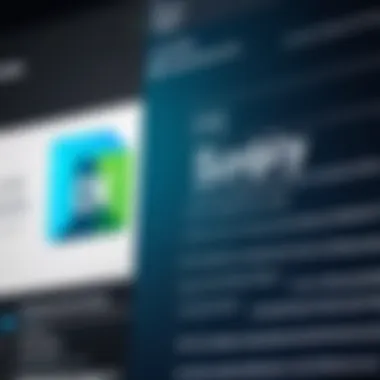

Intro
In today's digital era, establishing an online presence is crucial for businesses and individuals alike. A key step in this process is securing a domain name that uniquely represents you or your brand. Shopify, known for its robust e-commerce solutions, offers an accessible way to purchase domains, making it an appealing choice for many.
This guide will delve into the essential elements of buying a domain through Shopify. We’ll clarify what a domain name is, highlight why having a tailored domain is beneficial, and provide you with a step-by-step walkthrough to navigate Shopify's domain purchasing feature. Additionally, we will answer common questions and share potential pitfalls to watch out for.
Let’s get started on the path to creating a distinctive digital footprint.
Prelims
In the digital age, establishing a unique online identity is paramount for individuals and businesses alike. A domain name serves as the cornerstone of your web presence, acting not only as the address where your website resides but as a reflection of your brand’s credibility. The art of purchasing a domain, particularly through a robust platform like Shopify, can seem daunting at first glance. However, it is vital to grasp its importance and the benefits it provides.
A cohesive, easily remembered domain enhances your discoverability online. It’s like handing someone your business card—if it’s clear and professional, it creates an immediate positive impression. Furthermore, if you’ve got a catchy domain, it’s likely to stick in people’s minds, encouraging them to return. This is crucial in a crowded online market where competition is fierce.
There are specific considerations to keep in mind while diving into domain purchasing. For instance, choosing the right domain name involves balancing creativity with relevance. The ideal name should be reflective of your activities or values while being straightforward enough for users to recall easily. Additionally, understanding different domain extensions and their implications forms an integral part of the decision process.
Ultimately, knowing how to navigate through the domain purchasing realm can set a strong foundation for your brand's online journey. It’s not just about getting a domain; it’s about investing in a digital asset that can pave the way for future growth and trust.
"A domain is much more than just a name; it's a bridge connecting your ideas to the world."
As we embark on this comprehensive guide, we'll unravel the ins and outs of domain purchasing on Shopify. From grasping what a domain name entails to the step-by-step process of acquisition, your journey to securing a custom domain will be outlined with clarity and depth. This is your chance to fortify your web presence. Let’s proceed and explore each element with a discerning eye.
Understanding Domains
In today’s digital landscape, a grasp of domains is not just a luxury; it’s essential for anyone looking to carve out their online space. Understanding domains provides the foundational knowledge necessary for effective online branding and presence. A domain name acts as the primary address for your website on the internet, so getting a grip on this concept is the first step towards elevating your online identity.
What is a Domain Name?
A domain name is basically your digital address. It’s the string of characters that people type into a web browser to get to your site. Think of it as the online equivalent of a physical address. Instead of numbers and streets, domain names use words to make the web easier to navigate. For example, instead of entering a string of numbers (IP address), a user can simply type "example.com" to access your website.
Types of Domain Names
Understanding the various types of domain names can help you choose the one that best fits your needs. There are several categories to consider:
Top-Level Domains
Top-Level Domains (TLDs) are the most recognizable part of a domain name, appearing at the end. Examples include .com, .net, and .org. The appeal of TLDs largely lies in their familiarity and credibility. When people see a .com at the end of a website's address, there’s a built-in level of trust; it’s almost like the brand name of the internet itself. A significant characteristic of TLDs is their widespread use, making them a popular choice for businesses trying to establish an online presence. While TLDs might offer advantages like easier recall and search visibility, they can also come with higher costs and potential availability issues.
Second-Level Domains
Second-Level Domains (SLDs) are positioned to the left of the TLD. They can be seen as a personalized twist on a TLD. For instance, in "shopify.com", "shopify" is the SLD. This gives businesses a chance to create a unique identity while leveraging the wider recognition from TLDs. SLDs can get quite creative, as brands have the freedom to choose a name that best represents their mission or services. However, a disadvantage might arise when an SLD is too complex or hard to recall, leading to potential navigation issues for users.
Domain Extensions
Domain extensions, also known as domain suffixes, signify the type of organization or the geographic nature of a website. They can range from generic options, like .com and .org, to country-specific identifiers like .uk for the United Kingdom or .ca for Canada. Selecting the right extension can greatly affect how visitors perceive your website, impacting their trust level and the overall branding of your business.
"Your domain name is a significant part of your identity, both online and off. Pay attention to how you present yourself in this digital space."
Understanding domains is crucial for navigating the online world effectively. It provides the groundwork needed for creating a compelling web presence and managing preferences related to branding and marketing. By mastering these concepts, you set yourself up for success in the increasingly competitive digital marketplace.
Benefits of a Custom Domain
When you're setting up an online storefront, one of the first things you'll encounter is the question of your domain name. A custom domain isn't just an address; it's an extension of your brand and plays a pivotal role in shaping consumer perceptions. Let's comb through some of the advantages that come with choosing your own domain while using Shopify.
Professional Appearance
In today's digital landscape, first impressions matter substantially. A custom domain distinguishes your business from the myriad of sellers using generic domain names. Think about it: when someone sees a URL like "yourbusinessname.com" versus something like "yourbusinessname.shopify.com," what looks more credible? The custom domain conveys an air of professionalism and sophistication that can persuade potential customers to trust you.
Having a polished domain name can often be the deciding factor between a bounce or a buy. A professional URL suggests you're not just some fly-by-night operation. Instead, you are serious about your business and invested in establishing a lasting online presence. Keep in mind, a well-constructed custom domain often becomes the hub of your brand's identity, blending seamlessly with your marketing strategies, whether that's through e-mails or social media campaigns.
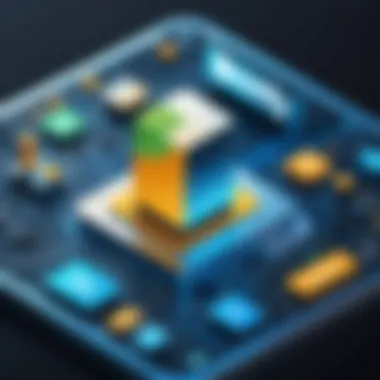

Improved Branding
A custom domain isn't just a string of characters; it serves as a powerful branding tool. Your domain can encapsulate who you are as a business, making it easier for customers to remember and associate with your products. When you pick a memorable, catchy domain name, you boost your brand recognition, leading people straight to your store rather than getting lost in a sea of competitors.
Consider using keywords that resonate with your business. If you're in the local coffee shop industry, something like "bestlocalbrew.com" might strike a chord. That way, not only are you improving your branding, but you are also enhancing SEO efforts through strategic word choices. Plus, a unique domain nurtures brand loyalty—customers are more likely to return to a site they've had a positive experience with, especially if it's easy to remember.
Increased Trustworthiness
We've all seen it—that moment of hesitation when browsing a website that looks a bit off. Trust is a fragile thing in online interactions, and a custom domain can be foundational in establishing it. Studies have shown that customers are more willing to engage with brands that have their own domain, often perceiving them as more legitimate, reliable, and customer-oriented.
This is not just about aesthetics; research indicates that users are likely to have a negative impression of sites with generic domains. A custom domain signals that you take your business seriously and care about the experience you're providing users.
To sum it up, taking the leap into a custom domain can have practical repercussions. Not only do you improve your branding, but you also foster credibility with your audience, allowing you to build an enduring and trustworthy relationship with your customers.
"Being professional isn’t about wearing a suit; it’s about how you handle your business. Your domain is part of that equation."
In brief, a custom domain is not merely a necessity; it’s a fundamental tool for establishing an online identity that's both memorable and trust-inducing.
Setting Up Your Shopify Account
Setting up your Shopify account is one of the first essential steps when embarking on the journey to purchase your domain. A well-configured Shopify account not only lays the foundation for your online store but also facilitates smoother transactions when securing your domain. Getting this right can save you a heap of trouble down the road, so understanding the nitty-gritty is crucial. Here's what you need to know.
Creating a Shopify Account
Creating a Shopify account is straightforward but demands your attention. First, visit the Shopify website and click on the "Start Free Trial" button. You’ll need to enter your email, password, and store name.
- Email
Ensure that you use an email that you check regularly since this will be tied to your account and receiving vital notifications regarding your store. - Password
Choose a robust password. It’s like locking the door to your online shop; you wouldn't want just anyone to stroll in. - Store Name
Pick a unique name. If you are planning to buy a custom domain later, having a corresponding store name could enhance your brand’s coherence.
Once the initial input is done, Shopify sends a confirmation email. Make sure to click on the link to verify your account. After that, you'll have access to your personal Shopify dashboard, where the real magic happens.
Navigating the Shopify Dashboard
Now that you’ve got your account set up, it’s time to learn the ropes of navigating the Shopify dashboard. This dashboard is your command center; it’s where you'll manage everything from products to orders, and of course, your domain.
- Home Tab
This is the welcoming area, displaying your store's performance metrics. You'll see sales, visitor statistics, and other critical data at your fingertips. Quick insights here can guide your next business moves. - Orders, Products, and Customers
These sections enable you to add new products, fulfill orders, and manage customer details. Familiarizing yourself with these will help ensure that your operations run seamlessly. - Settings
Dark horse of the dashboard, the Settings area is where you can configure payment processors, manage shipping options, and now crucially, access domain settings. This is where you’ll want to go when you are ready to purchase your domain. - Apps
Shopify offers many applications that can help extend your store's functionality. Think of it like adding extensions to a browser; they enhance user experience and make operations smoother.
By understanding how to navigate your Shopify dashboard, you're setting yourself up for a successful online enterprise.
Remember: A well-organized dashboard can dramatically reduce the time spent managing your store while increasing your productivity.
Taking the time to understand these aspects will play a significant role as you move forward in your domain purchasing journey. As you delve further into Shopify's features, you’ll realize that every little detail can contribute to the overall success of your online presence.
The Domain Purchase Process on Shopify
Purchasing a domain isn't just a formality; it's the cornerstone of your online identity. The process of buying a domain on Shopify can seem daunting at first, especially for those who are not tech-savvy. Understanding each step is crucial. It not only empowers you to make informed decisions, but it also ensures that your online venture begins on a solid foundation. The right domain can uplift your brand, enhance visibility, and even boost professional credibility. In the ever-complex online landscape, getting it right from the start pays dividends.
Accessing the Domain Settings
To initiate your domain purchase, you first need to find your way to the domain settings within your Shopify account.
- Log in to your Shopify store.
- Look for the Settings option, typically located at the bottom left corner of your dashboard.
- Click on Domains to access various domain-related settings.
Navigating to the domain settings might seem trivial, but it sets the stage for everything that follows. This interface is where you'll manage all aspects related to your domain purchase.
Searching for the Desired Domain
With the domain settings open, the next step is to search for the domain name you wish to procure. Keep these points in mind:
- Think Unique: A distinguishing name can help your brand stand out in a crowded market.
- Include Keywords: If relevant, including keywords related to your business can improve online discoverability.
- Be Concise: A shorter domain is often easier for users to remember and type.
Once you enter your desired domain name in the search bar, Shopify will let you know whether it's available or not. If it's taken, don't despair; consider alternatives or variations.


Reviewing Available Options
After searching, you'll see a list of available options along with their extensions, such as .com or .net. Take a moment to weigh the choices:
- Look at Alternatives: If your first choice is unavailable, consider using synonyms or hyphenating.
- Understand the Pricing: Different domains have varying price points based on demand and extension.
- Check for Sales: Sometimes, special offers exist for certain domain types, so keep an eye out.
Reviewing these options thoroughly will save you time and money down the line. Ensure that the domain aligns well with your brand's vision and purpose.
Adding the Domain to Cart
Once you've settled on the perfect domain name, it's time to put it into your cart. The process involves a few straightforward steps:
- Click the Add to Cart button next to your chosen domain name.
- Review any additional options, such as domain privacy protection, which masks your personal information from the public.
- Confirm your selections before proceeding to checkout.
This part of the process is simple but crucial. Taking the time to ensure that every option is correct means one less thing to worry about as you finalize your purchase.
Completing the Purchase
Finally, you're ready to complete your purchase. This involves:
- Providing Billing Information: Enter your payment details accurately.
- Reviewing Your Order: Double-check all details to avoid costly mistakes.
- Confirming Your Purchase: Hit that confirm button.
Once payment is processed, you should receive a confirmation email. Keep this for your records; it contains all the details about your new domain. This email is your assurance that the domain you've acquired is officially yours. A single step here can make the difference between a smooth launch and a chaotic start.
Remember, the domain name you choose can significantly impact your brand's identity and marketing efforts.
By understanding the domain purchase process on Shopify, you are taking the first step toward establishing a strong online presence. Each part of this journey is significant; when approached methodically, it can lead to a strong foundation for your business.
Configuring Domain Settings
Configuring domain settings is a pivotal step in the process of establishing your online identity on Shopify. This stage could be seen as the digital equivalent of setting up a sturdy foundation for a house. If the foundation is weak or misaligned, everything built on top risks crumbling. Similarly, the correct configuration of your domain settings not only ensures your website is accessible but also affects the optics of your brand and its functionality.
There are several elements in domain configuration that warrant attention, each playing a distinct role in building an authentic online presence. Knowing these nuances can make a big difference in your search visibility as well as the experience users will have when they find and navigate through your site.
Setting Up DNS Records
Domain Name System (DNS) records are crucial for directing traffic across the internet. It is through the DNS that your chosen domain name becomes a tangible address for your Shopify store. Without proper DNS records, visitors trying to access your site might find nothing but an error page. Here’s a general breakdown of what DNS records are, why they matter, and how to configure them effectively:
- A Records: This points your domain to an IP address. When someone types your domain into their browser, the A record helps them find the correct server hosting your Shopify store.
- CNAME Records: These are often used to point subdomains to a domain. For example, if you want to have a blog at blog.yourdomain.com, you would use CNAME records to ensure it connects properly to your main domain.
- MX Records: If you're setting up email for your domain, MX records help direct email to the corresponding server.
To set up your DNS records on Shopify, do the following:
- Log into your Shopify account.
- Go to "Online Store" > "Domains".
- Select your domain and click on "Manage".
- Here you can add or edit your DNS records as needed.
Below is an example of how an A record entry might look:
Setting up your DNS accurately means your online visitors can find your store without any hassle, establishing that immediate trust needed in e-commerce.
Connecting Domain to Shopify Store
The next step in domain settings involves connecting your registered domain to your Shopify store, effectively marrying your domain with your online business. This connection allows your customers to reach you via your custom domain instead of a standard Shopify subdomain. Here’s how to go about it:
- Head back to the "Online Store" section in your Shopify dashboard.
- Click on "Domains" to view the list of domains linked to your shop.
- If you just acquired your domain externally, you’ll need to click on "Connect existing domain" and enter the new domain you want to link.
- Shopify will guide you through the steps needed to finalize the connection.
- Test your site by typing the new domain into your browser.
Tip: Make sure to double-check that the DNS records have propagated before expecting traffic to flow. This might take anywhere from a few minutes to a couple of hours depending on various internet service provider (ISP) caching.
Connecting your domain properly allows you to represent your brand consistently across platforms, enhancing overall customer recognition. A seamless journey from your URL to your store can make the difference between a sale and a missed opportunity.


In summary, configuring domain settings is more than just a technical chore; it is laying the groundwork for a reliable web presence. With the right approach to DNS records and domain connection, you set up not only a functioning website but also an inviting portal for customers to explore your offerings.
Common Questions and Concerns
When it comes to buying a domain on Shopify, it’s natural for potential buyers to have questions. The process can be riddled with uncertainties, especially for those who may not have prior experience. This section aims to demystify some of the most common queries and concerns that crop up during the domain purchase journey. Understanding these factors is crucial to making informed decisions that can greatly impact the success of your online presence.
What to Do if the Desired Domain is Taken
Finding out that your ideal domain name is already in use can be a real bummer. However, it's not game over. Firstly, look at variations of your desired name. Sometimes just adding a word can work wonders. For example, if "yourbusiness.com" is taken, think about adding your location or a descriptor, such as "yourbusinessny.com" or "yourcorporation.com".
Another route could be to explore different domain extensions. Instead of going for the familiar , consider , , or niche-specific extensions like or . These can sometimes still sound professional and relevant.
If you feel particularly attached to the name, there’s always the option to reach out to the existing owner. Sometimes they might be open to selling, but tread lightly. A tactful approach can get you closer, but expect potential upsells if they even respond. Also, be prepared for varying price ranges. It can sometimes feel like you are digging in a treasure chest, hoping to uncover something worthwhile.
"Domain names are not just web addresses; they are your online identity. Finding the right one can sometimes mean navigating through challenges."
Managing Renewals and Expirations
Once you’ve got your domain, the work isn’t done yet. A crucial aspect of domain ownership that's often overlooked is the management of renewals and expirations. Forgetting to renew your domain can lead to losing it, which can be a costly mistake. Most providers, including Shopify, offer automatic renewal options for a reason. It’s a no-brainer to set this up, ensuring you won’t accidentally lose your domain because you got busy or simply forgot.
Keeping your contact information updated is also vital. If your billing address or contact email changes, ensure that you update it in your domain settings. This will help you receive renewal notifications, preventing any nasty surprises down the road.
If your domain is nearing expiration and you've decided not to renew it, it's courteous to transfer it properly if you’re passing it to someone else. This prevents any confusion or issues, especially if it's a business-related domain.
On top of that, keep an eye on the market. Depending on seasonal trends, you might want to adjust your renewal strategy. Domains often have peak periods where registration and renewal prices can vary, so stay informed.
In essence, managing renewals and expirations is not just about keeping your domain active, but ensuring that your digital presence remains strong and unhampered. Remember, the digital landscape is ever-evolving, and your domain is at the forefront.
Best Practices for Domain Management
Managing a domain is much more than just purchasing it. It's crucial to approach domain management with foresight and diligence. Following best practices ensures your online presence remains robust and reliable. Whether you are a business owner or a freelance web developer, understanding these practices can significantly influence your success in the digital landscape.
Keeping Domain Information Updated
Having current and accurate domain registration information is like keeping a warm candle in the window. It keeps connectivity alive. When you buy a domain, you provide your contact details, and these must be kept updated. If they go stale, it can lead to a slew of troubles.
- Why Update? If your email or phone number changes and you don’t update your information, you could miss important notifications regarding domain renewals. This can lead to unintentional loss of your domain.
- How to Update? It’s simple. Log into your domain registrar’s dashboard; it typically has a user-friendly interface allowing you to make changes. Just navigate to the settings section and update your info.
- Reminder Alerts: Many registrars allow you to set alerts for when your information needs updates. Utilize this feature so you won’t forget.
Since your domain is tied to your brand identity, keeping this information fresh strengthens your credibility.
Implementing SSL Certificates
One of the cornerstones of a secure online presence is implementing SSL (Secure Sockets Layer) certificates on your domain. This small but mighty addition can make a world of difference.
- Why SSL Matters: Browsers are increasingly marking any site without SSL as ‘Not Secure’. This can deter potential customers. Beyond appearances, SSL also encrypts data transferred between your website and its visitors, protecting sensitive information like credit card details.
- Getting SSL: Most web hosting services provide SSL certificates, and obtaining one usually requires just a few clicks. Many platforms even offer free SSL certificates through services like Let’s Encrypt.
- Setting It Up: After acquiring one, you’ll need to install it on your server. This process may differ based on your hosting provider. Commonly, you’d go into your hosting control panel and follow their specific instructions.
Here’s a quick code block to give you a visual of how an SSL installation might look:
- Regular Checks: Once implemented, schedule regular checks to ensure SSL certificates are renewed on time—after all, nothing sours a customer’s experience quite like a website that suddenly flags as unsecure.
Maintaining an SSL certificate is not just about trust; it's about safeguarding your visitors and your business reputation.
Closure
As we draw the curtain on this extensive guide, it’s pivotal to recognize the role of a domain in establishing an online identity through Shopify. A well-chosen domain name does more than merely serve as an address; it embodies your brand, showcases professionalism, and fosters trust among potential customers.
When you've made the leap into the digital marketplace, your domain becomes your first impression. It acts as a storefront sign—if it’s appealing, potential visitors are more likely to step in. Certainty in this choice is immensely important; selecting a domain that resonates with your target audience can significantly impact your branding efforts and marketing strategies.
Moreover, through the steps described in the guide—from understanding certain domain aspects to navigating the purchase and setup process—you are better equipped to move forward. Keep in mind that acquiring a domain is more than a necessary task; it's an opportunity to reinforce your brand's narrative.
Key Elements to Consider
- Clarity: A simple, memorable domain fosters easy recall. Avoid confusing words or phrases that may lead to miscommunication.
- Relevance: Ensure the domain aligns with your business and its offerings. A connection between the name and your brand messages boosts recognition.
- SEO Potential: Incorporating keywords relevant to your niche can enhance searchability, steering traffic to your Shopify store.
- Longevity: Choose something sustainable, avoiding trends that may fade with time. A timeless domain serves as a long-term investment.
In summary, purchasing a domain through Shopify is a strategic move in your entrepreneurial journey. Safety in knowledge—understanding the elements of domain management discussed throughout this article—provides a clear path forward. As you continue to refine your digital identity, remember to remain adaptable and aware of the changing landscape of online commerce. By taking these considerations to heart, you'll ensure that your domain not only reflects who you are but also enhances your business's potential in the vast digital ocean.







