Building an AR App: A Complete Development Guide


Intro
The rise of augmented reality (AR) technology has opened new dimensions within the software development field. AR apps enhance the real world by overlaying digital information onto users’ surroundings, leading to transformative user experiences. As developers delve into this innovative realm, it's crucial to grasp the fundamental components and strategies that influence effective AR app development.
Understanding AR technologies necessitates a clear vision and awareness of various elements that play a vital role in crafting a successful application. This guide aims to illuminate essential aspects of AR, from its key features and user interface design to performance considerations and reliability metrics. In this evolving landscape, choices about development frameworks, user experience considerations, and application strategies directly impact the overall effectiveness and acceptance of AR apps.
A comprehensive grasp of these components can empower developers, whether they are novices exploring the possibilities of AR or seasoned professionals seeking to refine their skills. By engaging with the material presented in this article, readers will acquire a solid foundation for navigating the complexities inherent in the AR app development process.
Features and Capabilities
Overview of Key Features
Developing an AR app comes with a range of features that significantly enhance user interaction and engagement. Some key features include:
- Real-Time Interaction: Users experience instant feedback as virtual elements coordinate with physical environments.
- Object Recognition: The app identifies physical objects, allowing for tailored interactions based on recognized items.
- Geolocation: Users can access augmented content based on their physical location, enhancing contextual relevance.
- Multi-User Support: Enables collaborative experiences, where multiple users can interact with the same AR content simultaneously.
These features contribute toward a holistic user experience, generating a deeper connection between users and the augmented content presented to them. Understanding how to implement these capabilities is fundamental for developers.
User Interface and Experience
The user interface (UI) is pivotal in ensuring user engagement and satisfaction when utilizing an AR app. A well-designed interface can bridge the gap between the real world and the digital experience. Important considerations include:
- Intuitive Navigation: Users should find it easy to interact with AR elements. Clear signposts and logical pathways can enhance the overall experience.
- Visual Clarity: The digital content must be easily distinguishable from the real-world environment. Adjusting brightness or contrast can improve visibility.
- Feedback Mechanisms: Providing users with feedback for their interactions, such as haptic responses or sound cues, can create a richer experience.
By prioritizing strong UI principles, developers can ensure that their AR applications deliver an effective and enjoyable experience for users.
Performance and Reliability
Speed and Efficiency
Performance is a critical aspect of AR app functioning. Users expect quick responses and smooth transitions between actions. Essential performance metrics include:
- Frame Rate: A higher frame rate (at least 30 frames per second) is necessary for a fluid visual experience, reducing discomfort.
- Loading Times: Minimizing loading times is crucial. Users should be able to access content without frustrating delays.
- Battery Consumption: Efficient use of device resources can prolong battery life, thereby enhancing user satisfaction.
Developers must fine-tune their apps for efficiency, ensuring a high-quality user experience without performance hitches.
Downtime and Support
User trust in an AR application is often determined by its reliability. Downtime can significantly affect user engagement. Key considerations include:
- Service Availability: Ensuring that the app functions correctly under varying conditions is essential. Developers should test their apps in multiple environments.
- Customer Support: Providing accessible support for users can help mitigate issues they experience. Incorporating help sections or FAQ resources can enhance usability.
Understanding Augmented Reality
Understanding Augmented Reality (AR) is foundational for anyone interested in developing AR applications. It goes beyond just knowing what AR is; it involves grasping the technology’s capabilities and the experiences it can create. This understanding can significantly influence how developers approach their projects, leading to innovative solutions and engaging user experiences.
The importance of this section lies in its ability to bridge the gap between technical knowledge and practical application. Developers must know not only how to use AR tools but also how these tools can enhance various sectors, such as education, entertainment, and retail. This awareness can guide the choice of frameworks and design principles, ultimately impacting the success of an AR app.
Definition and Core Principles
Augmented Reality is a technology that overlays digital information onto the real world. This blending of digital elements with physical environments occurs through devices like smartphones, tablets, or AR glasses. The core principle involves using sensory information to enhance real-world experiences rather than replace them, as is the case with Virtual Reality (VR).
Key elements of AR include:
- Real-Time Interaction: AR systems react instantly to user inputs, creating a seamless experience.
- 3D Registration: Ensuring virtual objects are proportionately placed in relation to the physical world, which is critical for interaction integrity.
- Combination of Real and Virtual: The most salient feature, allowing users to see and interact with both real and digital content concurrently.
Understanding these principles is vital for designers and developers, as they inform how user interactions are planned and executed within an AR environment.
Distinction Between AR, VR, and MR
The distinction between Augmented Reality (AR), Virtual Reality (VR), and Mixed Reality (MR) is imperative to comprehend the unique capabilities and use cases of each technology. While they share some similarities, the differences define their applications and experiences.
- Augmented Reality (AR): AR integrates digital content into the real world. Users see the real world and receive additional information overlaying their environment. Examples include games like Pok�émon GO and applications that provide information about physical locations.
- Virtual Reality (VR): In contrast, VR creates a completely immersive digital environment where users are transported away from the real world. This is achieved through headsets such as Oculus Rift or HTC Vive. Users cannot see the physical world while engaging with VR content.
- Mixed Reality (MR): MR is a hybrid of AR and VR, allowing real and digital objects to coexist and interact in real time. This technology requires more advanced hardware to map physical environments accurately, like Microsoft’s HoloLens.
Understanding these distinctions is crucial for developers in selecting the appropriate technologies for their applications. Each serves different user needs and experiences, thus demanding tailored approaches in development.
AR App Development Frameworks
The development of augmented reality (AR) applications is intricately linked to the frameworks used. Frameworks provide the essential tools and functionalities needed to create immersive experiences. They simplify the coding process, enabling developers to focus on creative aspects rather than getting bogged down in technical details. Consequently, selecting the right framework can significantly impact the performance and user engagement of an AR app. This section discusses popular AR frameworks and considerations in choosing the best fit for a project.
Overview of Popular Frameworks
ARKit
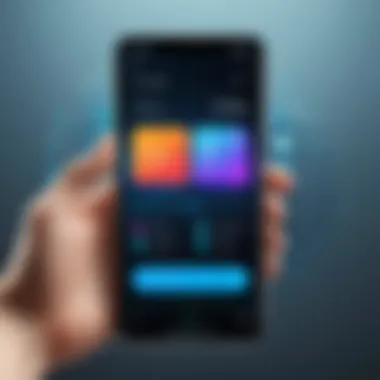

ARKit is Apple's powerful framework designed for iOS devices. It provides a comprehensive suite of tools that blend digital elements into the real world using the device's camera. A key characteristic of ARKit is its ability to harness the advanced capabilities of iOS devices, such as motion tracking and scene understanding.
The unique feature of ARKit is its environmental understanding, which allows the framework to analyze the surrounding environment and produce a realistic experience. Through plane detection, ARKit can identify flat surfaces, enabling users to interact with augmented objects seamlessly. This makes ARKit a popular choice for developers focusing on visually engaging applications for Apple users. However, being limited to the iOS ecosystem might pose disadvantages for developers targeting cross-platform experiences.
ARCore
ARCore serves as Google's counterpart to ARKit, tailored for Android devices. Its main contribution lies in providing functionalities that support motion tracking, environmental understanding, and light estimation. A significant characteristic of ARCore is its compatibility with a wide variety of Android devices, expanding the potential user base for AR applications.
ARCore's distinctive feature is the light estimation capability, which adjusts the lighting of virtual objects to match the surrounding environment accurately. This functionality enhances the realism of interactions between virtual and physical elements. Despite this, developers should consider that the performance can fluctuate significantly across different Android devices, which may affect the user experience.
Vuforia
Vuforia is known for its robust tracking and image recognition capabilities. It supports both Android and iOS platforms, bridging the gap between the two ecosystems. A notable characteristic of Vuforia is its extensive library for target image recognition, allowing developers to create applications that can interact with specific images and objects in the environment.
The marker-based tracking feature is what sets Vuforia apart; it allows superior tracking of static images or objects, making it ideal for educational and retail applications. However, developers may encounter limitations in scenarios where marker-based recognition does not apply, potentially affecting the versatility of Vuforia applications compared to others that utilize markerless tracking methods.
Choosing the Right Framework
Selecting the appropriate AR framework necessitates a careful assessment of various factors. Developers must evaluate specific needs, such as target audience, device compatibility, and application complexity. Understanding the strengths and weaknesses of ARKit, ARCore, and Vuforia will facilitate informed decisions. This careful selection process ultimately determines app performance, user satisfaction, and overall success in the AR landscape.
Key Components of AR App Development
Understanding the key components of augmented reality (AR) app development is fundamental for creating effective and engaging experiences. Each component plays a significant role in determining how well the app performs and how users interact with it. By blending both hardware and software, developers can produce superior AR experiences that fulfill user needs and expectations.
The Role of Hardware
Mobile Devices
Mobile devices are often the first choice for AR development due to their wide accessibility. Most people own a smartphone or tablet, making it a familiar platform for users. They come equipped with various features such as GPS, cameras, and sensors that enhance AR capabilities. A key characteristic of mobile devices is their portability, allowing users to engage with AR experiences anywhere.
The unique feature of mobile devices lies in their built-in sensors, like accelerometers and gyroscopes, which help in tracking motion and orientation. This capability is essential for aligning virtual objects with the real world. However, limitations include battery life and processing power, which can affect app performance and user experience.
Smart Glasses
Smart glasses represent an advanced hardware option for AR applications. They offer a hands-free experience and can display information directly in the user’s line of sight. This characteristic makes them ideal for applications that require continuous interaction without the need to hold a device.
A unique feature of smart glasses is augmented displays, enhancing real-world visibility while overlaying digital content. Notably, smart glasses can provide a more immersive experience. Nonetheless, challenges include comfort over extended use and the higher cost compared to mobile devices, which might limit their adoption.
Other Supporting Technologies
Supporting technologies enhance the capabilities of AR applications. These can include hardware like motion sensors, depth cameras, and even drones, which assist in capturing 3D data and environmental interactions. Their key characteristic is their ability to augment the data collected from the primary device, like a smartphone.
The unique advantage of these supporting technologies is the enhanced environmental understanding they provide. This leads to more accurate tracking and mapping within AR experiences. However, they may add complexity to the development process and increase the overall cost of the project.
Software Requirements and Tools
Integrated Development Environments
Integrated Development Environments (IDEs) are critical for AR app development as they simplify the coding process. IDEs provide essential tools such as debugging, code editing, and project management features in one application. A prominent choice among developers is Unity due to its user-friendly interface and strong AR support.
The unique feature of IDEs is the real-time simulation, which allows developers to test their apps as they build. This immediate feedback loop enhances productivity, but it can also be daunting for beginners who might find the array of features overwhelming.
3D Modeling Software
3D modeling software is pivotal for creating realistic objects and environments in AR. Tools like Blender or Autodesk Maya enable developers to craft detailed 3D models that can be integrated into AR applications. The key characteristic of this software is its ability to provide intricate design capabilities.
Such 3D modeling software allows for high levels of customization, enabling developers to create unique AR content. However, the learning curve can be steep for new users, and producing high-quality models may require significant time and expertise.
The integration of robust hardware and sophisticated software tools shines a light on the importance of choosing the right components for successful AR app development.
Designing User Experience
In the realm of augmented reality (AR) app development, user experience (UX) stands as a fundamental pillar. Designing a user-friendly experience is essential for ensuring that users are engaged and willing to explore the app. The quality of the user experience can determine the success of any AR application. When users feel at ease and can navigate with simplicity, they will likely adopt and recommend the app. Focusing on UX can reduce barriers that might lead to frustration or abandonment of the app.
Understanding User Interactions in AR
To design a compelling UX in AR, it is critical to comprehend how users interact with the augmented environment. Interactions in AR are not the same as traditional apps. Users can engage with digital content that overlays the physical world, which alters how they perceive and interact with their surroundings. Understanding gestures, voice commands, and even eye-tracking methods is important. Integrating these interactions smoothly can enhance the overall experience, thereby making it intuitive.
Essential Design Principles
Simplicity
Simplicity is a core principle in UX design, particularly for AR applications. A simple interface reduces cognitive load on the user. It allows users to focus on the augmented elements without becoming overwhelmed by complex navigation. The key characteristic of simplicity is clarity. Users should glance at the app and understand how to work with it immediately. Simplified designs are beneficial as they cater to a broader audience. The unique feature of simplicity is that it strips down unnecessary components, which can easily confuse users. In the context of AR, this means maintaining a clean visual space that highlights relevant information and interactivity.


Contextual Relevance
Contextual relevance refers to how well the content displayed in the AR environment pertains to the user’s immediate surroundings. This principle contributes significantly to the effectiveness of an AR application. Users appreciate when augmented content aligns with their physical context, as it leads to meaningful interactions. A key characteristic of contextual relevance is that it satisfies the user's current needs or interests. This makes it an appealing choice for AR development. The unique feature of contextual relevance is its ability to transform a mundane experience into an intelligent and engaging one. However, overloading users with too much contextual information can impair usability, so careful balance is needed.
Feedback Mechanisms
Feedback mechanisms are essential in ensuring users understand their actions within an AR application. These can include visual cues, sound effects, or haptic responses. The contribution of feedback mechanisms to UX is significant. They allow users to receive instant reactions to their inputs, reinforcing their actions and providing necessary clarity. A key characteristic of effective feedback is its timeliness. When users receive immediate responses, they become more confident in using the app.
The unique feature of feedback mechanisms is that they create a dynamic interaction, making the AR experience feel more alive. Nevertheless, poorly designed feedback systems can lead to confusion. If feedback is not clear, users may misinterpret their interactions, leading to frustration.
AR App Use Cases
Augmented reality (AR) has a profound impact across various sectors, enabling innovative solutions to real-world challenges. Understanding these use cases is essential for developers, allowing them to identify opportunities and craft meaningful applications that take advantage of AR technology. This section delves into prominent use cases such as entertainment, education, and retail. For developers, grasping these use cases not only illustrates the breadth of AR potential but also informs their design and development strategies.
Entertainment and Gaming
The entertainment industry has been one of the earliest adopters of augmented reality applications. Games like Pokémon GO captivate users by merging the physical and digital worlds, creating an immersive experience. Such applications are vital because they enhance user engagement, often leading to prolonged usage and brand loyalty.
Key elements of AR in gaming include:
- Real-time Interaction: Players interact with digital content that overlays the real world, creating a sense of presence.
- Social Sharing: Many AR games encourage social interactions among players, enhancing community engagement.
- Analytics: Developers can gather data on player behavior, improving game features over time.
AR apps in entertainment require thoughtful design to inspire excitement and maintain a user-friendly interface. Innovating in this space could mean exploring concepts beyond traditional gameplay, integrating narrative elements, or incorporating unique challenges that foster teamwork.
Education and Training
AR applications in education provide groundbreaking methods for learning and training. By visualizing complex information, AR enhances understanding and retention. For instance, medical training can utilize AR to simulate surgeries, allowing students to practice in a risk-free environment.
Important considerations for educational AR apps:
- Interactivity: Engaging users through hands-on learning; this approach often leads to higher retention rates.
- Accessibility: AR offers diverse learning experiences for different types of learners.
- Real-World Applications: Linking theoretical knowledge to practical skills is crucial in various fields, from engineering to the arts.
Many educational institutions are beginning to recognize the potential of AR. Developers must ensure their apps seamlessly integrate educational content while remaining engaging and intuitive for users of varied backgrounds and experiences.
Retail and Marketing
In the realm of retail, AR applications present transformative opportunities for enhancing customer experience. By allowing customers to visualize products in their environment, like furniture or clothing, retailers can significantly improve the decision-making process.
Key elements transforming retail through AR include:
- Virtual Try-On: Customers can see how clothes fit or how furniture looks in their home, reducing return rates.
- Interactive Advertising: Engaging ads that allow customers to interact make the shopping experience memorable and unique.
- In-Store Navigation: AR can guide customers through large store layouts, directing them to desired products or promotions.
As AR technologies evolve, brands must keenly adapt and customize their marketing strategies. Companies that successfully employ AR not only enhance customer satisfaction but also differentiate themselves in a competitive market.
AR applications across entertainment, education, and retail demonstrate the versatility and potential of this technology in reshaping user experiences.
Technical Challenges in AR Development
The journey of augmented reality (AR) app development is rich with potential and innovation. However, like any cutting-edge technology, it is not without its challenges. Understanding these technical challenges is fundamental to creating a successful AR application. Addressing these issues not only improves the app's functionality but also enhances user satisfaction and engagements. The complexities involved in tracking, performance, and user accessibility are essential elements that require careful consideration.
Tracking and Mapping Difficulties
One of the most significant technical challenges in AR development is ensuring accurate tracking and mapping. In AR, the real-time interaction with the surrounding environment is crucial. Poor tracking can lead to a disjointed user experience, where virtual objects appear misaligned or malformed when viewed through the device.
Several factors contribute to tracking difficulties:
- Lighting Conditions: Insufficient or overly bright lighting can confuse sensors, leading to inaccuracies.
- Surface Variability: Different textures, colors, and movements within the physical environment can disrupt the app's ability to map effectively.
- Device Limitations: Not all devices have the same sensors or capabilities, which can result in varied tracking performance.
To address these challenges, developers often employ advanced algorithms for visual recognition and improve sensor fusion techniques. Using frameworks like ARKit or ARCore can significantly ease these tracking concerns, as they come pre-equipped with powerful tools designed to enhance accuracy.
Performance Optimization
Another critical challenge in AR development lies in performance optimization. AR applications typically require substantial processing power due to the need for real-time data processing and rendering of virtual objects. If an AR app is slow or lags, users may become frustrated, leading to an overall loss of interest.
To optimize performance, developers can focus on several areas:
- Efficient Code: Writing lean code can considerably improve response times.
- Resource Management: Proper management of system resources such as CPU, GPU, and memory ensures that the app runs smoothly.
- Testing on Multiple Devices: Different devices have different hardware capabilities. Testing an app across various devices can help identify bottlenecks and enable targeted improvements.
"The key to a seamless AR experience is maximizing performance while maintaining visual quality."
Balancing these aspects is tricky but necessary to create engaging applications that appeal to users.
User Acceptance and Accessibility


Lastly, user acceptance and accessibility represent major hurdles in AR development. Even if an application is technically sound, it may struggle if users find it hard to interact with. User acceptance often hinges on how intuitive the app is.
- User-friendly Interface: It’s crucial to design interfaces that are easy to navigate. Complicated menus can deter users.
- Accessibility Features: Applications must be inclusive. Such features include voice commands, captions, and adjustable settings to meet the diverse needs of users.
Moreover, educating users on how to use AR technology plays a pivotal role in acceptance. Many users may still be unfamiliar with AR and its benefits. Developers must consider creating tutorials or guided experiences that enhance understanding.
Testing and Iteration
Testing and iteration are crucial components in the development of an AR app. These phases ensure that the application performs as expected and meets user needs. Testing allows developers to identify problems early, reduce costs, and improve the overall quality of the app. Iteration fosters creativity in design and adjustments, leading to a more refined product. The importance of these stages cannot be overstated as they directly influence the app's usability and success in the competitive AR market.
Effective testing requires a strategic approach. Developers should focus on various testing methods to assess the app's performance. Testing helps uncover issues like bugs or glitches that might hinder user experience. Comprehensive testing also assesses compatibility with different devices and platforms. This is vital as it ensures wide accessibility for users across various hardware systems.
Methods for Testing AR Apps
- Unit Testing: This involves testing individual components of the application to ensure each part functions correctly. By isolating these components, developers can identify and fix issues early in the development process.
- Integration Testing: This phase ensures that different components of the app work well together. It is crucial for AR apps, which rely on multiple technologies to deliver a seamless experience.
- User Acceptance Testing: Involving real users during testing helps gather feedback on the usability of the app. This method is beneficial to understand whether the app meets user expectations.
- Automated Testing: Utilizing automated testing tools can increase efficiency. However, manual checks are still necessary for nuanced experiences typical in AR applications.
- Field Testing: Testing in real environments offers insights into how the app preserves performance under realistic conditions.
By utilizing a mix of these methods, developers can ensure a thorough evaluation of their AR app.
Importance of User Feedback
User feedback is invaluable for improving an AR application. Engaging with users throughout testing provides dynamic insights. It ensures that the app not only functions well but also resonates with its intended audience.
User feedback can drastically reduce the time spent on revisions and enhancements. Effective communication with users leads to actionable insights and opportunities for improvement.
Iterative feedback cycles help refine features and functionalities. Users can express their perspectives on usability, aesthetics, and any issues encountered. This direct line to user sentiment allows developers to make informed decisions. Adjustments based on user feedback can boost satisfaction and retention rates.
Finally, integrating feedback into the development cycle can enhance the overall quality and relevance of the application. By focusing on clear communication with users and addressing their needs, developers can create a better product that stands out in the AR market. This engagement is a critical aspect of building long-lasting customer relationships.
Deploying AR Applications
Deploying AR applications is a critical phase in the development lifecycle. It is the bridge between development and real-world usage. This stage involves making the application accessible to users while ensuring it performs as intended under various conditions. Decisions made during deployment can significantly impact the app's success, user experience, and overall satisfaction.
Distribution Methods
App Stores
App stores are a common distribution channel for AR applications. They provide a centralized platform for users to discover and install apps. The key characteristic of app stores is their wide reach and user trust. This makes them a favorable choice for developers looking to maximize visibility and downloads.
A unique feature of app stores is the review and rating system. This allows users to assess app quality before downloading. While this can drive user engagement, it also means that negative feedback can quickly affect an app's reputation.
In this context, it's vital for developers to focus on marketing strategies and updates to maintain a good rating. Not only can app stores facilitate updates, they also provide useful analytics that can inform future iterations of the application.
Enterprise Distribution
On the other hand, enterprise distribution serves a different purpose. This method is tailored for companies that need AR applications for internal use. It often involves a more controlled distribution process, allowing organizations to manage app deployment securely.
A key characteristic of enterprise distribution is its flexibility in managing app versions and updates within an organization. This is especially useful for companies that want to ensure all employees access the same app version, maintaining consistency in performance and functionality.
However, enterprise distribution comes with its own set of challenges. For example, developers must work closely with IT departments to fulfill security requirements. Moreover, this method generally limits the reach to a specific user base, unlike app stores. Hence, assessing need and alignment with business objectives is crucial for successful deployment in an enterprise context.
Post-launch Support and Updates
After deployment, the focus should shift to post-launch support and updates. This stage is crucial for maintaining user interest and addressing any issues that arise after the app goes live. Regular updates can enhance features, fix bugs, and adapt to user feedback.
Moreover, providing consistent support can establish a strong relationship with users. A well-handled post-launch phase can lead to higher retention rates and encourage positive word-of-mouth. Ensuring that users have access to robust support systems, whether through FAQs or customer service, can influence their overall experience with the app.
"Successful deployment is not the end; it is the beginning of a new engagement with your users."
Future Trends in AR Technology
In the rapidly evolving field of augmented reality (AR), keeping an eye on future trends is crucial. Understanding these trends helps developers make informed choices. As we continue to harness the power of AR, several elements emerge that could greatly influence its development and deployment.
Advancements in AR Hardware
Hardware advancements are a key driver of AR's potential. These developments enhance user experience and allow for more sophisticated applications. Devices like the Microsoft HoloLens and Magic Leap One are designed with improved optics and environmental sensing capabilities.
- Lightweight Designs: New models focus on being more lightweight, which helps in long-term use.
- Enhanced Sensors: Sensors are becoming more precise, allowing for better spatial recognition.
- Battery Efficiency: Innovations in battery life means longer use times without interruption.
As hardware progresses, so does the capability of AR applications. Despite improvements, challenges remain, like reducing costs for wider accessibility.
Evolution of AR Software Tools
On the software side, tools are becoming more user-friendly and powerful. Popular platforms like Unity and Unreal Engine continue to evolve. These engines now come with advanced AR functionalities built in, allowing for faster development cycles.
- AR SDKs: Tools like ARKit and ARCore are developing regularly, adding features that allow developers to create more immersive experiences.
- Integration with AI: The fusion of AI and AR is providing new functionalities, like smarter object recognition, enhancing the AR experience.
- Cross-Platform Development: Support for multiple platforms is a growing trend, making it easier for developers to reach wider audiences with less effort.
"The intersection of AR and AI opens new doors for innovation in user interaction and real-world applications."
As AR technology develops, the focus is not just on creating more features but also on improving usability and accessibility. These trends highlight how the landscape is shifting toward more integrated and efficient tools that cater to a diverse user base.
By recognizing these future trends, developers can better prepare for the next wave of AR innovations and create applications that are both cutting-edge and relevant to the user's needs.







