Top Heatmap Tools: Comprehensive User Behavior Insights


Intro
In the ever-evolving landscape of web analytics, understanding user behavior has become paramount. Website heatmap tools stand as essential instruments to help professionals visualize how users interact with their web pages. In this article, we analyze some of the top heatmap tools available today. The focus is not just on identifying these tools but examining their features, strengths, and potential drawbacks.
The insights derived from heatmaps can inform design decisions, marketing strategies, and overall site improvements. This is particularly relevant for software developers, IT professionals, and students who seek tangible data to drive their decisions.
Our exploration will cover key functionalities, pricing structures, and real-world use cases. This guide is crafted to empower you with the information necessary to make informed choices in the realm of web analytics.
Features and Capabilities
Overview of Key Features
When considering a heatmap tool, it is vital to look at the features that set them apart. Here are some common functionalities to examine:
- Click Heatmaps: They show where users click most often, allowing for optimization of call-to-action buttons and links.
- Scroll Heatmaps: These provide insight into how far users scroll down a page, identifying areas that capture attention versus those that are ignored.
- Mouse Movement Tracking: This feature tracks where users move their cursors, which can reveal areas of interest that clicks alone do not.
- Segmentation Features: Advanced tools allow for segmentation of users based on behavior, helping identify different user groups and their interactions.
Each of these features provides unique insights into user behavior, ultimately guiding better design and content strategies.
User Interface and Experience
The usability of the heatmap tool is another critical factor. A good user interface enhances productivity and decision-making. A well-designed dashboard should provide clarity and ease of navigation. Information should be readily accessible without excessive clicks.
Certain tools, like Hotjar and Crazy Egg, offer intuitive interfaces. They present data clearly and allow users to easily switch between different types of heatmaps. Additionally, a responsive design ensures that users can access data from various devices without hampering the experience.
Performance and Reliability
Speed and Efficiency
Performance can greatly impact the effectiveness of a heatmap tool. Fast data processing ensures that users receive real-time insights. Delays in reporting can result in missed opportunities and ineffective strategies. For example, tools like Lucky Orange have been noted for their efficient data processing capabilities.
Downtime and Support
Reliability is another key consideration. Downtime can severely affect access to critical analytics. Therefore, it is crucial to select tools that boast minimal downtime and robust customer support. Many reputable heatmap services often provide 24/7 support, helping users troubleshoot and resolve issues promptly. It's advisable to check user reviews and forums for their support reliability, for instance on platforms like Reddit.
"Choosing the right heatmap tool can ultimately define how effectively you can analyze and respond to user behavior on your website."
Effective decision-making relies on the thorough understanding of tool features and performance. This guide continues to elaborate on specific tools and provide more insights into their functionalities.
Prologue to Website Heatmap Tools
Website heatmap tools have become essential in the realm of digital analytics. They provide visual representations of user interactions on web pages. These tools play a vital role in interpreting data that informs website design and user experience strategies. With heatmaps, stakeholders can pinpoint areas of interest or concern based on user engagements. This visibility leads to informed decisions that can enhance user interaction.
Understanding Heatmaps
Heatmaps are graphical representations where individual values are represented as colors. They help in visualizing user behavior, such as clicks, scrolls, and mouse movements. Each interaction translates into a heatmap overlay that displays hotspots of activity. A red area, for example, indicates where most users click, while a cooler color implies lesser interest.
There are different types of heatmaps: click heatmaps, scroll heatmaps, and move heatmaps. Each serves a unique purpose in user behavior analysis. Click heatmaps show users’ click activity, scroll heatmaps demonstrate how far down a webpage visitors scroll, and move heatmaps track mouse movements. By understanding these different types of heatmaps, businesses can better tailor their websites to meet user preferences and improve conversion rates.
Importance of Analyzing User Interaction
Analyzing user interaction through heatmaps provides immense value. This analysis helps enhance user experience by revealing how visitors engage with content. For example, if the heatmap shows high click rates on non-clickable elements, it indicates potential areas for improvement.
Moreover, data derived from heatmaps can guide content placement, call-to-action buttons, and overall layout design. This leads to an increase in user satisfaction and retention. Understanding user needs and expectations can significantly impact a website's effectiveness.
"User engagement metrics derived from heatmaps are crucial for optimizing web performance and improving digital strategy."
Given that user behavior is not static, consistent analysis using heatmap tools is necessary. This ongoing evaluation keeps the web experience aligned with evolving user interactions, thereby fostering sustained growth and adaptability in digital landscapes.
Key Features of Heatmap Tools
Website heatmap tools provide essential insights into how users interact with web pages. These tools help in visualizing data that would otherwise remain hidden. The key features of heatmap tools determine their effectiveness in informing design and function improvements.
Understanding Click Tracking
Click tracking is vital for evaluating user engagement on a website. This feature records where users click most frequently. As a result, it helps identify popular sections of a page. Understanding click patterns allows web developers and designers to prioritize content and enhance navigation. For instance, if most clicks happen on a specific button, designers may consider making it more prominent or investing in similar calls to action.
Evolution of Scroll Depth Analysis
Scroll depth analysis measures how far down a page users scroll. This feature is important as it helps web professionals understand user interest in content. Knowing the average scroll depth can inform decisions on content placement. If users scroll only to a certain point and leave, the content above may require revisions. Incorporating compelling visuals or interactive elements could engage users further.
Insights from Mouse Movement Tracking
Mouse movement tracking records users' cursor movements across the screen. This feature provides insights into attention and interest areas. By analyzing where users move their cursors, developers can discern how users navigate pages. It may reveal if they are hovering over links or images. This information can inform better placement of critical content and calls to action.
Segmenting User Data
Segmentation of user data is another key element. This feature allows for breaking down the collected data into different user groups. Factors like demographics, behavior, and source of traffic can influence user experience. Analyzing segmented data helps tailor experiences for target audiences. For example, e-commerce sites may focus on different strategies for new users versus returning ones.
Comparison of Leading Heatmap Tools


Understanding which heatmap tool to utilize can significantly influence a website’s effectiveness. This comparison section evaluates leading heatmap tools available today. We explore various elements that define their functionality, usability, and compatibility within the broader analytics ecosystem.
Tool Overview
A robust tool overview gives clarity on each heatmap solutions' capabilities. Here are some of the most prominent tools to consider:
- Hotjar: Known for its user-friendly interface and comprehensive tracking features.
- Crazy Egg: Offers a diverse range of heatmap types and intuitive user reports.
- Mouseflow: Specializes in session recordings alongside heatmap visuals.
- Lucky Orange: Combines heatmaps with live chat features, allowing deeper user interaction insights.
- FullStory: Provides an integrated platform with session replay, heatmaps, and refined analytics.
Each tool presents unique attributes that cater to different user needs and technical knowledge.
Feature Set Comparison
Considering the feature sets is crucial in the decision-making process. Here are some common areas for comparison:
- Heatmap Types: Most tools offer click maps, scroll maps, and attention maps, each serving a specific purpose in user behavior analysis.
- Segment Tracking: Advanced tools allow for user segmentation, helping tailor the analysis based on specific demographics, devices, or behaviors.
- Reporting Capabilities: The ability to generate easy-to-read reports is essential for communicating findings effectively.
- Session Recordings: Some solutions, like Mouseflow and FullStory, provide session recordings which complement heatmap data by showcasing real user paths.
Ease of Use
Ease of use is often underestimated. A tool may have robust features but if it’s complicated, it creates barriers.
- Interface Design: A clean and straightforward layout enhances the user experience. Tools like Hotjar score high in this category.
- Learning Curve: Effective documentation and tutorials, as seen with Crazy Egg, can simplify the initial setup and functionality understanding.
- Support and Community: Engaging communities and responsive support can make a significant difference when challenges arise.
Integration Capabilities
Integration capabilities determine how well these tools fit within existing tech stacks. It's essential to assess:
- Compatibility with Analytics Platforms: Tools should integrate seamlessly with platforms like Google Analytics or Facebook Pixel.
- API Availability: Robust APIs allow custom data flow and reporting.
- Other Marketing Tools: Connection to tools for A/B testing, email marketing, and CRM platforms enhance overall marketing strategies.
Successful integration tends to yield more comprehensive insights, allowing for more informed decision-making and faster iterations based on data.
Understanding the landscape of heatmap tools is essential for making informed choices that can lead to enhanced website performance and user engagement.
Detailed Analysis of Top Heatmap Tools
Analyzing specific heatmap tools provides a clearer picture of their functionalities and effectiveness. Each tool has its features that are designed to meet unique needs. The benefits of conducting this detailed analysis include a better understanding of which tools provide the most value, their ease of use, and how they integrate with existing systems. Such insights help in making informed decisions which are crucial for optimizing user experience on websites.
Hotjar
Key Features
Hotjar is known for its robust feature set. One of its standout characteristics is the combination of heatmaps with user feedback tools. This dual functionality allows marketers to visualize user behavior and gather direct input. The specific feature of session recordings provides deep insights into user interactions. Such features are highly beneficial for pinpointing issues and enhancing user journeys, making Hotjar a popular choice among professionals.
Pros
One key aspect of Hotjar is its user-friendly interface. This simplicity makes it accessible for beginners and those not technologically inclined. Additionally, its integration with various platforms ensures that data can be easily shared and utilized across different marketing tools. Another notable advantage is its focus on privacy compliance, which appeals to those concerned with data protection. Overall, these pros contribute significantly to its popularity.
Cons
However, Hotjar does have some drawbacks. One aspect to consider is its pricing plans, which can become costly as user traffic increases. Additionally, some users report that the speed can slow down when processing heavier data volumes. These factors can be a limitation for small businesses or projects with tight budgets.
Pricing Structure
The pricing structure of Hotjar features a free basic plan, which appeals to many users. It allows access to essential tools but has limitations on data collection. The paid plans offer more advanced features and are tiered based on the amount of tracked user sessions. While pricing is competitive, the costs can escalate for larger organizations needing extensive insights.
Crazy Egg
Key Features
Crazy Egg offers a range of innovative heatmap tools. One key feature is its heatmap type diversity, including scroll maps and confetti reports that provide detailed user interactions. The uniqueness of A/B testing integration allows users to experiment with different website elements while tracking performance simultaneously. This makes Crazy Egg particularly powerful for optimizing conversions.
Pros
The major pro of Crazy Egg is its simplicity of use. The dashboard is straightforward and does not overwhelm users with too many options. Furthermore, its detailed reporting capabilities allow businesses to make informed decisions quickly. Many users also highlight its excellent customer support, which adds value for those needing assistance during implementation.
Cons
Despite these strengths, Crazy Egg has limitations. One significant issue is the lack of advanced segmentation features that some other tools offer. This might restrict users looking for deeper insights focused on specific user groups. Additionally, while effective, its tools can be less comprehensive compared to competitors, potentially limiting its appeal to larger organizations.
Pricing Structure
Crazy Egg adopts a straightforward pricing structure. It offers a free trial, allowing potential users to explore its features before committing. The pricing plans are competitive and tiered based on monthly visitors. However, for high-traffic sites, costs can add up quickly, which some users may find problematic.


Mouseflow
Key Features
Mouseflow is distinguished by its focus on session replay and form analytics. A noteworthy feature is the ability to track how users interact with forms, identifying barriers that may prevent submission. Such insights are crucial for improving conversion rates. Its funnel tracking feature also stands out, allowing users to visualize user paths effectively.
Pros
A key advantage of Mouseflow is its ability to create detailed funnels. Users appreciate how these funnels can provide actionable insights. Moreover, its segmentation capabilities allow for customized analysis based on user demographics and behaviors, which enhances its utility for targeted improvements. This tailored approach can lead to improved user experiences.
Cons
Nonetheless, Mouseflow has its cons. Some users find that the interface can feel cluttered or busy, which may impact usability for less tech-savvy individuals. Additionally, there may be a learning curve while understanding all its features, as its complexity could overwhelm new users.
Pricing Structure
The pricing structure of Mouseflow includes a free plan with basic features, appealing to smaller websites. However, advanced capabilities require moving to paid plans, which are based on tracked sessions. Pricing is generally affordable but can become expensive for larger enterprises needing extensive data collection.
Lucky Orange
Key Features
Lucky Orange is well-known for its robust suite of features, including live chat and conversion funnels. One unique aspect is its ability to provide heatmaps and chat analytics in one platform. This integration allows real-time feedback from visitors, making it a powerful tool for improving user engagement.
Pros
One significant pro is the real-time visitor monitoring capabilities. Users can view live sessions and engage through chat, which can lead to higher conversion rates. Additionally, the user-friendly interface makes it accessible and straightforward for new users. This combination of features enhances its overall appeal.
Cons
However, Lucky Orange has some limitations. Some users have reported that its heatmaps can sometimes be less detailed than those of competing tools. Additionally, while the live chat functionality is advantageous, it can distract from other important analytics features if not managed properly.
Pricing Structure
The pricing structure of Lucky Orange is competitive and includes a free trial to entice new users. The paid plans are tiered based on monthly visitors, providing flexible options for various business sizes. While generally reasonable, high-traffic websites may find costs accumulating.
FullStory
Key Features
FullStory offers advanced analytics backed by a strong feature set. One of its most notable features is the ability to capture pixel-perfect session replays. This allows users to see exactly how visitors interact with their sites. Additionally, it provides powerful search capabilities to pinpoint user interactions quickly.
Pros
A significant advantage is the depth of analytics it offers. FullStory is known for its ability to provide detailed insights that can drive major user experience improvements. Moreover, its integrations are extensive, making it adaptable to various tech stacks, which benefits developers looking for cohesion in their tools.
Cons
Despite its strengths, FullStory can be on the expensive side, especially for businesses just starting. The extensive features can also lead to information overload, where users may find it challenging to extract actionable insights from large amounts of data. This complexity may not be suitable for less tech-savvy users.
Pricing Structure
FullStory offers a tiered pricing model based on the number of sessions recorded. It includes a free trial to test its features, but costs can increase significantly for high-traffic sites. The unique feature of their product is its focus on generating high-quality insights, which can justify higher pricing for larger businesses.
Use Cases for Heatmap Tools
Website heatmap tools serve several critical functions across different sectors. Their application helps in making data-driven decisions that can greatly affect site performance. Understanding the specific use cases can guide professionals in selecting the right heatmap tool tailored for their needs. Below are the three primary use cases that highlight the significance of these tools.
E-commerce Optimization
In the realm of e-commerce, optimizing website design and layout is vital for enhancing conversion rates. Heatmap tools offer valuable insights into where users click, how far they scroll, and the areas they ignore.
This data allows e-commerce managers to identify which products are gaining attention and which are not. They can determine if the placement of items or promotional banners needs to be adjusted based on user interactions. By analyzing these patterns, they can also refine their sales funnels. E-commerce optimization becomes a cycle of testing and improving based on clear, tangible results.
Some specific benefits of using heatmap tools for e-commerce include:
- Improved product placement: Better visibility of popular items can lead to increased sales.
- Reduced cart abandonment: Understanding where users drop off in the purchase process can help mitigate these issues.
- Enhanced marketing effectiveness: Recognizing which promotions drive clicks can refine marketing strategies.
Content Strategy Enhancement
Content creators and marketers can leverage heatmap tools to enhance their content strategy substantially. By observing how users engage with content—such as blog posts or articles—professionals can gain insights into what types of content resonate best.
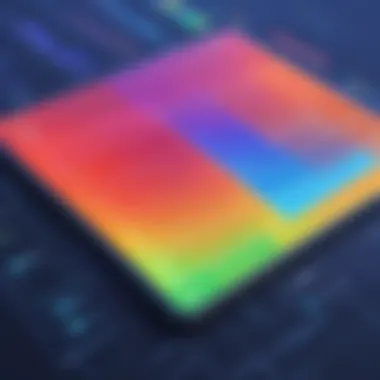

For example, if heatmaps reveal that users primarily focus on specific sections of a long article but ignore others, content creators can adjust their layout and messaging accordingly. Identifying high-engagement zones allows for better strategic planning in future content initiatives. This proactive approach ensures that content aligns with user interests, which can improve overall website traffic and retention.
Key considerations include:
- Identifying strong headlines: Finding headlines or topics that attract user attention can directly inform future articles.
- Improving content layout: Enhancing the placement of images or calls to action based on user engagement.
- Testing content formats: Experimenting with different formats or styles can be guided by heatmap data.
User Experience Improvement
User experience (UX) is crucial for maintaining and growing a web audience. Heatmap tools provide insight into how users navigate a site, which can help uncover pain points that may frustrate visitors. By analyzing user interactions, professionals can identify elements that hinder usability.
For instance, if users consistently click on non-clickable elements, indicating confusion, designers have an opportunity to refine those areas. This leads to enhanced site usability and encourages visitors to stay longer and return often. The ultimate goal is to create an environment where users feel comfortable and informed.
The benefits of focusing on user experience through heatmaps include:
- Streamlined navigation: Understanding user paths allows for intuitive site layouts.
- Reduced frustration: Identifying and fixing UX pain points leads to a smoother user journey.
- Increased engagement: When users find what they need easily, they are likelier to engage more deeply.
"The right heatmap tool can reveal insights that improve user satisfaction and drive business growth."
Challenges of Using Heatmap Tools
Website heatmap tools offer valuable insights into user interaction. However, employing these tools is not free from challenges. Understanding these hurdles is essential for users who want to maximize the benefits while minimizing the downsides. In this section, we will examine two primary challenges: data overload and the interpretation of results.
Data Overload
One significant challenge with heatmap tools is the sheer volume of data they generate. Heatmaps document where users click, how far they scroll, and even their mouse movements, all contributing to a detailed view of user behavior. While this information can provide insights, it often leads to data overload.
- Overwhelming Metrics: Users can easily become overwhelmed by the abundance of metrics available. With so many statistics to track, prioritizing what is relevant can become a task in itself.
- Difficulties in Focus: Important insights may get buried under less relevant data. Users might miss key actionable points simply because they struggle to sift through large data sets.
- Time Consumption: Analyzing extensive heatmap reports requires significant time. For organizations with limited analytics staff, this can delay decision-making processes.
It is vital for users to have a clear strategy on how to filter and focus on metrics that align with their objectives. This might involve setting specific goals before diving deep into the data. A defined framework for categorizing the information will help mitigate the issue of data overload.
Interpretation of Results
Another challenge is the interpretation of the data produced by heatmap tools. Understanding what the heatmaps show requires a blend of analytical skill and contextual awareness.
- Contextual Dependence: A heatmap alone doesn't tell the whole story. The results must be viewed within the broader context of business goals and user behavior. Misinterpretation can happen if a user acts only on the heatmap insights without considering other factors, like user demographics or seasonal trends.
- Subjectivity in Analysis: Different stakeholders may have varying interpretations of the same data. This subjectivity can lead to conflicts regarding which actions to prioritize based on heatmap analysis.
- Actionable Insights: Generating actionable insights from heatmap data is often easier said than done. Users may know what the data indicates, but they might struggle with converting that information into effective strategies.
"The ability to interpret data accurately is as crucial as collecting it."
To overcome these challenges, it is recommended that users engage in training on data analysis and interpretation. Additionally, collaborating with cross-functional teams can yield diverse perspectives and ensure that interpretations are aligned with overall business strategies.
By addressing both data overload and interpretation challenges, users can fully leverage heatmap tools to extract valuable insights that inform their digital strategies.
Future Trends in Heatmap Technology
Understanding the future trends in heatmap technology is essential for both developers and professionals who seek to enhance user experience through data-driven decisions. This section discusses two pivotal trends: AI integration and real-time analytics. Their relevance cannot be overstated as they redefine the landscape of web analytics by promising increased efficiency and insightful data interpretation.
AI Integration
AI is rapidly transforming various industries, and heatmap technology is no exception. The application of artificial intelligence in heatmap tools serves several purposes. First, it improves the accuracy of tracking user interactions. AI algorithms can analyze enormous amounts of data quickly, isolating patterns that human analysts might overlook. This advanced insight facilitates more informed decisions about website design and user engagement strategies.
Moreover, AI can automate the interpretation of heatmap data. Traditional methods of analyzing heatmaps often require significant time and expertise. However, with AI integration, tools can generate actionable insights automatically, saving users time and resources. For example, if users regularly skip a specific section of a webpage, AI can suggest modifications to better capture interest. This assists in optimizing content and layout based on user behavior rather than guesswork.
Additionally, predictive analytics powered by AI can shape future interactions. By understanding past behavior, tools can forecast user actions to a degree. This information allows developers to anticipate user needs and create more relevant content, further enhancing the user experience.
Real-Time Analytics
Real-time analytics represent another significant shift in heatmap technology. Unlike traditional heatmap tools that may analyze behavior only after the fact, real-time systems provide immediate insights into user interactions. This capability is crucial for making quick adjustments during live campaigns or site launches.
The benefits of real-time analytics are manifold. First, they allow for rapid testing of website elements. If a new button or banner does not perform well, adjustments can be made swiftly rather than waiting for aggregated data. This responsiveness leads to better overall engagement rates as users see an optimized website almost instantaneously.
Moreover, real-time data can aid in monitoring ongoing issues. For instance, if a technical glitch occurs that affects user navigation, real-time heatmaps can visually represent where users become frustrated or drop off. Identifying these issues as they happen enables timely interventions, reducing the potential loss of traffic.
Finale
The conclusion of this article serves as a crucial summary of the insights gained from analyzing the best website heatmap tools. Understanding user behavior through heatmaps provides data that is essential for improving website performance. Ultimately, this analysis benefits not only the web professionals but also the companies they represent, as data-driven decisions lead to better user experiences.
A comprehensive evaluation of heatmap tools helps users grasp the functionalities available to them. Many companies rely on these tools to enhance customer journeys and maximize engagement. Doing this effectively calls for knowledge about both the strengths and weaknesses of the tools.
Key Takeaways
- Understanding User Behavior: Heatmaps allow for in-depth analysis of user interactions, revealing which areas attract attention and which are ignored.
- Data-Driven Decisions: By interpreting heatmap analytics, businesses can make informed decisions regarding design and content strategies.
- Comparative Analysis: Evaluating different tools on their features, usability, and pricing helps to choose the right solution for specific needs.
These takeaways form the backbone of effective website optimization. They can guide both novices and experienced professionals toward better decision-making and ultimately successful implementations.
Final Recommendations
When selecting a heatmap tool, consider the following:
- Assess Your Needs: Determine if your focus is on click tracking, scroll depth, or mouse movement; choose a tool that excels in those areas.
- Cost vs. Benefit: Evaluate the pricing structure against the functionalities you need. Luxuries may not be necessary for smaller projects.
- Integration Capabilities: Ensure the tool can integrate seamlessly with your current systems.







