Top Security Camera Recording Software Options


Intro
In today's world, where security needs have grown exponentially, choosing the right software for security camera recording is paramount. This guide dives into the key aspects of various software options available today, aiming to give insights that cater to a wide range of users. Whether you are a small business owner looking to enhance security or a tech-savvy individual keen on tweaking settings for optimal performance, there's something here for everyone.
Features and Capabilities
Overview of Key Features
The best security camera recording software typically boasts a slew of features designed to maximize both performance and user control. Below are some key features to consider:
- Live Viewing: Monitor feeds in real-time, which is essential for immediate responses to incidents.
- Cloud Storage: Many modern solutions now offer cloud storage, ensuring footage is safe even if local hardware fails.
- Motion Detection: Sophisticated algorithms trigger recording only when movement is detected, thus saving storage space and reducing the need for extensive reviews of footage.
- Alerts and Notifications: Timely alerts keep you informed. Imagine receiving a notification on your phone while you’re away, giving you peace of mind.
- Multi-Camera Management: These tools often support multiple camera feeds simultaneously, allowing for comprehensive monitoring of large areas.
User Interface and Experience
User interface design plays a fundamental role in the effectiveness of any security camera recording software. A well-designed UI allows users to navigate effortlessly and makes the process of setting up and monitoring cameras far more efficient. Key elements of a good user experience include:
- Intuitive Layout: Most modern interfaces prioritize simple layouts that guide users through functionalities without much hassle.
- Customizable Views: Users should be able to arrange and customize their camera views according to personal preference, aiding in quick access to the necessary feeds.
- Accessibility Features: Things like zoom, playback speed control, and subtitle options for watching footage are critical for an inclusive user experience.
The combination of a rich feature set and an intuitive interface is ideally what users seek when looking for security camera recording software. Not to mention, the value of cloud integration simply can't be overstated in ensuring data integrity.
Performance and Reliability
Speed and Efficiency
When it comes to surveillance, speed is crucial. Security camera recording software must operate efficiently to avoid lag, especially during critical moments. Here are factors that affect speed and efficiency:
- Data Compression: Advanced compression techniques allow for high-quality video feeds without excessive use of bandwidth.
- System Requirements: Understanding hardware requirements ensures smooth operation. A powerful processor and adequate RAM can make a world of difference.
Downtime and Support
Reliability is another cornerstone of effective security software. Users should expect minimal downtime and prompt support. Organizations usually offer:
- 24/7 Customer Support: Access to support around the clock can be invaluable when systems go down.
- Regular Updates: Frequent updates often come with bug fixes and feature enhancements, ensuring the software remains relevant and efficient.
Preface to Security Camera Recording Software
In our fast-paced world, security is paramount. The demand for robust security solutions has skyrocketed as individuals and organizations alike seek to safeguard their assets. This is where security camera recording software comes into play, acting as the backbone of surveillance systems. By allowing users to manage, store, and analyze video footage efficiently, these software solutions have revolutionized the way we approach security.
Understanding security camera recording software is crucial for anyone looking to enhance their security measures. It not only provides peace of mind but also acts as a deterrent against potential threats. Whether you’re a business owner wanting to secure your premises or a homeowner seeking to protect your family, having reliable software at your fingertips is essential.
Understanding the Need for Security
Security isn't just a matter of installing a camera and calling it a day. As crime rates fluctuate and new threats emerge, the necessity for comprehensive surveillance solutions grows. With increasing incidents of theft, vandalism, and safety concerns, both public and private sectors recognize the significance of being proactive rather than reactive.
Analysts suggest that properties with visible security measures, like cameras supported by efficient recording software, experiences reduced incidents of crime. This goes to show that the right tools can change the game when it comes to personal and public safety. In essence, effective security goes beyond mere monitoring; it involves a strategic approach that includes proper real-time viewing, recording, and reviewing of footage when needed.
Overview of Security Camera Systems
Diving into the world of security cameras can feel like navigating a maze. There are numerous options available, ranging from simple home systems to complex setups used in commercial settings. Generally, security camera systems can be classified into a few key categories:
- Analog Cameras: These cameras capture footage in standard definition and are popularly used in older systems. They typically require separate recording devices, like DVRs.
- IP Cameras: More advanced than their analog counterparts, these cameras transmit footage over the internet. This digital approach allows for higher resolution, and often comes with integrated features like motion detection and remote access.
- Wireless Systems: These are a hit with users who prefer flexibility. Wireless cameras provide easy installation and eliminate the need for extensive cabling.
- PoE Cameras (Power over Ethernet): These cameras are a hybrid, combining power and data through a single cable, simplifying installation significantly.
Each of these systems brings unique advantages, but at their core, they rely on effective recording software that can optimize their capabilities. By understanding these systems, users can make informed decisions when investing in security solutions, ensuring they select the best option for their specific needs.
"The key to a sound security system isn't just in the hardware—it's in the software that supports it."
To reap the full benefits of modern surveillance systems, one must delve into the software that accompanies these cameras. This article goes deeper into the evaluation benchmarks and leading software options, equipping readers with the knowledge to make prudent choices.
Criteria for Evaluating Software
When diving into the realm of security camera recording software, it's imperative to have a clear set of criteria for evaluation. Each piece of software may come with various features and benefits, but understanding what truly matters helps users make a sound decision. Here, we focus on elements that elevate the user experience and ensure long-term satisfaction with security solutions.
Compatibility with Camera Hardware
Compatibility is the backbone of any software employed in a surveillance system. If the software doesn’t support the camera models in use, it renders the entire system ineffective. The diverse world of security cameras—from high-definition models to older analog systems—presents a challenge.
When choosing software, consider whether it accommodates different protocols like ONVIF or RTSP. This is vital because these protocols allow for integration between various brands and types of cameras, making life much simpler for the user.
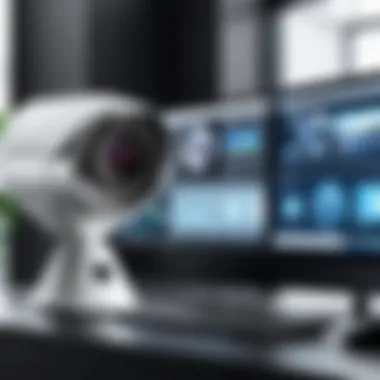

Key considerations include:
- Supported camera models and brands
- Whether it supports both IP cameras and analog systems
- Flexibility to add new camera types in the future
User Interface and Experience
A user-friendly interface is essential for any software, particularly for those who may not possess high-level tech skills. The layout should be intuitive, allowing users to navigate through features easily and efficiently. Ideally, it provides straightforward access to the viewing, recording, and playback functions.
A clean design can make a world of difference. If users are confused or frustrated by the interface, it undermines the purpose of having such a system. Consider how customizable the dashboard is too, as personalization can enhance the overall user experience immensely.
Things to evaluate in this area include:
- Clarity of menus and buttons
- Customization options for dashboard layout
- Availability of help guides or FAQs
Storage Options and Management
When it comes to storage, the phrase "there's no such thing as too much" might ring true. The software should not only handle varying amounts of data, but also ensure that users can manage recorded content effectively. Users should have options for both local storage—like hard drives or NAS systems—and cloud solutions, which provide off-site backups.
Moreover, consideration of how the system handles overwriting older footage is also key. Users ought to know how the software manages data retention policies. Can users easily access specific footage without sifting through countless files? The answer to these questions will dictate how useful the software becomes in real time.
Critical factors in storage evaluation include:
- Types of storage supported
- Data management capabilities
- Footage retrieval speed and ease
Remote Access and Control Features
In today’s mobile-driven world, the ability to access security footage remotely is nothing short of essential. Users should seek software that not only permits remote viewing but also allows full control over the camera functions. This includes panning, tilting, and zooming capabilities.
Ideally, the software should offer a mobile app that seamlessly mirrors the desktop experience. Users shouldn't encounter difficulties while switching between devices. The importance of security in remote access cannot be overstated; thus, ensuring robust encryption protocols becomes paramount.
When considered from a remote access perspective, key elements include:
- Availability of mobile applications
- Control capabilities through remote access
- Security measures in place for accessing the feed
"An ideal surveillance solution combines flexibility, efficiency, and ease of access, making it viable for users across all skill levels."
Leading Software Options in the Market
When selecting security camera recording software, the overabundance of choices can be overwhelming. The right software can significantly enhance surveillance operations, ensuring that your premises are monitored effectively. Understanding the strengths and weaknesses of leading options equips users to make informed decisions tailored to their specific needs.
Software A: Features and Specifications
User Ratings
User ratings are pivotal in assessing software quality. They provide a wealth of feedback from real users, reflecting actual experiences rather than just marketing claims. A noteworthy characteristic of user ratings is their capacity to indicate reliability and performance. This software has garnered numerous positive reviews, making it a go-to for many.
However, one unique feature is the detailed breakdown of ratings across various aspects like ease of use, customer support, and recording quality. This multi-faceted view can help potential users amend their expectations accordingly. The downside? Sometimes, it can be challenging to sift through biased reviews, making it crucial to cross-reference with multiple sources before forming a conclusion.
Pricing Tiers
In discussions about pricing tiers, the notion of flexibility stands out. This software offers multiple subscription levels, catering to different budgets. Each tier provides various features, from basic recording to advanced analytics and cloud storage, making it an attractive choice for both casual users and large enterprises.
An essential characteristic of this model is its scalability. Users can start with a basic package and upgrade as their needs grow. However, some users have pointed out that while initial costs may seem low, add-ons can accumulate quickly, possibly leading to a higher total investment over time.
Software B: Features and Specifications
User Ratings
User ratings for this software reflect its robust functionality and user-friendliness. A standout aspect is the community feedback which highlights high visibility for particular features. Users repeatedly praise its intuitive interface, leading many to categorize it as a popular choice among non-tech-savvy individuals.
The unique feature lies in its integration with community forums and recommended settings shared by users. This peer support can be invaluable for those just getting started. However, one downside is that reliance on user-generated content can sometimes result in mixed guidance, especially for more complex setups.
Pricing Tiers
Pricing tiers for this software demonstrate a commendable balance between cost and features. The basic plan allows users to access essential recording functions, while advanced tiers introduce functionalities such as motion detection and alert notifications.
What makes it particularly favorable is the availability of free trials for higher-tier features, allowing users to test out the waters before diving deep. Yet, there are limitations in the free version, like reduced storage capacity, which might not meet everyone’s requirements.


Software C: Features and Specifications
User Ratings
For this software, user ratings come out strong, emphasizing dependability and customer support. A key characteristic is the active user community that discusses frequent updates and improvements. This community aspect enhances user confidence, making it a recommended choice across various platforms.
A notable mention in user feedback is the responsiveness of the software company to complaints. This strategy fosters a sense of trust and loyalty among users. However, users have also reported occasional bugs that can affect productivity, making it vital to stay updated on patches and fixes.
Pricing Tiers
When examining pricing tiers, this software shines with its transparent pricing structure. Each level is thoughtfully designed to suit varying demands, from home users to larger corporate environments. A key characteristic is that all tiers provide the same core functionality, with the differences lying solely in the number of cameras supported and storage options.
Still, some consumers find that this model lacks customization in features, which might limit options for those seeking tailor-made solutions. Overall, understanding these tiers aids users in finding a package that closely fits their budget and needs.
Comparative Analysis of Selected Software
A comparative analysis of security camera recording software allows users to gauge the strengths and weaknesses of various options on the market. Navigating through a plethora of software choices can be daunting; hence, a systematic evaluation can simplify this process. Key elements such as performance metrics and cost efficiency play pivotal roles in determining the best fit for individual or organizational needs. By understanding these factors, users can make informed decisions that directly impact their surveillance infrastructure.
Performance Metrics
Performance metrics provide insight into how well each software functions under real-world conditions. Several critical aspects are worth delving into:
Recording Quality
Recording quality forms the backbone of effective surveillance systems. In essence, high-quality recordings ensure that every detail is captured vividly, making it easier to identify people or objects of interest. The key characteristic of recording quality lies in its resolution. High-definition options like 1080p or 4K offer crystal clear visuals, while lower resolutions may leave crucial details ambiguous. A prominent example here is how many users find 4K recording beneficial because it allows for greater detail when zooming or cropping footage.
Unique features, such as motion detection and low-light capabilities, can also influence recording quality. For instance, some software brands offer enhanced night vision that adapts to varying light conditions. While these features are widely sought after, they often require more storage capacity and processing power, which can be a downside if not properly managed.
Latency and Buffering
Latency and buffering can severely hinder the effectiveness of security camera software. If there's a delay in real-time footage or if playback is often interrupted, it diminishes the user experience significantly. The key characteristic of low latency is its impact on live monitoring, enabling users to react instantly to incidents as they unfold. This immediacy has proven critical in many security scenarios, as it can mean the difference between thwarting a crime or merely documenting it afterward.
Unique features that help reduce latency, such as the use of peer-to-peer connections or optimized network protocols, are essential. However, these improvements can sometimes demand sophisticated expertise to set up, which can be a barrier for average users. Hence, a balance must be struck between reducing latency and maintaining user-friendly interfaces.
Cost Efficiency
Cost efficiency is an overarching concern when it comes to investing in security camera recording software. Understanding the financial implications can lead to smarter choices.
Initial Investment vs. Long-term Usage Costs
The aspect of initial investment compared to long-term usage costs warrants close examination. Often, software may seem costly upfront, but the long-term savings lie in lower subscription fees and minimal maintenance. The key characteristic of this evaluation is understanding the total cost of ownership over time. For instance, a desktop software that requires a one-time purchase but incurs heavy upgrades later may end up costing more than a subscription-based service which, although seemingly pricey at initial glance, includes consistent updates and support.
Considering the features included with the software also plays an essential role. If a particular software provides robust tools and better scalability options, it may justify the up-front cost against savings over time.
Free Alternatives
Several free alternatives have emerged in the landscape of security camera recording software, making security affordable for various users. The key characteristic of these options is accessibility; they can provide essential features without the financial commitment. Free software like iSpy or ZoneMinder is quite popular for personal use or small businesses that are just starting out.
However, the unique feature here is often tied to limitations—like fewer features compared to paid options or lack of support, which can lead to frustration down the line. Users must consider whether these limitations align with their needs or if investing in a premium option would provide greater long-term value.
"Cost-effectiveness is not just about the price tag but about balancing quality and performance with future needs."
Through this comparative analysis, we see how evaluating performance metrics alongside cost efficiency provides a structured lens for assessing security camera recording software options. Keeping these considerations in mind enables users, whether individuals or organizations, to make more prudent choices that align with their security objectives.
The Role of Mobile Applications
Mobile applications are undeniably transforming how we engage with security camera recording software. Their importance in this article lies not just in convenience but in enabling users to maintain a vigilant watch over their premises, no matter where they are. With the proliferation of smartphones and tablets, having access to real-time video feeds and alerts right from your pocket can offer peace of mind that was once hard to achieve. The ability to monitor feeds and manage settings remotely elevates security practices, making security cameras far more effective and user-friendly.
Mobile Compatibility
Features Available on Mobile
Examining the features available on mobile platforms reveals significant advancements in security management. Users can typically expect functions such as live streaming, push notifications for detected movements, and even two-way audio capabilities. These elements contribute significantly to the overall goal of effective surveillance.
One key characteristic of these mobile features is real-time alerts. This functionality is vital, as it allows users to respond instantly to potential security breaches. Many applications also offer a unique "snapshot" feature, providing instantaneous images from the camera feed directly to the user's device. The advantages of this include a quick visual check without full video playback, which can save time during critical moments. However, the downside might include battery drainage on mobile devices, as continuous monitoring can be resource-intensive.
User Experience on Different Devices


Looking at user experience on different devices, it is essential to consider how well these mobile apps perform across a range of smartphones and tablets. A positive user experience often includes intuitive interfaces and customizable notifications, which facilitate a smooth interaction with the software.
The standout characteristic here is cross-platform functionality. Users appreciate that the mobile app works seamlessly on both iOS and Android devices. This makes it a popular choice among users, as it offers flexibility regardless of the smartphone they own. Furthermore, the unique approach of offering dark mode options can enhance usability in low-light environments, like late-night monitoring. However, it's worth noting that some users might face challenges with loading times on older devices, which could lead to frustrations when immediate access is crucial.
Remote Monitoring Capabilities
Remote monitoring capabilities represent a cornerstone of the functionality expected from modern security camera software. Users gain not just the ability to check feeds but also to interact with cameras remotely. Such features are essential, especially for users who might travel frequently or manage properties separated by distance.
Thanks to advancements in network technologies, such as 4G and now 5G, these remote capabilities are sharper than ever. Many applications support cloud storage, allowing recorded footage to be accessed anytime without relying on local storage methods. This combination of mobility and access means that security and convenience coalesce seamlessly.
Moreover, with the introduction of advanced analytics, users can receive alerts when unusual behavior is detected, prompting them to review the footage or contact authorities if needed.
Overall, the role of mobile applications in security camera recording software cannot be overstated. They not only add layers of convenience but greatly enhance the overall capability of security systems. Mobile apps ensure that whether you are at home or halfway across the globe, your eyes are always on the safety of your property.
Legal Considerations and Privacy Issues
In an age where surveillance permeates our daily lives, understanding the legal parameters surrounding security camera recording software cannot be emphasized enough. The intersection of technology and privacy legislation means that users must approach their surveillance needs with vigilance and responsibility. It is essential for organizations, homeowners, and developers to grasp how legal obligations shape the deployment and usage of these systems. Ignoring these elements may lead to hefty fines, criminal charges, or even civil lawsuits, rendering your security efforts moot. Thus, having a clear understanding of legal guidelines is not just recommended but essential.
Compliance with Local Laws
Every region has its own set of regulations governing the use of surveillance cameras. Such laws often dictate where cameras can be placed, whom they can record, and how long footage can be stored. For instance, in certain jurisdictions, you may need to inform individuals when they are being monitored. Failure to comply with such regulations can lead to significant legal ramifications.
In the United States, laws can vary significantly state by state. Some states have strict wiretapping laws that require consent for audio recording, while others allow silent monitoring. Internationally, privacy regulations like the General Data Protection Regulation (GDPR) in the European Union impose stringent rules on data collected through surveillance. The importance of thorough research cannot be overstated; knowing what is allowable in terms of surveillance could save users from unnecessary legal headaches.
- Do Your Homework: Before setting up cameras, familiarize yourself with both local and national laws.
- Obtain Permissions: If your camera covers public spaces, ensure that you have the right permissions to record.
- Document Everything: Keep records of compliance efforts, consent forms, and technical specifications of camera setups.
User Consent and Notification
The concept of user consent should not be taken lightly when discussing privacy with security cameras. Transparency is vital. Not only is it the right thing to do, but failing to inform individuals that they are being recorded can be legal damning. Many countries require clear notification for camera usage in public areas.
In some cases, you may need visible signs indicating that a camera is operational. This strategy empowers individuals and provides them the choice to alter their actions when aware they are being recorded.
- Signage and Communication: Installing clear signs warning of surveillance informs people about their recorded presence.
- Documentation: Maintain records of consent agreements, especially if the recorded individuals are staff members or customers.
- Regularly Update Policies: As laws can and do change, regularly revising consent and notification protocols helps ensure ongoing compliance.
"Keeping security tight doesn’t mean pulling a fast one on privacy laws. Knowledge is power!"
Whether you are an individual seeking extra protection or a developer integrating a security system, understanding these legal intricacies helps create a safe environment devoid of legal pitfalls.
Future Trends in Security Camera Recording Software
The world of security camera recording software is rapidly evolving, keeping pace with technological advancements and changing user needs. These trends not only enhance efficiency but also redefine how we think about surveillance and security management. Knowing what’s on the horizon can be pivotal for organizations and individuals seeking reliable and innovative solutions.
Integration with AI Technologies
Artificial Intelligence is becoming a game-changer in the field of security camera recording software. The role of AI is multifaceted and offers numerous advantages:
- Real-time Video Analytics: With AI, surveillance software can automatically analyze footage, detecting unusual behavior or specific incidents without manual oversight.
- Facial Recognition Features: This opens doors for enhanced security measures. AI systems can compare faces in real-time against databases, alerting security personnel immediately.
- Automated Alerts: AI-powered software can send alerts when it detects something out of the ordinary, like a trespasser or an unattended bag in a public place.
Despite its advantages, integration with AI brings about certain considerations. Privacy concerns must be addressed rigorously. The implementation of AI tech must comply with regulations while ensuring users are informed about how their data is used.
"When technology meets compliance, we discover secure roads in an otherwise uncertain world."
Cloud-Based Solutions
Cloud technology is another trend that is shaping the future of security camera recording software. By shifting to the cloud, users can experience a range of benefits that enhance their surveillance capabilities:
- Scalability: Businesses can easily scale their storage needs up or down based on current requirements without the worry of over-investing in hardware.
- Accessibility: Cloud solutions allow users to access videos and recordings from anywhere, at any time, on various devices. This is especially useful for businesses with multiple locations.
- Automatic Updates: Regular software updates ensure the security system is not only current with features but also secure from potential vulnerabilities.
However, moving to a cloud-based system also has its challenges. Concerns about data security and reliability of internet connections can’t be ignored. Organizations must ensure their cloud providers adhere to strict data protection standards to mitigate cyber risks.
Finale
When it comes to the realm of security camera recording software, the conclusion is a pivotal part of understanding the entire discussion. This section synthesizes all the information presented and serves as a crucial point for decision-making. Security software plays an essential role in protecting your property and personal safety. It’s not just about keeping an eye on things, but about leveraging technology to enhance overall efficiency.
Summary of Findings
In reviewing the leading options for security camera recording software, we’ve uncovered a variety of features that cater to different user needs. From high-definition recording capabilities to user-friendly interfaces, each software package brings something unique to the table. Notable findings include:
- Performance Metrics: Our analysis revealed that recording quality varies significantly among top software options. Many high-end platforms provide both clarity and seamless playback.
- Cost Efficiency: It's important to know that while some software may demand a hefty initial investment, their long-term savings in maintenance and storage can be more than worth it.
- Legal Considerations: Understanding local laws is crucial when implementing camera systems for monitoring.
Ultimately, the ability to enhance security through robust software solutions can’t be overstated. The correct choice fosters not only safer environments but also provides peace of mind.
Final Recommendations
When selecting the best security camera recording software, consider the following recommendations:
- Prioritize Compatibility: Ensure that the software aligns with your existing camera hardware. A mismatch can result in wasted resources and poor functionality.
- Evaluate User Interface: Opt for software that’s intuitive and accessible, particularly if multiple users will interact with it.
- Consider Storage Needs: Analyze your recording habits to select a solution that offers appropriate storage options for your footage.
- Don’t Overlook Remote Access: Software that supports remote monitoring is invaluable, allowing users greater flexibility.







