Top Screen Capture Tools for PC: In-Depth Review


Intro
Screen capture tools have become indispensable in various contexts, whether for software development, education, or remote work. The ability to capture visual content directly from a screen aids in documentation, collaboration, and communication. PC users, in particular, require robust solutions that provide high-quality results and ease of use. This exploration aims to dissect the features that are crucial for selecting the best screen capture software, analyzing their capabilities, performance metrics, and reliability, while equipping users with the knowledge needed to choose a tool that fits their unique needs.
Features and Capabilities
Overview of Key Features
The effectiveness of screen capture tools is largely determined by their features. Essential functionalities include:
- Screen Recording: The capability to record entire screens or specific areas.
- Annotation Tools: The ability to mark up screenshots to emphasize particular points.
- File Formats: Support for various image formats such as PNG, JPEG, or GIF.
- Hotkeys: Customizable keyboard shortcuts for faster operation.
- Cloud Integration: Some tools offer automatic uploads to cloud services for easy sharing.
These features cater to different user scenarios, ensuring that professionals can capture and share information efficiently.
User Interface and Experience
A user-friendly interface is essential for smooth operation.
- Simplicity: A clean layout with easy navigation often improves user experience.
- Accessibility: Features should be easily accessible, preferably within a few clicks.
- Customizability: Users should have the option to tailor the interface to meet their workflow needs.
An intuitive experience facilitates quick adaptations, ensuring that even less tech-savvy users can navigate effectively.
Performance and Reliability
Speed and Efficiency
In fast-paced environments, the speed of a screen capture tool can greatly affect productivity. Tools should launch quickly and operate smoothly to ensure that capturing a screen doesn’t become a bottleneck. Users expect minimal lag during recording sessions and swift responsiveness when saving or editing captured content.
Downtime and Support
Robust support systems can influence the decision to adopt a specific tool. Potential downtimes for maintenance or updates must be managed carefully. The availability of customer support through multiple channels—such as email, chat, or forums—adds a layer of reliability. A well-maintained support system can enhance user confidence in the selected screen capture tool.
"The choice of a screen capture tool often reflects both immediate needs and long-term usability considerations. A careful assessment of features, performance, and support elements is crucial."
Prologue to Screen Capture Tools
Screen capture tools have become essential in today’s digital world. The demand for these applications rises as more people communicate through visuals instead of words. Understanding screen capture is vital for professionals in various fields, including IT, education, and business. Each group benefits from utilizing these tools effectively. This introduction will outline key aspects that will be discussed throughout the article, such as features, performance, and user experience.
Understanding Screen Capture
Screen capture refers to the process of taking a snapshot of the screen. This can be a full-screen capture or a designated area, and it helps in sharing information quickly and clearly. For instance, a software developer might capture error messages to report bugs more effectively. Overall, it enhances communication by providing a visual context that mere text cannot convey.
Additionally, different capture formats exist. Some tools allow screenshots in image formats like PNG or JPEG, while others offer video captures. This versatility makes choosing the right tool crucial for specific tasks. The ability to annotate or edit captures further enriches usability, ensuring that users can convey their messages clearly.
Importance of Screen Capture in Professional Settings
In professional settings, the ability to capture screens can significantly impact efficiency and productivity. For example, in training environments, instructors can record step-by-step processes for students. This method not only aids comprehension but also provides visual references for future use. Similarly, in tech support, technicians may use screen captures to demonstrate solutions to users, reducing the back-and-forth communication typical in troubleshooting.
Moreover, screen capturing plays a strategic role in project documentation. Visual aids enhance reports and presentations by providing tangible evidence of work completed. However, it does come with responsibilities, such as adhering to privacy standards when capturing sensitive information. Not addressing these concerns can lead to serious repercussions.
"Effective communication often relies on visual aids that enhance understanding and retention."
Criteria for Selecting Screen Capture Software
When exploring the landscape of screen capture software, it becomes crucial to evaluate them properly. Choosing the right tool can greatly enhance workflow, ensure effective communication, and improve productivity. Screen capture tools are not one-size-fits-all solutions; each has unique features and caters to specific needs. Thus, understanding the criteria for selection will empower users to make informed decisions that align with their requirements.
User Interface and Accessibility
User interface stands as one of the most important aspects of any software. A clean and intuitive design ensures that users can navigate without high levels of frustration. Accessibility is also crucial, especially for those who may not have extensive technical skills. Many companies opt for tools with customizable interfaces that allow a user to tailor the experience to their comfort. The ability to easily access features or functions can save time and improve user satisfaction.
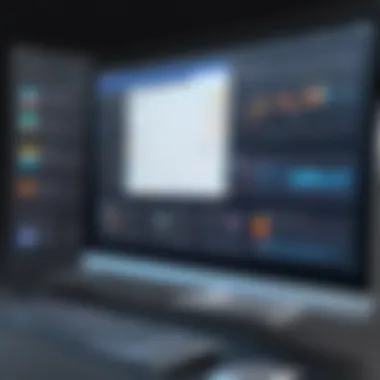

Performance and Reliability
Performance encompasses several factors including speed and stability. A reliable screen capture tool should perform its function without lagging or crashing. Users often require seamless recording experiences. This includes not only capturing but also editing video and image outputs. Users should look for tools that offer consistent performance, even when handling larger files or multiple tasks simultaneously. In the end, reliability builds trust between the user and the software, making it an essential criterion in the selection process.
Compatibility with Different Operating Systems
Compatibility is another critical element that must be carefully considered. Software that works seamlessly across various operating systems, such as Windows, macOS, or Linux, provides flexibility and ease. This is particularly relevant for teams or individuals who may operate on different systems. Furthermore, a tool’s compatibility with different hardware configurations can also determine its appropriateness. Users should verify that the screen capture tool can function effectively within their existing tech environments.
Pricing Models and Value for Money
In the realm of software, understanding the pricing models is vital. Different tools may offer a range of features at varied price points. It's important to consider what is included with each pricing tier. Some applications may feature subscription models, while others use one-time payments. Users should analyze if their chosen tool provides value relative to its cost. Budget constraints are common, and users should prioritize tools that offer essential features without compromising quality performance.
Understanding these criteria helps to clearly identify which screen capture software suits individual needs and use cases better.
Proper selection can lead to enhanced efficiency in work processes, minimizing disruptions caused by inadequate tools. By focusing on interface quality, performance reliability, compatibility, and cost-efficiency, users are better equipped to select the right screen capture software.
Top Screen Capture Tools for PC
The significance of identifying the best screen capture tools for PC cannot be overstated. In a world increasingly dominated by digital communication, the ability to seamlessly capture and share visual information from the screen has become essential. Whether for educational purposes, professional collaboration, or marketing strategies, these tools provide the necessary functionalities that enhance productivity and effectiveness. By exploring the right tools, users can streamline their workflows and improve overall communication.
Several factors come into play when considering screen capture options. The user interface should be intuitive, allowing quick access to features without a steep learning curve. Performance is also critical; software should perform reliably under various conditions without causing lag or crashes. Moreover, compatibility across different operating systems ensures broader application use within diverse environments. Lastly, value for money is always a consideration—whether the tool meets user needs without excessive pricing.
Tool One: Overview and Key Features
Snagit is a powerful tool that stands out due to its robust feature set. Designed for both individuals and teams, it offers a user-friendly interface. Key features include capturing images, videos, and scrolling screenshots, which allow users to document long web pages or applications fully. Additionally, Snagit provides built-in editing tools to annotate captures, making it easier to convey information. The ability to share directly to platforms like Microsoft Teams or social media simplifies dissemination, enhancing collaboration.
Tool Two: Overview and Key Features
OBS Studio, primarily known in the gaming community, also serves as an excellent screen capture option. Its open-source nature allows for a great deal of customization. Users can capture high-quality video output, adjusting resolution and frame rates as needed. The ability to integrate additional plugins enhances its functionality beyond standard screen capture. Moreover, OBS Studio supports multiple operating systems, making it a versatile choice for many users.
Tool Three: Overview and Key Features
Greenshot is another noteworthy tool, particularly for those seeking a free option. With its straightforward interface, it allows users to capture screenshots quickly. Users can annotate and highlight parts of their captures, which is beneficial for educational or collaborative purposes. One of Greenshot’s strong points is its capacity for capturing entire web pages, complete with scroll function, which is helpful for documenting online content.
Tool Four: Overview and Key Features
ShareX distinguishes itself with comprehensive functionality and open-source spirit. It is free to use and features a plethora of options including screen recording, GIF creation, and advanced image editing. Users appreciate its capture modes, ranging from full screen to specific regions, providing flexibility in utility. ShareX also offers seamless integration with various sharing services, enabling quick uploads to platforms like Dropbox or Imgur.
Tool Five: Overview and Key Features
Camtasia provides a more advanced set of tools focused not just on capturing but also on video editing. This tool is particularly useful for those creating tutorials or presentations. Users can enhance their recordings with annotations, effects, and transitions. Camtasia’s interface is designed to be accessible for users with little technical experience while still offering advanced features for seasoned professionals. Moreover, the premium nature of Camtasia is justified by its rich features that promote high-quality content creation.
Comparative Analysis of Screen Capture Tools
The comparative analysis of screen capture tools plays a vital role in equipping users with the knowledge needed to choose an appropriate application for their specific needs. In this section, we examine how various tools stack up against one another in terms of features, performance, and user feedback. This analysis not only provides clarity on individual tool capabilities but also highlights the unique aspects that separate them in a crowded market.
Feature Comparison
When assessing screen capture tools, a detailed feature comparison is essential. Each tool may offer different functionalities, from basic screen capture to advanced editing options or integration with other software. Here are some key features to consider:
- Capture Modes: Tools may offer various capture modes such as full screen, window, or region capture.
- Editing Capabilities: Look for options that allow users to annotate, crop, or edit images post-capture.
- Output Formats: Popular formats often include PNG, JPEG, and GIF.
- Sharing Options: Some tools provide built-in sharing features to streamline the distribution of captured content.
Understanding these features helps users determine which tool meets their requirements best, leading to a more efficient workflow.
Performance Benchmarking
Performance benchmarking is crucial in the selection process of screen capture software. A tool's responsiveness, speed, and the quality of the output are paramount. Key aspects to consider include:
- Capture Speed: Assess how quickly the tool responds to commands for capturing content.
- Output Quality: Check the clarity and fidelity of captured images.
- System Resource Usage: Some tools are more demanding on CPU and memory, which could affect productivity.


Benchmark tests can provide concrete data on these performance elements, allowing users to make informed decisions based on real-world usage rather than mere claims.
User Experience and Feedback
User experience is a central component to consider when analyzing screen capture tools. Experiences shared by actual users can reveal practical insights into the software’s usability, reliability, and overall satisfaction. Important points include:
- Ease of Use: How intuitive is the interface? Complex tools might hinder productivity.
- Reliability: Frequency of bugs and crashes can greatly impact usability.
- Customer Support: Availability of assistance when issues arise plays a significant role in user satisfaction.
User feedback is particularly helpful in identifying recurring issues or standout features that might not be evident in marketing materials. Platforms like Reddit and forums can offer honest assessments from diverse user groups.
"Informed decisions in selecting screen capture tools are pivotal for enhancing productivity and ensuring that the chosen tool aligns well with specific operational needs."
By conducting a thorough comparative analysis, users can pinpoint the tool that aligns best with their unique requirements and workflows, ensuring an optimal screen capturing experience.
Use Cases for Screen Capture Tools
Screen capture tools serve various essential purposes across different environments. Their versatility helps users adapt to specific requirements, whether for educational, professional, or creative needs. Understanding the use cases enables a clearer evaluation of which tool suits your purpose best.
Educational Purposes
In modern education, screen capture tools have become invaluable. They allow educators to create instructional materials that enhance learning experiences. Teachers can capture presentations, tutorials, and lectures for review or distribution. Moreover, they can record demonstrations of software applications or explain complex concepts visually.
When students use screen capture software, they have a means to document their learning progress. They can easily record their screen during study sessions or while completing projects. This method promotes active engagement and allows for feedback on performance. Overall, screen capture in education supports diverse learning styles and helps bridge gaps in understanding.
Business and Professional Applications
In the professional realm, screen capture tools play a crucial role. They facilitate clear communication and collaboration among teams scattered across different locations. For instance, professionals can share visual reports or create guides for clients, ensuring clarity in complex topics.
Screenshots and screen recordings can simplify the onboarding process for new employees. Companies can provide visual tutorials or comprehensive walkthroughs that help staff acclimate to their roles. Additionally, customer support teams can use these tools to document issues accurately, helping to generate solutions more effectively.
Efficiency in documentation and training can lead to substantial time and cost savings, making screen capture technology an integral aspect of business operations.
Creative and Marketing Uses
For creative professionals, such as graphic designers, video editors, and content marketers, screen capture tools are essential. They can be used to create engaging content for social media platforms, providing visual material that draws attention. Marketers can capture analytics screens to report successes or visualize campaigns effectively.
Furthermore, in the creative process, capturing work in progress can aid in portfolio development. Designers can showcase their design iterations, capturing the evolution of their work. This is crucial for self-promotion and attracting potential clients or employers.
In summary, the myriad of use cases for screen capture tools enriches learning, enhances professional efficiency, and fuels creativity across various fields. Their importance cannot be overstated, as they significantly contribute to productivity and communication in a digital-centric world.
"Screen capture tools are more than just software; they are vital instruments for enhancing understanding, clarity, and creativity in both education and professional settings."
By identifying and understanding these specific use cases, users can better navigate the market of screen capture tools to find the solutions that meet their particular needs.
Common Challenges with Screen Capture Software
Screen capture tools offer significant benefits for various applications, from documentation to tutorials. However, users often encounter challenges that can hinder their experience. Understanding these common obstacles is critical. It allows users to set realistic expectations and know how to mitigate issues.
The challenges can be both technical and related to user privacy. By addressing these concerns, users can choose tools that not only serve their immediate needs but also fit into a secure and reliable framework. Below, we will detail two major areas: Technical Issues and Privacy Concerns.
Technical Issues and Bug Reports
Technical problems are perhaps the most prevalent issue when using screen capture software. Every program is vulnerable to bugs, and screen capture tools are no exception. Users frequently report issues such as:
- Lagging and Freezing: Screen capture applications may slow down the system, especially when recording high-resolution content.
- Software Crashes: Unstable applications can cause crashes during screen capture sessions, leading to lost work.
- Audio Sync Problems: Captured audio may not align correctly with the video, rendering the output unusable.
"Users should regularly check for software updates to avoid unresolved bugs and enhance performance."
These technical issues can significantly disrupt productivity. A tool that does not work reliably can lead to frustration. Therefore, it’s crucial to look for software with a robust support system and regular updates. Researching user reviews often reveals how effectively a product handles technical challenges.

Privacy and Security Concerns
Privacy and security are ever-important concerns in technology. With screen capture software, sensitive information might be inadvertently recorded.
Concerns include:
- Data Leakage: Captured images or videos may contain private information. Users should ensure that the software does not automatically share or upload captured content without consent.
- Malware Risks: Some lesser-known screen capture tools may carry hidden threats. Users must be careful to select trusted software from reputable sources.
- Unauthorized Access: Certain tools may require extensive permissions, exposing system vulnerabilities. Users should be cautious of applications that ask for unnecessary permissions.
To mitigate these concerns, it's advisable to:
- Use Trusted Software: Always select well-established tools with proven track records.
- Review Privacy Settings: Carefully examine the privacy policies and settings within the application.
- Keep Software Updated: Developers often provide patches to address security vulnerabilities in newer versions.
In summary, navigating the challenges associated with screen capture software requires diligence from users. By focusing on technical issues and being aware of privacy concerns, users can make informed choices that support their needs while maintaining security.
The Future of Screen Capture Technology
As screen capture technology continues to evolve, it is imperative to understand its trajectory. The rapid advancement of digital tools impacts varied sectors, including education, business, and creative industries. In this section, we explore emerging trends and the potential integration of cutting-edge technologies, ensuring users are well-informed about future developments.
Trends in Screen Capture Development
The landscape of screen capture tools is witnessing notable shifts. One key trend is the increasing demand for high-definition capturing. Users expect clarity, especially for detailed demonstrations and presentations. Higher resolution enhances user experience.
Another crucial trend is the move towards cloud integration. Many applications are now offering cloud storage options. This feature allows for easy sharing and access across devices. Collaboration is improved, making it beneficial for teams working remotely.
Moreover, real-time editing capabilities are making their way into these tools. Users can now make alterations to their captures on the go. This functionality is particularly useful for quick content creation and ensures efficiency in workflow.
Additionally, cross-platform compatibility is becoming a standard. Users want tools that work seamlessly across Windows, macOS, and Linux. This flexibility is essential for professionals who use multiple operating systems.
Integrating AI and Machine Learning
The integration of artificial intelligence and machine learning into screen capture tools represents a significant advancement. These technologies can enhance user experience in several ways.
First, AI can automate tasks such as image recognition and tagging. This means that after capturing, users do not need to manually organize every screenshot. Instead, the tool automatically categorizes content based on its context.
Second, machine learning algorithms can learn from user behavior and preferences. This capability allows the software to suggest optimal settings and features tailored to individual needs.
Moreover, AI-powered features like voice commands and smart annotations improve accessibility. Users may find it easier to operate software hands-free. This is particularly beneficial in multitasking environments.
Lastly, the ability to analyze captured content for valuable insights is emerging. For businesses, understanding user interactions with captures can inform marketing and training strategies. The potential for data-driven decisions is substantial.
The integration of AI and machine learning not only elevates user experience but also opens new avenues for intelligent data management and analysis.
Finale
The conclusion of this article encapsulates critical insights drawn from the in-depth exploration of screen capture tools for PC. Understanding the importance of these tools is vital for various user groups, including software developers, IT professionals, and students. The right screen capture software can greatly enhance productivity, facilitate effective communication, and streamline workflows.
Recapitulating Key Insights
Throughout this article, key insights have emerged regarding the selection and application of screen capture tools. First and foremost, the ability to capture high-quality images and videos is paramount. The tools discussed offer a range of functionalities that cater to diverse needs, from complex editing capabilities to straightforward capture options. Additionally, the comparative analysis highlighted variances in performance metrics and user feedback.
Key findings include:
- Feature Set: Tools vary significantly in their features. Some provide robust annotation options, while others focus on seamless sharing capabilities.
- Reliability: Performance consistency is essential. Users have pointed out that undesirable lag or crashes can hinder productivity.
- User Experience: Feedback indicates that intuitive interfaces often enhance usability, making tasks easier for users.
It is clear that making an informed choice requires a thorough understanding of these elements.
Making an Informed Choice
Making an informed choice regarding screen capture tools should involve a balance of features, user requirements, and financial considerations. Users should assess their specific needs: Are they more focused on educational purposes, business presentations, or creative projects? Understanding one's objectives will guide the selection process.
Consider the following factors when selecting a screen capture tool:
- User Interface: An accessible user interface can significantly ease the learning curve, especially for newcomers.
- Performance Various Scenarios: Evaluate how well the tool performs under different scenarios, including system load and multitasking.
- Cost-Effectiveness: Analyze pricing models. While some premium tools provide extensive features, there are effective free options for those on a budget.
In summary, choosing the right screen capture tool demands careful consideration of the discussed factors. Armed with the knowledge from this article, readers are well-equipped to make decisions that align with their specific needs and professional requirements.







