Top Remote Desktop Software Solutions for Businesses


Intro
Remote desktop software has become indispensable for business operations in today's ever-evolving digital landscape. As organizations pivot towards remote work, the need for effective solutions to facilitate seamless access to systems and applications grows. This article will explore the landscape of remote desktop software tailored for business use, examining various features, pricing structures, security facets, and real-world user experiences.
By understanding the intricacies of these tools, business professionals, software developers, and IT experts can make informed decisions that align with their operational needs.
Features and Capabilities
Overview of Key Features
Remote desktop software varies widely in its offerings. However, several core features are critical to ensuring functionality and effectiveness for businesses. Remote access allows users to connect to their computers or servers from anywhere, promoting flexibility. File transfer capabilities enable quick sharing of documents between devices, facilitating collaboration. Essential security features, like encryption and multi-factor authentication, protect sensitive data from unauthorized access.
In addition, tools like session recording and remote support options offer accountability and aid in troubleshooting. Each software solution brings its unique blend of these capabilities, allowing businesses to select one that meets their specific requirements.
User Interface and Experience
A user-friendly interface can significantly influence productivity. The best remote desktop tools offer intuitive navigation and easy setup processes. Employees should have minimal learning curves to ensure that productivity remains high. Customizable layouts, drag-and-drop functionality, and quick access to essential commands can enhance user experience.
Moreover, consistent updates and user feedback channels improve overall satisfaction. Tools that prioritize user experience tend to be more readily adopted across various departments, making them essential for business cohesion.
Performance and Reliability
Speed and Efficiency
Performance metrics hold great importance for any remote desktop software. Speed can dictate the ease of access and the overall efficiency of tasks. Businesses typically seek solutions offering high responsiveness when switching between applications and performing operations.
Latency can be a significant issue in a remote work environment. Software that minimizes lag often leads to a smoother user experience. Effective compression techniques and robust network technologies also contribute to maintaining speed.
Downtime and Support
Reliability is paramount. Frequent downtimes can disrupt workflows and lead to frustration among employees. A proactive support system is crucial for addressing issues swiftly. Businesses often prefer software solutions that offer 24/7 customer support and prompt updates.
Additionally, it’s helpful to examine the historical reliability of various tools. User reviews often provide insight into recurring issues or common praises regarding performance stability.
"In evaluating remote desktop software, consider not just the features but also how well they perform under pressure and what support is available when challenges arise."
Choosing the right remote desktop software requires careful consideration of these factors. By analyzing these features, capabilities, and performance aspects, professionals can navigate the vast landscape of remote solutions tailored for their unique business needs.
Understanding these essential elements will enhance decision-making as companies look for tools to support their remote work environments.
Preface to Remote Desktop Software
Remote desktop software serves as a crucial tool for modern businesses. It allows users to access and control remote computers from anywhere in the world. This capability has become increasingly significant due to the rise of remote work and distributed teams. Such software not only enhances productivity but also provides flexibility, allowing employees to connect to their office systems from home or while traveling.
The importance of remote desktop solutions can be categorized into several key elements. First, efficiency is a primary benefit. Team members can resolve issues quickly, access files, and run applications as if they were at their physical workstation. This immediacy reduces downtime and drives overall performance.
Cost savings also play a vital role. Rather than maintaining expensive physical office spaces, many organizations can operate virtually. Remote desktop tools facilitate this by offering secure access to company resources, ensuring that workers can remain productive regardless of their location.
Considerations for implementing remote desktop software include security and usability. With sensitive information being accessed remotely, strong encryption and secure connections are paramount. Furthermore, software that is user-friendly minimizes the learning curve, allowing teams to adopt the solutions with ease.
In summary, remote desktop software is more than just a convenience; it represents a strategic advantage in today’s fast-paced business environment. Understanding its fundamental aspects lays a strong foundation for evaluating different software options available in the market.
Importance of Remote Desktop Solutions for Businesses
In the current landscape of work, remote desktop solutions play a crucial role. They significantly enhance productivity and operational efficiency. Businesses increasingly rely on these tools to ensure seamless access to resources, irrespective of physical location. This trend has accelerated, especially as remote work gains traction globally.
One of the primary benefits of remote desktop software is the facilitation of flexible working arrangements. Employees can access their office desktops or servers from any location. This is essential for maintaining workflow continuity when team members are working remotely. The ability to connect from various devices broadens accessibility, making remote work more practical.
Security is another vital consideration. With remote desktop solutions, businesses can implement protocols that protect sensitive data. Data security is paramount. Strong encryption methods and user authentication mechanisms contribute to protecting confidential information during remote sessions.
Moreover, remote desktop tools offer a significant cost advantage. They reduce the need for traditional office space and the associated operational costs. By enabling teams to collaborate effectively from different locations, companies can streamline their expenditure without sacrificing productivity.


Remote access also promotes collaboration among teams. Features such as file sharing, chat, and remote control capabilities bolster communication. This interoperability ensures teams can work on projects in real time. It also facilitates quicker problem resolution when technical issues arise.
However, it is essential to choose the right remote desktop software. The diverse array of products on the market means that one size does not fit all. Aspects like ease of use, cost, and support must align with a business's unique requirements. Making a knowledgeable selection can lead to maximized benefits, such as enhanced security and improved efficiency.
"In the realm of remote work, having the right tools determines the efficiency of operations."
In summary, remote desktop solutions are more than mere conveniences; they are invaluable tools that transform how businesses operate. Their importance spans increased flexibility, cost efficiency, enhanced security, and improved collaboration. Understanding these factors is essential for any organization aiming to thrive in a digitally connected world.
Key Features to Consider
When selecting remote desktop software for business, several key features warrant careful consideration. These elements determine how effectively the software meets the specific needs of a business. Companies vary in size, structure, and requirements, making adaptability and functionality crucial. Understanding these key features will help organizations make informed decisions that enhance their operational efficiency and cost-effectiveness.
User Interface and Ease of Use
A clean and intuitive user interface is essential. Users should not feel overwhelmed by complex structures or numerous options. An efficient remote desktop application allows quick access to tools, thereby optimizing productivity. Employees can focus on their tasks without having to navigate through unnecessary distractions. Additionally, businesses should consider ease of onboarding. Software with a simple setup process can save time and reduce training costs, which is particularly beneficial for organizations with a high turnover rate or frequent new hires.
Security Protocols and Data Protection
Security is paramount in today’s digital landscape. Data breaches can have severe repercussions for any business. Therefore, robust security measures must be in place within the remote desktop software. Look for features like end-to-end encryption, two-factor authentication, and compliance with industry standards. Additionally, regular updates from the software provider help address vulnerabilities. A focus on security protocols not only protects business data but also builds trust with customers and partners.
Performance and Connection Quality
The performance of remote desktop software can greatly affect user satisfaction. Consistent connection quality is essential for productive remote sessions. High latency or disconnections create frustration and lead to a decrease in productivity. Evaluate software based on its performance metrics, such as loading times and stability. Test different applications to ensure they can maintain high performance even during peak usage times or with fluctuating internet connections.
Multi-Platform Compatibility
Businesses often utilize a variety of operating systems and devices. Therefore, ensuring that the remote desktop software is compatible across various platforms is critical. Software that supports Windows, macOS, Linux, and mobile devices increases accessibility. It allows users to work from their preferred devices, enhancing flexibility and productivity. Moreover, cross-platform capability ensures teams can collaborate seamlessly regardless of their operating environments.
Remember, the right combination of these features can transform remote work experiences and drive business growth.
Comparison of Popular Remote Desktop Software
When businesses consider remote desktop software, they face several choices. Each solution has unique features, advantages, and potential drawbacks. Understanding these differences is essential for businesses looking to enhance productivity and secure their operations.
By comparing popular remote desktop software, IT professionals can identify which tools align with their company's needs. Not only does this comparison reveal functional capabilities, but it also informs decisions regarding cost and support.
"A thorough assessment of remote desktop options can save time and resources in the long run."
TeamViewer: Overview and Features
TeamViewer is widely known for its versatility and ease of use. It is often regarded as a go-to tool for remote access and support. This software allows users to connect securely to computers and devices from various locations. One notable feature is its cross-platform functionality, supporting Windows, Mac, Linux, iOS, and Android.
Its user-friendly interface simplifies remote sessions, ensuring a smooth experience. The software also includes file transfer ability and session recording. This can enhance productivity, especially in business environments. Additionally, team communication tools are available within TeamViewer, promoting collaboration among users.
AnyDesk: Advantages and Limitations
AnyDesk presents a compelling option for remote desktop solutions, particularly due to its performance. With a low latency connection, it enables real-time access with minimal disruptions. This reliability is vital for businesses requiring constant connectivity.
However, there are some limitations to consider. Although AnyDesk provides robust features, it may lack certain advanced options found in competitors like TeamViewer. Furthermore, smaller teams might find the pricing model less flexible. Analyzing specific needs helps determine if AnyDesk is the right fit for a given organization.
Microsoft Remote Desktop: Integration with Windows
Microsoft Remote Desktop definitely stands out, especially for organizations heavily using Windows environments. This software is seamlessly integrated with Windows operating systems, making it easier for users to access remote desktops without additional installations.
It supports a broad range of Windows Server versions, enhancing its utility in corporate settings. Security is also a key focus, as Microsoft implements robust encryption protocols. However, potential users should note that this software is primarily designed for Windows devices, limiting cross-platform use compared to others.
LogMeIn: Business-Focused Features
LogMeIn is tailored specifically for business needs. Its platform offers remote access, management, and support tools that cater to IT departments. The centralized administration features make user management straightforward. Additionally, the software includes analytics to monitor usage patterns, aiding in optimizing resources.
LogMeIn has capabilities that support both desktop and mobile access, ensuring flexibility for remote workers. Nevertheless, pricing can be on the higher end, which is essential to factor when making choices.
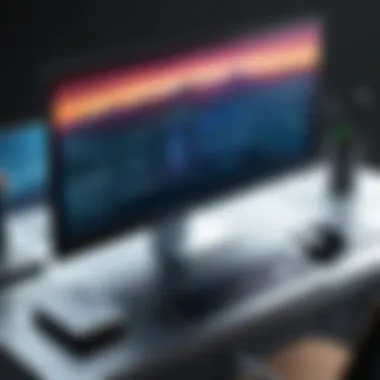

Splashtop: Pricing and Performance Analysis
Splashtop has gained a reputation for delivering quality performance at competitive pricing. The cost-effectiveness of this software is appealing for small and medium businesses. It provides a variety of plans, accommodating different levels of needs and budgets.
In terms of performance, Splashtop ensures high definition video and audio streaming. This is essential for businesses that require seamless access to multimedia presentations or video conferencing. Its easy setup and cross-platform compatibility further strengthen its position as a robust choice for many organizations.
Evaluating Pricing Models
When selecting remote desktop software, evaluating pricing models is crucial. The costs associated with these tools can vary significantly based on the features offered, the intended use, and the size of your business. Understanding these pricing structures helps in aligning the software solutions with your budget and operational needs. Moreover, the wrong software choice can lead to unnecessary expenses, while the right investment can enhance productivity and efficiency.
Subscription vs. One-Time Payment
Many remote desktop software solutions operate on a subscription model. This approach typically requires users to pay a recurring fee, often monthly or annually. The benefit of this model is continuous access to updated features, security patches, and technical support. Smaller businesses often prefer subscriptions since they do not require large upfront investments.
On the other hand, a one-time payment model involves a single purchase. This can appear cost-effective for businesses with a stable need for remote access. However, it is critical to consider whether the software will receive ongoing updates. Lack of updates can lead to security vulnerabilities over time.
Consider the following factors when choosing a payment model:
- Budget Constraints: Determine how much your business can allocate on software monthly or yearly.
- Usage Patterns: If you need occasional access, a subscription might be more economical. For regular access, a one-time fee can offer savings.
- Long-Term Value: Assess the benefits over time. A well-supported subscription may provide better long-term value.
Cost-Effectiveness of Software Choices
Evaluating cost-effectiveness entails analyzing how well a software's features justify its price. It is essential to match the software's capabilities with your business requirements. For instance, if advanced security features are crucial for your operations, investing in a more expensive solution with higher security standards could save you costs related to potential data breaches in the future.
When comparing software options, consider these elements:
- Features vs. Cost: Make sure that the functionalities meet your business's practical needs without paying for extras that will not be used.
- Scalability: Look for solutions that can grow with your business. Some software may have tiered pricing based on the number of users.
- Hidden Costs: Be aware of additional fees for extras such as installation, training, or technical support. These can add significantly to software cost.
In an increasingly digital workplace, the choice of remote desktop software hinges not only on how much one is willing to spend but also on what can be gained from that expenditure. Evaluating pricing models ensures that business leaders and IT professionals can navigate the complex landscape of remote access tools effectively.
Security Considerations
In the realm of remote desktop software, security considerations cannot be overstated. As businesses increasingly rely on remote access solutions to facilitate operations, the need to protect sensitive data from unauthorized access becomes critical. The investment in robust security features not only protects confidential information but also sustains client trust and complies with regulatory requirements. Therefore, understanding the various dimensions of security is essential for any organization choosing a remote desktop solution.
Encryption Standards
Encryption standards serve as the backbone of security in remote desktop applications. Strong encryption protocols, such as AES-256, ensure that data transmitted over the network is secure from eavesdropping and interception. Without proper encryption, sensitive information could be vulnerable to cyber attacks, greatly increasing risk exposure.
Key points to consider include:
- Data in Transit: Ensure that all data exchanged during sessions is encrypted to prevent snooping.
- End-to-End Encryption: Look for software that offers end-to-end encryption, where data is encrypted before leaving the user's device and remains secure until it reaches its intended recipient.
- Session Encryption: Short-lived session encryption adds another layer of safety when users connect to remote systems.
User Authentication Mechanisms
User authentication is a critical security measure that verifies the identity of users accessing remote desktop software. Strong authentication mechanisms reduce the risk of unauthorized access. There are several types of authentication methods to consider:
- Two-Factor Authentication (2FA): Requiring users to provide an additional verification method, such as a temporary code sent to their phone, greatly enhances security.
- Single Sign-On (SSO): Integrating SSO solutions can streamline access while maintaining security through federated identity.
- Biometric Authentication: Utilizing biometrics for access, such as fingerprint or facial recognition, improves security by leveraging unique user traits.
A good authentication strategy not only complies with best practices but also builds a culture of security awareness within organizations.
Incident Response and Recovery
Even with stringent security measures in place, incidents can still occur. Therefore, having an effective incident response and recovery plan is crucial for any business utilizing remote desktop software. This plan outlines the steps that must be taken when a security breach occurs and how to restore services quickly and effectively.
Key components to include in an incident response plan are:
- Preparation: Train staff and create incident response teams to act swiftly when an issue arises.
- Detection and Analysis: Implement monitoring tools that alert the team of potential security breaches in real-time.
- Containment: Once a breach is identified, isolate affected systems to limit damage and prevent further intrusions.
- Eradication and Recovery: Identify and eliminate the cause of the breach, then restore systems and data to secure working order.
- Post-Incident Review: Conduct a thorough analysis of the breach to improve future response strategies and tighten security measures.
"An effective security strategy is as important as the application itself; without it, the foundation is weak."
User Experience and Customer Support


In today's digital landscape, the role of user experience and customer support cannot be overstated. Businesses rely heavily on remote desktop software for seamless operations, and any disruption in usability can lead to significant productivity losses. A solid remote desktop solution should not only be functional but also user-friendly. This is where user experience (UX) comes into play.
A well-designed interface enhances the overall effectiveness of remote desktop software. It simplifies navigation, reduces the learning curve for new users, and minimizes frustration during use. This efficiency positively impacts employee satisfaction and productivity. Therefore, businesses need to prioritize software that offers intuitive layouts and accessible features.
Moreover, customer support is an essential component in the evaluation of remote desktop solutions. Users may encounter issues or have questions that require immediate attention. Quick and effective support options allow users to address concerns without delay, ensuring uninterrupted workflow. From live chat options to dedicated support lines, a robust customer service framework is valuable for business continuity.
User Reviews and Ratings
User reviews and ratings provide real-world insights into the effectiveness of remote desktop software. Feedback from existing users can illustrate both strengths and weaknesses that may not be apparent in product descriptions. For instance, users may highlight particular benefits, such as ease of setup or standout features like file transfer capabilities. Conversely, they might also point out potential drawbacks, like limited compatibility with certain devices.
Monitoring reviews on platforms like Reddit or Facebook helps businesses gauge the reputation of specific software. Active user communities often share tricks on adopting the software smoothly or resolving common issues. These user-generated opinions can shape first impressions and influence purchasing decisions.
Benefits of User Reviews:
- Authenticity: Genuine opinions help to create a transparent view of the software.
- Diverse Use Cases: Feedback from different industries provides a wide lens on applicability.
- Performance Indicators: Ratings can signal reliability and efficiency.
Availability of Technical Support
Technical support is a crucial aspect that can significantly influence the usability of remote desktop software. The complexity of remote connections means that users can face various technical problems at any time. A strong technical support infrastructure must be in place to assist users with issues ranging from connection problems to software updates.
Availability means more than just having a support team. It encompasses the channels through which users can obtain help, including email, phone, and instant messaging options. Some companies also provide comprehensive documentation and forums, where users can find solutions independently.
In summary, the ability to quickly access technical support can make a difference in the effectiveness of remote desktop software. Users who encounter tools with robust support often have higher satisfaction and less frustration during their work processes.
Future Trends in Remote Desktop Technology
The realm of remote desktop technology is evolving rapidly. Understanding these future trends is essential, especially for businesses seeking to implement or improve their remote access capabilities. The shift towards more integrated, user-friendly, and secure solutions can have a profound impact on productivity, user satisfaction, and overall operational efficiency. Businesses must stay abreast of these developments to maintain a competitive edge.
Integration with AI and Machine Learning
One of the most promising trends in remote desktop software is the integration of Artificial Intelligence (AI) and Machine Learning (ML). This combination offers several benefits. For instance, AI-driven features can enhance user support, automate tasks, and predict common issues before they escalate. With these technologies, remote desktop software can analyze user behavior and optimize performance accordingly. This leads to faster troubleshooting and a more seamless user experience.
Additionally, AI can improve security through better anomaly detection. Algorithms continuously learn from usage patterns and can alert IT personnel about unusual activities that may signify a security breach. Examples include identifying unauthorized logins or accessing sensitive files at odd hours. By integrating AI and ML, businesses reduce response times and strengthen their security framework.
"AI and Machine Learning enable remote desktop tools to evolve from mere access solutions to smart, responsive systems that proactively manage user needs and potential threats."
Growth of Cloud-Based Solutions
Cloud-based remote desktop solutions are gaining substantial traction. They provide extensive benefits, like increased flexibility and scalability. With these solutions, businesses can easily expand or downsize their remote desktop capabilities as needed without the burden of maintaining physical servers.
Furthermore, cloud platforms typically offer better collaboration tools. Teams can work together more effectively when they can access common resources in real-time. Cloud solutions are generally cost-effective, allowing businesses to pay for what they use while reducing overhead costs associated with hardware maintenance.
Some other key advantages of cloud-based solutions include:
- Accessibility: Users can access their software and files from any location with internet connectivity.
- Automatic Updates: Software is updated automatically in the cloud, ensuring that all users have access to the latest features and security patches.
- Easy Backup: Cloud solutions usually include built-in backup options, reducing the risk of data loss.
The trend towards cloud-based remote desktop software indicates a broader shift in how businesses operate, emphasizing agility and responsiveness to change.
Finale: Selecting the Right Remote Desktop Software
Choosing the right remote desktop software is a decision that holds significant weight for any business focusing on efficiency and security in a digital landscape. The multitude of options available creates a landscape that demands careful exploration. Each software solution offers distinct features tailored to various needs, making informed choice essential.
Understanding how each application aligns with specific business requirements is crucial. For instance, TeamViewer provides robust remote access capabilities, while Microsoft Remote Desktop shines in environments heavily reliant on Windows integration. Knowing the difference ensures that resources are directed towards tools that will truly enhance operations.
When evaluating these solutions, consider not only the immediate capabilities but also future scalability. Businesses should assess potential growth and ensure the selected software accommodates increased demands. Security aspects are also non-negotiable. The presence of advanced encryption and authentication protocols is vital in protecting sensitive data.
Moreover, the user experience cannot be overlooked. A program that is cumbersome may hinder productivity, negating many of its advantages. User reviews and ratings can offer valuable insights into the practical use of the software.
"Making the wrong choice can lead to wasted resources and lost productivity."
Ultimately, the decision should be guided by a balance of performance, security, user-friendliness, and cost-effectiveness. Evaluate whether a subscription or one-time payment structure better suits your budget and operational model. Protecting your investment requires staying informed about new updates and trends in remote desktop technology, which are always evolving.
Selecting the right remote desktop software is more than just acquiring a license; it is about creating a reliable, accessible, and secure work environment. Make an informed choice by thoroughly analyzing the available options, so your business can thrive in the dynamic digital marketplace.
Key Considerations for Exploring Additional Resources:
- Credibility: Prioritize information from trusted sources to avoid misinformation.
- Relevance: Seek resources that pertain to specific needs or features relevant to your industry.
- Updates: Ensure that resources are up-to-date, as software evolves rapidly.
By actively utilizing additional resources, businesses can equip themselves with comprehensive knowledge, empowering their teams to make educated choices when selecting remote desktop software.







