Top Podcast Cameras Perfect for Mac Users
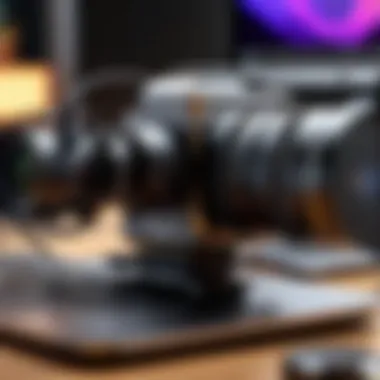

Intro
In the realm of podcasting, visual presentation can significantly influence audience engagement. For Mac users, having the right camera is essential for producing high-quality video content. This guide aims to unpack the critical factors to consider when selecting the ideal podcast camera. We will explore various models, their features, and compatibility with Mac software, ensuring both novice and seasoned podcasters can enhance their visual streaming experiences.
The increasing popularity of podcasting has led to a surge in demand for reliable technology. With various cameras available, understanding what to look for is vital. This article will address image quality, connectivity options, and overall compatibility with popular podcasting software, helping users make informed decisions.
Features and Capabilities
Overview of Key Features
When evaluating a podcast camera for Mac, several key features stand out. Image quality is paramount; resolution, frame rate, and sensor size significantly impact the final output. Many users prefer cameras capable of 1080p or even 4K resolution for sharper picture clarity, especially during live streaming.
Connectivity options also play a crucial role. A camera that supports USB-C or HDMI output is preferable, as these options ensure seamless integration with Mac hardware. Additionally, having software compatibility with platforms like Zoom, Skype, or OBS Studio is critical for an efficient workflow.
User Interface and Experience
Ensuring a smooth user interface greatly enhances the podcasting experience. Many modern cameras offer intuitive controls, allowing users to adjust settings quickly and efficiently. In many cases, cameras such as the Logitech C920 and the Sony ZV-1 provide easy access to focus and exposure adjustments. This accessibility can save time and enhance the overall quality of your recordings.
Moreover, some cameras feature built-in stabilization, reducing any unexpected shakes during filming. This is particularly beneficial in maintaining a professional appearance during live broadcasts.
Performance and Reliability
Speed and Efficiency
The response time of a camera can affect podcasting quality significantly. A camera with fast autofocus capabilities ensures that the subject remains in focus, even with rapid movements. For example, the Canon EOS M50 provides quick and reliable autofocus, aiding in smoother video production.
Downtime and Support
When selecting a camera, consider the manufacturer’s support and the product’s reliability. Regular updates and responsive customer support are key indicators of a trustworthy brand. Some brands even offer tutorials and communities for users, such as forums on Reddit, where podcasters exchange tips.
Fresh, high-quality content can be a game changer in podcasting.
Prologue to Podcasting
Podcasting has evolved from a niche hobby to a mainstream medium for information, entertainment, and education. The rise of digital communication has empowered individuals and organizations to reach global audiences with relative ease. For Mac users, the podcasting journey involves not only creating compelling audio content but also enhancing the delivery through visuals. The focus on professional visuals aligns with the growing expectations of audiences who consume content on varied platforms.
Understanding the Podcasting Landscape
The podcasting landscape is diverse. It includes various formats, from interview-style shows to narrative storytelling. Each format serves different audience preferences and demographics. Additionally, podcasting allows creators to explore topics they are passionate about, fostering creativity and originality. According to industry reports, podcast consumption is steadily increasing, indicating that there's significant potential for growth. Understanding your audience and discovering what resonates with them is critical.
Importance of Visuals in Podcasting
Visuals play a pivotal role in enhancing the podcasting experience. While audio quality is essential, the visual dimension cannot be overlooked. Engaging visuals capture the viewer's attention, making the content more accessible and appealing. This is especially true when podcasts transition to video format or when they are promoted through platforms like YouTube or social media.
Research suggests that visuals aid in information retention, and this is particularly relevant in educational or instructional podcasts. Visuals can include everything from well-designed backdrops to dynamic camera work. Integrating high-quality video can elevate the overall production value, contributing positively to listener experiences.
"In podcasting, visuals can transform a static audio experience into a rich, engaging narrative."
Ultimately, the rise of video podcasts has ushered in a new standard of quality that podcasters must meet. For Mac users, choosing the right camera becomes a crucial decision that can significantly impact viewer engagement.
Choosing the Right Camera
Selecting the right camera is foundational to achieving a high-quality podcast. The visual aspect of podcasting should not be underestimated. This is not just about audio; the image presented can influence audience engagement and perception of professionalism. Therefore, evaluating various cameras becomes crucial. The right camera can enhance the production quality and provide a competitive edge in a crowded podcasting space.
To choose wisely, consider specific elements such as resolution, frame rate, and lens versatility. Each of these features plays a significant role in capturing clear and engaging visuals. Additionally, compatibility with macOS systems is necessary to ensure smooth operation and integration into your workflow. A lack of clarity in these aspects can lead to disappointing results, which is why careful consideration is vital in making an informed decision.
Key Features to Consider
Resolution and Image Quality
Resolution is one of the primary features to evaluate when selecting a camera. High resolution contributes substantially to overall image quality. A camera that offers at least 1080p resolution is considered standard for modern video production. It ensures that the visuals are sharp and detail is preserved, making the content more presentable.
For instance, high-resolution cameras produce clearer images, reducing the chances of pixelation, especially important for close-ups. Moreover, good image quality positively impacts audience retention—a critical factor in podcasting.
Certain lower resolution options may seem appealing due to cost but can compromise your production value, resulting in a less professional look.
Frame Rate Options
Frame rate is another essential consideration. A higher frame rate can provide smoother motion capture. Common choices range from 24 frames per second to 60 frames per second. The choice depends on the style of the podcast. For example, higher frame rates might be beneficial in dynamic settings.
Having options in frame rate enables flexibility in editing and can be particularly useful during post-production. However, it is important to note that higher frame rates typically require more storage and processing power.


A camera with adjustable frame rates allows podcasters to better tailor their visuals to match the presentation style.
Lens Versatility
Lens versatility directly influences the creative capabilities of your podcast. Different lenses allow for varied perspectives and compositions. Thus, it's crucial to choose a camera system that supports interchangeable lenses.
This flexibility enables content creators to experiment with different focal lengths and settings, adapting to the requirements of various shooting environments. However, some lenses can be quite costly. Therefore, it is crucial to consider both the initial investment and potential ongoing expenses associated with additional lenses.
A camera with wide lens compatibility can significantly enhance your storytelling possibilities.
Compatibility with Mac
Driver Requirements
Driver requirements are often overlooked in the rush to select a camera. Ensuring that a camera has the necessary drivers is vital for successful integration with macOS. Typically, most popular cameras come with built-in drivers or easy installation options to simplify setup.
However, some high-end cameras may need specific drivers to function optimally with Mac systems. This means checking specifications before proceeding with a purchase is prudent. Not meeting driver requirements can lead to connectivity woes, impeding the workflow.
Ensuring compatibility upfront can save considerable frustration down the line.
Software Integration
Software integration works hand-in-hand with hardware compatibility. A camera that integrates seamlessly with macOS software enhances usability. Most podcasters rely on software for editing and broadcast. Therefore, cameras that work well with programs like iMovie or Final Cut Pro are preferable.
In addition to basic compatibility, some cameras offer specialized features for enhanced functionality with editing software, enabling easy access to controls and settings directly from these applications. This directly contributes to a smoother production workflow.
Software and hardware integration can transform a good camera choice into an excellent one, directly impacting the success of your podcast.
Top Cameras for Podcasting on Mac
Selecting the right camera can significantly enhance the quality and professionalism of any podcast. Visual elements can establish a connection with the audience, making the presentation of content more engaging. The correct camera not only captures high-quality video but also integrates seamlessly with Mac software, ensuring a smooth workflow.
When looking for a camera, consider factors such as image resolution, frame rates, and lens options. High-definition video and a stable frame rate can lead to better viewer retention. Furthermore, compatibility with macOS applications cannot be overstated. With diverse personalities and formats in the podcasting world, choosing the right camera is crucial for delivering content effectively.
Logitech C920 Webcam
Specifications
The Logitech C920 Webcam is a standout choice for beginner and seasoned podcasters alike. It boasts full HD 1080p video quality at 30 frames per second, which is ideal for producing clear and vibrant video footage. One of its significant aspects is the dual microphones for stereo audio. This feature not only improves sound clarity but also gives a sense of depth that mono mics cannot provide. The autofocus and light correction functionalities ensure that the video quality remains stable under varying lighting conditions.
Pros and Cons
Pros of the Logitech C920 include its affordability, user-friendly setup, and reliable performance. It is widely compatible with various broadcasting software and platforms, making it a versatile tool for podcasters. However, the main con lies in its plastic build, which may feel less premium compared to higher-end models. Additionally, while the audio quality is solid for a webcam, it cannot match dedicated microphones.
Sony ZV-1
Specifications
The Sony ZV-1 is designed specifically for content creators. This camera features a 20.1MP 1-inch Exmor RS CMOS sensor, providing excellent image quality, particularly in low light. The ZV-1 also has fast and precise autofocus technology that adjusts quickly to shifting subjects, a crucial aspect for dynamic podcast settings. It records in 4K and has a built-in ND filter, enabling smooth footage even in bright conditions.
Pros and Cons
The advantages of the Sony ZV-1 include its compactness, exceptional image quality, and advanced features aimed at vloggers and podcasters. However, its price point may be a drawback for some users. The battery life is another consideration, as extended recording sessions may require additional solutions to keep it powered.
Canon EOS M50
Specifications
A widely popular choice among podcasters, the Canon EOS M50 offers versatility. This mirrorless camera has a 24.1MP APS-C sensor that produces sharp, high-quality images and video. It supports 4K video recording, although it does crop the image slightly, which may be a limitation for some users. Its Vari-angle touchscreen greatly assists in framing shots from various angles, which is a helpful feature during live recordings or self-vlogging.
Pros and Cons
The pros of the Canon EOS M50 include its excellent autofocus, user-friendly interface, and diverse lens options. However, its 4K capabilities come with crop factor that might frustrate some users. Moreover, the camera's battery life may not support long recording sessions without replacement or charging.
Panasonic Lumix G
Specifications
The Panasonic Lumix G is highly regarded for its video capabilities. This mirrorless camera features a 20.3MP Micro Four Thirds sensor, and it can record in 4K at up to 60 frames per second. It also boasts in-body image stabilization, which is valuable for handheld recording. The dual SD card slots provide flexibility for storage and backup.
Pros and Cons
Among its advantages are the exceptional video quality, plethora of customizable settings, and robust build quality. It is seen as a suitable camera for serious content creators. On the downside, the G can be more complex to operate for beginners. The higher price may deter budget-conscious users as well.


GoPro HERO9 Black
Specifications
The GoPro HERO9 Black offers a unique perspective for podcasters who might want to incorporate action or travel elements into their content. It features a 23.6MP sensor and can shoot 5K video, making it a robust choice for versatility. The HyperSmooth 3.0 stabilization ensures that footage remains clear and steady during movement, which can be essential for those recording in dynamic environments.
Pros and Cons
Its primary advantage is the rugged design, allowing for use in various environments. The ability to shoot in 5K is also impressive. However, its user interface might be a bit complex at first, requiring an adjustment period. Additionally, battery life during high-resolution recording can be a concern, necessitating additional power solutions in long sessions.
Budget Considerations
Budget considerations play a critical role in the selection of a podcast camera, especially for users aiming to maximize their return on investment without compromising on quality. Understanding your budget helps narrow down options effectively, ensuring you select a camera that fits both your needs and financial constraints.
When assessing your budget, consider your podcasting goals and how visual content will enhance your material. A higher budget may afford advanced features such as superior image quality, better connectivity, and more versatile usability. Conversely, limited funds might restrict these aspects, leading to critical considerations when choosing a camera.
In addition, it's essential to evaluate potential additional costs beyond the camera. Accessories such as microphones, lighting, and backdrop setups can considerably influence your total investment. We will break down options available at different price tiers, guiding you on what you can expect at each level.
Entry-Level Options
Entry-level cameras are designed for podcasters who are just starting their journey or operate within tighter budgets. These products provide decent quality without requiring hefty investments.
Some notable entry-level options include:
- Logitech C270 Webcam: Known for its affordable pricing and ease of use, it offers 720p resolution, suitable for basic needs.
- Microsoft LifeCam HD-3000: This webcam is an excellent choice for beginners, featuring720p HD video and noise-canceling features at an economical price.
Given the affordability, these cameras may not satisfy all professional demands but serve to create a foundation for growing podcasting efforts.
Mid-Range Choices
Mid-range cameras present a balance between budget and quality. They cater to podcasters who seek better performance in terms of video clarity and versatility.
Cameras such as:
- Logitech StreamCam: Offering full HD 1080p video and exceptional autofocus abilities, this camera stands out.
- Canon Vixia HF R800: This camcorder blends portability with quality, allowing for recording in full HD and optimal audio input.
These mid-range options empower creators to achieve noticeable improvements in their video quality without overshooting their intended budgets.
High-End Recommendations
For podcasters serious about their craft, high-end camera options offer professional-grade equipment, often used in studio settings. They come equipped with advanced features, professional output, and enhanced durability.
Some premium cameras to consider are:
- Sony ZV-1: Tailored specifically for vlogging, it features a 1-inch sensor and outstanding autofocus, making it ideal for podcasting.
- Canon EOS M50: This mirrorless camera delivers excellent image quality, including 4K video capabilities and a versatile lens option.
Investing in high-end cameras substantially elevates podcast visuals and supports elaborate production processes, reflecting a commitment to quality.
Always remember that investing in quality equipment leads to more professional-looking results, making your podcast stand out in a crowded market.
Additional Equipment
In the realm of podcasting, the choice of camera often overshadows other critical components that contribute to the overall production quality. This section underscores the significance of additional equipment which can enhance the audiovisual experience in your podcasting setup. While the camera captures the visual aspect, microphones, lighting, and even backdrops play pivotal roles in presenting a professional look and feel. Each element brings something unique to the table, adding layers to the finished product.
Microphones
A high-quality microphone is essential for capturing clear audio, which is just as crucial as video quality. Poor audio can detract from the viewer's experience, regardless of how great the visuals are. Consider using condenser microphones or dynamic microphones based on your recording environment.
- Condenser Microphones: These are sensitive and ideal for capturing a variety of sounds, especially voice. They require phantom power, often provided by audio interfaces or mixers.
- Dynamic Microphones: Less sensitive than condensers and work well in noisy environments. They do not require phantom power, making them versatile choices for various podcasting scenarios.
Investing in a good microphone can elevate your podcast significantly. Options like the Shure SM7B and Blue Yeti are popular among podcasters, providing a balance between price and performance.
Lighting Essentials
No matter how exceptional your camera is, inadequate lighting can severely affect the visual quality. Proper lighting is crucial to eliminate shadows and ensure that the subject is well illuminated. Most podcasters might think natural daylight is sufficient, but supplementing with artificial lighting is often necessary, especially when shooting indoors at varied times.
Some considerations for lighting include:
- Softbox Lights: These diffuse the light and create a softer look.
- Ring Lights: Ideal for facial illumination, often used in vlogging and tutorial videos.
- LED Panel Lights: Versatile and portable, allowing for adjustable brightness and color temperature.
Using a combination of these can help you achieve a professional appearance. Setting up lighting in three-point arrangements can reduce shadows and enhance the overall aesthetic of your video.
Backdrops and Set Design


The backdrop and overall set design contribute to the podcast's visual narrative. A cluttered or distracting background can divert attention from the content being delivered. On the other hand, a well-thought-out backdrop can set the tone and reinforce branding.
Options to consider for backdrops include:
- Solid Colors: Simple and effective, making the subject stand out.
- Textured Backdrops: Adding depth without being overly busy.
- Decorative Elements: Items that reflect your theme or personality can engage viewers further, but these should be used sparingly.
When designing your set, think about viewer engagement. Will the backdrop support the podcast's message? Does it look professional? Keep in mind the camera angle and lighting used during the shoot, as these factors will affect how the set is perceived on screen.
"The more streamlined your setup, the more the audience can focus on content rather than visual distractions."
Each element of additional equipment works synergistically to create a seamless podcasting experience. By investing attention in microphones, lighting, and set design, podcasters can ensure their visual and auditory elements resonate with their audience.
Setting Up Your Podcasting Station
Properly setting up your podcasting station is vital for achieving the highest quality recordings. This segment focuses on the configuration of both camera placement and lighting to create an ideal environment for video podcasting. A well-thought-out setup optimizes visual and audio quality, enhances the overall presentation, and keeps viewers engaged.
When podcasters invest time in correctly positioning their equipment, they often notice a remarkable improvement in professionalism. Additionally, an organized workspace can increase productivity by minimizing distractions and streamlining the recording process.
Optimal Camera Placement
The placement of the camera plays a crucial role in video podcasting. Here are key considerations:
- Height and Angle: The camera should ideally be at eye level. This angle fosters a connection with the audience. If the camera is placed too low or too high, it may distort the image, leading to unflattering shots.
- Distance from Subject: The distance between the camera and the subject affects the framing. Scooting too far back might result in excessive negative space, while being too close may crop the subject’s features unfavorably. The goal is to capture a natural and inviting frame.
- Background Considerations: Pay attention to what appears in the frame behind the subject. A clean background reduces distractions, focusing the viewer’s attention on the speaker. Arrange few tasteful decorations or professional branding to enhance the setup without cluttering it.
Frame your shot using a grid. Many cameras provide the grid feature to help achieve the perfect composition. Positioned correctly, the camera amplifies the visual appeal of your podcast, making it more relatable for the audience.
Lighting Arrangement
Good lighting is essential for any video production, including podcasting. Poor lighting can make even the best camera underperform. Here are some points to consider when arranging lighting:
- Key Light: This should be your primary light source. A soft box or ring light can act as key lights, providing even illumination on the subject. Position them slightly to the side of the camera for more dynamic lighting.
- Fill Light: This light reduces harsh shadows cast by the key light. Placing it opposite the key light can maintain a well-lit scene without overpowering any specific lighting element.
- Background Lighting: Adding light to the background creates depth in the shot. This adjustment can make the video feel more three-dimensional and less flat. Use soft lights to achieve this.
Adjust the intensity and angle of your lights based on the subject's features. It's crucial to avoid overly harsh lighting that can create unwanted shadows or glare.
Remember, a well-set podcasting station not only enhances the visuals but also significantly elevates the viewer's experience, ultimately leading to better engagement.
Common Issues and Solutions
In the journey of podcasting, particularly for those utilizing Mac systems, several challenges may arise. Understanding these common issues and their solutions is essential for smooth podcast production. Addressing these challenges minimizes disruptions and enhances the overall experience of both creators and their audience. This section delves into two key problem areas: connectivity problems and video quality concerns.
Connectivity Problems
Connectivity issues will often manifest as lagging video, inconsistent audio syncing, or complete connection failures. These problems can stem from various sources including hardware compatibility or software bugs. It's crucial to ensure that the camera used is fully compatible with the Mac system, as some cameras may require specific drivers that might not be readily available.
- Check Software Compatibility: Before setting up, confirm that the camera functions well with macOS version and the podcasting software being used, such as OBS Studio or Zoom.
- USB Ports: Sometimes the problem lies in the USB ports themselves. Testing different ports or using a powered USB hub may resolve connectivity errors.
- Internet Connection: A stable internet connection is vital for streaming and live podcasting. Consider using Ethernet for a more reliable connection.
"Regularly updating your software can prevent many connectivity issues."
By being proactive in addressing connectivity issues, podcasters can ensure a smoother operation during recordings.
Video Quality Concerns
Video quality is a paramount aspect of podcasting. Poor video quality can detract from viewer engagement. Factors contributing to video quality concerns include low resolution settings, inadequate lighting, and improper camera settings. Addressing these can lead to significant improvements in visual output.
- Resolution Settings: Always check the camera settings to confirm they are set at the highest resolution available, typically 1080p for most modern cameras.
- Lighting Conditions: Lighting plays a vital role in video quality. Natural light is excellent, but you may need additional softbox lights or ring lights for consistent results.
- Post-Production Adjustments: Sometimes enhancements can be made in post-production. Software tools can help improve clarity and correct color balances if needed.
Ensuring video clarity from the start with good lighting, proper camera settings and resolution, leads to a high-quality viewing experience that reflects professionalism and attention to detail.
End
In today’s increasingly visual podcasting sphere, selecting the right camera is crucial for both novice and seasoned creators. The insights from this article underscore several essential aspects you should consider.
The choice of camera impacts not only the visual quality of your content but also the overall production value. High-resolution cameras enhance viewer engagement, making your podcast more appealing. Consideration of frame rates and low-light capabilities also plays a significant role. This ensures you maintain clarity in various lighting environments, which is often overlooked by newcomers.
The compatibility of cameras with Mac systems is another pivotal element addressed herein. Whether it is through software integration or driver requirements, understanding these factors will save you considerable time and frustration during setup. Investing in a camera that integrates seamlessly with your system can lead to a more efficient workflow and higher-quality outputs.
Furthermore, while budget constraints should not be ignored, a well-informed choice can lead to long-term rewards. Balancing features with financial considerations allows you to select a camera that suits your needs without overextending your resources.
"The visual element of podcasting significantly influences the audience's perception and retention."
Ultimately, a detailed understanding of your specific needs will guide you towards the best option. Whether focusing on image quality, connectivity, or budget, prioritizing these factors will enhance your efficiency and creativity.
Final Thoughts on Camera Selection
In summary, selecting the best camera for podcasting involves careful analysis of several factors. Always keep your goals in mind—what type of content are you creating? Will your audience benefit from higher quality visuals?
Evaluate products like Logitech C920 or Sony ZV-1 based on your requirements, and don’t forget about additional equipment such as proper lighting and microphones. Each piece contributes to the overall quality of your podcast. Remember, the right setup not only enhances your current projects but also builds a foundation for future endeavors.
Therefore, take your time to assess various models, read specifications, and understand what each camera offers. This diligence will ultimately lead to a selection that complements your vision and elevates your podcasting experience.







