Top Alternatives to Google Analytics for Data Insights
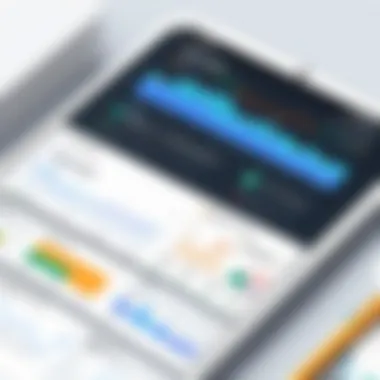

Intro
In an age where data drives decisions, understanding user behavior is more than just a luxury; it's a necessity. Google Analytics is often the go-to solution for many, yet it's not always the perfect fit for every situation. Sometimes, its complexity, data limitations, or privacy concerns nudge users to explore other options. This leads us to the fertile ground of alternatives, each claiming to hold the key to better insights and usability.
Whether you’re a software developer, an IT professional, or a student, knowing the alternatives to Google Analytics is crucial. With myriad options available, evaluating the unique features and capabilities of each tool can help you find one that aligns with your project or organization’s goals.
In this article, we explore several prominent alternatives, breaking down their strengths, weaknesses, and specific use cases. By the end, you'll be equipped with actionable insights to make an informed choice that goes beyond surface-level features.
Features and Capabilities
When examining alternatives to Google Analytics, the first stop is their features and capabilities. These tools can range from basic tracking to sophisticated analysis, influencing how effectively they can serve your needs.
Overview of Key Features
Many analytics tools boast a variety of features designed to cater to diverse user needs. Key components often include:
- Real-Time Data Tracking: Unlike Google Analytics, some alternatives provide faster, more immediate data insights.
- Customizable Dashboards: The ability to tailor data displays allows users to focus on the metrics that matter most.
- User Segmentation: Precise segmentation of users can enhance targeted marketing and other strategic decisions.
- Data Privacy Controls: More robust options for data handling appeal to privacy-conscious users.
Understanding these features is just the start, as the utility of said features can vary widely between tools.
User Interface and Experience
A well-designed user interface transforms data gathering from a chore into a largely intuitive experience. Intuitive navigation, aesthetically pleasing layouts, and straightforward customization can make a world of difference.
For example, platforms like Matomo prioritize user interface simplicity, allowing even novices to dive into data insights without getting bogged down in complex configurations. In contrast, others may require more technical knowledge, which could be a deal-breaker for less seasoned users.
Performance and Reliability
While features are important, performance can make or break your experience with an analytics solution. Speed, efficiency, and reliability weigh heavily in this aspect.
Speed and Efficiency
The speed at which data is processed directly affects the real-time usability of analytics. Tools such as Heap Analytics offer lightning-fast data capture without significant lag, ensuring users have immediate access to actionable information.
On the other hand, some alternatives may struggle with processing large data volumes, leading to delays that could hinder timely decision-making. Assessing the efficiency and speed of these platforms becomes vital for teams relying heavily on data-driven insights.
Downtime and Support
It’s essential to evaluate any potential downtimes or outages that could impact your analytics efforts. Reliable tools provide consistent uptime, but real-world usage often reveals disparities. Here’s where support comes into play. Look for alternatives that back their service with solid customer support and troubleshooting resources.
Tools like Fathom Analytics are noted not just for their reliability, but for offering excellent customer support, which can be a lifeline when issues arise.
"A tool is only as good as the support it offers when technical hurdles get in the way."
In summary, the choice of an analytics tool is not merely about features on paper but rather how these features coalesce in day-to-day use and performance. As we proceed, we'll delve deeper into specific alternatives, weighing each against the backdrop of your unique data needs.
Foreword to Web Analytics
Web analytics plays an essential role in the intricate dance between businesses and their digital audiences. In a world where every click and scroll is data, understanding how users interact with a website isn’t just beneficial; it’s crucial. By employing web analytics, companies can glean insights that guide everything from content creation to marketing strategies.
Understanding the Importance of Web Analytics
The importance of web analytics cannot be overstated. It helps businesses understand user behavior, assess the effectiveness of marketing campaigns, and refine the user experience. Consider it like having a crystal ball into your website's operations. Without the right data, decisions may feel like shots in the dark. By monitoring how users find, navigate, and engage with a site, organizations can make informed choices about where to direct resources.
A major advantage is the ability to segment audiences. Knowing who visits your site—be it age groups, geographical locations, or even their pathways through your content—can lead to tailored experiences that resonate more with visitors. Employing tools like Google Analytics can provide raw data, but there’s a plethora of alternatives out there that might cater better to specific needs.
Ultimately, understanding web analytics is about connecting the dots. It allows professionals not just to track numbers but to see a larger picture of user engagement and interest. As digital landscapes evolve, so does the need for accurate and applicable data. Whether you’re a seasoned software developer or a student aspiring to understand the complexities of user engagement, mastering web analytics is a skill that pays dividends over time.
Key Metrics in Web Analytics
When diving into web analytics, certain metrics rise to the top, acting as beacons for performance evaluation and user engagement assessment. Among the myriad of data points, a few are particularly noteworthy:
- Page Views: Indicates how many times a specific page has been viewed. High numbers can signify engaging content.
- Bounce Rate: This represents the percentage of visitors that leave after viewing just one page. A high bounce rate could suggest that the landing page isn’t resonating with visitors.
- Average Session Duration: This metric tells you how long visitors stay on your site. Longer sessions typically indicate deeper engagement.
- Conversion Rate: Perhaps one of the most critical metrics, it shows the percentage of users who complete a desired action—be it signing up for a newsletter, making a purchase, or filling out a contact form.
By focusing on these metrics, professionals can gauge the effectiveness of their strategies and make necessary adjustments to improve user experience and boost engagement.
"Data-driven decisions pave the best way forward, steering the ship in the right direction based on solid insights."
In sum, understanding the key metrics of web analytics provides invaluable insights into user behaviors and preferences, enabling businesses to improve their web presence effectively.
Limitations of Google Analytics
While Google Analytics has been a cornerstone tool for many organizations venturing into the realm of digital metrics, it is not without its shortcomings. Acknowledging these limitations is crucial, as it allows businesses to make informed decisions. Understanding the drawbacks of Google Analytics helps organizations gauge whether this tool truly aligns with their specific needs or if they should explore alternate solutions. This section delves into three primary limitations: privacy concerns, user interface complexity, and customization challenges.
Privacy Concerns
In today's data-driven world, privacy has taken center stage. Google Analytics raises eyebrows primarily due to its data handling practices. The tool collects a vast amount of information on user behavior, which, although beneficial for analysis, can clash with privacy regulations such as GDPR or CCPA. Many users may feel uncertain about how their data is being used and stored, leading to trust issues.
Additionally, businesses may face legal repercussions if they fail to properly inform users about the data being collected. For smaller companies or those just getting started, navigating these regulations can be daunting and uncharted territory.
"The more you know where information is going, the more confident you can be in reporting it back to your users."
User Interface Complexity
Initially, the interface of Google Analytics might seem straightforward, but as users dig deeper, they often find themselves entangled in its complexity. The numerous dashboards, reports, and metrics can overwhelm newcomers. For someone who is not tech-savvy, figuring out which data points matter can feel akin to finding a needle in a haystack.


Moreover, the varying terminologies and specialized jargon may alienate those who are not data analysts. For instance, distinguishing between metrics such as "bounce rate" or "session duration" can be confusing without proper guidance or background. This complexity can deter effective usage, particularly for small businesses with limited resources for training.
Customization Challenges
Another hurdle with Google Analytics lies in its customization capabilities. While it does offer a plethora of reports and dashboards, tailoring them to fit specific business goals can be a challenge. Users may find simplistically templated reports, which don't directly serve their particular requirements. If a business wants to create complex customizations, the learning curve can be steeper than anticipated.
Furthermore, businesses may struggle with integrating unique data sources into the platform. In an age where multi-channel interaction is the norm, having a solution that seamlessly combines various data streams is essential. Thus, the rigidity of Google Analytics might lead companies to seek more flexible alternatives.
In summary, while Google Analytics continues to be a go-to for many, understanding its limitations can provoke deeper insights into its suitability for diverse business contexts. This evaluation not only aids in recognizing gaps but also sets the stage for exploring alternatives that might better serve a company's analytical needs.
Criteria for Evaluating Alternatives
When it comes to selecting a replacement for Google Analytics, it’s all about figuring out what your specific needs are. The right tool can make a world of difference in how you interpret data and make decisions based on that data. Evaluating various alternatives hinges on a few critical criteria that directly impact usability, effectiveness, and affordability. These factors act as a compass, guiding you to the analytics tool that fits your unique scenario like a glove.
Ease of Use
Navigating through an analytics platform shouldn’t feel like a cryptic crossword puzzle. Ease of use is fundamental, especially for those who may not be as tech-savvy. An intuitive interface can save time and reduce frustration. Many platforms boast complex features, but if users struggle to find their way around, the tool might just end up gathering dust.
Here are a few points to consider regarding ease of use:
- Interface Design: Look for analytics tools with clean, clear designs that facilitate quick navigation.
- Documentation and Support: Does the company provide thorough documentation? Solid customer support also enhances the user experience.
- Onboarding Programs: Some platforms offer tutorials or walkthroughs, turning a potentially steep learning curve into a gentle incline.
Feature Set Overview
Not all analytics tools are created equal – some are like Swiss Army knives with numerous functions, while others may feel more like a butter knife when it comes to advanced features. Evaluating the feature set is crucial to ensure the tool meets current and future needs.
Consider assessing:
- Data Collection Methods: How does the tool collect data? Real-time tracking versus periodic updates can influence your analysis drastically.
- Reporting Capabilities: The ability to customize reports can empower users to focus on what matters most.
- Segmentation and Filtering Options: Being able to slice and dice data into meaningful segments allows for deeper insights into user behavior.
- Automation Features: Modern tools often come equipped with auto-reporting or alerts for key metrics, saving you time.
Integration Capabilities
In today's interconnected world, an analytics tool that stands alone often leads to inefficiencies. The ability to sync smoothly with other platforms and services can't be overlooked. Whether you’re using a Content Management System, a Customer Relationship Management tool, or even social media platforms, seamless integration enhances functionality.
Points to keep in mind include:
- APIs Availability: Does the tool offer APIs that allow for custom integrations?
- Third-party Integrations: Check what external platforms the analytics tool connects with out of the box.
- Data Import/Export Features: Being able to easily import/export data can streamline workflows.
Cost Considerations
When evaluating alternatives, cost often plays a pivotal role in decision-making. However, it’s essential to look beyond the sticker price. A more expensive tool may provide better ROI by delivering insights that save money or improve conversions.
You should consider:
- Subscription Models: Are you looking at a monthly or annual fee? Some platforms offer tiered pricing based on features or usage, so think about what allows scalability as your needs change.
- Hidden Costs: Check for additional fees for add-ons or support – you don't want to find a surprise on your bill at the end of the month.
- Value for Money: Analyze whether the features you gain justify the price tag. Sometimes the inexpensive options can have their perks, but they might also lack critical features that would aid data analysis in the long run.
In summary, understanding these criteria provides a robust framework for evaluating analytics alternatives. By paying attention to ease of use, feature sets, integration capabilities, and cost, you’ll be well on your way to making a more informed, effective decision.
Top Google Analytics Alternatives
In today’s digital landscape, relying solely on Google Analytics might not cut it for everyone. Various businesses, whether small startups or big enterprises, seek alternatives that cater to their distinctive needs. The search for the best analytics tool goes beyond mere numbers. It intertwines with user privacy, customization, and the ability to truly understand customer journeys. Many alternatives come packed with unique features that can enhance user experience and provide insights tailored to specific requirements. Understanding these options is vital for making an informed choice that aligns with your objectives.
Matomo: A Comprehensive Choice
Key Features
Matomo stands out as a promising alternative to Google Analytics mainly because of its rich set of features aimed at providing deeper insights. One key characteristic is its capability to offer full data ownership. Businesses can host Matomo on their own servers, giving them complete control over their data.
Moreover, it has robust tracking capabilities, including heatmaps and session recordings, which can illustrate how users interact with a website. This becomes critical for understanding user behavior and optimizing web performance. However, while Matomo shines with features, it may require more technical know-how to set up and customize than other options, which could deter some users.
User Experience
When it comes to user experience, Matomo embodies a straightforward interface that can be less daunting for users unfamiliar with analytics software. This simplicity allows users to access crucial metrics without diving too deep into complex menus, promoting better decision-making based on data insights.
However, it’s worth mentioning that some users have reported a steeper learning curve when attempting to leverage advanced features. Those who want to utilize its full potential will need to invest some time into understanding the intricacies of the platform.
Pricing Plans
The pricing for Matomo can be appealingly flexible. There's a self-hosted option that can be free if you have the capabilities to run it on your own servers. This makes it attractive for smaller businesses wanting to control costs. Conversely, for those preferring a cloud-hosted solution, pricing scales based on website traffic, so it suits varying budgets.
That said, companies should keep in mind that while the initial pricing may seem low, costs could increase as traffic grows or if additional features are selected.
Adobe Analytics: Enterprise Focus
Advanced Analysis Tools
Adobe Analytics is geared toward enterprises that demand sophisticated analytical tools. One defining feature is its advanced segmentation capabilities, which allow businesses to target specific audiences with precision. This aspect is invaluable for generating insights that can drive custom marketing campaigns.
Users often point to its predictive analytics as a compelling feature, offering projections based on historical data. This can be a double-edged sword, however; while powerful, these tools can also become redundant if users lack the analysts' skill to interpret the data correctly.
Integration with Adobe Suite
Integration represents a significant advantage of Adobe Analytics. It seamlessly ties into the broader Adobe suite, enabling companies to create a full-fledged digital marketing ecosystem. Users can leverage tools like Adobe Experience Manager, generating cohesive marketing strategies based on nuanced user data.
Nevertheless, this tight integration may not be beneficial for organizations that don’t already use other Adobe products, leading to potential complexities and costs that might reduce the appeal for some users.
Cost Implications


On the cost front, Adobe Analytics is firmly positioned as a premium product. Its advanced features come at a price, which can deter smaller businesses or those with limited budgets. However, for larger enterprises that can fully utilize its extensive toolset, the investment might very well pay off by providing substantial insights that enhance ROI.
Piwik PRO: Privacy-Conscious Solution
Data Control Features
Piwik PRO takes center stage as a solution for organizations that prioritize data privacy. The key feature here is its compliance with global data protection regulations, like GDPR. This gives businesses peace of mind, knowing that they can operate without infringing on user privacy rights.
This tool also allows companies to limit data access based on roles, making it an attractive choice for teams requiring strict data governance.
User-Friendly Dashboard
Piwik PRO has a user-friendly dashboard that simplifies data analysis. Its design is cohesive and intuitive, making it easy for anyone, regardless of their technical prowess, to navigate through and extract insights. The clarity of its UI encourages engagement and constant use, which can drive data-informed decision-making across the organization.
However, while easy to use, some users have noted limitations in customization options for the dashboard, which might limit how tailored the display is to individual needs.
Pricing Structure
Piwik PRO adopts a structured pricing model depending on the chosen solution, be it Cloud or On-Premise. For businesses needing extensive functionalities, the costs can ramp up, highlighting the need for a careful evaluation of required features against budget. This pricing can be prohibitive for smaller enterprises seeking cost-effective analytics solutions.
Heap: Focus on Automatic Data Capture
Unique Selling Point
Heap distinguishes itself through the automatic data capture feature it offers. Unlike traditional tools, Heap tracks user interactions without needing explicit tracking plans, which streamlines getting started with analytics. This facilitates a much quicker setup and reduces the reliance on developers for basic automation.
But, automatic capture can lead to data overload. Users need to be adept at filtering through data to find actionable insights, as the volume of data can sometimes obfuscate important trends.
Implementation Process
Heap’s implementation process is relatively straightforward, which simplifies onboarding. Its code snippets and integrations make it easy to deploy across various platforms.
Nevertheless, businesses should be cautious as they navigate this process. Some users have reported encountering challenges during integration with less common web infrastructures, which could necessitate additional time or support.
Cost vs. Benefits
In terms of cost versus benefits, Heap's pricing can seem high for small businesses, especially when compared to free alternatives like Matomo. However, for businesses that can leverage the full capabilities of its automatic tracking and in-depth analysis, the return on investment could justify the expense.
Mixpanel: Event-Based Analytics
Real-Time Data Tracking
Mixpanel is adept at offering real-time data tracking, making it profoundly useful for businesses aiming to monitor user engagement instantaneously. Users can access live data feeds, allowing for swift corrective actions in marketing strategies. The immediacy of this data can be crucial for businesses that thrive on rapid responses.
Yet, some users might find the raw data overwhelming, especially those new to event-based analytics. Taming this data requires a clear strategy and an understanding of metrics that matter.
Segmentation Features
With advanced segmentation capabilities, Mixpanel allows businesses to analyze user behavior across various demographics or engagement stages. This can empower companies to refine marketing strategies based on robust insights.
While segmentation is a strong point, it requires users to invest time in understanding and developing these segments effectively; otherwise, companies might not fully utilize the potential of the tool.
Pricing Overview
The pricing of Mixpanel varies based on the number of data points tracked. For startups with lower engagement levels, the free tier is quite powerful. However, businesses with larger volumes of user data may find the costs ramping up quickly. Thus, careful consideration is essential to align costs with anticipated data tracking needs.
Comparative Analysis of Alternatives
In the world where data drives decisions, having the right analytics tool can make or break strategies. This section dives into the comparative analysis of alternatives to Google Analytics, shedding light on their respective strengths and weaknesses. By assessing various analytics platforms, users can glean insights that help them align their specific needs with the features offered by competitor tools. This process ensures that professionals—whether they're seasoned developers or new IT students—understand not just what metrics are available but how these metrics can be wielded effectively for data-driven decision making.
The importance of comparative analysis lies not just in functionality but also in how different platforms handle user data, ease of use, and adaptability to business needs. Here, we dissect the following elements:
- Scalability: As businesses grow, their data tracking needs evolve. Selecting an analytics tool that can expand its capabilities to match organizational growth is paramount.
- User Interface: A clear, intuitive user interface can lead to significant productivity benefits. After all, a complicated dashboard can hamper data interpretation.
- Integration with Other Tools: Many businesses rely on a variety of tools for their processes; hence, compatibility with existing software solutions is crucial.
"Not all analytics tools are created equal; they may claim to have the same features, but their execution can differ drastically."
Feature Comparison Overview
When it comes to analytics platforms, features are the name of the game. A robust feature set can turn a mediocre tool into a powerhouse. Evaluating features means looking at what’s on offer—be it real-time tracking, data visualization capabilities, or advanced segmentation options. Some platforms prioritize detailed reports, while others focus on user interactions in real time.
Key Features to Compare:
- Data Customization Options: How much can you tailor the data you collect?
- Reporting Capabilities: Are reports easy to generate and interpret?
- Support for Cross-Device Tracking: Can user activity be tracked seamlessly across devices?
By analyzing these factors, users can find a tool that not only meets their initial requirements but also accommodates future needs. Tool A may offer detailed demographic reports but lack real-time data, while Tool B could shine in mobile tracking but fall short on user engagement metrics.
User Experience Comparisons
User experience encompasses all interactions a person has with an analytics tool. It's not only about how easy the software is to navigate but also about the overall satisfaction and efficiency that it brings to the user.
Aspects that Matter:
- Ease of Onboarding: How quickly can a new user get familiar with the system?
- Customer Support Quality: Is help readily available when issues arise?
- Community and Resources: Are there forums, guides, and tutorials to aid new users in learning the tool?
The value provided by user experience can’t be overstated. A user-friendly tool that supports users with solid resources can save time and reduce frustration, making it a favorite choice among professionals.
Having good support and resources available can make all the difference. It helps in bridging gaps, especially for those transitioning from platforms like Google Analytics to something new. Overall, a thoughtful comparative analysis paves the way to informed decision making, leading not just to the right choice but to a tool that works as a reliable partner in the ever-evolving landscape of digital analytics.
Case Studies and User Experiences


The exploration of case studies and user experiences can provide a treasure trove of insights into how different analytics platforms perform in the real world. For those scrutinizing their options for web analytics tools, understanding tangible outcomes from users gives a clearer picture of what to expect. This section dives into real-world examples that reflect the capabilities and limitations of alternatives to Google Analytics, showcasing the value they can bring to businesses of varying scales.
When users share their stories and insights, it offers a unique perspective beyond just numbers and features. Those who have navigated the trials of choosing and implementing an analytics platform often reveal lessons learned, best practices, and pitfalls to avoid. Additionally, understanding how these tools respond to real-time needs and challenges can significantly inform potential users about whether these analytics solutions will meet their needs.
Utilizing case studies effectively highlights specific functionalities in action, illuminating the profound impact data analytics has on marketing strategies and decision-making. Through concrete examples, this narrative can enrich the current landscape of web analytics, offering a comprehensive learning experience.
Success Stories with Matomo
Matomo, formerly known as Piwik, has garnered a strong reputation, particularly among privacy-conscious organizations. Companies transitioning from Google Analytics often cite Matomo's robust feature set as a key factor in their satisfaction. For instance, a mid-sized e-commerce platform reported a marked improvement in its data analysis after moving to Matomo. They lauded the ability to gain detailed insights into user behavior without sacrificing user privacy. The platform’s open-source nature allowed them to customize their analytics to fit their unique tracking requirements, leading to a more tailored experience.
Furthermore, university research departments that prioritize data integrity also turned to Matomo. They found that not only could they track users who opted to engage with their research newsletters, but they could also maintain full control over the data collected. This ensured compliance with strict data regulations that often accompany academic research. Their success stemmed not just from improved reporting but from the solid peace of mind that came with controlling user data.
Challenges Faced with Adobe Analytics
For all its strengths, Adobe Analytics brings with it a set of challenges that some organizations struggle to navigate. A notable financial services firm, after implementing Adobe Analytics, faced complications stemming from its steep learning curve. Users reported that while the analytics capabilities were powerful, the interface felt overly complex, making it difficult for less tech-savvy employees to derive insights without extensive training. This situation led to a lag in adopting data-driven decision-making, as the learning process proved to be more time-consuming than anticipated.
Moreover, the cost factor cannot be ignored; several organizations shared their experiences of unexpected expenses stacking up during the implementation phase. Hidden fees for advanced features or required integrations sometimes caught teams off guard. One social media marketing agency noted that while they appreciated the depth of analysis capabilities, the financial burden made it challenging to justify Adobe Analytics as the right fit for their budget.
Tips for Implementation
Implementing a new analytics tool is more than just a checkmark on a to-do list; it’s a strategic move that can enhance your understanding of user behavior and website performance. Effective tips for implementation can make a world of difference in maximizing the benefits derived from your chosen analytics alternative. This process helps in avoiding common pitfalls and ensures that you leverage the tool’s full potential.
A solid implementation plan allows users to gather actionable insights more efficiently, setting the foundation for informed decision-making and optimized marketing strategies. Without a clear understanding of how to properly set up and utilize analytics tools, organizations face the risk of gathering inaccurate data or overlooking key metrics that inform business growth.
Setting Up Your Chosen Analytics Tool
Setting up your analytics tool is the first step towards tapping into a treasure trove of data. However, it’s not as simple as just installing a script on your website. Here are some essential steps to ensure that your setup is smooth and effective:
- Follow Documentation: Every tool comes with its own set of documentation. Do not skip this crucial part. A well-structured guide will help you understand everything from installation to advanced configurations.
- Define Goals and Objectives: Before diving into setup, clearly define what you want to measure. Are you looking at user engagement, conversion rates, or traffic sources? Knowing this helps you configure the tool appropriately.
- Tag Manager Utilization: If your tool supports a tag manager, consider using it. A tag manager simplifies the implementation process by offering an interface to manage and organize your tracking tags efficiently.
- Utilize Test Environments: If possible, test the tracking setup in a non-production environment before making it live. This reduces the chances of errors impacting your actual data.
- Regularly Review and Adjust: After the initial setup, monitor the data to identify any discrepancies. Continuous evaluation helps in refining your tracking setup over time.
By following these steps, you can significantly enhance the accuracy and reliability of the data collected.
Best Practices for Data Tracking
Once your analytics tool is live and collecting data, it’s crucial to adopt best practices that can drive effective data tracking. Implementing these practices ensures that the analytics tool serves its purpose and provides relevant insights:
- Consistency in Tracking Codes: Make sure the tracking codes remain consistent across all web pages and platforms to avoid fragmented data.
- Regularly Update Tracking Setup: As your website evolves, your tracking needs may also change. Keep the setup updated to reflect changes in content, structure, or marketing goals.
- Limit Unnecessary Data: Avoid tracking every single event or interaction. Focus on significant user actions that align with your business objectives and avoid cluttering your data with noise.
- Use Descriptive Naming for Events: When tracking events, use meaningful names. Use a clear naming convention to enhance clarity in reporting, which saves time in data analysis later.
- Monitor Data Quality: Regularly check for data anomalies or fall-offs to ensure reliability. Set up alerts for unusual spikes or drops in metrics.
Adhering to these best practices will not only make data interpretation easier but also ensure that you spend less time fixing issues later down the line.
"Good data tracking can identify opportunities for growth that you may not have noticed otherwise."
In sum, effective implementation requires meticulous planning and an understanding of the strategic importance of metrics. With the right setup and best practices in place, your organization can leverage a powerful analytics tool, paving the way for data-driven decisions and, ultimately, business success.
Future Trends in Web Analytics
The landscape of web analytics is evolving rapidly, driven by technological advancements and changing user expectations. As businesses seek to make data-informed decisions, understanding future trends in web analytics is essential. This section delves into what’s on the horizon, focusing on emerging technologies and the significant shift toward privacy-centric methods.
Emerging Technologies
In the ever-shifting world of analytics, new technologies are rising to the forefront, promising enhanced capabilities that can revolutionize how data is interpreted and utilized. Here are some emerging technologies you should keep an eye on:
- Artificial Intelligence (AI) and Machine Learning (ML): AI is not just the latest buzzword, it’s becoming a backbone for analytics tools. With the implementation of machine learning algorithms, these tools can predict user behavior patterns, segment audiences more effectively, and even provide actionable insights automatically. This means less manual labor for analysts and more time spent acting on insights.
- Data Visualization Tools: As the saying goes, "A picture is worth a thousand words." Data visualization tools are making complex data sets easier to understand, allowing decision-makers to grasp insights quickly. Tools that offer interactive dashboards and real-time reports can enhance the decision-making process manifold.
- Voice Search Optimization: With the rise of smart assistants like Siri and Google Assistant, optimizing analytics for voice search is critical. Understanding how users interact through voice commands helps refine user experiences.
- IoT Analytics: In an increasingly connected world, data from Internet of Things (IoT) devices is becoming a treasure trove for insights. Analytics tools that can process this data will provide businesses with a more holistic view of consumer interactions.
Investing in these technologies can provide businesses with the edge they need in the digital landscape.
The Shift Towards Privacy-Centric Analytics
As data breaches and privacy concerns continue to dominate the headlines, a marked shift towards privacy-centric analytics is becoming vital. This trend is driven not only by legislation, such as the GDPR in Europe and CCPA in California, but also by a growing public awareness regarding data privacy.
- Increased Transparency: More users are demanding to know how their data is being used. In response, analytics tools are increasingly allowing users to control their data and understand its usage better.
- Consent Management: Tools that focus on managing user consent are becoming more popular. They simplify the process of obtaining user permissions while ensuring compliance with various regulations. This helps businesses build trust with their users while staying within the legal frameworks.
- Data Anonymization Techniques: Privacy-centric solutions often incorporate data anonymization techniques to protect user identities, yet still allow businesses to derive valuable insights. By ensuring that data cannot be traced back to individual users, companies can safeguard privacy without sacrificing analytical capabilities.
"In the age of digital scrutiny, transparency and user consent are not only legal requirements; they're becoming essential tenets of a successful analytics strategy."
- Focus on Ethical Data Use: Companies are also being urged to adopt ethical practices in how they handle data. This includes respecting user privacy preferences and ensuring data is used responsibly, which can significantly improve brand reputation.
As the digital ecosystem transforms, staying ahead of these trends not only safeguards organizations against regulatory risks but also aligns their analytics strategies with consumer expectations. This creates not just a better product, but a better relationship with customers.
Epilogue: Making the Right Choice
In today’s fast-paced digital world, selecting the right web analytics tool is crucial for businesses and individual users alike. It can truly make or break your data-driven strategies. As we’ve explored throughout the article, Google Analytics, while powerful, does come with its own set of limitations. With an abundance of alternatives available, understanding your unique needs is more important than ever. Choosing the right tool ensures not only that you’re collecting the right data but also that you’re interpreting it effectively to drive your decisions.
Assessing Your Needs
Before you dive headfirst into the options, take a moment to reflect on what you specifically require from an analytics tool. Different analytics solutions offer varying features, advantages, and complexities. Here are a few crucial questions to consider:
- Target Audience: Who are you trying to analyze? Different platforms may cater better to certain demographics.
- Data Types: Do you need real-time tracking, historical data analysis, or both? Some tools excel in certain areas more than others.
- Integration Requirements: What other systems or tools will your choice need to integrate with? This could influence how you assess potential alternatives.
- Budget Constraints: How much are you willing to invest? Some tools can be pricey, while others offer free versions with sufficient functionalities.
It’s important to weigh these factors carefully. For instance, if you need a privacy-conscious solution, tools like Piwik PRO could be the way to go. If your focus lies on detailed event tracking, Mixpanel might be right up your alley.
Future-Proofing Your Analytics Strategy
The digital landscape is always shifting. Today’s analytics tool could be outdated tomorrow. Therefore, it’s essential to think long-term when choosing an alternative to Google Analytics. You want to ensure your analytics strategy is adaptable and can grow with your business.
Consider the following factors:
- Scalability: As your enterprise expands, your analytics solution should be able to handle increased data volume and complexity without breaking a sweat.
- Technological Advancements: Keep an eye on emerging technologies such as AI and machine learning that can enhance data analysis capabilities. Tools that are keeping pace with these developments will likely serve you better.
- Community Support: Opt for solutions with strong user communities. This ensures you’ll have ample resources and help when navigating challenges.
In summary, making the right choice for your analytics needs requires a blend of assessing your current situation and forecasting future requirements. By approaching the selection process with a clear understanding and structured examination, you can better position your organization for success in our increasingly data-driven environment.
"In the world of web analytics, knowledge is your compass—find your true north, and your strategy will follow."
Carefully evaluating your options now will save you time and effort down the road.







