Top Content Management Software: Features and Insights


Intro
In the fast-paced world of digital content management, choosing the right software can feel like trying to find a needle in a haystack. With countless options out there, it can be quite cumbersome to sift through each, assessing their unique features and benefits. This guide is designed to simplify that process for you, offering a dedicated look into the best content management software available today.
Content management systems (CMS) have become pivotal in how businesses, educational institutions, and even individual bloggers handle their content workflows. A well-chosen CMS not only streamlines the distribution of content but also enhances collaboration among team members. Whether you need intricate customization for an enterprise-level project or a straightforward interface for personal use, understanding the landscape is crucial.
Through in-depth analysis, this article aims to dissect the leading options, emphasizing their strengths and weaknesses. Key aspects like user-friendliness, how well these systems can integrate with existing tools, customization capabilities, and the types of support offered are on the table for discussion. By the end, you should be well-equipped to choose a CMS that aligns with your unique requirements, be it as a software developer, an IT professional, or a student.
Features and Capabilities
When it comes to selecting a content management system, the features and capabilities of each option often serve as deciding factors. Knowing what a CMS offers can make or break its usability in real-world situations.
Overview of Key Features
Most web content management systems flaunt a suite of features tailored to diverse user needs. That said, let's look at a few pivotal attributes that could sway your decision:
- Content Creation and Editing: A simple but vital aspect, allowing users to draft, revise, and publish various types of content — text, images, videos, and more.
- SEO Capabilities: Seamless integration with SEO tools ensures that your content is discoverable. Features like meta tags management and optimized URLs can significantly boost your visibility online.
- User Permissions and Roles: This feature is crucial for larger teams. It allows administrators to assign roles, ensuring that sensitive data is accessed solely by authorized personnel.
- Analytics and Reporting: With robust analytics, CMS can provide insights into user engagement with content, enabling you to tweak your strategy effectively.
User Interface and Experience
Imagine navigating a system that feels more like a labyrinth than a tool. A well-designed user interface makes a world of difference. Here’s what to consider:
- Intuitive Dashboard: A dashboard that presents options clearly and concisely can drastically shorten the learning curve for new users.
- Responsive Design: With increasing mobile usage, a responsive interface will ensure that users can manage content on any device without a hitch.
- Customization Options: Not every business is built the same, so having a CMS that allows for layout and functionality customization is paramount. This flexibility can enhance efficiency and user satisfaction.
"Effective management software tailors itself to fit the needs of the user, rather than requiring the user to conform to its structure."
Performance and Reliability
In today’s digital age, performance can’t be overlooked. A CMS that is slow or frequently crashes becomes a major headache, not just for admins but also for end-users.
Speed and Efficiency
An efficient CMS should enable users to perform tasks without unnecessary delays. Slow load times can lead to a frustrating experience for users, and worse yet, can negatively impact your site’s SEO ranking.
- Caching Mechanisms: Some systems employ intelligent caching strategies that boost load times, especially during high-traffic periods.
- CDN Integration: Content Delivery Networks can be crucial in improving loading speeds globally, particularly if your users are spread out geographically.
Downtime and Support
Even the best systems can falter from time to time. It is how they manage those downtimes that sets them apart:
- Uptime Guarantees: Look for CMS platforms that promise robust uptime percentages. A 99.9% uptime is typically a good benchmark to aim for.
- Support Avenues: From live chat to robust documentation, knowing your options when something goes awry is essential. Some platforms even have dedicated support teams that are available 24/7.
In summary, when evaluating content management software, pay attention to features that align with your operational goals. The right tool can significantly enhance your productivity, brighten your content's reach, and simplify your overall strategy.
Foreword to Content Management Software
Understanding Content Management Software is crucial for anyone navigating the digital landscape today. With the surge of information management needs across sectors, the ability to organize, create, and distribute content efficiently has never been more important. This article delves into the big picture of what these systems offer, not just to businesses but also to educational institutions and creative professionals.
Content Management Software (CMS) is more than just a tool; it represents a paradigm shift in how information is consumed and shared. The right CMS can streamline workflows, enhance collaboration, and ultimately serve as the backbone of your digital strategy. Whether you're looking to build a website, manage a blog, or oversee an entire digital portfolio, understanding the basic functions and historical context of these platforms provides valuable insights.
Defining Content Management Software
At its core, a Content Management Software is a solution that allows users to create, edit, manage, and publish digital content. It can simplify the often chaotic processes involved in content development. Most CMS applications come with user-friendly interfaces that enable individuals with limited technical skills to manage their websites or digital assets. This often includes:
- Content Creation: Users can easily write, format and structure content without needing extensive coding knowledge.
- Collaboration Tools: Multiple users can work simultaneously, improving productivity.
- Version Control: Changes can be tracked over time, which is crucial for maintaining a clear record.
- SEO Integration: Many systems have built-in tools that help optimize content for search engines, ensuring better visibility.
The versatility of CMS solutions makes them suitable for various types of content management needs, from personal blogs to robust corporate communication systems. A considerable part of the choosing process often boils down to specific requirements and user experience.
Historical Context and Evolution
The evolution of Content Management Software traces back to the early days of the internet. Initially, creating a website required extensive coding expertise. As the online world burgeoned in the late 1990s, the demand for simpler solutions became apparent. Early CMS systems, like WordPress and Joomla, emerged to democratize web content creation, allowing those with minimal technical know-how to participate.
Over the years, these platforms have not only adapted but thrived through technological advancements. Features have expanded from just simple design templates to complex functionalities like e-commerce capabilities, social media integration, and customizable user roles. One noteworthy shift in this space involves the move towards
headless CMS, which separates the back-end content storage from the front-end presentation. This change allows developers to build more dynamic and responsive applications. With each iteration, CMS has matured, becoming a pivotal part of the digital ecosystem. Understanding this background is essential for users and developers alike as it helps identify the advantages and limitations of various software today.
"History shows us that the world of technology is always evolving, and those who adapt carry the torch forward."
By appreciating the historical context and defining characteristics of CMS, we can better navigate the landscape of current offerings and select tools that align with future needs.
Key Features of Top Content Management Software
In the age of digitalization, choosing the right content management software (CMS) can be a game changer for businesses and individuals alike. The key features of top content management software provide insight into what sets these platforms apart, offering users the tools they need to thrive in an increasingly competitive online environment.
Understanding these features can simplify the often overwhelming decision-making process, ensuring the chosen CMS aligns with specific operational needs and aspirations. Features such as user interface design, collaboration capabilities, and analytics play crucial roles in improving workflow and productivity.
User Interface and Experience
A well-designed user interface is not merely a luxury; it's a necessity. The moment users log in, the first impression is formed predominantly through the interface. A clean, intuitive layout can significantly reduce the learning curve, making it accessible not only for tech-savvy users but also for novices.


Consider platforms such as WordPress or Squarespace. They both display excellent user interfaces, integrating drag-and-drop functionalities that make it seem as effortless as pie. Tools should enable users to navigate effortlessly through their features—think of it as strolling through a well-organized library rather than attempting to decipher a chaotic maze.
Moreover, responsiveness and mobile-friendly design can boost engagement, allowing users to access content on the go. When the user experience is simplistic and enjoyable, it encourages more frequent use. Therefore, investing time to appreciate the usability of a CMS will pay dividends, fostering smoother operations and less frustration over time.
Collaboration Tools
In today’s interconnected world, collaboration tools are the backbone of productivity. A strong CMS must facilitate teamwork, allowing multiple individuals to edit, comment, or share content simultaneously without stepping on each other's toes. Take a platform like Atlassian Confluence, which merges documentation and collaboration seamlessly.
It’s not just about sharing a document—it's about creating a living workspace where ideas can flow freely. Features like version control can avert chaos, enabling users to revert to previous edits when someone has mistakenly deleted vital information.
- Shared Workspaces: These empower teams to work collectively, whether they're in the same room or scattered across time zones.
- Commenting and Tagging: Employees can communicate directly within documents, streamlining feedback and ensuring everyone is on the same page.
Ultimately, collaboration tools make it easier to bring ideas to life, keeping the gears of creativity moving, regardless of geographical barriers.
Content Creation and Editing Tools
Creating and managing content is at the heart of any CMS. The best platforms come equipped with robust content creation and editing tools that cater to various content types. Whether it’s written articles, images, or multimedia, an efficient CMS should enable users to craft content without a hitch.
For instance, Contentful allows both developers and marketers to create flexible content models, fostering an environment where collaboration is key. Advanced editing features such as rich text formatting, multimedia embedding, and SEO tools empower users to optimize their content effectively.
Additionally, template options can save time and ensure content consistency across the board. If users can swiftly create newsletter drafts or landing pages using pre-built templates, then they can focus more on crafting compelling narratives rather than starting from scratch every single time.
Analytics and Reporting Features
Analytics are the compass that guides content strategy; without them, it’s akin to sailing blindly in uncharted waters. Top-notch CMS solutions incorporate comprehensive analytics and reporting features that cover everything from user engagement to content performance metrics.
For instance, utilizing Google Analytics integration can reveal how readers interact with content. This information can illuminate which articles resonate most, which may need tweaking, and how traffic sources can be optimized. It’s about making informed decisions, ensuring resources are allocated efficiently.
Additionally, generating reports should be straightforward. Users should be able to extract insights without a PhD in data science. Look for features that allow for easy visualization of data trends over time.
"Without data, you're just another person with an opinion." – W. Edwards Deming
Unraveling the power of analytics can enable users to pivot strategies effectively and cultivate high-performing content tailored to audience preferences.
These key features underscore the importance of a thoughtful approach when selecting a content management system. From user-friendliness to collaborative capabilities, each element plays a significant role in enhancing the overall user experience, fostering successful content creation and management.
Criteria for Selecting Content Management Software
Selecting the right content management software (CMS) is a task that should not be taken lightly, especially in an age where digital presence is paramount. It’s akin to finding the right pair of shoes—there’s comfort, fit, and style to consider. The criteria you set can save a lot of headaches in the long run and steer you towards a solution that fully meets your needs.
Understanding Your Requirements
Before you dive headfirst into the vast ocean of CMS options, it’s crucial to take a step back and evaluate what exactly you need. Casting a wide net might seem tempting, but pinpointing specific requirements can act as a compass guiding you through the choppy waters.
What kind of content will you be managing? Is it predominantly text, or are images and videos playing a starring role? The type of content directly impacts which platform will serve you best. If your focus is on multimedia like videos or podcasts, then software like WordPress or Wix may provide tools tailored to that specific content form.
Another essential component is user roles and permissions. Will multiple users access the CMS? If so, identifying who gets to do what can help you choose a CMS with appropriate user management features. Moreover, consider integration with other tools—if you're hanging your hat in a cloud-based ecosystem, ensure that your CMS option can easily dovetail with other platforms you use.
Budget Considerations
Everyone’s wallet has its limits, and content management systems aren’t all created equal. Some operate on a subscription model, charging monthly or annually, while others may require a hefty one-time fee. Hence, giving attention to cost considerations is not just wise; it’s prudent.
When reviewing your budget, factor in any hidden costs that may rear their ugly heads down the line. For example, will you need to purchase additional plugins or extensions? What about hosting fees if you're opting for a self-hosted platform? Conducting thorough research by checking sites like Wikipedia or Reddit for user insights can provide clarity on potential ongoing costs.
Remember, it’s not just about finding the cheapest option; it’s about determining which software offers the best bang for your buck.
Scalability and Flexibility
No one likes to feel trapped in a tiny box. Similarly, your CMS should not constrict your growth. As your project scales, the software’s adaptability becomes essential. You may start with a modest blog, but what happens when your operation burgeons into an e-commerce powerhouse? That’s where scalability options come into play.
Choose a CMS that can grow alongside you. Consider whether it supports additional features, pages, or even more intricate functionalities as you expand. Platforms like Drupal or Joomla are often lauded for their flexibility and can help you build complex sites as your requirements evolve.
In essence, being prepared for the long haul and understanding that your initial needs may change is vital. Your CMS needs to have that potential to shift gears with you, rather than buckling under pressure.
"Choosing the right CMS can make the difference between seamless content management and a chaotic nightmare.”
The Best Content Management Software Options
In today’s digital landscape, selecting the right content management software is pivotal. It's not just about storage; it's about seamless collaboration, user experience, and effective content delivery. Various options cater to different needs, from startups to established enterprises, making the choice both exciting and daunting. Distilling the plethora of options available into a focused selection allows organizations to leverage the best tools tailored to their unique workflows. The following sections delve into some standout software solutions, highlighting their features, benefits, and applicability.
Software A: Key Features and Benefits
Software A is often lauded for its intuitive user interface and robust set of features. Users will find its drag-and-drop functionality exceptionally helpful in creating and managing content without having to dive deep into coding principles. Some specific benefits include:
- Collaboration Tools: Multi-user editing and instant feedback functionalities promote teamwork without friction.
- Customization Options: Tailoring the dashboard to meet individual needs offers an enhanced personal touch.
- SEO-Friendly: Integrated tools facilitate optimization directly within the content management system.
Furthermore, Software A's strong community support is a valuable asset. Users can tap into forums and community pages to resolve issues swiftly.
Software B: An Overview


Software B stands as a commendable contender, particularly for medium to large enterprises. What sets it apart is its scalability. As businesses grow, their needs change; Software B evolves alongside. Let's highlight some notable aspects:
- Integration Capability: Works well with various third-party applications, making it versatile.
- Templates and Themes: Offers an outstanding library of designs that maintain brand consistency.
- Detailed Analytics: Users can track content performance through built-in monitoring tools, aiding strategic decision-making.
As companies increasingly rely on data-driven insights, this particular software rises to the challenge, matching analytics with user workflows effectively.
Software C: Unique Selling Points
Software C stands out due to its unique selling points, making it an ideal choice for creative agencies or businesses with a strong visual presence. Its distinct features include:
- Visual Editing Capabilities: Intuitive design tools let marketing teams create compelling pages that resonate with audiences without needing web development skills.
- Responsive Design: Ensures content looks appealing across devices, enhancing user experience.
- Content Personalization: Advanced targeting tools allow for tailored content delivery based on user behavior and preferences.
These characteristics not only improve usability but greatly enhance customer engagement, key to a successful content strategy.
Software D: Target Audience and Use Cases
Understanding who benefits most from Software D helps in contextualizing its strengths. It's specifically tailored for non-profits and educational institutions. Here’s why it resonates:
- Budget-Friendly Options: Many features are accessible at low or no cost, a significant consideration for organizations with tight budgets.
- Community and Open Source Support: Users can contribute and adapt the software, fostering a collaborative environment.
- Training and Support: Extensive resources available for training teams ensures that all users are on the same page and can leverage the software efficiently.
With such targeted benefits, Software D creates a niche where its specific functionalities cater effectively to its audience’s needs.
"Choosing the right content management software can determine how efficiently a team works together. Each option has tailored strengths, making it vital to assess them against specific organizational goals."
With these considerations, organizations can select the best solution fitting their operational requirements.
Integrating Content Management Solutions with Other Tools
In the fast-paced world of digital content, having robust content management solutions is just the tip of the iceberg. Beyond the basic functionalities, the real power of these systems shines through when they can seamlessly integrate with other tools. This integration offers a more holistic approach to managing content, rather than working in silos. As businesses strive for efficiency and productivity, the spotlight on integration is brighter than ever.
Importance of Integration
The ability to integrate content management software with other systems is vital for a number of reasons. First off, businesses often use various tools for different purposes—project management software, social media platforms, and analytics tools, to name a few. If a content management system (CMS) plays well with these tools, it streamlines workflows and reduces the pain points associated with juggling multiple applications.
Consider this: when a piece of content is created, its visibility is often tied to social media. If your CMS integrates well with platforms like Facebook or Twitter, it enables teams to share and promote content with just a click. This not only saves time but also ensures consistency in messaging across platforms. Moreover, by integrating analytics tools, organizations can track how their content performs in real-time, gathering actionable insights to refine their strategies further.
Furthermore, integration can enhance data accuracy. When information flows smoothly between systems, you reduce manually entering data across platforms, cutting down on human error and improving the reliability of your data.
Common Integration Scenarios
In practice, the integration of CMS with other tools can take various forms. Here are a few common scenarios:
- Marketing Automation Integration: Many firms use marketing automation platforms like HubSpot or Mailchimp. Connecting your CMS with these systems allows for automatic email campaigns triggered by new content, meaning you can reach audiences without delay.
- E-commerce Integration: For businesses that operate online stores, integrating a CMS with e-commerce platforms such as Shopify enables a smoother workflow for managing product descriptions and content marketing. It provides a unified solution that brings together product management and content strategies.
- Project Management Tools Integration: Teams often rely on tools like Asana or Trello to track tasks. Linking these with your CMS can facilitate smoother collaboration. For example, when content is drafted, it can automatically create a task in your project management system, keeping everyone in the loop.
- Customer Relationship Management (CRM) Integration: Integrating a CMS with a CRM like Salesforce enhances customer interactions. For instance, engaging content can be tailored based on user data harvested through your CRM, boosting relevance and engagement rates.
- Social Media Management Tools: Integration with tools like Hootsuite can allow for the scheduling of social posts from within the CMS. This not only ensures timely posts but also saves a ton of effort managing everything separately.
By understanding and implementing these integrations, organizations can maximize their content management efforts, creating a streamlined and efficient workflow that truly supports the business's goals.
By embracing the importance of integration and recognizing the scenarios where it can be applied, businesses can pave the way for more agile operations. The future of content management will surely be defined by how well these tools can work together.
User Experiences and Feedback
In the world of content management software (CMS), understanding user experiences and feedback is paramount. This segment does more than just skim the surface; it dives into how those who are in the trenches actually interact with these tools. Explaining this area is vital since it sheds light on real-world applications and outcomes that can steer potential users towards making informed choices.
Feedback from users offers tangible insights into the pros and cons associated with various systems. It outlines the distinction between what is marketed and what is actually delivered, bringing a dose of realism into the often glossy narratives presented by software vendors.
Gathering User Opinions
Whether it's through surveys, forums like Reddit, or direct testimonials on platforms like Facebook, collecting user opinions provides essential data for evaluating CMS options. Gathering a variety of user insights can unveil patterns that highlight common strengths and weaknesses. For example, someone might rave about the intuitive interface of Software A while others could express frustration over its steep learning curve. These contrasting perspectives can guide new users as they try to match their own expectations to what a system can reasonably deliver.
- Pros of Gathering User Opinions:
- Identifies real functionality and issues users face
- Pinpoints the right fit for diverse user profiles
- Helps potential buyers avoid bad investments
In addition to user testimonials, using public forums like Reddit can showcase the kinds of discussions people engage in regarding content management tools. Often, these platforms house candid dialogues, where users speak freely about their experiences without corporate jargon.
Analyzing Reviews and Ratings
Analyzing reviews and ratings is akin to sifting through the wheat and the chaff. It's a systematic way to distill large volumes of user feedback into actionable insights. Typically, users rate software on criteria such as functionality, ease of use, customer support, and integration capabilities. However, not all reviews carry the same weight.
- Key Elements to Consider:
- Volume of Reviews: A high number of ratings often indicates reliability.
- Recency of Feedback: Trends change. Hence, fresh evaluations matter more than old ones.
- Diverse Demographics: Understand who is reviewing. A student’s need for a CMS could vastly differ from a corporate user’s requirements.
This analysis can be particularly eye-opening. For instance, a software might have a high rating overall, but a significant number of critical feedback regarding its analytics tools could indicate a major blind spot.
Gathering and analyzing user opinions propels a more nuanced understanding of content management software. When potential users glimpse through these lenses, they gain not just options but perspectives that cater to their specific needs and experiences. Thus, this exercise in user feedback is not just useful; it’s essential for navigating the intricate landscape of CMS options.
Comparative Analysis of Selected Software
When it comes to navigating the ocean of available content management software, a comparative analysis becomes not just useful, but essential. The sheer variety can be overwhelming, akin to picking a great restaurant from a long menu. Each software often comes with its unique twist, tailored functionalities, and niche strengths. A meaningful comparative analysis sheds light on these aspects, making it easier to align specific software solutions with the diverse requirements of users ranging from construction firms to educational institutions.
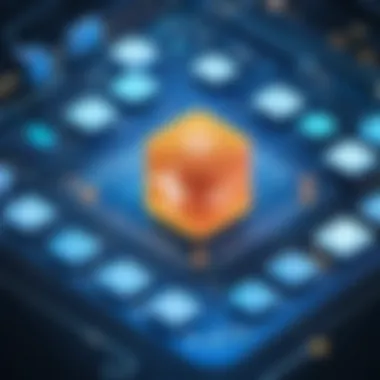

One of the significant benefits of conducting a comparative examination involves evaluating how different tools stand up against each other in real-world scenarios. This comparison serves as a compass, guiding users on what to expect from each software solution in terms of performance, user engagement, and integrations. In essence, a well-structured review allows potential users to gauge if the tool fits their specific needs, thereby avoiding entering a labyrinthine subscription with no exit in sight.
Feature Comparison Chart
To facilitate a clearer understanding, here is a feature comparison chart that outlines crucial elements across selected content management software:
| Features | Software A | Software B | Software C | Software D | | User-Friendly Design| Yes | No | Yes | Yes | | Collaboration Tools | Moderate | Extensive | None | Extensive | | Analytics | Basic | Advanced | Moderate | Basic | | Mobile Compatibility| Yes | Yes | No | Yes | | API Access | Limited | Extensive | Limited | None |
This chart highlights not only the distinctions in functionalities but also gives a snapshot of the overall capability of each software. For instance, if accurate analytics are a top priority, Software B certainly comes out on top. However, if user experience is paramount, Software A scores big on that end.
Cost Considerations and Value for Money
Understanding the cost considerations associated with different content management systems is as critical as knowing their features. Users often grapple with the question: "Is this software worth the price?" Evaluating the true value for money might require digging a bit beneath the surface. Here are some key aspects to consider:
- Initial Costs: Does the software come with a hefty upfront fee or a more manageable subscription model?
- Hidden Fees: Are there additional costs involved for extra features, support, or upgrades?
- Return on Investment: Will the functionalities accessible through the software save time and enhance productivity? Conducting a simple cost-benefit analysis can help paint a clearer picture of overall value.
Adopting a software solution is much like investing in a toolset. If a software solution allows a marketing team to craft campaigns more effectively and efficiently, the initial cost may well be considered a bargain.
Furthermore, it might not just be about dollars and cents. Features like customer support, learning resources, and user communities can significantly enhance the value of any software, rounding out the overall user experience.
Ultimately, in the labyrinth of content management software, a comparative analysis can serve as the map—highlighting the paths to take and those to avoid. Understanding features and weighing cost against value aids users in making decisions that not only fit their immediate requirements but also build a foundation for future growth.
Challenges in Adopting Content Management Software
Adopting a new content management software is not always a walk in the park. It's important for businesses and individuals to acknowledge the hurdles they may encounter when implementing these tools. Whether you’re part of a large organization or a freelancer managing your own content, navigating these challenges can make or break your system's success. These software solutions are designed to streamline processes and enhance productivity, but if not selected or implemented properly, they can end up being more of a headache than a help.
Common Pitfalls
When organizations decide to integrate content management systems, they sometimes stumble on common pitfalls that can sabotage their efforts. Here are a few issues that often arise:
- Lack of Proper Training: Users may not be adequately trained to utilize the software features, leading to frustration and decreased efficiency.
- Inadequate Workflow Definition: Skipping the step of defining clear workflows can create confusion among team members regarding their roles and responsibilities.
- Ignoring User Experience: If the software isn’t intuitive, users may be reluctant to adopt it fully, rendering many features useless.
- Overcomplications: Sometimes, organizations try to over-engineer the software setup, bogging down processes with unnecessary features instead of focusing on essential functionalities.
Ultimately, these pitfalls can lead to wasted resources and a lack of motivation among professionals to fully utilize the system. Thus, addressing these potential issues before they arise is crucial.
Overcoming Implementation Issues
Although challenges are part of the adoption journey, they’re not insurmountable. Implementing content management software successfully requires strategic planning and foresight. Here are several ways to navigate implementation issues effectively:
- Conduct Thorough Research: Understand the specific needs of your team and organization before selecting a software solution. This ensures that you pick a system that aligns well with your workflow.
- Invest in Training: Provide comprehensive training sessions for all users prior to launch. Tailoring the sessions based on user roles can enhance engagement and usability.
- Gradual Rollout: Instead of a big bang approach, consider a phased implementation that allows team members to acclimate to the new system. This can mitigate overwhelming feelings and reduce resistance.
- Seek Feedback Early and Often: Engage users in the feedback loop post-implementation. Their insights can provide invaluable information for adjustments that will lead to more effective usage.
- Monitor Performance: Keep an eye on system performance and user engagement. Adjustments should be made based on these observations to ensure the system scales properly with user needs.
"The adoption of content management software can lead to significant time-saving and better organization when handled with care and attention to user experience."
By recognizing these challenges and taking proactive steps to address them, organizations can look forward to a smoother transition into using content management software and reaping its benefits.
Future Trends in Content Management Software
Understanding the future trends in content management software is essential for anyone serious about digital content management. With the rapid pace of change in technology and user expectations, being informed about what's ahead allows both organizations and individuals to align their strategies with emerging developments. The benefits that come from recognizing these trends can greatly enhance operational efficiency, user satisfaction, and ultimately, success.
Emerging Technologies
As we look forward, certain emerging technologies stand out in shaping how content management systems (CMS) operate. Technologies like artificial intelligence, machine learning, and blockchain are no longer just buzzwords; they are becoming integral to modern software solutions. For instance, AI-driven analytics enable systems to offer personalized content recommendations based on user behavior. This creates a tailored experience, enhancing engagement and retention.
Similarly, blockchain technology is making its way into content management by offering improved security and transparency. By providing a decentralized method of storage, businesses can protect sensitive data better while ensuring that the ownership of digital assets is clear and unambiguous. This is especially relevant in industries that demand stringent regulatory compliance. As organizations adopt these technologies, they will not only streamline their content lifecycle but also fortify their platforms against potential threats.
"Embracing emerging technologies in content management not only pushes the boundaries of what's possible but creates a more interactive and secure environment for users."
Shifts in User Expectations
It’s crucial to recognize that the shifts in user expectations are not just passing trends; they are redefining how content management systems are designed and utilized. Users today demand seamless, intuitive experiences across all devices. They expect systems that can integrate smoothly with existing workflows and enhance collaboration, not disrupt it. The emphasis is shifting towards user-centric designs that prioritize ease of use and functionality.
Moreover, businesses are increasingly expecting CMS to facilitate collaboration through real-time editing and communication tools. The paradigm has expanded from merely managing content to fostering community and interaction among users. Having the ability to collaborate in real-time can increase productivity and project velocity significantly.
In addition, as remote work becomes more commonplace, there is a growing demand for systems that support remote integration. Companies must be adaptable, ensuring that their content management solutions are robust enough to handle various operational landscapes, whether that be in-office or remote work settings.
Some key considerations for organizations in light of these shifts include:
- Mobile-First Approach: Ensure that the CMS is optimized for mobile devices, reflecting the trend of on-the-go access.
- Customization: Users prefer tools that can be tailored to their specific needs rather than a one-size-fits-all approach.
- Increased Support: As users become more tech-savvy, the expectation for responsive, informative support grows.
Understanding these expectations enables organizations to choose or develop systems that not only meet but exceed what users desire, fostering loyalty and engagement.
Finale
As we reach the end of our journey through the world of content management software, it's essential to reflect on the significance of making informed choices in this ever-evolving digital landscape. Content management systems are not mere tools; they serve as the backbone of an organization’s online presence, enabling efficient content creation, collaboration, and distribution. What stands out in this exploration are the nuanced benefits and considerations that can guide a user towards the best-suited software for their needs.
Recap of Key Insights
Throughout the article, we delved into numerous facets of content management software. We discussed features such as user interface and experience, collaboration tools, and analytics capabilities. Highlights included:
- The importance of user-friendliness, which ensures that both novice and experienced users can navigate the software easily.
- Collaboration features that facilitate seamless teamwork, especially for distributed teams.
- The pivotal role of analytics in understanding content performance, allowing users to refine strategies effectively.
Moreover, the comparative analysis revealed how different software options cater to varying target audiences. The integration capabilities emerged as a crucial factor, as organizations often rely on a spectrum of tools that must work together harmoniously.
Final Recommendations
When it comes to selecting the right content management software, here are some key takeaways:
- Align software with specific needs: Tailor your choice based on the unique requirements of your project or organization. Consider factors such as team size, types of content produced, and budget constraints.
- Test before committing: Take advantage of free trials offered by many platforms. This hands-on experience can provide invaluable insight into whether the software fits well with your workflow.
- Stay future-proof: Choose software that offers scalability. As your organization grows, your CMS should be able to accommodate increased complexity and collaboration.
- Evaluate support options: Don’t underestimate the importance of customer service. Reliable support can make a significant difference, particularly during the implementation phase.







