Top Audio Transcription Tools Reviewed for 2023


Intro
The importance of audio transcription tools is increasingly recognized across various sectors. Whether in education, legal proceedings, or content creation, being able to easily convert spoken language into written form can enhance productivity immensely. This article aims to provide a detailed examination of several leading audio transcription tools, scrutinizing their features, functionalities, and expert reliability. The intent is to empower users with the knowledge needed to choose the right transcription solution that fits their unique circumstances.
As we delve into this exploration, we will focus on key features, performance, and how these tools can be effectively integrated into daily workflows. Each transcription tool has its strengths and weaknesses; therefore, understanding these nuances can lead to a more informed decision-making process.
Features and Capabilities
In this section, we detail the essential features and functionalities that define the best audio transcription tools. Understanding these capabilities is crucial for selecting the right software.
Overview of Key Features
Audio transcription tools vary widely in their offerings. Often, they include features such as:
- Automatic Transcription: Most modern tools offer automated transcription, saving users substantial time compared to manual typing.
- Speaker Identification: Some solutions can differentiate between speakers, which is invaluable for interviews or multi-participant meetings.
- Language Support: Many transcription tools cater to non-English languages, broadening their utility for diverse users.
- Editing Capabilities: Users often require the option to make corrections post-transcription, so robust editing features are critical.
Familiar tools like Otter.ai and Rev have developed reputation in offering high accuracy and user-friendly experiences by emphasizing these features.
User Interface and Experience
User interface plays a significant role in the usability of transcription tools. A clean and intuitive dashboard can streamline the transcription process, making it more efficient. A few points to consider:
- Accessibility: Simple navigation allows even non-tech-savvy users to become adept at using these tools quickly.
- Real-Time Editing: Some interfaces enable users to edit transcripts even while the audio is still being processed.
- Supportive Resources: Helpful tutorials and customer support can greatly enhance the user experience.
The combination of these features can significantly affect workflow efficiency and overall satisfaction.
Performance and Reliability
Performance measures the effectiveness of a transcription tool in real-world scenarios. In this section, we analyze various components that indicate reliability.
Speed and Efficiency
In audio transcription, speed is often a primary concern. Users expect their content to be transcribed in a timely manner. Efficiency is also essential; the best tools minimize downtime, thereby enhancing productivity.
Some tools provide enhancements for bulk processing, which can be convenient for users with extensive audio libraries.
Downtime and Support
Technical support and downtime are critical factors as well. Reliable transcription services should demonstrate minimal downtime to ensure that users can access their tools whenever needed. Additionally, responsive customer support can address user queries and technical issues effectively.
"A tool is only as good as its support team. Proper assistance can turn a frustrating experience into a smooth workflow." - Anonymous
Preface to Audio Transcription Tools
Audio transcription tools have emerged as essential instruments in today’s digital landscape. Their role in converting spoken language into written text has enhanced numerous sectors. Accuracy and efficiency in transcription can significantly influence productivity and communication. In this section, we will explore the functional aspects and relevance of audio transcription tools in various contexts.
Understanding Audio Transcription
Audio transcription refers to the process of transforming audio files into text format. This can be done manually or through automated software. The former requires careful listening and typing, which can be time-consuming. On the other hand, automated tools employ advanced algorithms and speech recognition technology to produce written content from audio inputs. These tools take different formats of audio, such as interviews, lectures, and meetings, and convert them into documents that can easily be analyzed and stored.
Transcription tools vary in their capabilities. Some are designed for high-volume transcription, suitable for professional use, while others cater to casual use or specific industries. Identification of user needs is crucial in selecting a suitable tool. Furthermore, the development of features like timestamping and speaker identification adds layers that enhance transcription quality and usability.
Importance of Accurate Transcription
Accurate transcription is of paramount importance across various fields. Errors in transcription can lead to misunderstandings, misinformation, or even legal issues in sensitive cases. For example, in medical environments, misinterpretation of verbal instructions can have serious consequences. In academic settings, precise transcription of lectures ensures that students receive the correct information for their studies.
Moreover, high-quality transcription contributes to better accessibility. For individuals who are deaf or hard of hearing, having accurate transcripts can bridge significant gaps in communication. This underscores the ethical implications linked with transcription accuracy.
"A transcription tool is only as good as its ability to produce accurate and reliable text from the audio, affecting users' trust in the content."
In businesses, accurate transcripts streamline discussions and decisions during meetings. They serve as official records that can be referred back to, ensuring that all stakeholders remain aligned. Overall, the effectiveness of audio transcription tools directly correlates to their precision, making the selection of the right tool critical for success.
Criteria for Selecting Transcription Tools
Selecting an audio transcription tool is not a trivial task. The right tool can greatly influence the efficiency and effectiveness of transcription processes. In an age where time is of the essence, understanding the specific criteria that guide this selection is fundamental. This section outlines key elements to consider in choosing a transcription tool. An informed choice can enhance productivity and ensure that users receive the best value for their needs.
Performance and Accuracy Metrics
The performance and accuracy of a transcription tool are paramount. The speed at which audio is transcribed is crucial for users needing quick turnaround times. However, this must be balanced with accuracy. A tool that delivers transcripts rapidly but is riddled with errors can cause more harm than good.
Key aspects to evaluate include:
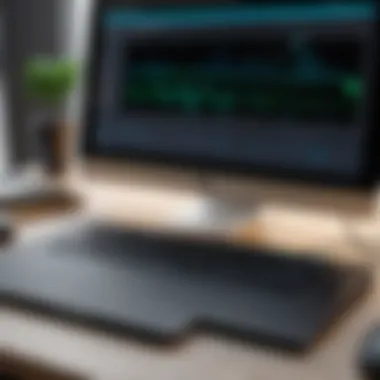

- Transcription Speed: How quickly does the tool convert audio to text? Look for tools that provide real-time or near-real-time transcription.
- Accuracy Rates: Examine user feedback and any third-party evaluations regarding how accurately the tool performs. Aim for solutions with at least 90% accuracy under normal conditions.
- Error Correction Features: Understand if the tool offers easy options for users to edit and correct mistakes after the transcription process.
- Handling Various Accents and Dialects: Consider how well the tool performs with different speakers, particularly if your work involves diverse audio sources.
User Interface and Experience
A user-friendly interface can make a significant difference in the transcription process. If a tool is overly complicated, it can lead to frustration and inefficiency.
Elements to consider include:
- Ease of Navigation: Check if the interface is intuitive. Users should be able to locate key features without extensive training.
- Customization Options: Some tools allow users to tailor settings to fit their preferences. This can include font size, text formatting, and shortcuts for common tasks.
- Available Support: Ensure that documentation, tutorials, or customer support are readily available for users who might encounter obstacles.
Integration with Other Software
In many workflows, transcription is part of a broader set of tasks. Thus, integration capabilities with existing software and systems are critical.
Points to reflect on when reviewing integration:
- Compatibility with Other Tools: Does the transcription software work seamlessly with popular applications such as Google Drive, Dropbox, or Microsoft Office? The ability to import and export files efficiently can save time.
- APIs for Developers: For those in IT or software development, availability of APIs to automate processes or integrate functionality into other applications adds immense value.
- Collaboration Features: If the tool supports collaboration, assess how it allows multiple users to work on transcripts together. Tools offering shared access often enhance workflow in teams.
Cost and Subscription Models
Understanding the financial implications of a transcription tool is essential. Different tools will offer various pricing structures that can affect the overall value perception.
Consider these aspects while comparing costs:
- One-time Purchase vs. Subscription: Determine if the tool requires a one-time fee or if it follows a subscription model. Monthly fees may be more manageable for short-term needs.
- Hidden Costs: Look for any additional fees that may apply, such as charges for exceeding usage limits or access to premium features.
- Trial Periods: Many tools offer free trials. Take advantage of these to assess whether the software meets your needs before committing financially.
It's essential to ensure that the transcription tool fits your specific requirements and budget before making a choice. The right selection can streamline your work process significantly.
Leading Audio Transcription Tools
The section on leading audio transcription tools is crucial in providing insight into the top software available in the market. By highlighting these tools, users can identify which products suit their specific needs, whether for personal use, academic purposes, or professional environments. Recognizing the features, benefits, and limitations of each tool allows for informed choices. This section will explore several standout software options, detailing their functionality, ease of use, compatibility, and other critical factors.
Tool One: Overview and Key Features
Compatibility with Various Formats
Tool One excels in its ability to handle multiple audio file formats. It supports various extensions such as MP3, WAV, and FLAC. This versatility is essential for users who often work with different types of audio files, allowing seamless integration into their workflows. The unique feature here is its drag-and-drop functionality, simplifying the upload process significantly. This ease of use contributes positively to user satisfaction and enhances overall productivity.
Customization Options
One notable aspect of Tool One is its extensive customization options. Users can tailor their transcription preferences to suit their specific needs. This includes adjustable transcription speed and editable vocabularies, which is ideal for industries where terminologies may differ. Such adaptability makes the tool a beneficial choice for users aiming for maximum efficiency.
Supported Languages
Another strength of Tool One lies in its support for multiple languages. Users can leverage transcription in various languages, which broadens its usability across global markets. The availability of language models tailored to specific dialects or accents can be a unique selling proposition. The inclusion of this feature significantly enhances its appeal for diverse user groups.
Tool Two: Overview and Key Features
Speed of Transcription
Tool Two stands out for its impressive speed of transcription. It can process audio in real-time, allowing users to receive transcriptions almost instantly. This characteristic is particularly appealing for professionals who demand quick turnaround times. However, speed must not compromise accuracy, which brings balance to its functionality.
Accuracy Levels
Accuracy is paramount in transcription tools, and Tool Two rates highly on this metric. It employs advanced algorithms to increase precision, catering to users in need of reliable text outputs. Still, users should consider the variances in accuracy based on audio quality and background noise, which can affect overall performance.
Real-Time Transcription Capabilities
The real-time transcription capabilities of Tool Two present a significant advantage. This feature allows for live transcription during meetings or discussions. Such immediacy can enhance collaboration efforts in corporate settings. Nonetheless, users must ensure adequate technology infrastructure to support uninterrupted service.
Tool Three: Overview and Key Features
User Reviews and Feedback
User reviews are an insightful aspect of Tool Three, providing a good gauge of its overall effectiveness. Feedback often highlights usability and overall satisfaction, making it a wise choice for new users. However, trends in user sentiment may reveal sudden shifts in performance, which potential clients should monitor closely before committing to the tool.
Unique Selling Propositions
Tool Three has several unique selling propositions that set it apart. It offers a distinctive feature of integration with popular cloud storage solutions. This capability facilitates easy access to transcripts from anywhere, appealing to remote workers. However, users should ensure they understand the data privacy implications of such integrations.
Limitations and Drawbacks
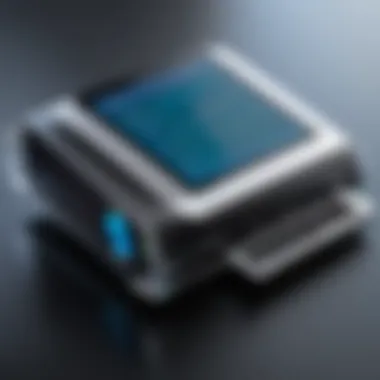

Despite its strengths, Tool Three does present a few limitations. Some users have noted challenges regarding its user interface, which may be less intuitive for beginners. Such drawbacks should be evaluated against the tool’s merits, as they could impact user experience, especially for those not technologically inclined.
Tool Four: Overview and Key Features
Ease of Use for Beginners
Tool Four is particularly known for its user-friendly interface, making it ideal for beginners. The design is simple and straightforward, allowing new users to navigate it easily. This element contributes to a smoother onboarding experience. However, advanced users might find the lack of depth in some features limiting.
Advanced Features for Professionals
While it caters to beginners, Tool Four also provides advanced features that appeal to professionals. These may include customizable reports and analytics features. Such offerings allow for deeper insights into audio data, enhancing decision-making processes. Yet, these advanced capabilities may come at a higher cost, raising considerations for budget-conscious users.
Support and Resources Available
Another significant aspect of Tool Four is the breadth of support and resources available. Users have access to extensive documentation, tutorials, and customer support services. This support network can mitigate potential issues, guiding users through challenges effectively. However, the response times for customer service may vary, and potential users should take this into account.
Comparison of Top Transcription Tools
The comparison of top transcription tools is critical in this article, as it provides a clear understanding of how different software options stack up against each other. This assessment helps users identify which tools best fit their specific requirements. By focusing on essential elements such as performance, speed, cost, and user satisfaction, readers can make informed choices regarding audio transcription tools.
When organizations evaluate transcription software, they consider several factors, including features and user experience. A comprehensive comparison allows users to pinpoint which functionalities are crucial for their tasks. Additionally, understanding the methodologies behind performance and user ratings offers insight into the tools' reliability in real-world scenarios.
Performance and Speed Comparison
Performance and speed are paramount when it comes to audio transcription tools. Users typically expect fast processing times without sacrificing accuracy. Whether transcribing interviews or lectures, efficiency directly impacts productivity.
Many tools offer various performance metrics, including:
- Speed of output: This reflects how quickly the software can transcribe audio files, which can be essential for time-sensitive tasks.
- Accuracy rate: High-performing tools maintain a high level of accuracy, converting spoken language to text without significant errors.
Some tools excel in different areas. For instance, Rev is widely praised for its speed, while Otter.ai is known for near-perfect accuracy even with less than ideal audio quality. Each user may prioritize these factors differently based on their specific use cases.
Cost Analysis Across Tools
The financial landscape of audio transcription tools greatly varies. Users must weigh the cost against the functionalities offered. Many services operate on a subscription basis, charging monthly or yearly fees, while others might have one-time payments or pay-per-use models.
- Free options typically come with limited features, appealing to casual users.
- Paid plans most often provide advanced capabilities, such as enhanced accuracy and integration with other software.
For example, Trint offers tiered pricing plans that increase in cost with extra features. On the other hand, Descript includes video editing tools, adding value to its transcription services. Budget considerations are crucial, as they can influence the level of service received.
User Satisfaction Ratings
User satisfaction ratings are a vital consideration when comparing transcription tools. Feedback from users provides insight into the practical use of these tools. Users often look for:
- Overall user experience: This includes accessibility and ease of navigation within the application.
- Customer support availability: Efficient support can make a difference when users face technical difficulties or require assistance.
User forums, such as those found on Reddit, display a wealth of opinions and reviews that reveal frustrations and praises about different tools. For instance, many users commend the user-friendly interface of Temi, whereas others might express concerns about the accuracy of some automatic solutions. Thus, incorporating user feedback into the evaluation process is essential for selecting the best transcription tool.
Use Cases for Audio Transcription
Understanding the various use cases for audio transcription is vital for recognizing its relevance in today's fast-paced world. These tools are not just novelties; they serve specific needs across diverse sectors. The right transcription tool can significantly improve workflow efficiency, enhance accessibility, and ensure accuracy in documentation. By examining different contexts, we can appreciate how audio transcription tools can be leveraged effectively.
Transcription in Educational Settings
Transcription tools are increasingly essential in educational environments. Students often encounter lectures, seminars, or discussions that contain vast amounts of information. Transcribing these audio sources aids in the learning process by allowing students to focus on comprehension during the lecture. Furthermore, having a written record aids in reviewing material later, ensuring that important concepts are retained.
Benefits:
- Accessibility: Transcripts can help students with hearing impairments or learning disabilities.
- Resource Material: They provide valuable study resources.
- Collaboration: Sharing transcripts among peers facilitates collaboration.
Educators can also benefit from audio transcription. They can transcribe feedback sessions, which helps in maintaining accurate records of student performance and ensuring that every student's needs are addressed.
Transcription for Business and Meetings
Audio transcription plays a critical role in business, especially during meetings. The complex dynamics of discussions often make it hard to capture all points accurately. By transcribing meetings, organizations can maintain a clear record of discussions, decisions, and action items.
Considerations for Businesses:
- Transparency: Transcripts enhance accountability by providing a detailed account of what was discussed.
- Follow-Ups: They serve as references for follow-up actions, reducing the chances of misunderstandings.
- Time Management: Employees can focus on strategic thinking rather than note-taking, enhancing productivity.
Meeting transcripts can be archived and referred back to, ensuring that vital discussions are not forgotten and strategies are implemented.


Transcription for Content Creators
For content creators, audio transcription is a significant asset. Whether it's a podcaster, video creator, or blogger, having transcripts can boost accessibility and engagement with their audience. This is particularly beneficial in an era where content consumption is diverse and needs vary across different platforms.
Key Advantages:
- SEO Benefits: Search engines can index transcripts, increasing visibility.
- Multimedia Content: Transcripts can enhance video or audio content, making it accessible to those who prefer reading.
- Repurposing Content: Creators can transform transcripts into articles, infographics, or social media posts, maximizing the use of content.
In essence, transcription enables content creators to widen their reach while catering to a broader audience. It eliminates barriers and fosters inclusivity.
Challenges in Audio Transcription
Audio transcription is a valuable tool for many sectors, yet it is not without challenges. Understanding these difficulties is crucial for selecting the best transcription solution. These challenges shape user experiences and the overall effectiveness of the transcription process. Without addressing them, accuracy and clarity can suffer, which impacts accessibility and productivity across various uses.
Technical Difficulties
Technical difficulties arise primarily from software limitations or hardware constraints. Many transcription tools struggle with various audio formats. Some files may not be compatible, leading to failed transcriptions or degradation in quality. Processing power is another concern. Transcribing long audios takes significant computational resources. Users often find slower performance with larger files, delaying the entire process. Without a reliable transcription tool, these issues can hinder workflow and efficiency.
Language and Dialect Variations
The linguistic diversity presents another set of challenges. Different languages and dialects require specific handling. Many transcription tools may perform well in one language but fail in others. For instance, accents and colloquialisms can distort the output when transcribing English. Tools need advanced recognition features to manage multilingual transcriptions effectively. This variance in language processing can result in inaccuracies, making it hard for users to trust the final product.
Background Noise and Clarity Issues
One of the most significant challenges is background noise. High-quality audio input is essential for accurate transcription. However, many recordings occur in noisy environments. Background sounds can interfere with speech recognition, leading to poor transcriptions. Users may need to spend extra time editing transcripts for clarity. Some tools do offer noise-cancellation features, but effectiveness varies. Selecting a transcription service that minimizes these issues is crucial to ensure end results are usable and accurate.
"Understanding these challenges is necessary for selecting effective transcription solutions that enhance usability and accuracy."
Future of Audio Transcription Technology
The future of audio transcription technology holds significant implications for various sectors, including education, business, and accessibility. As demands for efficient information handling increase, the tools utilized for transcription must evolve accordingly. By focusing on futuristic trends and the integration of advanced technologies, we can grasp how these innovations can enhance usability and accuracy.
Trends and Innovations
Audio transcription technology is witnessing rapid changes, driven by innovations in speech recognition, cloud computing, and user interface design. Automated transcription is becoming more prevalent, enabling users to convert spoken words into text faster than ever before.
Some key trends include:
- Enhanced Accuracy: As algorithms improve, transcription tools become more accurate. New models can better interpret varied accents and dialects.
- Real-Time Transcription: Innovations make it possible to transcribe audio in real-time. This is especially useful in meetings and live broadcasts.
- User-Centric Designs: With more focus on user experience, new tools are easier to navigate. Intuitive interfaces reduce the learning curve.
With AI-driven solutions, users can anticipate continuous improvements in the precision and efficiency of audio transcription technology.
Potential Impact of AI and Machine Learning
The integration of AI and machine learning into audio transcription technology cannot be overstated. These technologies significantly enhance the capabilities of transcription tools by providing:
- Smart Learning: Machine learning algorithms analyze vast amounts of data. This helps tools learn from mistakes, thereby enhancing future performance.
- Contextual Understanding: AI can recognize context and intent behind speech. This means that transcription is not only about converting words but also understanding nuances.
- Integration with Other Systems: AI facilitates seamless integration with other software. Users can connect transcription tools with platforms like Zoom or Slack, making collaboration more efficient.
The synergy of AI and transcription will redefine how we engage with audio content, contributing to new levels of productivity and accuracy.
In summary, advancements in audio transcription technology promise improved accuracy, efficiency, and user experience. By embracing these trends and the potential of AI, professionals across various fields can leverage these tools to maximize productivity and enhance communication.
End
In summarizing the significance of audio transcription tools, it is essential to underscore their transformative impact on various sectors. This article elucidates how reliable transcription services streamline workflows, enhance productivity, and significantly reduce the time spent on manual transcription tasks. The detailed analysis provided herein highlights fundamental elements such as performance metrics, usability, and integration capabilities.
Choosing the right transcription tool is not merely about converting audio to text; it is about selecting a partner that aligns with your specific requirements. Accurate transcription plays a pivotal role in fields ranging from education to content creation and corporate environments. For students, having accurate transcripts aids in studying and revising material. In business, it enhances meeting documentation efficiency, ensuring decisions are based on precise information.
Moreover, we discussed future trends in audio transcription, including the potential of advanced technologies like AI and machine learning, and their implications for accuracy and efficiency. As these technologies develop, so too will the capabilities of transcription tools, leading to faster and more reliable transcription processes.
"Investing in the right audio transcription tool can lead to not only time savings but also improved clarity and communication."
The findings presented here serve as a comprehensive resource for users aiming to make well-informed choices regarding transcription solutions, balancing functionality and cost-effectiveness.
Summary of Findings
This article has systematically explored the landscape of audio transcription tools, identifying esteemed options and their distinctive features. Review points include:
- Accuracy and Performance: How well does the tool capture spoken words without losing meaning?
- User Experience: Is the software intuitive and user-friendly, catering to different skill levels?
- Integration: How seamlessly does the tool work with other software or platforms?
- Cost Effectiveness: Is the pricing reasonable considering the performance and features offered?
Through these evaluations, it becomes clear that selecting a transcription tool should involve consideration of individual needs as well as industry standards.
Final Recommendations
When choosing an audio transcription tool, keep these considerations in mind:
- Test multiple tools through free trials to determine usability and effectiveness based on your specific requirements.
- Prioritize accuracy over speed. A tool that provides precise transcription will save time in the long run during revision and editing phases.
- Assess the learning curves of any advanced features. Some may be beneficial for professional applications, while basic functionalities might suffice for casual use.
- Be aware of data privacy and security measures offered by the software. This is crucial, particularly in sensitive environments such as legal or medical settings.







