Top 3D Modeling Software for Effective Product Design


Intro
Diving into the realm of product design, there's no escaping the pivotal role of 3D modeling software. This is where creativity meets technology. As industries evolve, the demand for high-quality products increases. But how do designers transform ideas into tangible items? The answer lies in robust 3D modeling tools that cater to diverse needs and skills.
It's crucial for not just seasoned professionals, but also for students embarking on their journey into product design, to understand what these tools have to offer. Let's delve deeper into the essential features and capabilities that you should consider when selecting the right software for your specific needs.
Preface to 3D Modeling in Product Design
In today's fast-paced world, where consumer needs and technology evolve at lightning speed, 3D modeling has become a cornerstone in product design. This section delves into why 3D modeling is not just a luxury but an essential component for anyone looking to create effective products. In short, it's about capturing ideas and translating them into tangible forms with precision and insight.
Importance of 3D Modeling
3D modeling offers a multitude of benefits, making it integral to product design. For one, it allows designers to visualize concepts in a way that 2D sketches simply cannot. Imagine trying to explain a product's features without a lifelike representation—it's like trying to describe a rainbow to someone who's only ever seen black and white.
Furthermore, with 3D models, potential issues can be spotted early in the design process. This significantly reduces time and cost by minimizing the necessity for multiple prototypes. Rethinking design iterations from a digital perspective empowers designers to innovate more freely and efficiently.
In addition to that, 3D models can be directly imported into various CAD applications for simulations, helping professionals assess factors like structural integrity, ergonomics, and material usage. As a result, the outcomes are not only aesthetically pleasing but also functional and feasible.
Overview of Product Design Process
The product design process is a multifaceted journey that begins with a flicker of inspiration and often ends with the finished product on store shelves. Engaging in this process involves stages that all benefit greatly from 3D modeling:
- Research and Planning: Before anything gets designed, sufficient market research is conducted. Understanding user needs can drive design decisions and pinpoint specific features that will resonate with the audience.
- Concept Development: Here, designers use 3D tools to flesh out initial concepts. This is where creativity meets practicality, and designs start to take shape.
- Prototyping: Utilizing 3D modeling eliminates a lot of guesswork. Designers create prototypes that can be tested and refined, allowing for adjustments based on real user feedback.
- Testing and Refinement: Iterations based on testing outcomes lead to continually improved designs. 3D modeling makes it easier to visualize changes and their implications without having to start from scratch each time.
- Final Production: Once a design is finalized, the 3D model can be shared with manufacturers, ensuring nothing is lost in translation from concept to reality.
"The best designs come alive in 3D before they even touch the production floor."
In summary, 3D modeling serves as the backbone of the product design process; it supports each phase and facilitates clear communication among all stakeholders involved. A thoughtful approach to integrating this technology can make all the difference in producing innovative and successful products.
Criteria for Selecting 3D Modeling Software
When it comes to product design, the selection of 3D modeling software is crucial. It can be the fine line between a successful product and a costly mistake. Picking the right tools isn't just about picking a package off the shelf and installing it. There’s a lot of factors that need to be considered to make the right fit for individual needs and expectations. Let’s explore the three core criteria that should guide every professional in their choice of 3D modeling software.
Usability and Learning Curve
First and foremost, usability often reigns supreme. If a software package has a learning curve steeper than a mountain, it could leave you feeling like you’re out to sea without a paddle. User experience plays a key role in how quickly one can adapt and become effective using the software.
Some environments are intuitive, with drag-and-drop interfaces and clear navigation. Others might require extensive tutorials and practice before you can feel comfortable. It helps to reflect on your existing skills. If you’re fresh in the field, selecting a user-friendly option may save you hours of frustration. In contrast, seasoned professionals may prefer advanced features, even if they come with a more complex workflow. Ultimately, it’s a balancing act of capabilities versus ease of use.
Compatibility and Integration
Compatibility with other tools is another vital factor. No one wants to be stuck in a silo, so software that can interact smoothly with other systems is at the top of the list. Think about the various software suites in your workflow. The ability to import and export files seamlessly can save a heap of time.
For instance, integrating with CAD programs, rendering tools, or even project management software can enhance productivity. Some software allows plugins that extend functionality, while others remain more closed-off. The more you can share and collaborate, the more streamlined your design process becomes. As the saying goes, “a chain is only as strong as its weakest link,” and in this case, every software tool must contribute to the overall strength.
Cost Considerations
Cost is often the elephant in the room. Budget constraints can shape your options, often leading to tough decisions. For freelancers and startups, high licensing fees might be a deal-breaker, while larger companies may have more wiggle room. It’s essential to weigh the long-term benefits against the immediate costs.
Some software might come with hidden charges, like maintenance fees or costs for updates and additional features. In contrast, open-source options could provide significant cost savings, but sometimes at the expense of support and community resources. Consider the balance of what fits your budget and what the potential ROI will be.
Remember: "The most expensive software may not necessarily be the best fit for your needs."
Leading 3D Modeling Software Options
The domain of product design has witnessed an explosion of 3D modeling software, each tailored for unique needs and applications. This section delves into prominent tools that have carved out their niche in the marketplace. By understanding the different offerings, product designers can better navigate their options and select the software that aligns closely with their project goals.


AutoCAD
Key Features
AutoCAD stands as a stalwart in the realm of design software. Renowned for its versatility, it offers a plethora of features that facilitate intricate modeling. One of the standout traits is its precision drafting capabilities. This feature enables designers to create meticulous technical drawings, which is essential for engineering applications. AutoCAD’s robust toolset, including 3D modeling and rendering capabilities, makes it not just a drafting tool, but a comprehensive solution for design work.
Another key feature is the extensive library of pre-built components and templates which can save precious time. These elements aid in expediting the design process, allowing users to focus more on innovation rather than repetitive tasks. Moreover, AutoCAD's integration with other Autodesk tools further enhances its appeal. While it is certainly a popular choice in the industry, it carries the burden of a steep learning curve that might deter beginners.
Applications in Product Design
In the world of product design, AutoCAD shines bright amidst its peers. Its applications stretch across various industries such as architecture, engineering, and manufacturing. A critical aspect lies in its ability to create floor plans, layouts, and intricate mechanical parts that are often required in product development.
What makes AutoCAD a significant choice for product designers is its adaptability; it can cater to both 2D and 3D design needs effectively. This dual capability is beneficial for teams working on prototypes, where they often transition between formats. However, some users have pointed out that certain advanced 3D features fall short compared to specialized tools designed strictly for three-dimensional modeling.
User Base and Feedback
The user base of AutoCAD is extensive, spanning from seasoned professionals to eager students. Many professionals favor it due to its proven reliability and the breadth of resources and tutorials available online. Feedback typically revolves around its robust functionality and the satisfaction of having a well-rounded tool at their disposal.
However, there are voices within the community that highlight its expensive pricing model as a drawback for newer entrants. The complexities of the software can also pose a challenge, but once mastered, it often leads to increased efficiency and productivity. Ultimately, the combination of a solid user community and a wealth of available knowledge makes AutoCAD an enduring choice among product designers.
SolidWorks
Design Workflow Benefits
SolidWorks is a titan in the field of CAD (Computer-Aided Design) software, often celebrated for its streamlined design workflow. One of its fundamental benefits is the parametric design approach, allowing users to adjust dimensions and specifications easily, resulting in a swift design iteration process. This efficiency can be crucial for meeting tight project deadlines or adapting designs based on client feedback.
Moreover, the intuitive interface helps reduce the learning curve, enabling new users to get on board more quickly compared to other software. Additionally, SolidWorks integrates a powerful assembly modeling tool, which facilitates the visualization of how individual components fit together, further enriching the design workflow.
Despite the many positives, some critiques surface regarding its high resource demands. Designers may find the software sluggish if their hardware does not meet the specifications, which can interrupt workflow.
Advanced Simulation Capabilities
An area where SolidWorks truly excels is its advanced simulation capabilities. Designers can run various simulations directly within the software. This feature allows engineers to test how designs will behave under real-world conditions, such as loads, stresses, and thermal properties.
The ability to predict performance without creating physical prototypes is invaluable and distinguishes SolidWorks from its competitors. Users can catch potential issues early on, leading to significant cost savings in the development process. However, the downside is that leveraging these simulation features requires an additional understanding and can complicate the user experience for those unfamiliar with simulation tools.
Rhinoceros
Flexibility in Design
Rhinoceros, more commonly known as Rhino, is celebrated for its unmatched flexibility in design. It supports a wide variety of modeling techniques, including NURBS (Non-Uniform Rational B-Splines), which allows for the creation of complex and organic shapes. This flexibility makes it an ideal tool for industries that demand high customization, such as fashion or jewelry design.
One major appealing aspect is its capacity to work with both 2D and 3D data seamlessly, making it versatile for different stages of the product design process. On the flip side, beginners might find the interface overwhelming, and the advanced features require some dedicated time to master.
Industry Applications
Rhinoceros enjoys a wide spectrum of applications across various industries. It is particularly popular in the fields of architecture and industrial design. Its strength lies primarily in the capability to create detailed freeform shapes, which are often required in modern product design.
The software is also used heavily within the 3D printing community due to the exporting capabilities of its models without loss of detail. While Rhino is appreciated for its strong tools, it lacks the comprehensive simulation features available in others, which can be a limitation depending on specific project needs.
Fusion
Cloud Collaboration Features
Fusion 360 stands out with its unique cloud collaboration features, which allow teams to work on projects seamlessly from different locations. This inherently supports the modern trend toward remote work, where collaboration is paramount.


The capability to share and review designs in real-time, coupled with version control, enhances teamwork. This functionality is a game changer for companies with distributed teams, as it fosters a more integrated approach to product design. However, this reliance on cloud services may raise concerns about connectivity issues during critical work periods.
Versatility for Different Industries
Fusion 360 showcases impressive versatility across multiple industries—be it automotive, consumer goods, or even electronics. Its integrated tools for CAD, CAM, and CAE (Computer-Aided Engineering) enable it to manage various aspects of the product lifecycle.
The inclusive nature of Fusion 360 can lead to a one-stop-shop experience for designers, streamlining their workflow. Some users, however, express that the depth of advanced features may fall short when compared to more specialized software in certain fields.
Blender
Open-Source Advantages
Blender is a potent tool that leverages its open-source nature to provide users with a highly customizable experience. This aspect allows designers to modify the software to suit their specific needs, which can be a significant advantage for innovative projects. One appealing feature is the vast array of plugins available, granting additional functionality that caters to a varied user base.
The community backing the software is robust, and frequent updates ensure it stays current with industry trends. However, the steep learning curve can be daunting for novices, particularly those unaccustomed to open-source platforms.
Community Contributions and Resources
The Blender community is one of its most significant assets. With countless tutorials, forums, and a plethora of user-generated content available online, newcomers find support readily available. This resource-rich environment enables rapid learning and development.
Yet, while the community’s contributions enhance the overall value, the inconsistency in quality of external resources can present a challenge. Some users may end up sifting through less effective materials before finding ones that genuinely resonate.
Niche Software for Specialized Applications
In the expansive realm of 3D modeling software, niche applications frequently cater to specific design needs that mainstream software may not address adequately. These specialized tools offer unique features and functionalities, allowing designers to tackle particular projects with more efficiency and precision. By tapping into niche software, users gain access to tailored functionalities that enhance productivity and creativity, making it an important aspect to consider in product design.
Niche software often thrives on distinct user bases, catering to industries or applications that have unique challenges. For instance, while software like AutoCAD and SolidWorks offers a broad array of functionalities, tools such as Tinkercad and SketchUp focus on specific user groups, whether they are beginners or architects. This segmentation not only enables more focused development but also allows for leveraging community feedback to continuously evolve the software.
As the landscape of product design continues to diversify, selecting the right tool from these niche segments can make all the difference. Below, we highlight two prominent examples of niche software—Tinkercad and SketchUp—each serving a unique demographic but together fulfilling critical roles in their respective arenas.
Tinkercad for Beginners
Tinkercad is a free, user-friendly online tool crafted particularly for beginners interested in 3D design but wanting to avoid steep learning curves. With its drag-and-drop interface, users can create complex shapes and models without needing an engineering background.
Some notable features include:
- Ease of Use: Tinkercad simplifies the design process with intuitive controls. Beginners can start crafting their products in no time.
- Educational Resources: The platform offers extensive tutorials and learning modules, making it an excellent entry point for students or casual users.
- Community Projects: Tinkercad fosters a sense of community by allowing users to share and remix each other's designs, encouraging collaboration among educational users and hobbyists.
Furthermore, Tinkercad shines in fields like product prototyping, where individuals can test ideas before moving to more advanced software. It enables a hands-on approach to learning basic design principles that can be leveraged later on in more advanced tools.
SketchUp for Architectural Design
SketchUp stands out in the architectural realm as a powerful 3D modeling software that simplifies the design process for architects and designers alike. Its intuitive design workflow makes it a go-to choice for many professionals in the architecture and construction industries.
Key features of SketchUp include:
- Ease of Drafting and Design: Users can quickly create 3D models, saving valuable time when pitching ideas or presenting designs.
- Integration Capabilities: It seamlessly meshes with other tools and applications, providing a holistic experience in architectural design.
- Extensive Library: The 3D Warehouse allows users to download multiple pre-designed components, enhancing productivity and creative exploration within projects.
In particular, SketchUp’s ability to generate realistic visualizations differentiates it from simpler modeling software, helping designers effectively communicate their vision to clients and stakeholders. As architects look for tools that merge creativity with practical constraints, SketchUp meets the demand.
Ultimately, niche software tools like Tinkercad and SketchUp provide specialized capabilities that empower professionals and enthusiasts in product design, elevating their ability to innovate and execute ideas with confidence.
Integration with Other Tools
In the realm of product design, utilizing 3D modeling software is just one piece of the puzzle. To truly harness the full potential of these software tools, integrating them with various other applications can propel the design process further. Whether you’re a seasoned professional or a student diving into the intricacies of design, understanding the integration aspect is crucial. It not only enhances functionality but also streamlines workflow, making the entire process more cohesive.
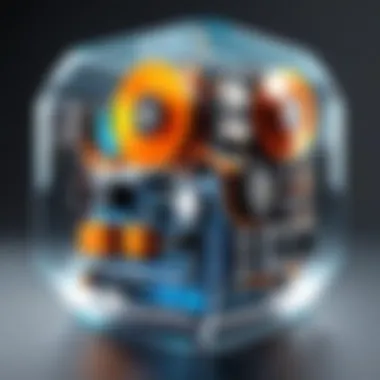
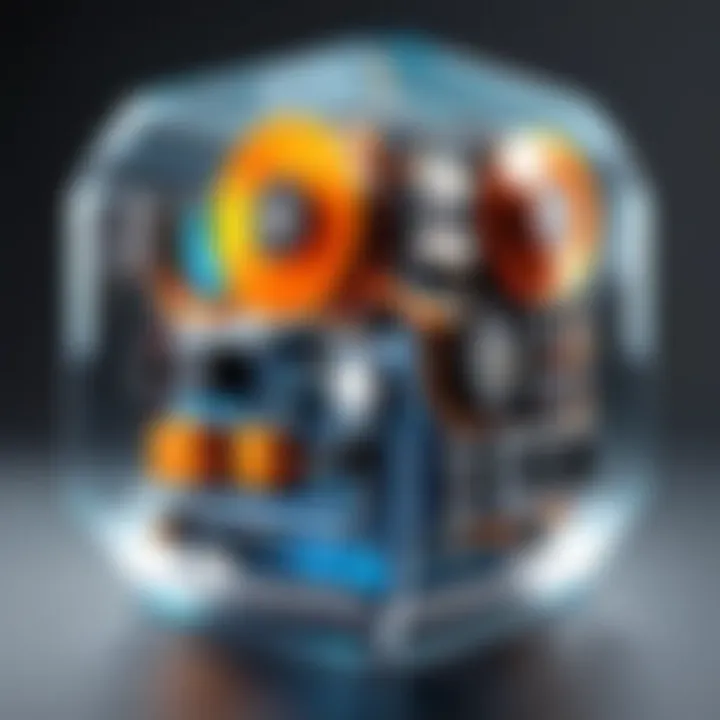
When we talk about integration, we're not merely referencing compatibility between software; rather, it extends to how different tools can complement each other. This could involve anything from using cloud storage solutions for collaborative work to leveraging specialized applications for precise functionalities like rendering or prototyping.
"In product design, the sum can be greater than its parts when every tool plays nicely together."
Here are key highlights:
- Efficiency Gains: Integrating 3D modeling software with other tools can significantly reduce time spent on projects. For instance, direct communication between your design software and prototyping tools can automate the transfer of data, which often cuts down on errors.
- Enhanced Communication: With tools linking seamlessly, team members can share updates and modifications in real-time. This is especially vital in environments where feedback is frequenly needed from different stakeholders, from marketers to engineers.
- Broader Capabilities: Certain software may specialize in unique functionalities, such as real-time rendering or advanced simulation. By integrating these with primary modeling tools, designers gain access to a wider array of features without needing to switch drastically between platforms.
Aspects to consider during your integration choices:
- Compatibility: Check if the software can easily connect with widely used applications. Popular tools often come with plugins or APIs tailored for integration.
- User Experience: The ease of using these tools together greatly affects productivity. Software that requires extensive setup or has a steep learning curve can hinder workflow.
- Cost Efficiency: While some features are beneficial, integrating entirely new packages might also increase costs. Weigh the benefits against the potential budget strains when considering integration.
In sum, recognizing the value of integrating 3D modeling software with other tools can enhance your product design journey in a multitude of ways. By ensuring smooth interactions among applications, designers can create workflows that are not just effective, but also innovative.
Prototyping Tools
Why bother with prototyping tools when you already have a 3D model? Well, prototyping is akin to having a dress rehearsal before the main event. It allows designers to experiment with their concepts, making adjustments based on tangible feedback. Tools like SolidWorks Visualize or Gom Inspect offer ways to create prototypes that can reveal design flaws long before a product hits the market.
The integration of prototyping tools with your primary 3D modeling software is essential. It turns theoretical designs into practical applications, allowing for user testing and iteration. Moreover, using software like Fusion 360 enables rapid prototyping through its cloud capabilities, allowing for quick iterations that keep the design agile.
Rendering Software
In product design, seeing is believing. Rendering software brings your ideas to life, providing highly detailed visuals of what the final product could look like. Integrating rendering tools like KeyShot or V-Ray allows designers to visualize complex textures, lighting, and environments, transforming simple models into stunning presentations.
Such integration is about communication—showing clients or stakeholders a lifelike representation can often seal the deal. It goes beyond aesthetics; proper rendering can provide data on how a product will perform outside the digital environment, informing changes that may be needed before production begins.
Future Trends in 3D Modeling Software
As the world hurtles forward, the evolution of technology influences various fields, including product design. The 3D modeling software that allows designers to visualize, create, and iterate products plays a pivotal role in this progress. Understanding future trends in 3D modeling software becomes essential for professionals in various sectors. Staying abreast of these developments can lead to more efficient workflows, enhanced creativity, and ultimately, a competitive edge in the marketplace.
Emerging Technologies
Technological innovations are reshaping the landscape of 3D modeling software. Among the most noteworthy advancements are
- Virtual Reality (VR): This technology enables designers to immerse themselves in their virtual creations. By donning a VR headset, they can step inside their models, offering an unparalleled sense of scale and proportion.
- Augmented Reality (AR): AR combines real-world views with virtual elements. For product designers, this means they can place digital prototypes in real environments, allowing for better evaluations of how a product will fit into its surroundings.
- 3D Printing Integration: As 3D printing technology continues to advance, integration with modeling software becomes increasingly critical. Designers can create and iterate tangible prototypes more effectively, reducing the time from concept to finished product.
- Parametric Design Tools: Tools that offer parametric modeling allow designers to define the relationship between different elements of a design. This is particularly beneficial for product designers who may need to make rapid adjustments based on client feedback or manufacturing constraints.
These emerging technologies offer new opportunities to refine the product design process, enhancing creativity and efficiency. Keeping an eye on these trends can help professionals adapt to an ever-changing design landscape.
"Innovation distinguishes between a leader and a follower." — Steve Jobs. In the realm of product design, those who embrace these emerging trends will likely lead rather than follow.
Impact of Artificial Intelligence
Artificial intelligence is not a mere buzzword; it’s becoming an integral part of the 3D modeling software landscape. By harnessing the capabilities of AI, designers can gain significant advantages, including:
- Automated Design Assistance: AI algorithms can analyze previous designs and assist by suggesting improvements or identifying potential flaws. This not only speeds up the design process but also enhances the quality of the output.
- Predictive Analysis: By analyzing existing data, AI can forecast trends in design and consumer preferences. This insight helps designers to create products that resonate with the target audience, ensuring relevance in a fast-paced market.
- Enhanced Customization Options: AI-driven software can easily offer tailored design recommendations based on user input, historical data, and market trends, allowing for more personalized product iterations.
- Streamlined Collaboration: AI can improve communication and collaboration among team members. Tools that integrate AI powered chatbots or automated feedback mechanisms can foster a more cohesive design environment.
Finale
Reaching the end of our exploration into 3D modeling software brings us to a vital juncture. The conclusion serves not only to wrap up the findings but also to underscore the significance of adeptly selecting the right tools for product design.
Summary of Key Points
The landscape of 3D modeling software is as diverse as it is dynamic. Each piece of software comes packed with its unique bouquet of features and applications; however, a few key highlights emerge:
- Usability: Navigating through software shouldn't feel like deciphering a hieroglyph. The ease of use can make or break a project, especially for those just starting out or shifting from a different software paradigm.
- Integration: Compatibility with existing tools can save a developer from headaches. Ensuring that the software meshes well with prototyping or rendering tools can streamline workflows.
- Cost: Value for money is essential, whether you are a startup on a shoestring budget or a corporation looking for enterprise solutions. Software pricing models vary significantly and knowing which level of investment aligns with your needs is key.
In essence, understanding these components helps bridge the gap between initial choices and effective outcomes in product design. Each characteristic acts as a guiding star for professionals navigating through demanding design landscapes.
Guidance for Selection
Choosing software for 3D modeling in product design isn't just about picking the most popular choice on the market; it's about aligning that choice with project requirements. Here are a few tailored tips to keep in mind:
- Define Your Needs: Before diving in, it's essential to clearly outline what you need from the software. Are you focusing on creating prototypes, or is visual rendering your end goal? This clarity will guide your search effectively.
- Test Drive Software: Many companies offer trials. Take advantage of these opportunities to explore the interface and functionalities before making a commitment.
- Seek Community Feedback: Engaging with professionals and communities online, such as on forums like Reddit, can provide insights into real-world usage that you might not find on a company’s site.
- Factor in Growth: Consider if the software can evolve with you. As your projects become more complex, you want tools that won’t limit your creativity or functionality.







