In-Depth Comparison of Azure Active Directory Premium Tiers


Intro
The complexities of managing identity and access in today’s digital landscape necessitate robust solutions. Azure Active Directory Premium emerges as a prominent contender in this field, offering a layered approach to identity management with its Premium P1 and P2 offerings. Understanding these layers is crucial for IT professionals and organizational leaders. This article dissects the essential features, pricing, and capabilities of Azure AD Premium, enabling readers to make better choices aligned with their operational needs.
As organizations increasingly adopt cloud solutions, the role of a reliable identity management system grows more critical. Azure Active Directory Premium answers this call by delivering a powerful suite of tools designed to meet diverse requirements. Below, we explore its features, performance, and the overall value it provides to businesses.
Features and Capabilities
Overview of Key Features
Azure Active Directory Premium incorporates a range of features designed to elevate security and streamline access management. Notable capabilities include Single Sign-On (SSO), Multi-Factor Authentication (MFA), and Conditional Access. These tools work collectively to provide enhanced security and seamless user experience.
The two tiers, Premium P1 and P2, present different options for users:
- Premium P1 offers core identity management features suitable for most organizations. This includes the ability to manage directory users, system integration, and more.
- Premium P2 extends this functionality by providing advanced security features, including Identity Protection and Privileged Identity Management.
These distinctions allow organizations to choose tiers that fit their individual requirements perfectly.
User Interface and Experience
The user interface of Azure Active Directory Premium is characterized by its intuitive design. This makes for a pleasant user experience across various functionalities. Navigating through tenant settings and user management can be performed with minimal friction.
Diving deeper, admins find that tasks such as assigning roles or customizing security policies can be accomplished efficiently. The interface provides clear pathways for complex processes, allowing users to harness the full potential of the tool.
"An easy-to-navigate interface can significantly enhance the productivity of IT teams, enabling them to focus on more critical tasks rather than handling convoluted systems."
Performance and Reliability
Speed and Efficiency
Performance metrics of Azure Active Directory Premium highlight its capability to handle high volumes of requests efficiently. Latency is typically low even with multiple concurrent users, making it well-suited for businesses with extensive user bases. This efficiency ensures that identity-related tasks do not hinder productivity, maintaining productive workflows across the organization.
Downtime and Support
Azure AD Premium demonstrates a committment to reliability. Microsoft maintains a comprehensive service health dashboard to keep users informed about system status and any potential issues. Support initiatives extend beyond basic troubleshooting, offering users resources ranging from documentation to community forums.
Organizations benefit from a blend of proactive and reactive support mechanisms, thereby minimizing potential disruption to their identity management processes.
Intro to Azure Active Directory Premium
Understanding Azure Active Directory Premium is crucial for organizations that seek to manage their identity and access systems efficiently. This introduction sets the stage for a detailed examination of what Azure Active Directory Premium offers, both in terms of features and practical applications. With the rise of cloud computing, businesses increasingly rely on effective identity management solutions to secure sensitive data, streamline user access, and enhance overall organizational security. Azure Active Directory Premium caters to these needs by providing a robust set of features tailored for today’s digital landscape.
Overview of Azure Active Directory
Azure Active Directory is a comprehensive cloud-based identity and access management solution developed by Microsoft. It serves as a backbone for a variety of services, both in the cloud and on-premises. This directory service enables organizations to manage users and groups, control access to applications, and ensure secure authentication methods. With Azure Active Directory, businesses can facilitate single sign-on capabilities across multiple platforms, improving user experience and efficiency. Furthermore, it integrates seamlessly with numerous other services, amplifying its utility within an organization’s operational ecosystem.
Importance of Identity Management
In the contemporary business environment, effective identity management is more than a luxury; it is a necessity. Implementing a sound identity management system minimizes the risk of unauthorized access and data breaches. Azure Active Directory Premium provides advanced functionalities such as conditional access and identity protection, which are vital for safeguarding organizational assets. By addressing identity management comprehensively, organizations not only protect their data but also enforce compliance with regulatory frameworks. Thus, identity management becomes integral to the strategic operational framework of any forward-thinking company.
"Managing identities effectively is no longer optional; it is essential for safeguarding assets in an increasingly digital world."
Understanding Azure AD Premium Tiers
Understanding the Azure Active Directory (AD) Premium tiers is essential for organizations aiming to optimize their identity and access management systems. Azure AD Premium divides its features into two main tiers: P1 and P2. Each tier addresses specific organizational needs and offers unique capabilities that can significantly influence how an organization manages user identities and accesses resources. By grasping the nuances of these tiers, decision-makers can select the most appropriate option, yielding improved security and operational efficiency.
Prologue to Azure AD Premium P1
Azure AD Premium P1 provides fundamental identity and access management features that are important for most organizations. Some of its key components include self-service password reset, group-based access management, and multi-factor authentication. These functionalities lay a strong foundation for security while enhancing user experience.
The self-service password reset allows users to manage their own passwords without needing IT support, which can greatly reduce the workload on help desks. Group-based access management streamlines the assignment of permissions, enabling users to gain access based on their roles within the organization. Multi-factor authentication adds an extra layer of security, ensuring that only authorized users can access sensitive information.
Additionally, P1 supports hybrid identity scenarios, making it suitable for organizations that operate both on-premises and in the cloud. This flexibility makes it a favorable choice for enterprises transitioning to a cloud-first approach without compromising on their existing infrastructure.
Preamble to Azure AD Premium P2
Azure AD Premium P2 is designed for organizations that require advanced features to bolster security and compliance. This tier builds upon the capabilities of P1 by incorporating identity protection and privileged identity management. These features are particularly crucial for enterprises dealing with sensitive data and compliance requirements.
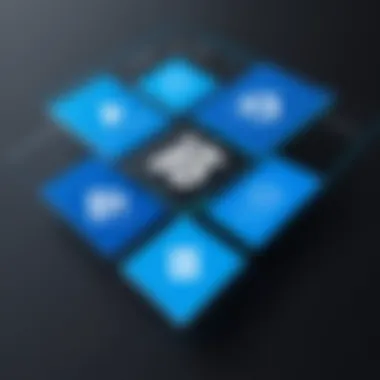

Identity protection includes risk-based conditional access policies, which evaluate user conditions and behaviors to determine access rights. This means organizations can block or grant access based on perceived risk, allowing for dynamic security postures. Privileged identity management allows organizations to manage, control, and monitor access to critical resources, ensuring that only authorized personnel use high-privilege accounts.
Moreover, P2 provides insights into user activity through diverse reporting and analytics tools. This allows organizations to monitor compliance and identify potential security vulnerabilities before they escalate into serious issues.
Feature Comparison Between P1 and P2
The differentiation between Azure Active Directory Premium P1 and P2 serves as a pivotal analyze in selecting the appropriate solution for organizations. Each tier offers unique features that cater to varying business requirements, risk management strategies, and user demands. By understanding these distinctions, IT professionals can make targeted decisions that align with their organization's objectives.
User and Group Management Features
User and group management is a cornerstone of any identity management system. In Azure AD Premium P1, features include basic provisioning and deprovisioning functionalities. Users can be sorted into groups, which aids in structured permissions and role assignments. This setup efficiently supports user lifecycle management and compliance protocols, vital for any enterprise-level organization.
In contrast, Azure AD Premium P2 enhances these capabilities with advanced features like Identity Governance and Access Reviews. The Access Reviews allow administrators to periodically assess group memberships, ensuring that users only retain access to necessary resources. This additional oversight helps in reducing security risks and streamlining the management of permissions across large user bases.
Identity Protection Capabilities
Identity protection is becoming an increasingly critical concern for organizations navigating the modern threat landscape. Azure AD Premium P1 provides basic risk detection and remediation capabilities. This includes alerts for suspicious sign-in activities. However, while these functions do offer some layer of security, they may not suffice for organizations with heightened security needs.
On the other hand, Azure AD Premium P2 introduces a more comprehensive framework through features such as Conditional Access based on risk levels and Identity Protection Policy configurations. These allow businesses to tailor their security responses based on the assessed level of risk, enabling them to apply more stringent controls when dealing with potential threats. This depth of security is crucial for businesses operating in sensitive sectors or handling confidential information.
Conditional Access Policies
Conditional access policies form the backend of secure access management. In Azure AD Premium P1, administrators can create policies that restrict access based on specific conditions such as location or user roles. This functionality lays a basic foundation for secure access practices but can be limiting in complex scenarios.
Conversely, Azure AD Premium P2 extends the capabilities, enabling dynamic and multifaceted conditional access policies. These policies can take into account factors such as device integrity, sign-in risk levels, and application sensitivity. The additional flexibility allows organizations to implement a more refined access strategy, accommodating both security and user experience without compromising either.
Understanding the differences in features between P1 and P2 is essential for organizations looking to optimize their identity management initiatives.
Pricing Models for Azure AD Premium
Understanding the pricing models for Azure Active Directory Premium is critical for organizations that want to maximize the value of their investment in identity management. With Azure AD Premium P1 and P2, it is essentiel for decision-makers to examine the costs in relation to the needed features and overall organizational requirements. Organizations often face budget constraints, making it necessary for them to analyze pricing options thoroughly before committing to a specific plan.
Furthermore, knowing the pricing details helps in predicting costs over time and allows for a clearer financial strategy. Making an informed choice between P1 and P2 can lead to significant savings or enhanced capabilities that justify a higher expenditure. Overall, this section evaluates the costs associated with each plan and the financial factors that organizations should consider before making a decision.
Cost Analysis of Azure AD Premium P1
Azure AD Premium P1 is often considered the entry point for organizations looking to enhance their identity management. As of now, the monthly cost for each user is approximately $6. This price point offers a range of features such as advanced group management and self-service password reset among others.
For larger organizations, this cost can add up quickly. Therefore, it is important to quantify the benefits received relative to the investment. Here’s a brief breakdown of relevant features for P1:
- Self-service password reset for cloud applications.
- Group-based access management.
- Multi-Factor Authentication (MFA) to guard against identity theft.
Understanding how these features impact daily operations and can lead to decreased IT overhead may justify the cost. Larger businesses may find the cost of $6 per user per month an appealing investment when assessed against these essential features.
Cost Analysis of Azure AD Premium P2
Azure AD Premium P2, priced around $9 per user per month, offers a more extensive suite of features compared to P1. The additional cost reflects enhanced security measures and compliance capabilities. P2 includes everything P1 offers, plus:
- Azure AD Identity Protection.
- Access reviews to ensure appropriate access to resources.
- Comprehensive risk-based conditional access policies.
When evaluating the increased cost, organizations should consider these additional functionalities as crucial for heightened security and compliance in today’s enterprise environments. Risk mitigation and management become essential, especially for organizations currently handling sensitive data, and this makes P2's premium features invaluable.
Pricing Considerations for Organizations
Several factors can further influence the choice between Azure AD Premium P1 and P2. Here are some key pricing considerations:
- User Count: Larger organizations need to evaluate user counts against total costs. Economies of scale can make P1 more attractive overall.
- Feature Necessity: Assess whether the features of P2 are a must-have for your organization. If not, opting for P1 can lead to substantial cost savings.
- Compliance and Security Demands: Organizations in regulated industries must weigh the benefits of compliance and security against budget restrictions.
Organizations should also keep future scalability in mind. As needs change, the ability to upgrade from P1 to P2 should be a smooth process, allowing flexibility to respond to new security threats or business demands. By carefully assessing these factors, IT leaders can make a strategic decision that aligns with both their budget and security needs.
"Understanding the nuanced cost structure of Azure AD Premium can lead to smarter financial decisions crucial for the success of identity management strategies in your organization."
Having a detailed grasp of these pricing models will ultimately help in selecting the right tier of Azure AD Premium that balances cost against critical features needed by the organization.
Deployment Scenarios and Use Cases
Understanding the deployment scenarios and use cases for Azure Active Directory (Azure AD) Premium is vital for organizations looking to enhance their identity and access management capabilities. These scenarios not only illustrate how Azure AD integrates into various business environments but also highlight the specific advantages that come with its implementation. This section will explore different contexts in which Azure AD Premium excels, focusing on the unique features offered by both Plan 1 and Plan 2.
Business Use Cases for Azure AD Premium P1


Azure AD Premium P1 is designed to cater to many typical organizational needs, especially those pertaining to user management and security. One significant use case is enabling single sign-on functionality for cloud applications. This simplifies the user experience by allowing employees to access multiple applications with just one credential set.
Another important use case for P1 is enhancing security through multi-factor authentication. Organizations concerned about the safety of their sensitive data benefit greatly from this feature. By implementing multi-factor authentication, companies can add an extra layer of security, ensuring that only authenticated users can access critical resources.
P1 also offers self-service password reset capabilities which can drastically reduce help desk calls. This feature is particularly useful in organizations with a large number of employees, as it empowers users to manage their passwords without immediate IT help. Therefore, the overall efficiency of IT support improves and operational costs reduce.
Organizations must assess their requirements carefully to determine if Azure AD Premium P1 meets their needs.
Business Use Cases for Azure AD Premium P2
In contrast, Azure AD Premium P2 provides advanced capabilities tailored for enterprises demanding more comprehensive security and compliance features. One prominent use case is the identity protection feature, which employs machine learning to detect suspicious user behavior. This proactive approach allows organizations to respond rapidly to potential security threats, reducing the impact of any unauthorized access attempts.
Moreover, P2 supports conditional access policies that are essential for organizations operating in a dynamic business landscape. These policies enable businesses to enforce access controls based on real-time conditions such as user location, device compliance, and specific risk factors associated with the login attempt. This ensures that sensitive data remains protected while still allowing legitimate users access to necessary resources.
Another key use case is secure application access management using Azure AD Privileged Identity Management. This allows organizations to control and manage who can access critical applications on a need-to-have basis. Thus, it minimizes the risk of overprivileged access and aligns with best practices in identity governance.
Both Azure AD P1 and P2 play crucial roles for organizations, and choosing the right tier requires a clear understanding of their unique benefits and use cases.
Security Features and Compliance
In the realm of identity management, security features and compliance assurance are pivotal. Azure Active Directory Premium presents advanced layers of security that protect sensitive organizational data while addressing regulatory requirements. Understanding these aspects can safeguard against risks, ensuring both data integrity and legal adherence. Notably, organizations can enhance their security posture and improve compliance outcomes by leveraging Azure AD Premium.
Data Protection Strategies
Data protection is a foremost concern for organizations. Azure AD Premium incorporates multiple strategies to safeguard data. These strategies include encryption, access control, and secure access pathways. For instance, data is encrypted at rest and in transit, ensuring unauthorized users cannot access sensitive information. Additionally, policies can be implemented to enforce multifactor authentication, adding another protective layer.
Moreover, Azure AD Premium supports role-based access control. This ensures that users access only the resources necessary for their roles, minimizing exposure to sensitive data. Also, it includes real-time monitoring to detect and respond to suspicious activities promptly. Organizations can tailor their data protection strategies to match specific compliance standards while also aligning with their internal security protocols.
Regulatory Compliance Support
Regulatory compliance has become increasingly crucial in today's digital landscape. Azure AD Premium enables organizations to comply with various legal frameworks, such as GDPR and HIPAA. This compliance support is invaluable in avoiding potential legal ramifications and financial penalties.
To facilitate compliance, Azure AD provides tools for audit reporting and access certification. These tools help organizations track user access to sensitive data effectively, offering a transparent view into how information is handled. Additionally, its support for secure data storage means organizations can maintain legal compliance while minimizing the risk of violations.
In summary, security features and compliance with Azure AD Premium are not just beneficial but necessary. Organizations that harness these capabilities are better equipped to protect their data and meet regulatory standards.
Integration with Other Microsoft Services
Integrating Azure Active Directory Premium with other Microsoft services forms a critical aspect of its overall utility and effectiveness. As organizations increasingly rely on a multitude of software solutions to enhance their operational workflows, understanding how Azure AD Premium fits into this ecosystem is vital. The integration not only streamlines processes but also enhances security and simplifies user management across platforms.
Benefits of Integration
The relationship between Azure Active Directory Premium and Microsoft services like Microsoft 365 can greatly simplify identity management. This integration allows IT departments to manage user identities and security permissions from a single platform. When users access Microsoft services, Azure AD acts as the authentication backbone, ensuring that access is secured without the need for redundant credentials.
Additionally, organizations benefit from the unified administration console, granting an overview of both Azure AD and Microsoft service operations. This centralization reduces admin workload and minimizes potential errors in user management.
"Integration with Azure services is not just a technical necessity; it's a transformational approach to enhancing productivity and security within an organization."
Considerations about Integration
When planning to integrate Azure AD with other Microsoft services, organizations should consider various factors. This includes understanding how their existing IT infrastructure can accommodate the changes without causing disruptions. It is also critical to assess the specific needs of the organization regarding identity management; what features are essential, and how they align with current and future business objectives?
Another important aspect is training staff on how to utilize the integration effectively. While Azure AD offers a wealth of features, proper training ensures that those features are leveraged to their full potential.
Seamless Integration with Microsoft
The integration of Azure Active Directory Premium with Microsoft 365 is notably seamless. Microsoft 365 applications such as Outlook, SharePoint, and Teams operate within the Azure AD framework, which allows for direct use of organizational credentials. This capability not only enhances the user experience but also maintains compliance with security protocols.
Users can enjoy single sign-on (SSO) across Microsoft 365 services. This means that once users log in through Azure AD, they can access various applications without the need for multiple logins, significantly benefiting their productivity and reducing frustration during daily tasks.
Working with Azure Services
In addition to Microsoft 365, Azure AD Premium integrates closely with a range of Azure services. This allows for enhanced security features, such as Azure Security Center and Azure Information Protection. The ability to manage access and monitor usage across Azure resources offers a critical layer of security vital for protecting sensitive data in cloud environments.
Organizations can efficiently use Azure AD to apply conditional access policies that enforce security measures based on risk assessments. This means tighter security for services accessed when certain criteria are not met, adding an additional defense layer without compromising agility.
User Experience and Management Tools
User experience is a crucial aspect of technology, especially when it comes to platforms like Azure Active Directory Premium. A good user experience can greatly enhance productivity and efficiency. In this section, we focus on the administrative interfaces and the end-user considerations that shape how individuals and teams interact with Azure AD Premium.
Administrative Interfaces
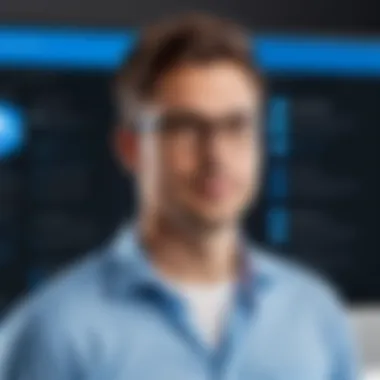

The administrative interfaces in Azure Active Directory Premium are designed for IT professionals who manage users and resources. These interfaces allow for easy navigation and management of identity solutions. Key features of these administrative tools include:
- Dashboard Overview: The admin dashboard provides a comprehensive view of user activity, security alerts, and compliance status. This makes it easier to monitor system health in real time.
- User Management Tools: Admins can efficiently create, modify, or delete user accounts. Role-based access control is critical here, allowing for specific access permissions based on roles.
- Integration Capabilities: The interfaces support integration with various applications, enhancing the overall functionality. Admins benefit from Responsive APIs that allow for automation of repetitive tasks.
Users who are well-versed in the administrative interface can perform tasks efficiently. Learning resources, such as documentation available on Microsoft's official site, can aid also aid in this process.
End-User Experience Considerations
The end-user experience with Azure Active Directory Premium is just as important as the admin experience. A seamless end-user interface ensures that employees can access what they need without unnecessary friction. Considerations for optimizing this experience include:
- Single Sign-On (SSO): This feature allows users to authenticate once and gain access to various applications. It simplifies the login process and reduces password fatigue.
- Self-Service Capabilities: End-users have the ability to reset passwords and manage their profiles independently. This reduces the administrative burden on IT while empowering users.
- Mobile Compatibility: With the shift towards remote work, ensuring that users can manage their identities on mobile devices is vital. Azure AD's mobile-friendly applications facilitate this need.
"A positive user experience can lead to higher adoption rates and satisfaction."
The two experiences, administrative and end-user, must align to create an efficient identity management environment. Collectively, these elements contribute to enhanced operational efficiency and user satisfaction.
Comparison with Competitors
In the realm of identity and access management (IAM), understanding how Azure Active Directory Premium (AD Premium) stacks up against competitors is crucial for informed decision-making. Organizations must evaluate various options to ensure they choose the solution that best fits their needs. This involves dissecting the features, pricing, and integrations of Azure AD Premium against notable competitors like Okta and Google Workspace.
Azure AD vs. Okta
Azure Active Directory and Okta are often seen as leading players in the IAM market. Both platforms offer robust solutions, but they target different aspects of identity management. Azure AD is deeply embedded within the Microsoft ecosystem, making it a natural choice for organizations already using Microsoft products.
Key Considerations:
- Integration with Existing Tools: Azure AD provides seamless integration with Microsoft 365 and other Microsoft services. This can streamline workflows for teams who rely heavily on Microsoft tools.
- User Experience: Azure AD can be simpler for those familiar with Microsoft interfaces. Okta, on the other hand, offers a unique user experience with a focus on customizing workflows and integrations.
- Pricing: Pricing structures vary significantly. Organizations need to assess their use case and the associated costs to determine which platform offers the best value for their specific needs.
Ultimately, the choice between Azure AD and Okta will depend on existing technologies used within the organization and specific IAM requirements.
Azure AD vs. Google Workspace
When compared to Google Workspace, Azure Active Directory displays strengths mainly in hybrid cloud scenarios and enterprise-level identity services. Google Workspace provides an all-in-one cloud solution, focusing on collaboration and productivity tools.
Important Elements to Consider:
- Hybrid Capabilities: Azure AD offers better support for hybrid environments, enabling businesses to manage on-premises identities along with cloud-based services.
- Security Features: Both platforms prioritize security. However, Azure AD Premium P2 provides advanced features like identity protection and conditional access, which are essential for organizations with heightened security needs.
- User Base: Google Workspace typically appeals more to small to medium-sized businesses that prioritize collaboration over complex identity management. In contrast, enterprises often favor Azure AD for its comprehensive IAM solutions.
Future Considerations and Trends
Understanding the future considerations and trends in Azure Active Directory Premium is essential for organizations aiming to stay ahead in the ever-evolving field of identity management. The landscape of identity solutions is changing due to technology advancements and increasing security concerns. Organizations must anticipate these changes to adequately prepare their identity and access management strategies.
Evolving Identity Management Landscape
The identity management landscape is currently in flux. There are several drivers behind this evolution. First, the rise of remote work has pushed organizations to adopt more flexible and secure identity solutions. Users now expect seamless access to applications and resources, irrespective of location. This shift demands that Azure Active Directory evolves to provide robust solutions that can handle diverse environments.
Additionally, regulatory requirements are becoming stricter. Organizations must comply with laws such as GDPR and various industry standards. This increases the need for advanced compliance features in identity management solutions. Azure Active Directory Premium P1 and P2 are continually updating their capabilities to meet these requirements, ensuring that organizations can maintain compliance while providing secure access.
Moreover, the integration of artificial intelligence and machine learning into identity solutions offers new opportunities. These technologies enable predictive analysis, helping to identify potential security threats before they become critical issues. This is becoming increasingly important as cyber threats grow more sophisticated.
Emerging Technologies in Identity Solutions
The future of identity solutions is also being shaped by emerging technologies. Biometric authentication, for instance, is gaining traction as a secure method of identity verification. Clients prefer these methods as they are less prone to breaches compared to traditional passwords. Azure Active Directory is adapting to these trends by enhancing its support for biometric solutions.
Blockchain technology is another area that is seeing interest. Although still in its infancy for identity management, the concept of decentralized identities holds promise. It aims to give users more control over their personal information while ensuring security. Future versions of Azure AD may consider incorporating such technologies to bolster user trust and security.
Lastly, as organizations increasingly adopt multi-cloud strategies, the need for identity management that spans diverse platforms is critical. Azure Active Directory must ensure that integration with other cloud services remains smooth and reliable. This creates an environment where users can access multiple applications securely, regardless of their hosting platform.
"As organizations evolve digitally, their identity management must evolve alongside them to ensure security, compliance, and user satisfaction."
Epilogue and Recommendations
In concluding this exploration of Azure Active Directory Premium, it is essential to synthesize the insights gathered throughout the discussion. Understanding the nuances between Azure AD Premium P1 and P2 can enable organizations to tailor their identity and access management strategies more effectively. Decision-makers must keep in mind that identity management is not just a technical requirement; it is a cornerstone of organizational security and operational efficiency.
Review of Key Takeaways
- Feature Differentiation: Azure AD Premium P1 offers fundamental features suitable for most enterprises, while P2 provides advanced capabilities for organizations that require enhanced security and compliance measures.
- Pricing Considerations: Cost remains a pivotal factor. Organizations must align their budget with the features they truly need to avoid overspending and ensure the optimal ROI on their investment.
- Integration Potential: Azure AD Premium seamlessly integrates with existing Microsoft services, boosting productivity and creating a more coherent IT ecosystem. The possibility of deploying Azure AD within existing infrastructures can reduce implementation costs and complexity.
- Security First Approach: The security features provided by both tiers, especially those found in P2, are critically important. From Identity Protection to Risk-Based Conditional Access, these tools help safeguard sensitive data from increasing cyber threats.
"A well-defined IAM strategy not only improves security but also enhances user experience and efficiency in accessing resources."
Best Practices for Selection
- Assess Organizational Needs: Begin by evaluating the specific identity management requirements of your organization. This includes understanding user behavior, existing vulnerabilities, and regulatory demands.
- Focus on Scalability: Choose a solution that can grow with your business. Both P1 and P2 have features that support scalability, but knowing which tier suits your anticipated growth is crucial.
- Conduct a Cost-Benefit Analysis: Review the features versus costs in-depth. It might be beneficial to choose P1 with supplementary add-ons or services rather than jumping to P2 if advanced features are not necessary at the outset.
- Trial Before Commitment: Utilize the trial periods provided by Microsoft to evaluate both tiers in your specific environment before making a long-term commitment. Real-world testing can yield insights and highlight areas of concern that may not be apparent at first glance.
- Stay Informed on Updates: Technology evolves rapidly. Regularly review the updates from Microsoft regarding Azure AD Premium, as new features can significantly alter the value proposition of each tier.
By synthesizing the above factors and recommendations, organizations can make informed, strategic choices on which Azure AD Premium tier aligns best with their operational needs and security requirements.







