AWS Backup as a Service: Its Importance in Cloud Management


Intro
In the modern business landscape, data is the lifeblood of any organization. Whether you're running a small startup or a sprawling enterprise, the necessity for comprehensive data backup solutions cannot be overstated. Among various cloud services available, AWS Backup stands out as a noteworthy option. Designed not just for ease of use but also to secure critical data against loss or corruption, AWS Backup as a Service offers a robust framework that helps organizations focus on their core functions instead of fretting over data management.
As we explore the facets of AWS Backup, we will dive into its features and capabilities, its performance and reliability, as well as real-world applications. By breaking down the architecture, pricing models, and compliance issues, we'll provide a clear understanding of how organizations can improve their data strategies with AWS Backup. Let’s get started by examining the core features and capabilities of this service.
Prologue to AWS Backup as a Service
The rapid digital transformation the world has seen in recent years has made data one of the most valuable assets for organizations. With businesses increasingly relying on cloud computing for storage and operations, the need for robust backup solutions has surged. Amazon Web Services (AWS) Backup as a Service tackles these needs head-on, making it an integral part of modern cloud strategies. Understanding what AWS Backup offers is crucial for IT professionals, developers, and students who want to stay ahead in this fast-paced environment.
Defining AWS Backup
AWS Backup is a fully managed service that supports automated and centralized data backup across various AWS services. By providing a single platform for backup management, it simplifies the complexities involved in data protection. Users can designate backup plans that include settings such as backup frequency, retention period, and storage class. Notably, AWS Backup goes beyond simple snapshotting; it allows for continuous backups tailored to the unique operational needs of an organization.
The benefits of using AWS Backup are numerous. First, it offers peace of mind that your data is secure and can be restored at any moment. Moreover, it simplifies the backup process and saves time for IT administrators, allowing them to focus on critical tasks rather than logistics of data management. This service is designed with scalability in mind, adjusting seamlessly to the changing volume of data in organizations of all sizes.
The Need for Backup Solutions in Cloud Computing
Organizations in this technology-driven world cannot afford to underestimate the importance of backup solutions in cloud computing. Data loss can occur from a myriad of sources; whether it's accidental deletion, natural disasters, or cyber attacks, the consequences may be dire for businesses. Without a reliable backup, even a minor incident can threaten an organization’s reputation and revenue.
Cloud computing has revolutionized how data is managed and stored, yet it does not remove the risks associated with data integrity. In fact, it can present new challenges that necessitate strong backup strategies:
- Data Growth: As companies generate more information, the complexity of data management increases.
- Compliance: Regulations demand that sensitive data is stored and managed securely, necessitating stringent backup solutions.
- Cost-effectiveness: The cloud offers various storage options, and efficiently managing backups means businesses can optimize their spend on cloud services.
Organizations need to recognize that backup isn't just a safety net; it’s a critical element of their overall data strategy.
Key Features of AWS Backup
AWS Backup as a Service distinguishes itself through a set of essential features that tackle key challenges in data management and protection. This section will unravel the core characteristics of AWS Backup, explaining why these elements are vital for organizations embracing cloud solutions. The unique benefits they offer, along with considerations regarding their implementation, make for a compelling narrative around data security in today's digital landscape.
Centralized Backup Management
When we talk about centralized backup management in AWS, it’s like having a handy toolbox that consolidates all the tools you need in one place. Instead of juggling multiple interfaces and systems, AWS Backup provides a single console where users can manage backups for various AWS services. This streamlines the process, reducing admin time significantly.
Managing backups centrally allows organizations to implement policies and compliance requirements uniformly. This not only minimizes confusion but also enhances security postures by maintaining consistent backup strategies across the board. The ability to monitor backup statuses in real time adds to its charm. It’s like having a watchful eye on your data health, ensuring that your backups are up-to-date and recoverable.
Think of it this way: centralization is the glue that holds your data backup strategies together. No more scrambling through endless tabs or toggling between platforms; everything is neat and tidy.
Automated Backup Policies
Automated backup policies in AWS Backup empower organizations to hit the ground running without the usual worry of forgetfulness. Picture having a coffee machine that brews your favorite blend every morning without you having to press a single button; automation does just that for your data. Users can establish policies that dictate the frequency and timing of backups, whether it be hourly, daily, or at any interval required.
With automation, the risk of human error is drastically reduced. Let’s be real: we’ve all had one of those crazy days when something crucial slips through the cracks. Automated policies ensure that the backups happen as scheduled, providing peace of mind. They enable users to define lifecycle management strategies as well, helping to manage data storage efficiently by controlling how long backups are retained.
- Set it and forget it philosophy minimizes oversight
- Consistency in backups leads to reliable recovery processes
- Tailored policies to fit diverse organizational needs
As they say, “A stitch in time saves nine.” Shortening the time to manage backups saves organizations not just time but also potential headaches in the future.
Cross-Region Backups
Cross-region backups introduce an added layer of resilience that can be a game-changer for organizations that rely on data availability. Imagine living in a city known for its storms, and you decide to have an extra home in a different location just in case. Cross-region backups operate on the same principle – they safeguard critical data by replicating it across different geographical regions.
This means that if one region faces issues—be it outages, disasters, or other calamities—data in another region remains untouched and accessible. It acts as insurance for data integrity and availability, something all businesses crave.
Additionally, AWS Backup allows users to define specific backup vaults for different regions, making it easy to categorize and access backups as needed. This feature not only enhances data durability but also supports compliance norms by providing geographical data placement options.
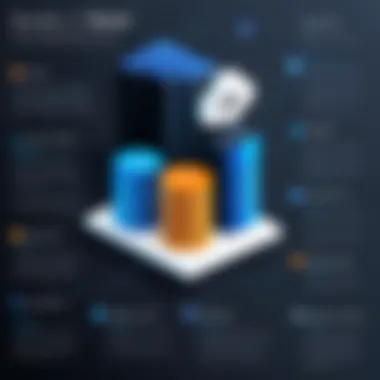

"Having your data in two different places is way better than keeping all your eggs in one basket."
With cross-region backups, organizations are better prepared to face unforeseen challenges, ensuring operational continuity even during adverse conditions. As the tech world often reminds us, it's always better to be safe than sorry.
Architecture of AWS Backup Service
The architecture of AWS Backup Service is crucial as it lays the groundwork for a secure and efficient backup environment. It embraces a multi-layered approach that integrates various AWS services, ensuring that backups are reliable and data management is seamless. A well-thought-out architecture not only improves operational effectiveness but also minimizes risks involved in data loss. By understanding the architecture, organizations can better utilize its features to protect their valuable assets.
Integration with AWS Services
AWS Glue
AWS Glue is an exceptional service designed for ease of data integration and transformation. Its role in the architecture of AWS Backup lies in its capability to prepare and catalog data for analysis. One key characteristic of AWS Glue is its serverless nature. Users simply set it up, and it automatically adjusts resources based on workload. This can be a real lifesaver for businesses aiming to streamline their data processing while keeping budget overhead low.
A unique feature of AWS Glue is its ETL (Extract, Transform, Load) functionality. It enables users to clean and enrich data before it's stored in backups, thus ensuring that what is backed up is true and useful. However, some may find it a bit complex to configure initially, especially if one's accustomed to more straightforward data processing tools. But, once set up, Glue can offer substantial time savings in data preparation and ensure a higher quality data backup.
AWS RDS
When we talk about relational data, AWS RDS is an indispensable component. This service not only simplifies database setup but also offers automated backups and snapshots. One major advantage of AWS RDS is its scalability; businesses can easily scale up or down according to their needs. This scalability is particularly valuable for organizations that experience fluctuating workloads.
The automated snapshot feature is a unique characteristic that allows users to restore databases to a specific point in time efficiently. While automated processes like these are beneficial, one must be aware that the costs can add up if snapshots are not managed properly. It’s essential to chart out a strategy for retention and deletion of old backups so as not to incur unnecessary charges.
AWS EC2
AWS EC2 is the backbone of computing in AWS's architecture. Its role in backup services cannot be emphasized enough; it hosts the applications that create, store, and manage backups. A vital feature of EC2 is its flexibility—users can choose from a variety of instance types based on their application's performance requirements. This flexibility helps in cost-efficiency, as you can switch instances if your needs change.
Moreover, EC2 instances can automatically back up their data, which is a critical function for data integrity. However, it's important to remember that unmanaged EC2 instances can lead to backup chaos. Without proper oversight, multiple redundant backups can pile up, creating complications and extra costs. Establishing clear policies and management practices ensures that EC2 supports a streamlined and reliable backup process.
Data Storage and Retrieval Process
The data storage and retrieval process in AWS Backup is designed to be straightforward yet robust. It employs a combination of security measures and efficiency techniques to ensure that data is not only stored securely but is also easy to retrieve when necessary. Backups are stored in a durable environment, leveraging AWS's high availability.
When it comes to retrieving data, AWS Backup allows users to specify the data they need—be it a full restoration or specific files. This granularity means that organizations can avoid unnecessary delays while still accessing critical information in a timely manner. The retrieval process is underpinned by a user-friendly interface that encourages ease of access and ensures that even those not acquainted with AWS can navigate through the retrieval options.*
"Backup solutions are not just about storing data; they're about ensuring business continuity."
In summary, the architecture of AWS Backup Service not only weaves together multiple AWS offerings but also provides a coherent and efficient framework for ensuring data security and retrieval efficiency. Organizations relying on this architecture will find themselves equipped with the tools necessary to face modern data challenges.
Pricing for AWS Backup
Understanding the pricing model for AWS Backup is essential for organizations seeking to safeguard their data in the cloud. Not only does it impact the overall budget, but it also dictates how effectively businesses can manage their backup operations. Each aspect of AWS Backup's pricing needs careful consideration, as the choices made can either enhance efficiency or lead to unforeseen costs.
Understanding the Pricing Structure
AWS Backup employs a tiered pricing structure that caters to various use cases and service requirements. The primary components influencing cost include storage, API calls, and data transfer. Here's a breakdown:
- Storage Costs: You will be charged for the amount of backup storage utilized. Prices can differ based on region and the specific storage class used. Keep an eye on how data grows over time; more data means higher costs.
- Backup Requests: Each request to create or restore backups incurs a fee. If your operation involves numerous requests, those costs can accumulate quickly.
- Data Transfer Costs: Backing up data across different regions can significantly raise your bill. Ensure that you account for these expenses if your organization has a global footprint.
This structure helps organizations budget effectively but can also catch some off guard, particularly if they haven't closely monitored their usage.
Cost Management Strategies
It's one thing to understand how much AWS Backup might cost, and another to proactively manage those expenses. Here are strategies to keep costs in check:
- Regular Audits: Conduct periodic assessments of your backup practices. Are you backing up data you no longer need? If yes, consider modifying your policies to prevent unnecessary costs.
- Lifecycle Policies: Set up lifecycle policies to manage your backup data. Transition older backups to cheaper storage options (like S3 Glacier) if they are rarely accessed.
- Data Deduplication: Enabling data deduplication can reduce the amount of storage needed. AWS Backup can help you save space and, consequently, costs by avoiding duplicate backups.
- Estimate Usage: AWS provides calculators that can help estimate potential costs based on your expected usage. Use these tools before engaging the service to ensure your budget accommodates your needs.
- Monitoring Tools: Utilize Amazon CloudWatch or similar monitoring tools to track your AWS Backup usage over time. Keeping a vigilant eye can alert you to spikes in usage or unexpected costs.
"Understanding the pricing structure is not just about knowing costs; it’s about strategically managing them to optimize your cloud investment."


Implementing these strategies can greatly enhance your ability to manage AWS Backup expenses, ensuring that the solution remains cost-effective while meeting your organization's needs.
Compliance and Security Considerations
Data security and compliance are pivotal in today’s digital landscape. As organizations increasingly migrate to the cloud, understanding these factors becomes crucial. AWS Backup as a Service plays a significant role in ensuring that data remains safe while adhering to necessary regulations. Organizations are not just safeguarding their information; they are also protecting their reputation in an environment where breaches can lead to dire consequences.
Regulatory Compliance
GDPR
The General Data Protection Regulation, or GDPR, is one of the most critical frameworks that companies must navigate when dealing with data in the European Union. It was implemented to give individuals more control over their personal data. One key characteristic of GDPR is its broad applicability, covering not just businesses within the EU but also any company processing data of EU citizens, regardless of its location. This makes GDPR a beneficial choice for our article, emphasizing how AWS develops services that ensure compliance.
A unique feature of GDPR is its stringent requirements for obtaining consent from individuals before processing their data. Notably, this regulation mandates that organizations need to provide clear terms and conditions regarding data usage, thus promoting transparency. The advantage here is that it fosters trust between businesses and consumers. However, the challenge for companies is the potential penalties for non-compliance, which can reach significant financial figures. By leveraging AWS Backup, companies can streamline compliance processes through automated data handling and storage solutions, effectively mitigating risks.
HIPAA
Healthcare organizations especially must pay attention to the Health Insurance Portability and Accountability Act (HIPAA). This regulation aims to protect sensitive patient information and is crucial for any entity handling health data. One of HIPAA’s key characteristics is its emphasis on confidentiality and integrity, ensuring any health information is safeguarded. In the context of our article, this is a popular topic because of the rising digitization in healthcare.
HIPAA introduces unique features, like the requirement for covered entities to implement specific safeguards to protect ePHI (electronic Protected Health Information). This creates immense pressure on companies to adopt robust security measures. The advantage of HIPAA-compliant solutions like AWS Backup is that they provide healthcare providers with the tools to meet these obligations effectively. Yet, the downside could be the complexity involved in maintaining compliance and the need for continual updates in policies as regulations evolve.
Data Encryption Methods
When it comes to protecting data, encryption methods play a critical role. AWS Backup aids in safeguarding data during the backup process and storage phase. Utilizing state-of-the-art encryption techniques is fundamental. Organizations typically implement at-rest and in-transit encryption to ensure data remains unreadable to unauthorized users.
- At-rest encryption protects data stored on servers, ensuring even if a security breach occurs, the data remains secure. This means that hackers won't easily access sensitive information.
- In-transit encryption safeguards data as it moves between services and users, reducing the risk of interception during transmission.
Both encryption methods reinforce the overall security postures of organizations while complying with regulations. Thus, as awareness around compliance grows, employing robust encryption practices with AWS Backup becomes not just an option, but a necessity.
"In today's landscape, ensuring data security is not just about compliance, but about building trust and reliability for your clients."
In summary, navigating compliance and security not only provides businesses with protection and credibility but also facilitates better management of their data through AWS Backup.
Real-World Applications of AWS Backup
In today’s fast-paced digital world, relying on strong backup solutions is akin to having a safety net while walking a tightrope. For companies leveraging the cloud, AWS Backup offers significant benefits and applications which can transform how data is managed and protected. This section digs into real-world applications, highlighting the practical deployment of AWS Backup in various organizational environments.
Businesses face the daily risk of data loss, which can lead to not only monetary loss but also reputational damage. AWS Backup steps in here, ensuring that critical data is safeguarded against accidental deletions, system failures, or cyberattacks. Both small to medium-sized businesses (SMBs) and large enterprises are now increasingly turning to this service, reshaping their data recovery strategies and improving resilience.
Case Study: SMB Implementations
Consider a small to medium-sized business, perhaps a local online retail store. With increasing orders and customer data, the risk of losing sensitive information rises. Here’s how AWS Backup plays a pivotal role:
- Centralized Backup Management: The SMB can use AWS Backup to manage backups across multiple services in a single console. Whether it’s their Amazon RDS databases or the EC2 instances running their website, everything is consolidated, streamlining operations significantly.
- Automated Backup Policies: By setting up rules that define when backups should occur, the business can focus on growth rather than worrying about unscheduled downtime. Automated backups run seamlessly, reducing manual oversight and minimizing the risk of human error.
- Cost Efficiency: As budgets for SMBs often run tight, AWS Backup provides flexible pricing options based on usage. This means they only pay for what they need, making it crucial for financial planning.
Case Study: Large Enterprise Deployments
When we switch gears to a large multinational company, the stakes get even higher. Let’s take a global financial institution as an example. Here are the insights into how it utilizes AWS Backup:
- Regulatory Compliance: This organization deals with sensitive financial data subject to strict regulations. Employing AWS Backup helps them meet their compliance requirements as it enables automated snapshots and backup retention policies aligned with industry standards, including GDPR and HIPAA.
- Disaster Recovery Planning: During a recent cyberattack, the enterprise relied on AWS Backup to restore affected databases quickly. The ability to recover from the most recent backup allowed operations to bounce back with minimal ramifications, showcasing how vital timely data recovery is.
- Cross-Region Backups: Global operations mean that data must be kept accessible regardless of physical location. With AWS Backup’s capabilities, this enterprise can execute backups across multiple regions, thereby enhancing data availability and redundancy.
"Investing in a robust backup solution is not just a safety measure. It's a commitment to resilience in an unpredictable digital world."
By adopting AWS Backup, organizations not only protect their data; they also create a culture of reliability and trust, essential factors in today’s competitive landscape.
Challenges and Limitations of AWS Backup
When considering AWS Backup, it’s crucial to understand that no service is without its downsides. This section delves into the various challenges and limitations encountered with AWS Backup, providing insights into what users might face while attempting to implement and leverage this solution in real-world scenarios. Ignoring these potential pitfalls can lead to confusion, inefficiencies, and unexpected costs, which can undermine the very benefits the service aims to provide.


Potential Downtime During Backups
One major concern for organizations that leverage AWS Backup is the potential downtime during backup operations. Although AWS promotes a service designed to minimize impact on running applications, the reality might differ. Depending on the size of the data set and the infrastructure setup, backups could impose latency or performance degradation. For instance, if an online service relies heavily on AWS RDS, initiating a backup could slow down response times for users accessing the database.
Organizations need to consider scheduling backups during off-peak times whenever possible. Failing to do so can hinder performance and impact business operations, hurting end-user satisfaction and ultimately revenue.
- Consideration in Backup Strategy: Companies should account for workloads and peak times. It may be prudent to automate certain backup processes while keeping a manual schedule for larger data sets.
- Testing Backup Process: Regularly testing backup execution will ensure potential issues can be identified and remedied without impacting productivity.
Proper planning to mitigate backup-induced downtimes can be the difference between a smooth operation and a chaotic disruption.
Limitations on Data Types Supported
Another hurdle is the limitations on certain data types that AWS Backup can manage. While the service is broad in terms of resources—embracing everything from EBS volumes to database snapshots—there are specific exclusions that can pose challenges. For instance, AWS Backup does not support all resource types across different regions or accounts. Additionally, unique or proprietary data formats may not be backed up effectively. This limitation can greatly impact businesses, especially those that operate with non-standard data or unique applications.
Furthermore, it’s important to note that integration with various services may not always be seamless. Users often find that they need to implement additional scripts or tools to automate backup tasks for unsupported data. This can introduce complexity and necessitate extra development resources.
- Identifying Supported Resources: Before setting up AWS Backup, it is essential to comprehensively review the documentation about supported resource types and check any dependencies.
- Creating Workarounds: Developing custom solutions may be required for limited types of data, ensuring that businesses can still achieve their backup and recovery objectives.
In summary, understanding these challenges and limitations is vital for any organization looking to utilize AWS Backup effectively. By acknowledging potential downtimes and the specific data types that may not be supported, companies can better prepare themselves, ensuring robust and reliable data backup strategies.
Future Trends in Backup Solutions
As organizations increasingly embrace cloud technologies, the landscape of data backup is evolving rapidly. Understanding these trends is crucial for businesses that want to not only enhance their data protection strategies but also improve overall efficiency and security. This section explores two pivotal trends shaping the future of backup solutions: the integration of artificial intelligence in data recovery and the shift towards multi-cloud strategies.
Artificial Intelligence in Data Recovery
Artificial Intelligence (AI) is no longer just a buzzword; it's becoming an integral part of backup systems. By leveraging machine learning algorithms, backup solutions can smartly predict failures and identify recovery needs. This technology can analyze usage patterns to determine when and how to back up data, minimizing performance impacts. Imagine a backup system that learns from your data’s behavior; it can optimize processes without human intervention. It doesn’t stop there.
- Automated Anomaly Detection: AI can detect irregular behavior in data activities. For example, if a particular server experiences unexpected high traffic, AI flags it, allowing for automated backups at critical moments.
- Improved Data Integrity: Machine learning can also be used to ensure the integrity of the data being backed up. Real-time analysis can catch corruption before it propagates through the system.
- Intelligent Resource Management: Backup environments often consume substantial resources. AI aids by forecasting resource needs, optimizing them accordingly and cutting down wasted capacity.
This level of automation may sound overly ambitious, but companies that have begun implementing AI in their backup processes are already seeing significant reliability improvements. In a world where downtime can lead to hefty financial losses, this technology is proving its worth.
Evolution of Multi-cloud Strategies
As businesses realize the importance of redundancy and data sovereignty, multi-cloud strategies are gaining traction. Instead of relying on a single cloud provider, more organizations are distributing their backups across various cloud services. This approach harnesses the strengths of different providers, enhancing flexibility and resilience.
- Avoiding Vendor Lock-in: With a multi-cloud setup, companies can mitigate risks associated with depending too heavily on one vendor, thereby safeguarding their data from single points of failure.
- Optimizing Costs: Not all cloud services carry the same pricing structure for storage or data transfer. A mix allows organizations to take advantage of the most cost-effective options available.
- Geographic Diversity: Multi-cloud strategies can help comply with regulations concerning data residency, as different cloud providers may offer regional data centers. This is crucial for organizations that operate in areas with stringent data privacy laws, like GDPR or HIPAA.
In summary, the future of backup solutions lies in smart technologies and diversified strategies. By embracing AI and adopting multi-cloud systems, organizations are not just reinforcing their data protection policies but are also positioning themselves to navigate an increasingly complex digital landscape.
As companies gear up for these trends, they need to assess how to implement these strategies effectively. Moving forward, it’s less about having backups and more about having intelligent, adaptable, and compliant backup systems.
Finale
In today's fast-paced digital environment, the significance of effective data management is more pronounced than ever. The Conclusion of our exploration of AWS Backup as a Service encapsulates the essential insights and implications outlined in this article. As organizations increasingly rely on cloud-based solutions, the efficiency and reliability of data backup processes become critical to maintaining business continuity.
Summarizing Key Insights
Throughout this article, we have delved into various dimensions of AWS Backup as a Service. It's not just a straightforward replication of data; rather, it serves as a cornerstone for comprehensive data strategy. Here are the takeaways:
- AWS Backup simplifies centralized management of diverse backup tasks across multiple services and regions.
- Automated policies significantly reduce the manual workload associated with backup processes, contributing to operational efficiency.
- Cost management plays a crucial role, allowing organizations to optimize their spending on data storage and retrieval.
- Compliance and security considerations must be at the forefront of any data management strategy, particularly respect to regulatory demands like GDPR and HIPAA.
It’s clear that implementing robust backup solutions can be a game changer for organizations of all sizes. In short, whether you’re a small business or a large enterprise, AWS Backup paves the way for stress-free data management.
The Importance of Data Management in Today's Landscape
As we navigate this era dominated by technology, data is often referred to as the new oil. Managing this data effectively goes beyond mere storage; it encompasses protection, accessibility, and compliance. The importance of data management in today's landscape can be distilled into several key considerations:
- Loss Prevention: Data loss can occur due to various reasons like system failures, human error, or cyber threats. Having a reliable backup can mitigate these risks effectively.
- Cost Efficiency: Although some may view data management as an overhead, effective strategies can actually reduce costs tied to unexpected data recovery efforts.
- Business Agility: With the appropriate data management practices in place, organizations can pivot quickly in response to market changes or operational challenges, ensuring a competitive edge.
Effective data management is indispensable. It influences everything from decision-making to regulatory compliance and impacts long-term business viability.
In summary, the AWS Backup as a Service is not just a tool; it's part of a larger narrative concerning how modern enterprises understand and interact with data. As cloud computing continues to evolve, taking a proactive approach will help in safeguarding invaluable assets against unforeseen circumstances.







