Comparing Autodesk Construction Cloud and BIM 360


Intro
The construction management software space has significantly evolved in recent years. Among the key players are Autodesk Construction Cloud and BIM 360. Both platforms offer a range of tools that cater to the needs of construction professionals. However, the question remains: how do these platforms compare? Understanding their functionalities and use cases is essential for making an informed decision. This article delves into the intricacies of these two powerful tools, focusing on aspects like collaborative capabilities, data management, and integration options.
Features and Capabilities
Overview of Key Features
Autodesk Construction Cloud is designed to streamline workflows and enhance project collaboration. Its features include advanced project management tools, budgeting options, and the ability to connect teams in real-time. It is known for its robust analytics capabilities, which enable users to make data-driven decisions. On the other hand, BIM 360 focuses heavily on Building Information Modeling, providing tools that facilitate building design, documentation, and onsite management. Key features of BIM 360 include document control and field management, which ensure that all project stakeholders are aligned.
In terms of functionalities, both platforms offer:
- Collaboration tools: Allowing teams to work together seamlessly.
- Document management: Ensuring easy access and control of project documents.
- Reporting and analytics: Providing insights based on project data.
User Interface and Experience
User experience can significantly impact productivity. Autodesk Construction Cloud features a clean and intuitive interface. Its layout makes navigation straightforward, enabling users to access the tools they need efficiently. The platform emphasizes ease of use, which is essential for teams that may not be tech-savvy.
In contrast, BIM 360’s user interface focuses on providing a detailed view of construction projects. While it may require a steeper learning curve, many users find value in its comprehensive features. The depth of tools can sometimes overwhelm new users, but familiarity often leads to a better experience as users gain confidence in navigating the platform.
Performance and Reliability
Speed and Efficiency
Performance in construction software is crucial. Autodesk Construction Cloud tends to deliver fast response times, minimizing delays in project updates. Its cloud-based architecture allows teams to access information quickly, which is vital for on-site decision-making. Efficiency is also enhanced through automation features, such as automated reporting and notifications.
BIM 360 also offers reliable performance, particularly in handling complex BIM models. However, users may experience slower load times during peak hours, especially when managing large datasets. Its performance reliability can vary based on internet connectivity and server load.
Downtime and Support
Both platforms recognize the importance of support and uptime. Autodesk Construction Cloud provides customer support through various channels, including online resources, forums, and direct support from their team. Users often report quick responses and helpful solutions to their queries.
BIM 360 also values customer support. It offers extensive documentation and community forums for users seeking assistance. However, some users have expressed concerns regarding the responsiveness of support during high-demand periods. Regular maintenance updates ensure both platforms are effective, but scheduled downtimes could briefly affect access.
"The choice between Autodesk Construction Cloud and BIM 360 should be based on the specific needs of the project and the team. Both have distinct advantages and limitations."
Prologue
In the realm of construction management software, choosing the right tools is vital for success. This article explores Autodesk Construction Cloud and BIM 360, two significant players in this landscape. For professionals in the industry, a profound understanding of these platforms can enhance project efficiency and collaboration.
The importance of this comparison lies in its comprehensive examination of the features, functionalities, and target audiences of each software. With construction projects becoming increasingly complex, having the right digital tools is not just beneficial, it is often essential. This article provides insights into how each platform addresses these challenges.
Benefits of Understanding Software Tools
Knowing the strengths and weaknesses of Autodesk Construction Cloud and BIM 360 can lead to informed decisions that impact project success greatly. Specific elements to consider include:
- Collaboration: Both platforms offer tools designed to improve communication among stakeholders, but their approaches vary.
- Data Management: Effective data management contributes to smooth project workflows, making it a critical feature to assess.
- Integration Capabilities: The ease with which each platform integrates with existing systems can influence overall productivity.
By evaluating these aspects, readers can better decide which software best fits their unique needs. This understanding helps in maximizing the value and minimizing potential risks associated with each tool.
Overview of Autodesk Construction Cloud
Autodesk Construction Cloud stands out as a pivotal solution in the realm of construction management software. This platform integrates various functionalities that address the diverse needs of construction projects. Its design reflects an emphasis on collaboration, efficiency, and data-driven decision-making. Understanding the features and audience for Autodesk Construction Cloud is essential to appreciate its value in modern construction workflows.
Key Features
The key features of Autodesk Construction Cloud include:
- Unified Platform: This software combines various tools and services, such as field management, project management, and design collaboration, all in one system. This integration helps streamline construction processes, leading to improved productivity.
- Real-Time Collaboration: Users can engage concurrently on projects, ensuring all stakeholders are aligned. This function diminishes the likelihood of errors stemming from miscommunication and provides an up-to-date view of project status.
- Robust Data Analytics: The platform offers data analytics capabilities that facilitate informed decision-making. By accessing insights from historical data, users can better predict project outcomes, thus enhancing future planning.
- Cloud-Based Accessibility: Being cloud-based allows users to access the platform from any location. This flexibility is crucial for teams that operate in the field and need immediate access to project resources and documentation.
These features underline the platform's purpose—enhancing collaboration and efficiency in construction projects.
Target Audience
Autodesk Construction Cloud is designed for a wide range of professionals in the construction industry. Its primary audience includes:
- Construction Managers: They need tools that can integrate different project aspects, making management simpler and more cohesive.
- Architects and Engineers: These users benefit from design collaboration tools that require seamless communication and access to evolving designs and changes.
- Subcontractors: They utilize the platform for efficient task management and coordination with general contractors, ensuring timely execution of project phases.
- Owners: Project owners appreciate the platform’s transparency in project status and budget tracking, assisting them in making informed decisions.
Overall, this platform caters effectively to the varying needs of multiple stakeholders, positioning itself as a versatile choice in construction management.
Integration and Compatibility
Integration capabilities of Autodesk Construction Cloud are noteworthy. The platform is designed to work well with other Autodesk products, such as Revit and AutoCAD, ensuring that users can transition smoothly between different tools without losing data integrity. Compatibility with third-party tools is also prioritized. This includes:
- APIs for Custom Integration: Users can tailor integrations to fit specific workflows and tools commonly used in their projects. This level of customization allows firms to maintain existing tools while leveraging the strengths of Autodesk Construction Cloud.
- Mobile Accessibility: The software integrates functionality across mobile devices, thus making it easier for users to access critical information anytime and anywhere.
- File Type Support: It supports various file types, ensuring that users can easily share and access documentation regardless of the tools originally used to create them.
Overview of BIM
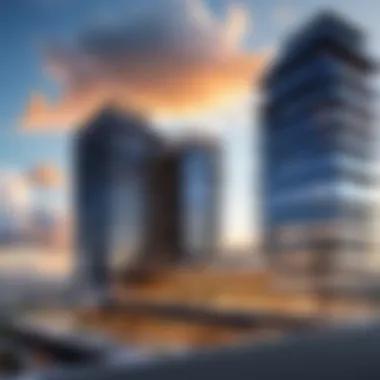

BIM 360 serves as a fundamental tool in the realm of construction management, offering essential features that streamline project workflows and improve collaboration among teams. The significance of this platform in the context of construction cannot be overstated. It facilitates better project outcomes by ensuring that all stakeholders have access to relevant information in real time.
The core competencies of BIM 360 include project management, quality control, and field management among others. Such features are pivotal for any professional engaged in construction projects, as they enhance efficiency and reduce the chances of errors during the project lifecycle. As construction becomes increasingly complex, the need for sophisticated tools like BIM 360 grows.
Key Features
BIM 360 is equipped with a variety of features designed to address the unique challenges of construction management. Some of the notable features include the following:
- Document Management: The platform provides a centralized location for all project documents, ensuring easy access and version control.
- Field Management: It offers tools that help manage field data and documentation, allowing for on-site teams to communicate findings effectively.
- Project Insights: Analytics dashboards deliver insights into project performance, enabling data-driven decision-making.
- Collaboration Tools: Real-time coordination among team members ensures everyone is on the same page, minimizing misunderstandings.
These features combine to create a robust environment for project managers and teams, allowing for enhanced communication and better control over project schedules.
Target Audience
The audience for BIM 360 includes construction professionals at various levels. This platform is particularly beneficial for:
- Project Managers: They need reliable tools to monitor project progress and manage teams effectively.
- Field Workers: On-site personnel benefit from mobile capabilities that allow for real-time updates and data access.
- Architects and Engineers: They require a means to collaborate on designs and ensure that changes are effectively communicated.
- Subcontractors: They rely on accurate documents and clear instructions to execute their tasks efficiently.
BIM 360 stands out as a versatile tool suited to various roles within the construction ecosystem.
Integration and Compatibility
One key consideration when evaluating BIM 360 is its ability to integrate with other software solutions. BIM 360 works seamlessly with a range of Autodesk products including AutoCAD and Revit, which is paramount for professionals already using those tools. Its capability to integrate with third-party applications through APIs adds to its flexibility, enhancing project workflows further.
Additionally, BIM 360 supports various data formats, making it easier to import and export information across platforms. This level of compatibility is crucial in the field of construction, where different stakeholders often employ different software systems.
User Interface and Experience
User interface (UI) and experience (UX) are crucial components in software design. They can significantly influence how users interact with platforms like Autodesk Construction Cloud and BIM 360. A refined UI allows for a better overall experience, making it easier for users to navigate and complete tasks efficiently. This benefits professionals who depend on these tools for project management, enhancing productivity in an already complex field.
Design Principles
The design principles of both Autodesk Construction Cloud and BIM 360 anchor their usability. Autodesk emphasizes a clean, structured layout. This allows new users to understand the interface quickly, fostering ease of access to features. The simplicity in design reduces clutter. On the other hand, BIM 360 opts for a more modular approach. This supports a wide range of integrations, but may overwhelm some users initially. Users need to be aware of how design principles play into their day-to-day operations. A well thought out design can lead to faster onboarding processes and less frustration in task completion.
Navigational Efficiency
Navigational efficiency focuses on how easily users can move through the software features. Autodesk Construction Cloud tries to streamline navigation by categorizing tools logically. Users can quickly find features related to project scopes, timelines, or resources. Conversely, BIM 360 provides search functionalities that can be beneficial for complex projects with many resources. Yet, this search-oriented structure requires users to have a clear idea of what they are searching for. Poor navigation can lead to wasted time and decreased productivity, making this aspect vital for professionals engaged in project management.
Customization Options
Customization options can vary significantly between platforms. Autodesk Construction Cloud provides user settings that can tailor the interface to individual preferences. This flexibility is crucial for teams working with different project types and methodologies. However, BIM 360 offers more extensive customization, particularly in terms of workflows and reporting. These customizations can be advantageous in larger projects where specific needs arise. Users must critically assess how important these options are for their unique environments, as the right level of customization can improve both usability and functionality in project execution.
"A well-designed user interface reduces the learning curve and enhances user satisfaction, which can directly influence project success."
In summary, UI and UX play a significant role in the effectiveness of Autodesk Construction Cloud and BIM 360. Design principles impact initial user impressions, while navigational efficiency affects task performance. Customization options contribute to adaptability in various working environments. Understanding these elements can aid professionals in their platform selection and ultimately improve project outcomes.
Project Collaboration Features
Project collaboration features are at the core of both Autodesk Construction Cloud and BIM 360. These tools enable teams to work together effectively, no matter where they are located. In construction projects, coordination among different stakeholders can be complex. The right collaboration tools help streamline communication, enhance productivity, and reduce errors. For professionals in the field, understanding these tools is vital for project success.
Real-Time Communication Tools
Real-time communication tools are essential for maintaining a fluid workflow within construction projects. Both Autodesk Construction Cloud and BIM 360 offer various features that facilitate immediate communication. These tools enable team members to discuss issues, share updates, and resolve problems on the spot. This immediacy can significantly cut down on delays and the amount of back-and-forth communication often seen in email chains.
For instance, Autodesk Construction Cloud provides a mobile platform that allows users to send messages and notifications directly from the job site. BIM 360 offers similar capabilities, such as the Chat feature, which allows users to connect instantly. This proficiency in real-time communication, therefore, boosts the overall efficiency of the project and enhances the ability to meet deadlines.
Document Management Systems
Document management systems are another critical aspect of project collaboration features. Both platforms enable centralization of all project documentation, making it easier for team members to access vital information when needed. With Autodesk Construction Cloud, users can upload, share, and track changes to documents systematically.
BIM 360 also mirrors this capability, providing a powerful document control system. The ability to manage documents from one location minimizes the risk of using outdated information, which is prevalent in manual systems. As a result, teams can work on the latest documents, ensuring that everyone is aligned with the most current project specifications and requirements.
Stakeholder Engagement
Stakeholder engagement is crucial to the success of any construction project. Effective collaboration tools allow stakeholders to stay informed and actively participate in project discussions. Both Autodesk Construction Cloud and BIM 360 are designed with this principle in mind. They provide robust features that promote transparency and collaboration among all parties involved.
For Autodesk Construction Cloud, tools like shared dashboards and project tracking functionalities allow stakeholders to monitor progress in real-time. Similarly, BIM 360 offers the ability to provide feedback directly through the platform, allowing stakeholders to voice concerns or suggestions without cumbersome processes. This level of engagement keeps everyone on the same page, fostering a collaborative environment that can drive project success.
"Effective collaboration is the linchpin of any successful construction project. By leveraging modern tools, teams can enhance communication and accountability."
In summary, project collaboration features are indispensable for both Autodesk Construction Cloud and BIM 360. They facilitate real-time communication, document management, and stakeholder engagement, all essential for efficient project execution.
Data Management and Analytics
Data management and analytics play a crucial role in modern construction management software. This aspect is vital for making informed decisions, optimizing resource allocation, and ensuring project efficiency. With the continuous growth of data in the construction industry, practitioners need reliable tools for data handling. Both Autodesk Construction Cloud and BIM 360 offer unique approaches for managing data effectively.
Data Collection Methods
Effective data collection is foundational for any construction project. Autodesk Construction Cloud employs various methods for gathering data, including mobile inputs, cloud-based solutions, and integration with other tools. Users can collect data from field observations, materials used, and equipment working hours. The ease of gathering this data ensures that decision-makers have real-time insights, leading to better project management.
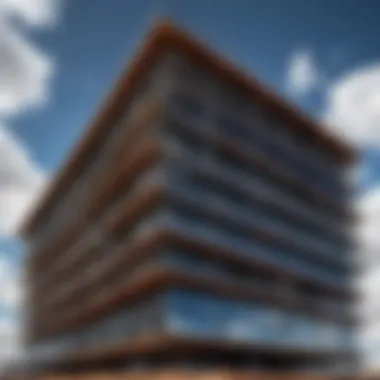

BIM 360 also provides a robust framework for data collection. It emphasizes collaboration, allowing stakeholders to provide input from multiple locations. The tool allows project teams to capture data through forms and checklists tied to specific tasks on-site. This amount of information collected can directly influence project timelines and budgets.
Reporting and Visualization Tools
The ability to generate reports is vital in the construction sector. Reporting and visualization tools empower users to analyze collected data effectively. Autodesk Construction Cloud excels in providing customizable reports. Users can tailor these reports to meet specific project goals or metrics, offering insights into performance indicators and trends.
BIM 360 also features extensive reporting options. Its dashboard displays key project metrics and real-time data, allowing users to visualize project statuses at a glance. This integration helps teams identify risks early, facilitating proactive management.
Both platforms make it easy for stakeholders to discuss data findings, which enhances overall project communication.
Data Security Measures
Data security cannot be disregarded in construction management software. Both Autodesk Construction Cloud and BIM 360 implement stringent security measures. Autodesk uses encryption and multi-factor authentication to ensure that sensitive information remains protected. Regular updates and compliance with industry standards further strengthen data security in their platform.
BIM 360 also prioritizes security. The software ensures secure user access and data protection from unauthorized use. With consistent monitoring of access logs and audit trails, users can maintain control over their sensitive information. Employing these security measures is vital for fostering trust among project stakeholders.
In summary, both data management and analytics in Autodesk Construction Cloud and BIM 360 provide exceptional capabilities. They allow for efficient data collection, insightful reporting, and robust security. As construction projects become increasingly complex, leveraging these functionalities becomes essential for success.
Cost Analysis
Cost analysis plays a crucial role in evaluating software solutions for construction management. Understanding the financial aspects not only guides purchasing decisions but also ensures that organizations align their investments with their project goals. A thorough cost analysis enables construction firms to discern which platform delivers better value for their unique needs. In this context, both Autodesk Construction Cloud and BIM 360 warrant scrutiny through a financial lens, revealing critical insights into their pricing models, perceived value, and potential return on investment.
Pricing Structures
When looking at pricing structures, it’s vital to note the diversity in packages offered by Autodesk Construction Cloud and BIM 360. Autodesk Construction Cloud generally employs a tiered pricing format. Each tier provides different levels of functionality and access based on customer needs. For smaller teams, a basic entry-level package might suffice, but larger enterprises may need comprehensive features that justify higher costs.
In contrast, BIM 360 follows a subscription-based model, where users can choose between various modules. This flexibility allows companies to tailor their purchases based on specific project requirements. However, it can also lead to unplanned costs if additional features need to be included later.
Value Proposition
The value proposition of each software highlights how effectively it meets user needs against its costs. Autodesk Construction Cloud offers a broad spectrum of tools designed to streamline project management and improve collaboration. It integrates advanced features, such as data analytics and real-time project updates, which can be invaluable for large construction projects. This multifaceted approach tends to justify the higher price point for many organizations.
On the other hand, BIM 360's strength lies in its simplicity and ease of use. For firms focusing on straightforward project management and collaboration without the additional complexities, the lower pricing can be attractive. Therefore, the value proposition for BIM 360 centers on practical functionality at a lower cost, appealing particularly to small to moderate-size projects.
Return on Investment
Calculating return on investment (ROI) from construction management software is essential. This metric helps organizations assess the effectiveness of their software choice in generating value. With Autodesk Construction Cloud, users often report improved project efficiency and reduced delays, potentially leading to significant cost savings. This kind of ROI can be compelling for businesses that invest in advanced features.
Conversely, BIM 360 may present a quicker realization of ROI through lower upfront costs, which could lead to immediate savings on project budgets. Firms that operate mainly on smaller scales might see faster payback with its basic functionalities.
In summary, evaluating the cost structures, value propositions, and potential ROI for both platforms is crucial. This analysis assists users in making informed decisions tailored to their specific needs and financial situations.
Customer Support and Resources
In the realm of construction management software, the significance of customer support and resources cannot be underestimated. Optimal usage of tools like Autodesk Construction Cloud and BIM 360 often hinges on the availability of robust support structures. These structures assist users in maximizing their investment, navigating complex functionalities, and resolving technical issues efficiently.
For software developers and IT professionals, strong customer support offers peace of mind. It can drastically reduce downtime during projects. Additionally, well-organized resources help maintain project momentum by providing quick solutions to user inquiries.
There are crucial elements to consider when evaluating customer support and resources for these construction platforms.
User Training Programs
A well-structured user training program is essential for ensuring that users can effectively leverage the capabilities of Autodesk Construction Cloud and BIM 360. Such programs typically include workshops, webinars, and documentation that cover the range of features available within the software.
The benefit of these programs lies in their ability to enhance user proficiency and confidence. Without adequate training, users may only scratch the surface of the software's capabilities, significantly impacting productivity and project outcomes. Properly trained users can harness advanced functionalities, leading to better collaboration and more efficient data management.
Technical Support Availability
Technical support availability is another critical aspect of customer support. Users may encounter various issues, from software bugs to integration challenges. The presence of knowledgeable support representatives who can offer timely assistance is invaluable.
Both Autodesk Construction Cloud and BIM 360 provide multiple support channels, including email, phone, and chat support. Monitoring the responsiveness and effectiveness of these channels can help organizations ensure they are equipped to tackle challenges as they arise.
Community and Online Resources
The availability of community and online resources is equally vital. User communities, forums, and knowledge bases can serve as an invaluable resource for users. These platforms often facilitate knowledge-sharing among users, providing insights and answers that may not be accessible through official channels.
For instance, platforms like Reddit feature specialized forums where users can discuss common challenges and share solutions. Autodesk and BIM 360 also host extensive online documentation and tutorial videos. Access to these resources allows users to troubleshoot issues independently or learn from the experiences of others.
Use Case Scenarios
Use case scenarios play a pivotal role in selecting the right construction management software. They help professionals and organizations identify the best fit for their unique project requirements by outlining the contexts in which these tools can be effectively utilized. Understanding how Autodesk Construction Cloud and BIM 360 serve various project sizes and industries is crucial for informed decision-making.
Best Fit for Small Projects
For small projects, businesses often prioritize simplicity and cost-effectiveness. Autodesk Construction Cloud provides a streamlined experience for these projects. The platform's integration with tools like Autodesk Docs facilitates quick setup and easy access to project documents. The ease of use allows teams to manage their projects without wrestling with overly complicated features. For example, teams can easily create, share, and track project deliverables, which enhances collaboration and reduces project delays.
In contrast, BIM 360 offers substantial advantages as well. Its real-time collaboration features empower teams working in small settings to communicate efficiently. This functionality helps small teams avoid miscommunication and stay aligned on project goals, leading to better overall outcomes. However, BIM 360 may involve a bit more of a learning curve due to its wide array of functionalities. Thus, while both platforms serve small projects, Autodesk Construction Cloud might be more appealing for its straightforwardness.


Suitability for Large Enterprises
When considering large enterprises, the scenario shifts significantly. Here, extensive capabilities become paramount. Autodesk Construction Cloud shines with its robust project management tools and its ability to integrate with other enterprise-level software. Large projects often involve numerous team members across different locations; hence, Autodesk Construction Cloud's centralized data management system is vital in maintaining synchronization across different stakeholders.
BIM 360 also caters well to larger enterprises. Its advanced data insights tools and customizable dashboards allow project managers to monitor performance, identify risks, and adjust strategies accordingly. This flexibility can be particularly beneficial for complex projects in industries such as commercial building or infrastructure development.
In essence, both tools can accommodate large enterprises, but their approach differs. Autodesk Construction Cloud may be preferred for integrated workflows, while BIM 360 provides detailed data analytics that can enhance decision-making processes.
Industries Served
Understanding the specific industries served by each platform is essential for determining the best use case scenarios. Autodesk Construction Cloud has a strong foothold in industries such as architecture, engineering, and construction (AEC). Its features cater to firms looking for design and pre-construction workflows.
On the other hand, BIM 360 serves a broader range of industries, including civil engineering and infrastructure. Its capabilities support sectors that need rigorous data management, such as utility and transportation projects. This broader applicability can make BIM 360 a versatile choice based on the project's nature or industry context.
Both Autodesk Construction Cloud and BIM 360 offer distinct advantages depending on the project size and industry requirements. Thorough examination of these use case scenarios ensures that construction professionals can select the most fitting software for their operational needs.
Strengths and Weaknesses Comparison
When evaluating any software, understanding its strengths and weaknesses is crucial. This section focuses on the comparative analysis of Autodesk Construction Cloud and BIM 360, two significant platforms in construction management. Knowing what each platform excels at can inform project managers, architects, and developers on which tool suits their operational needs better. Additionally, recognizing limitations can help users to set realistic expectations and prepare for potential challenges.
Key Advantages of Autodesk Construction Cloud
Autodesk Construction Cloud (ACC) brings several strong points to the table. One of its key advantages is its comprehensive suite of tools that cover all phases of construction projects. This integration allows for seamless workflows from design through to build. Users benefit from centralized data management, which enhances collaboration among stakeholders.
Another significant advantage is its robust cloud-based access. Users can retrieve project information from anywhere, fostering remote collaboration. ACC's support for advanced analytics also helps teams make informed decisions based on real-time data, increasing overall efficiency. Furthermore, its strong integration with other Autodesk products promotes continuity across design and construction phases, making it an appealing choice for those already invested in the Autodesk ecosystem.
Key Advantages of BIM
BIM 360 stands out primarily for its strong emphasis on building information modeling. This platform enables teams to visualize designs in 3D, mitigating errors before construction begins. The collaboration tools are well-developed, allowing for comment features directly on models and documents, which ensures all teams are aligned throughout the project lifecycle.
Additionally, BIM 360 offers effective document management. Version control and easy access to project documents help teams stay organized and reduce rework. The platform’s mobile functionality is another advantage; field teams can access vital project information on-site, bridging the gap between office-based planning and on-site execution.
Critical Limitations
Despite their strengths, both Autodesk Construction Cloud and BIM 360 have limitations. For Autodesk Construction Cloud, the complexity of its features can be overwhelming for new users. Extensive capabilities may require prolonged training and cater more effectively to larger teams rather than smaller projects.
BIM 360, while powerful in modeling, may not be as robust in certain project management functions as ACC. Smaller companies or those needing a wide range of construction management tools may find BIM 360 lacking in functionalities beyond design collaboration. Moreover, its pricing can be a barrier for some smaller projects, potentially placing it out of reach for budget-conscious teams.
In summary, both platforms bring unique advantages alongside notable weaknesses. Recognizing these aspects is imperative for making an informed decision.
Future Trends in Construction Management Software
Understanding future trends in construction management software is vital in today's fast-evolving landscape. The way construction sites operate, manage data, and collaborate has drastically changed. Professionals must recognize these shifts to stay relevant and competitive. This section will examine emerging technologies, shifts in user preferences, and the impacts of regulation on software development.
Emerging Technologies
Emerging technologies are reshaping the construction management field. Key innovations include the use of Artificial Intelligence, Machine Learning, and the Internet of Things (IoT). These tools facilitate enhanced project planning, resource allocation, and risk assessment. AI can analyze vast amounts of data to provide actionable insights. This capability helps managers make informed decisions, reducing costs and increasing efficiency.
Furthermore, Building Information Modeling (BIM) is becoming more integrated with cloud solutions. This integration allows real-time updates and collaboration among stakeholders. By harnessing these technologies, companies can streamline their operations and improve overall project outcomes. Also, augmented reality and virtual reality are gaining traction. They provide immersive experiences for project visualization, offering stakeholders a better understanding of the project lifecycle.
Shifts in User Preferences
User preferences are shifting towards more intuitive and flexible software solutions. Today's professionals demand tools that are easy to use and customizable to fit their needs. This shift has led to the rise of platforms that prioritize user experience. These tools often feature simplified interfaces and mobile compatibility. Users can access the necessary functionalities from anywhere at any time.
Moreover, there is an increasing demand for integrated solutions that combine various functionalities, such as project management, data analytics, and collaboration. Professionals are looking for all-in-one platforms rather than disparate tools that complicate workflows. This means future software must adapt to provide seamless integration with other tools and applications.
Impact of Regulation on Software Development
Regulation has a significant effect on software development within the construction industry. Compliance with safety regulations and standards is crucial. Future software solutions must include features that facilitate adherence to these regulations. This may involve automated reporting features that keep track of compliance requirements in real-time.
As environmental regulations become more stringent, software developers will need to incorporate sustainability metrics. Solutions may include tools for monitoring construction waste, energy consumption, and material efficiency. Adapting to these regulations will ensure that software remains relevant and meets the needs of the market.
"The next wave of construction management software will not only enhance productivity but also ensure compliance with evolving regulations across global markets."
Ends
The conclusions drawn from this article serve as a critical wrap-up of the extensive comparison between Autodesk Construction Cloud and BIM 360. Understanding these platforms is not just an academic exercise; it has tangible implications for project efficiency, cost-effectiveness, and overall success in construction management. Both tools bring valuable features to the table, yet they cater to distinct needs depending on the specific context of the project.
Summary of Findings
In our analysis, we found that Autodesk Construction Cloud excels in its robust integration capabilities and a wide range of tools suitable for varying project sizes and complexities. Users appreciated its streamlined processes for all phases of a project lifecycle. On the other hand, BIM 360 stands out for its user-friendly interface and excellent real-time communication features, making it more suitable for teams that prefer immediate collaboration.
Each platform has its strengths and weaknesses. Key advantages of Autodesk Construction Cloud include comprehensive data management and superior scalability. Conversely, BIM 360 offers simpler usability and quicker onboarding for new users. Understanding these nuances can guide professionals in selecting the most relevant tool for their unique requirements.
Recommendations for Professionals
For professionals navigating their choices within construction management software, it is crucial to consider the specific needs of their projects.
- Assess Project Size: Smaller projects may benefit more from BIM 360 due to its ease of use, while larger projects could utilize the extensive tools of Autodesk Construction Cloud.
- Evaluate Collaboration Needs: Teams requiring robust real-time engagement should lean towards BIM 360. Alternatively, those needing a more comprehensive toolset may find Autodesk Construction Cloud more appropriate.
- Long-Term Strategy: Consider not just immediate project needs but also how the chosen platform fits within the broader context of ongoing work and future projects.
As such, professionals must align their software choice with their organizational goals, team dynamics, and project requirements. For more in-depth insights and further guidance, reviews from platforms such as reddit.com and facebook.com can offer user experiences that supplement this analysis.
"Choosing the right project management software can significantly impact not just your current project but your entire approach to construction management."
These recommendations provide a clear path for professionals seeking to maximize their efficiency and effectiveness in the field.







