Analyzing Amazon Backup Storage Prices: A Comprehensive Overview
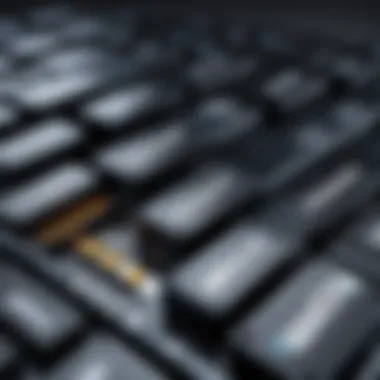

Intro
In the digital age, data management is crucial. Many organizations and individuals rely on cloud storage solutions. Amazon offers several backup storage services. Understanding the pricing structure of these services can help users make informed choices. This article examines key features, pricing influences, and compares Amazon's offerings with other services.
Features and Capabilities
Overview of Key Features
Amazon's backup storage includes a variety of options. These options range from simple file storage to more complex solutions tailored for businesses. Notable services include Amazon S3, Amazon EBS, and Amazon Glacier.
- Amazon S3: This service provides scalable storage for data. It is ideal for both small and large files. Users can easily store and retrieve data from anywhere.
- Amazon EBS: Primarily used with EC2 instances, it offers block-level storage. This is essential for applications that require high availability and performance.
- Amazon Glacier: Focused on long-term data archiving, it offers low-cost storage. However, retrieval can take longer, which may not suit urgent needs.
These features make Amazon's backup solutions flexible and suitable for diverse needs.
User Interface and Experience
The user experience is generally straightforward. The AWS Management Console offers an intuitive interface. Users can navigate and manage storage solutions with ease. Documentation is extensive. This support makes it easier for newcomers to access advanced features without significant difficulty. More experienced users appreciate the comprehensive APIs for automation during data management tasks.
Performance and Reliability
Speed and Efficiency
Amazon’s services boast impressive performance metrics. The speed of data retrieval and upload varies per service. S3 provides faster access, while Glacier prioritizes cost over speed. The efficiency of operations depends heavily on the use case. Users must analyze their specific needs when selecting a storage solution.
Downtime and Support
Amazon prides itself on high availability. It operates in multiple regions, minimizing the impact of outages. Additionally, users can access 24/7 support. This is particularly advantageous for businesses requiring immediate assistance. The commitment to reliability shapes users' trust in Amazon as a data storage provider.
"Understanding the pricing structure is as important as the features themselves. Users should evaluate which Amazon service aligns best with their storage strategy."
Culmination
Evaluating Amazon's backup storage prices involves more than just looking at costs. Pricing structures reflect services offered, performance metrics, and support levels. Awareness of these factors can significantly influence decision-making. The right storage solution ensures data safety and accessibility, which is vital in today's tech-driven landscape. Users must weigh their specific requirements against what each Amazon service offers as they pursue the most efficient storage solution.
Prologue to Amazon Backup Storage
Amazon Backup Storage has become an essential topic for many organizations and users as data generation continues to soar. Understanding the intricacies of backup storage solutions provided by Amazon can lead to informed decisions regarding data management. Cloud backup is not just a trend; it is a fundamental requirement for safeguarding data against unforeseen events such as hardware failures, accidental deletions, or cyber threats.
The importance of exploring Amazon's backup storage options lies not only in their diverse product offerings but also in the scalability and reliability they provide. Organizations today need robust solutions that can expand based on their data needs, which is a core benefit of using Amazon Web Services (AWS).
Additionally, understanding the pricing structures is crucial. Organizations must evaluate not only the costs associated with storage but also how these costs align with their business strategies. By diving into Amazon’s backup storage solutions, users can better grasp what options are available and make optimal choices tailored for their specific use cases.
Understanding Cloud Backup
Cloud backup refers to the services that enable users to store copies of their data in a remote cloud environment. This technology creates an off-site backup solution that allows data to be retrieved if necessary. The process includes uploading data to secure servers maintained by service providers. This is notably convenient, as it eliminates the need for physical storage devices that are prone to damage or loss. Cloud backups can be automated, minimizing manual efforts for data protection.
Additionally, access to cloud backup solutions increases as workforces embrace remote operations. Users can access their stored data from anywhere, promoting flexibility and efficiency. This ease of access is vital for businesses that operate globally or have employees working from different locations.
The Role of Amazon in the Cloud Market
Amazon is a significant player in the cloud computing arena, with a substantial market share through its Amazon Web Services. The vast range of cloud services offered makes it a versatile choice for different users and businesses. Companies often turn to AWS for its reliability and performance. It has a comprehensive suite that includes computing power, storage options, and database solutions.
Furthermore, Amazon’s innovations in cloud technology, such as data analytics and machine learning, complement its backup storage services. These capabilities provide a more extensive framework for businesses to grow and efficiently manage data.
In summary, the exploration of Amazon’s Backup Storage is not just a mere analysis of prices and features. It emphasizes the strategic role that such services play in today’s data-driven landscape, ensuring users remain competitive and secure.
Overview of Amazon Backup Storage Products
Amazon's backup storage solutions present a wide array of options tailored to different user needs. Understanding these products is crucial for making informed decisions about data storage. Each product offers unique features, performance metrics, and pricing structures. This section will explore Amazon S3, Amazon EBS, and Amazon Glacier, giving you a comprehensive perspective on their purposes and functionalities.


Amazon S3
Amazon S3, or Simple Storage Service, is perhaps the most well-known offering in the Amazon Web Services (AWS) ecosystem. It is designed for storing and retrieving any amount of data from anywhere on the web. The significance of Amazon S3 lies in its scalability, allowing users to start with small storage and scale up as required. Users can benefit from its robust security features which include data encryption and access management.
Key Features of Amazon S3:
- Storage Classes: S3 provides multiple storage classes like Standard, Intelligent-Tiering, and One Zone-IA, allowing users to optimize costs based on access patterns.
- Durability and Availability: S3 boasts a durability of 99.999999999% (11 nines) and designed for 99.99% availability over a given year.
- Integration with Other Services: It seamlessly integrates with other AWS services, enhancing its utility for developers and enterprises.
By choosing Amazon S3, organizations can efficiently manage backup storage while ensuring data safety.
Amazon EBS
Amazon Elastic Block Store (EBS) serves as a high-performance block storage solution. It is intended for use with Amazon EC2 instances, essentially providing persistent storage for running applications. EBS is crucial for any organization that needs consistent and low-latency access to data.
Important Considerations for Amazon EBS:
- Snapshots: EBS allows for the creation of snapshots, making it easier to back up data and restore to any previous state.
- Performance Options: Users can choose between different volume types, such as General Purpose SSD and Provisioned IOPS, balancing cost and performance as needed.
- Use Cases: Ideal for applications requiring frequent updates, like databases and transactional systems, EBS supports a variety of workloads.
Utilizing Amazon EBS ensures that applications can run smoothly without worrying about data loss or high latency.
Amazon Glacier
Amazon Glacier is designed for long-term archiving and backup storage. It emphasizes low-cost storage and is well-suited for data that is rarely accessed. Organizations looking to store large amounts of data economically may find this offering particularly attractive.
Features of Amazon Glacier:
- Cost Efficiency: Glacier's pricing structure is lower than traditional storage solutions, making it viable for archiving important data with minimal investment.
- Cold Storage: It is optimal for "cold" data, which means data that does not require frequent retrieval.
- Data Retrieval Times: While retrieval times can vary from minutes to several hours, this trade-off is acceptable for many organizations focused on cost-saving.
AW users can effectively manage backup costs while ensuring their data remains secure over the long term when they choose Amazon Glacier.
Pricing Models for Backup Storage
Determining the right pricing model for backup storage is crucial. This influences not only the overall costs but also how effectively resources can be managed. Understanding the available options allows users to tailor their storage solutions based on specific needs, ensuring both efficiency and cost-effectiveness. This section explores the main models Amazon offers, the benefits of each, and considerations to keep in mind.
Pay-as-You-Go Structure
The pay-as-you-go model is one of the most flexible pricing options available. Businesses and individuals can scale their storage needs according to usage. This means paying only for the storage and resources that are actively in use.
Key elements of this structure include:
- Scalability: Users can increase or decrease their storage space without long-term commitments. This is particularly useful for businesses with fluctuating data requirements.
- Cost Control: Only necessary resources are paid for, which helps in managing budgets effectively. Unused space does not incur charges.
- No Upfront Fees: This model eliminates the need for significant initial investments, making it easier for small businesses or startups to access advanced storage solutions.
However, it is important to monitor usage actively. Over time, costs can accumulate if data storage needs drastically shift.
Reserved Pricing Options
Reserved pricing options allow users to commit to a certain level of usage over a specified period, usually one or three years. In exchange for this commitment, users often receive significant discounts compared to standard rates.
Consider the following:
- Long-Term Savings: By opting for reserved pricing, organizations can save a substantial amount on their storage expenses. This is especially beneficial for those with predictable and stable storage needs.
- Predictability: Knowing costs upfront aids in budgeting and planning. This is an advantage for larger enterprises with complex financial needs.
- Varied Commitment Levels: Depending on the storage type, users can select various usage levels. This flexibility allows for a more tailored approach.
Some users might find the commitment challenging, especially when data needs are less predictable. It is crucial to assess organizational growth and storage requirements before committing to this option.
Data Transfer Costs
Data transfer costs are another important aspect of Amazon's pricing models. These costs are associated with both the inbound and outbound movement of data. Understanding these expenses is vital for comprehensive budget planning.
Key points include:
- Inbound Transfer: Generally, Amazon does not charge for data uploaded to their services. This is beneficial for users who frequently back up large volumes of data.
- Outbound Transfer: Charges apply when data is moved out of the Amazon environment. It's crucial to monitor this, as high data transfer can lead to unexpected costs.
- Regional Differences: Data transfer costs may vary by geographic region. This can be a crucial consideration for globally operating companies.


Keeping a detailed account of data transfers can help in understanding total storage costs better.
Navigating the complexities of data transfer costs is essential for getting an accurate picture of backup storage pricing.
Understanding these pricing models equips users with the necessary tools to select the right storage solution, ensuring that their investments align with actual needs.
Factors Influencing Amazon Backup Storage Pricing
Understanding the elements that drive Amazon's backup storage pricing is crucial for users seeking to manage their costs effectively. Various factors can lead to substantial differences in pricing. Recognizing these elements provides insights that help in strategic planning for data storage needs. In this section, we will explore three key factors: storage capacity, geographic regions, and redundancy and durability options.
Storage Capacity
Storage capacity is one of the most significant factors affecting pricing. Amazon offers a range of options, from small storage solutions for individual users to large-scale capacity intended for enterprises. The costs typically rise with increasing storage needs.
When you evaluate your options, it is essential to consider the amount of data you plan to store. Think about whether your requirements are likely to grow in the future. For instance, Amazon S3 allows for scalability, meaning you can increase your storage capacity over time as your needs change. This flexibility can lead to variations in your monthly costs.
Additionally, when allocating storage, understanding your usage patterns ensures you don't pay for unnecessary excess. The potential exists for substantial savings when users strike a balance between required storage and costs.
Geographic Regions
The geographic location where your data is stored has a significant impact on the overall pricing structure. Amazon has data centers located across multiple regions worldwide. Pricing often varies by region, influenced by factors such as local economies, energy costs, and infrastructure investments.
When choosing a region, consider the proximity to your end users or clients. Selecting a region closer to them can reduce latency, enhancing performance. However, this choice may also affect your overall expenses.
Moreover, regulatory compliance can play a role. Some businesses may need to adhere to specific laws about data storage in certain locations. Understanding these regulations is essential when selecting your storage options.
Redundancy and Durability Options
Redundancy and durability options are pivotal in defining your backup storage pricing. Amazon offers different levels of redundancy, ensuring data availability and protection against loss. Services like Amazon S3 provide strong durability guarantees, making them attractive for businesses concerned about reliability.
Implementing additional redundancy strategies increases costs, but they are often justified by the enhanced peace of mind they provide. Evaluating the importance of high durability against the cost implications is essential. This analysis allows users to select options that align with their risk tolerance and budget constraints.
Data Redundancy Options:
- Single-AZ (Availability Zone) storage
- Multi-AZ storage
- Cross-region replication
In summary, storage capacity, geographic regions, and redundancy options are critical considerations influencing Amazon's backup storage pricing. A clear understanding of these factors equips users to make informed decisions that best suit their needs and financial capabilities.
Comparing Amazon Backup Prices With Competitors
Understanding how Amazon's backup storage prices hold up against its competitors is crucial for users who want to get the most value for their investment. The cloud storage market is highly competitive, and each provider offers unique pricing structures, features, and capabilities. Thus, having a comparative perspective allows users to assess which solution best fits their specific needs. By examining the pricing of Google Cloud Storage, Microsoft Azure Storage, and DigitalOcean Spaces, it becomes easier to identify advantages and downsides associated with each service. This analysis can assist software developers, IT professionals, and students in making informed decisions that align with their project requirements or business goals.
Google Cloud Storage
Google Cloud Storage offers transparency in its pricing model and provides various options based on storage class and data access frequency. Its standard storage class is set to handle frequently accessed data, while its Nearline and Coldline classes are optimized for data that is accessed less often. Pricing can vary significantly based on these selections. For instance, the cost of storing data in the standard class is distinctly higher compared to the Coldline class. Users need to evaluate how often they will need to access their data, as frequent retrieval can incur additional costs. Additionally, network egress fees can increase overall expenses, especially when large quantities of data are downloaded from the cloud.
Microsoft Azure Storage
Microsoft Azure Storage's pricing structure is also flexible but comes with its own nuances. Azure offers different tiers, including Hot, Cool, and Archive storage, each catering to various access needs and cost preferences. The Hot tier is designed for data that needs to be accessed regularly, while the Cool and Archive tiers are intended for infrequent access. Users might find the combined cost of storage and retrieval could add up, particularly if their data access patterns fluctuate. Moreover, Azure includes charges for operations and transactions, which can further affect the total cost of ownership.
DigitalOcean Spaces
DigitalOcean Spaces is generally regarded as a cost-effective solution, particularly for startups and small businesses. It uses a simple pricing model, where users pay a flat rate per gigabyte for storage, which includes egress data transfer up to a certain limit. If a user goes over this limit, additional charges apply. Its pricing structure excludes unwanted complexity, making it easy for users to predict their monthly costs. However, it is essential to consider the scalability of DigitalOcean's services against larger cloud providers. Users with growing data needs might find limitations in larger-scale operations compared to Amazon, Google, or Azure.
Understanding the variances between these backup storage options can significantly affect cost efficiency and overall value for users. A keen awareness of how each platform's pricing aligns with specific usage patterns will enable informed decision-making that could save time and money.
Use Cases for Amazon Backup Storage
Understanding the use cases for Amazon backup storage is crucial for organizations and individuals seeking efficient data management. Recognizing the specific scenarios where Amazon’s solutions offer value helps users leverage the right tools for their needs. This section discusses how various sectors utilize these storage options effectively.
Small Businesses


For small businesses, reliable data storage is vital. These companies often operate with limited resources, necessitating economical yet secure options. Amazon S3 provides a flexible solution, allowing businesses to store and retrieve any amount of data easily. This option is great for small businesses because it scales with growth without the need for upfront capital.
Moreover, small enterprises can benefit from Amazon's pay-as-you-go pricing model, which aligns with their unpredictable storage needs. This approach permits businesses to avoid expenditures associated with traditional storage solutions. Incorporating Amazon Glacier into their backup strategy provides an additional layer of cost efficiency for non-frequently accessed data, particularly useful for compliance and long-term retention.
Enterprises
Larger organizations require robust and secure backup solutions to handle vast amounts of data. Amazon offers several products that meet these needs. For instance, Amazon EBS is designed for enterprise-level applications. It ensures low-latency access to data and can be integrated seamlessly with other AWS services, fostering operational efficiency.
Enterprises can also leverage Amazon's global infrastructure to enhance data redundancy. This is crucial for businesses operating in multiple regions, allowing them to maintain data accessibility despite geographic disruptions. Furthermore, advanced features like lifecycle management assist in automating data retention policies, reducing operational overhead, which is often a concern for larger organizations.
Personal Use
Individuals looking for reliable backup storage have unique requirements. Amazon's services are accessible and versatile enough to cater to personal users. Amazon Drive offers straightforward file storage options for documents, photos, and videos. The integration with other devices ensures that users can access their files from various platforms, enhancing convenience.
Additionally, leveraging an Amazon S3 bucket for personal projects provides users with a customizable environment. Options for data retrieval, sharing, and versioning can help users manage their personal data effectively. Security is also a priority; personal users can benefit from encryption options that safeguard their data, giving peace of mind.
"Amazon's backup storage services can adapt to varying needs, from small scale to enterprise functions, making them a versatile choice for anyone looking to manage data efficiently."
Overall, careful consideration of these use cases illustrates the benefits of utilizing Amazon for diverse backup and storage solutions.
Best Practices for Managing Backup Costs
Managing backup costs effectively is crucial for both small businesses and large enterprises that utilize Amazon's backup storage services. Increasing data volumes and the complexity of storage solutions can lead to rising expenses. Adopting best practices can not only optimize these costs but also improve the overall efficiency of data management.
Optimization of Storage Usage
One of the primary ways to control backup expenses is through the optimization of storage usage. This involves evaluating how much data is actually stored and whether all of it is necessary. Regular audits can reveal unused or redundant data that can be deleted or archived. By keeping only essential data in more expensive storage options like Amazon S3, users can significantly reduce costs.
Consider employing tools to analyze usage and assess which buckets or volumes are larger than needed. For example, Amazon S3 provides storage classes that allow users to match the storage needs with their budget. Moving infrequently accessed data to lower-cost storage options can reduce the bill effectively.
Utilizing Lifecycle Policies
Implementing lifecycle policies is another effective way to manage backup costs. Amazon allows users to set rules for transitioning data between storage classes or for deletion when data is no longer needed. A well-defined lifecycle policy minimizes costs by ensuring data is only accessing the optimal storage tier at any given time.
By setting policies for data aging, businesses can automate the movement of data to less expensive storage solutions like Amazon Glacier once the data becomes infrequently accessed. This way, features like automated transitions and deletion schedules keep expenses down while maintaining data integrity and compliance.
Monitoring and Adjusting Plans
Continually monitoring and adjusting storage plans is essential to avoid unnecessary expenses. Costs can quickly escalate due to data growth or changes in usage patterns. Amazon provides billing dashboards that generate reports on storage use and associated costs. By reviewing these reports regularly, organizations can make informed decisions regarding storage classes and data management practices.
In addition, assessing the total cost of ownership for various plans based on current and anticipated data needs can help in re-evaluating subscription types. Regular adjustments might include switching between pay-as-you-go and reserved plans based on fluctuating requirements.
"An insightful approach to data management can lead to substantial cost savings in backup storage services."
In sum, following these best practices can enable users to manage their backup storage costs more effectively, allowing for scaling without excessive financial burden.
Epilogue
Understanding the pricing structure of Amazon's backup storage solutions is vital for anyone considering cloud storage options. The complexity of pricing models can diversify user experiences and costs. This article aims to clarify these models, making it easier for users to choose effectively based on their needs.
Summary of Key Points
In this article, the exploration of Amazon's backup storage options includes:
- Diverse Storage Options: Amazon S3, EBS, and Glacier, all catering to various storage needs.
- Pricing Models: The analysis of pay-as-you-go and reserved pricing, highlighting flexibility and potential savings.
- Determining Factors: Key elements such as capacity, geographic regions, and redundancy impact overall pricing.
- Competitive Analysis: Comparison with other providers like Google Cloud and Microsoft Azure underscores the relative value of Amazon's offerings.
- Cost Management Best Practices: Methods to optimize storage, implement lifecycle policies, and adjust plans are critical for controlling expenses.
These points offer a comprehensive view of the available choices and their implications on pricing strategies, which can lead to better decision-making.
Final Thoughts on Pricing
The landscape of cloud storage pricing is ever-evolving. Users should prioritize a thorough assessment of how different aspects affect costs. Amazon’s flexible pricing, while appealing, necessitates a keen understanding of usage patterns to avoid unexpected expenses.
As businesses and individuals navigate the complexities of data storage, keeping abreast of pricing changes and effectively managing storage resources is essential.
"Understanding the nuances of backup storage pricing is not just beneficial; it is essential in the digital era where data drives decision-making."
In summary, a careful approach to evaluating Amazon's backup storage pricing can lead to informed decisions that align with long-term data management strategies.







