Alternatives to Microsoft Access: A Comprehensive Guide
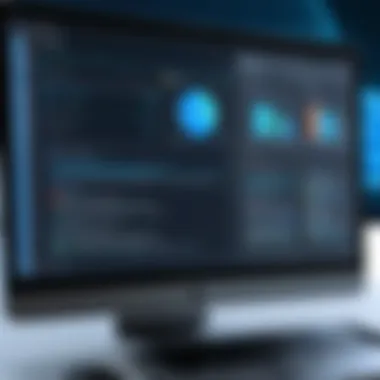

Intro
In recent years, the dynamic landscape of database management has seen significant evolution. While Microsoft Access is a go-to option for many, it’s essential to recognize that a variety of alternatives can cater to different needs. This exploration dives into a selection of programs that offer functionalities akin to Access, shedding light on their distinctive features and areas of excellence. We will examine each program through a critical lens, considering factors such as cost, user-friendliness, and compatibility with existing systems. This should provide helpful insights for software developers, IT professionals, and students alike.
Features and Capabilities
When evaluating alternatives to Microsoft Access, it’s crucial to look closely at their features and capabilities. These elements not only define how effectively a program can operate but also impact user satisfaction and productivity.
Overview of Key Features
The features offered by database management software can vary widely, yet some critical attributes remain universal. The following features often stand out:
- Data Entry and Manipulation: Ease of adding, editing, and deleting records is fundamental.
- Reporting Tools: The ability to generate detailed reports quickly can be a game changer.
- Data Import and Export Options: Supporting various formats aids in seamless integration with other applications.
- Query Capabilities: Advanced filtering and sorting options enhance data management.
Programs like LibreOffice Base, for instance, not only mirror some of Access's functionalities but also provide flexibility in terms of customization while remaining cost-effective.
User Interface and Experience
The interface design significantly influences user engagement. A clean and intuitive user interface ensures users can navigate effectively without steep learning curves. For instance, Airtable has won admiration for its visually appealing, spreadsheet-like layout, which eases the transition for users familiar with Excel while expanding their capabilities beyond mere data entry.
"A user-friendly interface can dramatically affect how well users can utilize the software, enhancing their overall experience."
However, some tools might boast fantastic features but lack in user experience, potentially alienating non-tech-savvy users. Understanding the target audience is vital here; while professionals may decipher complex tools, casual users might benefit from simplicity.
Performance and Reliability
Performance metrics dictate how well software can function under pressure and how reliable it is in critical situations.
Speed and Efficiency
In database management, speed is of the essence. Programs like FileMaker Pro have implemented optimizations that reduce load times and improve data retrieval speeds, which can be invaluable for businesses managing large datasets. Efficiency often correlates with how well the software can operate seamlessly with an organization's existing tech stack.
Downtime and Support
No system is immune to hiccups, so understanding the support framework in place can alleviate concerns regarding downtime. Some alternatives, such as Zoho Creator, feature robust customer support alongside comprehensive documentation, ensuring that users can troubleshoot issues efficiently. This aspect becomes more critical in professional environments where even minor downtime can result in significant productivity losses.
To conclude, while Microsoft Access remains a staple in database management, the array of alternatives presents opportunities for enhanced functionality, ease of use, and tailored solutions to meet varied needs. Delving into these options will empower users to make informed decisions tailored to their specific circumstances.
Foreword to Microsoft Access
Microsoft Access is a cornerstone in the realm of database management systems, providing individuals and organizations with a structured approach to storing, organizing, and retrieving data. Its significance cannot be overstated, especially when one considers how it serves a wide array of users, from students and small businesses to larger corporate entities. By examining the features and functionalities of this popular platform, users can better appreciate its strengths and limitations while contemplating the various alternatives available in the market.
One of the primary benefits of Microsoft Access is its ability to streamline data management through its user-friendly interface. This software allows users to create relational databases with relative ease, thereby making it accessible for individuals with minimal programming knowledge. Consequently, this opens the door for DIY database creation and management, a valuable skill in today's data-driven world.
However, as we dive deeper into this article, we will also address the considerations that may lead users to explore alternatives. Some users find themselves bumping into the limitations of Microsoft Access—whether that be the scalability issues for larger datasets, compatibility hurdles with contemporary applications, or its relatively high costs for enterprise versions. Understanding these aspects will set the stage for a thoughtful exploration of alternative database programs that might suit a variety of needs better.
Understanding Database Management Systems
Database Management Systems (DBMS) serve as the backbone for effective data handling. A DBMS allows users to create, manipulate, and manage databases seamlessly, ensuring data integrity and accessibility. At their core, these systems support various functionalities, including data storage, retrieval, and updates. They create a framework that's crucial for controlling how data is accessed and ensuring that the information remains secure and organized.
There are different types of DBMS, ranging from hierarchical and network databases to the more popular relational databases, such as Microsoft Access. The relational model, characterized by a well-defined structured format, allows for complex queries and relationships between different data sets. This is particularly important in today’s context where multi-faceted data interactions are common. A good understanding of DBMS lays an essential foundation for harnessing the power of these tools effectively.
Core Features of Microsoft Access
Microsoft Access boasts several core features that contribute to its popularity. Here’s a breakdown:
- User-Friendly Interface: The intuitive graphical user interface allows users to design their databases effortlessly.
- Relational Database Capabilities: Users can link tables, making data retrieval efficient through complex queries.
- Integrated Development Environment: Offers built-in tools for creating forms, reports, and queries. This integration simplifies the workflow significantly.
- Macros and VBA Support: Users can use macros and Visual Basic for Applications (VBA) to automate repetitive tasks.
- Reporting Tools: Creates detailed reports and dashboards for data analysis, which is invaluable for businesses needing insights into performance.
- Cross-Compatibility: Access integrates well with other Microsoft products, enabling smoother transitions between applications.
Each of these features is advantageous in various contexts. However, as needs evolve, so too does the demand for alternative solutions that might offer enhanced functionalities, lower costs, or simplicity of use.
"To succeed in the world of data, one must not only understand the tools but also know when to seek alternatives that align better with evolving needs."
In this article, we will take a closer look at several alternatives to Microsoft Access. These programs vary in their capabilities and features, aiming to cater to a broad spectrum of users—whether they are looking to create simple databases or manage complex data systems efficiently.
Why Look for Alternatives?
In a world where technology evolves at lightning speed, sticking with a single software solution like Microsoft Access may not always cut it. Exploring alternatives can offer several advantages. There are often hidden gems that cater to specific needs much better than traditional systems. Let's dive into why considering other options is essential for users ranging from casual to seasoned professionals.
Limitations of Microsoft Access


While Microsoft Access is a solid choice for many, it’s not without its shortcomings. The most notable limitation is the software’s handling of larger datasets. Access starts to stumble when faced with databases exceeding a couple of gigabytes, which can be a deal-breaker for organizations managing vast quantities of data. Moreover, multi-user environments may suffer from performance hiccups, especially when multiple individuals are accessing the same database at once.
Another concern revolves around compatibility. Microsoft Access does not play well with non-Microsoft environments, creating barriers for teams that rely on various platforms. This lack of flexibility can lead to frustration and inefficiency.
"The best tool is the one that fits the needs of the user, not the one that everyone else is using."
In terms of features, certain capabilities like advanced reporting or data visualization options can feel limited compared to other platforms. Users looking for comprehensive data analytics might find Access a bit lacking. And let's not forget the costs associated with licensing and potential upgrade fees, which can pile up over time. With alternatives often being more budget-friendly, it's prudent to weigh the financial implications before committing.
Diverse User Needs
Every user has their distinct requirements, influenced by their specific field or project. A graphic designer might benefit from a visually appealing interface that keeps their creativity flowing, while a financial analyst may seek robust data manipulation tools to create complex reports.
For instance, small businesses often thrive in an environment that allows them to pivot quickly—this means they need software that can grow with them, adapting to changing needs. Microsoft Access may not always rise to the challenge here. Alternatively, tools like Airtable offer flexible solutions that can morph from a simple database to a project management tool, making them appealing for users needing versatility.
Educational institutions or non-profits might prioritize collaboration features. Here, programs with cloud capabilities allow multiple users to access and edit files simultaneously, fostering teamwork in a way that Access simply cannot.
In summary, not everyone will find their silver bullet in Microsoft Access. Exploring alternatives not only widens the pool of options but also ensures that a software solution aligns perfectly with individual or organizational effectiveness and efficiency. With tailored software, users can operate at their peak, leading to better outcomes across various use cases.
Comparison Criteria for Database Programs
When it comes to selecting a database management program, it’s akin to choosing a reliable car; you wouldn't just hop into the first one you see without checking what's under the hood. The criteria for comparing database programs are essential for making an informed decision. Each feature you evaluate can significantly affect productivity, performance, and growth potential of your projects. This section delves into critical comparison criteria that will help you understand the diverse options available today.
Functionality
Functionality stands at the forefront of any database tool evaluation. This encompasses everything from basic data storage capabilities to advanced querying and reporting features. A versatile program might allow you to create complex relationships between data sets, while a more streamlined option may focus on ease of use and simplicity. It’s crucial to ascertain your specific needs:
- If your focus is data analytics, you might prioritize programs supporting robust data visualization tools.
- If you manage diverse projects, flexibility in handling varied database types could be vital.
For instance, FileMaker Pro shines in its customization capabilities, enabling businesses to tailor the software uniquely to their operational needs, whereas Airtable’s grid-based design offers quick visualizations that enhance data interaction.
Cost Considerations
Next up is the matter of cost. Here, you’re not just looking at the sticker price; consider the total cost of ownership. This includes licensing fees, potential upgrade costs, and support charges. Understanding your budget is key:
- Some programs like LibreOffice Base are open-source and free, yet might lack the ongoing support that paid solutions offer.
- Other software, such as Zoho Creator, may come with various pricing tiers depending on the functionalities you choose, ensuring scalability as your needs grow. The hidden costs in integrating training for your team or adapting current processes to new software should also not be overlooked.
User Interface and Experience
The ease of use of a program can make a world of difference in adoption rates. A clunky interface can turn simple tasks into frustrating sing-alongs, while a clean, intuitive design will help your team hit the ground running. Potential users should consider:
- How easily can users navigate the system without extensive training?
- Does the program offer features like drag-and-drop functionality?
- Is there an accessibility focus, making it easier for everyone to use?
For example, Google Cloud Firestore provides a modern interface conducive to quick startup, while Knack focuses on user engagement with visual builders that streamline application development.
Integration with Other Tools
Another consideration worth its weight in gold is how well these database solutions play with others. In today's interconnected world, no software is an island. Examine:
- Does your chosen program integrate with existing technology stacks?
- Are there robust APIs available for further customization?
- Is there support for importing/exporting data seamlessly?
Programs like Airtable thrive on their ability to connect with various productivity tools, making it feel like the best of both worlds. On the other hand, Zoho Creator stands out for providing a comprehensive suite of business tools that naturally integrate with its database functionalities.
"Choosing the right database solution means understanding not just what you need now, but also where you plan to go in the future."
When weighing these relevant factors, you will better navigate the often convoluted waters of database solutions. By keeping functionality, cost, user interface, and integration top of mind, you can align your chosen database program with your goals.
Top Alternatives to Microsoft Access
When evaluating Microsoft Access, it becomes clear that while it meets a range of database needs, some users seek alternatives that might align better with their specific requirements. The spotlight shines on alternatives because they connect the dots between functionality and user expectations. This section dives into software programs that offer unique features, flexibility, and sometimes lower costs compared to Access.
Each alternative emerges with its own set of strengths suited to varying needs, whether for small businesses, educational institutions, or larger project management scenarios. With varied user experiences, these programs tailor to the demands of their intended audience, making them relevant to both novices and seasoned professionals alike. Let’s take a closer look at some top contenders in this space.
FileMaker Pro
FileMaker Pro boasts a reputation for being user-friendly. It caters to businesses aiming to manage data with ease and flexibility. Users can create customized databases without the steep learning curve often associated with traditional database management systems. The integration of built-in templates allows even those less tech-savvy to hit the ground running.
Moreover, FileMaker Pro supports a variety of platforms, including iOS and Windows, allowing seamless access across devices. The ability to create mobile applications adds an extra layer of convenience which can be immensely beneficial for businesses that require data access on the go.
Airtable


Airtable rides the line between a spreadsheet and a database, making it accessible to a range of users. Its visual layout brings a fresh approach to data management, where you can easily switch between grid views, calendar views, and more. This versatility appeals particularly to project managers who need to juggle multiple tasks and keep track of various project elements in real-time.
The collaborative features stand out here. Teams can work together in real-time, post comments, and tailor views to suit their workflow. Airtable is particularly adept in environments where ongoing collaboration is key, such as in marketing campaigns or product management.
Zoho Creator
Zoho Creator positions itself well with its low-code development platform. Users can build applications without extensive coding knowledge, which is a notable advantage for small businesses. It allows for easy automation of tasks which can save time.
With features like multi-platform support and seamless integration with other Zoho tools, it stands strong as a flexible option. This platform encourages innovation, especially for businesses looking to create tailored applications that serve specific needs rather than relying solely on out-of-the-box solutions.
LibreOffice Base
A part of the LibreOffice suite, Base stands out as a free option that doesn't skimp on capability. While it may not come with all the bells and whistles of premium products, it supports a variety of database engines and provides essential functionalities needed for basic data management tasks.
For users who appreciate open-source projects, Base allows a significant amount of customization. This flexibility makes it an appealing choice for individuals or organizations seeking to stretch their budget while still ensuring they have a reliable database solution.
Google Cloud Firestore
Firestore marks a considerable shift towards cloud-based solutions. This program emphasizes seamless scalability and real-time data synchronization. It’s particularly popular among developers looking to create web and mobile apps without dealing with traditional database limitations.
The integration with Google’s ecosystem is a hallmark feature. For teams already using products like Gmail or Google Drive, adopting Firestore is a natural fit. This facilitates collaboration and data management in an environment many users are already familiar with.
Knack
Knack offers a no-code solution aimed at turning ideas into database applications swiftly. Focused heavily on empowering users to create database-driven websites, it combines user-friendly design with powerful backend capabilities.
Ideal for small businesses needing unique solutions without the budget for development teams, Knack’s flexibility in data modeling opens a world of possibilities. The easy configuration of roles and access rights also enhances the program’s usability in team environments.
In summary, exploring various alternatives to Microsoft Access uncovers a rich landscape of options that cater to diverse needs and preferences. From user-friendly interfaces to intricate customization capabilities, there’s likely a database solution that can fit both the technical requirements and business goals of users.
Comparative Analysis of Alternatives
When examining software that rivals Microsoft Access, a comparative analysis emerges as crucial. This section delves into various metrics to measure the strengths and weaknesses inherent in these alternatives. With database management software being highly tailored to specific tasks and user needs, identifying the optimal tool goes beyond surface-level features. It's about digging deeper into functionality, cost, and targeted user demographics.
The benefits of performing such an analysis are manifold. Firstly, it equips users with the understanding they need to match a database solution to their own unique requirements. For developers and IT professionals, knowing the ins and outs of each option can translate to saving time and resources—something that’s invaluable in a high-paced work environment. Additionally, organizations often have budget constraints, making it essential to pinpoint solutions that provide the best value without compromising on necessary capabilities.
In the throes of digital transformation, making the wrong choice can lead to wasted investments. Therefore, a comparative analysis stands as a guiding light, illuminating the best paths forward in the realm of database management.
Feature Comparisons
When evaluating alternatives, feature comparisons are front and center. Different programs can offer a range of functionalities that may cater to diverse user needs. For instance:
- FileMaker Pro prides itself on customization with a strong drag-and-drop interface, making it approachable for those with minimal coding knowledge.
- Airtable combines spreadsheet-like features with powerful database functions, allowing users to transition smoothly between different data formats.
- Zoho Creator enables extensive automation, which can significantly reduce repetitive tasks and streamline workflows.
These features—ranging from flexibility and customization to automation—create a rich tapestry that users can navigate. It's essential that users consider what features actually align with their workflows, rather than simply following trends or marketing claims.
Pricing Structures
Pricing is another pivotal consideration in this analysis. Comparing the pricing structures of these alternatives reveals stark contrasts:
- FileMaker Pro typically operates on a licensing model, which may appeal to organizations that prefer a one-time investment.
- Airtable functions on a freemium basis, offering basic functionalities for free but charging for advanced features, which is attractive for start-ups or smaller projects with limited budgets.
- Zoho Creator tends to follow a subscription model, which may lead to long-term costs that accumulate and requires a careful look to evaluate potential limits.
Navigating these pricing tiers means considering both short- and long-term costs. Making a decision based solely on the lowest upfront price can be a pitfall, as needed functionalities may only be available in more expensive tiers, thus leading to further costs down the line.
Target User Groups
Identifying target user groups is essential in selecting the right tool for the job. Each program is designed with specific users in mind:
- FileMaker Pro attracts small to medium enterprises that require customization and may have employees with varying levels of technical expertise.
- Airtable appeals to freelancers and small teams looking for a multi-faceted tool that suits detailed project tracking.
- Zoho Creator is often favored in larger organizations that require comprehensive features along with the ability to integrate seamlessly with other Zoho products.
Understanding who a program is made for helps users make informed choices, ensuring that the selected database tool aligns with their specific operational demands and expertise levels.
By diving into features, pricing, and target demographics, users can effectively navigate the myriad of options available and find a solution that truly meets their needs.
Use Cases for Alternative Programs
Exploring how various software solutions can substitute Microsoft Access is crucial for diverse users across industries. While Microsoft's offering is robust, numerous scenarios demand specific features that cater more effectively to unique needs. Understanding the use cases for alternative programs allows businesses, educators, and project managers to make educated decisions that align with their particular requirements. This section examines the practical applications of alternatives, highlighting their benefits and considerations.
Small Business Applications


For small businesses, finding an adaptable database management solution is essential. These firms often operate with limited budgets and personnel but require efficient data management to thrive. Let’s delve into several key applications of alternative tools in this space:
- Inventory Tracking: Small businesses find alternatives like Airtable particularly useful for inventory management. The grid format resembles a spreadsheet while offering database functions, allowing for real-time updates and easy sharing.
- Customer Relationship Management: Programs such as Zoho Creator allow small enterprises to develop CRM applications tailored to their specific workflows. This means better monitoring of interactions with customers, which can boost retention and satisfaction.
- Financial Management: Using FileMaker Pro, businesses can create customized finance tracking solutions without needing extensive programming knowledge. Such flexibility enables small companies to adapt their financial monitoring in ways that off-the-shelf products often can't.
Ultimately, these alternatives empower small businesses to streamline operations and enhance productivity without breaking the bank.
Educational Environments
In educational institutions, database programs serve a multifaceted role. Alternatives to Microsoft Access can provide tailored systems that adapt to the needs of students, educators, and administration.
- Student Information Systems: Tools like Knack can be used to manage student records, attendance tracking, and grade management. Institutions can set up personalized solutions to suit their structure, promoting operational efficiency.
- Course Management: With alternatives like Google Cloud Firestore, schools can develop comprehensive course catalogs and manage registrations smoothly. The integration with Google’s suite of tools provides easy access and collaboration options.
- Assessment Tracking: LibreOffice Base can help educators track student performances over time, allowing for better analysis of data against set academic benchmarks. Such systems foster an environment of informed decision-making regarding pedagogical strategies.
These tailored alternatives allow educational institutions to manage their databases efficiently, maintaining a focus on improving educational outcomes.
Project Management Scenarios
In the realm of project management, careful planning and data organization are paramount. Alternative database programs can significantly enhance how project teams operate. Here's how they stand out:
- Task Management: Platforms similar to Trello like Airtable enable customized task lists that integrate database functionalities. This way, teams are not just tracking to-do items, but are also capturing vital project information effectively.
- Resource Allocation: Using options such as Zoho Creator, managers can build specific applications that monitor resource distribution throughout various projects. Having insights at hand ensures nobody is overburdened.
- Reporting and Analysis: With robust alternatives, teams can develop detailed reports quickly. For instance, FileMaker Pro enables project managers to extract data and create visual representations that can be shared in meetings, driving better data-driven conversations.
These examples illustrate that beyond just managing data, these alternative programs create pathways to smoother project execution, empowering teams to achieve their objectives more successfully.
"The right database management software can turn a small business, classroom, or project team into a finely-tuned machine."
Through understanding and implementing the relevant use cases for software alternatives to Microsoft Access, organizations can not only meet their immediate needs but also pave the way for future growth.
Future Trends in Database Management Software
The landscape of database management software is constantly evolving. As technology advances, so do the expectations of users, necessitating a shift in how database solutions are designed and delivered. Understanding future trends in database management software is crucial for any organization, be it small startups or large enterprises. This section will explore notable trends, focusing on cloud-based solutions and no-code/low-code platforms.
Cloud-Based Solutions
Cloud computing has transformed not only how we store data but also how we manage it. Gone are the days when on-premises installations were the norm. Today, cloud-based solutions allow for flexibility, scalability, and remote access, making them extremely appealing to a variety of users.
One major advantage of cloud solutions is cost-efficiency. Businesses no longer need to invest heavily in hardware. They can instead opt for subscription-based models, paying only for what they use. This approach is especially beneficial for small businesses that might not have the budget for extensive IT infrastructure.
Another point worth mentioning is collaboration. Cloud databases facilitate real-time collaboration among team members. Multiple users can access and edit data simultaneously, making information flow smoother and more efficient. Consider platforms like Google Cloud Firestore that allow developers to sync data changes across users instantly.
Additionally, security measures in cloud-based solutions are often superior when compared to traditional systems. Major cloud providers employ advanced encryption methods and adhere to stringent compliance standards. This helps businesses safeguard their data against potential breaches.
In summary, cloud computing is not just a trend; it's a fundamental shift that aligns with modern business needs. As organizations continue to prioritize agility and collaboration, cloud-based database solutions will play a pivotal role in shaping the future of database management.
No-Code and Low-Code Platforms
Another trend gaining traction in the database management arena is the rise of no-code and low-code platforms. These tools empower users with little to no coding experience to create applications and database functionalities, democratizing access to technology.
No-code and low-code platforms significantly reduce development time, allowing users to prototype and iterate quickly. This speed is invaluable for businesses needing rapid deployment of solutions to respond to market changes. Users can focus on functionality without getting bogged down in coding complexities.
Among the many examples available, Airtable stands out as a strong contender. By combining database features with a user-friendly interface, it can be adapted for project management, sales tracking, and much more, all with minimal technical know-how required.
Moreover, these platforms encourage collaboration across departments, bridging gaps between technical and non-technical roles. Marketing, sales, and IT can work together and share insights on the same platform without relying on a dedicated developer. As this trend continues, expect increased functionality from no-code and low-code tools, allowing for more complex database management tasks without the barrier of coding.
In closing, the rise of no-code and low-code platforms signifies a cultural shift towards empowerment in tech. Organizations looking to thrive in a digital world will benefit greatly from incorporating these user-friendly databases into their toolkit.
"In today's fast-paced business environment, adapting to technology trends like cloud-based solutions and low-code platforms is not just optional; it’s essential for survival."
As the field of database management continues to advance, keeping an eye on these developments sets the stage for making informed decisions in software selection.
End: Making an Informed Choice
Choosing the right database management software can be a daunting task. This decision bears significant implications for how effectively one can manage data, whether for personal projects or in a professional setting. As discussed throughout the article, the variety of alternatives to Microsoft Access demonstrate that there isn't a one-size-fits-all solution. Each program has its own strengths, weaknesses, and specific target audience. Hence, making an informed decision is paramount.
Evaluating Your Needs
Before diving headfirst into picking a tool, it's crucial to take a step back and assess your own requirements. What exactly do you need from a database management system? Consider the following keys factors:
- Scope of Projects: If your projects are generally straightforward, a lighter solution might suffice. But if you're dealing with complex datasets and need robust analytics, a more powerful option should be on your radar.
- User Skill Levels: Different tools cater to varying expertise levels. Beginners might benefit more from user-friendly interfaces, whereas experienced users may prefer advanced features and flexibility that complex software offers.
- Nature of Data: The type of data you’ll be managing can influence your choice significantly. Are you dealing with real-time analytics, or is it more about data entry and storage? Understanding your data’s purpose will guide you in selecting suitable software.
By reflecting on these aspects, you will narrow down your choices to those that align with your needs.
Investing in the Right Tool
Once you've established your requirements, the next step is about investment. It's essential to ask not just about price but also about value. Certain programs might seem economical at first, yet hidden costs—like licensing fees or expenses for additional features—can quickly push the total out of range. Here are some shrewd considerations for your investment:
- Total Cost of Ownership: Look beyond the sticker price. What recurring costs will you face? Understand the full financial picture to avoid surprises down the line.
- Functionality vs. Price: Some tools offer a broader range of features that warrant higher prices. Assure yourself that you are getting sufficient functionality for what you're prepared to pay.
- Long-term Scalability: Think about where you want your data management to go in the future. A tool that meets your needs today may become stale tomorrow. Choose a solution that can adapt to your evolving requirements.
In essence, making an informed choice requires a careful evaluation of both your needs and financial considerations. This thoughtfulness can save headaches and lead to better outcomes, ensuring the database management solution you choose propels rather than hinders your work.







