Exploring Alternatives to Kintone: Discover Top Solutions


Intro
In a competitive landscape, organizations strive to enhance their workflow efficiency. Kintone is widely recognized as a flexible platform for project management and collaborative work. However, some users may seek alternatives that better cater to their specific needs. This guide explores various software options, each offering unique features and capabilities. By identifying suitable alternatives to Kintone, users can make more informed decisions that align with their goals and work constraints.
Features and Capabilities
Overview of Key Features
When selecting a collaborative software solution, it's essential to assess the key features that align with your organizational needs. Various alternatives to Kintone provide functionalities such as task assignments, file sharing, and real-time collaboration. Here are some notable features:
- Customization: Look for platforms that allow personalized workflows and dashboards, fitting the unique requirements of your team.
- Integration: Evaluate how well a solution integrates with existing tools, such as Google Drive, Slack, or GitHub.
- Mobile Accessibility: In today's remote work environment, mobile-friendly applications are crucial for on-the-go productivity.
User Interface and Experience
The user interface often determines how quickly users can adapt to new software. A clean and intuitive layout enhances user experience. When considering alternatives to Kintone, pay attention to:
- Navigation Ease: An organized structure helps users find relevant features with minimal effort.
- Visual Design: Aesthetically pleasing and coherent design can improve overall satisfaction and usability.
"User experience is a key factor in software adoption, particularly for teams with varying technical skills."
Performance and Reliability
Speed and Efficiency
Performance can significantly affect productivity. Look for alternatives that ensure quick loading times and fast response rates. Efficient software can handle multiple users simultaneously without lag, promoting seamless collaboration.
Downtime and Support
Reliability is a critical consideration. Downtime can disrupt workflow and lead to frustration. When evaluating alternatives, consider:
- Uptime Guarantees: Check the provider's track record for system availability.
- Technical Support: Responsive customer service can resolve issues swiftly, minimizing downtime.
In summary, the alternatives to Kintone present a variety of features, built for different organizational needs. By understanding these characteristics, users can find a solution that enhances both workflow management and collaborative efforts.
Understanding Kintone
Understanding Kintone is essential for anyone considering alternatives. Kintone serves as a versatile platform for workflow management and collaboration. This section breaks down what Kintone offers, so users can make educated comparisons against other tools in the market.
Overview of Kintone
Kintone is a cloud-based platform designed to facilitate project management, team collaboration, and workflow automation. It combines a user-friendly interface with powerful features, allowing both technical and non-technical users to build customized applications. Users can create databases, share documents, and manage tasks all within one environment. Its accessibility from any device ensures flexibility in how teams operate. The focus on customization enables organizations to adapt the platform to their specific needs, making Kintone attractive across various industries.
Key Features of Kintone
Kintone boasts several key features that enhance its usability:
- Custom App Creation: Users can design apps without advanced coding skills.
- Data Management: Store and manipulate data efficiently, using tables and forms.
- Collaboration Tools: Features like comments, notifications, and file sharing promote teamwork.
- Automated Workflows: Streamline processes with automation, reducing manual effort.
- Integration Capabilities: Kintone integrates with various third-party applications, enhancing its overall functionality.
These features make Kintone not just a tool for project management, but a comprehensive solution for enhancing productivity in diverse work environments.
Common Use Cases
Kintone is utilized in numerous applications, reflecting its versatility. Some common use cases include:
- Project Management: Teams create organized workflows, keep track of tasks, and set deadlines.
- Customer Relationship Management: Manage client data and interactions in an integrated system.
- Human Resources: Track employee data, manage recruitment processes, and evaluate performance.
- Product Development: Foster collaboration during product lifecycles, from planning to launch.
These examples illustrate how Kintone adapts to different organizational functions, aiding efficiency across the board.
"Kintone’s flexibility in application management makes it a preferred choice for various industries."
Through this exploration, one can grasp why Kintone is a significant player in workflow management solutions, laying the groundwork for why alternatives need to be considered when limitations arise.


Evaluating the Need for Alternatives
Evaluating the need for alternatives is an essential step for any organization considering a migration from Kintone. As businesses grow and evolve, their dependency on technology increases. Workflow management systems like Kintone play a significant role in ensuring efficiency and collaboration. However, understanding whether the existing system still serves its intended purpose is critical.
Limitations of Kintone
Kintone is recognized for its user-friendly interface and collaborative features. Despite its strengths, it has limitations that can hinder its effectiveness in some environments.
- Scalability Issues: As an organization grows, Kintone may struggle to accommodate an increasing volume of data and users. This can lead to performance degradation that affects productivity.
- Customization Constraints: While Kintone allows customization, some users find they cannot fully tailor the platform to fit specific workflows. This can result in inefficiencies as users workaround the system's limitations.
- Pricing Model: Kintone operates on a subscription basis. For larger teams, this can become costly over time. Organizations may question if they are getting the best value for their investment.
Evaluating these limitations can reveal whether Kintone continues to meet the business’s needs or if it is time to explore alternatives with better scalability and customization options.
Changing Business Needs
The business landscape is always shifting. Companies may undergo structural changes, adjust goals, or face new market demands. These changes can alter how effectively a tool like Kintone supports operations.
- New Requirements: Organizations may find that they need new features that Kintone does not offer. For instance, if a team starts requiring advanced data analytics or integrations with other tools, Kintone might not fulfill those requirements adequately.
- Team Structure Changes: As teams grow or shrink, the tools they employ should adapt. An organization with a larger team might need a platform that provides specific features for team management, while a smaller team might prefer simplicity and ease of use.
- Evolving Business Model: Companies may pivot their business model or strategies which require different functionalities in software. This often results in exploring alternatives that align better with new objectives.
In essence, evaluating the need for alternatives requires organizations to look at both Kintone's limitations and how their business needs are evolving. This assessment is crucial for maintaining productivity and organizational efficiency.
Criteria for Choosing Alternatives
Choosing the right alternative to Kintone requires a systematic approach. It is crucial to examine specific criteria that align with the needs of your organization. Each alternative presents a unique set of features and functionalities. Understanding these criteria can provide clarity during the selection process.
Feature Set
When evaluating alternatives, the feature set is paramount. It reflects the capabilities of each platform. Diverse features may include project management tools, user permissions, reporting functionalities, and automation capabilities. Each feature can enhance productivity differently. For instance, if your organization relies heavily on task management, seeking platforms with robust scheduling and task assignment features is key. Moreover, consider how the feature set aligns with your specific workflows. A well-defined feature set can significantly improve ongoing tasks and long-term projects.
Usability
Usability plays a vital role in user adoption of any software. If a system is too complex, it can lead to frustration and low productivity. Therefore, the usability of an alternative should be thoroughly assessed. This includes evaluating the user interface, ease of navigation, and the initial learning curve. A clean, intuitive design facilitates better user experience. Benefits of high usability extend to reduced training time and more effective collaboration between team members. Testing a platform’s demo can provide insight into its usability before committing.
Cost Analysis
An affordable solution can save significant resources. Therefore, conducting a cost analysis is essential. Consider all expenses, including licensing fees, subscription models, and potential hidden costs related to training or integration. Additionally, weigh these costs against the anticipated benefits of the alternative. Some platforms offer flexible pricing structures, allowing organizations to scale as per their needs. This aspect can be especially beneficial for startups or smaller businesses seeking cost-effective solutions without sacrificing quality.
Integration Capabilities
Lastly, integration capabilities are critical. This refers to how well an alternative can connect with existing tools and systems within your organization. Many teams use various software for different tasks. A platform that easily integrates with applications such as Slack, Google Workspace, or even accounting software can provide smoother operations. Evaluate whether an alternative supports APIs or has ready-made integrations available. This capability reduces the friction that often arises when transitioning between different tools and ensures data flows seamlessly across platforms.
In summary, the criteria for choosing Kintone alternatives lay the foundation for a successful software selection process. Feature set, usability, cost analysis, and integration capabilities should all be considered carefully to align with organizational goals.
Top Alternatives to Kintone
In the contemporary landscape of workflow management, finding the right tool can greatly influence productivity and efficiency. Kintone may have its advantages, but understanding viable alternatives allows businesses to tailor solutions to their specific needs. When evaluating software for collaboration and project management, each alternative presents unique features, strengths, and weaknesses. This section explores various options, detailing how they compare to Kintone and what benefits they might offer to users seeking more suitable solutions.
Airtable
Airtable stands out for its simplicity and flexibility. It combines the functionalities of a spreadsheet with a database, allowing users to organize information intuitively. One of the main benefits of Airtable is its unique interface, which can be customized to fit specific workflows. Users can create easy-to-read grids, Kanban boards, or calendar views, making it an adaptable choice for many project types.
Additionally, Airtable supports rich field types such as attachments, checkboxes, and dropdowns. Collaborative features are integrated, enabling team members to assign tasks, comment, and share updates efficiently. Overall, Airtable is ideal for small to mid-sized teams looking for a straightforward but powerful tool to manage projects without a steep learning curve.
Monday.com
Monday.com provides a visual project management solution that emphasizes team collaboration. Its strength lies in the visually appealing interface that makes tracking projects easy. With customizable workflows and automation features, users can create boards tailored to their specific processes.
Each task can have detailed updates, priorities, and deadlines, which are essential for project visibility. Monday.com also integrates with numerous other tools, enhancing its usability in diverse business environments. However, the pricing can be on the higher side, particularly for larger teams. Thus, it is essential to consider whether the features justify the investment for your organization.
Trello
Trello utilizes a card-based system that allows users to manage tasks visually. Its simplicity is appealing, especially for teams that favor a more straightforward approach to project management. Each board in Trello can be customized with lists and cards to reflect the workflow of the team.


The collaboration features are built-in, with the ability to assign tasks, set due dates, and add comments. Trello is particularly effective for teams working on projects that benefit from a Kanban-style approach. While it does offer power-ups for extending functionality, users may find these additional features come with extra costs. Therefore, it is advisable to evaluate if the basic tools are sufficient for your needs or if the enhancements are essential.
Notion
Notion is a versatile workspace that combines notes, databases, and task management into a single platform. Its flexibility is ideal for teams needing to organize a variety of content, from documents to projects. Users can create custom databases and pages, tailoring Notion to match their individual or team workflows.
Notion also promotes collaboration through shared pages and comments, making it easier for teams to communicate. However, while Notion is powerful, it may require a steeper learning curve for those unfamiliar with such extensive functionalities. Therefore, it’s crucial to assess whether the benefits of Notion's versatile platform align with your team’s needs before fully committing.
ClickUp
ClickUp offers an all-in-one project management solution that caters to teams of various sizes. It provides an extensive range of tools, including time tracking, task assignments, and various views such as lists, calendars, and Gantt charts.
The platform also allows for deep customization, enabling users to set up workflows that best suit their operational needs. However, the sheer number of features may be overwhelming for new users. As such, sufficient training and onboarding are important to ensure that teams maximize ClickUp's capabilities while preventing frustration from a complex interface.
Asana
Asana is well-regarded for its focus on task management and project tracking. Its user-friendly design makes it accessible for teams at any skill level. Asana provides powerful features like task dependencies, timeline views, and integrations with various third-party applications. These functionalities enhance collaboration and help teams stay aligned on project timelines.
While Asana is effective for simple task management, its limitations become apparent for more complex project needs. For example, small teams may find the features sufficient but could outgrow Asana as their projects scale. Careful consideration is necessary when setting it up to ensure it aligns with long-term organizational goals
Wrike
Wrike stands out as a robust project management solution favored by larger enterprises. It provides an extensive set of tools designed for project planning, tracking, and reporting. Wrike’s strengths include its functionality for managing multiple projects and real-time collaboration features, which are crucial for teams that need to keep stakeholders updated.
Its reporting capabilities offer insightful analytics, aiding decision-makers in assessing performance. However, smaller teams might find Wrike’s features more than they require, and the pricing model may also scale to meet the needs of larger organizations. Evaluating the focus and size of your team can help determine if Wrike is an ideal fit.
Each of these tools presents meaningful advantages and disadvantages. Understanding these alternatives in depth will assist decision-makers in selecting the best platform to increase productivity and meet their organizational needs.
Comparing Features of Kintone Alternatives
In today’s fast-paced digital landscape, choosing the right software solution for workflow management is crucial. The comparison of features among Kintone alternatives provides a detailed insight into how different platforms cater to unique business needs. Various tools are available, each with its strengths and weaknesses. Analyzing these features helps organizations make informed decisions that suit their operational requirements.
Understanding the differences in functionality, user experience, and pricing structures leads to better alignment of tools with specific goals. This section examines three critical areas: user interface and experience, collaboration tools, and customization options. These elements must be evaluated carefully, as they significantly influence user adoption, productivity, and overall satisfaction.
User Interface and Experience
The user interface (UI) and overall experience are vital in selecting workflow management software. A clean and intuitive UI allows users to navigate the platform efficiently. Users often prefer systems that require minimal training and are user-friendly. Platforms like Notion and Airtable are well-regarded for their sleek designs and ease of use.
Factors to consider when evaluating user interface include:
- Navigation: How easy is it for users to find features?
- Accessibility: Are the tools accessible to all users, including those with disabilities?
- Visual Appeal: Does the interface make use of effective design elements that are not cluttered?
Positive user experiences contribute to higher productivity levels and enhanced collaboration. Thus, understanding how a platform's UI impacts user interactions is essential.
Collaboration Tools
Effective collaboration is central to any workflow management tool. The collaboration features allow team members to work together seamlessly, regardless of location. Tools should facilitate real-time communication and file sharing.
Key aspects of collaboration to look for include:
- Integration with communication apps: For instance, integration with Slack or Microsoft Teams.
- Task assignment and tracking: Capabilities for allocating work and monitoring progress.
- Real-time updates: The ability for team members to stay informed about project changes instantly.
Platforms such as Monday.com and ClickUp offer robust collaboration options, making them popular choices among teams that prioritize real-time interactions.
Customization Options
Customization is another critical feature that distinguishes various tools. Organizations often have specific requirements based on their workflows. Customized solutions can enhance efficiency and streamline processes.
Considerations for customization include:
- Template availability: Does the platform provide templates that can be tailored to suit individual needs?
- Workflow automation: Are users able to create automated workflows that meet unique operational demands?
- Interface customization: Can users adapt the dashboard to reflect their preferred layout?
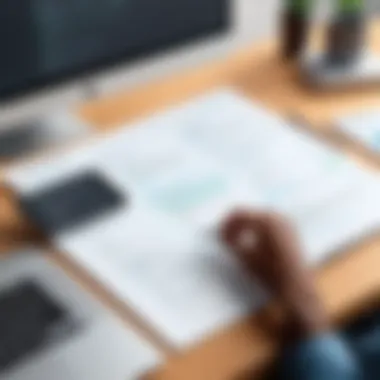

Tools like Trello and Asana let users adjust their dashboards and workflows, catering to various project demands and improving overall effectiveness.
"In selecting software, businesses must assess how well alternatives can cater to their specific workflow requirements."
User Feedback and Case Studies
User feedback and case studies play a pivotal role in understanding the effectiveness of software solutions, particularly when exploring Kintone alternatives. They provide insights into real-world applications and user experiences. Feedback from users often highlights not only the strengths of a platform but also its weaknesses. Such information is crucial for potential users to evaluate how these tools can fit into their specific workflows and organizational structures.
Incorporating user feedback offers several benefits. First, it helps identify common trends and issues that may not be apparent in product descriptions or marketing materials. This can save organizations from investing in solutions that are not user-friendly or do not perform as expected. Second, case studies illustrate how different companies have successfully implemented these solutions, offering practical examples that can inspire other organizations to adopt similar strategies. When readers can see successful use of an alternative, it builds trust and credibility around the solution.
Moreover, evaluating case studies allows users to gauge the adaptability of a proposed solution. How well does it integrate into existing tools? What challenges did similar organizations face during implementation? These considerations are vital in making an informed choice.
"Real-world applications often reveal insights that theoretical assessments cannot capture."
Success Stories
Success stories serve as powerful testament to the capabilities of software alternatives. They showcase how real organizations achieved positive outcomes by utilizing certain platforms effectively. For instance, a tech startup that switched from Kintone to Asana may share its journey, detailing how the user-friendly interface sped up project management and improved team collaboration. Through such narratives, other users gain a clearer vision of what to expect.
Often, success stories highlight key performance indicators. Metrics such as increased productivity, time savings, and enhanced team communication are essential data points that can influence decision-making. Organizations often look for proven results that validate their interest in particular products.
These anecdotes don’t just illustrate benefits; they may also discuss the obstacles encountered along the way. Such transparency helps readers understand that while some alternatives may offer significant advantages, they may not be without challenges.
Lessons Learned
Every case study contains valuable lessons. Organizations can derive insights from the experiences of others, particularly in areas such as implementation strategies, user adoption, and overcoming resistance to change. For instance, a company might report that extensive training was necessary for the team to fully utilize a new platform. This information proves helpful for other organizations planning a similar transition.
Additionally, delineating the missteps can be just as enlightening. If a business shares that it took too long to integrate the chosen alternative, it sets realistic expectations for others. Understanding the nuanced experiences of peers prepares a company for potential pitfalls and helps in crafting a robust implementation plan.
Implementation Considerations
Implementing any new software platform requires careful consideration, especially when moving from an established system like Kintone. The implications of migrating to an alternative can significantly affect business operations, employee productivity, and overall workflow efficiency. Therefore, addressing topics like migration strategies and training support is essential in order to facilitate a smooth transition.
One major aspect of transition is ensuring that the data and workflows are seamlessly shifted to the new platform. Proper planning not only mitigates risks but also enhances user adoption rates. If employees are already accustomed to Kintone, they need to see clear advantages in the new system. Additionally, business needs might evolve, necessitating a reconsideration of how tools are utilized.
Proper planning is crucial for preventing disruptions during the implementation of new software.
Migration Strategies
Migrating from Kintone involves a few key strategies. First, it is important to assess existing resources, options available in the new system, and identify any gaps. Conducting a thorough audit of your current data structure will help in understanding what needs to be transferred and how it will fit into your new environment.
Next, creating a detailed migration plan is beneficial. This plan should outline steps to migrate your data while ensuring data integrity and security. Below are elements of an effective migration strategy:
- Data Mapping: Identify how existing data will correlate with the new system’s structure. This helps in preserving data relationships and helps in preventing any loss.
- Testing: Before full-scale migration, conduct pilot tests in a controlled environment. This will reveal potential issues early on.
- Execution Timing: Determine the best time for migration, minimizing disruptions to daily operations. Often evenings or weekends are ideal.
- Backup Plans: Always have a backup strategy in case of unforeseen challenges during migration.
Finally, maintaining open lines of communication throughout the process is vital. Stakeholders and users should be informed about the status of the migration and any implications to workflows.
Training and Support
After migration, training and support play a critical role in ensuring a successful transition to a new system. Users must feel comfortable and competent with the new software. Lack of adequate training can lead to frustration, reduced productivity, and opposition to change.
When crafting a training plan, consider the following:
- Role-Based Training: Tailor training sessions based on user roles. Different teams may use the software in unique ways, and personalized training can enhance retention.
- Interactive Resources: Incorporate video tutorials, hands-on workshops, and Q&A sessions. Users learn better when they can engage with the software directly.
- Ongoing Support: Establish a support system for users to contact during and after the implementation. This can include dedicated personnel or a detailed FAQ section.
- Feedback Mechanism: Create a channel for users to voice concerns or provide insights regarding the new platform. Feedback can be crucial for continuous improvement.
In summary, successful implementation of an alternative to Kintone hinges on effective migration strategies and thorough training and support. Prioritizing these elements will lead to smoother transitions, higher user satisfaction, and ultimately, a better return on investment.
Culmination and Recommendations
The conclusion is a vital part of the article that synthesizes the key discussions on alternatives to Kintone. In this section, it is necessary to reflect on the elements previously explored in the guide and how they culminate into actionable insights. The relevance of this conclusion is not limited to a mere summary; rather, it is an opportunity to reinforce the importance of selecting the right collaboration and workflow management tools that align with specific organizational needs.
Making an informed choice can significantly impact efficiency and productivity.
Final Thoughts
As the professional landscape evolves, the demand for robust and adaptable workflow solutions continues to rise. The exploration of Kintone alternatives shows a plethora of options that cater to various requirements. Each alternative discussed has distinct features, pros, and cons that must be carefully evaluated in light of organizational goals.
Through the comprehension of these tools, users can find solutions that not only enhance collaboration but also streamline processes effectively.
Each user's context will dictate the ultimate choice, emphasizing the importance of a tailored approach to software selection.
Choosing the Right Alternative
Selecting the appropriate alternative involves weighing several factors. First, consider each tool’s feature set in relation to your specific needs. Does the software support the necessary integrations that your team relies on? Is it user-friendly enough to reduce the onboarding period?
Additionally, evaluate cost implications, keeping in mind both initial investments and ongoing expenses.
Engaging with user reviews and case studies can also provide insights into how these tools perform in real-world scenarios.
Ultimately, incorporating a user-centric perspective into your decision-making process ensures that the solution complements the team’s workflow rather than complicating it.





