Unlocking the Advantages of Google Workspace for Business


Intro
Google Workspace has emerged as a crucial tool for businesses and individual users looking to enhance productivity. Its collection of integrated applications offers unparalleled efficiency in communication and collaboration. This article delves into the specific benefits that come with using Google Workspace, detailing its features, performance, and reliability.
Understanding the capabilities of Google Workspace is essential for anyone seeking to optimize their workflow. Whether you are a software developer, an IT professional, or a student, grasping the power of these tools can significantly impact your working practices.
From Gmail to Google Drive, each feature is tailored to streamline processes, making them indispensable in both personal and professional contexts. As we journey through the various aspects of Google Workspace, we will uncover how this suite of tools is designed to adapt to modern user needs.
Features and Capabilities
Overview of Key Features
Google Workspace offers a wide array of features that contribute to its effectiveness in a collaborative environment. Notable tools include:
- Gmail: Provides a user-friendly email experience with integrated chat features, promoting seamless communication.
- Google Drive: Serves as cloud storage allowing users to store, share, and access files from anywhere.
- Google Docs, Sheets, and Slides: Facilitate real-time document editing, making teamwork more efficient.
- Google Meet: Offers secure video conferencing capabilities for remote work and meetings.
- Google Calendar: Enhances scheduling and helps organize meetings efficiently.
These tools are designed to integrate smoothly, allowing for a unified workflow. The collaboration across applications enhances productivity by reducing the need for switching between different software.
User Interface and Experience
The user experience is a fundamental aspect of Google Workspace. The interface is clean and intuitive, simplifying navigation for users of all backgrounds. Each application follows consistent design principles, which reduces the learning curve.
Users find that the ability to personalize workspace settings fosters a sense of ownership. Additionally, features like color coding in Google Calendar or template options in Google Docs enhance efficiency by catering to specific user preferences.
"The beauty of Google Workspace lies in its ability to consolidate multiple tools into a single cohesive environment, allowing for seamless collaboration."
Performance and Reliability
Speed and Efficiency
The performance of Google Workspace is largely influenced by its cloud-based architecture. This design facilitates rapid access to applications and files, promoting a fluid experience. Users often note that the load times are minimal, enhancing workflow efficiency.
Furthermore, the ability to work offline through Google Docs, Sheets, and Slides allows for continued productivity without internet interruptions. Changes sync automatically once connectivity resumes, ensuring no data is lost.
Downtime and Support
Reliability is critical for any productivity suite. Google Workspace boasts a robust infrastructure with high uptime rates. However, periods of maintenance or unexpected outages can occur, though Google provides timely updates on any such events.
In terms of support, Google offers comprehensive resources, including help centers and community forums. These provide users with the necessary assistance to resolve issues promptly.
Prelims to Google Workspace
In today’s fast-paced, digitally-driven environment, tools for collaboration and efficiency are not just beneficial; they are essential. Google Workspace emerges as a pivotal solution for individuals and organizations aiming to optimize their workflow. This suite is more than just a combination of applications; it represents a shift in how professionals interact, share, and produce work. The integration of various tools within Google Workspace fosters a sense of cohesion in tasks ranging from simple document creation to complex project management.
Understanding the basics of Google Workspace is critical for any user aiming to leverage its full potential. This platform combines powerful applications like Google Docs, Sheets, and Drive into a single, cohesive environment. Users can collaborate in real-time, ensuring that everyone involved has the most recent information at their fingertips. This immediate access to information eliminates the frustration of miscommunication and enhances overall productivity.
Key benefits include improved communication channels through integrated services. For instance, users can seamlessly transition from drafting a document in Google Docs to discussing it via Google Meet or Chat. This fluidity of interaction allows teams to remain connected, regardless of geographical barriers.
Additionally, Google Workspace offers robust security features. Businesses must prioritize data protection, and this suite incorporates substantial measures to safeguard sensitive information. Features such as two-step verification and customizable privacy settings enable users to maintain control over their data while collaborating openly.
The adaptability of Google Workspace caters to diverse user needs. From small startups to large enterprises, the suite provides tools and scalability that can empower teams of any size.
In summary, the introduction of Google Workspace is crucial not only to understand the foundational aspects of these tools but also to appreciate their significance in enhancing productivity and collaboration. As we explore the myriad features and benefits of this platform, it becomes evident that Google Workspace is designed to meet the demands of modern work environments.
Overview of Google Workspace Features
Google Workspace has emerged as a leading suite in cloud-based productivity tools. With its comprehensive features, it greatly enhances collaboration and efficiency for users ranging from small teams to large enterprises. Understanding its key components is vital for professionals aiming to leverage its capabilities for improved work productivity.
The benefits of Google Workspace features are not only about individual tools but also how they integrate with each other to create a seamless workflow. Here are some important aspects to consider:
- Unified Environment: Google Workspace combines various applications into a single platform. This integration allows users to switch between email, document creation, and cloud storage effortlessly.
- Real-time Collaboration: Features enable multiple users to work on documents, spreadsheets, and presentations simultaneously. This functionality is essential for teams in different locations.
- Accessibility and Flexibility: Users can access their files anywhere and anytime, provided they have an internet connection. This flexibility supports remote work and on-the-go productivity.
Cloud Storage and Accessibility
One significant feature of Google Workspace is its cloud storage, primarily managed through Google Drive. The ability to store, access, and share files in the cloud ensures that team members have immediate access to the most recent documents. Moreover,
- Version Control: Google Drive maintains a history of changes, allowing users to revert to previous versions if necessary.
- Storage Space: Google offers different storage capacities based on the subscription plan, catering to varying user needs.
This feature is essential for not only businesses but also for students and professionals who often collaborate on projects.
Collaboration Tools
Effective collaboration relies on tools that facilitate communication and teamwork. Google Workspace includes several tools designed to enhance group dynamics.
- Google Docs, Sheets, and Slides: These applications allow real-time editing and commenting. Users can see who is online, making collaborative efforts more coherent.
- Google Drive Sharing Options: Documents can be shared with specified people or groups, and permission settings can be adjusted to control viewing, commenting, or editing access.
Collaboration in Google Workspace transcends traditional barriers and encourages creativity and input from all team members.
Integrated Applications


A noteworthy strength of Google Workspace is the integration among its various applications. Each tool complements the others, forming an ecosystem that streamlines processes.
- Google Calendar Integration: Schedule meetings directly from Google Docs without switching applications.
- Gmail and Google Meet: The seamless connection between email and video conferencing simplifies the process of setting up discussions, reducing friction in communication.
With these integrated applications, users are not just using individual tools; they are part of a cohesive system designed for optimal productivity.
Enhanced Communication Capabilities
Effective communication is crucial in any professional environment. Google Workspace enhances communication capabilities, providing tools that integrate seamlessly to improve collaboration among team members. The importance of these capabilities is evident in today’s fast-paced work culture, where instant and clear communication can lead to better decision-making and increased productivity.
Gmail Services
Gmail is not just an email service; it is a core part of Google Workspace's communication framework. It offers powerful features that streamline email management and enhance connectivity. The priority inbox allows users to focus on important messages, while smart replies and smart compose leverage AI to help users respond quickly.
Additionally, the integration with Google Drive facilitates attaching files directly from cloud storage, which simplifies sharing documents and eliminates the hassle of large attachments. Users also benefit from advanced spam filtering, ensuring that essential communication is prioritized.
Google Meet Features
Google Meet serves as a robust platform for video conferencing. In a landscape where remote work is increasingly common, having reliable tools for face-to-face interaction is vital. Google Meet supports up to 250 participants in a single meeting, which allows for seamless collaboration.
Equipped with features like real-time captions, screen sharing, and recording options, Google Meet ensures that meetings are productive and inclusive. These capabilities empower teams to connect visually, fostering a sense of presence and promoting better engagement during discussions. Moreover, the integration with Google Calendar makes scheduling meetings effortless, allowing users to join with just a click, further reducing barriers to effective communication.
Chat and Collaboration Integration
The integration of Google Chat and other collaboration tools enhances the overall communication experience. Google Chat allows for real-time messaging within teams, facilitating quicker decision-making without the need for lengthy emails. Channels can be created for different projects or topics, ensuring that conversations are organized.
In addition, the collaboration is made seamless with Google Docs, Sheets, and Slides. Team members can work together on documents in real-time while discussing changes through Google Chat. This integrated communication approach reduces friction and speeds up workflows, increasing overall efficiency.
"Collaboration tools that truly integrate save time and allow teams to focus on what matters."
In summary, the enhanced communication capabilities within Google Workspace are designed to improve interactions among team members. By leveraging tools like Gmail, Google Meet, and integrated chat systems, organizations can ensure that communication is effective, efficient, and conducive to a productive work environment.
Streamlined Workflow and Productivity
Streamlined workflow and productivity are essential for any organization aiming to maximize efficiency. In this section, we evaluate how Google Workspace contributes to these objectives through its suite of tools. The ability to manage tasks, schedule meetings, and create documents within a unified platform leads to a significant enhancement in workflow. A seamless user experience reduces friction, allowing users to focus on completing their work instead of navigating between different applications. With Google Workspace, teams can collaborate more effectively, making real-time adjustments and updates that enhance overall productivity.
Task Management with Google Tasks
Google Tasks provides an organization-focused solution to managing jobs and priorities. The application allows users to create, edit, and sort tasks quickly. Integrating directly into Gmail and Google Calendar enhances visibility. This feature is critical for remembering deadlines and tracking progress. Users can easily set due dates, and subtasks can be created to break down larger goals into manageable parts. This way, one can prioritize daily tasks while also keeping an eye on long-term objectives.
"An organized approach toward task completion enhances morale and momentum in any project."
Scheduling Tools with Google Calendar
Google Calendar is a powerful asset for time management within professional environments. Users can create and manage events, set reminders, and share calendars with colleagues. The integration with Google Meet enables users to add video calls directly into calendar events, eliminating the need to switch to another platform. This benefits teams that operate across different time zones, as scheduling becomes a straightforward task. By color-coding events, users gain a visual representation of their commitments, helping to balance work and personal schedules effectively.
Document Creation and Sharing
Document creation is vital in workplaces today. Google Docs offers users the ability to create and collaborate on documents in real-time. This improves collective efforts and provides an efficient workflow. The sharing capabilities in Google Docs allow multiple users to access and edit files simultaneously, promoting an interactive environment. Comments and suggestions can be easily added, ensuring open communication and quick adjustments. Version history is another critical feature, allowing users to track changes and revert to earlier versions if needed. This functionality secures the integrity of collective work.
Using Google Workspace tools, organizations can achieve a streamlined workflow. Each component plays its role in enhancing productivity and reinforcing collaboration, making them valuable assets for both individuals and teams.
Integration with Third-party Applications
The integration capabilities of Google Workspace with third-party applications signify an important aspect of its utility and flexibility. Modern businesses thrive on diverse tools that cater to specific needs, and Google Workspace effectively accommodates this demand. This integration not only enhances collaboration but also optimizes workflow, making it vital for businesses aiming for efficiency.
Third-party integration allows teams to customize their use of Google Workspace, tailoring the tools to their unique operational requirements. For instance, many organizations rely on customer relationship management (CRM) software, project management tools, and accounting solutions to streamline processes. Google Workspace's ability to connect seamlessly with such applications means users can transition more smoothly between platforms, ultimately saving time and reducing friction in everyday tasks.
Key Integrations
Google Workspace supports various integrations that enhance its functionality:
- Slack: This instant messaging platform allows teams to communicate in real time, ensuring that discussions and decisions happen swiftly. When integrated with Google Workspace, users can share documents and calendar events directly in Slack, maintaining centralised communication.
- Zoom: For many organizations, video conferencing is essential. The integration of Google Workspace with Zoom offers users easy-to-use video conference scheduling, thus facilitating remote collaboration without leaving the familiarity of their workspace.
- Microsoft Office: Despite being competitors, Google Workspace allows users to work within Microsoft Office applications. This compatibility enables users to open and edit Microsoft Word, Excel, and PowerPoint files directly in their Google Workspace environment, bringing a sense of ease for teams operating across different software systems.
These key integrations exemplify how versatile Google Workspace can be for various work environments.
Customization Options
Customization is another compelling benefit of Google Workspace's integration with third-party applications. Many organizations seek specific features tailored to unique workflows, and this flexibility stands out.
- APIs: Google Workspace offers robust API support, allowing developers to create customized applications that integrate with existing processes. This means businesses can build tools that meet their specific needs without overhauling their entire setup.
- Marketplace: Google Workspace also features an extensive marketplace, populated with numerous applications covering various functions—from project management to financial tracking. Businesses can explore and adapt these tools to enhance their operational efficiency according to their unique needs.
- Automation: With tools like Zapier, users can automate repetitive tasks by integrating Google Workspace with hundreds of other apps. This helps to streamline processes further, ensuring teams focus more on strategic initiatives rather than mundane administrative work.
By prioritizing integration with third-party applications, Google Workspace not only enhances functionality but also allows for a personalized user experience, adapting to the needs of its users. As businesses continue to evolve, such integration capability becomes pivotal for sustained productivity and collaboration.
Accessibility and User Experience
In the digital age, accessibility and user experience have become crucial components for any software platform. Google Workspace exemplifies these principles through its thoughtful design and robust features. Users are increasingly diverse in terms of their technology proficiency and devices used, making it imperative for applications to cater to a wide range of requirements. Accessibility ensures that all users, regardless of their abilities or limitations, can effectively utilize the tools at their disposal. A positive user experience encourages frequent use, leading to better productivity and satisfaction.
Device Compatibility
The compatibility of Google Workspace across various devices is a significant aspect of its appeal. Whether a user operates from a desktop, laptop, tablet, or smartphone, Google Workspace provides a consistent experience. This seamless access eliminates barriers, allowing users to transition between devices without losing functionality or data.
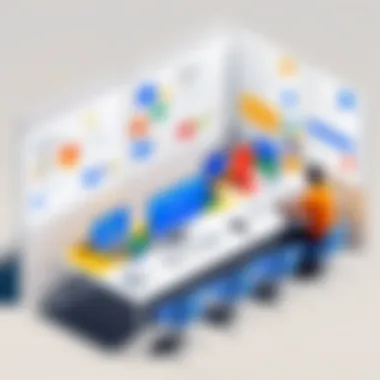

- Web Compatibility: Users can access all applications through a web browser, which means no installation is necessary. This flexibility is especially beneficial for professionals who travel or prefer to work remotely.
- Mobile Applications: The Google Workspace mobile apps for Android and iOS offer similar functionalities as their desktop counterparts. These apps allow users to manage emails, collaborate on documents, and attend video conferences on-the-go.
- Cross-Platform Support: Users can collaborate in real-time regardless of the operating system they are using, be it Windows, macOS, Linux, or mobile operating systems. This feature promotes inclusivity among teams with varied tech environments.
In summary, device compatibility plays a vital role in enhancing the accessibility of Google Workspace. It ensures that users are not confined to a single environment, thus facilitating productivity anywhere and anytime.
User Interface Design
The user interface design of Google Workspace significantly contributes to its effectiveness. A well-designed interface aids users in navigating through tools easily. Clarity, simplicity, and aesthetic appeal are fundamental to creating a positive user experience.
- Intuitive Layout: Google Workspace employs a clean and uncomplicated layout. This approach reduces the cognitive load on users, allowing them to focus on tasks instead of struggling with navigation.
- Customizable Settings: Users can personalize their interface to some extent, enabling them to tailor features according to their preferences. This includes adjusting themes or notifications, which promotes user engagement.
- Consistent Design Language: The consistent design across applications, such as Gmail, Google Docs, and Google Drive, helps users quickly adapt and learn new tools. Familiar icons and layout patterns minimize confusion.
"A user-friendly design does not only focus on aesthetics but also prioritizes functionality and ease of use."
Security Features of Google Workspace
The security features of Google Workspace serve as a fundamental aspect of its ecosystem. In today's digital age, where data breaches and cyber threats are prevalent, the need for robust security cannot be overstated. Organizations that utilize Google Workspace benefit greatly from a suite of security tools designed to protect sensitive information. Each feature contributes towards creating a safe working environment, allowing users to focus on productivity without the constant worry of data vulnerabilities.
Data Protection Measures
Google Workspace implements a variety of data protection measures aimed at safeguarding user information. One of the prominent aspects is the use of end-to-end encryption. This means that data is encrypted while at rest and in transit, preventing unauthorized access. Furthermore, Google actively employs advanced threat detection systems that analyze user behavior to catch suspicious activities before they escalate.
Another key element is the ability to manage access through customizable user permissions. Administrators can set specific permissions for users, restricting access to sensitive documents based on job roles. It ensures that only qualified individuals can handle critical information, reducing the chances of internal data leaks.
Moreover, Google's data loss prevention (DLP) policies enable organizations to define rules governing data transfer. For instance, sensitive information, such as Social Security numbers or credit card details, can be flagged or blocked from being sent outside the organization. Overall, these measures bolster data security by providing layers of protection tailored to the specific needs of any business.
Privacy Controls
Privacy controls within Google Workspace are designed to empower users with greater control over their data. One key feature is the granular privacy settings available in applications like Gmail and Google Drive. Users can adjust their settings to limit who can view or edit their documents, providing essential control over personal and organizational information.
Additionally, Google Workspace provides tools like Security Center, which aggregates security information and alerts about the organization’s security status. From here, administrators can view reports on potential threats and make informed decisions to enhance their security posture. This proactive approach allows organizations to understand their vulnerabilities better and take action swiftly.
"Implementing comprehensive security features isn't just an option; it's a necessity in today's cyber landscape."
In the realm of regulatory compliance, Google Workspace adheres to standards such as GDPR and HIPAA, helping organizations maintain compliance with data protection laws. These privacy controls not only protect users but also build trust between clients and service providers.
In essence, the security features and privacy controls in Google Workspace are essential components that create a secured environment for organizations of all sizes. By proactively managing data and ensuring user privacy, Google Workspace establishes itself as a dependable partner for businesses seeking to protect their information.
Cost Efficiency of Google Workspace
Understanding the cost efficiency of Google Workspace is critical for organizations aiming to optimize their operational expenses while enhancing productivity. This suite of applications is designed not only to increase collaboration and ensure streamlined workflow but also to represent a significant return on investment when fully utilized. Companies seeking to make judicious financial decisions should consider the total costs associated with software implementation, user training, and ongoing maintenance. Within this context, Google Workspace emerges as a strong contender for businesses of all sizes, ranging from startups to large enterprises.
Flexible Pricing Plans
Google Workspace offers several pricing tiers to accommodate a diverse range of business needs.
- Business Starter: Ideal for small teams, this plan provides essential functionalities at a lower cost, ensuring affordability for emerging businesses.
- Business Standard: This mid-tier option offers additional features, such as enhanced storage and advanced security tools, aligning with growing organizational needs.
- Business Plus: Suitable for medium to large enterprises, it includes further customization options and an expanded set of collaboration tools to improve productivity.
These adaptable pricing plans enable businesses to select the most advantageous solution based on their specific requirements, allowing for financial flexibility. Additionally, as organizations grow, they can easily transition from one plan to another, mitigating the often high costs associated with software upgrades.
Return on Investment Analysis
Investing in Google Workspace can lead to considerable returns. Organizations can save on costs traditionally associated with on-premises software, such as server maintenance, physical storage, and IT personnel.
Some key benefits include:
- Reduced Administrative Overhead: With cloud-based management, minimal IT infrastructure is needed.
- Enhanced Productivity: Team collaboration speeds up decision-making processes, ultimately driving revenue growth.
- Scalability: As a company grows, the cost-per-user tends to decrease with larger plans, allowing for an economical approach to software solutions.
"The proper financial strategy should align not only with immediate costs but also with long-term benefits, which Google Workspace clearly offers to its users."
Thus, when evaluating software investments, the cost efficiency and structure of Google Workspace warrant serious consideration for any business aiming to fortify its infrastructure.
Scalability and Adaptability
Scalability and adaptability are critical components for organizations leveraging Google Workspace. In a rapidly evolving business environment, these qualities ensure tools remain relevant as needs change. Organizations of all sizes, from small startups to large enterprises, require solutions that can grow with them. Google Workspace provides this type of flexibility, enabling users to select features and applications that align with their immediate requirements while allowing for expansion in the future.
Small Business to Enterprise Solutions
Google Workspace accommodates a diverse range of businesses. For small businesses, it offers accessible tools that do not require hefty investments or complex infrastructure. The simplicity of tools like Google Docs and Sheets allows teams to collaborate efficiently without extensive training. As these businesses scale, they can easily increase user counts or switch to more advanced Enterprise solutions.
Larger organizations benefit similarly. Google Workspace can cater to multiple departments, allowing for specific application use across teams while maintaining centralized management. Features such as Google Admin Console allow administrators to oversee user permissions and access controls, essential for maintaining security in larger setups. Moreover, as a company grows, additional tools are available, such as Google Vault for data retention and eDiscovery. This ensures that organizations have the right tools for their increasing complexity.
Adaptation to User Needs
The adaptability of Google Workspace plays a significant role in meeting diverse user requirements. Each organization has unique workflows and working styles. Google Workspace is designed to be user-friendly, allowing customization of workflows to suit individual preferences. Users can personalize their interface, set up notifications, and integrate specific tools based on their tasks.
Furthermore, regular updates from Google ensure that user feedback is considered. This means features evolve, and new ones are introduced based on the actual needs of users. For example, enhancements in Google Meet and Chat continuously improve remote communication and collaboration, something that is increasingly vital in today's work environment.
"The adaptability of Google Workspace ensures that users can optimize their experience, adapting tools and features as their requirements shift."
In summary, Google Workspace's scalability and adaptability enable businesses to thrive in changing conditions. These characteristics allow for tailored solutions, whether for startups or large enterprises, ensuring that all users can extract maximum value from their chosen tools.
Implementation and Support


The implementation of Google Workspace is a critical phase for any organization aiming to leverage its suite of tools effectively. A well-executed implementation process ensures that users quickly adapt to the new software, thus maximizing its potential benefits. Support during this stage can drastically affect user experience and productivity.
To achieve successful implementation, businesses must consider several specific elements. First and foremost, assessing the existing infrastructure is crucial. Organizations should understand current tools and workflows to integrate Workspace seamlessly. This can uncover possible challenges and facilitate the migration process, ensuring a smooth transition.
Onboarding Process
The onboarding process for Google Workspace requires a structured approach. A clear strategy allows users to familiarize themselves with the platform's features and tools. Key activities during onboarding should include:
- Training Sessions: Conducting training for employees helps them understand how to use tools like Docs, Sheets, and Drive effectively. Personalized training sessions can address specific needs based on the team's role.
- Resource Availability: Providing access to helpful resources, such as tutorials and user guides, can assist users in troubleshooting common issues.
- Gradual Rollout: Instead of launching all features at once, gradually introducing them can aid users in adjusting without confusion or overwhelm.
Attention to detail in this phase will result in higher user engagement right from the start.
Ongoing Technical Support
After the initial implementation, ongoing technical support remains essential. Users may encounter challenges or require assistance as they learn to navigate Google Workspace. A proactive support strategy can include:
- Helpdesk Services: Offering a dedicated helpdesk allows users to reach out for assistance when problems arise. Speedy responses to inquiries leads to enhanced satisfaction.
- Regular Updates and Feedback: Regularly updating users on new features or changes keeps everyone informed. Actively encouraging feedback enables the organization to address user concerns promptly.
- Community Building: Establishing forums or user groups can provide a platform for users to share experiences and solutions. Forums can foster collaboration and enhance user experience.
Good support not only addresses issues but also empowers users to use Google Workspace confidently.
Ultimately, the effectiveness of the implementation and ongoing support will determine how well the organization can exploit Google Workspace's full capabilities.
Real-World Applications of Google Workspace
The ability to implement cloud solutions effectively is crucial for businesses today. Google Workspace serves as a versatile tool that adapts to various industries, enhancing collaboration, innovation, and productivity. Understanding real-world applications helps to appreciate its usability across different settings and circumstances. Based on a mix of case studies and user experiences, this section aims to explore how organizations utilize Google Workspace to its fullest potential.
Case Studies from Various Industries
Google Workspace has transformed operations in numerous sectors. Here are some examples:
- Education: Many educational institutions use Google Workspace to facilitate learning. For instance, teachers share materials quickly using Google Drive and can engage students through Google Classroom for modern learning experiences.
- Healthcare: Hospitals and clinics leverage Google Workspace to streamline patient data management. Integrated communication tools, like Google Chat, enhance coordination among medical teams, ensuring timely responses to patient needs.
- Engineering Firms: An engineering firm can utilize Google Sheets for project tracking while collaborating in real-time on document drafts via Google Docs. This adaptive use fosters teamwork that is essential in complex project management.
- Non-Profit Organizations: Non-profits often operate with tight budgets. They benefit from the cost-efficiency of Google Workspace, which allows them to manage donor databases, volunteer coordination, and fundraising campaigns all within a single platform.
Such use cases not only showcase versatility but also demonstrate the scalability of Google Workspace. Businesses can modify their use as they grow or as their needs change.
"In a rapidly changing work environment, Google Workspace helps teams stay connected and productive. The cloud capabilities are ideal for our needs across multiple locations." – Source
User Testimonials
User experiences provide valuable insight into how Google Workspace impacts day-to-day operations. Individuals from varying sectors share their encounters:
- Administrator in Education: "Google Workspace streamlined our documentation process. We no longer need to print and share paperwork across multiple departments. Everything is digital and easily accessible."
- IT Specialist in a Tech Company: "The integration capabilities are incredible. We can connect with third-party tools, enhancing our workflows and automating repetitive tasks. This saves us so much time."
- Freelancer: "As a freelancer, I find Google Docs invaluable. The ability to collaborate in real-time with clients is a game changer. I can get feedback instantly, which speeds up the project delivery."
These testimonials highlight not just the functionalities of Google Workspace but also the genuine satisfaction across its user base. In summary, the real-world applications of Google Workspace extend far beyond mere functionalities; they resonate in the efficiencies and improvements they bring to various industries.
Future of Google Workspace
The Future of Google Workspace is a topic of essential relevance in understanding its impact on modern workplaces. As businesses evolve, so do their needs and tools. Google Workspace is positioned to adapt to these changes, ensuring productivity remains at the forefront. Key elements such as automation, AI integration, and enhanced collaboration features are expected to play significant roles in this evolution.
Expected Innovations
Google has continuously demonstrated its commitment to innovation with Google Workspace. Anticipated advancements include:
- AI Enhancements: The incorporation of sophisticated AI algorithms can streamline workflows significantly. With AI features integrated into applications like Google Docs and Sheets, tasks such as data analysis and content generation may become more efficient and intuitively managed.
- Advanced Security Measures: In light of the increasing cyber threats, stronger security protocols are expected to be implemented. Features like advanced encryption and adaptive authentication will provide users with greater peace of mind regarding their data.
- Augmented Reality (AR) and Virtual Reality (VR): Future iterations may incorporate AR and VR to enhance collaborative meetings through immersive environments. Such technologies could revolutionize team interactions and effective brainstorming sessions.
These innovations signify a shift toward a more responsive ecosystem, aligned with the current demands of technology expectations.
Long-term Impact on Businesses
The long-term impact of Google Workspace on businesses is profound. Firstly, as tools evolve in functionality, organizations can expect improved collaboration across teams, irrespective of physical locations. This can lead to a more flexible and competitive work culture.
Moreover, enhanced AI tools can assist in decision-making processes. Leveraging large data sets will allow businesses to draw insights with remarkable speed and accuracy, which was not possible with manual analytics.
"The adaptability of Google Workspace fosters an environment of continuous improvement, keeping companies agile in their operations."
Additionally, the cost-effectiveness of the evolving features will allow small to medium-sized enterprises to leverage tools that were once reserved for larger conglomerates. This democratization of technology can enhance competitiveness across industries.
In summary, the future of Google Workspace not only promises to enhance productivity but also aims to redefine the operational dynamics of numerous businesses in the coming years.
Closure
The conclusion section serves as a vital component of an article on Google Workspace. It is here that the individual benefits highlighted throughout the discussion converge into a cohesive view. Readers find clarity in understanding how Google Workspace enhances productivity and collaboration in the professional landscape.
Summary of Key Benefits
In examining the main benefits of Google Workspace, several crucial points stand out:
- Enhanced Collaboration: Google Workspace enables real-time collaboration through tools like Google Docs, Sheets, and Slides. These applications allow multiple users to work on the same file simultaneously, promoting teamwork and accelerating project outcomes.
- Integrated Communication: Google Workspace combines communication tools such as Gmail, Google Meet, and Chat, allowing smoother communication within teams. This integration reduces the need for switching between different applications, further improving efficiency.
- Cloud-Based Accessibility: The suite provides cloud storage options with Google Drive. This means that files are accessible from any device with internet connection, making remote work and flexibility more feasible than ever.
- Robust Security Features: Google invests heavily in security protocols. This ensures that sensitive company data remains protected through advanced features like two-factor authentication and customizable privacy controls.
- Cost-Effective Plans: With flexible pricing options, Google Workspace caters to businesses of any size, making it a practical choice for small startups as well as large enterprises.
Recommendations for Users
For users considering adopting Google Workspace, here are some recommendations to maximize its benefits:
- Take Advantage of Training Resources: Familiarize yourself with the various tools by utilizing Google's extensive training and support materials. Understanding the functionalities can significantly enhance productivity.
- Leverage Integration Capabilities: Explore how Google Workspace can integrate with other third-party applications you may already use. This creates a seamless workflow that can greatly streamline your daily operations.
- Focus on Team Collaboration: Encourage your team to use the collaboration features of Google Workspace. Promoting a collaborative culture can lead to better project outcomes and increased workplace satisfaction.
- Regularly Review Security Settings: Change default settings to bolster security based on your organization's requirements. Regular audits of user permissions and access rights help to maintain data integrity.
"The seamless integration of tools and focus on collaboration makes Google Workspace a powerful asset for modern businesses."
By synthesizing these insights, the conclusion serves not only to cap off key points but also to provide actionable recommendations. This can assist both tech-savvy professionals and those new to the technology in fully leveraging Google Workspace's features.







