Comprehensive Analysis of Adobe Acrobat Pro Pricing


Intro
Adobe Acrobat Pro stands as a pivotal tool within the digital documents space. As organizations increasingly rely on electronic documentation, understanding its pricing structure becomes crucial. This guide seeks to provide detailed insight into Adobe Acrobat Pro pricing, its various subscription models, and its value compared to alternative solutions. By examining its features, user requirements, and market position, readers can gain a comprehensive overview that aids in making informed decisions.
Features and Capabilities
Overview of Key Features
Adobe Acrobat Pro is equipped with a multitude of features that cater to both casual and professional users. Among its most notable capabilities are:
- PDF creation from various file types, ensuring users can convert documents easily,
- Editing tools that allow users to modify text and images directly within the PDF, which enhances flexibility,
- Collaboration functions that enable teams to comment and review documents in real time.
Moreover, Adobe Acrobat Pro includes advanced security features, such as password protection and redaction capabilities, crucial for maintaining confidentiality in sensitive documents. Its compatibility with mobile devices further enhances its accessibility, allowing users to work on the go.
User Interface and Experience
The user interface of Adobe Acrobat Pro is designed with usability in mind. Users often appreciate the intuitive layout which minimizes learning curves for new users. The navigation allows for easy access to its comprehensive set of tools. Areas like the toolbar can be customized according to individual preferences, which contributes to a more personalized user experience. However, some seasoned users have noted that while the core functionalities are powerful, newer features can sometimes lead to a cluttered interface.
Performance and Reliability
Speed and Efficiency
When it comes to performance, Adobe Acrobat Pro demonstrates impressive speed in document processing. The application efficiently handles large files without significant lag, an aspect that is crucial for heavy users, such as professionals in law or finance. Users have reported that batch processing tools streamline workflows, especially when dealing with multiple documents at once.
Downtime and Support
In terms of reliability, Adobe Acrobat Pro boasts minimal downtime. Regular updates and patches help maintain security and functionality, ensuring that users experience few interruptions. Adobe provides comprehensive customer support, which includes a detailed help center, live chat, and phone support. However, users are sometimes critical of the response time and the effectiveness of support solutions provided for more intricate technical issues.
"Understanding the pricing of Adobe Acrobat Pro is as significant as knowing its features. This knowledge equips users to maximize their investment."
Understanding Adobe Acrobat Pro
Understanding Adobe Acrobat Pro is essential for anyone considering investing in this software. It offers a suite of features designed for document management, enabling users to create, edit, and share PDF files efficiently. As workplaces increasingly rely on electronic documents, knowledge of Adobe Acrobat Pro becomes crucial for achieving enhanced productivity and workflow management.
When discussing the importance of Adobe Acrobat Pro, one cannot overlook its tools that aid in collaboration. The ability to annotate, comment, and review documents in real time streamlines communication among teams and clients. Furthermore, the software supports various file formats, making it versatile for different user needs.
Moreover, Adobe Acrobat Pro stands out with its robust security features. Users can encrypt PDF files, apply watermarking, and restrict permissions. This ensures sensitive information remains safe, which is paramount for businesses handling confidential data. By exploring Adobe Acrobat Pro in depth, readers can appreciate these qualities and understand how they align with their personal or organizational requirements.
Overview of Adobe Acrobat Pro Features
Adobe Acrobat Pro offers a comprehensive set of features that cater to various document needs. Some of its key functionalities include:
- Document Editing: Users can easily modify text, images, and layouts within a PDF.
- Conversion Tools: Convert PDFs to Word, Excel, or PowerPoint files while preserving the original formatting.
- Form Creation: Design interactive forms and collect data seamlessly.
- Electronic Signatures: Facilitate secure signing of documents, enhancing the workflow.
- Accessibility Tools: Features such as text-to-speech and tagging help ensure documents are accessible to all users.
These features not only enhance user experience but also ensure that documents serve their intended purposes efficiently.
Target Audience for Adobe Acrobat Pro
The target audience for Adobe Acrobat Pro consists primarily of professionals and organizations that require document management solutions. This includes:


- Corporate Employees: Business professionals who need to create, edit, and share documents regularly.
- Education Sector: Teachers and students who require reliable tools for assignments and projects.
- Legal and Financial Firms: Professionals who deal with sensitive documents that require enhanced security measures.
- IT Professionals: Those whose roles involve maintaining document workflows and ensuring compatibility across systems.
Each of these segments has unique requirements, but they all benefit from the efficiency and functionality Adobe Acrobat Pro provides. This awareness helps potential users align their needs with the right tools, improving overall productivity.
Pricing Models of Adobe Acrobat Pro
Understanding the pricing models of Adobe Acrobat Pro is crucial for users to determine which option best fits their individual or organizational needs. This section dissects the various pricing structures available to users, discussing the implications of each. By comprehending these models, users can make educated choices that align with their budgeting and usage preferences. Each pricing strategy has distinct advantages and may cater to different user profiles ranging from casual users to large enterprises.
Monthly Subscription Option
The monthly subscription option of Adobe Acrobat Pro provides flexibility for users who need access only for a limited time. This model allows users to pay a recurring fee each month, which can be advantageous for those who do not require long-term use of the software. For instance, freelancers and students may find this option appealing during project peaks or specific academic terms.
- Pros:
- Cons:
- Flexibility: Users can subscribe or unsubscribe based on their immediate needs.
- Lower initial cost: Unlike one-time purchases, the monthly plan spreads the cost over time.
- Cumulative Costs: Over time, the total expense can become significantly higher than a one-time purchase.
- Limited features: Some features may be available only in the annual subscription, limiting functionality.
Annual Subscription Option
The annual subscription option generally provides a better value for users who require continuous access to Adobe Acrobat Pro throughout the year. This model combines the stability of long-term use with a slightly lower monthly rate compared to the monthly subscription. For organizations and professionals in sectors such as finance, legal, or education, this plan often makes the most sense.
- Pros:
- Cons:
- Cost-effective: Users save money through lower total costs compared to monthly payments when committing for a full year.
- Access to features and updates: Annual subscribers typically gain access to all new features and updates as they are released.
- Upfront Payment: The initial outlay can be a barrier for some users who may want more flexible payment options.
- Commitment: Users are locked into a yearly plan, which might be a disadvantage if their usage needs change.
Ultimately, the annual subscription best serves users who anticipate regular use of the software, providing a robust set of features at a reduced overall cost.
One-time Purchase Price
The one-time purchase option offers a unique alternative for users who prefer ownership over subscription models. For a single payment, users can obtain Adobe Acrobat Pro without ongoing fees. This model is often favored by users who work on specific projects or have limited budgets for ongoing software expenses.
- Pros:
- Cons:
- Ownership: A one-time payment guarantees lifetime access to the software.
- No ongoing costs: Users avoid the risk of accumulating monthly or annual fees.
- Limited updates: One-time purchase models may restrict access to future updates or newer features unless additional payments are made.
- High initial cost: Although it's a one-time fee, the upfront cost can be substantial compared to lower monthly payments.
For users with specific, finite needs, this option can represent a suitable choice; however, potential buyers should be aware of the limitations regarding updates and support.
"Each pricing model has its own unique set of advantages and drawbacks, and carefully considering these can significantly affect user experience and satisfaction."
As users navigate their options, assessing the costs alongside their usage patterns and feature requirements will be essential in their decision-making process.
Cost Comparison with Alternatives
Understanding the cost comparison of Adobe Acrobat Pro with alternative software is crucial for both potential and current users. This section highlights the reasons why a thorough evaluation of costs is important when making decisions about software purchases. It aids users in recognizing not only direct costs, but also the indirect benefits and limitations involved with alternatives. Through such comparisons, users can gain insight into how Adobe Acrobat Pro stacks up against its competitors, ensuring they make informed choices that meet their particular needs.
Free PDF Software Options
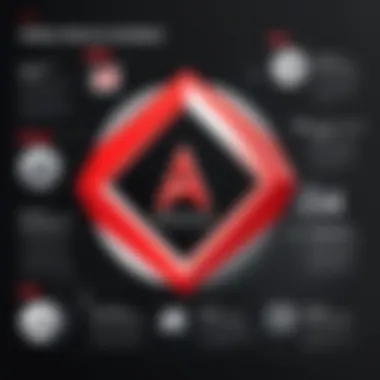

There are several free PDF software options available that users often consider as alternatives to Adobe Acrobat Pro. While they can serve basic functions, it is important to understand their limitations:
- Adobe Acrobat Reader: Offers basic viewing features but lacks editing capabilities.
- PDF-XChange Editor: Provides editing tools but has limitations on PDF size and some advanced features.
- Foxit Reader: Good for viewing and annotating, yet editing is restricted compared to full versions.
- Smallpdf: Specializes in online PDF file manipulation but may require an internet connection.
Most free software lacks the robustness and comprehensive feature set that Adobe Acrobat Pro provides. Users must evaluate their specific needs; for instance, features like advanced editing, form creation, and PDF conversion may be necessary for certain projects. Free options may not suffice if a user demands a higher standard of functionality and support.
Competitive Paid Software Solutions
Paid software solutions provide a range of features comparable to Adobe Acrobat Pro and often focus on niche markets. Some notable competitors include:
- Foxit PhantomPDF: This offers many of the same capabilities as Adobe, often at a lower price point. Its collaboration features are a significant attraction for teams.
- Nitro Pro: Known for its user-friendly interface and powerful tools for both editing and converting PDFs, Nitro appeals to many professionals.
- PDF Expert: A well-regarded tool especially among Mac users, it focuses on strong editing capabilities and simplicity.
- Sejda: A browser-based option that allows users to edit and merge PDFs online. It may not have the depth of Adobe Acrobat Pro but is suitable for light tasks.
When comparing the costs, it is significant to not only consider the price but also to evaluate which features are essential to the user. Some programs may offer lower initial costs but could result in higher expenses through add-ons or subscriptions for needed functionality. Key factors to weigh include ease of use, customer support, and long-term viability of the software. Ultimately, choosing an alternative software solution can involve trade-offs, and understanding these nuances is essential for effective decision-making.
Value Proposition of Adobe Acrobat Pro
Adobe Acrobat Pro is a prominent choice for users needing advanced PDF functions. Understanding its value proposition is crucial for making an informed decision regarding its price and features. This segment concentrates on key elements that establish the software's worth to distinct user groups, such as software developers, IT professionals, and students.
A strong value proposition includes various factors. Core to this is feature set. Adobe Acrobat Pro offers an extensive array of tools for PDF creation, collaboration, editing, and document protection. Users can convert files from multiple formats into PDFs, and the editing feature allows modifications directly within existing documents. These functionalities are significant selling points when evaluating the software against competitors.
Another element to consider is reliability. Adobe has long been recognized as a trusted name in PDF solutions. Its long-standing market presence assures users of ongoing support and regular updates. Reliability also encompasses the user experience, where intuitive design and streamlined processes lead to improved productivity.
Additionally, the value Adobe Acrobat Pro brings to team environments cannot be overlooked. Collaborating on projects is simpler due to its shared features, allowing for comments, annotations, and version control. This efficiency can save time and thus offers a strong return on investment, particularly for businesses.
Feature Set vs. Price Analysis
When analyzing the relationship between features and pricing, Adobe Acrobat Pro stands out. The software justifies its price by providing tools that cover a wide range of user needs. Key features include:
- PDF Editing: Users can edit text, images, and layouts easily.
- Document Signing: Secure electronic signatures enhance workflow.
- OCR Technology: Optical Character Recognition turns scanned documents into editable text.
- File Compression: Users can reduce file sizes without compromising quality, which is crucial for sharing and storage.
The pricing of Adobe Acrobat Pro can seem high when viewed against free alternatives. However, many free options lack the depth of features found in this premium software. The advanced functionalities, along with robust customer support, warrant the investment for serious users.
Moreover, Adobe frequently updates its software, ensuring users benefit from the latest technology and security improvements.
User Experience Ratings
User experience plays an important role in evaluating software. Adobe Acrobat Pro generally receives favorable reviews across various platforms. Users often highlight the software's ease of use and substantial capabilities. High ratings reflect satisfaction among professionals needing reliable PDF management.
- Interface: The clean interface allows users to navigate with little training.
- Support: Availability of customer support is a bonus for users facing technical issues.
- Performance: Adobe Acrobat Pro is known for its efficient performance, with quick processing of large documents.
Overall, the positive user experience strengthens its attractiveness and solidifies Adobe Acrobat Pro as a valuable tool within its price range.
"Adobe Acrobat Pro is an ideal choice for users seeking a high-quality, reliable PDF tool. Its extensive features and solid reliability justify the expense for those serious about document handling."
Choosing the Right Subscription Plan
Selecting the appropriate subscription plan for Adobe Acrobat Pro is a critical decision for both individual users and businesses. Given the various pricing models and features provided, the plan you choose can greatly impact your productivity, budget, and overall user experience. Understanding the specific needs you have regarding document handling and collaboration is essential. This section delves into the factors influencing subscription choices, exploring user requirements and the implications of each plan.
Individual User Considerations
When considering Adobe Acrobat Pro for personal use, it is important to assess your specific requirements. Many individuals use this software for creating, editing, or reviewing PDF files. Your usual tasks might include signing documents, combining files, or merely converting formats.
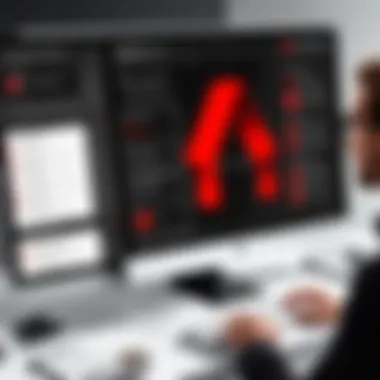

Here are some key considerations:
- Usage Frequency: Evaluate how often you need the software. A monthly subscription may work if you require it occasionally.
- Feature Requirements: Identify the features that are most important to you. If you mainly edit documents, the full feature set may be necessary. However, if you just need basic editing or signing features, a simpler plan may suffice.
- Cost-Effectiveness: Compare the costs associated with different plans. For users who may only need the software for a short duration, opting for the monthly plan might save money compared to an annual commitment.
It's also worth noting age-related discounts or potential free trial options that can help new users assess the tool without a major financial commitment.
Business and Enterprise Needs
For businesses and enterprises, the analysis of subscription plans takes on a different complexity. Organizations often deal with more significant document flows and collaborative needs than individual users. Therefore, selecting the right plan can ensure smoother operations and more efficient workflows.
Key factors for businesses include:
- Number of Users: Companies need to identify how many employees will access Adobe Acrobat Pro. Plans typically offer bulk pricing or discounts for multiple users, which can lead to savings.
- Collaboration Features: Businesses often require robust collaboration tools. The higher-tier plans may offer features like shared reviews and cloud storage, improving teamwork.
- Integration with Other Software: Consider how well Adobe Acrobat Pro integrates with existing systems, such as CRM or document management systems. Some plans might provide better compatibility than others.
- Support and Training: For larger teams, having access to customer support and training resources is crucial. Some subscription options include better support, which can help maximize the software’s utility.
"Choosing the right subscription plan is not about finding the cheapest option but rather the one that best aligns with your needs."
In summary, whether you're an individual or part of a larger organization, carefully evaluating your needs versus the features available in each Adobe Acrobat Pro plan is vital. With the right plan, you can ensure that you maximize value and get the most out of the investment in this powerful PDF tool.
Discounts and Promotions
The topic of Discounts and Promotions plays a vital role in the overall assessment of Adobe Acrobat Pro’s pricing structure. This section examines the various opportunities for potential savings that enhance the value proposition for users. As software costs can accumulate significantly over time, especially for organizations, understanding available discounts is crucial. Discounts not only make Adobe Acrobat Pro more accessible but also encourage wider usage among various user groups such as students and businesses. Knowing about these offerings can substantially influence the purchasing decisions of prospective customers.
Student Discounts
Adobe recognizes the importance of education and often provides special pricing for students. This initiative assists students to acquire necessary tools at a reduced rate, promoting accessibility for learning and academic work. Typically, students can enjoy Adobe Acrobat Pro at nearly 60% off regular pricing. This discount can be a significant incentive for students, enabling them to utilize advanced PDF editing features without placing a heavy financial burden on their budgets.
Corporate Discounts
For businesses, Adobe provides corporate discounts that cater to the needs of companies investing in bulk licensing. This pricing structure is advantageous for organizations that require multiple licenses across various departments or teams. Bulk purchasing can significantly reduce the overall cost per license, making it an economically sound decision for many businesses.
Typically, companies can achieve discounts ranging from 15% to 30% depending on the number of licenses purchased. Additionally, these corporate plans often come with enhanced support services, including prioritized customer service and dedicated account management. It is common for organizations to negotiate prices further based on their specific requirements and volume of licenses.
The corporate discount not only eases financial pressure but also fosters a productive environment where employees can access premium tools like Adobe Acrobat Pro. This ultimately leads to improved efficiency and output. Business leaders should consider these discounts when budgeting for software costs, as they represent an opportunity to unlock greater value in their investments.
Future of Adobe Acrobat Pro Pricing
Understanding the future of Adobe Acrobat Pro pricing is crucial for both current and prospective users. As technology evolves, so does the landscape of software pricing models. Adobe Acrobat Pro has positioned itself as a leading solution for PDF management, and anticipating changes in its pricing structure can greatly impact the decisions made by businesses and individuals alike. This section will explore emerging market trends, potential shifts in pricing strategy, and how these factors may affect users in the coming years.
Market Trends and Predictions
The market for PDF software is increasingly competitive, with many alternatives cropping up. As a result, Adobe must respond to market pressures. One noticeable trend is the growing preference for cloud-based solutions. Users are looking for software that can integrate seamlessly into their workflows, especially as remote work gains permanence. This shift could encourage Adobe to refine its subscription models to maintain its user base.
Another trend is the demand for increased features at more competitive prices. Users might be less willing to commit to higher-priced software without clear justification of added value. Adobe might navigate this by introducing tiered pricing structures that appeal to different user categories, offering basic services at a lower price while charging a premium for advanced features.
It is also essential to consider the rising costs associated with technology development and cybersecurity. Adobe may need to balance pricing to maintain a robust service while addressing these expenses. Perhaps, we will see promotions or discounts as strategies to keep attracting users. Stakeholders should watch these trends closely, as they can signal where Adobe may focus its future pricing strategies.
Potential Updates in Pricing Structure
As part of its strategic evolution, Adobe Acrobat Pro's pricing structure may receive updates. One potential update could involve shifts towards more flexible subscription plans. Users currently favor options that allow scaling of features depending on their specific needs. Offering customizable subscriptions could be a method for Adobe to boost customer satisfaction and retention.
Moreover, the option for a pay-as-you-go model might be in line with user preferences. This would allow customers to only pay for the features they use, making Adobe Acrobat Pro more accessible to freelancers and small businesses.
In an increasingly dynamic market, staying ahead with pricing adaptability is vital for software like Adobe Acrobat Pro.
Additionally, Adobe may also explore the possibility of bundling services. This could mean that purchasing Adobe Acrobat Pro might come with other Adobe products at a slight discount. Such offers can create a perceived value, making subscriptions more appealing.
Ultimately, observing user behavior and medication to shifts in demand will be key for Adobe. By continually evaluating its pricing strategies, it can align better with market expectations while preserving its position as a premium software choice.







