Understanding Adobe Acrobat Pro DC Pricing: A Comprehensive Guide
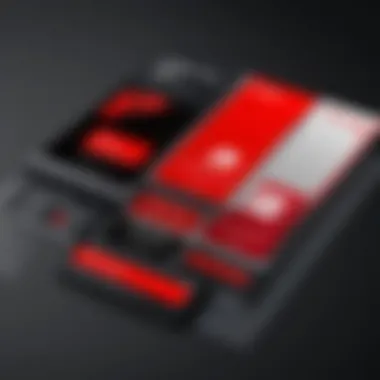

Intro
Adobe Acrobat Pro DC holds a significant place in the realm of PDF management. As professionals and students alike require tools to create, edit, and share documents efficiently, understanding the pricing structure of Adobe Acrobat Pro DC becomes essential. The software offers various subscription plans that cater to different needs and budgets. In this guide, we will explore the costs associated with Adobe Acrobat Pro DC, focusing on the plans available and the key features that align with each pricing tier.
The objective is to provide readers with a comprehensive overview of what to expect when considering Adobe Acrobat Pro DC. This guide will facilitate informed decision-making, particularly for those in IT and software development, who may need robust PDF solutions tailored to their workflows.
Features and Capabilities
Overview of Key Features
Adobe Acrobat Pro DC is not just a tool for opening PDF files. It encompasses a wide array of features designed to enhance productivity. Key features include:
- PDF Creation: Users can create PDFs from various file types. This flexibility is valuable for individuals juggling multiple document formats.
- Document Editing: With robust editing capabilities, users can modify text and images directly in the PDF. This feature is beneficial for making quick adjustments without needing to revert to the original document.
- Collaboration Tools: The software allows for comments and annotations by multiple users. This promotes efficient teamwork and feedback mechanisms.
- Forms and Signatures: Adobe Acrobat Pro DC streamlines the process of filling out forms and capturing digital signatures, essential for businesses and academic settings.
User Interface and Experience
The user interface of Adobe Acrobat Pro DC is designed with usability in mind. Users can expect a clean layout that promotes easy navigation. Tabs for different features are well-organized, allowing for quick access to essential tools. For those new to the software, Adobe offers in-app tutorials that simplify the learning curve.
Despite its extensive features, some users may wonder how well the software performs in terms of speed and reliability. This brings us to the next essential section.
Performance and Reliability
Speed and Efficiency
Adobe Acrobat Pro DC operates efficiently across different platform. Whether on Windows or Mac, the performance remains consistent. Users often appreciate the quick load times, particularly when opening large files. Furthermore, batch processing allows for saving time, especially in environments where multiple documents need handling.
Downtime and Support
Unforeseen downtime can profoundly impact workflows. Adobe provides customer support that assists users during technical difficulties. Utilizing Adobe's knowledge base and community forums like the one found on reddit.com is recommended for troubleshooting and advice on issues that may arise while using the software.
"In today's fast-paced digital world, understanding the tools we use allows us to leverage them effectively for better productivity."
By assessing the core features and performance reliability of Adobe Acrobat Pro DC, users can develop a clear understanding of the software's practical value.
Overview of Adobe Acrobat Pro
Adobe Acrobat Pro DC is a leading software in the PDF management landscape. It is crucial to understand its relevance as more businesses and individuals rely on digital document formats for communication and record-keeping. The demand for effective PDF tools is growing as workflows become more digital. This software stands out due to its robust features, which are essential for various tasks related to document creation, editing, and sharing.
The offerings of Adobe Acrobat Pro DC extend beyond simple viewing of PDF files. Users can edit text, add annotations, and secure documents, which are primary functions needed in today's fast-paced work environments. Additionally, the ability to convert PDFs into different formats increases its utility, making it a versatile choice for both professionals and students.
In considering how Adobe Acrobat Pro DC fits into the larger document management ecosystem, it becomes evident that its significance extends to providing a seamless experience for managing digital documents. From ensuring compatibility across different platforms to allowing various adjustments on-the-fly, Acrobat Pro DC caters to a wide array of user needs.
Moreover, this software integrates with tools commonly used in business environments, enhancing productivity. Therefore, understanding Adobe Acrobat Pro DC's features and capabilities can guide users in making informed decisions about their document management strategies.
"Adobe Acrobat Pro DC is not just a PDF tool; it is a powerful ally in managing complex document workflows."
It is essential to consider how the pricing structure aligns with these vast features and functionalities. As we explore this further, it is necessary to examine the core elements that contribute to its overall value.
Pricing Structures Explained
The pricing structure of Adobe Acrobat Pro DC is a fundamental aspect for both individual users and businesses to consider. Understanding this structure allows potential buyers to evaluate their options and make informed decisions about which plan best suits their needs. Several factors play a critical role in determining the cost, each of which can affect both budget and functionality of the software. Knowing these elements can help users develop a clearer picture of what they are paying for.
Adobe offers various subscription models that cater to differing user needs. By analyzing the options available, users can gauge which features they actually require. This not only prevents overspending but also enhances the usability of the software in terms of the specific tools necessary for tasks like document management or editing.


Moreover, the implications of choosing between monthly and annual subscriptions greatly affect the overall cost. A careful examination of these pricing structures can unveil potential savings and operational efficiencies for organizations, especially when planning for long-term usage.
Subscription Plans Overview
The subscription plans offered by Adobe Acrobat Pro DC vary significantly. Users can choose from individual, business, and educational pricing tiers. Each tier comes with its own set of features, allowing users to select what best aligns with their work requirements or personal preferences.
At the core, Adobe's individual plan is designed for single users who need powerful PDF tools for personal use. In contrast, the business plan caters to organizations, offering additional features that enhance collaboration and security for teams. Educational discounts further provide a cost-effective pathway for students and institutions. This diversity in plans ensures users can find an option that meets their specific needs.
- Individual Plan: Suitable for personal use. Provides basic to advanced PDF features.
- Business Plan: Aimed at teams, includes advanced collaboration tools and user management features.
- Educational Discount: Offers reduced pricing for students and faculties, making it accessible to the academic community.
Monthly vs Annually: Cost Implications
When choosing between monthly and annual subscriptions of Adobe Acrobat Pro DC, users should thoroughly weigh the cost implications of each option. Monthly subscriptions can provide flexibility, especially for users who may not need the software year-round. However, these monthly payments can accumulate quickly, leading to a higher total cost over an extended period.
On the other hand, an annual subscription typically comes at a discounted rate. Users who commit to the yearly plan can enjoy significant savings. This is particularly advantageous for businesses that require consistent access to PDF features throughout the year. By opting for the annual plan, they can streamline costs and budget more effectively.
"Considering long-term needs and usage patterns is crucial when selecting a subscription plan."
In summary, individuals and businesses alike will find distinct pros and cons when analyzing monthly versus annual subscriptions. Making the right choice can have lasting impacts on both functionality and overall spending.
Detailed Breakdown of Plans
Understanding the detailed breakdown of plans for Adobe Acrobat Pro DC is crucial for potential users. Each plan serves distinct user needs, which makes it essential to evaluate them carefully. This section will address the various options available and how they can align with specific requirements. Choosing the right plan can optimize your investment and ensure you obtain the features necessary for efficient document management.
Individual Plan Pricing
Adobe Acrobat Pro DC offers an individual plan suitable for personal users. This plan typically features a monthly or annual subscription. For example, the monthly fee has been around $14.99, which allows users to access essential functionalities like PDF editing and conversion.
For those who prefer a longer commitment, the annual subscription usually offers a slight discount, often costing about $179.88 per year. This plan provides full access to tools such as the ability to create, edit, and share PDF documents. Individual users benefit from the simplicity of this plan, as it gives access to powerful features without overwhelming complexity or excessive costs.
Business Plan Pricing
The business plan presents a more comprehensive option tailored for organizations. This pricing model is usually based on a per-user license, making it scalable according to the size of the team using the software. The typical cost has ranged from $16 to $25 per user per month, depending on the features chosen.
The business plan comes with advanced document management capabilities, such as higher levels of security, collaboration tools, and the option for centralized management of licenses. The addition of electronic signatures can also be particularly advantageous for companies operating in various sectors. This plan is designed to enhance workflows across entire teams, justifying its higher price tag when greater functionality is needed.
Educational and Non-Profit Discounts
Educational institutions and non-profit organizations can benefit significantly from special pricing on Adobe Acrobat Pro DC. Discounts often apply, which can reduce costs by up to 60% for eligible users. For instance, students or faculty may access the software for approximately $14.99 per month, sometimes offering a much lower annual fee.
These discounts encourage educational use and help non-profits manage their documentation effectively without exhausting their budgets.
"Educational and Non-Profit discounts exist to make powerful tools accessible."
It is advisable for these entities to review the eligibility requirements to take full advantage of such pricing structures.
In summary, the detailed breakdown of plans is essential for making informed decisions regarding the adoption of Adobe Acrobat Pro DC. The individual, business, and specialized discounts for education and non-profits all provide unique advantages tailored to diverse user needs. Understanding these options allows potential users to choose wisely, maximizing value for their investment.
Factors Influencing Adobe Pro Pricing
In understanding the pricing of Adobe Acrobat Pro DC, several key factors emerge as significant influencers. These aspects encapsulate what potential users consider essential when deciding to invest in the software. Recognizing these elements can aid both individual users and businesses in making an informed purchasing decision.
User Type: Individual vs Business
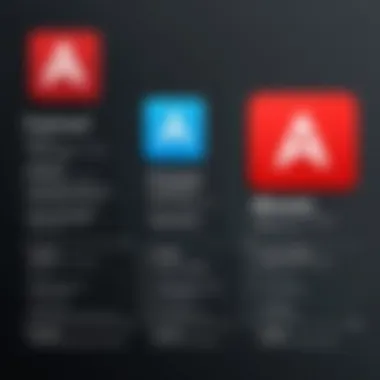

The user type plays a vital role in how price plans are determined. Individual users often need access to basic features for occasional use, such as editing or signing documents. On the other hand, businesses typically require a more comprehensive set of tools, including advanced editing capabilities and collaboration options. The pricing reflects these different needs.
Individuals can opt for straightforward plans that suit personal requirements, whereas businesses might look at enterprise options that offer additional features.
There are also considerations to keep in mind regarding the scale at which each type operates. For a single user, the cost may seem steep but becomes more palatable in the context of a business that accesses the software on a larger scale. Basically, Adobe understands that businesses can leverage their software more comprehensively than individuals, so they provide plans accordingly.
Licensing Options
Licensing options can vary significantly in their financial implications for users. Adobe offers different licensing models, such as subscriptions versus perpetual licenses. Subscription-based models, popular with both individuals and businesses, allow users to pay on a monthly or annual basis, ensuring access to the latest features and updates.
Perpetual licenses require a one-time fee but often come with limited updates. Understanding the pros and cons of each model is crucial. For instance, while subscriptions ensure continual access, perpetual licenses might seem more economical for long-term use without regular upgrades.
Furthermore, businesses might require volume licenses that offer discounts based on the number of users. Such options reflect Adobe's awareness of user diversity and financial capacity.
Feature Availability by Price Tier
The features available are largely contingent upon the price tier selected by the user. Generally, the higher the subscription cost, the more advanced features become available. For individuals, basic features typically suffice, which can keep costs down. Yet, as users opt for premium plans, capabilities such as advanced editing, PDF creation, or enhanced security come into play.
Businesses routinely necessitate access to extensive features, fostering collaboration through sophisticated document sharing and tracking elements. As an example:
- Basic Plan: Offers essential editing and commenting capabilities.
- Standard Plan: Includes more complex functionalities like OCR (Optical Character Recognition) and PDF forms.
- Premium Plan: Provides advanced features for collaboration, security, and integration with other tools.
Understanding these tiers can guide users in matching their needs to the appropriate plan, ensuring they do not overpay for features they might never use.
Comparative Analysis with Competitors
When evaluating Adobe Acrobat Pro DC's pricing and value, it becomes clear that a comparative analysis with competitors is essential. This section examines not only how Adobe's offerings stand up to other PDF solutions but also the unique selling points that make Acrobat Pro DC a preferred choice for many users.
Overview of Alternative PDF Solutions
The market for PDF editing software is diverse, with several notable alternatives to Adobe Acrobat Pro DC. Some of the popular options include:
- Foxit PhantomPDF: Renowned for its affordability and robust features, Foxit PhantomPDF serves as a strong competitor, particularly for businesses that require efficient workflows.
- Nitro Pro: Nitro Pro provides a user-friendly interface alongside powerful tools, making it a viable option for individuals and teams looking to manage documents effectively.
- PDF-XChange Editor: Known for its lightweight nature and extensive feature set, this software is appealing to users who prioritize speed and performance.
These solutions often come with different pricing structures, varying levels of customer support, and distinctive features that can impact user choice.
Price Comparison with Competitors
Prices for PDF software can vary significantly, and it is crucial to examine how they compare to Adobe Acrobat Pro DC. For businesses and individuals alike, understanding these differences allows for more informed financial decisions.
- Adobe Acrobat Pro DC: The monthly subscription costs around $14.99, while the annual plan is generally about $179.88.
- Foxit PhantomPDF: Offers a perpetual license that can range from $129 to $179, with subscription-based options around $8.00 monthly.
- Nitro Pro: Typically costs around $159 for a one-time purchase, with subscription plans starting around $9.99 monthly.
By analyzing these prices, potential users can determine which option aligns best with their budget and requirements.
Feature Comparison Matrix
When comparing PDF solutions, it is also vital to look at the features they provide. Here is a brief comparison matrix of key features offered by Adobe Acrobat Pro DC and its competitors:
| Feature | Adobe Acrobat Pro DC | Foxit PhantomPDF | Nitro Pro | | PDF Editing | Yes | Yes | Yes | | OCR Support | Yes | Yes | Yes | | Cloud Integration | Yes | Limited | Yes | | Collaboration Tools | Yes | Moderate | Moderate | | Electronic Signatures | Yes | Yes | Yes | | Mobile App Availability | Yes | Limited | Yes |
This matrix illustrates where Adobe Acrobat Pro DC excels and where competitors might provide better value based on specific needs. Depending on user requirements—be it basic editing, collaboration, or advanced PDF features—the choice may lean toward a different provider.
Cost-Benefit Considerations


Evaluating the cost-benefit ratio of Adobe Acrobat Pro DC is crucial for both businesses and individual users. Understanding how the pricing aligns with the features and functionalities provided is essential. Often, users want to ensure that the investment made translates into substantial value and improved productivity. This section aims to dissect the return on investment for businesses and the value it holds for individual users.
Return on Investment for Businesses
For businesses, the return on investment (ROI) is a vital metric. Adobe Acrobat Pro DC can significantly enhance operational efficiency. Many organizations rely on robust PDF management for documentation, contracts, and reports. Its capabilities in editing, commenting, and collaborating on documents streamline workflows.
The costs associated with Adobe Acrobat should be measured against the time saved. Consider the following factors when determining ROI:
- Increased Productivity: With features like OCR (Optical Character Recognition) and batch processing, businesses can handle large volumes of documents swiftly.
- Reduced Errors: Investing in quality software decreases the prevalence of mistakes. This reduces rework and enhances quality assurance in documents.
- Enhanced Collaboration: Acrobat Pro DC allows multiple users to collaborate in real-time, reducing the back-and-forth communication that can slow projects down.
- Compliance and Security: For businesses handling sensitive information, Adobe Acrobat Pro offers security features that ensure compliance with regulations, preventing costly breaches.
Ultimately, businesses should analyze the specific benefits gained from using Adobe Acrobat Pro against the subscription costs. Positive outcomes in productivity and quality often lead to a favorable ROI.
Value for Individual Users
Individual users also stand to gain significantly from Adobe Acrobat Pro DC. The software is not just for businesses; students, freelancers, and anyone who works with PDF documents can find value. The importance of this tool can be seen through different lenses:
- Comprehensive Toolset: Users get features for creating, converting, and editing PDF files. This versatility makes it a one-stop solution for document management.
- Ease of Use: The user-friendly interface allows individuals to navigate features without extensive training. This convenience is reflected in the time saved on tasks like form filling or document sharing.
- Cost of Alternatives: While other PDF tools might offer lower prices, they often lack the comprehensive features of Acrobat. The inability to perform essential functions can lead to other costs, such as purchasing additional tools.
- Skill Development: Mastering Adobe Acrobat Pro can enhance resume credentials. This can be an attractive asset to potential employers.
Future Trends in PDF Software Pricing
The evolving landscape of PDF software pricing is crucial for businesses and individuals alike. Understanding these trends can help users make informed decisions about their software needs. As technology advances, the way PDF solutions are priced and packaged is changing. Companies need to adapt to these shifts to maintain efficiency and cost-effectiveness.
Emerging Technologies Impacting Pricing
Technological innovations play a pivotal role in shaping the pricing models of PDF software. Several emerging technologies are influencing the market:
- Artificial Intelligence: AI technologies are increasingly integrated into PDF software. Features like automated document processing and intelligent editing tools enhance functionality, potentially justifying higher pricing. As these features mature, software developers may adjust pricing to reflect the increased value.
- Cloud Computing: The move to cloud-based solutions has altered pricing structures. Subscription models often reflect the cost of cloud storage and accessibility. Users can expect different pricing strategies for on-premise versus cloud solutions, impacting overall expenditure.
- Mobile Integration: As mobile usage continues to rise, PDF software that offers robust mobile apps might command premium prices. Companies that provide seamless cross-platform functionality will likely influence pricing trends in this segment.
This merging of advanced technology and user demand suggests that pricing models will not only be competitive but also dynamic, adjusting based on new capabilities and user features.
Market Trends to Watch
Monitoring market trends is essential for anticipating future pricing changes in PDF solutions. Some significant trends include:
- Increased Competition: New entrants to the PDF software market are emerging, driving prices down. This is beneficial for consumers as they can obtain high-quality features at competitive rates.
- Freemium Models: Some companies are adopting freemium pricing strategies, allowing users to access basic features for free while charging for premium functionalities. This trend may shift how standard pricing is viewed in the long term.
- Bundled Services: Software developers are packaging their PDF solutions with complementary tools or services. This can affect pricing strategies as users may receive more value for their investment, but it can also complicate the comparison of individual software offerings.
"Staying informed on these trends in PDF software pricing can offer a competitive edge for both users and developers as the market continues to evolve."
To conclude, understanding these emerging technologies and market trends is central for anyone involved with PDF software. As businesses assess their software options, recognizing these influences will aid them in choosing the right solutions for their needs.
Ending and Recommendations
The conclusion and recommendations section holds significant weight in this comprehensive guide. It distills the essential insights gathered throughout the article regarding the pricing of Adobe Acrobat Pro DC. This segment is crucial as it presents readers with a cohesive summary of the information discussed. It enables software developers, IT professionals, and students to make informed decisions about selecting the right pricing plan based on their unique needs and requirements.
In this context, the benefits of Adobe Acrobat Pro DC are clear. With its robust features for document management, it simplifies the process of handling PDF files. Users can realize improved productivity and efficiency in their workflows regardless of whether they are individuals or part of a larger enterprise. Importantly, the pricing structure accommodates a variety of user types, highlighting the flexibility Adobe excels at in catering to diverse audiences.
Summary of Key Findings
The analysis performed in the earlier sections reveals several prominent findings:
- Variety of Plans: Adobe Acrobat Pro DC offers diverse pricing structures, including individual, business, and educational plans. This variety allows users to choose according to their specific needs and budget.
- Cost Implications: Monthly subscriptions provide flexibility, while annual plans often lead to cost savings, making careful consideration essential.
- Feature Accessibility: Higher-tier plans unlock advanced features that significantly enhance document management capabilities, making it vital to align needs with available options.
- Competitor Analysis: Understanding alternatives is crucial. When weighing options, users must evaluate both features and pricing to find the most suitable solution for their needs.
Final Thoughts on Choosing a Pricing Plan
When selecting a pricing plan for Adobe Acrobat Pro DC, users must consider several factors. Individual users may opt for the monthly plan for short-term projects or infrequent use, while businesses should generally lean towards annual subscriptions to maximize savings. Recommendations based on user type include:
- Individuals: If you require basic PDF functionalities, the standard individual plan may suffice. For those needing advanced features, consider the higher-tier options.
- Businesses: Evaluate core functionalities required by your team. Analyze both the cost and the potential return on investment when making the decision. The business plan provides additional collaboration tools which can be beneficial.
- Educational Institutions: Leverage available discounts for students and educators. This accessibility can significantly lower costs while still providing powerful tools for document management.
Ultimately, a judicious approach to selecting a pricing plan will align with specific goals and usage patterns. Making informed decisions based on thorough analysis is recommended to ensure optimal use of Adobe Acrobat Pro DC.







