Mastering Adobe Acrobat Pro DC on iPad: A Complete Guide
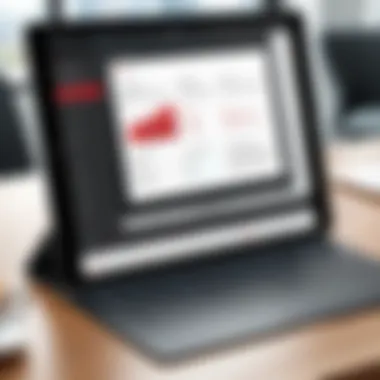

Intro
Adobe Acrobat Pro DC for iPad offers solutions for document management and manipulation that stands out in the realm of mobile productivity. Understanding its features is crucial for users ranging from students to IT professionals. This guide will explore how the application effectively enhances workflow efficiency and document organization on the iPad.
Features and Capabilities
Overview of Key Features
Adobe Acrobat Pro DC for iPad provides a rich set of features that allows users to create, edit, and share PDF documents seamlessly. Here are some key functionalities:
- PDF Editing: Users can easily modify text and images in existing PDF files. This is useful for making quick adjustments without needing the original document.
- Annotate and Comment: The app allows users to highlight, underline, and add comments directly onto PDF documents. This feature boosts collaboration by enabling feedback without altering the document's original format.
- Form Creation and Filling: Users can create interactive forms or fill out existing ones, making it suitable for various professional needs.
- Cloud Integration: The application syncs with Adobe Document Cloud, enabling access to files across multiple devices. This convenience is crucial for professionals who work on the go.
User Interface and Experience
The user interface of Adobe Acrobat Pro DC for iPad is designed with simplicity in mind. Navigation through documents is intuitive, which minimizes the learning curve. Icons are well-labeled, and the layout is organized to ensure ease of use.
- Touch Gesture Controls: Users can easily zoom, scroll, and flip pages using gestures, leading to a comfortable reading experience.
- Customization Options: Users can tailor their workspace by customizing toolbars and shortcuts according to their personal preferences. This flexibility enhances productivity.
"A streamlined interface and customizable features contribute significantly to user satisfaction and comfort while managing digital documents."
Performance and Reliability
Speed and Efficiency
The performance of Adobe Acrobat Pro DC on the iPad is commendable, offering quick loading times for documents, even those with heavy content. This efficiency is crucial for users who frequently manage large files.
- Regular Updates: Adobe frequently updates the app, which optimizes performance and introduces new features to enhance user experience.
- Battery Consumption: The app is designed to utilize battery resources effectively, which is a significant plus for mobile usage.
Downtime and Support
Adobe provides extensive support resources for Acrobat Pro DC users. The in-app assistance and online support pages ensure that users can troubleshoot and resolve issues swiftly.
- Community Forums: These platforms, including Adobe’s forums and Reddit threads, provide information from other users, offering additional insights on common issues or best practices.
- Customer Service: Responsive customer service is available, ensuring that users can get help when they need it.
Overview of Adobe Acrobat Pro for iPad
Adobe Acrobat Pro DC for iPad represents a significant leap in mobile document management. As businesses and individual professionals increasingly rely on mobile devices for productivity, the importance of capable software cannot be overstated. Adobe Acrobat Pro DC is not just a PDF reader; it is a comprehensive tool designed to handle various document tasks efficiently. This article seeks to explore the multifaceted capabilities of this application on the iPad, which has emerged as a powerful platform for professionals.
Foreword to Adobe Acrobat Pro
Adobe Acrobat Pro DC provides users with a robust PDF solution that includes tools for create, edit, and manage PDF documents. Unlike its earlier iterations, the Pro DC version brings enhanced features that cater to the growing needs of mobile users. With it, you can create PDFs from various file types, edit texts and images directly within a document, and annotate with precision. The integration of cloud services allows for seamless access to documents, ensuring they are available from anywhere.
A key component to consider is the software's focus on efficiency and productivity, matching the demands of a fast-paced work environment. Whether preparing reports or sharing contracts on-the-go, Adobe Acrobat Pro DC offers users the flexibility to handle their documents without being tethered to a desktop. This flexibility is essential for those who frequently work remote or travel for business.
Significance of iPad as a Platform
The iPad has evolved into more than just a consumer device; it is now a vital productivity tool. Its combination of portability and performance makes it an ideal platform for applications like Adobe Acrobat Pro DC. With its large touchscreen, users can navigate documents more intuitively, enhancing the overall editing and reading experience.
Moreover, tablet-specific features enhance the usability of Acrobat Pro DC on the iPad. For example, Apple Pencil support allows for precise annotation and signature placement, making tasks like document approval much more straightforward. The app is optimized for the iPad’s hardware, ensuring that features run smoothly and responsively.
In summary, the synergy between Adobe Acrobat Pro DC and the iPad platform supports a growing trend toward mobile work environments, making it crucial for professionals who seek effective and efficient document management solutions. By utilizing this combination, users can optimize their workflow, thus achieving better productivity outcomes.
Key Features of Adobe Acrobat Pro
Adobe Acrobat Pro DC offers a suite of tools that significantly enhance the document management capabilities for users, especially on the iPad. Understanding its key features is essential for anyone looking to maximize productivity and efficiency in handling PDF files. Each feature contributes to streamlining workflows, simplifying processes, and providing a robust solution for both personal and professional document handling.
PDF Creation
Creating PDFs on an iPad with Adobe Acrobat Pro DC is straightforward and efficient. Users can convert various file formats, including Word documents, images, and even web pages, into high-quality PDF files. This versatility is crucial in today's varied digital landscape where document types fluctuate widely. By supporting multiple input formats, the app fosters a seamless way to compile documents while ensuring consistency in formatting and layout. Users benefit from a streamlined creation process that saves time and reduces the complexities of document conversion.
Editing Capabilities


The editing capabilities of Adobe Acrobat Pro DC on iPad are one of its most powerful features. Users can not only make text adjustments but also alter images, add new elements, and modify layouts. This flexibility allows for comprehensive document revisions on-the-go. Users can highlight important sections, change fonts, and insert links directly within the document. This capability ensures that users maintain control over their documents, improving the overall quality and clarity of their presentations or reports.
Annotation and Commenting Tools
Annotation tools in Adobe Acrobat Pro DC empower users to provide feedback or highlight key areas within a document. Users can add sticky notes, highlight text, or draw shapes to emphasize important points. This is particularly beneficial for collaborative projects where feedback needs to be communicated clearly. The ease of adding comments directly onto the document facilitates a quicker review process. This feature integrates seamlessly into meetings or educational settings where real-time feedback is essential for progress.
Form Creation and Management
Form creation within Adobe Acrobat Pro DC is intuitive, allowing users to design and customize forms with various fields like text inputs, checkboxes, and signatures. This functionality is invaluable for professionals who require efficient ways to collect information. The ability to manage these forms, track responses, and analyze data directly helps streamline processes in areas such as HR or client intake. Users can create interactive PDFs that enhance user experience and significantly reduce manual data entry tasks.
Document Sharing Features
Sharing documents is simplified through Adobe Acrobat Pro DC. Users can easily send their PDFs via email, upload them to cloud services, or share links for direct access. This feature ensures that updated documents are readily available to collaborators. The app also maintains document integrity, ensuring that formatting remains intact regardless of how files are shared. This reliability is essential in maintaining professionalism, particularly in client-facing or high-stakes environments.
The capacity of Adobe Acrobat Pro DC to manage password protection and version history further enhances its shareability while safeguarding sensitive data.
By effectively utilizing these key features, users can elevate their productivity and ensure a more efficient workflow when managing PDFs on their iPads. In the following sections, we will delve deeper into the usability, performance, and comparative aspects of Adobe Acrobat Pro DC.
Usability and User Interface
Usability and user interface are critical factors that determine the overall effectiveness of Adobe Acrobat Pro DC for iPad. These elements not only influence how easily users engage with the app but also impact productivity and satisfaction. A well-designed user interface can significantly enhance the workflow for professionals and casual users alike, making document management smoother and more efficient.
Navigation within the App
The navigation within Adobe Acrobat Pro DC is designed with user convenience in mind. It uses clear icons and a logical layout to help users quickly access the tools they need. The home screen displays recent documents and offers quick access to important features including PDF creation and editing tools. Users can easily swipe through their files or search for specific documents using the search bar at the top.
Common gestures, such as pinch-to-zoom and swipe, are supported, making the app intuitive for experienced iPad users. Efficient navigation reduces the time spent looking for features, thereby allowing users to focus on their tasks without unnecessary distractions.
Customization Options
Customization is essential for adapting the app to individual workflow needs. Adobe Acrobat for iPad offers several options to modify the user interface. Users can prioritize frequently used tools by adding them to a favorites menu or rearranging the toolbar items according to their preferences.
Additionally, themes can be changed for better visibility or personal preference. These capabilities not only enhance usability but also empower users to tailor their experience, increasing overall satisfaction with the app.
Integration with iOS Features
Adobe Acrobat Pro DC integrates seamlessly with numerous iOS features. This offers enhanced functionality and convenience. For instance, users can save documents directly to iCloud or share PDFs via AirDrop. The app can also utilize Apple Pencil for precise annotations, making it suitable for professionals who require accurate document updates.
Moreover, the app takes advantage of iOS features like Split View and Slide Over, allowing users to work on multiple apps simultaneously. This not only enhances productivity but also meets the demands of users who require multitasking capabilities in their workflow.
"A user-friendly interface reduces the learning curve and increases productivity, especially in mobile environments where efficiency is crucial."
By simplifying navigation, enhancing customization, and integrating effectively with iOS features, Adobe Acrobat Pro DC provides users with a powerful tool that meets diverse document management needs. The emphasis on usability ensures that both casual users and professionals can leverage its features efficiently.
Performance and Reliability
Performance and reliability stand as essential pillars in the evaluation of Adobe Acrobat Pro DC for iPad. Given the mobile context, users demand an application that responds swiftly, keeps their documents safe, and integrates seamlessly with their devices. This section examines the critical elements influencing performance and reliability, highlighting their implications for users ranging from software developers to students.
Speed and Efficiency
Speed is often the first indicator of an application's overall performance. Users expect Adobe Acrobat Pro DC to open files quickly, regardless of their size or complexity. When navigating through documents, seamless scrolling and rapid loading times are crucial. Adobe employs optimizations that allow efficient document handling. This efficiency is particularly beneficial for those handling large files or multitasking with multiple applications, as any delay can disrupt workflow.
Moreover, efficiency isn't just about speed but also about how the software utilizes device resources. Running heavy operations, like converting or editing PDFs, should not slow down the iPad's overall performance. Therefore, it is advisable to couple Acrobat with devices that meet recommended specifications. Notably, mobile users often encounter situations where quick access to documents is imperative. For instance, professionals in fast-paced environments need an app that can process tasks in real time without lag.
Storage Requirements
When evaluating an app like Adobe Acrobat Pro DC, understanding the storage requirements is vital. Mobile devices, with their limited storage capabilities, necessitate applications that do not demand excessive space. Adobe Acrobat’s footprint is relatively manageable, yet the space required can fluctuate based on user activity and document size.
Users should anticipate that working with larger PDFs—especially those containing images or extensive annotations—can significantly impact storage. It is advisable to regularly monitor the available storage on the device to prevent any interruptions during workflow. Users may want to consider using cloud storage solutions integrated with Adobe Acrobat, which not only alleviates physical storage concerns but also enhances document accessibility across devices.
Compatibility Issues
Compatibility is a significant concern when using Adobe Acrobat Pro DC on iPad, especially concerning file types and integration with other platforms. Users frequently work with PDF files created on varying systems. Adobe aims for broad compatibility but issues may arise when documents created in other applications do not render perfectly in Acrobat.


Furthermore, occasional app updates can sometimes cause temporary incompatibilities with the iOS version or other software being used. Users might experience features shifting or loading quirks that stem from differences in software environments. Recognizing and addressing these possible discrepancies is an essential step to ensure smooth operations. It is advisable for users to keep both their applications and devices updated to minimize potential issues.
"Understanding software performance and reliability ensures that users can focus on efficiency, especially in demanding professional scenarios."
Maintaining a keen awareness of Adobe Acrobat Pro DC’s performance and reliability not only informs user experience but also ultimately contributes to productivity and satisfaction. The next section will explore the comparative analysis with competitors.
Comparative Analysis with Competitors
In examining Adobe Acrobat Pro DC for iPad, it is crucial to undertake a comparative analysis with its competitors. This section draws attention to the dynamics of the PDF editing market, assessing how Adobe's offering stands relative to other tools. The significance lies in understanding what Adobe Acrobat Pro DC does well and where it may fall short when placed alongside alternative PDF editors. This analysis helps users, especially professionals and students, make informed choices based on functionality, usability, and overall effectiveness.
Comparison with Other PDF Editors
When considering PDF editors available on the market, Adobe Acrobat Pro DC often sets the benchmark. Some notable competitors include Foxit PDF Editor, Nitro PDF Pro, and PDF Expert. Each offers a unique set of features. For instance, PDF Expert is known for its intuitive interface and seamless integration with iCloud, making it a preferred choice for many casual users. In contrast, Foxit PDF Editor is recognized for its extensive annotation capabilities and lower pricing, appealing more to budget-conscious professionals.
Structured comparison of features can highlight specific strengths and weak points:
- Adobe Acrobat Pro DC: Versatile editing tools, robust integration with Adobe Document Cloud, top-tier security.
- Foxit PDF Editor: Affordable pricing, efficient collaboration tools, offers cloud services but lacks some of Adobe’s advanced editing features.
- Nitro PDF Pro: Great for business environments with excellent conversion and collaboration features, but less focus on mobile optimization.
- PDF Expert: User-friendly, ideal for iPad users, but limited in features for professional document creation.
This analysis presents a clear understanding of where Adobe Acrobat holds notable advantages, particularly in comprehensive PDF management capabilities and integration with other Adobe products.
Market Positioning
Adobe Acrobat is often seen as a premium solution in the PDF editing sector. It maintains a strong position in the enterprise market but faces significant competition from more cost-effective alternatives.
Key points regarding Adobe’s market position include:
- Brand Reputation: Adobe is recognized as an industry leader in digital document solutions.
- Innovative Features: Continuous updates keep Adobe Acrobat Pro DC at the forefront with new capabilities like AI-driven enhancements.
- Pricing Strategy: While more expensive than many competitors, the pricing reflects the quality and robustness of features.
- User Base: Appeals to both individual professionals and large organizations, ensuring broad capability across diverse needs.
Use Cases for Professionals
Professionals in various fields benefit tremendously from the functionalities offered by Adobe Acrobat Pro DC on the iPad. The application serves as a versatile tool, accommodating different work scenarios and enhancing overall productivity. Understanding how this software integrates into everyday tasks informs users of its full capabilities, enabling them to leverage its features effectively.
Document Management in Business
In business environments, document management is critical. Adobe Acrobat Pro DC empowers users to manage various types of documents seamlessly. The strong capabilities for creating, editing, and sharing PDF documents significantly streamline workflows. For instance, professionals can quickly convert Word documents, PowerPoint presentations, and Excel sheets into PDFs, preserving the original formatting and enhancing compatibility.
Benefits of using Adobe Acrobat Pro DC for document management include:
- Efficiency: Users can manage multiple documents without switching between apps. The app allows you to consolidate documents, making it easier to review and approve materials.
- Organization: The ability to annotate, comment, and highlight text assists in tracking revisions and approvals, which is essential for maintaining accurate records.
- Accessibility: Since the app is designed for iPad, users can access important documents on the go. This means that business decisions can be made swiftly, regardless of location.
Many organizations also utilize document-sharing features that Adobe Acrobat Pro DC provides. This capability fosters teamwork and collaboration. Users can send documents for review with just a few taps and receive feedback quickly, making it suitable for fast-paced business settings.
Educational Applications
The educational sector also sees significant advantages with Adobe Acrobat Pro DC on the iPad. Students and educators alike can utilize the software to enhance learning experiences and facilitate effective communication.
For students, the app allows:
- Note-taking: Students can highlight important parts of their textbooks in PDF format and add comments directly to the document.
- Collaboration on projects: Group assignments become easier as students can share documents and provide feedback in real-time, a crucial factor for group dynamics.
- PDF editing for assignments: The ability to edit PDF files enables students to modify course materials or turn in assignments in a professional format without requiring multiple software tools.
Educators, on the other hand, can benefit from utilizing Adobe Acrobat Pro DC by:
- Creating digital resources: Teachers can convert traditional materials into interactive PDF formats that engage students more effectively.
- Assessment: The application allows for easier assessment through customized forms, where educators can collect responses directly from students.
- Feedback and grading: Educators can easily annotate student submissions, providing targeted feedback directly on the document.
"Adobe Acrobat Pro DC transforms the way professionals and students interact with documents, making it a vital tool for modern education and business practices."
Security Features
In the context of document management, security features are foundational in ensuring sensitive information is protected. Adobe Acrobat Pro DC for iPad presents a series of security mechanisms that cater to both personal and professional users. The features are designed not just for protecting documents but also for ensuring compliance with legal regulations and standards regarding data security.
Key aspects of security features include:
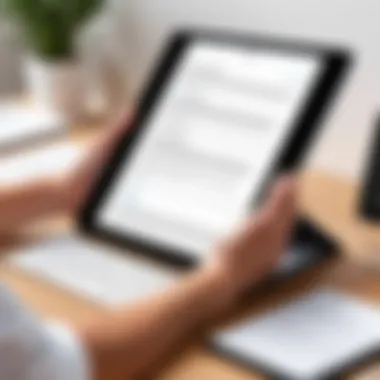

- Ensuring data integrity
- Preventing unauthorized access
- Complying with privacy regulations
- Enhancing user confidence in digital transactions
Adobe Acrobat Pro DC focuses on security to create an environment where users can confidently manage documents without fear of data breaches. Users, especially in IT and business sectors, require robust tools to protect their intellectual property, and Adobe excels in this area.
Data Protection Mechanisms
Adobe Acrobat Pro DC implements various data protection mechanisms that are critical for safeguarding documents. One primary method is encryption, which ensures that files are unreadable by unauthorized parties. Users can utilize either password protection or certificate-based encryption.
- Password Protection: This feature allows users to set passwords that are required to open or modify the document. Users can create strong passwords, enhancing the document's security.
- Redaction Tools: Redaction allows users to permanently remove sensitive information before sharing the document. This is crucial to ensure that confidential data does not fall into the wrong hands.
- Digital Signatures: Adobe has integrated digital signature capabilities to authenticate documents. A digital signature verifies the identity of the sender and confirms that the document has not been altered after signing.
These elements together create a secure environment for document management that is necessary for both casual and enterprise-level users.
User Authentication Options
User authentication is crucial in maintaining document security. Adobe Acrobat Pro DC allows users multiple authentication options to customize their security preferences based on their specific needs. Among the most prominent options are:
- Single Sign-On (SSO): For organizational users, SSO streamlines the login process through integration with existing organizational accounts, which reduces password fatigue and enhances security.
- Two-Factor Authentication (2FA): This method adds an additional layer of security by requiring not only a password but also a second verification step, such as a code sent to the user's mobile device.
- User Roles and Permissions: Adobe enables users to assign roles with specific permissions to documents. For instance, one user may only have view access, while another can edit the content. This customization helps in managing document security effectively.
"The implementation of strong user authentication methods is essential in today’s digital environment to mitigate risks associated with unauthorized access."
By employing detailed security features, Adobe Acrobat Pro DC for iPad meets the rigorous demands of document management, allowing users to navigate potential risks effectively while focusing on productivity.
User Experience and Feedback
User experience and feedback are critical components of any software evaluation. With Adobe Acrobat Pro DC for iPad, these elements shape its usability and effectiveness among diverse user groups. Understanding user experience involves examining how individuals interact with the app's features and recognize its strengths and weaknesses. Feedback from users provides insights that can drive improvements, making the application more intuitive and aligned with user needs. For software developers, IT professionals, and students, such experiences can significantly impact productivity levels and overall satisfaction.
Reviews from Users
User reviews for Adobe Acrobat Pro DC reveal a spectrum of opinions that illustrate its strengths and pitfalls. Many reviewers praise its comprehensive features, particularly in PDF creation, editing, and form management. The functionality to annotate documents directly on the iPad is often highlighted as a major advantage. Additionally, users appreciate the seamless integration with other Adobe tools and cloud services, which enhances workflow efficiency.
However, not all feedback is positive. Some users report frustrations with syncing issues and occasional crashes during heavy usage. These problems can hinder productivity, especially in environments demanding consistent performance. Furthermore, the learning curve for new users could be steep, which may deter casual users unfamiliar with advanced PDF functionalities.
- Pros:
- Cons:
- Comprehensive feature set
- Excellent integration with cloud services
- Strong editing and annotation tools
- Syncing issues reported
- Occasional stability problems
- Steep learning curve for new users
Common Challenges Faced
While Adobe Acrobat Pro DC excels in many domains, users encounter a variety of challenges. One prevalent issue is related to the app's performance on older iPad models, which may struggle with intensive tasks. Users need to assess their device capabilities to ensure optimal performance. Additionally, some find the subscription model less appealing, especially for those who may only use the app sporadically.
Another challenge is the complexity of features. Although the app aims to cater to a wide range of user needs, the extensive options can overwhelm new users. This complexity requires a significant investment of time to master, which might not be feasible for every user.
Future Developments and Updates
Future developments and updates for Adobe Acrobat Pro DC on iPad hold significant importance for users navigating the landscape of mobile productivity. Given the rapid evolution of mobile technology, this application's ability to adapt remains vital. Continuous improvements ensure that Adobe Acrobat stays relevant, particularly as more users shift to mobile devices for document management.
Enhanced functionalities, updated features, and user-friendly adjustments can greatly impact day-to-day operations. Users demand tools that not only meet their current needs but anticipate future requirements. Consequently, examining these developments is essential to understand how the software can further support both casual users and professionals in their tasks.
Planned Features and Improvements
Adobe is known for prioritizing user feedback in its update cycles. Planned features for Adobe Acrobat Pro DC on iPad often arise from real-world user experiences. Current discussions suggest enhancements in features such as cloud integration, which streamline the user experience significantly.
Some of the anticipated improvements include:
- Enhanced collaboration tools: This would allow multiple users to make edits concurrently, thus accelerating workflow.
- Advanced editing capabilities: Users can expect more sophisticated editing tools to facilitate more complex document revisions.
- Expanded integration with third-party applications: Incorporating popular tools used by professionals could optimize document handling.
- Improved speed and responsiveness: Upgrades aim to enhance performance, reducing loading times, and ensuring smoother navigation through documents.
These improvements resonate with users who rely heavily on mobile platforms, understanding that their needs will dictate the software’s progression.
Predictions for Mobile PDF Editing
Mobile PDF editing is transitioning rapidly, driven by significant advancements in technology. Looking ahead, Adobe Acrobat Pro DC is poised to integrate several key trends, reflecting a shift towards more intuitive and user-centric designs. Here are some predictions for the future:
- AI-driven features: Implementing artificial intelligence to assist in suggestion of edits or recognizing patterns in user behavior could enhance efficiency.
- Cross-device functionality: Features allowing seamless transitions between devices will likely become standard, catering to users who operate in hybrid environments.
- Augmented reality support: While this may seem ambitious, integrating AR technology could provide unique ways to visualize documents directly in space, facilitating comprehension and presentation.
- Increased emphasis on security: Users demand higher levels of document security as mobile functionalities expand. Expectations will lead Adobe to enhance encryption and authentication processes.
"The future of PDF editing is not just about new features but understanding the evolving needs of users."
The developments in Adobe Acrobat Pro DC and the trends in mobile PDF editing indicate a promising future, making mobile document management more efficient and intuitive.







